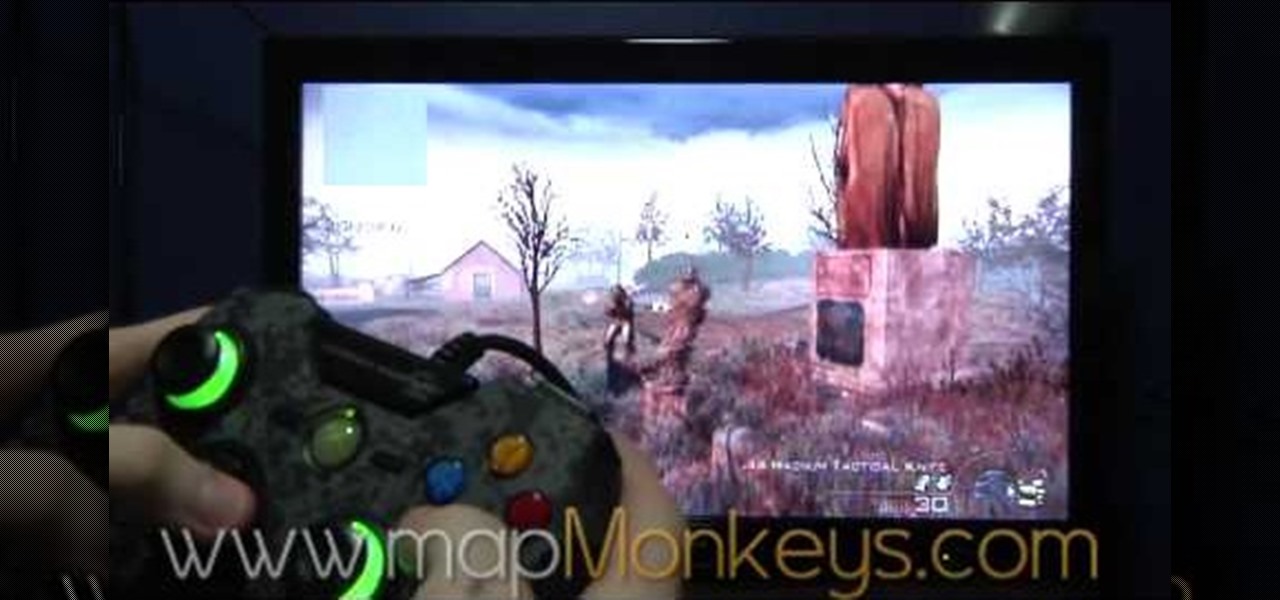Over the past week, we are seeing more companies capitalizing on services leveraging augmented reality. One company secured funding to expand their service, while two other companies grow its own services through acquisition.

Firstly let me start by giving credit to Lucid for their guide on Evilzone which inspired this idea, as well as the recent talk of anonymity on here.

When it comes to subscription-based music streaming services, the conversation doesn't go much further than Spotify and Google Play Music (previously called "All Access"). Both services are essentially the same aside from slightly different catalogues and social options, and they both run ten bucks a month for unlimited music streaming and offline track saving (although Spotify does have a free, ad-supported service).

When a Houston mom got tired of her kids seemingly refusing to return her calls, she decided that she'd take action. Sharon Standifird's vision was to create an app that would somehow force children to get into contact with their parents. Having no experience with app development, Standifird quickly taught herself the ropes and hired an experienced developer to help with coding.

With limited storage options available on the Nexus 5, cloud storage can definitely come in handy. But sometimes, with the seemingly endless options of cloud services for us to choose from, our online data can get a bit disorganized.

Invented by Philadelphia tinsmith John L. Manson in 1858 for canning and preserving perishables, mason jars are experiencing a major resurgence in the DIY community. In addition to being a handy storage device for both food and non-food items, its old-timey, quaintly antiquated look also makes for good drinking glasses, candle holders, flower vases and eye-pleasing decorations.

Kip "Kipkay" Kedersha is known for his intriguing and clever how-to and prank videos, even when he teams up with MAKE Magazine. He will show you how to tweak, hack, mod, and bend any technology to your hacking needs. No electronic device, gadget, or household item can stand the test of Kipkay's hacks and mods.

In this video, we learn how to use the smart key for the 2010 Prius. You can use this just like any other keyless entry system. Press the lock button to lock the doors and the unlock button to unlock the doors. When you press unlock once it unlocks the drivers door, if you press it twice within 3 seconds, it unlocks all the door. After 60 seconds, the Prius will automatically lock itself. Press the red alarm key if you need to draw attention to yourself in an emergency situation. Make sure yo...

In this video tutorial, viewers learn how to jump start a car. When purchasing a jumper cable, don't purchase the cheapest set. It is also not necessary to purchase the most expensive. Begin by connecting the black cable on the negative terminal of the healthy car. Then connect the positive side of the red cable to the positive terminal of the healthy car. On the dead car, connect end of the cable to the positive side of the battery again, except this time you connect the negative end to a so...

With the spread of smartphones and free online games, the "Freemium" model of product distribution and monetization has become prevalent over the last several years. At it's essence, it is handing out software products for free and then allowing customers to pay for in-software services using microtransactions. This video features some businessmen who do business in iPhone apps discussing how they use "Freemium" systems in their apps to make the most money possible while providing great servi...

In a bad economic environment, providing a great customer service experience is even more important than normal. Word of that great experience will spread via Twitter and Youtube, helping your business attract buzz without requiring it to spend cash on marketing. This video features a business technology expert explaining how to create a "wow" experience for your customers and use the ability to do so to improve your business.

In this video about choosing a web hosting company. The narrator begins by saying that web pages are hosted on servers; the files that make up a web site are hosted or stored on a server. The narrator recommends a service called Host Gator. He indicated they are reliable and provide reasonably priced web hosting services. He briefly discusses the process they charge for their different levels of hosting services. Next he shows the steps to hook your domain name to the host account. He demonst...

In this video by Modern Warfare glitch professionals Map Monkeys, learn how to complete the unlimited care package glitch, after patch, in Playstation game Modern Warefare 2. To do this glitch, the first sep is to get a care package, sentry gun, or emergency air drop. Then, find something to climb over, by pressing A (X on PS3). Hold the care package, climv over, and as you're climbing, press right on the D-Pad twice quickly. If done correctly you will still be holding your care package once ...

Here is an effective way to coil a long rope and use as an emergency method of transporting an injured person.

An emergency battery charger for your mobile phone comes in handy, but it's not the ultimate solution; once it's dead it's useless (what a waste). If you want to really get off the metaphorical grid, you can follow the steps in this video to construct a more robust circuit that will not only bail you out of an inconvenient situation but also recharge in between uses. The simple addition of a low voltage solar panel and rechargeable batteries makes this possible. Enjoy!

Need to know how to drive a stick shift and have no time to learn? Simple, watch this quick automotive video tutorial to learn how to drive a manual transmission with ease.

Hiding icons from the system tray is easy, but what if you want to get rid of the program entirely? This tutorial shows you how to use the command prompt in Windows to create a service that will allow to delete all extraneous programs.

Whether you're a World War 2 veteran (thank you), the next-of-kin of a vet, or a member of the general public, there are lots of reasons you could want to look at service records for WW2 vets. Watch this video for tips on acquiring these service records from the US government.

Kiki's Delivery Service is one of Japanese anime filmmaker Hayao Miyazaki's most beloved films and Kiki among his strongest protagonists. If you love Kiki and want to be her for Halloween or a cosplay event, watch this video to learn how to put together an easy but good Kiki costume.

Planning a trip abroad? Stay connected even when you're traveling far away! This tutorial shows you how you can set up your phone (depending on your service provider) to ensure you can still get service no matter where you're visiting.

In this clip, you'll learn how to call web services over HTTPS when working in Silverlight. Whether you're new to Microsoft's popular web application framework or a seasoned web developer merely looking to improve your chops, you're sure to find benefit in this free MS Silverlight programming lesson. For more information, including a complete demonstration and detailed, step-by-step instructions, take a look.

In this clip, you'll learn how to make a call to a web service when working in Silverlight. Whether you're new to Microsoft's popular web application framework or a seasoned web developer merely looking to improve your chops, you're sure to find benefit in this free MS Silverlight programming lesson. For more information, including a complete demonstration and detailed, step-by-step instructions, take a look.

Interested in better integrating Mozilla Firefox with your favorite Google Services (like Gmail, Reader and Maps)? It's easy! So easy, in fact, that this home-computing how-to from the folks at TekZilla can present a complete overview of the process in just over two minutes. For more information, including step-by-step instructions, take a look.

In this tutorial, we learn how to drift using the handbrake. First start off by driving and then pull the emergency brake and use the steering wheel to guide your car and drift. There is a sequence to using the gas and brake petal while you are doing this, to keep an even balance while you are drifting and you won't lose control of your vehicle. Start to do this when you get up to around 80 miles an hour. Practice doing this with a professional on a closed course. This is extremely dangerous ...

It's safe to say that not many people like hanging around bees. True, we've formed a sort of working relationship with them, raising them in batches and extracting their honey for our own personal uses, but with a sharp stinger primed and ready to go, they'd backstab us exploitative humans in the blink of an eye.

In order to repair a trunk that won't open, you will need the following: a screw driver. You will need to climb into your trunk, through the back seat. Remove the back seat. Pull the emergency release. Remove the trunk lock. Unscrew it. Look for anomalies. Bent screws could be the cause. You will need to repair any broken parts or replace them, if you decide not to replace the entire lock. Reinstall the lock in the trunk.

Navigational lights on a boat can be extremely important. They not only can be used in cases of emergency, but also let other boaters know that you're there and to either keep away or watch out. It can be a little bit difficult to install, but after watching this tutorial may seem simple. So find out how to install a navigational light on your t-top tower on your boat. Enjoy!

As you might guess, one of the domains in which Microsoft Excel really excels is business math. Brush up on the stuff for your next or current job with this how-to. In this tutorial from everyone's favorite digital spreadsheet guru, YouTube's ExcelIsFun, the 35th installment in his "Excel Business Math" series of free video lessons, you'll learn how to calculate the service charge for a checking account and see how to create a formula for the balance in a checkbook or checking register.

In this video, we learn how to control flies around your home with Rick Steinel. The common house fly can be found everywhere in the house and are full of disgusting germs. We can now make a type of liquid that attracts flies and kills them. These are safe for humans so it won't hurt your home or you. This liquid can also be placed inside of a container which will collect the flies outside, before they have a chance to enter your home. They are also very easy to install and it's very easy ins...

In this video tutorial, viewers learn how to set up a standby generator for their home or business. A standby generator is a back-up electrical system that operates automatically. This video shows you how to properly setup a standby generator to power your home or business in the event of an emergency. It provides many tips. If you choose to use a portable standby generator, it should be used as conjunction with the manual transfer system which consists of a manual transfer switch, power inle...

Watch this video to learn how to survive a bite from a North-American Cottonmouth snake. If you are ever bitten by a cottonmouth snake, also known as a water moccasin, you would want to follow these steps: 1. Call for emergency assistance. 2. Don't suck out the venom. 3. Don't cover the snake bite. 4. Don't apply a tourniquet or any pressure to the bite. 5. Treat the person for shock. Give them water and make them sit down. 6. When help arrives, get the snake bite victim to the hospital immed...

This is an Electronics video tutorial where you will learn how to use online messaging programs on the Nokia N900. This video is presented by all about maemo and it will show how to add MSN, ICQ, Yahoo, AIM etc to the Nokia N900. Officially the N900’s IM and VOIP system has built-in support for Skype, Google Talk, Jabber/Facebook.Ovi and SIP. You can activate a service using the settings section on the N900. Click on ‘VOIP and IM accounts’ and select. But, unofficially, you can use AIM, Gadu ...

In general, this video is approximately one minute and eight seconds long. The host speaks about personal hygiene by using a small packet of antibacterial wipes. She generalizes the use of this product, which includes hand sanitation, cleanup, and emergency antibacterial use. She specifically speaks about deodorizing the underarms. She relates to the audience about forgetting to use deodorant and how using the antibacterial wipes will help fight bacterial body odor, but clearly states it won'...

Matt Preye shows you how to make your own emergency compass. Here are two ways of making your own compass: If you have a sewing needle and a magnet you can magnetize the needle by running it down the magnet a few times. Find some stagnant water and set a leaf in it. Now set the pin down on the leaf, and the leaf will swing just like a compass. If you don't have anything other than the sun, you can do the following: Put a stick in the ground and then add more sticks at 9am, 11am, 1pm, 2pm and ...

If you want to speed up Windows XP boot time with simple steps then you need to watch this video. To speed up Windows XP boot time: Type msconfig in Run textbox and click OK. You can see run textbox if you click Start menu and select Run. System Configuration Utility appears. Uncheck all programs in Startup tab that you don't want to load during boot then click Apply button. Tips: If you want all to be unchecked, click Disable All. Check hide all Microsoft services in Service tab. Uncheck all...

Ever wanted to know how to make a fire with your cell phone? All you need is a cell phone, a brillo pad, and material for tinder. First take the battery out of your phone and find the positive and negative contacts on the bottom of it. Next tear off a chunk of the brillo pad, roll it up until you have a twisted piece about an inch long. Bend the steel wool over and touch an end to the positive and the other end to the negative contacts on the battery. That causes the steel wool to smolder--no...

In this video from ereshkigal19 we learn how to access the hidden service menu on the LG enV3. To do this, open your phone and type ##5473784236368 (##lgservicemenu) and press Send. When it prompts you to enter the service code, it is all 0 for the entire thing. This will get you into the menu. He also warns not to mess with everything in the menu because it might mess up your phone. After watching this video you will know how to access the menu but also are warned that it could cause problem...

Not sure how to plan a funeral? A well-planned memorial service honors the deceased and comforts those who are grieving. Learn what steps to take when planning a funeral in this how-to video.

Dog trainer Emily Larlham of Dogmantics, goes over some good clues on how to grab your dog when it's running around loose.

Hak5 isn't your ordinary tech show. It's hacking in the old-school sense, covering everything from network security, open source and forensics, to DIY modding and the homebrew scene. Damn the warranties, it's time to Trust your Technolust. In this episode, see how to turn any Windows application into a service.