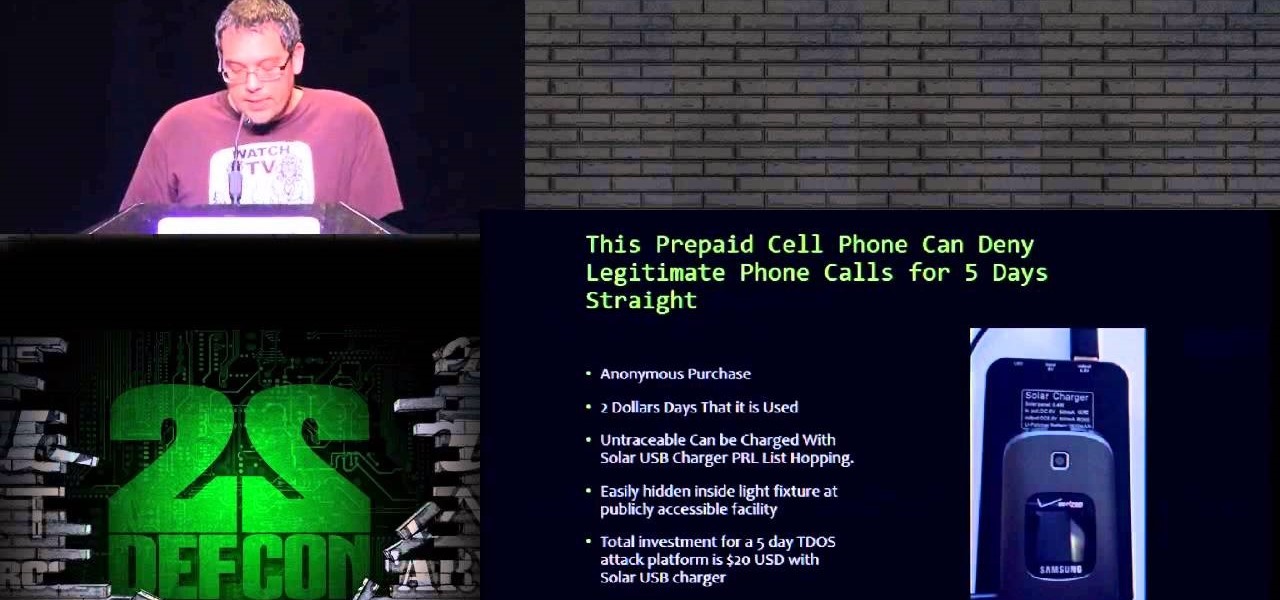The Galaxy Note 10 is a radical departure from what Samsung has traditionally done with past releases. The most noticeable change is the fact that there are four distinct variants. But Samsung also turned the power button on the Note 10 into a Bixby key, which means powering the phone off or rebooting it is a bit different.

If your iPhone is acting up, frozen on a screen, and/or won't respond to you, force-restarting it is a surefire way to whip it back into shape. And the process is easy on older devices ... just hold down a two-button combo until the Apple logo appears. That's no longer the case with the iPhone 8 and iPhone 8 Plus, which require a more extensive procedure that's harder to remember.

Both the US and UK seem to be leaning toward requiring level 3 autonomous cars to train their "eyes" not just on the outside world, but even on the driver itself.

One thing you have to love about Google is their sense of humor. From their annual April Fool's Day pranks to the hidden Flappy Bird mini-game in Android to tons of hidden commands in Hangouts, you can just tell that those smart guys in Mountain View still like to have a little bit of fun with their work.
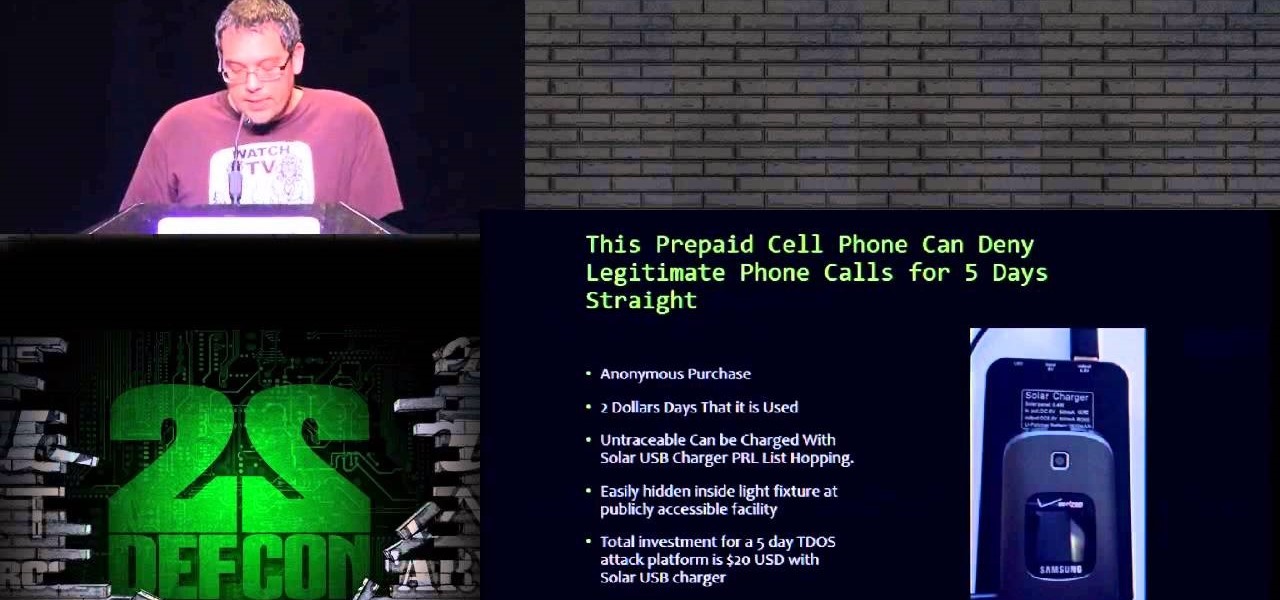
Here on nullbyte we always hear mention of hacking being used to shut down power grids or attacking SCADA and other such cyber warlord activities, but ive never seen a TDos post come up.

I know where I bought my phone, and I definitely know who I'm paying money to every month for cellular service, so there's absolutely no need to see my carrier's name draped all over my device. Fortunately, with Android Lollipop, the carrier label is only present on the lock screen. Nevertheless, that label can keep your phone from feeling just right, so let's go ahead and show you how to get rid of it.

If you're going exercising, either at the gym or outside, you're going to need a backpack, gym bag, or pockets to hold your water bottle, wallet, keys, smartphone, and anything else you've got on you.

Aluminum foil is one of those things that every cook, experienced or just starting out, has in their kitchen. And while we may think we know how useful this handy material can be, there are hundreds of ways we could be utilizing tinfoil to make our lives a whole lot easier.

I don't like paying for repairs, and I don't like purchasing extended warranties. When one of my gadgets break, I perform emergency surgery and try and fix it myself. It doesn't always go well, but I've managed to resuscitate a few iPhones, an HDTV, an Android tablet, multiple MacBook Pros, and other gadgets seemingly on their deathbeds.

You saw our post on the 18 coolest new features of iOS 7, but now that you've had a chance to play around with your updated iPhone, it's time to lock it down.

This is just a simple survival light source. You can use a cheap outdoor solar yard light like the one in the video from walmart. There only about 3 to 5 bucks but you can use them not only as a light source but a way to recharge AA rechargeable batteries.

Unfortunately, there are plenty of situations where having a can of pepper spray could come in handy. Even worse, in most of those situations your state of mind isn't really conducive to remembering important details like the facial features of the person who's trying to mug you, which means the police will have a harder time catching the culprit.

Will the predicted apocalyptic date—December 21st, 2012—really be the end of the world? In this ongoing five-part series, we examine what would happen if zombies, nuclear weapons, cyber wars, earthquakes, or aliens actually destroyed our planet—and how you might survive.

There's no charge for this electricity! All you'll need for this project is... Now, watch and learn how to make your own emergency power if you find yourself in a bind.

I admit, when the new iOS 5 update for Apple devices was coming out, I had iTunes open all morning with my iPhone 4 attached... waiting... waiting... waiting until finally the new version of iOS was available for download. I stopped everything I was doing and quickly initiated the process of updating my device. After two excruciating hours, my iPhone 4 was finally ready to go and I couldn't be anymore happy. Who needs an iPhone 4S when you've already got iOS 5?

Siri can perform many actions for you on your iPhone, such as sending messages, providing information, getting directions, looking up a contact, and playing music. Still, there are even more important Siri voice commands that every iPhone owner should know — even the ones who hate Siri.

In iOS 15, Apple unveiled a new feature called Focus, an extension of Do Not Disturb that lets you focus on the one thing that's important at any particular moment. It does so by minimizing distractions from your iPhone and other Apple devices, but there's a lot you should know about setting up and using Focus on your iPhone or iPad before you dig in.

Apple's iOS 15.4 update for iPhone is out after 46 days of beta testing, and it has some exciting features you won't want to miss. Here's everything you need to know about the new software.

The deadly Wuhan coronavirus outbreak has not only has claimed lives in China but also has caused disruption around the globe, particularly in the tech industry. To date, the virus has claimed more than 1,000 lives in China, according to the country's officials.

In Android 10, Google is letting you adjust the accent colors to give your phone a bit of flair. When combined with the new system-wide dark mode, you are looking at eight different color combinations. That is seven more than we had in the previous version and seven additional ways to help your phone stand out.

You just brought a brand new Pixel 3 from the Google Store, and you insert your SIM card only to find the phone won't recognize it at all. No matter what you do, the SIM card won't register and your Pixel won't connect to your carrier network. That's what happened to me and several other Pixel 3 owners. The good news is a fix is coming, the bad news is Google doesn't have a date for that fix.

Performance and stability improvements, as well as new features, are just some reasons to install iOS 12, but new changes mean new battery health challenges. It can be difficult to boost battery life while taking advantage of everything this update has to offer. Luckily, there are plenty of ways to avoid unnecessary battery drain when using iOS 12 on your iPhone.

It's a sad day for one of the most beloved series of Android phones. For the first time since 2009, there's a new version of Android, but it's not being made available to Google's own Nexus devices.

Medical training technology company CAE Healthcare has given birth to the latest example of how augmented reality can help to build practical operating room skills for doctors and nurses. The company's newest product is called LucinaAR, which harnesses the power of the Microsoft HoloLens.

One click on the iPhone X's Side button locks or wakes the device. Two clicks opens Apple Pay. Holding down activates Siri. So how do you shut down the iPhone X then? On every other iPhone, you hold the Side button down until the "slide to power off" option appears, but that doesn't exist on the iPhone X.

Waymo just received approval on a patent for a push-button console that replaces not only a steering wheel in a car but the brake and gas pedals, too. This reflects Alphabet's driverless arm could remain true to its original mantra of developing cars that pilot themselves without human intervention.

The AFL-CIO's Transportation Trades Division, which represents 32 unions in the US, has successfully lobbied for the removal of 10,000-lb. and heavier commercial trucks from provisions in bills expected to pass that could allow for millions of driverless vehicles on public roads and streets, Bloomberg News reported.

A Norwegian carrier's launch of a pilotless container ship next year could lead the way to a new era in sea transportation and shipping if successful.

The new iOS 11 was just released by Apple, and you can install it right now. Overall, it's got some great features, but how does it fare battery-wise on your iPhone? And how can you increase daily battery life for more juice and less charging every day?

A Norwegian shipping company says it will launch an unmanned container ship within four years, as the shipping industry begins to apply driverless technology to commercial sea transportation.

The $25 million development alliance Jaguar Land Rover's mobility unit InMotion has formed with US-based ride-share firm Lyft reflects how the British luxury carmaker is leaning towards a fleet service business model for its driverless offerings.

It be would the ideal morning commute—sit back, drink some coffee, and read the news as your car drives you to your destination. That reality isn't quite here yet, but Cadillac is offering something close with "Super Cruise" on the CT6.

While clicking random links on the internet probably isn't the best idea to begin with, now you can rest easy knowing that your iPhone won't repeatedly dial 911 after tapping a malicious link in Twitter, Facebook, or other apps that use iOS's WebView.

Dutch police are using a system very similar to Pokémon GO on smartphones, but they aren't walking around trying to catch little pocket monsters. The purpose of this system is to give augmented reality help to first responders who may be less qualified to work a fresh crime scene. If successful, the idea of a contaminated crime scene could be a thing of the past.

Accidentally deleting important files can happen as easily as swiping left on something and watching it disappear into the ether. Of course, Apple allows automatic backups through iCloud, which ensures that your data is always stored safely in the cloud in case of emergency.

Before phones became mobile-gaming, music-playing, app-downloading devices, they were used simply to make convenient, cordless phone calls. There's so much on phones these days that a passcode is needed to keep everything secure, and making calls is now more complicated.

Now that you've updated your iPad, iPhone, or iPod touch to iOS 8, there's a lot of cool new things to explore. If you felt a little overwhelmed from all of the detailed information available in our Coolest Hidden Features of iOS 8 post, then I've got a simple breakdown of all of the new features available with quick links to their walkthroughs and pictures, if available. Watch the short video roundup, or skip below for the list.

There are plenty of times when we need to charge our phones but don't have access to electricity. Whether the power is out do to storms, you're camping and run out of juice, or you're in a Tom-Hanks-like Castaway situation, it's important to have a charged phone in case of an emergency.

From emergency thread to muting an annoying drippy faucet, dental floss can do all kinds of things around the house. But it's also a great tool for a few cooking tasks. In some cases, it actually works better than the intended tool for the job. Here are 4 ways you can use dental floss in the kitchen.

Glitches can be extremely annoying when playing some of your favorite games, but sometimes, only sometimes, there are glitches in the game that give you an unprecedented advantage against the computer or other players online.