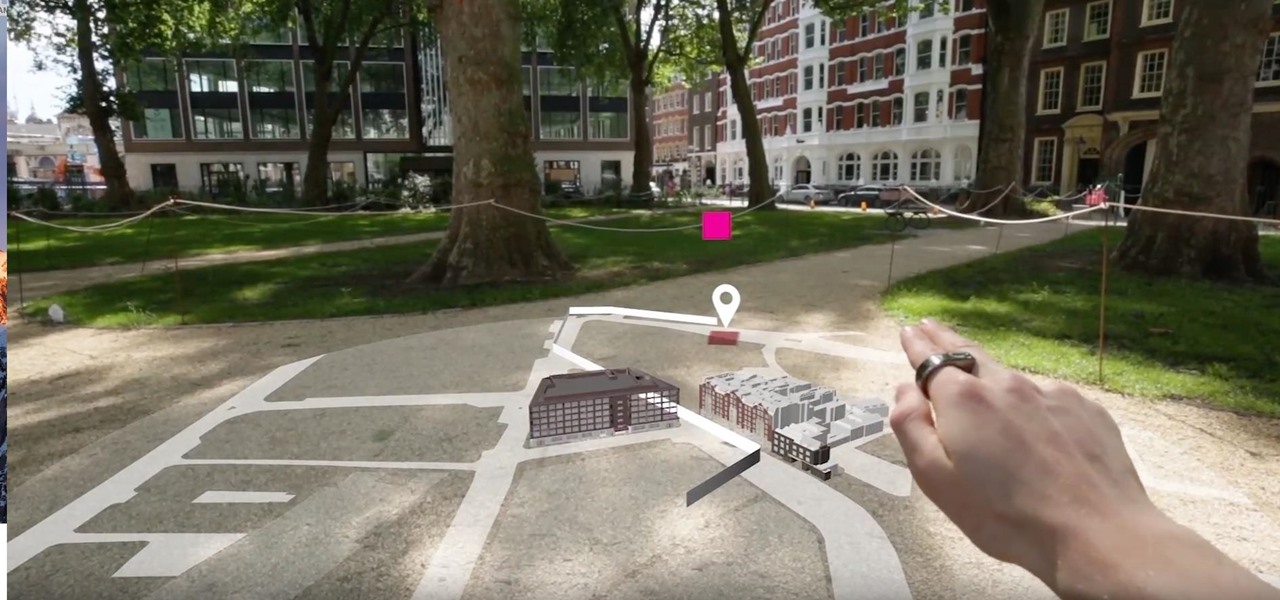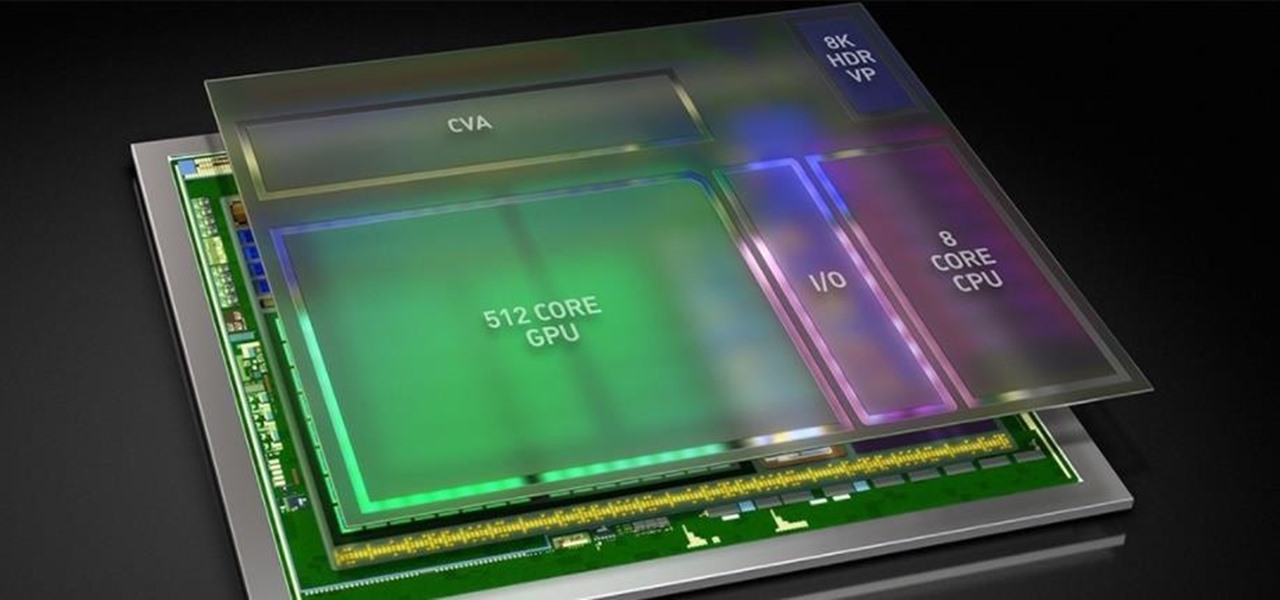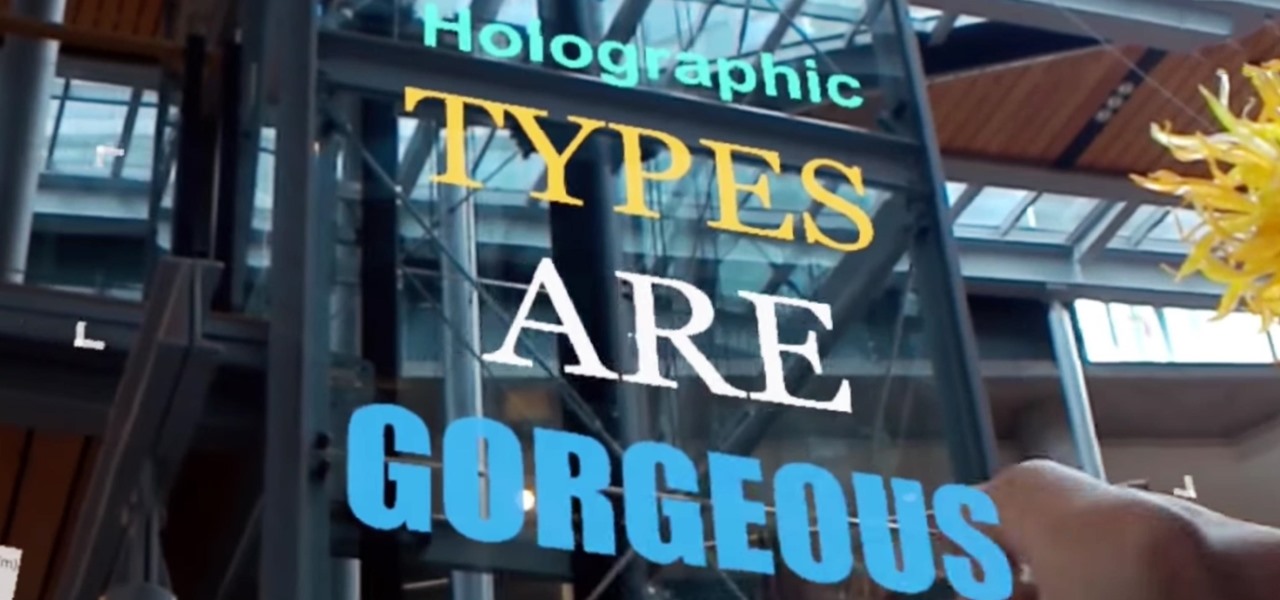Thanks to a growing demand for talented and trained leaders who can inspire teams and innovate new products and services, there's never been a better time to work as a project manager. Whether you're interested in joining the ranks of a Fortune 500 company or working independently, project managers command high salaries and enjoy unparalleled opportunities for advancement.

For Android smartphones, the latest craze is high refresh rate displays, and many popular flagships have them. But until now, there has been no way to confirm it is, in fact, running at higher hertz besides a menu option. Android 11 changes this.

If you're one of the many professionals transitioning to working from home amidst the current pandemic, there's a good chance you're now realizing how far behind your at-home setup is compared to what you had at the office.
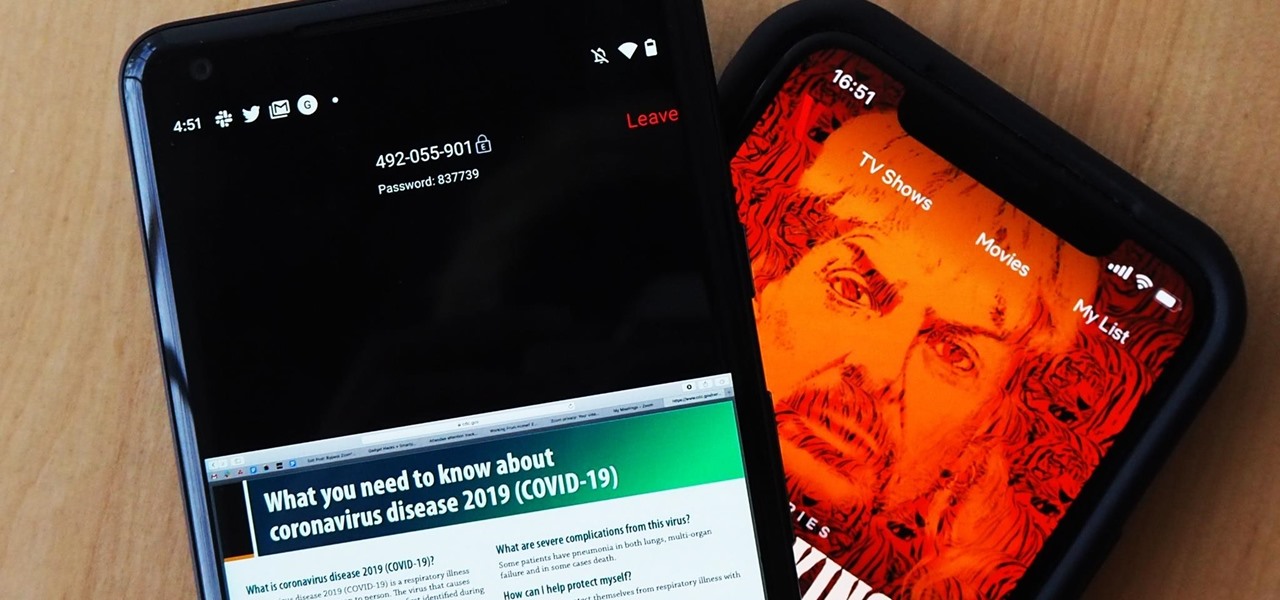
When you're stuck working or learning from home, video meetings can help you stay connected to employers, coworkers, schools, students, and more. And Zoom is the hottest video conferencing service at the moment. While Zoom is easy to use, it does have a fair share of sketchy features you should know about, such as attendee attention tracking.

It happens to almost everyone. You wake up one morning, check your phone, and realize your alarm never went off. Now you're late to start the day, and you spend every night onward paranoid it'll happen again. But if you have an iPhone, there are two things you can check to make sure the alarm always goes off on schedule.

I'm a new parent and I just moved into a new home. The first thing I wanted to do was ensure my toddler's safety in his new digs. That meant buying a bunch of baby-proofing products from Amazon, realizing most were junk, then buying some more until I found solutions for all my needs.

While you might suspect your MacOS computer has been infected with malware, it can be difficult to know for sure. One way to spot malicious programs is to look for suspicious behavior — like programs listening in on our keyboard input or launching themselves every time we boot. Thanks to free MacOS tools called ReiKey and KnockKnock, we can detect suspicious programs to discover keyloggers and other persistent malware lurking on our system.

XDA recently reported on a leaked version of the upcoming Pixel 4's camera app. By testing the app, they were able to find upcoming Pixel 4 features like a new Night Sight mode that can photograph stars. Well that leaked version has leaked itself, so now you can install it on your own Pixel phone.

Roughly six months after emerging from stealth, AR cloud company 6D.ai is now ready for public consumption, and it has a big name partner to help it kick off its platform.

Learning Chinese is hard, but it can be a lot easier with the help of a few great apps. As a native English speaker who's currently living in China, this is a process I've recently gone through. After playing the field, here are the three apps I personally think will help you the most with your Chinese learning adventure.

Aircraft manufacturer Airbus is so impressed with the boost in productivity it has gained from Microsoft's HoloLens, the company will begin offering augmented reality software to its customers.

The iPhone's "Accessibility" menu is one of those options that's very easy to overlook but incredibly handy in certain situations. You can set AssistiveTouch to help navigate your device, use a Bluetooth mouse when your screen is acting up, and enable the red screen filter for nighttime escapades. For as long as the menu has been available, it's been in the "General" settings, but not in iOS 13.

The year in augmented reality 2019 started with the kind of doom and gloom that usually signals the end of something. Driven in large part by the story we broke in January about the fall of Meta, along with similar flameouts by ODG and Blippar, the virtual shrapnel of AR ventures that took a wrong turn has already marred the landscape of 2019.

On Wednesday, in addition to uploading another batch of videos from its L.E.A.P. conference to its YouTube channel, Magic Leap also launched a new video series for developers called Spacebar.

Depending on your region, you may not be offered the same call recording option other OnePlus users have. But, as with most things Android, where there's a developer with a will, there's a way regardless. And the method we are about to describe is one of the easiest, most stable, and undetectable ways to do it. Perhaps we should discuss why OnePlus has been holding out you when it comes to this feature, though.

If you subscribe to notifications for Magic Leap CEO Rony Abovitz's Twitter feed, you'd think everyone in the world already has a Magic Leap One. Alas, that is not the case, but those not within the geographic areas of Magic Leap's LiftOff service now have a loophole through which they, too, can join the "Magicverse."

Look, we all like getting things for free. That's why we can stomach things like advertisements and optional purchases in freemium apps and games — we're willing to pay for our mobile experiences in every way but currency. Although freemium seems to be the model for the future of iPhone entertainment, it looks like a different scheme might win out in the end.

We've seen all the Magic Leap One glamour shots, and we've even shown you a bit of what it looks like to view augmented reality on the device. But there's something else us super geeks appreciate more than anyone else: the grand unboxing!

Computer vision company Blippar has already dabbled with outdoor AR navigation, but now it wants to make it easier for people to make their way through indoor spaces with augmented reality.

Luxury automaker Mercedes-Benz has joined the growing list of automakers adopting augmented reality to provide an assist to its manufacturing operations, in this case, via the Microsoft HoloLens.

Thanks to recent reports, we now know third-party apps have a lot more access to our Gmail than we may have initially thought. In fact, these third-party apps have the ability to read our emails, not because these companies are necessarily shady, but because we agreed to it. Luckily, there's a way to view which apps have this access, as well as a way to boot those apps from your Gmail entirely.

This week's crop of Snapchat lenses is jam packed with pop culture, and spot-on examples at that. Post Malone and Famous Dex are super hot right now, and there's a ton of buzz surrounding Arrested Development's latest season.

There was a huge Marvel movie that opened a week ago, and a popular TV show just finished its second episode of the current season. Both of these facts translate to more cool Snapchat lenses to try out on your iPhone or Android phone, thanks to Snapchat's Lens Studio — where anyone can make a sweet lens.

Augmented reality is expected to eventually change everything, and the prevailing view is that those changes will be for the better. The converse view, however, is that the technology will further erode privacy.

While Instagram users can attach links to images, they can only do so in stories, and only if they meet the special requirements that most users cannot obtain. Snapchat, on the other hand, lets anyone add a link, and it can be done in regular snaps and in your story. This feature has only been around since July 2017, so you may have missed it and not even realized it was a possibility.

A funny thing happened on the way to the release of the virtual reality epic Ready Player One — augmented reality grabbed a major piece of the spotlight. Specifically, Microsoft's HoloLens.

A development duo has concocted an iPhone app that displays related tweets based on objects recognized by the device's camera.

Ever since iOS 11, there's been a little drawer at the bottom of conversation threads in the Messages app. That drawer houses what Apple calls "iMessage apps," even though they also work in regular text messages. These apps are convenient for various reasons, but if you don't use any of them, it's just wasted space on the screen. Luckily, you can get rid of this app drawer.

Forget what you know about controlling augmented reality experiences. "Scroll" lets you interact with augmented reality using a much more subtle approach: A ring.

Tesla founder and CEO Elon Musk said during the Model 3 launch party Friday night that all Tesla cars in production have the same driverless hardware, signaling that Tesla's jump to Level 4 hinges on a software update — but Musk didn't exactly say that.

You seriously won't even recognize Twitter after this. Twitter has launched a major redesign, their first in years and it seems the app is finally starting to listen to what users are looking for — starting to being the keywords.

The roll-out of T-Mobile's hotly anticipated 'Digits' service is now underway. For those unfamiliar with what could be the un-carrier's next killer app, 'Digits' is basically a combination of Google Voice and AT&T NumberSync. With it, T-Mobile customers can use their number across any phone, tablet, wearable, or PC. That means you can give out your phone number and answer the call on any device you like.

Your Android phone could be listening to ultrasonic ad beacons behind your back. The unwelcome news comes year after app developer SilverPush promised to quit using its (creepy!) eavesdropping software.

According to Alex Kipman, HoloLens inventor and futurist at Microsoft, the smartphone is already obsolete. In an interview with Bloomberg, Kipman boldly stated that the HoloLens will eventually replace the smartphone and drive society right into a new augmented normal.

The Centers for Disease Control and Prevention (CDC) just reported some upsettingly high numbers of human papillomavirus (HPV) in adults. In data retrieved from 2013–2014, 22.7% of US adults in the 18–59 range were found to have the types of high-risk genital HPV that cause certain cancers.

As Intel steps up their investment in driverless technology with a $15 billion acquisition of Mobileye, so have automotive supplier Bosch and NVIDIA teamed up to manufacturer driverless car systems with the much-awaited Xavier chip.

Jostled in the airport, someone is coughing in line. The air looks empty but it is loaded with microbes that make their way into your body. You get sick. You give it to your family, and that's pretty much it. But what if you were so contagious that you spread it to your entire community and beyond?

For years now, Xiaomi's smartphones, as well as any phone running Xiaomi's MIUI ROM, have had a subtle feature that makes the interface look all the more refined: Rounded display corners. But now, other manufacturers are getting in on the rounded corners craze, as the new LG G6 is using them, as well as the Samsung Galaxy S8 and S8+ models, whose curve is more subtle.

Months before London-based Jonathan Moon would turn 30, he started musing over how to celebrate. While he had rung in past birthdays at home, he wanted to do something out of the ordinary as a farewell kiss to his twenties. A short ski vacation with friends felt like the perfect idea.

Designing for mixed reality, especially for the HoloLens, can present unique challenges. Dong Yoon Park, a Principal UX Designer at Microsoft with a passion for typography, recently gave a talk to the Windows Holographic Users Group Redmond (WinHUGR) about the pitfalls he ran into trying to convert what started out as a 2D iOS app 5 years ago to the newer 3D Holographic frontier with Unity.