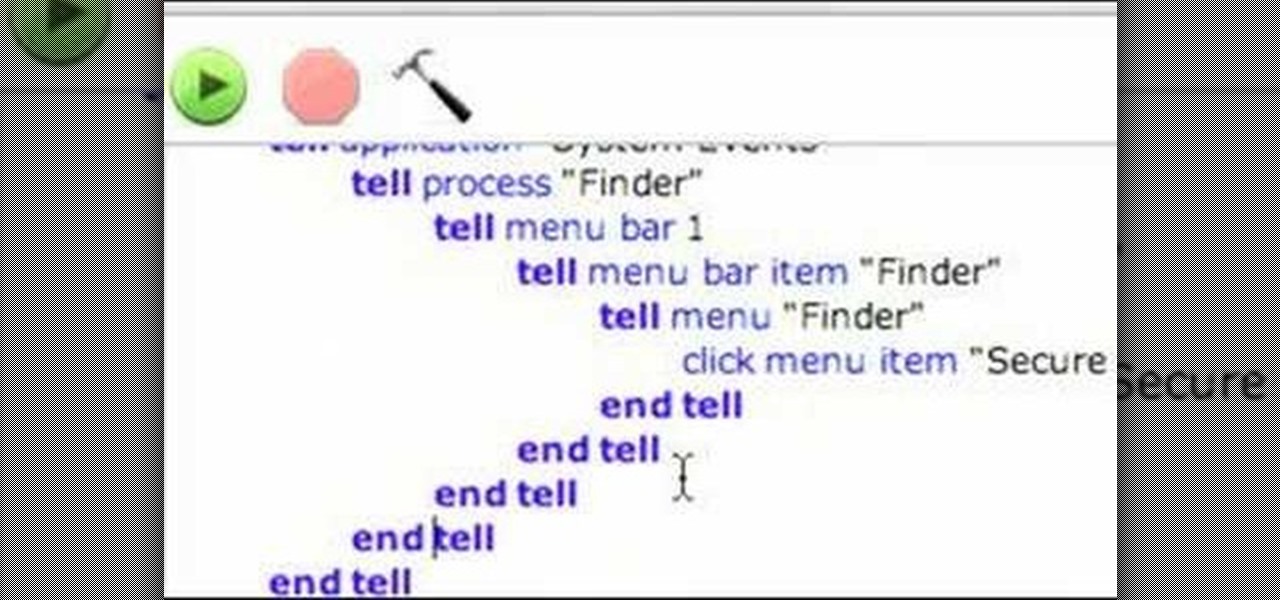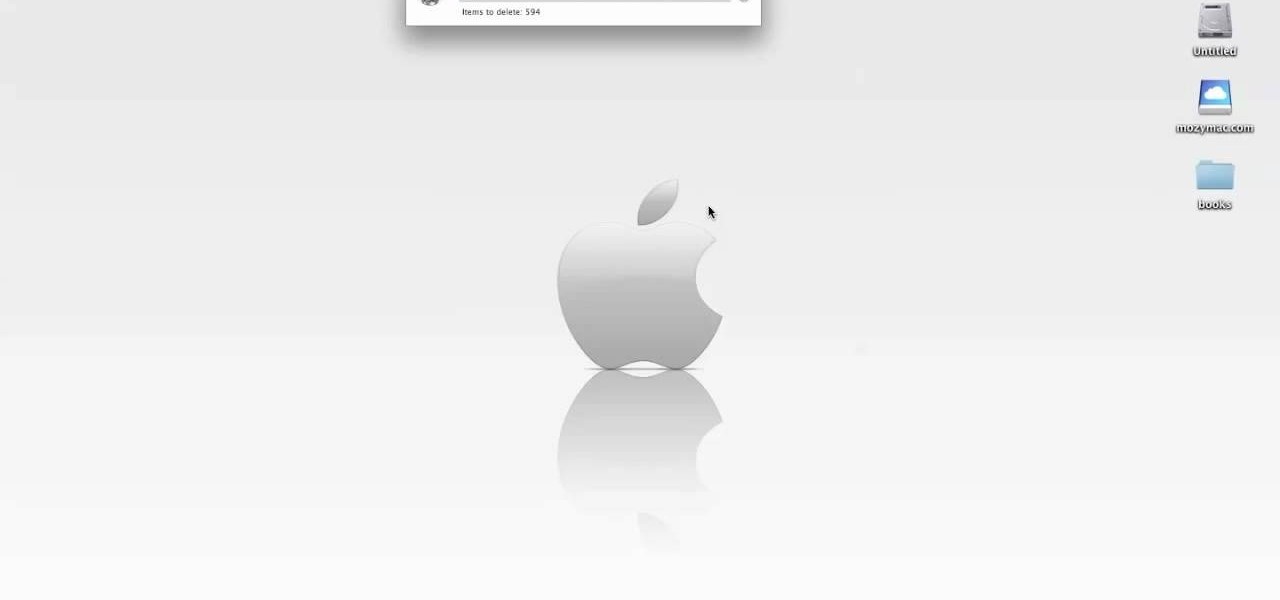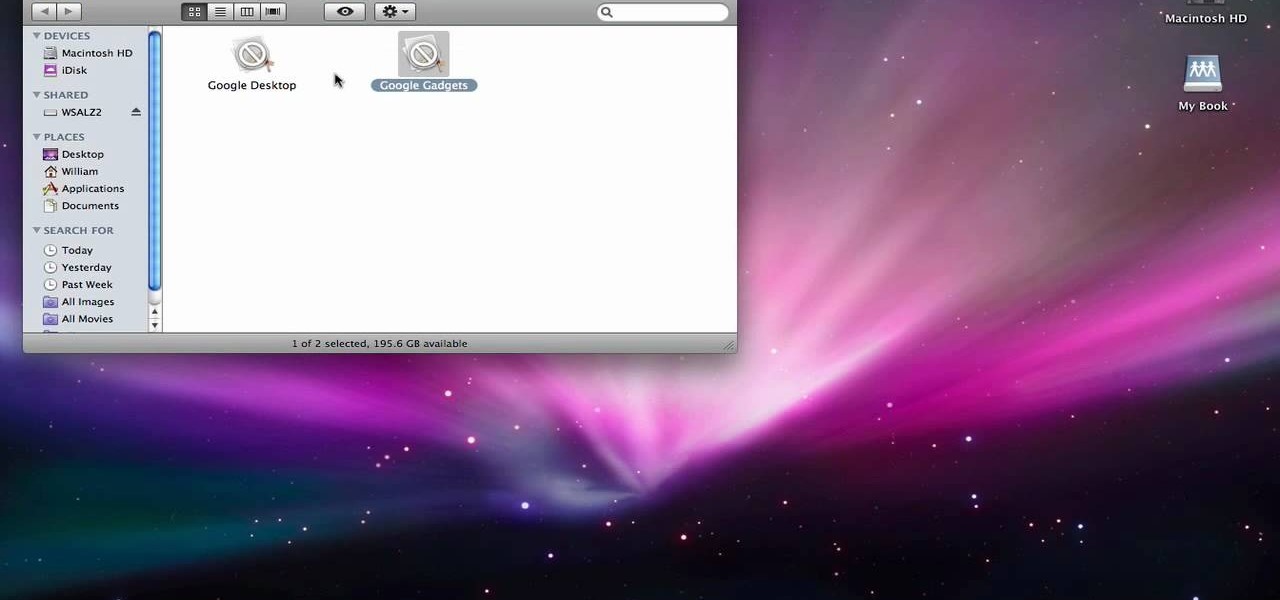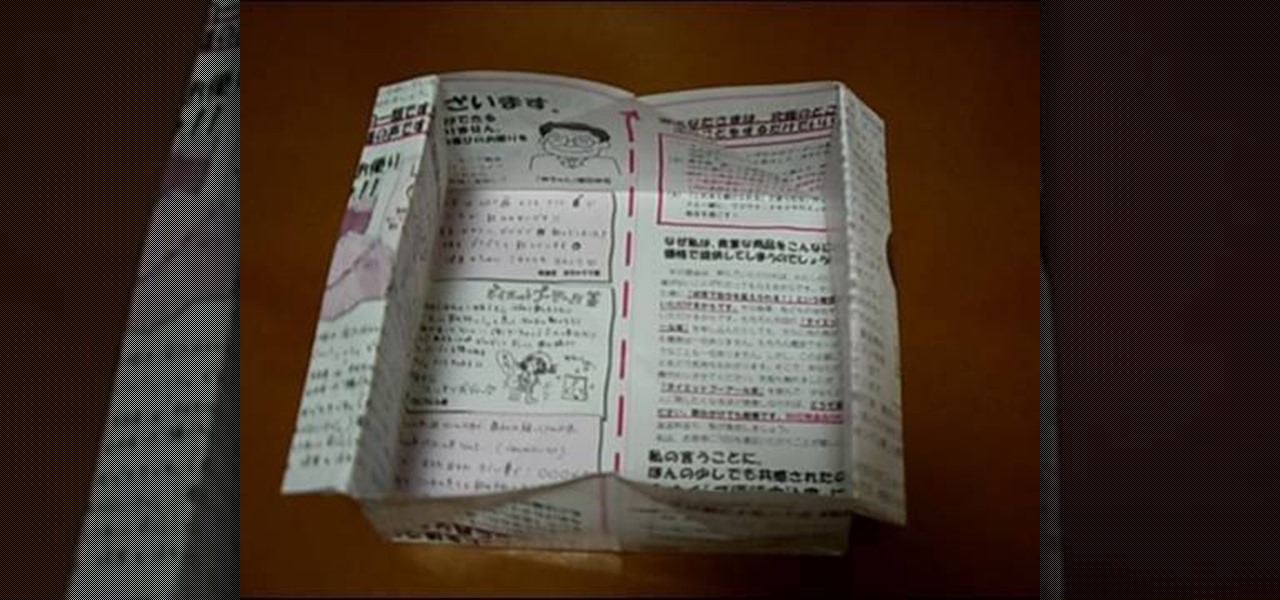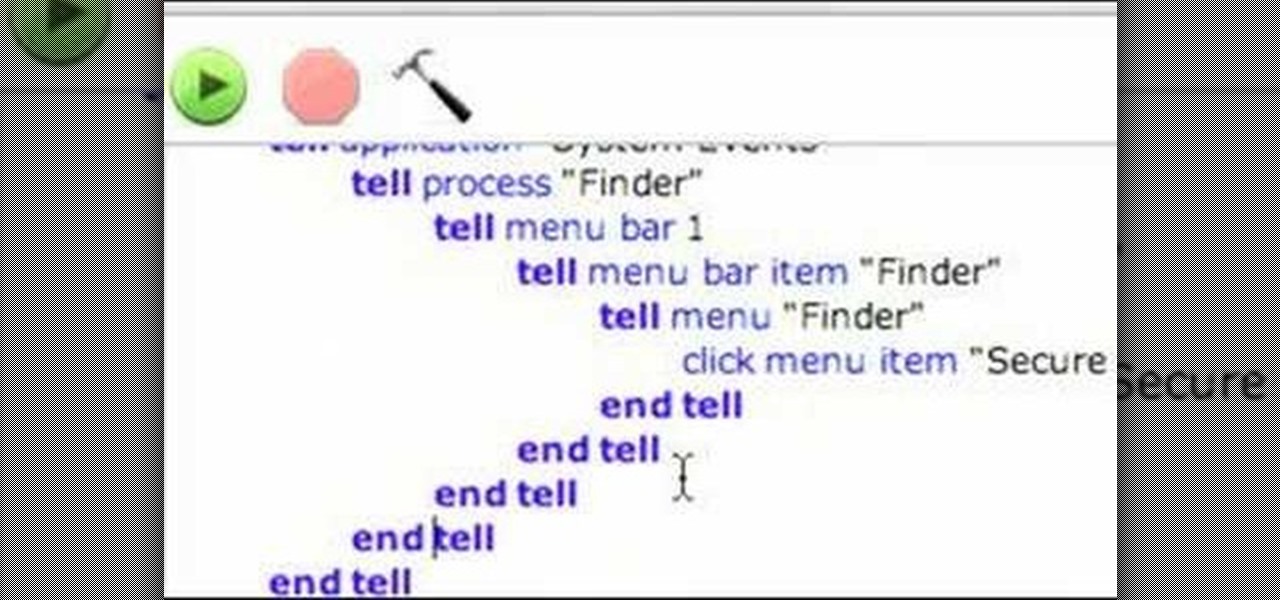
It's important to go through your computer and clear any kind of file that is not needed. This helps ensure that you have enough disk space in your computer to save other files in the future. This tutorial will show you how to create a workflow in your Mac finder send it to the trash and securely empty the trash. It's easy to do and can be done by anyone. Good luck and enjoy!
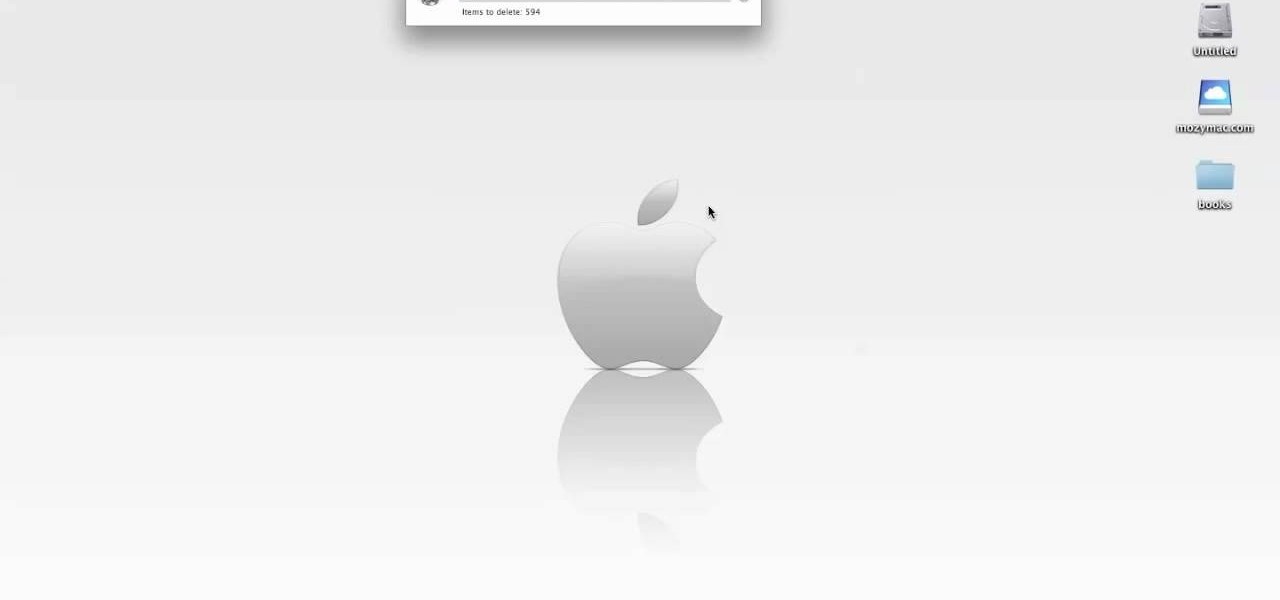
This video tutorial shows you how to securely empty your trash in Mac OS X. 1. Click on the top Menu on your desktop. 2. From the drop down menu, choose "Secure Empty Trash". 3. You will be then be prompted with a messaging stating items will be permanently erased from your computer. If you wish to continue click the "Secure Empty Trash". 4. Depending on the amount of files, the process may take a few seconds to a few minutes.

If you have trouble emptying your trash on your Mac computer, you will need to launch the Terminal first, in order to begin troubleshooting the issue. The trash will often fail to accept items, if it believes that a program or object is in use. Move the application that you can't delete onto your desktop. Add a line of code to the terminal. Add the application to the code, by dragging it to the code. It will ask for your code. Enter your password. Press enter. You will need to use a Sudo code...

Have some files you don’t want anyone to see? Or maybe it’s just been a while since you’ve emptied your trash bin. The trash bin function is not a permanent delete but you can erase files off your Mac with this tutorial.

Did you know that even after you've emptied your Mac's trash can, the data still has not been permanently removed from your system? Anyone who knew where to look could easily unearth this data. You can prevent this by using the secure empty trash option on your Mac. Whenever you put something in the trash, instead of pressing delete, go into 'finder' up top and press 'secure empty trash'. What this will do is replace the data that is left behind on your hard drive with random ones and zeros. ...

I was kinda disappointed with last year's James Bond movie, Skyfall. Don't get me wrong, it was a solid flick, but only made me jealous with all its super spy hacker stuff.

In this tutorial, Brian from TruTricks shows us how to delete a cache in a Mac or any Apple computer. This should be performed at least once every week. First, go down to the menu bar and click on "finder". Click on "Macintosh HD", "Library" ant then "Cache". Now, right click on "cache" and then select "delete" from the drop-down menu. Next, click on "users" and then click on your name, then click on "library", "Cache" and right click and select "Delete". Now, go to your trash can and empty y...

Have sensitive data that you want to make sure you securely delete? Or maybe you're getting an external drive ready to recycle or to give to a colleague. In this video tutorial, you'll find instructions for securely emptying your trash and also securely delete the contents of an external hard drive. For more, and to learn how to remove data from your Mac computer securely, watch this video tutorial from Apple.

In this tutorial, we learn how to permanently delete files on a Mac. First, go to the trash can that is on your desktop, then click that you want to empty the trash can out. Next, the trash can will open a new window that will show you a status bar of how far in the deletion it is. If you have a lot of things on your computer, then it will take a long time to get everything fully deleted. This will free up space on your Mac, so you can download new things and your computer will be a lot faster.

This video describes how to customize the Dock in Macintosh OS, we can arrange application into the docks as your wish, and in right side of the docks we have the "Trash" and also minimized applications. Now we are going to see how to add shortcuts to "Dock”. First get into the "Application" folder for example take Quick time player and Drag into the Dock directly. We can also change the position of the application in dog by drag and drop we can also add shortcut to folders into the right han...

In order to completely delete items from Mac OS X. Download Google desktop. This will search your computer and the web and your computer. Go to Applications. Right click on Google Desktop. Go to Show Package Contents. Drag contents into the trash. Next, go to Google Gadgets. Click and drag it to the trash as well.

Uninstalling an app on your Mac isn't as straightforward as you would think. When you drag and drop an app into the Trash, then empty it, the main app itself may be gone, but many associated files and folders are left behind. So how do you get rid of them? There are a couple of ways.

Trash talking is practically the Chinese national sport -- even though Olympic officials want their citizens to clean up their act. Learn to beat them at their own game, in their own language. Watch this video language tutorial and learn how to trash talk athletes in Mandarin Chinese.

Watch this instructional video to learn how to make a messenger bag out of trash bags. All you need to do is melt some trash bags together with an iron and wax paper, stitch them up, and then add some necessary buckles and pack accessories. Join Bre Pettis and Make Magazine for this great craft project.

The next time someone says they'd like to have some white trash at your party, you should feel complimented rather than insulted. That's because "White Trash" is the name of this tangy mixed drink.

Have you ever hated the latest version of an app? Wish you could go back to the version you had before? This video will show you how you can revert to the previous version of an application that you have recently updated.

Learn how to make an origami trash box. You can use any rectangular paper, like trash or computer paper, to make your origami trash box.

In order to add additional buttons to your Thunderbird Tool Bar, you will need an add-on called "Custom Buttons". It will allow you to add additional buttons to your tool bar. You will need to give instructions for the buttons, which you will use Java Script in order to set it up. Otherwise, the button will not have a function.

It's important to make your kitchen as much like the kitchen the buyers would want as possible. To do that start by cleaning and organizing everything in the kitchen. Completely empty all the horizontal surfaces in the kitchen. Get rid of all the clutter like keys, receipts, notes, and vitamins. Next you will want to organize everything in the cabinets. Line the cabinets with mats and stack up the plates and dishes nice and neat. Sweep and mop the floor and organize the cleaning supplies unde...

In this software tutorial you will learn how to trash text in Photoshop CS3. And we don't mean throwing it in your computer trash bin. This is a great tutorial for beginners learning to manipulate text in Photoshop. Learn how to create a trashy text effect in this Photoshop video.

A hungry tick is a determined little bugger—it wants to find its way into your skin if it’s the last thing it does. Here’s how to make sure it is the last thing it does.

If you're a recent convert to Mac OS X, you should acquaint yourself with the Mac Trash Can. This helpful video tutorial from MacMost will help you to develop good file management habits.

This video shows you how to permanently delete items in your computers trash can. He states that the easiest way to delete all of the files you in trash can is just plainly hit the delete button. Apple also has a built in function in the trash can that allows you to protect certain files in your recycle bin. he gives the code sudo r - R to block the recycling bin from automatically deleting all files in your recycling bin.

The newest trend in couture? It's called 'trashion' - high fashion using trashy things. And we mean trashy! This tutorial shows you how to make a ball gown using trash bags, duct tape and newspapers. You'll also want a dressmaker's dummy to construct your dress around - or at least a model who's okay with standing still for a long period of time. Use the trash bags to form the dress, and then attack the newspapers over it layer by layer. You're ready for your debut!

Want to delete your Pro Tools user preferences in Mac OS X Snow Leopard (10.6)? Whether you're new to Digidesign's Pro Tools 8 or simply looking to pick up a few new tips and tricks, you are certain to benefit from this free software video tutorial, which presents a complete overview of how to trash your Pro Tools user preferences.

Wow! It's a dress! It's a trash bag! It's a trash bag dress! This dress is similar to the one Ke$ha wore this year to the MVA show, turning the fashion world on its head and showing everyone that you don't have to spend a million dollars to turn heads. In fact, you can create something cool for less than $2 in you check out this video. You probably already have all the supplies needed. For this project you'll need a trash bag, some scissors, some tape and a stapler. For your own flair, grab s...

Recycling things isn't nearly as efficient a means of conserving resources as reusing your waste material in it's current form. Enter this video. It will teach you how to make an awesome little trash can / waste paper basket out of perhaps the most appropriate material of all: old newspapers!

This video is about how to supplement water in the desert using a trash bag. You find a tree that is edible and not poisonous and you open the trash bag and place it over a few of the branches with leaves and seal the opening off. Then you take a little cord and tie off the corner of the bag and find something heavy to weigh the branch down. You want to make sure the corner of the bag is down so that all of the water will run down to that corner. When you feel some water in the bag you can cu...

Follow along as Josh Gardner gives us step by step instructions on how to build a punching bag from trash.

Don't let ants ruin your next outdoor outing. Picnics are a wonderful way to share yummy food in the great outdoors. Ants think so too! You can keep pesky ants away with just a few simple actions.

If you say Ke$ha at the MVAs you saw her new look: a dress made from a trash bag! Well, if you're looking to create something cool for less than $2, check out this video and see how to make Ke$sha's inspired garbage bag dress. You don't have to spend a million dollars to turn heads, in fact, you likey have all the materials you need right under your kitchen sink! For this project you'll need a trash bag, some scissors, some tape and a stapler. For your own flair, grab sparkles, streamers or w...

Christmas and the holiday season can generate quite a bit of trash on their own, so what do you do when you want to maintain your green lifestyle over the holidays? This tutorial gives you tips on how to recycle packing material, wrapping paper and even your Christmas tree.

This video tutorial will show you how you can build a rocket from trash. That's right... trash. To make the rocket, you'll need a paper towel roll (or three toilet paper rolls), a spray can cap, a model rocket engine, scrap cardboard or wood pieces, hot glue gun with glue, a straw and a paper cup.

http://AskTheTechies.com Brandon Jackson is back with D.Lee Beard to answer "What files are safe to trash on a Mac to free up hard drive space?" What files are the biggest hogs? Have you really trashed all the files you thought you had? Also in this episode: how to sort web browser bookmarks.

This week, in celebration of Tim Burtons new movie Sweeney Todd, Thread Heads hangs out with the Oscar award winning costume designer, Colleen Atwood, in this instructional video. Plus we turn some neighborhood thrift store finds into some Sweeney Todd inspired Victorian trash outfits. This is one how-to video you won't want to miss.

Oh no! You've just accidentally deleted an important computer file! Have no fear. When you delete a file on your computer, it is not necessarily destroyed. This video will show you how to search for and restore your file before it is lost forever.

You can learn a magic trick that will make an empty can full again, just watch this how-to video. You need a can of soda, piece of paper, black texta, scissors, and a marker. You trim the paper to best fit the can's mouth, insert a hole behind the can's mouth, and squeeze about 2/3 of the can out. Check out this video magic tutorial and learn how to create the illusion of filling up an empty can.

If you have a Mac running Mountain Lion, I'm sorry to tell you that all it takes to crash almost any app on it is eight little characters. This strange bug seems to only affect Mountain Lion and doesn't cause your computer any harm. Apparently, it even crashes the error reporter. On its own, the bug doesn't really pose a threat—just don't type it.

When a photo or video is just too sensitive to leave laying around in your Photos app, you'll want to either delete it for good or hide it away in safe, secure location on your iPhone. As for the latter, Apple actually has a few tools available to make photos and videos hidden — even password-protected — on your iPhone.

Apple's Mail app has always been a stylish yet simple way to check and send emails. Third-party apps up the ante with powerful tools and features to help keep junk and spam mail out of your eyesight. But with iOS 13, you don't need them since Apple gave the Mail app some much-needed superpowers. One of those being the ability to block senders from emailing you.