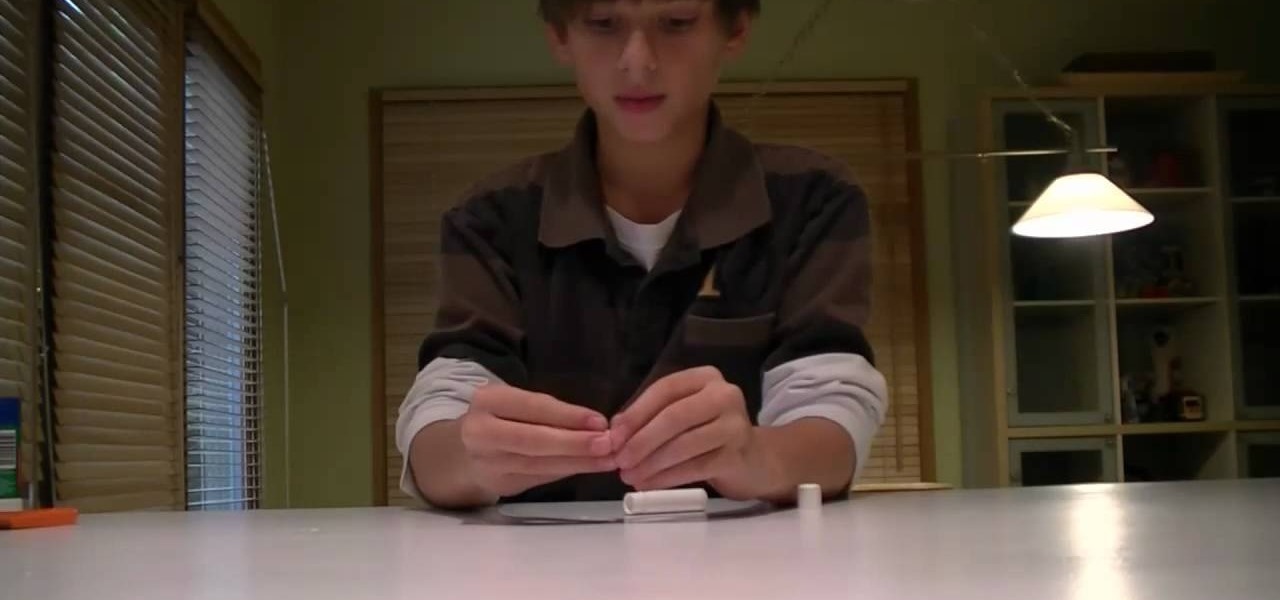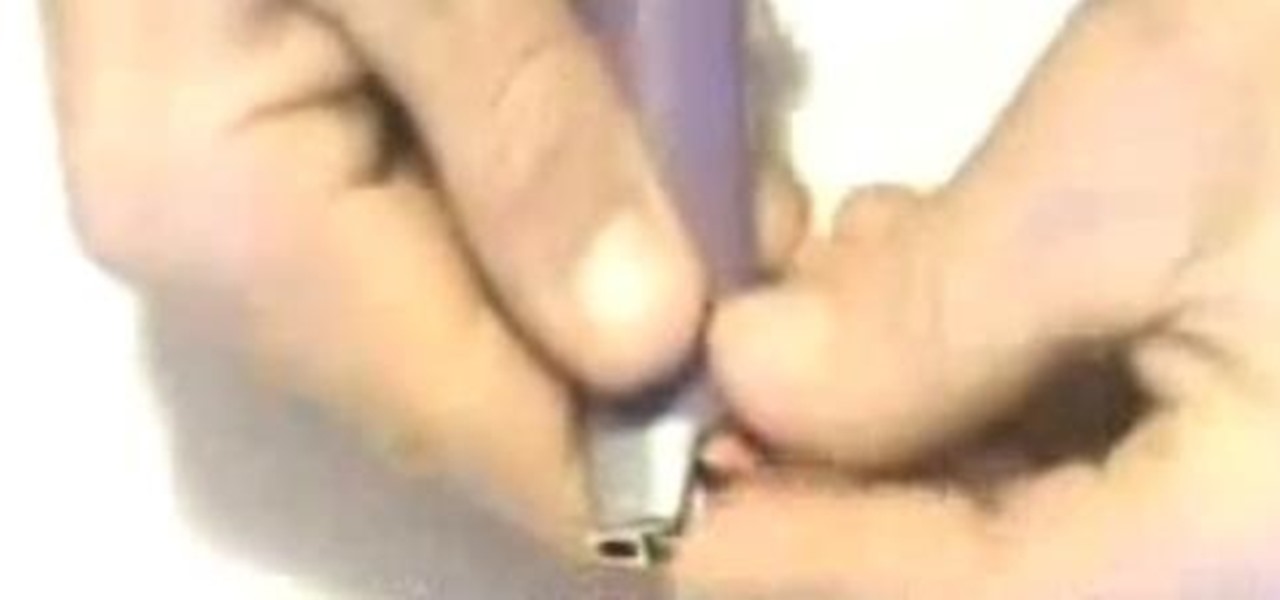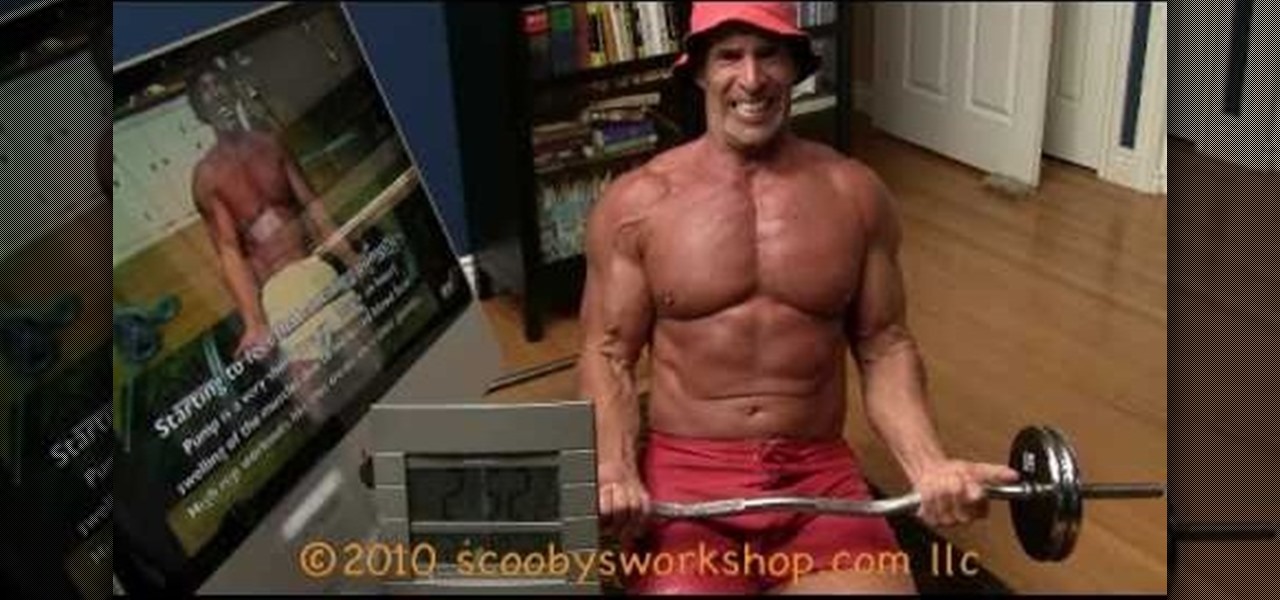In this video you learn how to teach your horse how to pick up your hat. The host says that horses are mouthy and they tend to pick things up such as an empty food bucket, they'll pick up paper, they'll pick up things that are curious. He says that horses are fairly easy to teach this. He says that his horse used to pick up his grain bucket when it was empty. He says that when his horse would pick it up he would say hat and give the horse a treat, and after a while the horse would use this co...

Make sure your winter wardrobe survives the summer by putting it away properly. Learn how to store your winter clothes.

Are you the kind of person who's always looking for a new way to scam people into buying them beer with one-sided bets? Then this is right in your wheelhouse. Watch this video to learn why it is impossible to blow a folded bottle cap into a bottle from it's rim and how you can use this to trick bar patrons and partygoers.

Is your garage a little more cluttered than it should be? Well, it's time to get organized! And Lowe's is here to help! In this video, Mike Kraft gives some great tips for shaping up your garage or basement, in a neat and organized room that you can finally walk through.

In order to prepare "White Trash" style green snap beans, you will need the following: snap beans, red potatoes, salt, and bacon.
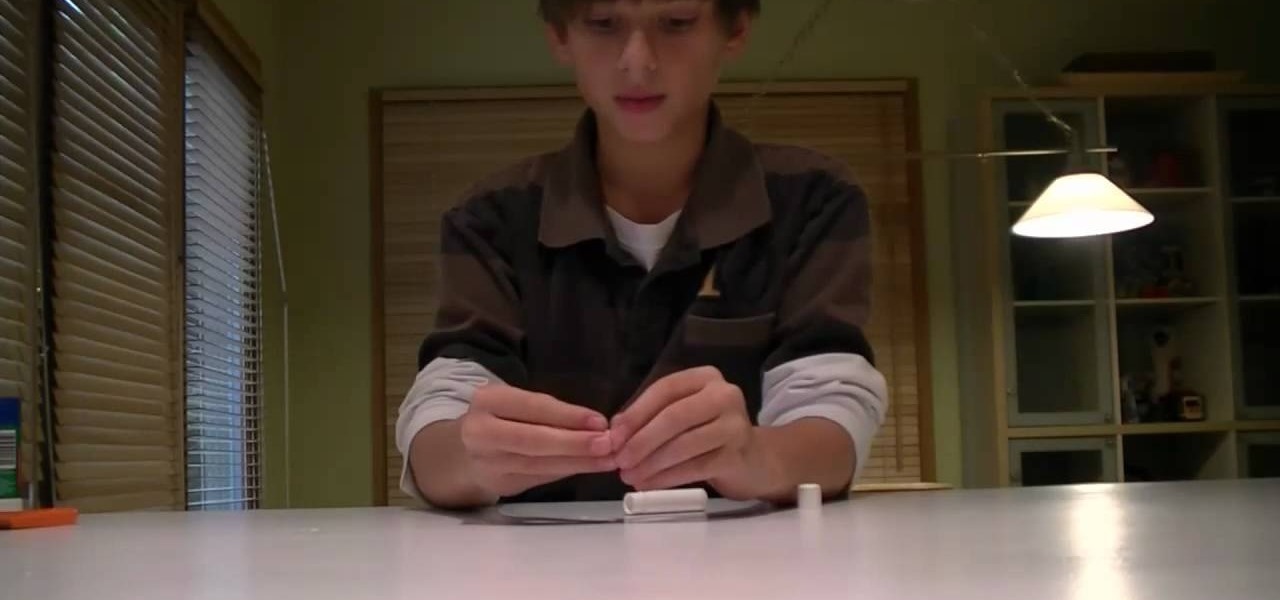
In this video, we learn how to make the best skateboard wax. First, take an empty soda bottle and cut it in half. Next, fill the bottom third of the can with vegetable oil. Next, add in some butter in with the vegetable oil, cutting it into small pieces. Now, you can put this on the stove so it heats up and melts the oil with the butter. When this has melted, pour the liquid into an empty Chap Stick container and then let it harden up. After this has hardened up, you will be able to use it as...

In order to make a homemade tie dyed T-shirt, you will need the following: a 100% cotton T-shirt, large freezer bags, trash bags, and Tulip fashion dye.

In this tutorial, we learn how to put together a cooking kit and canteen on a budget. To make a cheap pouch, you can take a pair of pants and cut the leg off. Then, sew one end completely and sew the other as a drawstring. To pack your kit, make sure you have an absorbent towel to help with everyday things. Also, make sure you have a cooking kit, which can be made by an empty coffee can, water bottle, empty soup can, utensils, and water bottle. The last things to include in your pouch are a p...

In order to make a catfish jug, you will need the following: an empty jug (or 20 oz. soda pop bottle), a1" PVC pipe, eyelet screws, a 6" piece of rebar, hot glue, swimming noodle, fishing line, a sinker, and a circle hook.

In this tutorial, learn how to recreate Lady Gaga's soda can rollers look from the "Telephone" music video with Beyoncé. This look can be hard to get right, but with these steps you should be ready to dance and rock out while remaining confident that your 'do will hold still.

Easy steps on how to move and delete items on the LG GW620. 1. To move an item, press and hold the item on your Home Screen. 2. After a second you will feel a slight buzz at which point you can move the item to where you want to put it. 3. Release your finger from the screen to drop the item. Move the item between screens: 1. Press and hold the item you wish to move and bring it to the edge of the screen. 2. The screen will rotate and you can place the item where you wish by removing your fin...

Save money on prom transportation by turning your parents’ station wagon into a one-of-a-kind limousine.

This is an amazing experiment! Make a motor from a plastic cup. What is needed? Use two empty cola cans, a plastic (paper) cup, a ball-point pen, and more!

Need to make a survival fire, but don't have any matches and your lighter is out of fluid. Fear not, this how-to video can help. An empty flintwheel lighter can save the day when you need a fire. Dandelion seed puffs can be the perfect tinder for your spark. Watch this video tutorial to see how it works & learn a great survival tip.

Need a smoke, but no one has any matches and your lighter is fresh out of fuel? This how-to video has got a cool trick you can perform to light your cigarette if you ever run out of lighter fluid. Despite the lighter being out of gas, you can still make a fire to light your cig. All you need is the lighter and a sheet of toilet paper.

When you think of Terminal, you probably imagine some hacker sitting in front of their computer in a dimly lit room trying to break into an FBI database. In reality, it's just a simple tool that can make using your Mac much easier.

Google's ARCore has expanded its support to include the Galaxy S9 and S9+, which means you get access to all the cool new apps that can sense the world around them. But one of ARCore's coolest uses so far is still Pixel-exclusive: AR stickers built right into the Google Camera app. Thankfully, XDA user lofass33 has an ingenious workaround for using these stickers on your S9.

The desktop layout in Mac OS X Yosemite is undeniably beautiful—it's sleek, simple, and easy to admire. Thing is, I do too much on my Mac to install a developer preview as my main OS (even though I can make a bootable install drive and dual-boot it), but I do want the aesthetics of the new build.

Notification banners and alerts aren't new to iOS, but the ability to expand and interact with them is. Apple's new iOS 8 has ushered in some small, yet convenient features to the banner and alert notifications that make them truly interactive. The new additions, as you will see, makes it easy to complete simple tasks without leaving the current screen you're in.

Staying on the move while managing email is a priority for many of us, from parents to students to business professionals. Seems that Apple had this in mind when improving the stock Mail application in iOS 8, which now includes swipe gestures that make marking messages as read/unread, as well as flagging and deleting, a whole lot quicker.

With the upcycling revolution, folks are turning their otherwise useless junk into something functional for the home. Practically anything that you would normally toss or recycle can be reused for a bigger and better purpose. Your milk jugs, chopsticks, toilet paper cardboard, glass jars, and even your old junk computer keyboards can be upcycled into something totally useful around (or away from) the home.

Not sure what to do now that your kids are gone? Is the house feeling eerily quiet and empty? Check out this video and grab a few tips on how to turn 'empty nest syndrome' into an opportunity for some precious 'me time'. In no time at all, you will be adjusting into your new life without the kids around.

If you're looking to create something cool for less than $2, check out this video and see how to make a Ke$sha inspired garbage bag dress. This dress is similar to the one Ke$ha wore this year to the MVA show, turning the fashion world on its head and showing everyone that you don't have to spend a million dollars to turn heads. For this project you'll need a trash bag, some scissors, some tape and a stapler. For your own flair, grab sparkles, streamers or whatever else you can think of to ma...

Fitness gurus always recommend you have fun during your workouts in order to keep your mind and body stimulated and to get you to keep working out. But we all know that after a few lateral lifts and jumpkin squats we're feeling more exhausted and in pain than excited and energetic.

When building a base in Minecraft, there will come a time when you end up getting a lot of junk items and objects in your inventory that you just don't want anymore. But instead of letting them pile up in your inventory, why not build your own incinerator? It's pretty easy and all it really requires is a bucket of hot lava and some time! In this video you will learn how to make an awesome incinerator/trash receptacle that'll help keep your inventory in shape!

In this tutorial, we learn how to use the left handed column options in Gmail. First, log into your Gmail account, then click on your different emails. Open an e-mail by clicking on it, then click reply to respond to it. You can also save this, and it will save to your account. If you want to delete a message, simply select it and click on the delete button. It will now be moved to your trash, where you can keep it, or you can delete that, which will remove it forever. If you want to write an...

In this tutorial, we learn how to make light using a stepper motor generator. First, take the motor out of an old printer that you don't use anymore. After this, find a few LED lights. You will need to solder the LED lights, then connect them with a soldering iron to the printer motor. Now connect these to a generator, and the light should now shine so that you can see in the dark! This won't use any additional electricity, so you are helping the environment. All of the pieces used to make th...

For all your Sony Playstation 3 owners out there, if you're looking for a way to trash talk your oppenents to death, this tutorial is for you. In this video, from the people at cnet, you'll find out how to use any bluetooth device as a headset on your PS3. This can not only be a great way to save money, but is easy to do. In no time you'll be calling some poor little 12-year old a noob. So sit back, take notes, and enjoy!

How to buy, store, and chop shallots

Check out this DIY video tutorial from Curbly, the best place to share pictures of your home, find design ideas, and get expert home-improvement advice.

Wow your friends with this coin trick called the "Pinch Drop". This coin vanish is an important addition to any magician's bag of tricks. Learn how to get this trick down perfect with help from this how-to video.

If you use your inkjet printer regularly, you’ve probably discovered that the cost of replacing the cartridges can quickly exceed that the printer itself. Refill the cartridges yourself to save some money.

When you delete a file, Android doesn't actually remove it from your storage drive—instead, it simply marks that space as empty and pretends the file doesn't exist anymore. But deep down inside, the file that you originally wrote to that location is still physically there, at least until you randomly happen to save another file on top of that same spot.

Chances are you have a pile of old, unused clothing lying somewhere in your house. You're sure as hell never going to wear any of it, but you also don't want to throw anything away just yet. So how do you eliminate the unsightly pile without completely tossing it into a trash can?

In this tutorial, we learn how to make tequila cake with edible puke. This is a great cake to make for a college graduation. You will make the bottle by using Rice Krispies that are shaped into the bottle. Place fondant over the bottle and color it into the right colors. Place a cake underneath the bottle of tequila, and then make the puke by coloring different types of icing. You can place pistachios inside the icing to make it look more like puke as well. Squeeze this icing onto the tequila...

The most gifted and inventive fashion designers and DIY artists see the potential in things other people would overlook or deem trash. DIY guru Gianny L, for instance, takes everything from men's underwear to oversized t-shirts and turns them into fashionable clothing for women.

In this video tutorial, viewers learn how to get tabs in Finder. This can only be done on the Mac OS X computers. Users will need to download the Total Finder application from the site provided in the video. Once downloaded and installed, this program will allow users to manage multiple Finder windows in a series of tabs in a single window. In the Finder Preferences, users are able to configure the sidebar, label color, file name and trash options. This video will benefit those viewers who us...

Time to get that busted bike inner tube out of the trash - that rubber is perfect for a cute, stylish belt! In this tutorial from Elizabeth Gleeson, learn exactly how to turn this broken part of an old belt into a cool new accessory. People will be dying to find out where you got such a cute belt and they will be shocked when you tell them! So.. why not save money, be Earth friendly and look great all at the same time? It's easy!

It can be pretty nasty when your kitchen sink gets clogged. The kitchen is an easy sink to clog up - food, trash and tons of other junk can get caught in the delicate drain. In this 90 second tutorial, learn how to unclog that sink and get things running smoothly again.

Don't trash your unfashionable old skirt, but turn it into something new, something unique, something fashionable. See how to create a designer tote from a skirt in this video from GiannyL.