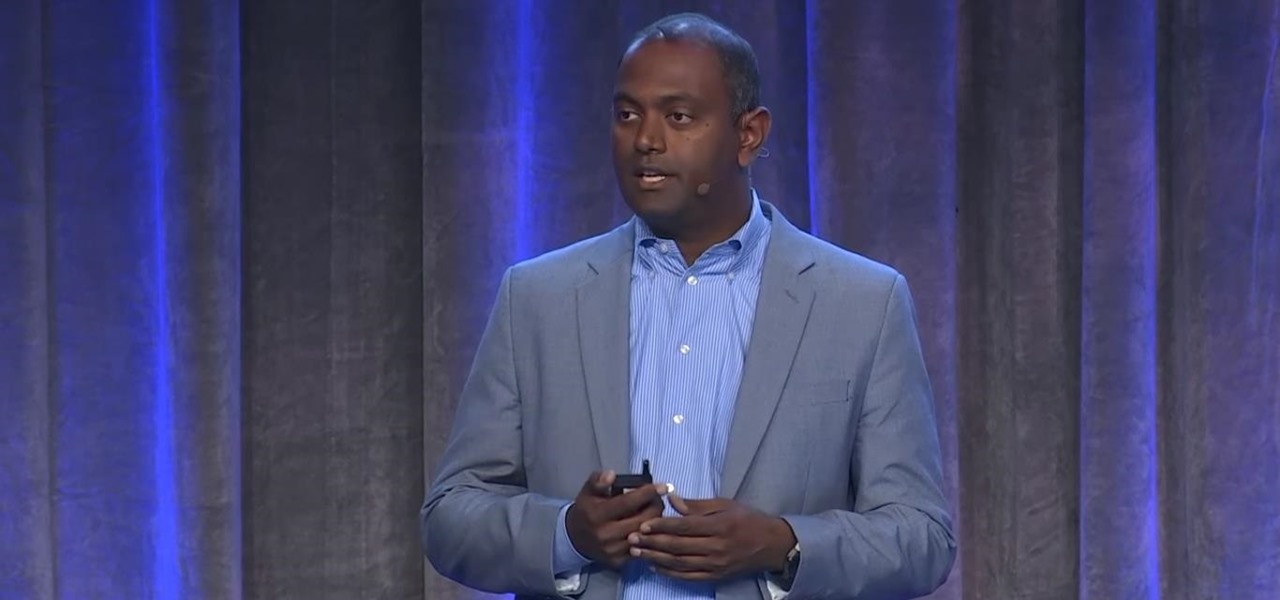Android is moving away from navigation buttons. Even with the transparent navigation bar on the Galaxy Note 10+, it still takes up space on the screen that could otherwise be used to show content. What's great about the Galaxy Note 10+ is that you can remove it, without installing one app.

Lots of Google apps are getting dark mode. Google Drive has had it on Android 10 for a few months. But it hasn't been accessible to all Android users until now. With the latest update, there's a manual dark mode switch you can turn on regardless of what OS version you have.

With both iOS 13 and Android 10 around the corner, system-wide dark mode is moments away from hitting your phone. In preparation, many developers have been adding a dark mode to their apps, including the official Reddit app.

Samsung just announced the Galaxy S10 lineup, but we already knew each device's every nook and cranny. Thanks to leaks and hands-on demos, we know the OEM kept the coveted headphone jack, but omitted one treasured feature in its place — the notification LED. Why did Samsung strip the S10 of this light, and can users expect something to replace it?

The Google Feed is a great source for relevant news articles from your search history, package delivery updates, and much more. Now known as the "Discover" page, many Android users turn to this useful menu on a daily basis. However, as Google recently pointed out, the all-white theme is not ideal for battery life, nor is it easy on the eyes at night.

While we wait patiently for a system-wide dark theme, Google has provided us with the next best thing. The majority of Google-developed apps now have a dark mode, so you can piecemeal the feature together yourself.

Recently, Google's Messages app has become an important cog in the Android ecosystem. That's because, for the time being, it's one of the only texting apps which supports RCS Universal Profile for iMessage-style conversations. Even better, Google just gave it a highly sought-after feature: dark mode.

Though not as flashy as Face ID and other features, Low Power Mode has become one of the unsung heroes of iOS. When you're away from a charger, enabling this feature will dial back performance and networking to help you eke out up to three extra hours of battery life. If your device is jailbroken, you can even automate Low Power Mode to ensure your battery never dips to critical levels while out and about.

The last time The Weather Channel showed off its broadcast augmented reality, the internet couldn't stop talking about how immersive the presentation looked, despite being shown on a 2D display.

PUBG is continually getting better and more intuitive with each update, and version 0.4.0 is no exception. Besides a new training map to help you practice and a faster-paced arcade mode for on-the-go gaming, the newest version of PUBG now includes a feature that exclusively caters to iPhones from the 6S on up.

One thing that makes Apple great is the connectivity between its products. Many tasks you do on an iPhone can be switched over to a Mac or iPad quickly and easily. The Notes app is no exception to this advantage, but you need to make sure you're set up so that your notes sync properly on each device you have.

For some, going to the dentist can be a terrifying experience, but a new use of augmented reality could go a long way toward making the trip feel more like it's worth the orthodontic angst.

Exotic sports cars are the province of the ridiculously wealthy but, thanks to augmented reality, you can now get closer than ever to a Bugatti Chiron.

Augmented reality headset maker DAQRI today named chief product officer Roy Ashok as the company's new chief executive officer to accelerate the company's growth.

Paranoid Android has always been one of the most popular custom ROMs because of the inventive features its developers add to Android. Two of the biggest draws in particular have to be the "Halo" notification bubble, and the "Pie" navigation buttons, which can both fundamentally change the way you interact with your device.

For some strange reason, Google Now is unavailable in several countries across the globe. Users from Albania, China, Cyprus, Malta, Nepal, Puerto Rico, Tunisia, and many more big countries have reported for years that the service doesn't work in their area, mostly likely because Location Reporting is not available in their region. This is really a shame, because Google Now has some great features.

Blue light (like that from our smartphone) tricks the human brain into thinking it's still daytime, even if it's coming from something as small as a screen. So while you're playing around with your new Pixel or Pixel XL after dark, subconscious signals to be awake are preventing you from getting to sleep as early as you should.

The one big question remaining about Google's upcoming Pixel phones has finally been answered: Yes, the Pixel and Pixel XL have unlockable bootloaders—at least, if you buy directly from Google.

Google's Pixel phones have a feature that lets you swipe down on the fingerprint scanner to open your notification shade and Quick Settings panel. It's one of those features that make you wonder why it wasn't there in the first place, since it gives you another way to interact with your device, and your fingerprint scanner isn't being used while you're screen is on anyway.

Silver, Gold, Rose Gold, and now, Black and Jet Black—these are the available colors for Apple's all-new iPhone 7 and iPhone 7 Plus. Or, if you prefer regular colors instead of marketing terms, then your options are gray, yellow, pink, black, and shiny black, respectively.

Samsung's latest flagship devices, the Galaxy S7 and S7 Edge, as well as the Note7, have a useful feature called "Always On Display." With this one enabled, the clock and some other information will continue to be shown on the screen, even when you lock your phone or turn your screen off.

When Google released the Nexus 5X and Nexus 6P, they added official support for fingerprint scanning to Android's main code base. On the surface, this was done to ensure that the fingerprint scanner in their own devices could be used to its full extent, but because it was added to AOSP, this meant that the new Fingerprint API could be used by any Android manufacturer.

Your smartphone has a GPS chip inside of it that can pinpoint your location down to the nearest 4 meters, and this little device stays in your pocket or purse all day. Combine those two facts and you start to realize that your phone knows exactly where you've been during every moment that has passed since you've owned it.

Smartphones are great at keeping us busy with games, social media, and messaging apps, but there has been a recent push for them to also help keep us safe (and I'm not talking about from hackers, though that is equally important).

The Nexus 6 has an AMOLED screen that uses virtually no power to display black pixels. To take advantage of this feature, Google included an Ambient Display notification system that shows a black and white version of your lock screen when you get a new message. As a result, the Nexus 6 doesn't use an LED light to notify you of new incoming messages like most phones.

If you're one of the many that likes to upload collages to Instagram, the Facebook company has a new tool for you. Instagram released a brand new app in March called Layout to help facilitate the process of creating photo layouts to post onto social media or just share with friends.

Reading articles on an Android phone using Chrome Browser can be a little bit of a battle; it often times requires adjusting the page to fit the screen in order to make it easier to read and scroll through. I sometimes lose this struggle and give up trying to read on my device, saving the article for a later time when I'm on my laptop.

I'm the type of person that rarely has an audible ringer enabled on my phone. Haptic feedback (vibration) is enough for me... most of the time. When my phone isn't in my pocket, I become the type of person who frequently misses calls and texts—and no one likes that person.

Thanks to Apple's implementation of Continuity on Mac OS X Yosemite and iOS 8, communication is truly a seamless thing. Without even looking at my iPhone, I can message or call friends comfortably from my computer or iPad.

One of the easiest ways to adjust brightness on an Android device is to use the slider found in the notification shade. Unfortunately, for some odd reason, the Sprint variant of the LG G3 does not have this feature.

Google has a practice known as dogfooding, where they use their employees to test new and upcoming features for their various services. Back in March, they accidentally released a dogfood version of YouTube on Google Play, and many Android users got their first behind-the-scenes glance at the internal testing features.

You hand your iPhone to a friend to show them a picture. What happens? They swipe. Left, right, it doesn't matter. You don't remember what lies in either direction of the photo in question, and you don't want anything compromising exposed to the unassuming viewer. Luckily, Apple includes a safety net in iOS to prevent this scenario from ever happening, so long as you set it up ahead of time.

Replacing your wallpaper is one of the easiest and quickest things you can do to keep your device from going stale, but it goes way beyond just picking an image from your gallery. If you use the Google Camera, you can create some really awesome 3D lens blur backgrounds, but what if you want more wallpapers on your wallpaper?

This video will provide an idea how to disable or enable the USB port on your PC. By disabling USB port will restrict people from copying your files into USB devices. This is a very effective trick to save your data. Watch the video and follow all the steps.

Watch out Samsung (and you too, Pebble, Sony and the still unrealized Apple), your hold on the smartwatch market is about to get a lot less firm. Announced today, Google has released Android Wear, their platform for developing smartwatches, along with a preview of the Moto 360 smartwatch from Motorola.

With the new iOS 4.2 (and 4.2.1) firmware for all mobile Apple devices, printing from your iPhone, iPad or iPod Touch has become easy… well, maybe not. Despite the new AirPrint software in iOS 4.2, it can still be difficult to print papers and photos from your mobile device since Apple removed AirPrint from the Mac OS X 10.6.5 software update, due to some kind of legal dispute.

In this Computers & Programming video tutorial you will learn how to enable or disable cookies in Mozilla Firefox. Open up Mozilla Firefox, go to tools > options and click on ‘privacy’ tab. Under the cookies section uncheck ‘accept cookies from sites’ and click OK. This will disable cookies. To remove cookies from your computer, open up Mozilla Firefox, go to tools > options and click on ‘privacy’ tab. Under the cookies section, click on ‘show cookies’. All the cookies will be...

In this Microsoft Excel 2007 for Dummies video the instructor shows how to record a Macro. Macros let you create a shortcut to perform a sequence of commands all at once. For example you can create a macro to quickly build a sales report template that you frequently use. When ever you run that macro the Word will automatically build the template for you based on the recorded commands. To write macros you need to have the developer tab enabled. To enable it click on the office button and at th...

This video tutorial is about using Google Maps and the features in it. Google Maps help us to find the geography and even the traffic situations of a city. Google maps also provide a street view option that helps us to see how a place actually looks like from the ground. Neither of these views are real time. But now, Google Maps has added in a new option, which is the webcam. Just click on the more option in between traffic and map option. In the list that appears, just tick the webcam option...

This video shows you how to use Skype on your iPhone 3G or 3GS. As you know, Skype (from app store) can only be used on wifi. This video shows you how to use 3G Unrestrictor (from Cydia) so that you can make calls using Skype on 3G. Combine this with Backgrounder (Cydia app) and you can now make and receive calls anytime and anywhere.