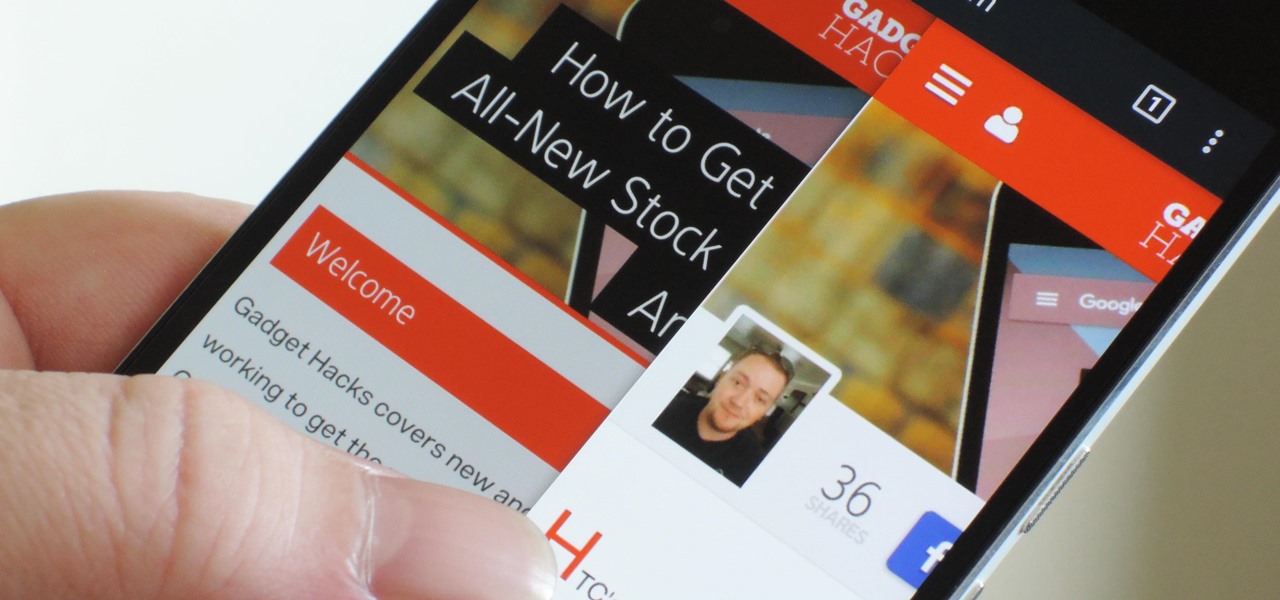
If you're tired of Google tracking you, but love how Chrome works, CyanogenMod has you covered. Their browser is called Gello, which is based off Chromium, Chrome's open-source counterpart. It's basically a souped-up version of Chrome—without all of the intrusive Google stuff. So if you're uncomfortable with Google displaying personalized ads based on your browsing history, or using your location to bring the "Physical Web" to your phone, you won't have to worry about any of that with Gello.

There are few things more annoying in life than getting interrupted—especially when you're in a groove, jamming out to your favorite song. If we can all agree on that sentiment, then why is it that our phones mute the music we're listening to for a few seconds whenever a notification comes in?

Ever since developer bponury created his TouchControl app for the Galaxy Nexus back in 2011, manufacturers and modders alike have been racing to re-implement the "Double-tap-to-wake" functionality it brought to the table. We've seen LG do it with their "Knock On" feature, we've seen Motorola put a twist on it with "Active Display," and we've even seen Google implement the feature in their Nexus 9 tablet.

T-Mobile's "Binge On" service for streaming videos has received mixed reactions so far. On one hand, it gives any T-Mobile subscriber unlimited access to popular streaming video services like Netflix and Hulu without having to worry about going over their monthly data cap. On the other hand, it reduces video quality to 480p, which is 6 times lower than full HD.

You can do practically anything with a modern smartphone or tablet, so it stands to reason that the apps you have installed may serve vastly different purposes. Picture a game and a video player sitting right next to each other in your app drawer—odds are, you want the sound turned up while you're watching videos, but would prefer that the game was muted or a little lower. As a result, we're constantly tweaking volume levels to get the best experience.

Samsung's Galaxy series of devices have one common design theme that ties them all together—the physical home button at the bottom of the phone. This button can wake the phone, take you to your home screen, and even scan your fingerprint to securely unlock your device.

Manufacturers like Samsung and LG have added their own implementation of multi-window features to Android for years now, but with the release of version 6.0 Marshmallow, Google has finally gotten around to working the same feature into stock Android.

Google has finally released the next version of the world's leading operating system—Android 6.0 Marshmallow. This latest iteration isn't as much of a visual overhaul as Lollipop was, but it packs in more new functionality than almost any update before it. Awesome features like Now on Tap, granular permissions control, and a deep sleep battery-saving feature called Doze round out the highlights, but there is far more to it than that.

Android has a brand new mobile payments system, and it's rolling out to most devices as we speak. Android Pay, as it's called, will replace the existing Google Wallet app as an update, and it brings some awesome new functionality such as tokenization and the ability to tap-and-pay by simply unlocking your phone.

In case you didn't know, Android has an awesome hidden settings menu called "Developer options" that contains a lot of advanced and unique features. If you've ever come across this menu before, chances are you just dipped in for a minute so that you could enable USB debugging and use ADB features.

Hackers have stolen over 225,000 Apple user's account information from countries all over the world—including the United States, China, and France—in what many are reporting to be the biggest known Apple hack in history.

Many Android utilities use Android Debug Bridge, or ADB for short, to send commands from a computer over to your phone or tablet. This enables such utilities to run terminal commands that, in some cases, wouldn't be possible on Android without root access.

One of the many additions that appear on Android 5.0 Lollipop is a handy menu that lets users correct for or simulate different types of color blindness. While Google didn't flip the switch on this new feature until Lollipop was released, it turns out they had been working on it for quite some time.

If you're a fan of double-tap to wake gestures, you're going to love the newest app from ElementalX developer Aaron Segaert. On supported kernels, it allows you to associate custom apps and activities with each of the wake gestures you've set up, which will immediately be launched even with the screen off.

Android Lollipop has an awesome feature called "Battery saver" mode that reduces power consumption through various tweaks in order to squeeze in an extra hour or two of standby time when your battery is running low. It does this by disabling background processes as well as location services and transition animations, so the phone is essentially running at half-throttle.

Android Debug Bridge, or ADB for short, is a very powerful utility that can remotely execute commands on your Android device. This remote terminal interface, however, is not very "remote" at all. You have to be tied down to your computer to use it, since a USB cable is normally required.

With Apple's Yosemite build of Mac OS X came Continuity, a feature that has allowed us to connect our mobile devices to our computers, letting us access apps, send text messages, answer phone calls, and more while seamlessly switching from one device to the other.

Google's Chrome Remote Desktop, which allows for remote access to your personal computer from your smartphone, has been out for almost a year now. Sadly, it's only been available for Android devices—until now. So, if you got an iPhone (or other iOS device), you can now access and control your computer directly from your smartphone or tablet just like with Android.

One of the more talked-about features of Android Lollipop is a new Priority Mode that allows you to mute all notifications except for those coming from starred contacts. As simple as that sounds, this can still be a bit confusing—or at least lead to some unwanted interruptions.

If you utilize strong passwords—which you absolutely should be—you've probably had to go back and forth between keyboard screens multiple times to input various letters, numbers, and symbols.

Chromecasts can make for some fun nights. Whether you're setting up a collaborative YouTube watch list, letting everyone add to a giant party playlist, or playing games like Cardcast and Big Web Quiz, Google's streaming media stick is a hit by all accounts.

The attention to detail and build quality that Motorola put into the new Nexus 6 is amazing. Its curved backplate fits the hand like a glove, and fingers slide effortlessly across the rounded edge of its glass front, making the swipe gesture for side navigation menus feel more natural than ever—even for its huge, nearly six inch display.

Getting things done isn't easy when you're bombarded with alert sounds and notifications all day long on your Mac. Here's how you can quickly remove those distractions with just a single click.

Google continues to be the most commonly-used search engine for a reason. While continuing to stay ahead of the pack with advanced semantic search functions, Google even introduced Knowledge Graph results that offer key information without ever having to click a search result.

Google's Android L developer preview has given Android a more refined look, with developers excited to update their apps with the new Material Design UI. While some apps are slowly getting updated, QKSMS (QK for quick) is a 3rd-party text messaging app that was built with Material Design in mind.

There are a ton of great new features in iOS 8, and one of the most interesting (and perplexing) ones is called "Family Sharing."

Greenify is a terrific app that allows you to put battery-hogging apps into "hibernation." Effectively closing the problematic apps and preventing them from running until you explicitly launch one of them, hibernation is a great way to save battery life while you're not using your phone.

While we now know that iCloud was not exploited by hackers to steal private celebrity photos, Apple did admit that guessed (aka brute-forced) passwords and/or iCloud security questions were to blame for the breach.

The OnePlus One definitely fits the phrase "more bang for your buck," and despite the absence of something like the HTC One M8's Duo Cam or the LG G3's Laser Auto Focus, it still takes a great photo. For normal, everyday pictures, the 13-megapixel camera sensor is great, even if night shots can be a little grainy.

As great as the Internet is, it is not without its dangers. Hackers at any time may be breaking into your online accounts and compromising your sensitive information. Last year, hackers broke into Facebook, Gmail, and Twitter and made off with 2 million stolen passwords.

Google may have decided to back HTML5 for YouTube, but much of the internet still relies heavily on Adobe Flash content. While the Chrome browser for Android is unable to play Flash-based content like Amazon Instant Video streams, some third-party browsers will.

The new OnePlus One packs a 3,100 mAh battery that promises to last all day and night. While that will work for most, some of us don't quite know how to put our phone down and save some juice.

Arguably Chromecast's biggest feature since its launch, screen mirroring functionality started rolling out to select devices earlier this week, and in a word, it's awesome.

Autocorrect, a common feature available on most Android keyboards, helps fix fat-finger typos and even predicts the words you want to write. Without this feature, it'd take me about 5 minutes to write a sentence, and even then, it'd probably still be intelligible.

Parents, grandparents, aunts and uncles, and even older siblings have all likely dealt with handing their smartphones over to young children. No matter if they want to play games or watch cartoons or record funny noises, you're handing over a very personal device to those who can mess up what they don't know.

If you've followed our guide on unlocking KitKat's real full screen capability using the immersive mode mod, then your status and navigation bars will be hidden when not in use, giving you a more expansive full screen experience.

Slide to left, slide to the right, one hop this time. Okay, so maybe those are some of the dance instructions for the "Cha Cha Slide", but sliding and swiping on your Samsung Galaxy S3 can become so much more than just a simple gesture.

The new Google Now Launcher has hotword detection and one-swipe access to Google Now, but personally, it's not enough to convert me away from other launchers like Apex or Nova. Just because it's Google's official launcher for stock Android doesn't make it better than all the rest.

Currently, all Nexus tablets running Jelly Bean or higher can enjoy multiple user accounts. With tablets often migrating between various people in the same household, there’s no reason for Dad’s finances to mingle with little Tammy’s candy crushing. Multiple users, each with separate profiles, just makes sense on an Android tablet.

I know all of you softModders love these little modifications, like enabling the hidden battery percentage on the Nexus 7 or getting the exclusive Google Launcher on your Nexus, so here's an easy one that lets you hide the soft-keys from your tablet, which will actually expand your screen to look a little bit longer.








































