
How To: Download torrents
A torrent is a small file (usually less than 100 KB in size), which contains file details, URL details and other data, that enables peer-to-peer download using a torrent client.


A torrent is a small file (usually less than 100 KB in size), which contains file details, URL details and other data, that enables peer-to-peer download using a torrent client.

Here's another effective build order for Terran players of the popular StarCraft II strategy game. This build order centers around setting up a double command center for your armies, and is especially effective when you're waging a battle on a large map.

Flash is now supported by the Android family of phones! You need to run two updates to Froyo and then install Adobe Flash onto your phone. Once you've done that, you can get the Flash player directly to your phone and browse Flash-based content on the web!

Spyware are programs that infect your system and / or at the same time collect personal information without your consent.
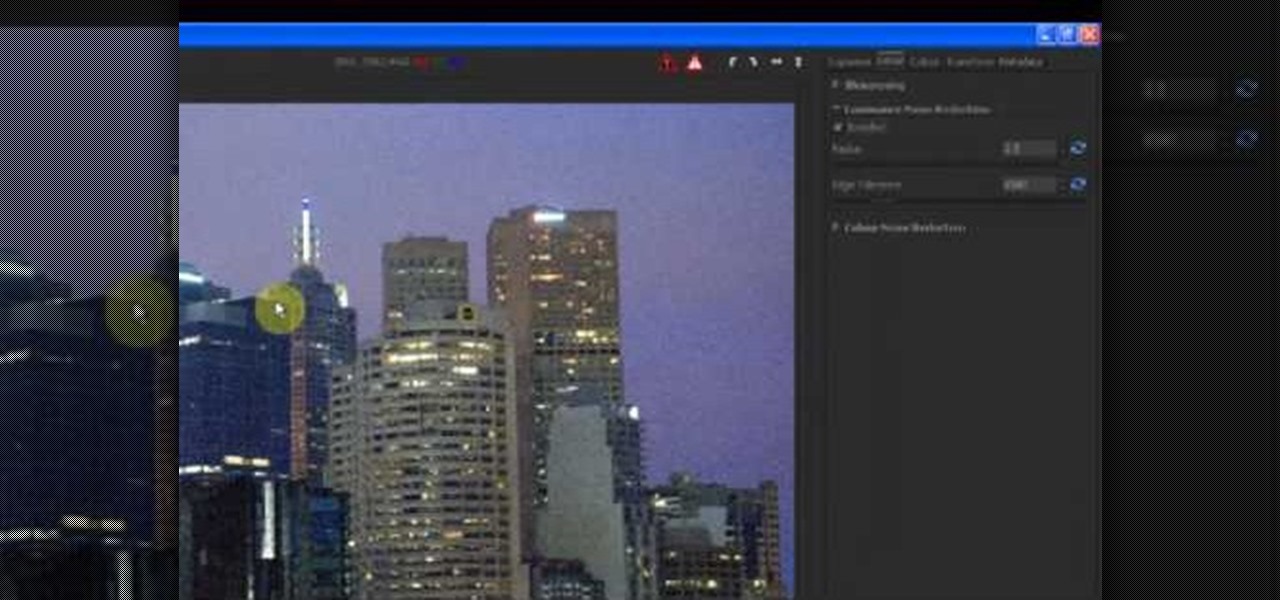
In this tutorial, we learn how to reduce noise in RAW Therapee. First, open up your photo in the software that you want to reduce the noise on. Then, open up the detailed view of the photo and click on then click on the detail button. Through here, you can sharpen the image or you can change the noise reduction for the color and luminance. Click on the drop down menu for the luminance and then enable to checked section. Then, move the edge tolerance to its maximum to see the full effect on th...

This app will only work on Apple devices that have already been jailbroken. Once you have, you can set up an account with Cylay. And once you have an account with Cylay, you can protect your phone or mp3 player against theft.

In this clip, you'll learn how to create dynamic playlists for directories of MP3s with PHP. Whether you're new to the PHP: Hypertext Preprocessor scripting language or are a seasoned web developer merely looking to improve your chops, you're sure to find benefit in this free video programming lesson. For more information, including detailed, step-by-step instructions, take a look
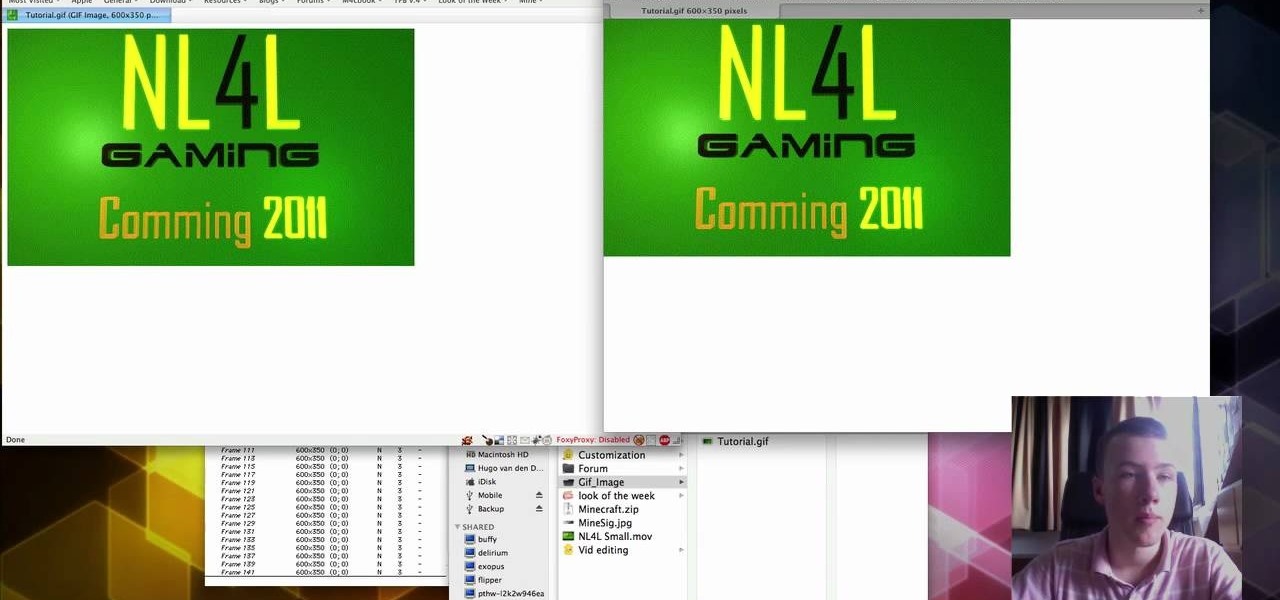
Make your own small .gif animations on a Mac! This tutorial shows you how to use GifBuilder Carbon to take small movie clips and render them into your own .gif animations! This will work for any movie file except Windows Media Player formats.
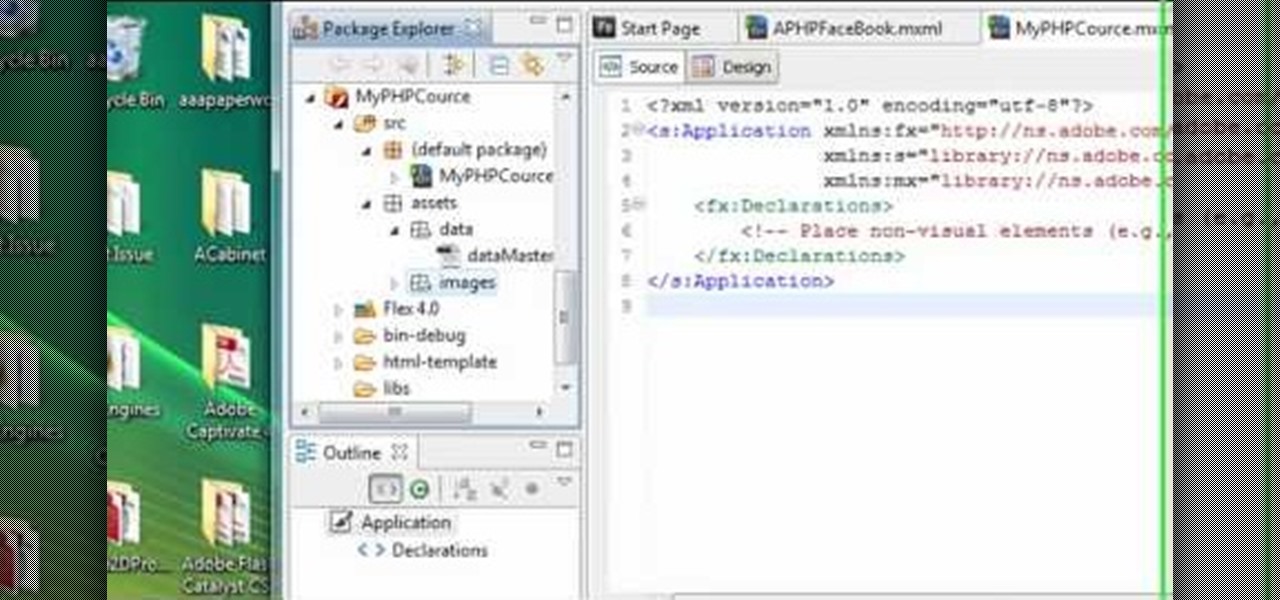
Have a great idea for a Flash-based Facebook game that will be the next Farmville? This tutorial shows you how to use Flash Builder to create your own Facebook-compatible game or application that will run in Adobe Flash Player.

The "Run" command in Windows XP was a super handy tool for those above-average PC users, those who know all the shortcuts to navigating the system. But Windows Vista automatically removed the "Run" option from the start menu, and replace by "Search" instead. But don't worry, it's not gone forever. You can restore the "Run…" command with a little tweak to your Vista preferences. See how.
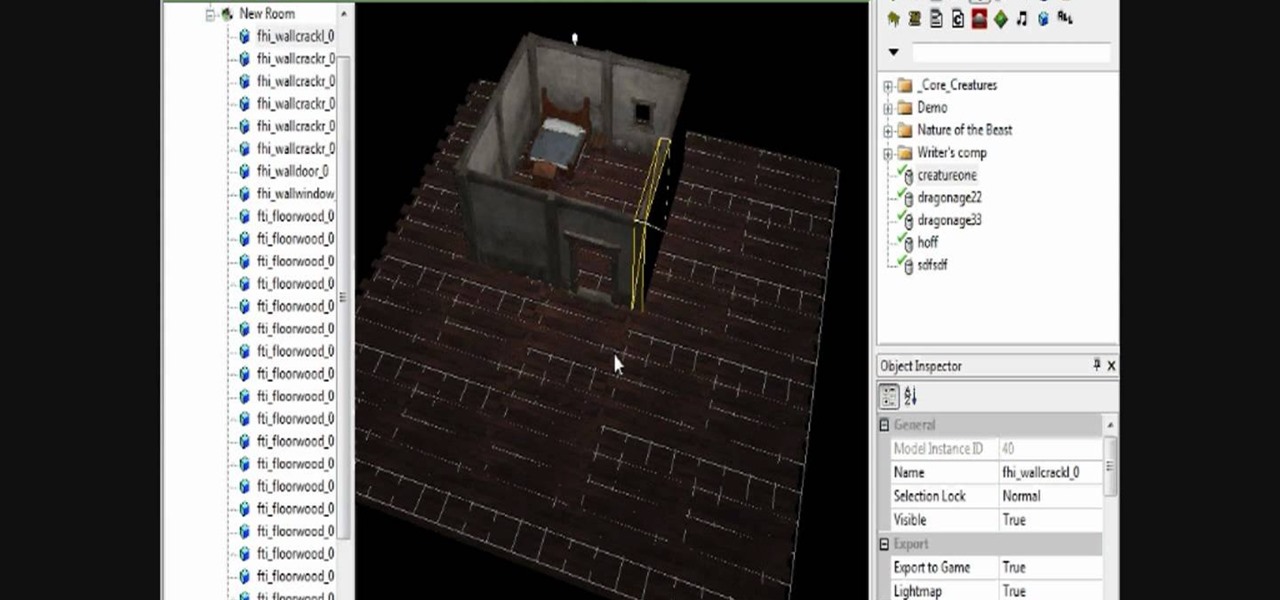
Every world, and every quest, has to have monsters and enemies in it. If it didn't it wouldn't be much of a brave adventure now would it? Bottom line, you gotta have some hostile creatures and NPCs to roam your world! In this video you will learn how to create a hostile NPC (non-player character) or creature, edit its inventory, and unleash it into your module!
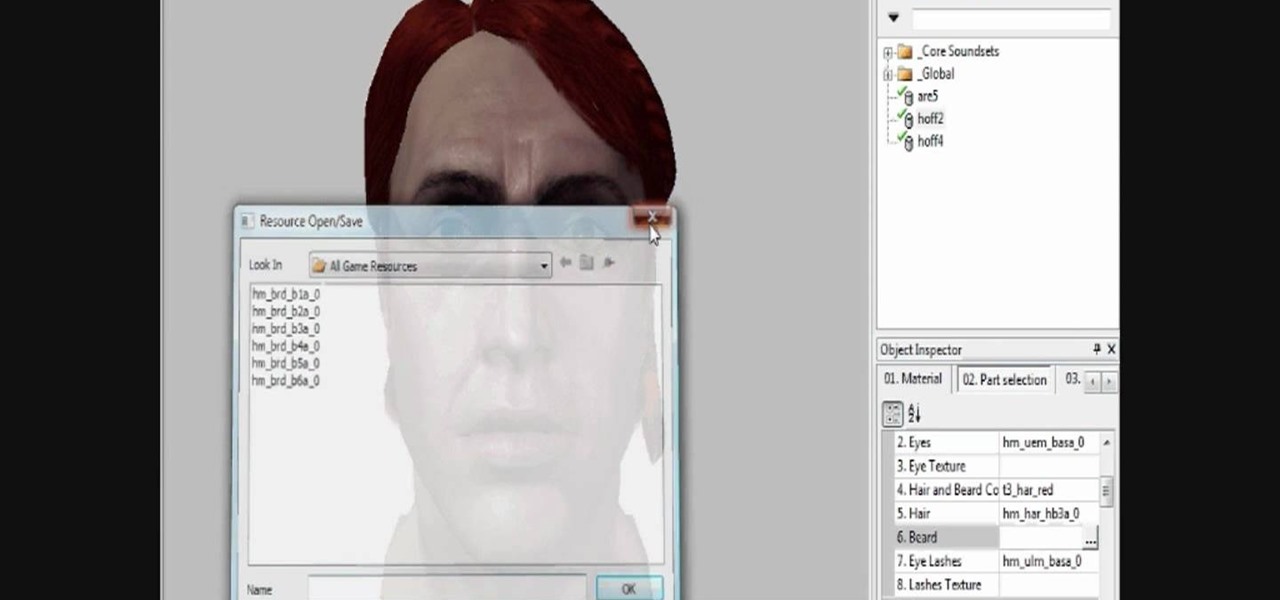
Creating the NPCs (non-player characters) that fill your world is just as important as the story itself! Creating the atmosphere and setting the tone of your characters are incredibly important, and if the stock NPC looks just aren't doing it for you, then try using head morphs in the toolset! In this video you will learn how to do head morphing in the toolset and where to find each of the options and edit your NPC's together.

In this video, we learn how to make an effective dub bassline in FL Studio. Use a normal bass and add effects to make this. Add in different effects on the bassline, then go through the drop down menu to add in Fruity Loops fast LP. This will enable you to change the wobble on the beat as well as the cutoff. When you change this, you can control the sound by editing the knob until it's how you like it. After you edit the events, you can create the beat how you want it, then save it and use it...
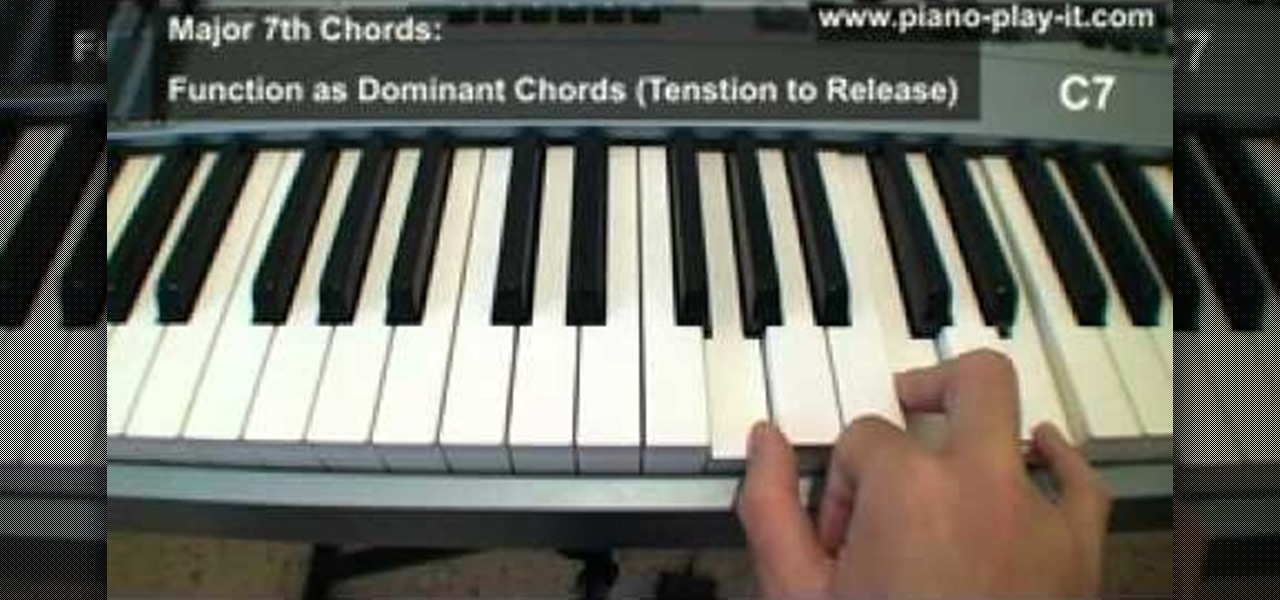
This piano lesson is both a music theory approach to playing and an actual working piano lesson, which offers you a great chance to apply what you've just learned. Follow along with the video to learn how to understand and construct triad chords and, later, 7th chords.

Nelly's funky "Ride With Me" isn't the most likely song you'd think to play on a ukulele, but it actually sounds pretty cool and upbeat when you utilize this cute little instrument.

"Your Mother Should Know" isn't one of the Beatles' most famous songs - it certainly hasn't garnered a sort of cult following like "Hey Jude" or "Yellow Submarine" - but it happens to be a song that's super piano friendly.

In Studio One, you can drag and drop workflow. Open a song in Studio One. Here, you can isolate particular instruments. Alt + click, will allow you to isolate. You can search a list of plug-ins in the mixer or press F7 to open the effects browser. You can also drag and drop the gate onto a mix.

Adobe Flash is a plugin driver you'll need to watch many web videos directly in your browser - like the popular Firefox. This video shows you how to download and install Adobe Flash and install it on Firefox 3.6 (though this tutorial should work for other versions of Firefox, as well).

Chess is an amazing game of strategy, albeit pretty tough if you're playing against a good player. With the right strategies, however, you can become a pro in no time. This video will teach you some basic moves and strategies, as well as a way of thinking while playing, that will help you excel!

Trying to handle a video camera AND a regular camera can be quite a hassle. But with this great video, you'll learn step by step how to take stills out your of video and put them instantly onto your computer! All you'll need is a computer and either VLC Media Player for the PC crowd, or, ImTOO for the Mac crowd.
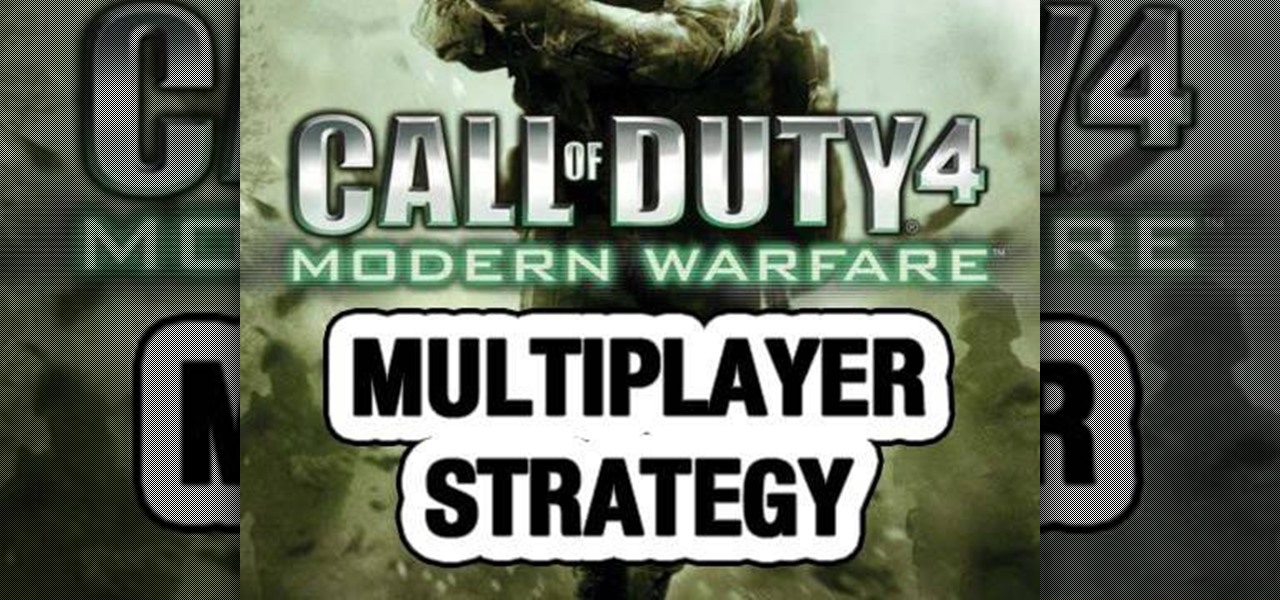
Camping is loved by some, hated by most, and we're not talking flies and mosquitos. We're talking Call of Duty 4: Modern Warfare. More specifically, we're talking the Chinatown map. NextGenTactics gives you some tactics on camping in Chinatown. Check out some ideal camping locations that you can use to provide strong defense and opportunities to kill enemy players.
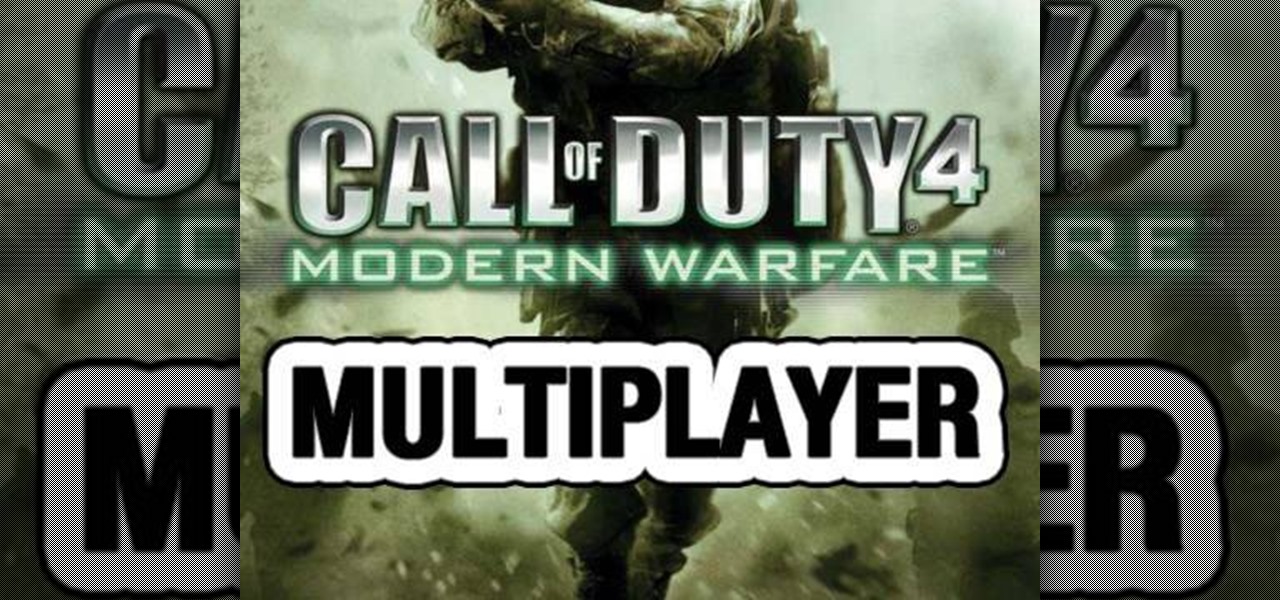
Sure, most people despise campers, but when it comes down to it, everyone camps, no matter what the game. Nobody wants to admit it, that's all… except NextGenTactics! In this video, they show you some ideal camping locations for the Broadcast multiplayer map in Call of Duty 4: Modern Warfare that you can use to provide strong defense and opportunities to kill enemy players.

In this Electronics video tutorial you will learn how to burn a video to DVD using DVD Flick and ImgBurn. Do a Google search for 'download DVD flick' and download the program from the first link in the search result and install it. Then go to Download and search for 'imgburn', download and install it. Now open up DVD Flick, click on 'add title' on the right side and drag and drop the video file you want to burn. Then you go to 'menu settings', select the menu you want and click 'accept'. Then...

There are many tools that homeowners can use to help with the curb appeal of their own and landscape. One of those tools is a weed wacker or string trimmer. This device enables the user to get rid of weeds instantly and makes lines and edges look clean and finished. So in this tutorial, you'll be finding out how to use one in your yard today. So good luck, be careful, and enjoy!

This video tutorial is in the Computers & Programming category which will show you how to boot up your computer faster with boot defragment. Boot defragment places all the boot files together in the hard disk making it easier for the booting process to start. Click on start > run, type in 'regedit' and click OK. This will launch the registry editor. Here you double click on hkey_local_machine to open it. Then you double click on software > Microsoft > dfrg >BbootOptimizeFunction Click on 'ena...

In this Computers & Programming video tutorial you will learn how to easily open your NAT on a ZyXel router. There are three steps involved in doing this. Open your web browser and type in the router IP address which is normally http://192.168.1.1. Then you will get the log in page. The password is either 1234 or admin. It will be written on the packaging of the router. On the next page click on UPNP, then check all three boxes and click 'apply'. Then you click on NAT and set the start and en...

Want to play "Clocks" by Coldplay? See how it's done with this free video piano lesson, which presents a complete breakdown of the song and it chords. While this tutorial is geared toward those who already have some knowledge of the piano, players of all skill level should be able to follow along given adequate time and effort. For more information, and to get started playing "Clocks" on your own piano or keyboard instrument, take a look!
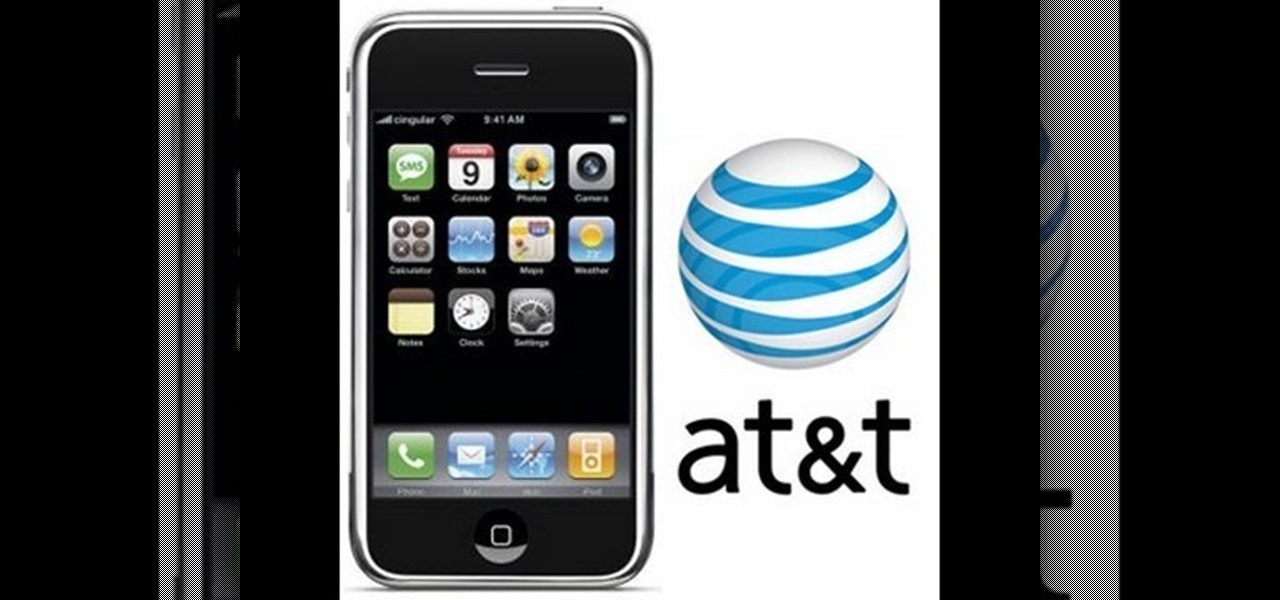
Interested in turning your Apple iPhone 3G or 3GS into a wireless modem? This clip presents a very quick overview of how set up tethering on Apple's popular smartphone. What's more, it's easy! So easy, in fact, that this home-computing how-to can present a complete, step-by-step overview of the process in about ten minutes. For details, including step-by-step instructions, and to get started turning your own iPhone into a WiFi hotspot, watch this helpful video guide.

Want to play "Hey Soul Sister" by Train? See how it's done with this free video guitar lesson, which presents a complete breakdown of the song and it chords. While this tutorial is geared toward those who already have some knowledge of the guitar, players of all skill level should be able to follow along given adequate time and effort. For more information, and to get started playing "Hey Soul Sister" on your own guitar, take a look!

Want to know how to play Mike Posner's "Cooler Than Me" on your piano or keyboard? Learn how with this free video piano lesson. While this tutorial is best suited for intermediate players, pianists of all skill levels can play along given a little sticktoitiveness. For more information, and to get started playing this song own keyboard instrument, watch this how-to!

Want to play "Everytime We Touch" by Cascada? See how it's done with this free video guitar lesson, which presents a complete breakdown of the song and it chords. While this tutorial is geared toward those who already have some knowledge of the guitar, players of all skill level should be able to follow along given adequate time and effort. For more information, and to get started playing this Cascada song on your own guitar, take a look!

Want to play Journey's "Don't Stop Believing" Glee-style? See how it's done with this free video guitar lesson, which presents a complete breakdown of the song and it chords. While this tutorial is geared toward those who already have some knowledge of the guitar, players of all skill level should be able to follow along given adequate time and effort. For more information, and to get started playing this song on your own guitar, take a look!

Want to play "Wonderwall" by Oasis? See how it's done with this free video guitar lesson, which presents a complete breakdown of the song and it chords. While this tutorial is geared toward those who already have some knowledge of the guitar, players of all skill level should be able to follow along given adequate time and effort. For more information, and to get started playing "Wonderwall" on your own guitar, take a look!

Want to play Lady Gaga's "Poker Face"? See how it's done with this free video guitar lesson, which presents a complete breakdown of the song and it chords. While this tutorial is geared toward those who already have some knowledge of the guitar, players of all skill level should be able to follow along given adequate time and effort. For more information, and to get started playing this song on your own guitar, take a look!

In this tutorial, we learn how to password protect a folder in Snow Leopard on your Mac. First, go to the finder and click on "utilities". Now go to "file, new, disk image from folder". Now, you can select the folder you want and then click "image". Make it a read/write folder so you still can edit the files and enable the encryption. Save this, then it will ask you for a password. Create a password and then verify it. When finished, uncheck the "remember my password", then click on "ok". Now...

The XBox 360 memory units were never very popular and have become even less so since Microsoft enabled the use of flashdrives with the XBox in the last firmware update. If you haven't updated your firmware or still want to make use of your memory units for modding, this video will teach you how to install drivers for your memory units on a PC so that they can access them and you can modify the contained data however you see fit.

This clip offers advice on how to customize the appearance of a YouTube clip embedded within a post on your WordPress blog of website. Every version of WordPress brings with it new features, new functions and new ways of doing things. Fortunately, the very same technology that allows an open-source blog publishing application like WordPress to exist in the first place also makes it easy for its users to share information about the abovesaid.

Now this glitch is out there! It is contained in Grand Theft Auto 4: The Ballad of Gay Tony, and enables you to clip yourself under the map enough to at least look at the underside, if not walk there. All you need is a helicopter and some patience! Your helicopter will be destroyed, so make sure you're at the point in the game where you can get another easily before you start messing with this!
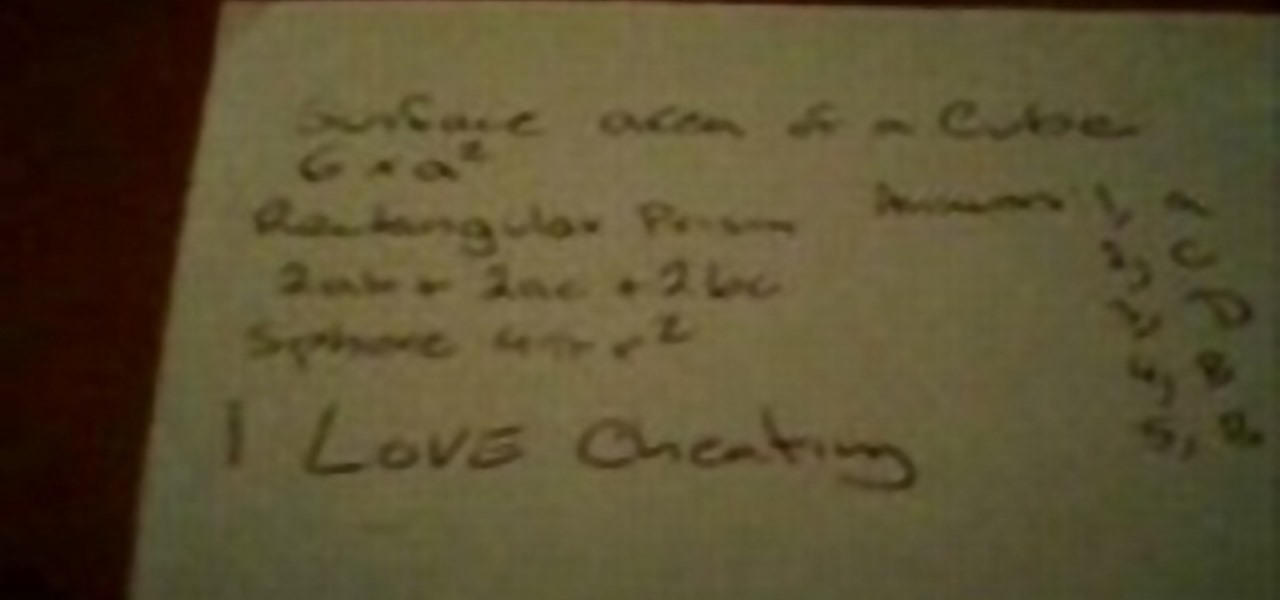
This video will show students how to cheat on a test using a sticker on which you will write the information that you will need. You should use any sticker where you can write all the information that you will need. Write as necessary in order to put all the information in one place. After you have written the information that you want, stick it on your leg above your ankle under the leg of your pants. in order to get the information to cheat during the test, simply sit with your leg on top o...

Setting up bluetooth in your vehicle is an easy task that anyone can complete. Bluetooth is a great and useful gadget that enables drivers to have conversations on their phone, without ever having to lift it from their dash. It's also a vital gadget to have in some states, since texting and calling while driving is becoming illegal. So in this tutorial, you'll be finding out how to setup bluetooth in a 2011 Hyundai Sonata. Good luck and enjoy!