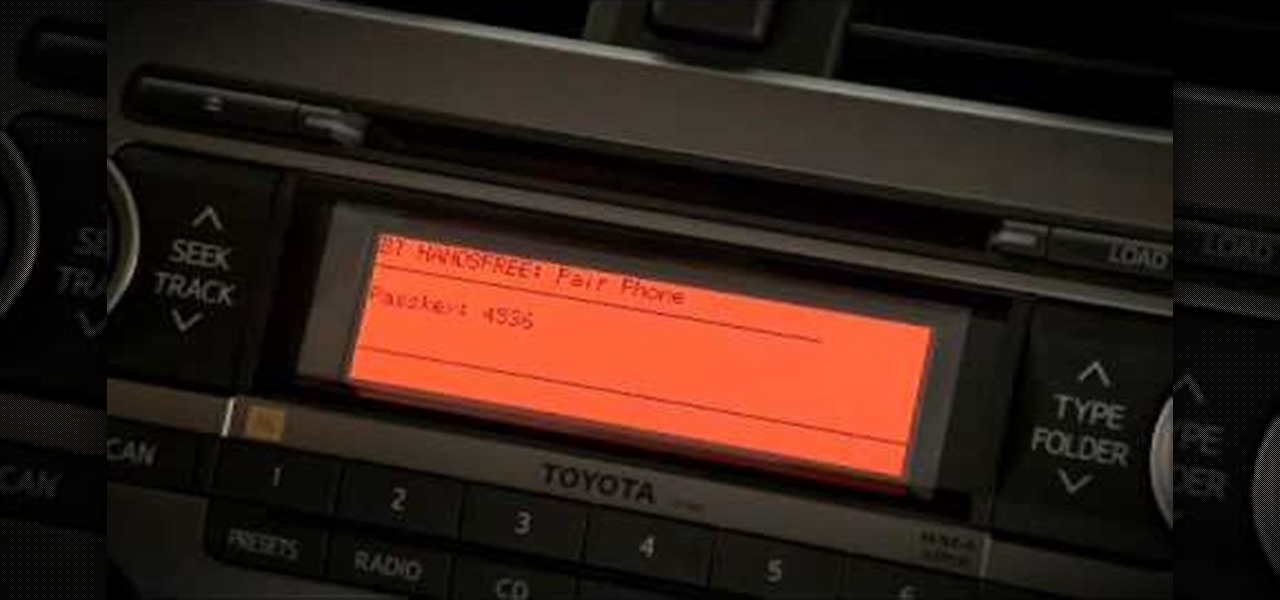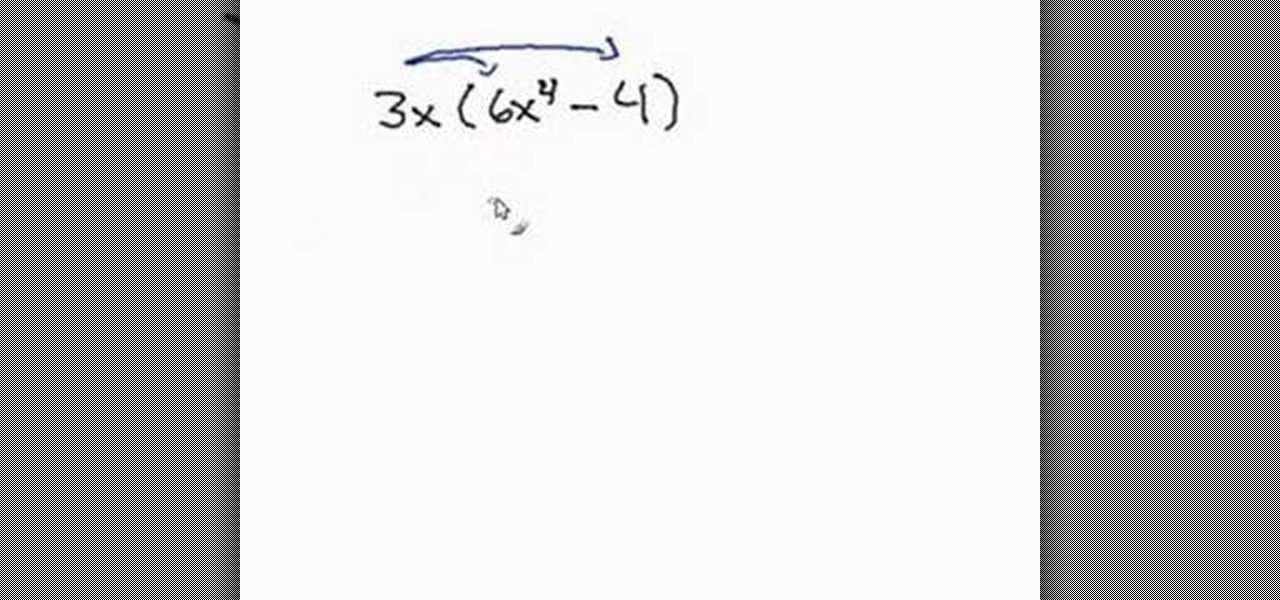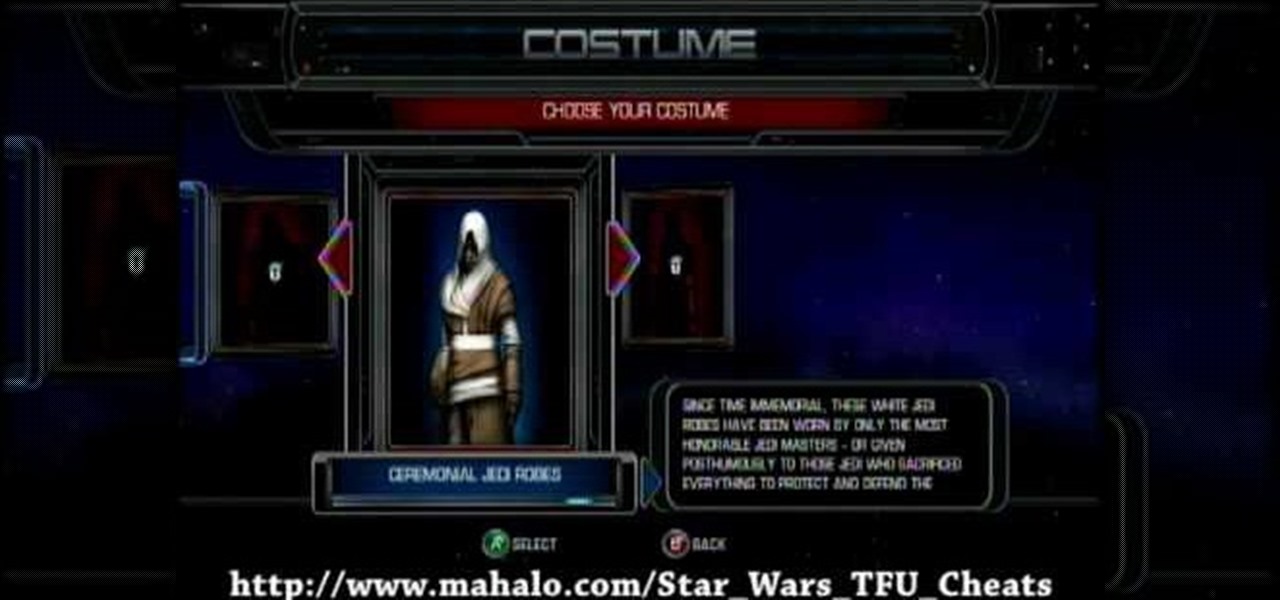Shannon Smith shows how to upload files using Filezilla in this episode of No Mac, No Cheese. Filezilla is useful in assisting you with putting files onto a web site. Simply type in your web address, user name, and password. Then create a folder and name it appropriately. Adjust the properties by keeping all permissions enabled. Then, open up the file to find all of the folders on your hard drive. You can easily drag and drop a folder from your hard drive or double click to individually selec...

In the tutorial, GeorgiAnastaso shows your how to change color of an object in Photoshop. First of all open the picture which you want to change. Then make a new layer and go to make adjustment layer option. There will be three options. Hue, saturation and lightness. If you change the hue amount it will change the color of your object. Saturation will maintain the color amount. After finishing this tutorial you will be enable to change any color in photoshop.

It is a tutorial that explains the basic guidelines of Nikon D40 and D40x cameras. This enables everyone to take photographs successfully and prepare the camera for use. Attach the lens of the camera by rotating towards the right; make sure that no dust gets into the camera. Then remove the protective cap from lens and align the white dot on the lens with the white dot on the camera's body. Turn to the left until it clicks in to place. First, we must charge the camera's battery; when the LED ...

This video explains how to make basic moving text in Adobe Flash. First, insert the text in the top left corner of the stage area. Then convert the text to a symbol. After that you want to go to frame 30 in the timeline and insert the key frame. Then choose Create Motion Tween. This will enable you to create movement with the text. This video will show you the details involved in getting your text to move.

Reason 4.0 enables you to make all kinds of edits and create effects for the audio you record and edit with the program. One of these effects is to create a "sweep" in your track. You can achieve this effect by using a noise oscillator. There are many options for noise oscillators. The one used in this example is the low bypass filter version, which produces the richest noise available. This video will show you how to add a "sweep" effect in Reason 4.0 by using a noise oscillator.

Have you ever wondered how to make a brochure in Microsoft Word? Is your job requiring you to learn how to create a brochure in Microsoft Word? This tutorial will teach you step by step how to find templates online, transfer them into Word, and how to open the blank template in Word. This will enable you to create a successful brochure with a highly professional look to give to your clients. This step-by-step tutorial is guaranteed to tell you everything you need to know about creating brochu...

In this tutorial the instructor shows how to use commenting tools in Adobe Acrobat 9. He says that the look and feel of the commenting tools are very similar to the previous version tools which were used to mark and comment documents. He shows how to open the comment button from the menu bar and explains about the options present in there to use the commenting features. He demonstrates many ways to enable comments and markup tool bar in the application. Now he shows about the various ways of ...

This instructional video demonstrates how to pair a Bluetooth-enabled cell phone with a 2010 Toyota 4Runner that does not have a navigational system. In a series of simple steps, the 2-minute video covers the precise process of pairing one's phone with the vehicle. Then, it finishes by showing how the voice-activated system in the 4Runner can be used to make a phone call. This short, step-by-step tutorial is perfect for anybody with a Toyota 4Runner who is having difficulty getting a cell pho...

This video shows you how to easily turn JavaScript on in Firefox. The first thing you have to do is open Firefox, click the Tools tab in the upper menu and then choose Options. After this, you have to select the Content tab. Then, simply check the "Enable JavaScript" box. Remember to click the OK button in the window. Next, you only have to restart Firefox by closing and re-opening it. You can now enjoy the benefits of JavaScript! Good Luck!

In this ClearTechInfo tutorial the author shows how to install Adobe Flash Player on Microsoft Internet Explorer 8. He opens the Internet Explorer and goes to the website get.adobe.com/flashplayer. After navigating to that website he scrolls down and points to the location where there is an option to agree to the terms and condition and download the flash player. He also shows how to enable the active-x control to download the flash player and finally after downloading the player he shows how...

The distributive property is a very important factor to consider in math and may save you a lot of trouble on your math homework. For values which lie right outside parentheses, you will need to distribute this value across the contents of whatever is inside the parentheses. You will need to multiply the value outside of the parentheses by first the first term inside the parentheses and then by the following terms inside the parentheses, distributing the value across all the terms found insid...

This video demonstrates the installation of laminate flooring. He shows which side of the board is the top, and shows how the tongue and groove enable the boards to snap together. The tools he uses are a tapping block, a metal pull bar, a hammer and a measuring tape. The flooring is installed by laying the boards down and tapping them into place. The video goes on to show two guys installing the floor in a living room in real time. This is a good do-it-yourself project that doesn't take very ...

This video demonstrates an Easter egg on the iPhone that enables you to take a screenshot of the iPhone. First, navigate to the website or menu page that you need to capture as a screenshot and capture the screenshot by pressing the buttons as shown in the video. That is it, the captured screenshots can be found in your camera roll. Make sure to have your iPhone in the desired orientation before taking the screen-shot. This can be used for capturing web pages for future reference as well.

You want to use the websites you want to use, regardless of any school blocks or other hindrances, so how? This video tells us by using the IP addresses of your favorite sites. To find this IP address, at your home, or an other unblocked location, in your start menu, you must access Programs, then Accessories, then Command Prompt. When the window pops up, then type in "Ping http://www.myspace.com" without the quotations, for instance. Write down, then, the string of numbers that appears, whic...

This video is about creating a group on Facebook. Groups on Facebook join friends and people with similar interests. Go to the dialog box and choose groups, create new. You then bring up the form. Choose a name and describe the name. Scroll down and choose the group type. Click create group. You can also add a photo of the group. Scroll down and choose enable photo, video or links. Then you decide who has the responsibility for making changes to the group-members or an administrator. Decide w...

This is a tutorial on how to share media onto a PS3 using the Windows Media Player. Media sharing expert Tony Terry takes the viewer through a step-by-step process in configuring and enabling media sharing from a Windows-driven PS to a PS3. The PC and the PS3 have to be first synchronized, and the user ID. on the PS3 should be registered with Windows. Once these simple steps are taken, the Windows Media Player automatically shares media onto the PS3.

Start by putting tile backer board tape on all the joints on the wall board and then put mortar over the backer board tape. Let the mortar dry and then you can begin the tile job. Install a ledger board at the base of the shower stall about one tile high. Draw some vertical and horizontal lines on the wall to help keep the tile going straight. Also use tile spacers to help keep the tile going straight. Mix up some thin set mortar. Put the thin set mortar on the wall. Apply it with the flat si...

It is quite simple to upload a 1080p HD video on YouTube. Using the Camtasia Studio software, you convert the video to the 1080p HD format. While the video is being converted, you can create your YouTube account or log in, since you need an account to upload videos. Then after the video is completed you upload to YouTube, by logging in and clicking on "Upload Video". When uploaded you enable the HD function to the video. And don´t forget the keywords, or your video will be uploaded but won´t ...

Maria makes "easy and elegant Cheese Souffles" that are perfect for an appetizer. a main course, or a light main course. The recipe can be made in advance and kept in a refrigerator right up until cooking; and, takes very little time to prepare.

In this video tutorial, learn how to play the "Dice or Die" drinking game. The premise? A drinking game played by two people, possibly a couple, that enables massive drinking & fun.

If you're like most people, you probably dislike watching commercials on TV. That's one of the great reasons to get TiVO!

If you've ever wished you could record your screen without having to download a third-party application, look no further! Windows 7 has a new built-in utility that allows you to record your screen with a few simple clicks.

Check out this video to learn how to get MMS on iPhone 3G for T-Mobile on 3.0 firmware. This works on T-Mobile's Network only!

Some artists don't even deserve a full star. Learn how to give them the half-assed rating they deserve.

This video tutorial shows how to get MMS on iPhone 3G for Tmobile on 3.0 or 3.0.1. Not that this works on T-Mobile's Network ONLY

Hak5 isn't your ordinary tech show. It's hacking in the old-school sense, covering everything from network security, open source and forensics, to DIY modding and the homebrew scene. Damn the warranties, it's time to Trust your Technolust. In this episode, see how to defend your hacker space with a USB missile launcher.

If things are getting a bit stuffy at your desk, don’t fret. A cool breeze is just a USB slot away. Watch this video to learn how to make a USB fan.

Learn how to mingle. If the idea of walking into a room full of strangers strikes fear into your heart… welcome to the club. But there are ways to overcome this common social phobia.

Analog TV will stop all broadcasts on June 12, 2009. If you're not ready yet for the transfer from analog to digital, you bet get ready. You can buy a digital convertor box and a digital antenna for your analog television, you can but a digital antenna for your DTV-enable television, or you can save some money an build your own antenna! This video tutorial will show you how to make a digital television antenna with some coaxial cable, an empty coffee can, a hammer, a nail, and some duct tape ...

Video of cheats to unlock costumes in the action game Star Wars: The Force Unleashed for XBOX 360! This video gives cheat codes that enable you to get all the costumes unlocked. Very cool for a Star Wars game.

The Microsoft Office Access 2007 relational database manager enables information workers to quickly track and report information with ease thanks to its interactive design capabilities that do not require deep database knowledge. In this Microsoft Access video tutorial, you'll learn how to force a password to be entered in order to run a query.

The Microsoft Office Access 2007 relational database manager enables information workers to quickly track and report information with ease thanks to its interactive design capabilities that do not require deep database knowledge. In this Microsoft Access video tutorial, you'll learn about creating a login form and password protecting your database.

The Microsoft Office Access 2007 relational database manager enables information workers to quickly track and report information with ease thanks to its interactive design capabilities that do not require deep database knowledge. In this Microsoft Access video tutorial, you'll learn about creating a multi-user login form to password protect different areas of your database.

Your bird will dive right into this layered goodness with this salad. Yes birds love seeds, but they also love salad. Follow along in this cooking or birds how-to video to learn how to prepare this layered salad.

Are you a fan of Tori Amos? This tutorial is designed to help you play famous riffs by Tori Amos on the piano or keyboard. This two part lesson demonstrates riffs from Silent All These Years, Precious Things, Pretty Good Year, A Sorta Fairytale, Cooling, iieee, Winter, Spark (extended), Cornflake Girl, Lust, Bliss, Take Me with You, and Space Dog.. This video will help you understand these riffs by Tori Amos and enables you to make them your own. This how to video is for intermediate to advan...

Are you a fan of Depeche Mode? This tutorial is designed to help you play "Enjoy the Silence" by Depeche Mode on the piano or keyboard. This song isn't taught in a literal or mechanical fashion but rather is taught to grasp the song's structural parameters & essence. This video will help you understand the body of "Enjoy the Silence" by Depeche Mode and enables you to make it your own. This how to video is for intermediate to advanced piano students. With this lesson you will be able to play ...

Are you a fan of Tori Amos? This tutorial is designed to help you play "Siren" from Great Expectations soundtrack by Tori Amos on the piano or keyboard. This song isn't taught in a literal or mechanical fashion but rather is taught to grasp the song's structural parameters & essence. This video will help you understand the body of "Siren" by Tori Amos and enables you to make it your own. This how to video is for intermediate to advanced piano students. With this lesson you will be able to pla...

This tutorial is designed to help you play "Landslide" by Stevie Nicks of Fleetwood Mac on the piano or keyboard. This song isn't taught in a literal or mechanical fashion but rather is taught to grasp the song's structural parameters & essence. This video will help you understand the body of "Landslide" by Stevie Nicks of Fleetwood Mac and enables you to make it your own. This how to video is for intermediate to advanced piano students. With this lesson you will be able to play Stevie Nicks'...

Wondering how to create an app bundle in Mac OS X? In this two-part video tutorial series, you'll learn how to create an application that is completely self-contained and is drag-and-droppable/relocatable. Frameworks, PlugIns, and Resources are embedded in the .app bundle, thus avoiding the need for installers and avoiding issues like dll-hell. There is also a quick demonstration on how to enable Universal Binary building at 15:46. Take a look!

Digital video recorders, or DVRs are changing the way people watch TV. Check out this comparison of the top DVRs on the market.