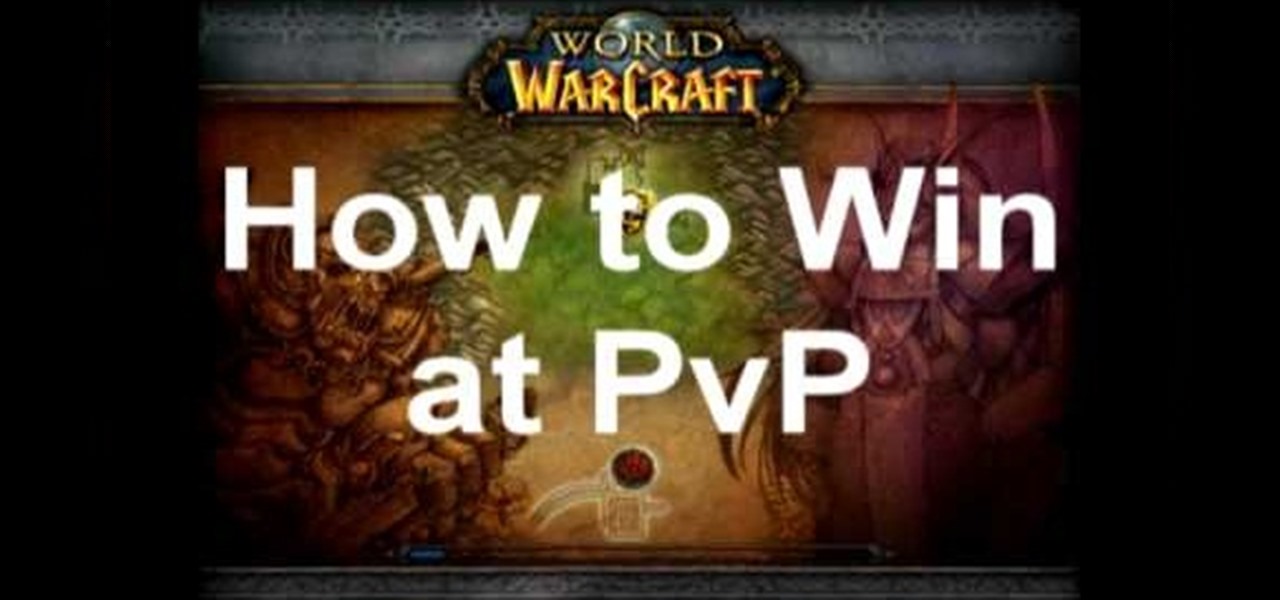After 12 years Starcraft 2 is finally here to blow your mind. If you're looking for help with the game, you've come to the right place. We have tons of videos about how to do just about everything in the game. We have strategies for winning campaign and multiplayer games. We have guides to using the immensely powerful level editor. We'll even teach you how to build a Terran Barracks out of Legos. This video will show you how to beat mission 14: A Sinister Turn of the single-player campaign mode.

After 12 years Starcraft 2 is finally here to blow your mind. If you're looking for help with the game, you've come to the right place. We have tons of videos about how to do just about everything in the game. We have strategies for winning campaign and multiplayer games. We have guides to using the immensely powerful level editor. We'll even teach you how to build a Terran Barracks out of Legos. This video will show you how to beat mission 15: Echoes of the Future in the single-player campai...

After 12 years Starcraft 2 is finally here to blow your mind. If you're looking for help with the game, you've come to the right place. We have tons of videos about how to do just about everything in the game. We have strategies for winning campaign and multiplayer games. We have guides to using the immensely powerful level editor. We'll even teach you how to build a Terran Barracks out of Legos. This video will show you how to beat mission 16 In Utter Darkness in the single-player campaign.

The helmet is the most important part of football padding and safety equipment, especially in light of recent research into the prevalence and lasting effects of concussions on football players. This video features an explanation of how to properly select and fit a helmet for young football player. As it says, the most important thing is proper tightness, as a loose helmet is a leading cause of concussions.

Not sure how to enable javascript on your computer? Follow these steps to enable all the functionality javascript provides.

In this tutorial, you'll learn to play Bob Marley's "Redemption Song" on the acoustic guitar. While this tutorial is best suited for intermediate and advanced players, any guitarist will be well served by the close-up shots it presents of the player's left and right hands.

In this tutorial, you'll learn to play Peggy Lee's "Why Don't You Do Right" on the guitar. While this tutorial is best suited for intermediate and advanced players, any guitarist will be well served by the close-up shots it presents of the player's left and right hands.

Practicing squash with a partner will allow both people to work on a number of shots. Learn how to practice squash with two players in this free video on squash drills.

This tutorial shows you cool things you can do with VLC Player, a free, multi-platform video player. You can rip and encode DVD's, play videos as ASCII art, and even stream music and video over the internet

In this video you will see how to enable IPN with paypal and your Drupal CMS with ecommerce module enabled

Wondering how iCloud works? This video will show you how, with automatic downloads enabled, iCloud keeps your mobile devices and computers in sync. Watch this video to learn what makes iCloud such a helpful addition to your iPhone, iPod Touch, or iPad.

Good news, Apple browser fans: Safari now comes with extensions. The bad news? They're not yet enabled by default, and there's no official add-on gallery from Apple. The better news? There's a workaround, and it's easy. In this How To video, we'll show you not only how to enable Safari's extensions, but how to install them and where to get them, too.

Learn how to enable restrictions on the Apple iPad to prevent your kids from seeing or hearing inappropriate content. For more information, including a detailed demonstration and complete step-by-step instructions, and to get started childproofing your own iPad, watch this handy iPad users' guide from the folks at CNET.

Ubuntu Linux is capable of many cool effects that other systems don't offer. This video tutorial will show you how to enable all of these effects, such as minimizing and maximizing windows. What? All operating systems do that, right? Yes, but this video will help you to select and modify them. Click here or here for more information about desktop effects.

You can enable native internet tethering on iPhone 3G/3Gs. To do this you need a jailbroken device. So go to Cydia sources and add the SinfuliPhonerepo.com. Now go to it and find the "Enable Tethering for 3G or 3Gs" and install it.

See how to enable the multisite function in WordPress 3.0. Every version of WordPress brings with it new features, new functions and new ways of doing things. Fortunately, the very same technology that allows an open-source blog publishing application like WordPress to exist in the first place also makes it easy for its users to share information about the abovesaid things through videos like this one. Take a look.

Remember Seven Up? No..not the soft drink..the game! Seven Up is a popular game in school classrooms all over the country. It is great for all ages and super easy to learn, so check out this video and start having fun at school!

Wondering how to "unlock the slide thingy for my phone?" Here's your answer. In this tutorial, learn how to enable to the "slide to unlock" featureon your CECT P168 phone.

Fortnite's long awaited arrival on Android has ramped up excitement among gamers who are installing the beta version in astounding numbers. With so many midrange and budget devices running Android, however, it's important to stay on top of your device's performance to ensure smooth and uninterrupted gameplay.

The Android version of Google Chrome only shows a home button on some devices. Unfortunately, this feature isn't available to all Android phones due to several factors. But thanks to a simple workaround, you can now enable this button and set a home page regardless of what device you have.

Who doesn't love listening to music or playlists when driving? The open road and an awesome playlist make for a perfect pairing, but it can become quite the challenge if you're trying to navigate at the same time. That's why Waze's built-in audio controls for compatible apps like Spotify and Pandora are so useful, so you can always keep your eyes on the map and road ahead of you.

A Seattle development team is putting the "ARRRR" in AR with the maiden voyage of Captain Blimey, an augmented reality game for iOS and Android devices that puts a pirate premise on Pokémon GO.

Roughly four years ago, Adobe decided to abandon development of the mobile version of their popular Flash Player browser plugin. Their excuse at the time was that this move would enable them to focus more on HTML5 development for mobile devices and allow them to put more effort into maintaining the fluidity and security of their desktop Flash plugin.

This video will show you how to enable or disable USB port in your PC. If you disable USB port nobody could insert a USB device on your computer and could not copy your data. You could enable the port whenever you needed. Watch the video and follow all the steps.

This video will provide an idea how to Disable and Enable Windows Startup Sound. Watch the video and employ the technique to disable and enable windows startup sound on your computer.

With the release of Jelly Bean, Chrome became the default web browser on Android. The wildly successful desktop browser was now fully entrenched in the world's largest mobile operating system.

I regularly listen to music on my Nexus 7 while working or playing my Xbox. It's light and easy to carry around, and has basically become an extension of my body. The only thing that bugs me is having to constantly turn the screen on to pause or change music tracks. Even if I can do it from my lock screen instead of the actual music player app—I don't want to.

In this clip, you'll learn how to turn on parental controls on an Apple iPod Touch. It's easy! So easy, in fact, that this home-electronics how-to can present a complete overview of the process in about two minutes. For more information, including detailed, step-by-step instructions, take a look.

The key to being a good PvP (player vs player, or player versus player) character in World of Warcraft boils down to one thing: resilience. Here is how to be a good PvPer in WoW without turning into a griefer.

When you enable the dev console for CoD 4, you can get into the developer's menu and give yourself all sorts of cool tricks, extra equipment and more! This video shows you a few commands you can enter when the console has been enabled.

Ever wish you could sign into and keep up with multiple Gmail accounts at once? In this clip, you'll learn how to enable Gmail's lesser-known multiple account feature. For all of the details, and to learn how to enable and use Gmail Priority Inbox, take a look.

Give yourself all the sovereigns or XP you could possibly want, or have everyone wearing the Juggernaut armor. This tutorial shows you how to enable the console for Dragon Age, and then enter a variety of cheat codes to get all sorts of great stuff! (works with the Steam version, too!)

This tutorial shows us how to enable JavaScript in Internet Explorer. First, go to the top right of IE and click "tools". Then, click "internet options" and then go to the security tab. From here, select your security level that you want by clicking "custom level". Scroll down to the bottom and find the tab that says "active scripting" and make sure it's enabled. Click on "ok", then refresh the page that you are on. Now you should be able to watch videos and use anything that uses JavaScript ...

In this clip, you'll learn how to both enable and disable Data Execution Prevention on a Microsoft Windows PC running either XP or Vista. It's easy! So easy, in fact, that this home-computing how-to from the folks at Britec can present a complete overview of the process in just over five minutes. For more information, including step-by-step instructions, take a look.

This tutorial will show you how to enable the Windows Vista Administrator account using either the Command Prompt or Computer management. It's easy! So easy, in fact, that this home-computing how-to can present a complete overview of the process in about three minutes' time. For details, and to get started using the Admin account on your own Microsoft Windows Vista PC, take a look.

In this video tutorial, viewers learn how to play marble pyramid. This is a 2 player game. Each player has 15 marbles. Players simply take turns placing the marbles onto the field. When 4 marbles form a square, a player is able to place a marble in the center to raise the marble level. Players continue placing and stacking the marbles until it forms into a pyramid. The player with the last marble on top wins the game. Players are also able to stack using their marbles from the field. This vid...

Need help figuring out how to enable closed-captioning within Apple iTunes? It's easy! So easy, in fact, that this Mac OS X accessibility guide can present a complete walkthrough of the process in just over a minute and a half. For details, as well as to get started using CC yourself, watch this helpful how-to.

In this video, learn how to connect a cell phone to your Lexus head unit. Most navigation enabled dashboards in 2009 Lexus models are equipped to work with a phone. All you need is a Bluetooth enabled phone and your Lexus and you are ready to roll! Avoid those pricey cell phone tickets in traffic with this handy option.

In this Video of TheFirefoxAddons,Vic (MasteroftheXP) teaches us a very easy way to make Firefox's scrolling smoother. This makes surfing long pages with a lot of content a more pleasant experience and does not have a significant increase in Firefox's use of resources.To enable this feature, you must go the ¨Tools¨ Menu in Mozilla Firefox.In the menu you must click on options.After that click on the Advanced tab and check if the box labeled ¨enable smooth scrolling¨ If it is not, click on...

No Wi-Fi? No problem. All you need is a Bluetooth-enabled phone and laptop to surf the Web from anywhere.