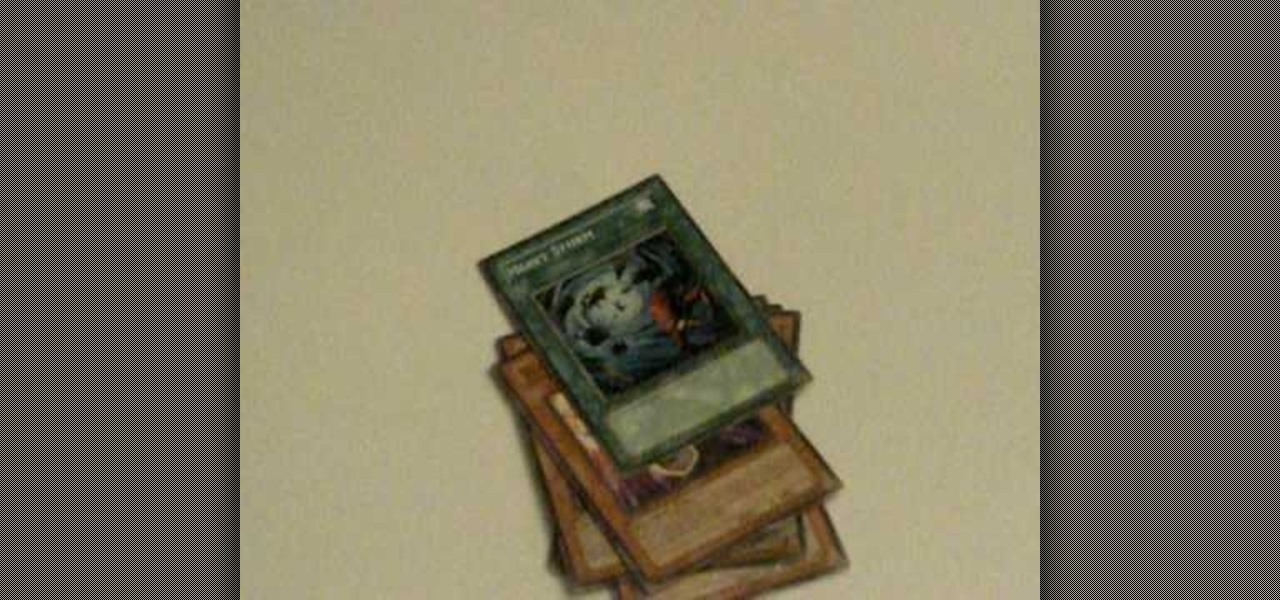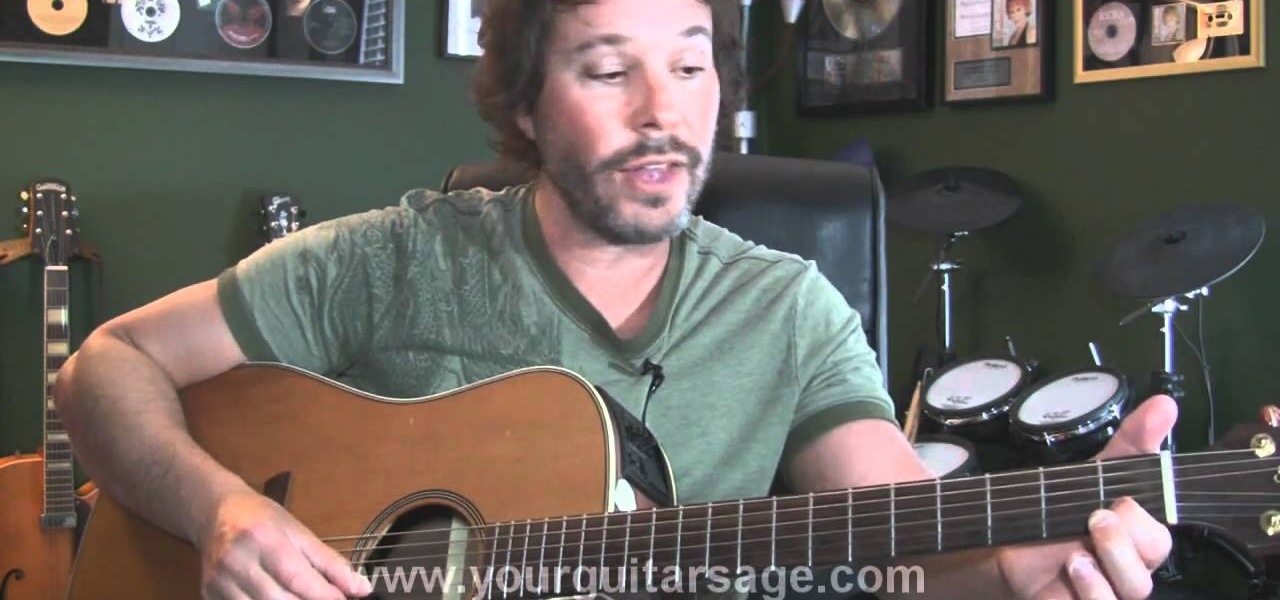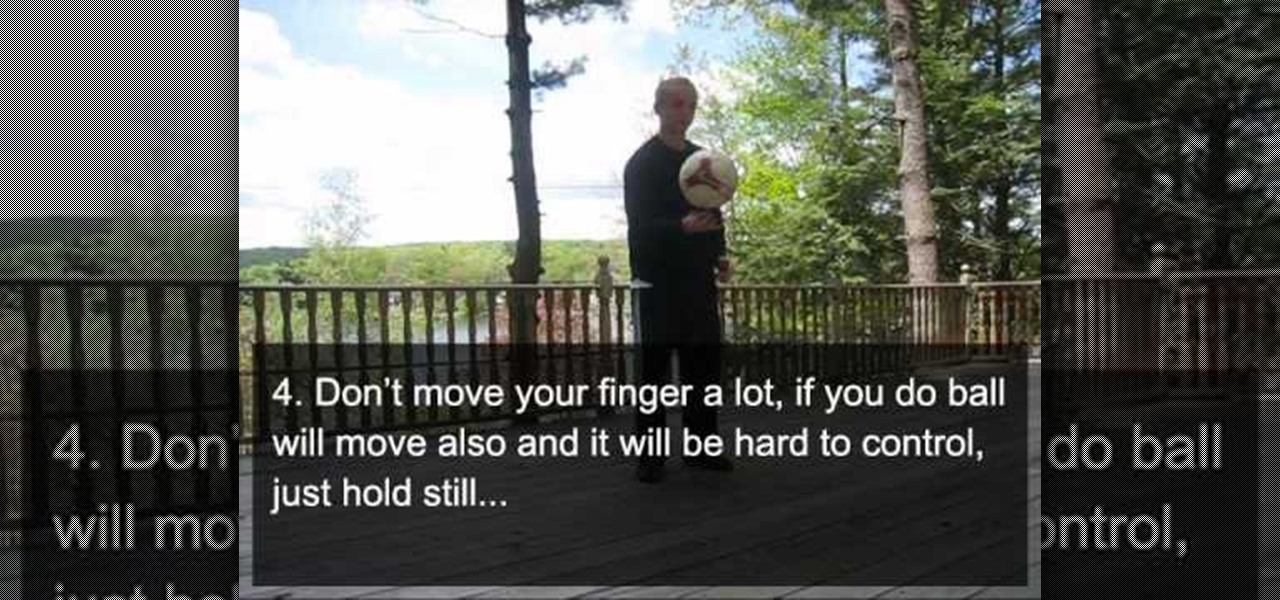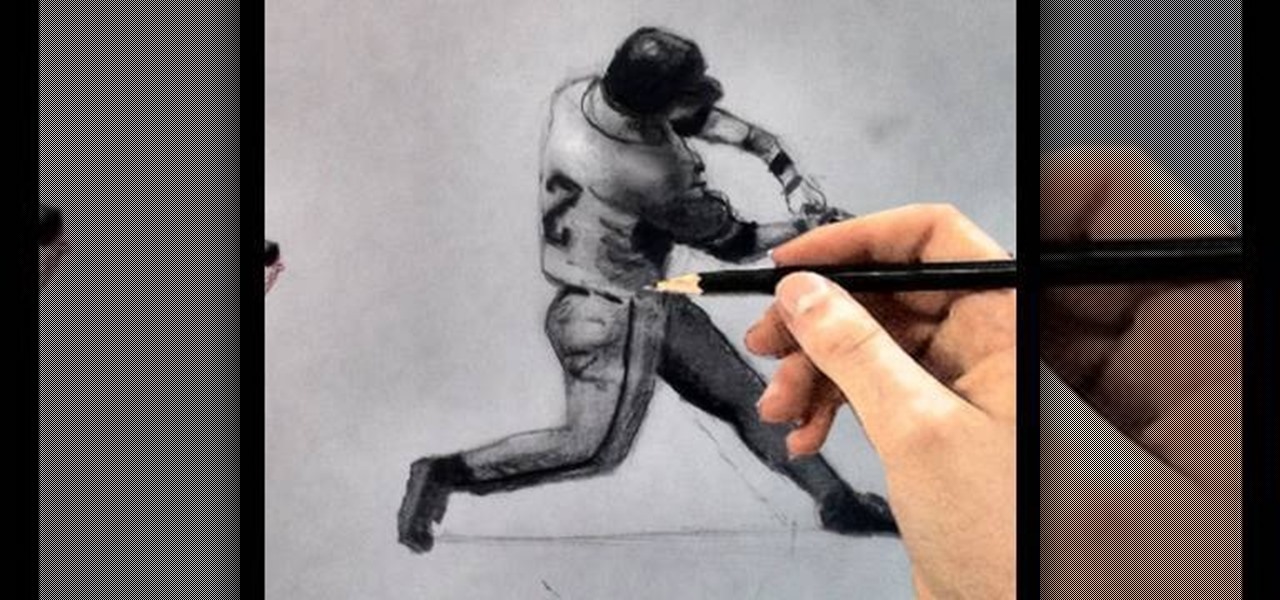Mac keyboards are great when listening to music or watching a movie, since you can control what's playing without going back into iTunes or QuickTime Player. However, when you're using an app like Photoshop that uses the F7, F8, and F9 as shortcuts, it gets pretty annoying to have to hold down the Fn key. Why can't you just hit the back, play/pause, and skip buttons alone?
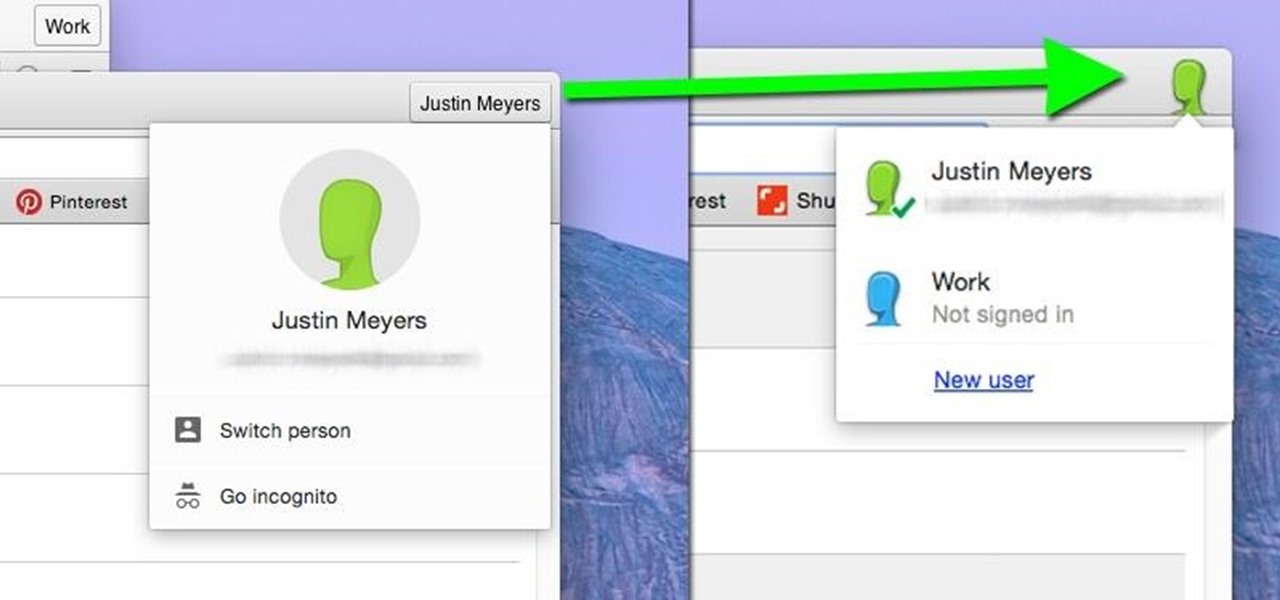
A recent update to Google Chrome replaced the colored avatar menu in the top-left (Windows) or top-right (Mac) corner of the browser that let you easily switch from profile to profile with a plain gray button that simply names what profile you're in.

Yosemite brought a new, Alfred-like Spotlight search to our Macs, but at times I still find myself wanting more out of it. However, after stumbling upon Flashlight by developer Nate Parrot, I am now able to perform Google searches, look up weather, and even enter Terminal commands straight from Spotlight's search bar.

The Google Now Launcher that was introduced with the Nexus 5 seems to have a lot of folks torn. On the one hand, having a home screen page dedicated to Google Now, as well as the always-listening voice search, are killer features. On the other hand, its lack of customization options like home screen gestures and variable grid sizes has some people considering switching to third-party launchers.

Controlling the screen rotation on your Samsung Galaxy Note 2 is one of the easiest things you can do. Just slide down the Notification tray and you have instant access to the Screen Rotation toggle in the Quick Settings menu. If you want your screen orientation to automatically rotate when you move from vertical to horizontal positions, just make sure it's turned on. To lock the current orientation, turn it off.

When you're at work or in class, there's nothing more annoying than sites that automatically play media. One minute you're happily distracting yourself, and the next, you're scrambling to hit pause while everyone stares at you. Not to mention now your boss knows you're slacking off.

The ultimate measure of a Call of Duty Black Ops player, or player of most any other online multiplayer shooter, is their kill-to-death ratio, or KD. If yours is lower than 1 you're dying more than you kill, and you probably want to improve you skills and start doing some pwning. This video tutorial will give you a lot of great advice and tips on how to do so. These include class setups, sniping spots, and other awesome knowledge.

If you're just getting started playing Yu-Gi-Oh! or are looking for some general tips to improve your deck construction skills, check out this video. It was made by a tourney-winning player, and will give you a lot of great tips on building good decks.

Your Call of Duty Black Ops custom player card / emblem is the first thing that a potential opponent sees about you, and you should be proud of it. This video will give you some great tips that will help you make any emblem you choose to make look sharper, less flat, and overall just plain more badass. The example made in the video is a cool star, so if you wanted a star you're even luckier!

Poker and video games go together great, not at the same time perhaps, but there is a lot of overlap between their fans. Show your love of both by watching this video and learning how to make a pocket aces Call of Duty Black Ops player card / emblem.

Are you tired of being bossed around by the Call of Duty Black Ops player card / emblem videos? Then you've found the right one, because this design leaves plenty of room for customization. The video will teach you how to make a nice-looking generic logo background that you can customize with whatever colors and symbols you like.

Sesame Street Muppets are beloved by the majority of American television-watching children, but Grover doesn't get as much love as some of the other Muppets like Big Bird and Elmo. Show him some love by making a Grover player card / emblem in Call of Duty Black Ops.

In this tutorial, we learn how to file a player complaint with Microsoft (Xbox 101). There is no tolerance for file complaints, cheating, rude remarks, and anything of that nature. The file complaint feature should only be used if someone really violated the code of conduct. When you feel someone has crossed the line, you will tap the guide button, then select friends. From here, choose the person from the group and identify the complaint. View the profile of that person, then you will be fin...

Interested in playing Sir Elton John's "Candle in the Wind" on a piano or other keyboard instrument? Let this free video music lesson be your guide. While this tutorial is best suited for intermediate or advanced piano players, players of all skill levels can play along. Watch this tutorial to get started playing "Candle in the Wind"!

In this video tutorial, you'll learn how to play John Lennon's "Oh My Love" on piano or other keyboard instrument. While this tutorial is best suited for intermediate or advanced piano players, players of all skill levels can play along. Watch this tutorial to get started playing "Oh My Love"!

In this video tutorial, you'll learn how to play the Beatles' "Hey Bulldog" on the piano. While this tutorial is best suited for intermediate or advanced piano players, players of all skill levels can play along. Watch this tutorial to get started playing "Hey Bulldog"!

Tennis is much more tiring than players of other sports often give it credit for. A match is most often won by the more agile player. If you need to work on your footwork and movement to improve your tennis game, watch this video for drills that will help you do it.

So the game has gone into penalty shots and you're looking to add a flair to your shots? No worries, these shots are easier to do with players with a higher flair or penalty ratings (like Ronaldo), higher star players means better chances of getting the shot. In this video you will learn how to perform advanced penalty shots like the Chip shot and the Stutter shot.

Le Freak by Chic is a popular song from the 70's and the epic bass player on the track was Bernard Edwards. The song for bass players is all about sticking in the pocket and grooving hard when it calls for it. In this excellent lesson you will learn how to play each section of the song from the intro, through the extended bridge, and more!

Various guitar players have made harmonics, and pinch harmonics, a popular guitar technique that has inspired a generation. Guitar players like Zakk Wylde, Andy McKee, Eddie Van Halen, and other amazing players have all contributed their own style of incorporating them into their songs. It's a simple technique of holding your finger over the fret wire without pressing down. It has to be over the fret wire, not while your finger is actually in the fret. In this fantastic video you'll learn how...

Brownman from Achievement Hunters covers not one, but four achievements in Madden NFL 11 for the Xbox 360. If you've been having some trouble unlocking these achievements for Madden 11, this is the video to turn to.

Touching a soccer ball with your hands for a trick is somewhat sacrilegious, but ever since basketball players started spinning the roundball around on their fingers, soccer players have felt the need to answer. This video will teach you how to spin a soccer ball on the end of your finger quickly and easily.

Can't figure out what you love best? Baseball or art? Well, combine your two favorite pastimes and draw a baseball player. You can even create your own baseball cards if you want to go the extra step. But in this video, you'll specifically learn how to draw a baseball player hitting the ball (batter's stance).

Soccer is the most popular sport in the world, and especially popular among young people in the United States. This video features a university soccer coach explaining several important drills for developing young soccer players, including two-touch passing and doing over-unders with the ball. Have you kid dominating the pitch in no time with these drills!

Coach pitch is an important part of any child's progression up the baseball and softball ladder. After tee ball, the next step for most young players is participating in a league where the coach pitches to them. This video teaches youth baseball and softball coaches how to pitch to their young players properly to maximize their learning, improve their baseball skills, and foster their love of the game.

Blocking is the single most important part of offensive football. Before there was passing or catching, there was blocking, and it is the only thing that is a part of every single offensive play on the field. This video for youth football coaches demonstrates the fundamental of proper blocking and how to teach these fundamentals to young football players.

This video is a demonstration of how to play a drinking game called flip cup. You'll need a stack of 16 oz. plastic beer cups, a long table, and beer. First pick two teams of four to ten players. Teams stand on opposite sides of the table and fill the cups with beer. The lead players drink, then set the cup down so that part of it is off the edge of the table. Then they flip the cups so that they land upside down on the table. The next player on each team has to wait until their teammate has ...

This video will show you how to move music from your iPod to iTunes with the Senuti application. Follow these steps to move your music from your iPod to your iTunes: Search for a program called Senuti and download the free trial. Drag Senuti into your applications folder and open it. Insert your iPod, but do not sync it with iTunes, but rather enable disk use. Transfer your songs.

Farkle hacks, cheats, glitches. How to hack Farkle. Watch this video tutorial to learn how to play Farkle and Farkle Pro on Facebook. Learn about scoring and gameplay in Farkle. What's you highest score?

The Tigris and Euphrates Rivers run right through Iraq and meet inside the so-called Sunni Triangle. This has been a traumatizing spot for U.S. troops over the past few years, but it doesn't have to be... especially if your playing the board game Tigris and Euphrates.

This video lesson covers a basic bossa nova rhythm pattern for the guitar player interested in learning Brazilian music.

Looking to make use—if not necessarily good use—of your old hard drives? This how-to presents instructions for creating a hard drive speaker system to use in conjunction with an MP3 player. To follow along, you'll need an MP3 player (e.g., the Samsung YP-S3), at least one spare hard disk, wire, a soldering iron, and a screwdriver. For step-by-step instructions on hacking together your own hard drive sound system, take a look.

A video tutorial on how to get free streaming TV and radio using the VLC media player. A simple one click procedure to get free streaming television and radio.

A video tutorial on how to rip a DVD simply using VLC Player. This allows you to choose codecs and other options when ripping your DVD.

Make a luxury brass case for an MP3 player. When a design is made, draw it on a section paper. Stick the paper on a brass plate with glue, and cut the brass plate along the line on the paper with a jigsaw.

This is great for coaches or players who want to improve their knowledge and understanding of their individual offense in basketball. Coach Kirby Schepp makes it easy for even beginners who are just learning this great sport. He explains it, his players demonstrate it, and a drill is shown so you can practice it on your own.

This is great for coaches or players who want to improve their knowledge and understanding of passing and catching in basketball. Coach Kirby Schepp makes it easy for even beginners who are just learning this great sport. He explains it, his players demonstrate it, and a drill is shown so you can practice it on your own.

This is great for coaches or players who want to improve their knowledge and understanding of dribbling and ball handling skills in basketball. Coach Kirby Schepp makes it easy for even beginners who are just learning this great sport. He explains it, his players demonstrate it, and a drill is shown so you can practice it on your own.

For StarCraft II fans who want to get started playing with the map editor, this tutorial shows you how to set up a very basic map. Then you're shown how to set objectives for your players to complete, such as killing a certain amount of units or locating a particular NPC.

In this video tutorial, viewers learn how to play DVD movies on the computer for free. Usually, users will need to purchase expensive codes or plug-ins for a media player in order to play a DVD movie. This video introduces the VLC Media Player. This media player is able to play any DVD movie and is a free program. To download it, open your the Google website. Then search for the media player and select the first result. Then click on Download and install the program. This video will benefit h...