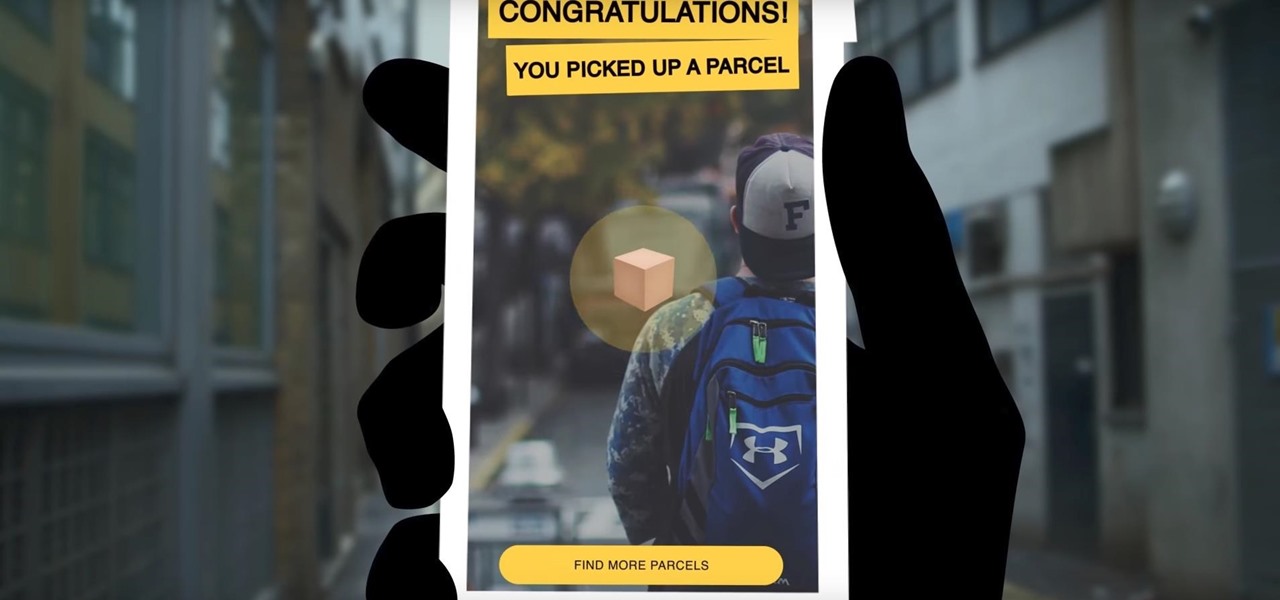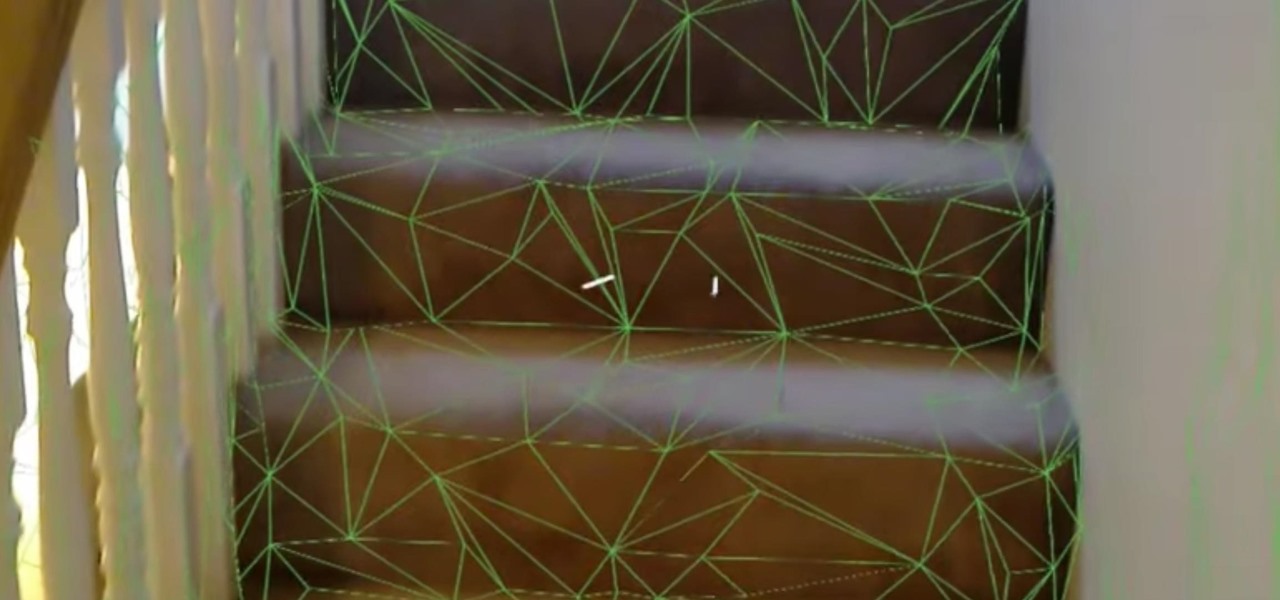Making yogurt at home doesn't sound like an easy task at first. We initially saw it as detailed, hands-on, and precise—a process that required special equipment, specialized (and expensive) live-culture bacteria, and loads of yogurt knowledge.

Note: a bug was found in the Insertion Sort implementations. The bug was corrected in each language. Please refer to the pastebin links for the most up-to-date versions of the sample code. Any screenshots may be behind. More about the bug can be found here.

Hello there, reader! If you've clicked on this How-to then it means you are interested in learning some C programming or just generally curious about what this page has to offer. And so I welcome you warmly to the first of many C tutorials!

Alcohol isn't exactly considered a healthy lifestyle choice; more often than not, it's associated with empty calories and bad decisions. But that doesn't mean there aren't a few benefits to drinking in moderation. In fact, gin is a liquor with a wealth of potential benefits to offer. So read on, and discover ten ways in which gin might actually be a good drink for you.

Making a good pie crust can seem intimidating to the uninitiated, but once you master this skill, a whole world opens up to you. Not only can you make all manner of fruit, custard, and cream-filled pies once you know all the tricks, you can branch out into the world of quiches, savory pies, and flaky, crispy turnovers, too. We've already told you how to get perfect, firm fruit pie fillings, so now, let's learn about crust.

Last year, The New York Times wrote that certain restaurants in Manhattan and Brooklyn banned patrons from taking photos of their meals. That means no flash photography, no standing on chairs for a better angle, not even a quick pic for your Instagram followers before the first bite. Little do these restaurants know, this ban can actually make their customers' food taste worse, so to speak.

If you've learned other programming languages, you're likely already familiar with the break and pass flow control commands when programming loops. This video shows you how to use them when writing code in Python, and also how to use the continue trick in your program.

In this video you will learn how to setup a Bluetooth mobile phone in OS X. To do this go at system preferences select Bluetooth click on Discoverable, Open Bluetooth Setup Assistance and Show Bluetooth Status in the menu. Then click Sharing and mark all the options. Now go at devices, select set up new device, mark mobile phone, click continue, wait until the device will find your mobile device, click continue and you will get a pass key. Enter that passkey. A window will pop-up where you ca...

In this tutorial, we learn how to make a diagonal lace stitch pattern. Begin by knitting the first and second stitch. Then, make a yarn over and then slip slip knit, which will create a left slanting decrease. Now, you take your left needle and slip it through these two stitches and knit them together. Then, knit one and continue to repeat the yarn over and slip slip knit until you are at the end of the row. Continue doing this for 6 rows, and when you are done you will have a diagonal lace s...

The video shows you how to link your hotmail account to your Mac. The person first asks you to open the mail and write down your full name, hotmail id and the password in the boxes given there. Then click on continue, and in the next option box, leave the account type as POP and then give a description as hotmail in the space provided. Then you have to type pop3. live.com in the box given for incoming mail server. Once done, click on continue and it will ask you for description of outgoing ma...

How much screen time is too much for a child? Should you let your children have a smartphone or tablet? What age is appropriate to introduce them to technology?

As first reported by Next Reality last year, game developer Preloaded, in partnership with BBC Studios, has finally launched BBC Earth - Micro Kingdoms: Senses.

As helpful as it is, Google Maps isn't the only mapping app with augmented reality walking navigation anymore.

Unless you've been totally off the grid, there's a good chance you're aware that the Disney Plus streaming video service launched this week. And, if you're on this site, you're likely salivating over the new Star Wars series, The Mandalorian.

Talking Tom has long been mesmerizing children of all ages with his ability to repeat words and phrases and encourage touch interactions. Now, the lovable cat and his band of cuddly friends have ventured into the endless runner genre as heroes bent on saving Angela and their city from a band of mischievous raccoons.

Many apps, including Facebook, Twitter, and Facebook, do not let you download videos, even if they are living on your own account. Saving these videos usually requires a third-party app or screen recorder, which is inconvenient and can result in loss of quality. However, TikTok, the newish popular short-form video platform, makes it easy to download videos — even if they're not yours.

With barely a whisper of augmented reality during the first day of its developer's conference, Samsung came out swinging on day two with the introduction of its version of the AR cloud and a partnership with Wacom that turns Samsung's S-Pen into an augmented reality magic wand.

Amazon Web Services is calling up an age-old tactic of the tech industry — the hackathon — to drum up excitement and encourage the development of apps built on the Amazon Sumerian AR/VR platform.

The first mobile augmented reality app out of the gate with support for Magic Leap One Creator Edition is Thyng, who is planning to release the headset version of the app later this year.

Less than two months after launching its augmented reality platform for casual gaming and shared experiences, Snapchat is ready to make Snappables available to advertisers.

Two-factor authentication (2FA) is a great way to add another layer of security to sensitive third-party apps and websites like Venmo. However, before iOS 12, to log into a particular 2FA-secured app or site on your iPhone, you'd have to memorize or copy the SMS code from Messages, then jump back in a timely manner to log in. Apple's latest iOS version streamlines this process.

Kitten Planet, a spin-off company that grew up in Samsung's C-Lab incubator, has developed a connected toothbrush that teaches and motivates children to brush their teeth better via augmented reality while tracking their performance.

Another AR cloud candidate has emerged in YOUAR, a startup that has developed a new system that enables persistent augmented reality experiences on iPhones and Android devices.

Snap is turning to some light bribery to boost adoption of its new Lens Studio software. The January Jumpstart Challenge encourages artists to create and share a Lens that celebrates the New Year. One selected winner will take home a Lens Studio Swag Bag that includes an iPad Pro. In addition, the Lens could be featured in the Lens carousel for others to experience.

Bitcoin's wild price fluctuations — and by extension, Bitcoin Cash, Litecoin, and Ethereum — can be terrifying if you're new to trading cryptocurrency. Seasoned traders, however, see these price movements as opportunities to maximize their holdings and profits. With Coinbase, you can trade cryptocurrencies more efficiently.

If you ever thought the Snorlax in Pokémon Go should be taller, and you have an iPhone compatible with ARKit, get ready to look up.

Rabbit ears and dog noses are fun and all, but Kay Jewelers is here to class up Snapchat.

Death Road to Canada has finally arrived for Android, and it quickly took over our roundup for the best paid action games. Widely regarded as a top contender for the best video game of 2017, it came as no surprise when it easily surpassed all the other games in our list to grab the top spot for both Android and iPhone.

Avegant Corporation has begun shipping display development kits based on its light field technology that other companies can use in their augmented and mixed reality devices.

Free beer and AR? What could be better? Amstel, a Dutch beer brand, has launched an innovative sampling campaign using an AR app called "Snatch." Snatch is a treasure hunt gaming app, and if you win the game, your prize is 10,000 free pints of Amstel beer, redeemable at Mitchell & Butler pubs.

Dogmented reality might be coming to Apple's ARKit, so get ready to play with your new (AR) pups! Don't Miss: A Breakdown of the What Apple's New ARKit Can Do for iPhones & iPads

Former Google employee Tristan Harris claims there's an easy way to combat phone addiction without installing any new software. By enabling grayscale on your phone, checking your apps and notifications will be less appealing and thus stop you from obsessively checking your phone.

Niantic announced today that all gyms in Pokémon GO will be closed while the company prepares to celebrate two major anniversaries for the game. There will be updates, in-game celebration, and the first ever real-world Pokémon Go event.

Demand for Tesla's driverless features as well as its ultra-long battery ranges and a reputation for offering the best-in-class electric car driving experience helped Tesla see a 32% surge in its value as a brand, topping out at $5.9 billion in the BrandZ Top 100 Most Valuable Global Brands study, released June 5.

Intel launched their Advanced Vehicle Lab in Silicon Valley this week, and the tech giant is now on the hunt for potential partners.

Beware: After a new caucus — the Congressional Caucus on Virtual, Augmented, and Mixed Reality Technologies for the 115th Congress — formed in the US House of Representatives, the government has decided to go after all mixed reality head-mounted displays. The HoloLens, Magic Leap — nothing is safe anymore.

Every Friday, Next Reality reviews the latest headlines from the financial side of augmented and mixed reality. This weekly Market Reality column covers funding announcements, mergers and acquisitions, market analysis, and the like. This week's column starts with a stock price that's performing well for one company — one that HoloLens developers should know quite well.

Bitmoji has experienced explosive success this year thanks to Snapchat. The app allows users to create their own personal emoji and send responses to other friends, and even though it's only two and a half years old, this customizable emoji app is growing at an impressive pace.

Augmented reality seems to be the talk of the town lately, with everything from glasses to furniture stores prepping to implement exciting, new AR technology. Well now, it looks like even our food is getting a makeover for the augmented reality future.

We live in a marvelous age, a time where technology is driving us forward as a species at a rapid pace, and tech-driven miracles are becoming more and more commonplace. While the human race may not be focused on building the largest wonders of the world, as it once was in history, the current order of wonders are much smaller in scale—even internal.