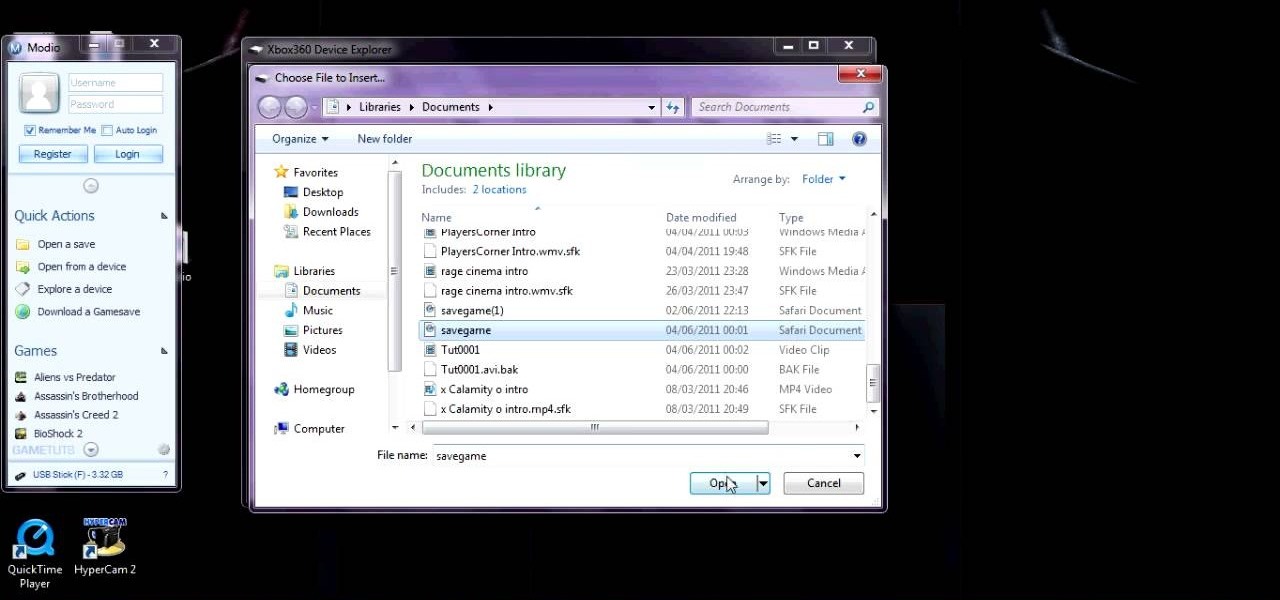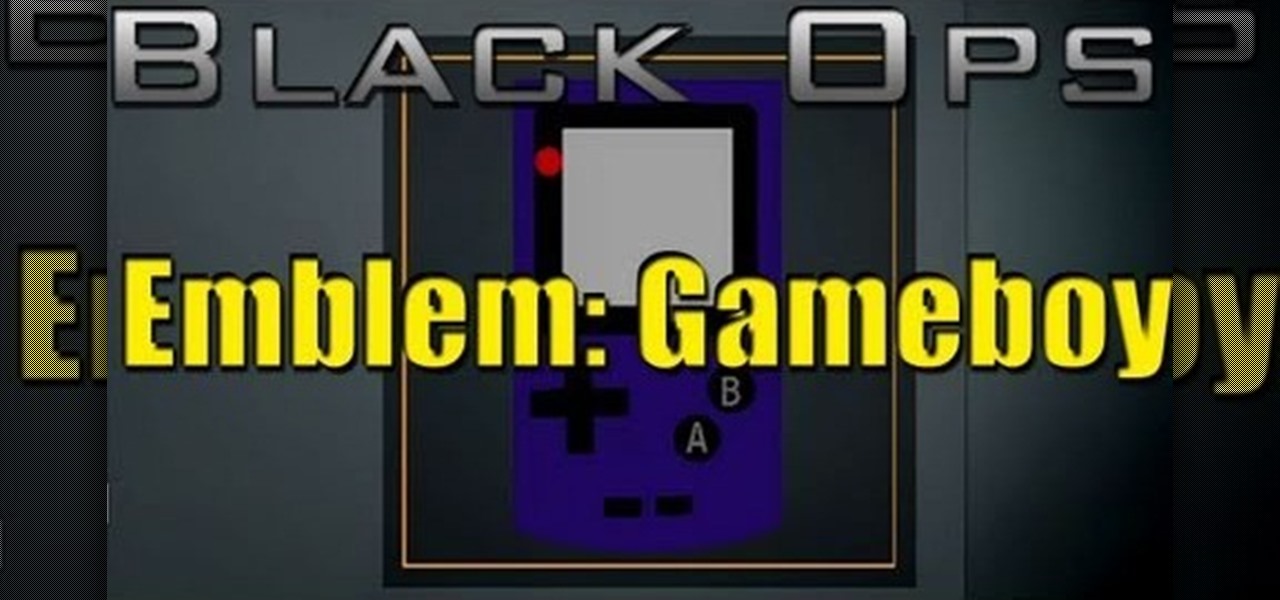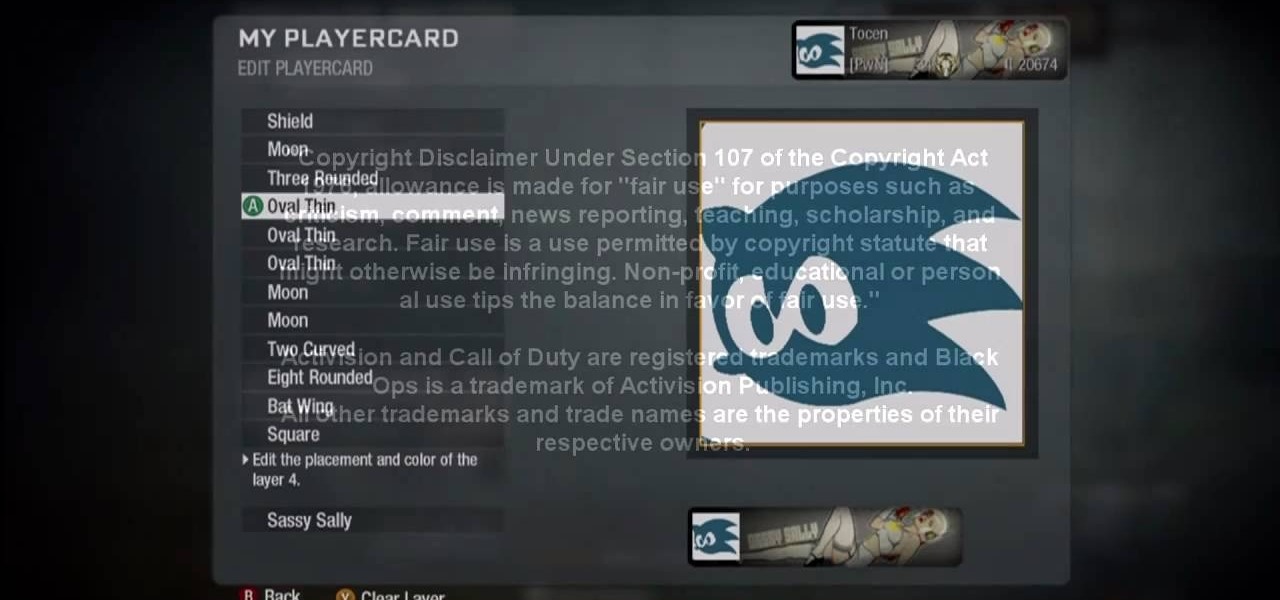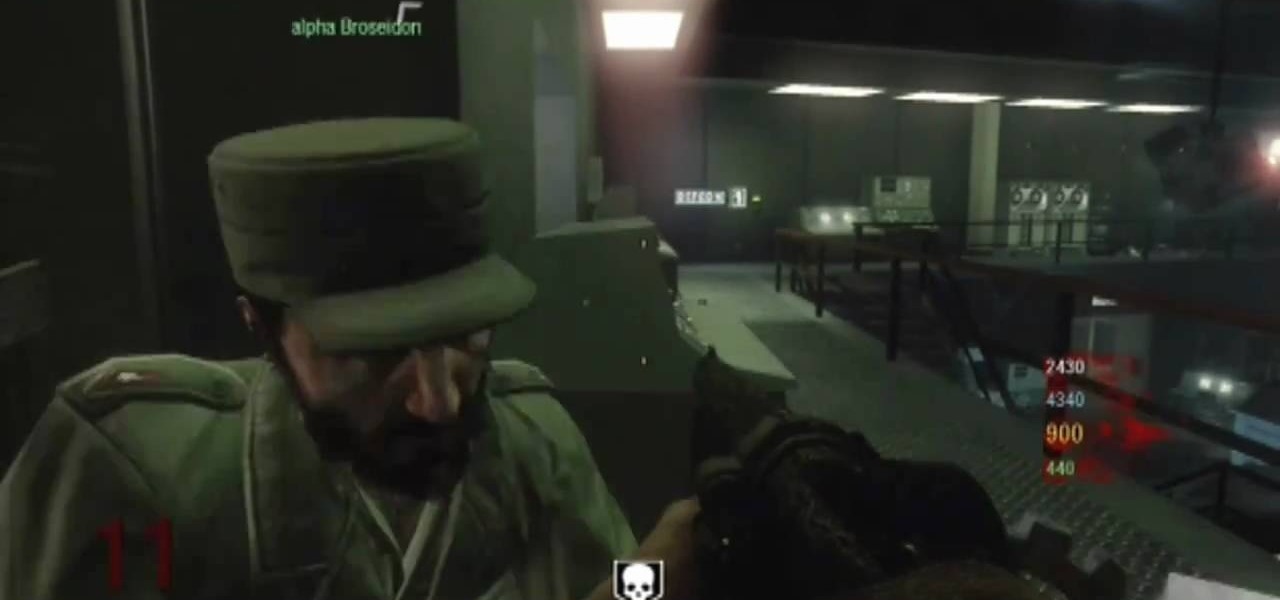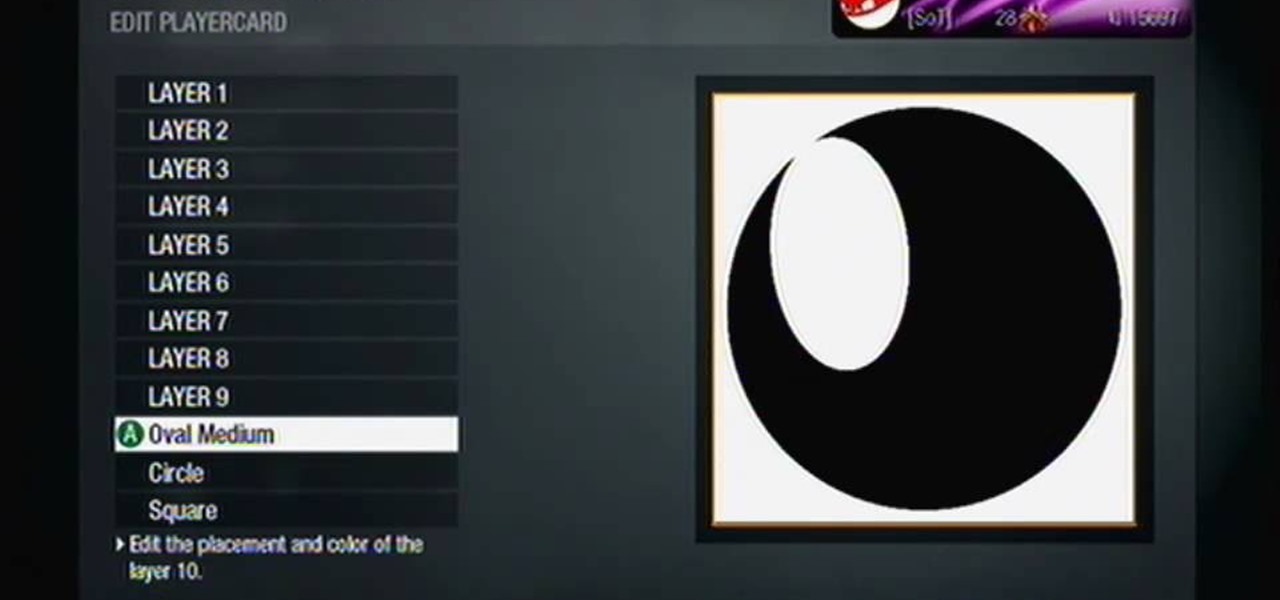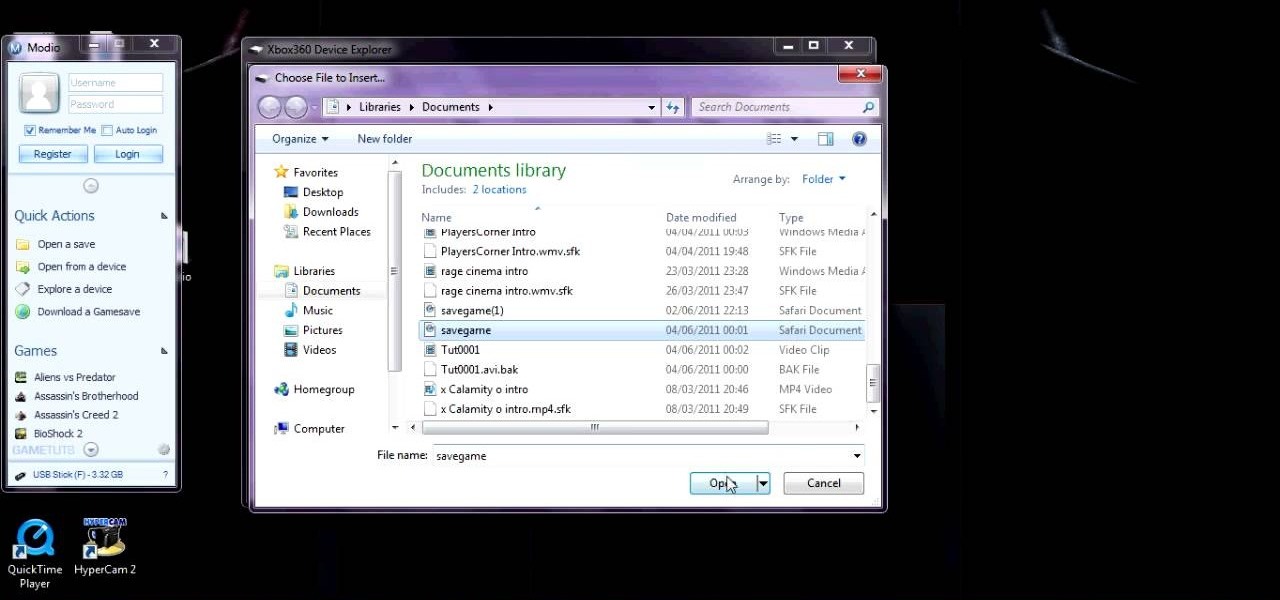
Wondering how to mod Call of Duty: World at War? This video guide will show you how to use a USB flash drive to mod your Xbox 360 game. Be efficient by killing Nazis and Zombies at the same time.

Getting tired of prank phone calls from blocked numbers? Check out this video to learn how to view a blocked phone number on any phone. Visit Trap Call to learn more about the service described in this how to video.

Check out this video to learn how to get the Wunderwaffe in Call of the Dead, the zombie map from the COD: Black Ops Escalation map pack. Whether you play on Xbox 360, PS3, or PC, this video has the key to picking up the Wunderwaffe, one of the best guns in the game.

Want to know how to make the pack-a-punch machine appear in Call of the Dead, the new Zombies map from the Escalation pack for COD: Black Ops? Make sure you've watched this video first because the power has to be turned on.

If there are people you just don't want to talk to, or texts you want to stop recieving, you can use the MCleaner app for iPhone. This app has a white list of approved numbers and a black list of disallowed numbers. You can even choose to let in phone calls from one number while letting in their text messages, or vice versa. MCleaner will also log your blocked calls, so you can see who has been trying to get through.

Moonwalking zombies? Sure, why not! This video shows you how to find and exploit two separate glitches - the zombie walk and the moon walk in Call of Duty: Black Ops. They're easy to find, and fun to show off!

Well, both the Transformers movies and Call of Duty: Black Ops are into big explosions (thank you, Michael Bay!). Learn how to use the playercard emblem creator to create the Transformers logo and use it as your own personal emblem!

This clip will teach you everything you'll need to know to draw a Yoshi playercard emblem in the Call of Duty: Black Ops Emblem Editor.

This clip will teach you everything you'll need to know to draw the dreaded Connection Interrupted symbol in the Call of Duty: Black Ops Emblem Editor.

Love the Yankees? This clip will teach NY Yankees logo playercard emblem in the Call of Duty: Black Ops Emblem Editor.

This clip will teach you everything you'll need to know to draw a Squirtle Pokémon playercard emblem in the Call of Duty: Black Ops Emblem Editor.

This clip will teach you everything you'll need to know to draw a Brazilian flag playercard emblem in the Call of Duty: Black Ops Emblem Editor.

This clip will teach you everything you'll need to know to draw the Redwings logo playercard emblem in the Call of Duty: Black Ops Emblem Editor.

Love Chevrolet cars? This clip will teach you everything you'll need to know to draw a Chevy logo playercard emblem in the Call of Duty: Black Ops Emblem Editor.

This clip will teach you everything you'll need to know to draw a PS3 logo playercard emblem in the Call of Duty: Black Ops Emblem Editor.

Want to show off your OG (original gamer) status? This clip will teach you everything you'll need to know to draw a custom Sonic & Tails playercard emblems in the Call of Duty: Black Ops Emblem Editor.

Is your love of Black Ops matched only by your love of skateboarding? This clip will teach you everything you'll need to know to draw skateboard logo playercard emblem in the Call of Duty: Black Ops Emblem Editor.

This clip will teach you everything you'll need to know to draw a custom B-Bomb playercard emblem in the Call of Duty: Black Ops Emblem Editor.

Want to show off your OG (i.e., original gamer) status? This clip will teach you everything you'll need to know to draw a custom NES controller playercard emblem in the Call of Duty: Black Ops Emblem Editor.

Love Gameboys? Love Call of Duty: Black Ops as well? This tutorial is for you! It shows you some speed art on how you can replicate the look of a Gameboy Color and use it as your emblem in your multiplayer games.

Love Invader Zim? Learn how to draw Gir in the Call of Duty: Black Ops Emblem Editor. This quick clip will teach you everything you need to know.

Love Portal? Learn how to draw a Companion Cube in the Call of Duty: Black Ops Emblem Editor. This quick clip will teach you everything you need to know.

Love Dragonball? Show the world by using one of the titular orbs as your playercard emblem. This tutorial presents a complete, step-by-step walkthrough of how to draw it in the Black Ops Emblem editor.

In this Android user's guide, we learn how to use the Internet calling feature new to the OS 2.3 (Gingerbread) release of the Google Android mobile operating system. For step-by-step instructions, and to get started using this feature for yourself, take a look!

This clip will teach you everything you'll need to know to draw a custom Pepsi logo playercard emblem in the Call of Duty: Black Ops Emblem Editor.

This clip will teach you everything you'll need to know to draw a custom prismy Pink Floyd DSOTM playercard emblem in the Call of Duty: Black Ops Emblem Editor.

This clip will teach you everything you'll need to know to draw a Nike Jumpman logo playercard emblem in the Call of Duty: Black Ops Emblem Editor.

This clip will teach you everything you'll need to know to draw a custom U.S. Air Force logo playercard emblem in the Call of Duty: Black Ops Emblem Editor.

Love DC Comics? Show the world by using their logo as your Black Ops playercard emblem. This tutorial presents a complete, step-by-step walkthrough of how to draw it in the Black Ops Emblem editor.

Love Facebook? Show the world by using the Facebook logo as your Black Ops playercard emblem. This tutorial presents a complete, step-by-step walkthrough of how to draw it in the Black Ops Emblem editor.

Love Skullcandy? Show the world by using the skull logo as your Black Ops playercard emblem. This tutorial presents a complete, step-by-step walkthrough of how to draw it in the Black Ops Emblem editor.

Love Sonic? Show the world by using him as your Black Ops playercard emblem. This tutorial presents a complete, step-by-step walkthrough of how to draw it in the Black Ops Emblem editor.

Learn how to use the Wu-Tang W logo as your playercard emblem! Call of Duty 7 (COD: BO) is the seventh installment in Activision's popular Call of Duty series of military-themed first-person shooter video games and the first to be set during the Cold War. COD7 is available for the PC, Xbox 360, PlayStation 3 (PS3) and Nintendo Wii.

Looking for a way to keep Black Ops' Zombie Mode from growing boring? Try playing it without a gun! This gamer's guide will show you how.

You'll need a USB drive to be able to pull off this mod, which will allow you to mod the zombies in Call of Duty: Black Ops. Play in godmode, give yourself unlimited ammo or be able to run as far and as fast as you want.

Love Charmander? Show the world! In this clip, you'll learn how to recreate Charmander from Pokémon as your Call of Duty: Black Ops playercard emblem. Learn how to draw Charmander in the Black Ops Emblem Editor with this video tutorial.

Replicate Bender, the robot from Futurama, as your emblem when you play Call of Duty: Black Ops on multiplayer. This is an easy tutorial that will let you show your appreciation for cartoon robots while you lay waste to the enemy team.

Love Star Wars? In this clip, you'll learn how to recreate the iconic Rebel Alliance logo as your Call of Duty: Black Ops playercard emblem.

In this clip, you'll learn how to recreate the iconic radioactive hazard sign as your Call of Duty: Black Ops playercard emblem. Learn how to create a radiation symbol in the Black Ops Emblem Editor!

Ghosts? Pshaw! You aren't afraid of no ghosts. In this clip, you'll learn how to recreate the iconic Ghostbusters logo as your Call of Duty: Black Ops playercard emblem.