
How To: Do the Melbourne shuffle (T-Step)
Learn how to do the Melbourne Shuffle dance, also called the T-Step The Melbourne Shuffle, or the T-Step, transitions into the classic dance move “The Running Man.”


Learn how to do the Melbourne Shuffle dance, also called the T-Step The Melbourne Shuffle, or the T-Step, transitions into the classic dance move “The Running Man.”

If you're computer savvy, you might already have shortcuts on your keyboard for all your favorite programs. This episode of Tekzilla will show you how to get an application called ShortcutMan which will help you manage your keyboard shortcuts.

Lindyhopper49, a huge fan of the "King of Pop", will teach you how to dance like Michael Jackson. He's not a professional dancer, but he does have some great advice and information on how to to Jackson's most famous moves.

Welcome to a tennis lesson from FuzzyYellowBalls, the the best place to learn how to play tennis online. Our free video tennis lessons teach you how to play the game in a new way that combines technical analysis, visual learning, and step-by-step progressions.
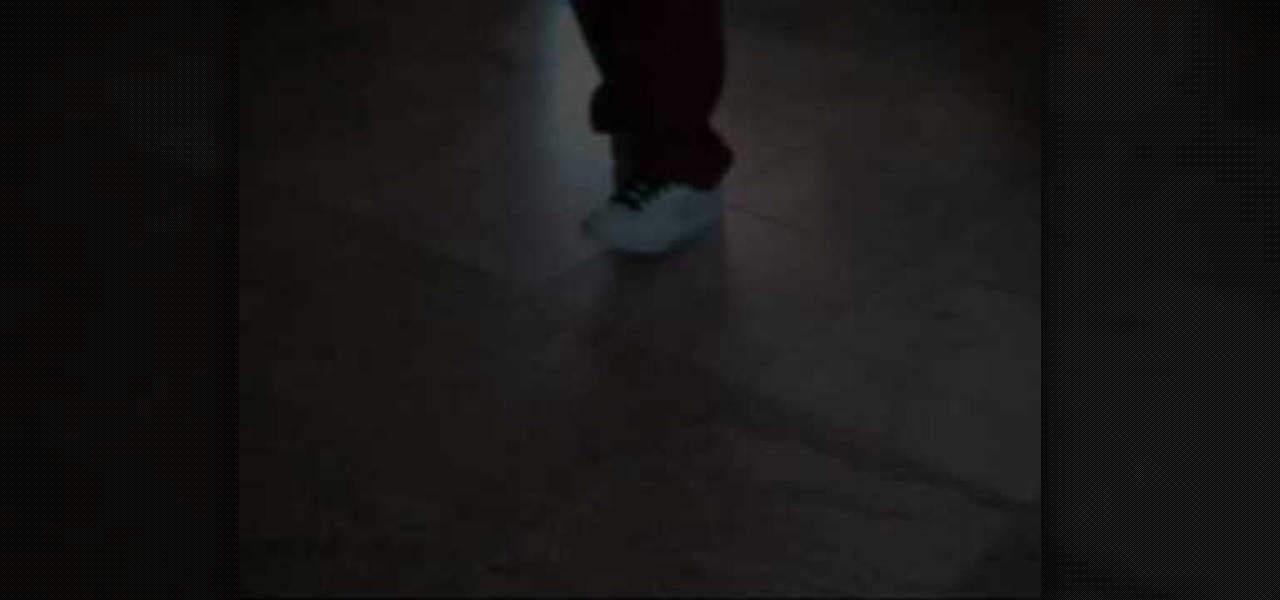
This video will teach you the basic move of the C walk: the V. It will also teach you lots of cool variations and how to put them together. This is a step by step on how to move your feet properly to keep flow and look fresh dancing to hip hop and rap. This is a great street dance sometimes called Clown Walk or Crip Walking.

This new and way more extreme form of BASE jumping involves a modified jumpsuit that makes you into a human airfoil. Called a squirrel suit or bird suit, this new sport is as close as man has got to flying. The barrel roll is a sweet stunt that involves a huge level of control and skill. Reach terminal velocity pretty easily in a jump.

This how to video installment explains a basic autoharp melody playing technique called "pinching". Playing melody on the autoharp is not as difficult as it may first appear. There are an awful lot of strings, but finding a melody note and playing it clearly isn't as hard as it seems. Pay attention to these harp playing tips.

Glitches are everywhere in the video game world, and you can call them what you want... glitches, cheats, cheat codes, hints, secrets or tips. In order to find a glitch, you have to keep your eyes open or follow a recommendation from a gaming friend. Either way, to catch a secret glitch, you need to be ready; the cheats for the taking, whether a weapon or secret passageway, so take it, before it gets patched.

Glitches are everywhere in the video game world, and you can call them what you want... glitches, cheats, cheat codes, hints, secrets or tips. In order to find a glitch, you have to keep your eyes open or follow a recommendation from a gaming friend. Either way, to catch a secret glitch, you need to be ready; the cheats for the taking, whether a weapon or secret passageway, so take it, before it gets patched.

There is an awesome typography design from Ginger Monkey Design called Compassion. What is really great about that design was how they mixed some "frilly bits" with the typeface to create an outstanding piece of work. This Photoshop tutorial will attempt to create a similar typography from scratch. If you like or need fancy artistically frilly looking text, check out this video and learn how to make your own.

This science video tutorial includes step-by-step instructions for extracting DNA from wheat germ, the embryonic plant attached to the wheat seed. Individual wheat seeds, or kernels, separate readily from the plant. This kernels have a tough outer coating called bran. If you want to know more, just watch this science experiment.
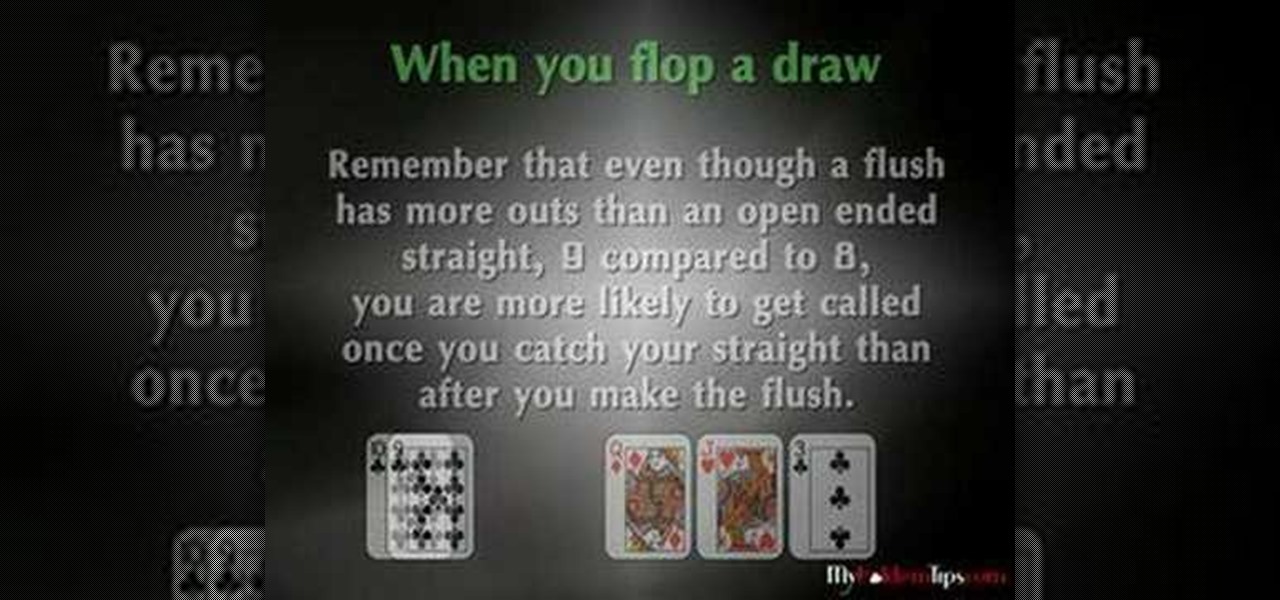
Should you fold your hand or chase the draw when playing Texas Hold'em after the flop? The first three community cards that are dealt are called the flop. This how to video addresses different situations that can occur after the flop. You will learn what hands you should chase and what hands to fold determined by your position. You can play smarter Texas Hold'em poker with these great tips.

Databases allow you to store data in a systematic and organized format, making it easy for you to search, sort and edit.

Bodyweight animal exercise or quadrupedal movement (QM) as some call them are excellent for sports conditioning and MMA functionality.

Chef Jason Hill uses this garlic puree for most recipes that call for fresh garlic. The addition of the shallot gives this puree more depth. It keeps up to ten days covered in the refrigerator, and keeps frozen for up to six months in the freezer. The ingredients are garlic and shallots. Learn how to prepare this recipe by watching this video cooking tutorial.

There are a few names for this sweep (Aarmyle and Captain Hook), but here it is called the asylum sweep, which is basically hooking your foot into his armpit to sweep him over. This martial arts video tutorial will show you just how to do the sweep in jujitsu, or jujutsu, or Jiu-Jitsu, or Ju-Jitsu, or however you want to spell it.

With a photo printer and photo-quality paper, you can create high quality prints of your photos. Using iPhoto, you can print a single image, multiple images, an album, or a reference page of thumbnails called a contact sheet.

A great card trick knows as the ESP trick. Called by some "the greatest not rigged card trick."

When you save your iDVD project, you can save a version of the project in what's called a project archive. Archives contain all the files, menus, movies, and slideshows that make up your DVD. Once created, the archive can be saved to an external disk, copied to another Mac, or saved on your desktop.
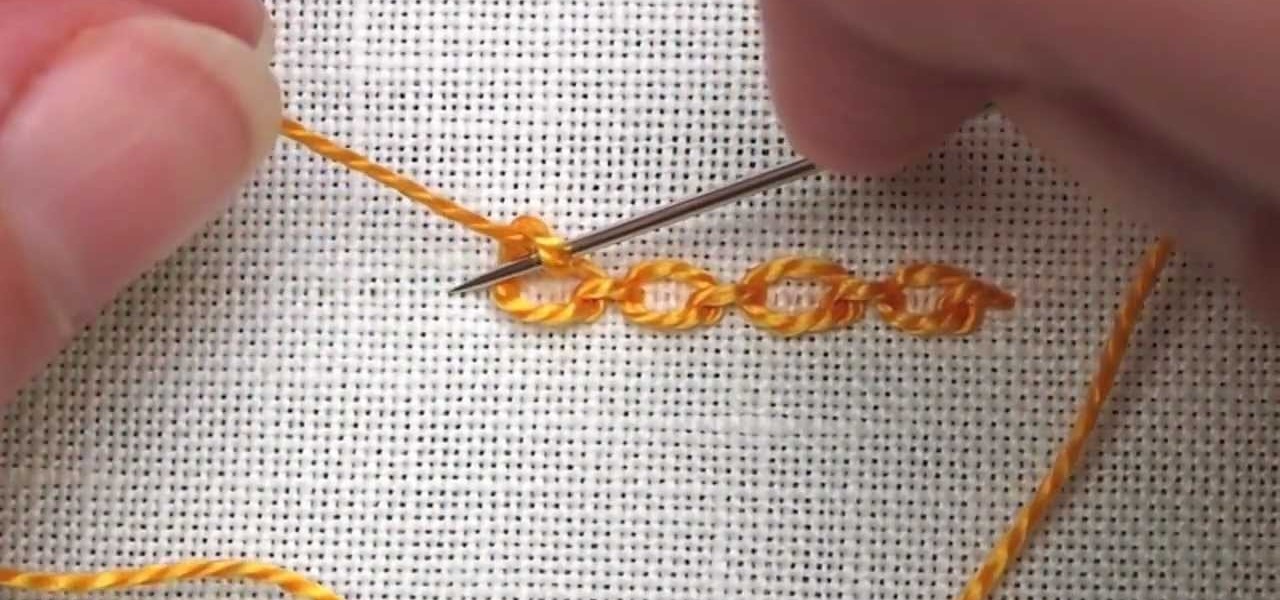
There are many variations on the chain stitch used in hand embroidery. Here's one that produces a "realistic-looking" chain, with a small link between each of the loops in the chain stitch. It's called the cable chain stitch. Watch this video from Needle 'n Thread to see how it's done.

Watch and learn how to play "oxyphenbutazone" in Scrabble Blitz. Now, some might call you a cheater for this, but who cares what they think? Maybe you are cheating. Just don't try this is any tournament play, and you'll be fine. Unless Scrabulous or whoever kicks you off, which they might do, so beware!

Original footage of Scott "The Cluckbucket" Roth demonstrating a chicken wing eating technique called The Grenade.

Violin Lesson #45 -- Playing in Tune (Ringing Notes). Todd Ehle continues on about playing in tune in part six, this time concentrating on Sympathetic Vibrations (sometimes called ringing notes), and how to use them to play in tune.

So the wife shows me an episode of Oprah with Dr. Oz of the You series of health books. He's showing this thing called a neti pot. It's a watering can for the nose. The thing is put into one nostril and warm salt water is poured through the nostrils cleaning out the sinuses.

This week, Windell Oskay of Evil Mad Scientist Laboratories joins me to teach you how to make a super clever little circuit called the Joule Thief! The Joule Thief allows you to squeeze the life out of what most people think of as "dead" batteries!

This video will show you how to download old school Nintendo (NES) games on your iPod Touch. This will also work with an iPhone.

Few Bluetooth users realize that Bluetooth headsets can be hacked or otherwise exploited to a remote attacker the ability to record and inject audio through the headset while the device is not in an active call. SANS Institute author and senior instructor Joshua Wright demonstrates, and explains, the security vulnerability in this how-to. For more information, including step-by-step instructions on how you can replicate this hack yourself, take a look.

Did you know that you can make a Nintendo Wii Wiimote function as a mouse or joystick on your PC? Here's how you can use your Wiimote as a PC controller using a bluetooth adaptor or card and some specialty software called GlovePie.

This video shows Joost Langeveld demonstrating one of the first flowers he designed. It has some cutting, so it's called kirigami.

A jammed or inoperative garbage disposal is often in need of repair, but simple to work on. Here are some quick troubleshooting tips to keep you from having to call a service professional.

Your iPhone has a safety feature that makes it easier to call 911 in the U.S. and other emergency services abroad. Instead of fumbling with your iPhone's dialer, you can call someone for help in various ways — with or without your hands.

There are a surprising number of hidden features in your iPhone's Phone app, from secret dialer codes that provide info or perform actions to special characters that dial extensions automatically. However, there's one little-known trick every iPhone owner should know when using the Phone app for calls — and it's the simplest and most useful of them all.

Malevolent hackers can divert your incoming calls and texts to any number they want, and they don't need to be a criminal mastermind to do it. Even friends and family members can reroute your incoming calls and messages so that they know exactly who's trying to reach you, and all it takes is seconds of access to your iPhone or wireless account. These secret codes can help uncover them.

With Zoom and Google Meet, you can zoom in using your rear camera on a video call to focus on something far away or to get a closeup view. But in Messenger, Snapchat, WhatsApp, Skype, Instagram, and most other video chat apps, zoom functionality is disabled. And it may appear to be blocked in FaceTime too, but that's not the case — the feature is just hiding in plain sight.

These days, you can FaceTime with family and friends whether you're at home connected to Wi-Fi or on-the-go with mobile data. You may have noticed, however, that your iPhone will sometimes drop Wi-Fi and rely on cellular instead — whether you're placing or receiving a FaceTime call. While that's not an expected result, there is a workaround to get your FaceTime calls back on track.

In the event of an emergency where you can't answer for yourself, trained professionals can view your Medical ID on your iPhone to learn about your medical situation, granted that you have created one. But that's not all your Medical ID can do. With a new feature, iOS can share your Medical ID data automatically with first responders when you place an emergency call.

As long as you have the meeting ID, you can join and interrupt virtually any video call on Zoom. And that's how we get terms such as "Zoom-bombing," where someone jumps into a chat to say or visually show vulgar and inappropriate things to the other participants. However, hosts can put an end to it.

Apple said goodbye to iTunes with the release of macOS Catalina, breaking up music, videos, and podcasts into their own respective apps, Music, TV, and Podcasts. But without iTunes, what app's in charge of interfacing with your iPhone? That would be Finder, and you use it to sync your iPhone, as well as back it up and archive backups for emergency restores.

With over 200 brand new features, iOS 13 is a worthy update for all compatible devices. That said, not all iPhone models are created equal. There is a new feature only older iPhones will see, one that skips over Apple's Face ID devices entirely. So if you have a traditional Home button iPhone capable of running iOS 13 but haven't updated yet, this is one benefit you're missing out on.

Apple's doubling down on AR features in iOS 12 and iOS 13. The iPhone's augmented reality framework got a major overhaul with ARKit 2 and ARKit 3, and that's just the tip of the iceberg. While the updated API tools will help developers make better interactive apps, there's another new AR feature that regular users will enjoy: Animoji in FaceTime.