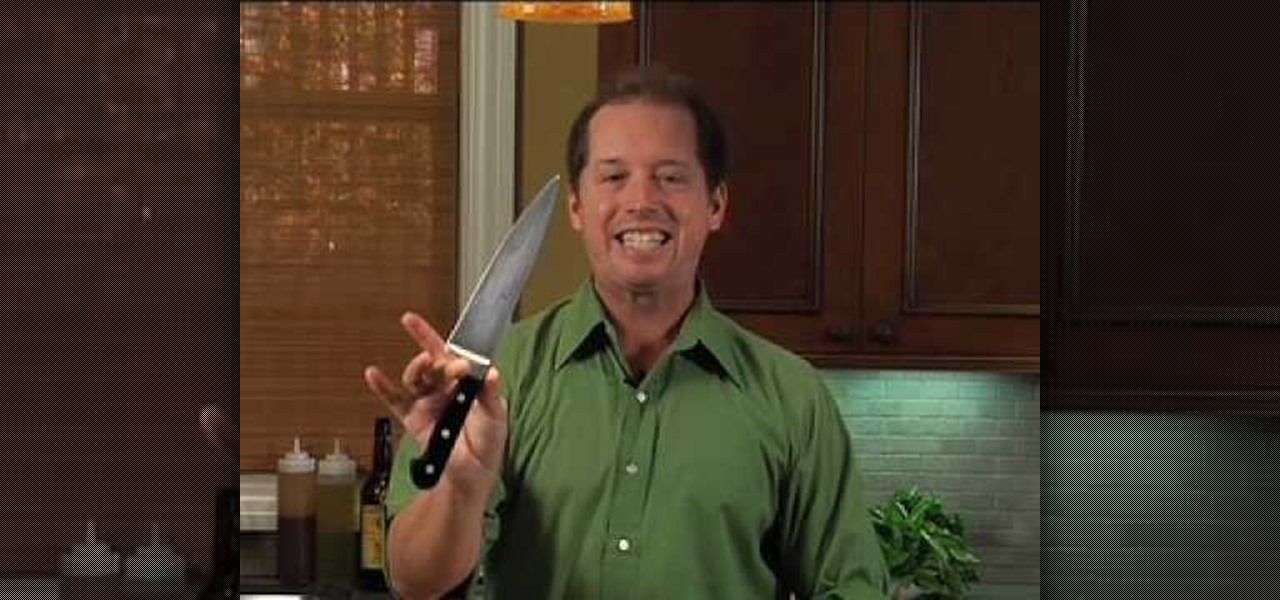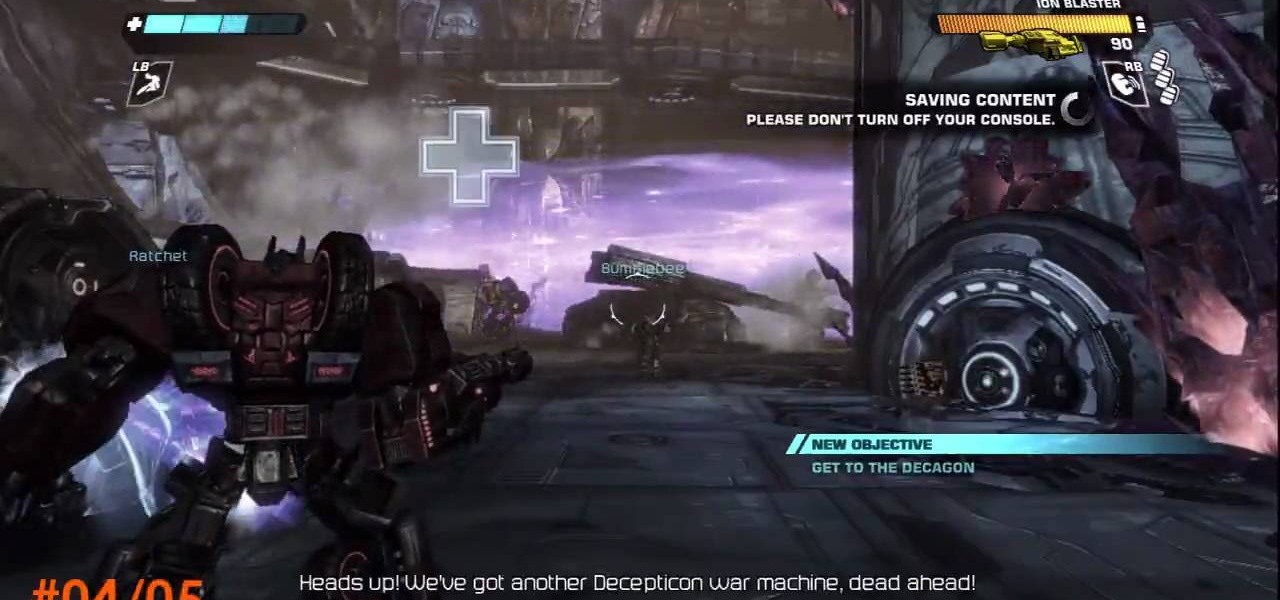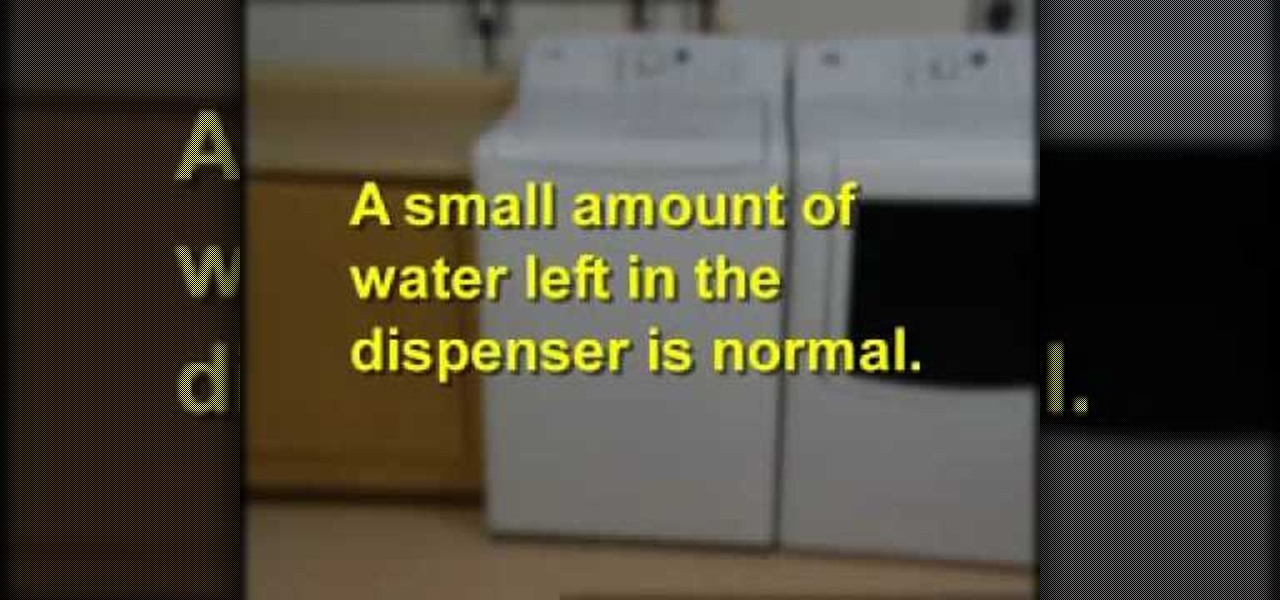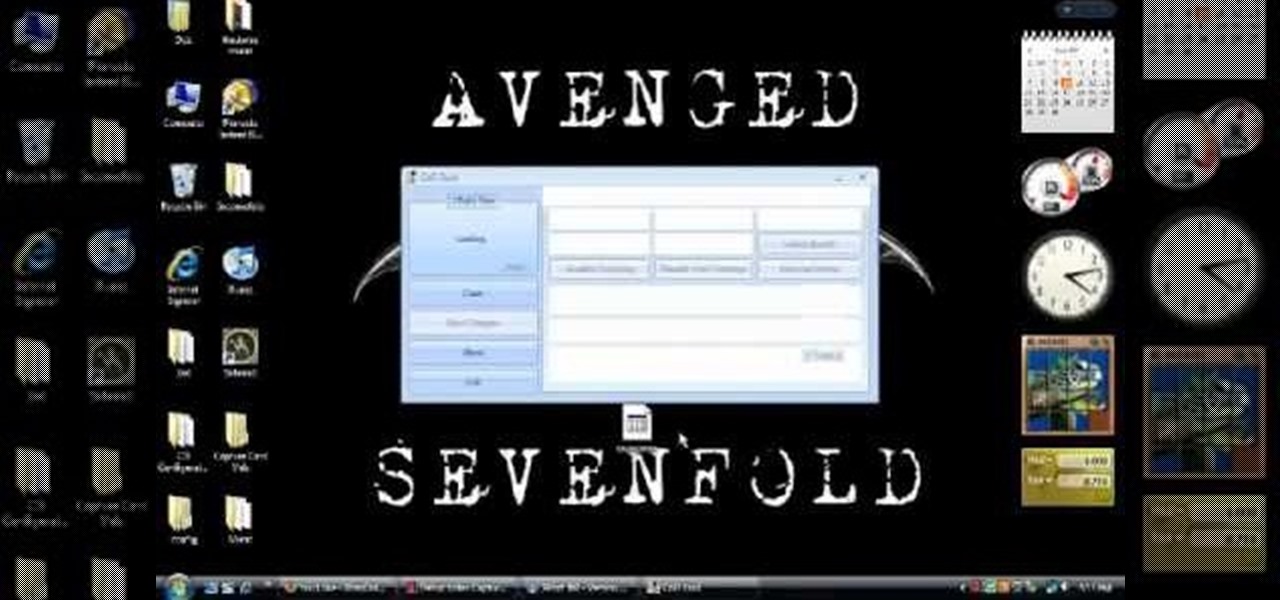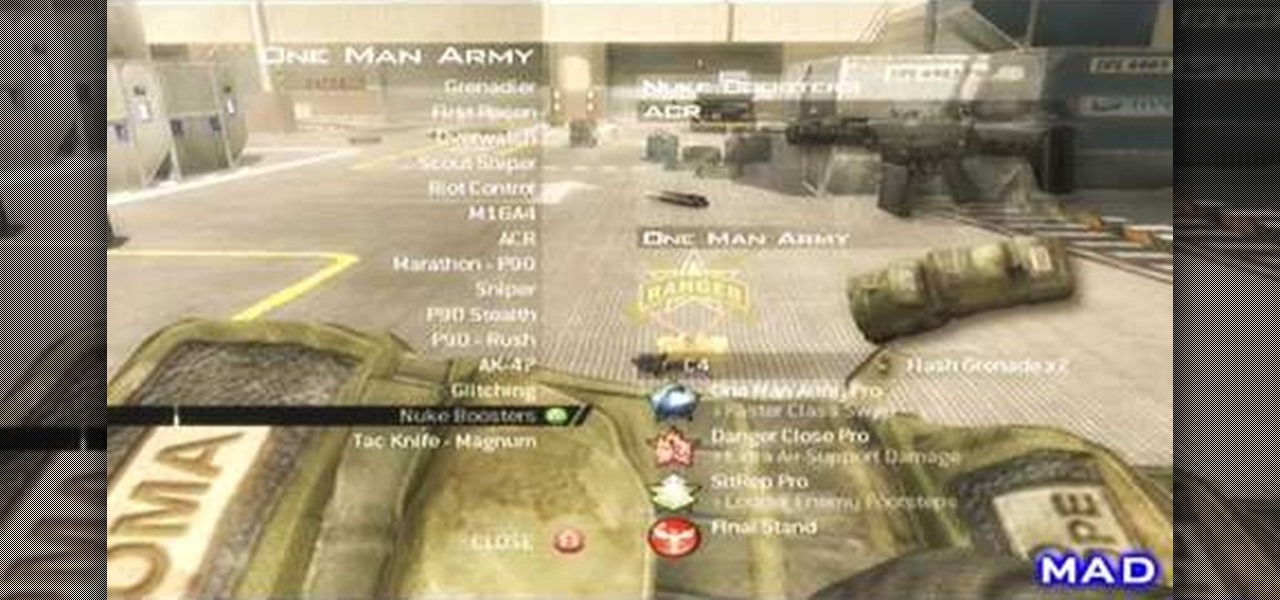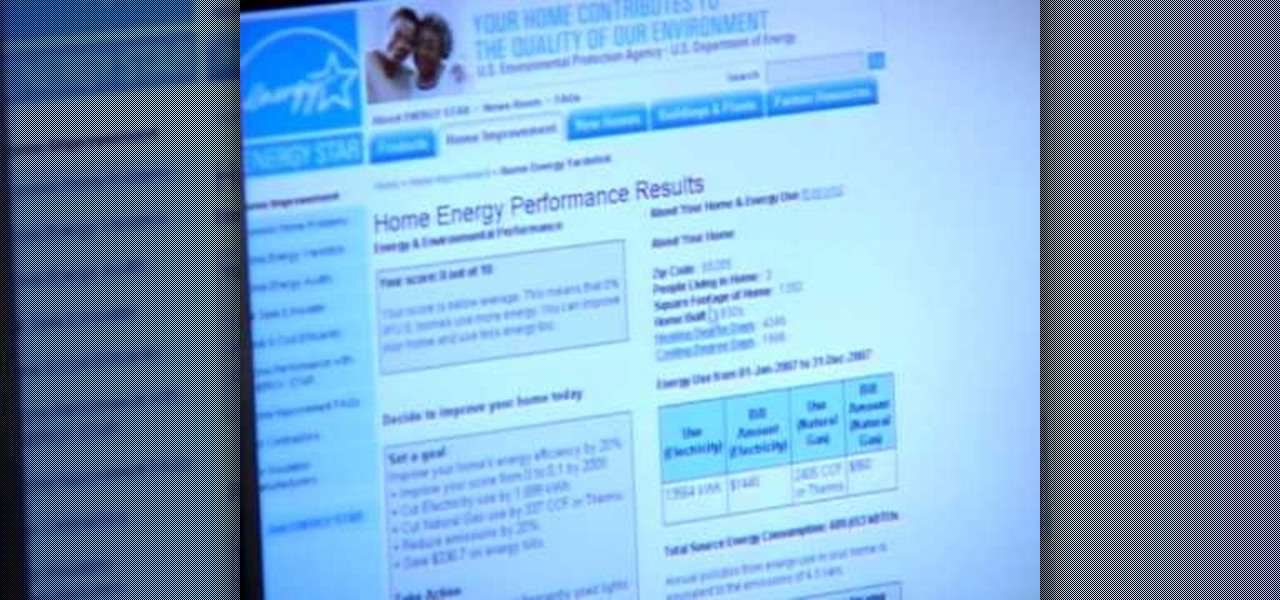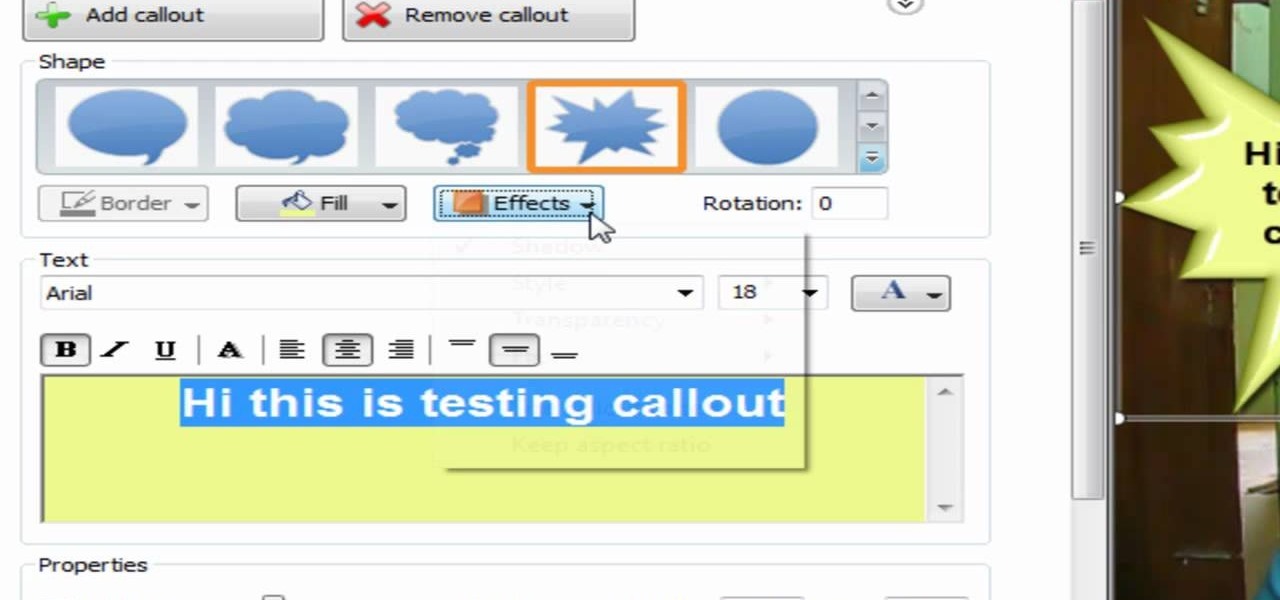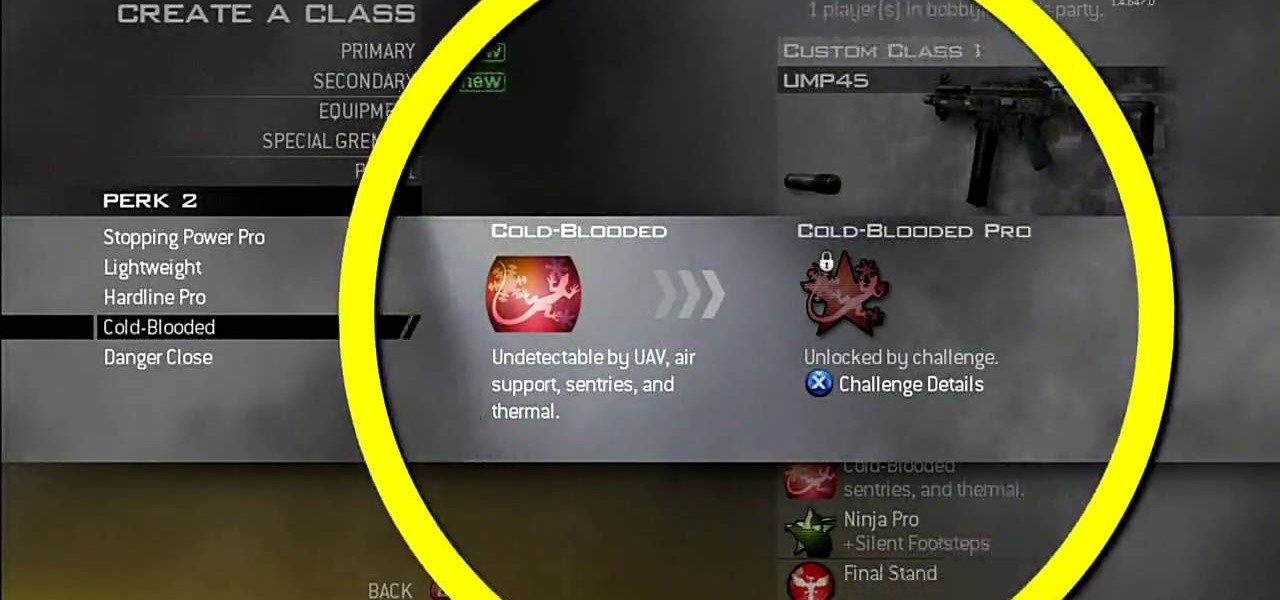This video tutorial is in the Arts & Crafts category where you will learn how to tie a sheet bend knot for camping. Take two ropes, make a bite at the end of one rope. Pass the end of the other rope through this bite from underneath and come back through the loop in the second rope and pull it tight. This knot is used to tie two ropes of different sizes together. A variation to this knot is called the double sheet bend. Here you make two loops with the second rope and pass the standing end th...

In this Electronics video tutorial you will learn how to use the ScreenSplitr and DemoGod iPhone apps. First you download something called DemoGod. Once you have done that download ScreenSplitr from Cydia on your iPhone. It is very easy to use this application. To turn it on, you just open it up and it will turn on. To turn it off just open it again and it will turn off. After you download DemoGod open it up and you will get the 'welcome to DemoGod' screen. You will get a pop up accept or rej...

This video tutorial belongs to the Electronics category which is going to show you how to reset the Blackberry Bold 9000 / 9700 with three methods. In the first method you hold down the Alt key, the Caps lock key and hit Delete. Your Blackberry will start resetting. This process will take about 2 minutes to complete. The second method is the double reset. Hold down the Alt key, the Caps lock key and hit Delete twice. This method is helpful if your Blackberry is frozen. The third method is cal...

In this tutorial, we learn how to check the brake pads on a 2008 Kawasaki Ninja 250. First, check the thickness of the brake pads on the car to see if they are thick enough. The rear pad is surrounded by a gold piece called the "shoe" and the rotor. The front pad has to be inspected by laying on your back and looking for the pad to see how thick it is. If the thickness is not enough, you need to replace it as soon as possible. Make sure the brake pads are up to the standards of the owner's ma...

In this achievement tutorial for the hit title, Assassin's Creed 2, you'll be doing some diving. But you won't be diving into any water, instead it will be a small cart carrying hay.

If you recently got a hold of the DLC, Dark Forest, for Dante's Inferno, you may want to check out this next tutorial. Not only will it show you how to beat the DLC, but also how to unlock an easy achievement.

This next tutorial takes place in the hit game, Transformers: War for Cybertron. The achievement is called Grimlock Smash! and it requires you to find and destroy all 25 Decepticon symbols throughout the Autobot campaign.

If you're having a tough time with a certain enemy in the game Darksiders, this tutorial might be what you need. In this hit PS3, Xbox 360 title, you face off against a variety of angels, demons, insects, and much more. For one of the boss battles, you'll face an enemy called the Griever. This bug is huge and can be difficult to kill.

In this video, we learn three different ways to sharpen a knife. The first way is to grab a traditional stone and place either some water or oil on it and sharpen it my scratching it against the stone. Another way to sharpen your knife is to scratch it on a diamond tip, which does the same thing as a stone, takes some of the metal off of the knife. The last way to sharpen a knife is to buy a product called an AccuSharp. It has a sharpener that is built into the side of it. All you have to do ...

In order to add mixed number in fractions, in a math problem, you will need to focus on the denominator. The denominator is the lower number in the fraction. The top number is called the numerator.

In this next achievement tutorial, you'll be playing the game Darksiders for the Xbox 360 and PS3. The two achievements you'll be going after are called Dark Rider and Horseman. To unlock Dark Rider you have to ride for 100 miles and to get Horseman, you'll need to kill 150 demons from horseback. These are two secret achievements in the game.

Keyboards get really dirty from your hands, food, spilled drinks, pens, pencils and everything else that winds up on your desk. This video will show you a great way to clean you white Apple keyboard (wireless or wired) so that it shines like you just bought it. All you need is a handy cleaning product called Mr. Clean Magic Eraser. This will get all of the dirt off of your white keys that come with Mac computers. Make sure to clean the keys and the inside between all of these keys as well. Ma...

In this video, we learn how to reset your wireless router. You can use this if you are getting the "server can't be found" error, and it will work most of the time. First, grab your router and unplug the electricity and DSL plugs that are in the router. They will be round and look like post, and shouldn't be hard to find. After you unplug it, plug it back in after about 30-45 seconds. This will reboot your router, so it will most likely fix the problem you are experiencing. You should be able...

Mario shows us how to do freestyle soccer trips in this tutorial. One great trick to learn is to balance the soccer ball on your head from kicking it up in the air. This will require a lot of practice, but if you keep at it you will be able to walk around and even sit down with the soccer ball balanced on your head. The next trick you can do is called the rainbow, where you kick it into the air and catch it with your foot, so it makes a rainbow shape. You can also get up to an expert level wh...

It's time for another achievement video and another chance for you to show your stuff. In the game Alpha Protocol, you'll be going up against enemies with guns, who are trying to kill you and end the game. But something a bit more challenging that you might face are the women.

This video tutorial is in the Autos, Motorcycles & Planes category which will show you how to heat shrink metal with oxy/acetylene. A stud nail gun or a heat inductor may also be used for heat shrinking. Metal popping in and out is called oil can effect, which is caused by stretched metal. You got to shrink that part of the metal to remove this defect. For doing this, first you set up everything correctly, light the flame and adjust the gas flow so that the flame is of blue color. Heat an are...

Achievement hunters, listen up! It's time to head into the Transformers' world with Transformers: War for Cybertron. This game takes place on the planet to both the Autobots and Decepticons and it gives you a first hand experience of what happened on that planet.

If you're a huge Transformers fan who has been waiting for a game that captures the essence of the popular franchise, then Transformers: War for Cybertron may be it. The game takes place many years before either Autobot or Decepticon take one step on planet Earth and it tells the story of what went on during the war on Cybertron. It's a shooter game that is able to integrate the ability to transform very well.

In this tutorial, we learn how to control an iPhone from a computer. First, go to Google and search for "real vnc". Then, download and install the program. Now, go to your iPhone and open the program "Cydia" up. Once opened, search for a program called "veency" and download and install it. After you reboot, click on "settings", then "wi-fi", then "select your connection", and find what your IP address is. Next open "VNC viewer" on your laptop, and type in the IP address you just got from your...

If you're tryng to wash clothes and the detergent or bleach is not getting to them, you may have a problem with your dispenser. If you find it to be leaking or it's clogged there are a couple of easy to follow steps that should fix the problem.

The Nazi Zombie mod for Call of Duty: World at War is one of the most popular mods for a console game ever made. Have you missed out on the fun? Get it! This video will teach you how to put the Nazi Zombie mod (or any other mod you can find) onto a CoD game and then play it on your XBox 360. You will need this software:

If you own a top load washer that refuses to drain or spin, you already know you have a problem. Those are two areas that need to be taken care of quickly so that you or your clothes don't suffer.

QuicKeys includes a feature shortcut for what's called Web Actions that work in Safari and provide the ability to control websites using simple triggers. Whether you're new to Startly Software's popular macro and automation application or are merely looking to pick up a few new tips and tricks, you're certain to be well served by this free video software tutorial. For more information, including detailed, step-by-step instructions, watch this video guide.Note: if you're a QuicKeys 4.0 user, y...

Don't waste money on a bumper cover from Apple to save the reception on your new iPhone. In this clip, learn how to take a simple rubberband and solve all of your dropped call worries! This method is cheap, easy and well worth a shot. Best of all? It seems to work with all models - including iPhone 4, 3G, 3GS and 2G. Check it out!

In this clip, you'll see how to construct a pass filter, commonly called a high-gain or band-pass filter. To do this, you'll use the HSV channels to identify what to do, the RGB curve to make an inversion mask, or negative, so that the image is added to itself, thus evening out the contrast and making a very flat image. This image can then be tiled and used as a seamless texture. Whether you're new to the Blender Foundation's popular 3D modeling program or a seasoned graphic artist just inter...

This is a cool little trick that you are sure to use. In this glitch tutorial for the hit game Call of Duty: Modern Warfare 2, you'll find out how to perform the unstoppable claymore glitch. It comes in handy whenever you may be sniping in a room or playing a match of Search and Destroy. All you need is a claymore, one man army, and C4. So good luck and enjoy!

Crafting guru Lotta Jansdotter shows you how to create some artsy, hand-printed accessories in this step-by-step guide. There's no printing tools or skills required! Only some ink and… a potato! It's called potato printer.

There are some people out there who care so much about their yard, they'll do whatever it takes to take care of it. If you're interested in keeping your lawn nice and healthy, this next tutorial covers a method that has worked for many. It's called topdressing. It's something that is easy to do and can result in grass that is great to look at and will stay healthy for a long time.

If you're wondering if your home is energy efficient, there is an easy way to check. For some cities in the U.S., you can actually call people to come over to your house and test the efficiency of your home. It's a great way to tell if you're saving energy and what you need to work on.

Unlocking all of the features in a game is one of the most annoying parts of owning one oftentimes, especially if the unlockable content is a major part of the game and the game is less fun without it. This video will teach you how to hack Call of Duty: Modern Warfare 2 for the Playstation 3 to unlock all of the Special Ops missions in the game. Don't waste your time playing through all of single player, do this and unlock the potential of your game!

As seen in "Avatar" (sort of), the Tree of Life represents all the connections we have to one another as life forms, past, present, and future. It's really quite a deep concept, and is one explored in a beauteous way in this wire wrapping project.

Setting up bluetooth in your vehicle is an easy task that anyone can complete. Bluetooth is a great and useful gadget that enables drivers to have conversations on their phone, without ever having to lift it from their dash. It's also a vital gadget to have in some states, since texting and calling while driving is becoming illegal. So in this tutorial, you'll be finding out how to setup bluetooth in a 2011 Hyundai Sonata. Good luck and enjoy!

In this Autodesk 3ds Max video tutorial, you'll learn about a cool plugin that can create cloth-like animations. 3ds Max does have a built-in cloth simulation, but it's rather complicated to work with. The alternative to using the built-in feature is using the plug-in SimCloth 3, a free modifier. It works very easily and creates a smooth flowing cloth effect. This video is specifically working with a cloth cape on a superhero (if you could call it that). But this cloth-like effect could be ap...

Splits are easy when you're a little kid and flexibility is your friend. But joints and muscles naturally stiffen as you get older, making extreme stretching - including splits - increasingly difficult. You also get jipped of that wonderful hyperactive playtime called recess, when such physical tricks usually take place.

CSTools are free plug-ins that are available for your Cinema 4D application. In this tutorial, Nick will show you how to use the plug-in called Flicker. Flicker is a fun add-on, although you may not use it often. It can be used to add a "flicker" to things like campfires, candles, lights, etc. So, if you need to enhance some light effects in your program, check this out.

From time to time, toilets can be worn out and eventually break, resulting in repairs. Now calling a handyman or plumber is fine, but why spend so much money for something that you can easily do for fraction of what they would charge you? In this tutorial, you'll find out how to fix a toilet's tank. There can be many different problems that go on in a tank, but this is one of the most common problems. So check it out and good luck!

Okay, so you've played through the whole game of Metro 2033 and feel like you've been missing out on something. Well, did you go after the achievements? If not, here's a tutorial on how to add some points to your gamerscore. The name of this achievement is called the Wheeler-Dealer. It's an easy to get achievement and requires you to buy and sell shotgun ammo over and over again until the achievement is unlocked. So good luck and enjoy!

It's time to lock and load, achievement hunters! This tutorial is on the popular zombie shooter, Left 4 Dead 2. This takes place in their DLC, The Passing. The achievement is called Killing 'Em Swiftly and it requires you to find a jukebox and find a new song to play. It's an easy 20 gamer points to add to your gamerscore. So check it out and good luck!

There's cool features in Camtasia 7, including a zoom option for video and a little thing called "Callouts". Zooming is pretty self-explanatory, but what are callouts? There cool shapes, like arrows or explosions, that you can add to your video to bring attention to something. You can also write text inside the shapes for whatever reason needed. This video will show you how to use the zoom and callouts feature, and will show you how to add the text you need.

Face it, playing Call of Duty: Modern Warfare 2 is no easy task, especially of you're starting off. This game relies on skill, luck, and a steady hand. So if you're looking to gain the upper hand on some poor noob, why not try to be stealthy? With the ability to customize classes, you can easily make a stealth class that will have you racking up kills faster than you can say, "OUR UAV IS ONLINE!" So check out this video from IGN and good luck soldier!