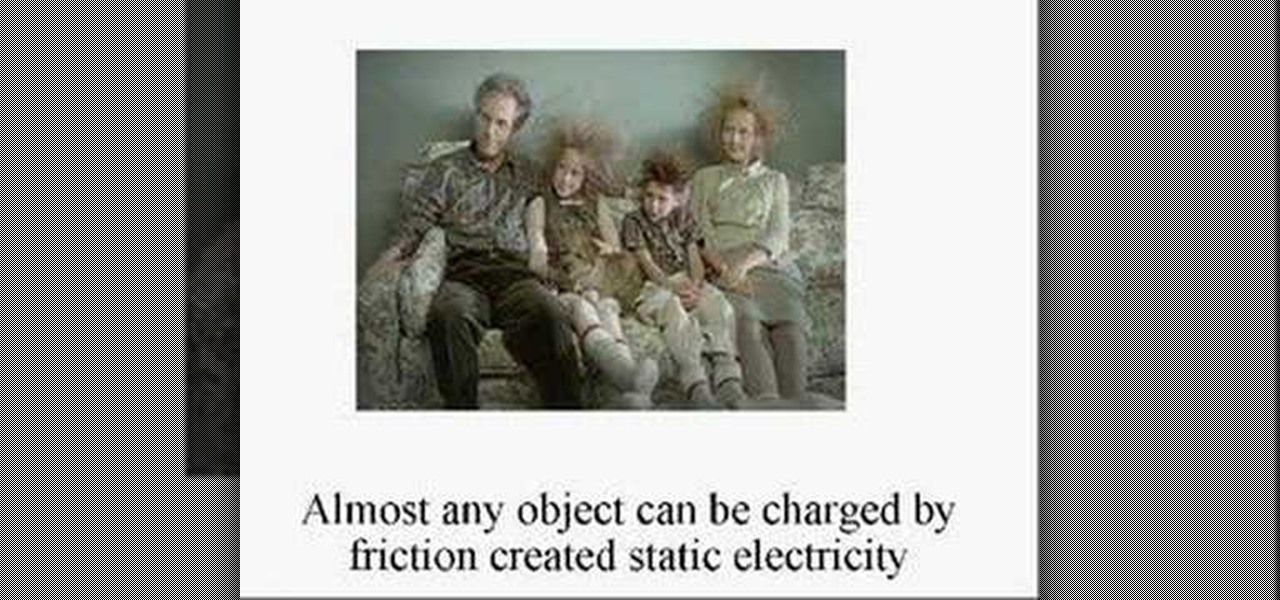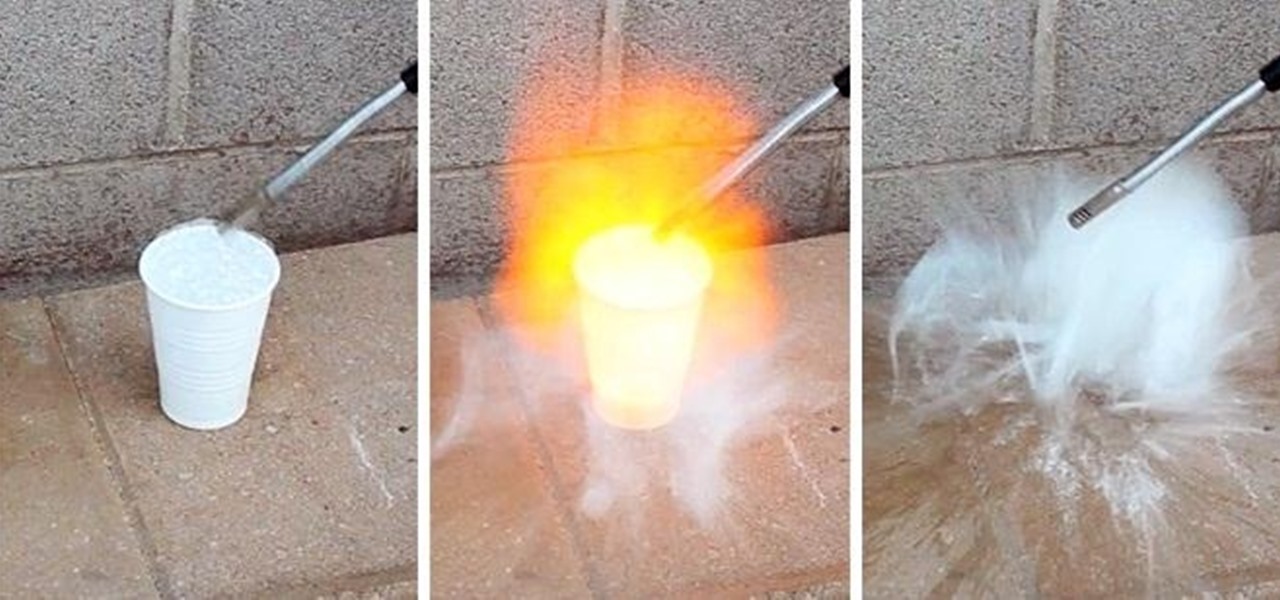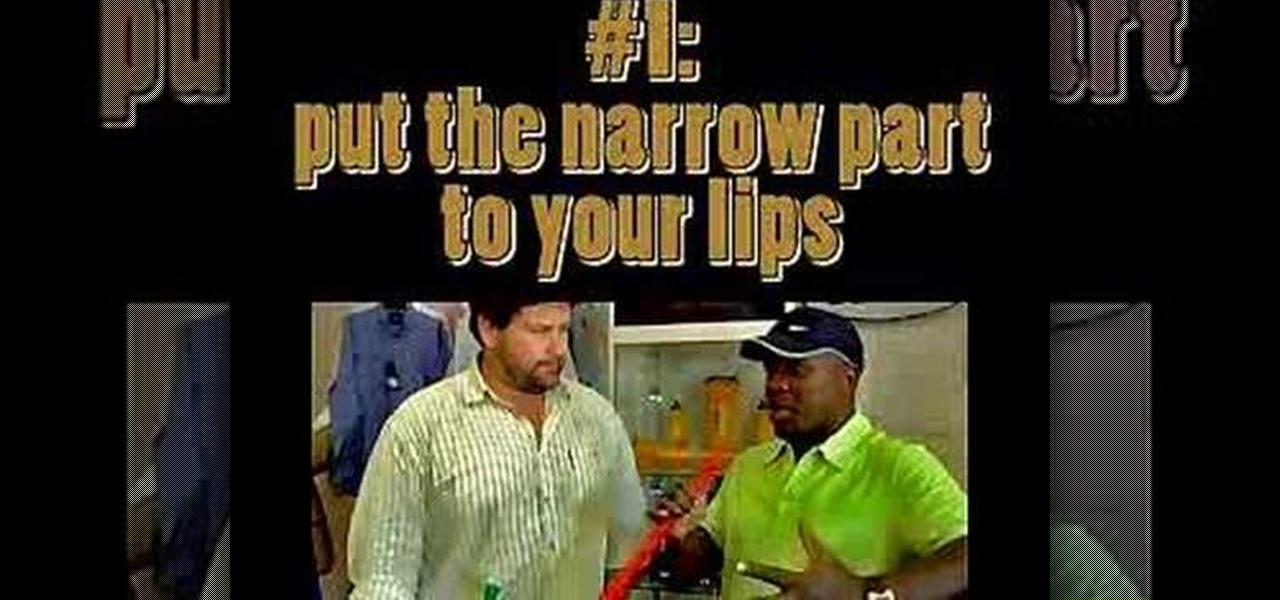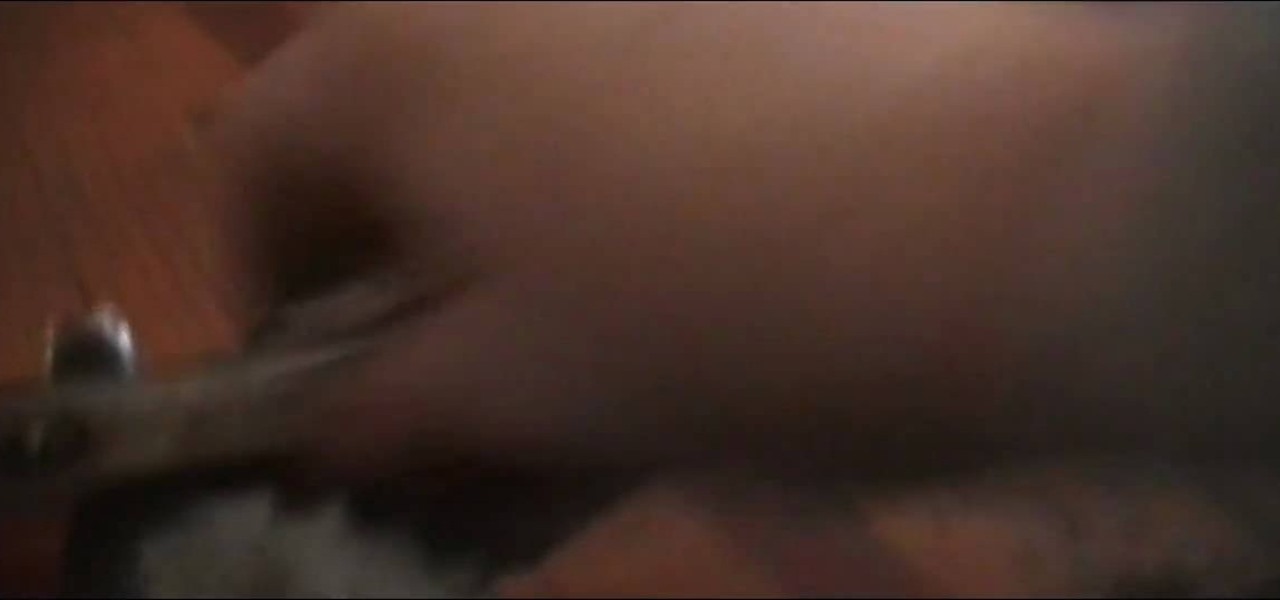Long before Windows Phone hit the scene, Windows Mobile was the operating system for Microsoft's older brand of smartphones through the early 2000s. But due to its clunkiness and inability to keep up with modern features, it was scrapped in 2010.

Enjoy this high energy fat burning reggaeton workout

Looking for a way to save on your energy bills at home? How about line drying your clothes? According to the Energy Information Agency, clothes dryers account for 5.8 percent of home electricity usage. Line-dry your washed clothes and linens to keep them from wearing out, and save money on your energy bill at the same time.

This fun little toy can be made with household items. No extra purchases necessary! Amuse your friends and befuddle your pets with this can that seems to roll back to you when you give it a push. It'll seem wrong, but only you will know the secret!
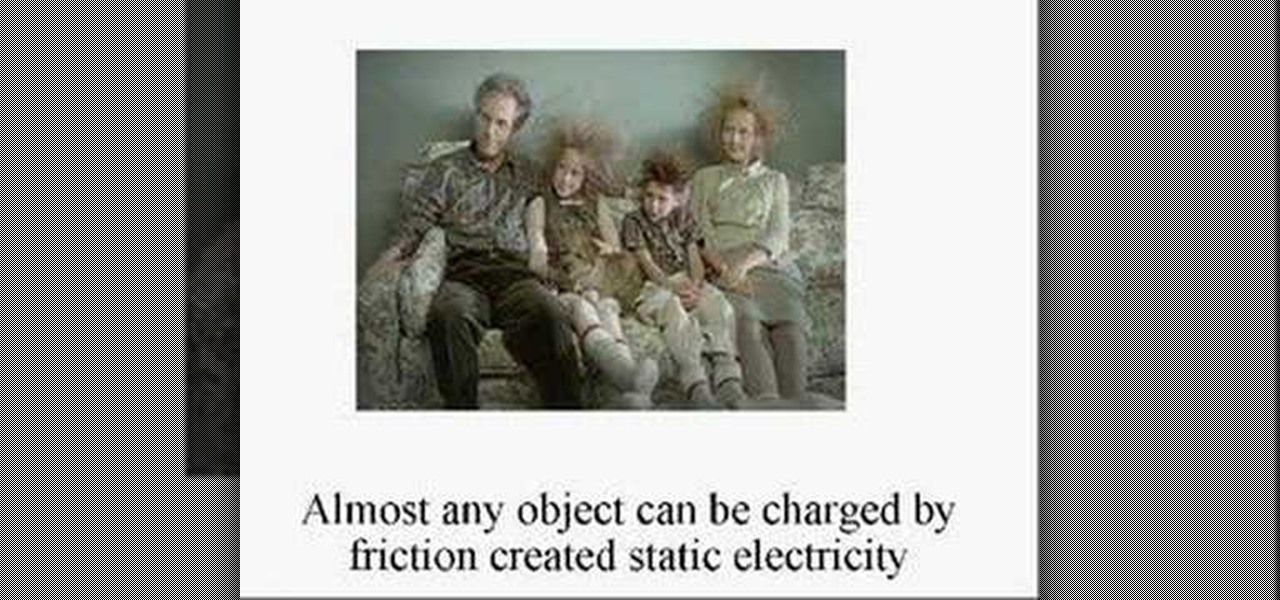
This is a recording of a class lecture on Voltage Sources. The first part describes how mechanical friction can generate voltages.

As a Zerg, you'll be facing Terran armies, time and time again. But how do you beat them? How do you beat a Mech unit? This video will give you some strategic advantages to defeating a Terran Mech army unit as a Zerg in StarCraft 2: Wings of Liberty. For the Zerg, positioning is your largest factor in winning a battle. Can you surround, flank, can you sneak in, can you drop on them? Any of those allow your shorter ranged troops to close the gap and get into range of your enemies troops faster...

In this tutorial, we learn how to use card view on the Palm Pre. To use this feature, you want to flick up or press the center button on the phone. After you do this you can move between cards by sweeping left to right. Maximize an application by flicking down and return to card view by pressing on the center button again. To reduce the size of cards, tap while holding the screen. To reorder the cards, drag them to different destinations along the card line up. doing this will help you work y...

Makeup artist Sarah Jagger demonstrates how to fashion your hair and makeup with an "everyday" version of Versace winter 2007 styles. She uses a hair straightener to iron hair flat with a flick at the end. She then adds black-gel eyeliner with a flare pattern on the outer corner of each eye. Eyeshadow is applied to meet the eyeliner at a point and create a 1960's style appearance. Lighter tones are then blended-in above the eye, and added around the corners, to complete a wing-shape makeup ey...

Microsoft Word 2010 prevails with new advancements. New options such as Backstage view allows the user to work efficiently and utilize new abilities when managing documents. It succeeds with new abilities that will allow the user to complete tasks quicker than before. Working with the newly enhanced ribbon allows the user to navigate with an easy, more personal customized environment. Now with more options and commands at your fingertips, it is evidently shown that Microsoft is gifting users ...

In order to decorate your presents during the holiday season, this quick tutorial will show you how to make a beautiful gift bow. Using a somewhat thick ribbon, determine the size of your bow and wind it around itself about 8-12 times, the more winds, the thicker your bow will be. Squeeze the loops of the ribbon together, making the ends overlap on the inside and fold it over. Then make two cuts on a diagonal through the center, making sure that you do not cut through. Unfold the loop and tie...

Maybe not water per-se, but with this simple technique you can turn one of the most abundant materials on earth into a highly explosive gas.

The most important meal of the day, but sometimes you just don't have the energy in the morning to make something healthy. This video shows you a quick and easy recipe for a hot and delicious power breakfast using grape nuts, banana, pecans, honey and milk.

Got very little time and energy to devote to making your family's dinner tonight? Then check out this episode of "The Martha Stewart Show" to learn how to prepare a hearty three meat stew. Minimal ingredients, maximum flavor punch.

Pushups aren't very fun most of the time, but this freestyle soccer trick breathes some new energy into that old and most degrading of workout techniques. This video will teach you how to do a push-up freestyle football stall, which involves flicking the ball up and watching it on the back of the neck, then lowering oneself into pushup position.

In this tutorial, Anuja and Hetal of Show Me the Curry will show you how to build a fantastic lunch. This cous cous salad is good for you and low in calories but will still fill you up and give you enough energy for the day. The cous cous is packed with veggies, too!

The iPhone 4 or iOS 4 has the ability to merge multiple e-mail addresses into one inbox. No more clicking from box to box for you, my friend! Save some time and energy by setting up multiple account on your phone. This clip will show you exactly how it is done and get you up and running.

If you have a set of windows in your home that are always facing the sun, then that can be a problem. Not only can it damage any furniture that may be in the way, but it can raise the tempature in your room causing you to use more energy to cool it down.

In this tutorial, Andew "Tank" Lanning takes to the streets of South Africa for a step by step on how to blow that vuvuzela. So, get up and participate in the tradition by blowing your own horn this year at the FIFA World Cup finals. You'll want to save up your energy, though! South Africans play this horn for the FULL 90 minute game! Phew!

A neti pot is supposed to help balance your energy or something, but mostly it shoots liquid up in your nasal passages and sucks. It sucks like hell. If anyone tells you to use one, don't. The bit at the beginning is kosher salt and warm water, which is what you're supposed to use in a neti pot.

Learn how to get free electricity from your home telephone line just by watching this video. Save money on your power bill, and hack into the electricity coming out of the phone jack. The phone company doesn't monitor electricity usage, so you can probably get away with this con. Check out this video tutorial and learn how to tap into the electrical energy source in your phone line.

There are three components of hitting a 300 yard drive in golf. 1st component is make sure that the top edge of the club should be below the top of the golf ball. The second component is making a complete turn in the back swing. The shoulder here should turn more than 90 degrees. The third component is to swing with tempo so as to maintain the rhythm and balance of your body. This step of the tee consumes more than 80 % of the potential energy of your body. So using these 3 steps you automati...

You have tried everything to stay alert, all to no avail. Wouldn't it be great if you could get a natural energy boost? With our quick tips, which are designed to turn the always tired into the ever alert, you absolutely can!

Sometimes we have so much to show you that we need a second video to cover all the information. Deadheading is a topic like that, because of the great variety in the way plants bud and grow.

While there's an art to surviving the all-nighter, there's also an art to staying awake throughout the day when you're operating on little to no sleep. In 1964, the record for sleep deprivation was set by 17-year-old Randy Gardner, who stayed awake for an incredible 264 hours and 12 minutes. Now while we're not out to challenge Randy for his title, we can certainly look to him for inspiration in beating back our own fatigue.

In this tutorial, we learn how to clean dust & dirt from your desktop computer. First, take the front panel off of the tower and then clean the area around the fan off as well. Use a vacuum cleaner to suck the dirt out but make sure not to touch the surface on the system. On the inside you can use cotton swabs and wash cloths that are slightly damp. You can also use a small straw and remove the dirt and dust from the fan and the areas around it. When finished, your computer should be running ...

This video tutorial is in the Computers & Programming category which will show you how to defragment your computer step-by-step. This will make your computer run efficiently and faster. Do a Google search for auslogics disk defrag and download and save the program. This program allows you to continue using your computer while the defrag is in progress. Then run the set up, accept the license agreement and launch the program. Here you can select the drive that you want to defrag and click on n...

In this tutorial, we learn how to design, plan & install a water-wise landscape w/Lowe's. Traditional landscape can require a lot of time but there are a lot of ways to make it more simple. A water wise landscape is easy to do and will look great. This simply means using your landscape simply to achieve great results. First, you need to plan and design and call utility companies to see what areas to avoid electrical and gas lines. Draw out a plan of your property and then draw how you want yo...

Swiss chard comes into season over the next few months, meaning the leafy green vegetable will be deliciously ripe, crunchy, and tasty. Take advantage of this in-season veggie by throwing it into your next dish.

Your family is your family no matter where they are, but if members of your family are living far away in another state or even another country it becomes hard to keep in touch and show you care as often as you want. And making cakes for them is nigh impossible, giving the shipping problems.

In this video, we learn how to clear your browser cache. Cleaning out your cache and internet history can help keep your personal information safe and your computer running more quickly. In Internet Explorer, first go to tools, then to delete browsing history. Make sure all boxes are check, then click on "ok". After this, a window will pop up showing the status on what it's deleted. When that is finished, go back to your home page and delete the history again like you did in the previous step...

In this video, we learn how to type in Japanese while using Vista or XP with an English keyboard. First, go to your control panel from the start menu. Next, click "clock language and region". After this, click on the button to change keyboards, then click on "add". Now, select "Japanese" and then click "ok". Now, on the bottom right of the screen, click to turn on the Japanese typing. Click this again if you want to change back to English. This is a great tool to use if you need to type in mu...

In this tutorial, we learn how to save drive space using Firefox. If you want to change the cache folder location, whether it's for security or just because, it's very simple. First, type in "about:config" into your internet browser. A new page will appear, right click your mouse and select "new" and then "string". When the page asks for the preference name, type in "browser.case.disk.parent_directory". Then, type in the name of the folder where you want the cache to go. Next, Firefox will cr...

Searching YouTube is tough, because there's a plethora of content, so sometimes i's best to do an advanced search. This is not to be confused with the "search options" available during a YouTube search query, because those are limited to key features of YouTube, but not specific search terms. Much like Google, you can search YouTube via search operators. Many of the same search operators that work on Google work on YouTube also. Filter your results the way you want, not the way they want. You...

Calculate the amount of days worked on a given project within MS Excel! Do you maintain work schedules for your projects? Are you manually subtracting weekends and holidays from your project estimates? There's a better way. And this digital spreadsheet tutorial will show you how. For detailed, step-by-step overview on how to easily and efficiently maintain a count hours of labor, watch this free video software tutorial.

Would you ever consider willing spending an idyllic day in the countryside harvesting... Stinging Nettles? And, having done so, make those bothersome plants into tea or even wine? If yes, than Rick van Man of Container Gardening For Food is here to help. He explains here in great detail how to gather the nettles safely and efficiently, then how to dry them and make them into tea leaves. He assures us that it is tasty and nutritious, but the disclaimer at the beginning of the video is worrisom...

This how-to video shows you how to use a corn zipper. This is a fun and useful gadget for the kitchen. The corn zipper takes corn off the cob, quickly and efficiently. Just put it on the corn and pull. This will take it off easily. Not everyone can eat corn on the cob. It will also make eating corn easier for kids. It is much safer than knives as well. You can also turn the zipper on the side to milk the corn for creamed corn. This video shows you how useful a corn zipper is for your kitchen.

In this video tutorial, viewers learn how to remove rust from chrome. The materials required for this procedure are: a few sheets of regular tin foil, some water and an old t-shirt or rag. Begin by crumpling the tin foil into a ball and wet it with some water. Then scrub the rust on the chrome with the tin foil. Continue scrubbing until the rust is removed. Then use the rag to wipe the chrome clean. This video will benefit those viewers who have some rusted chrome and would like to learn how ...

There are many new features which will make you more comfortable in doing your work in PowerPoint 2007 which will force you to switch from PowerPoint 2003 to PowerPoint 2007. There are number of new features in PowerPoint 2007.

This video was made to help users with disabilities use Windows XP more efficiently in their lives. Starting with entering the control panel the and clicking on the accessibility options the user will have an array of options to help customize their settings to their needs. The demonstrator showed that sticky keys are for those who have a difficult time holding down buttons at once for functions. The filter key eliminates double strokes for certain keys so you would need to hold down a key to...

In this video we learn how to use the address book in Windows XP. First go to Start, All Programs, Accessories, Address Book. You can choose to make it your default vCard viewer. Now in the address book, create a new contact by clicking new contact. Fill in the name and email address and click on add. Now there's an email associated with this record. You can also set up information about home address as well. It's important to put as much information as you know so it makes it easy to sort. W...