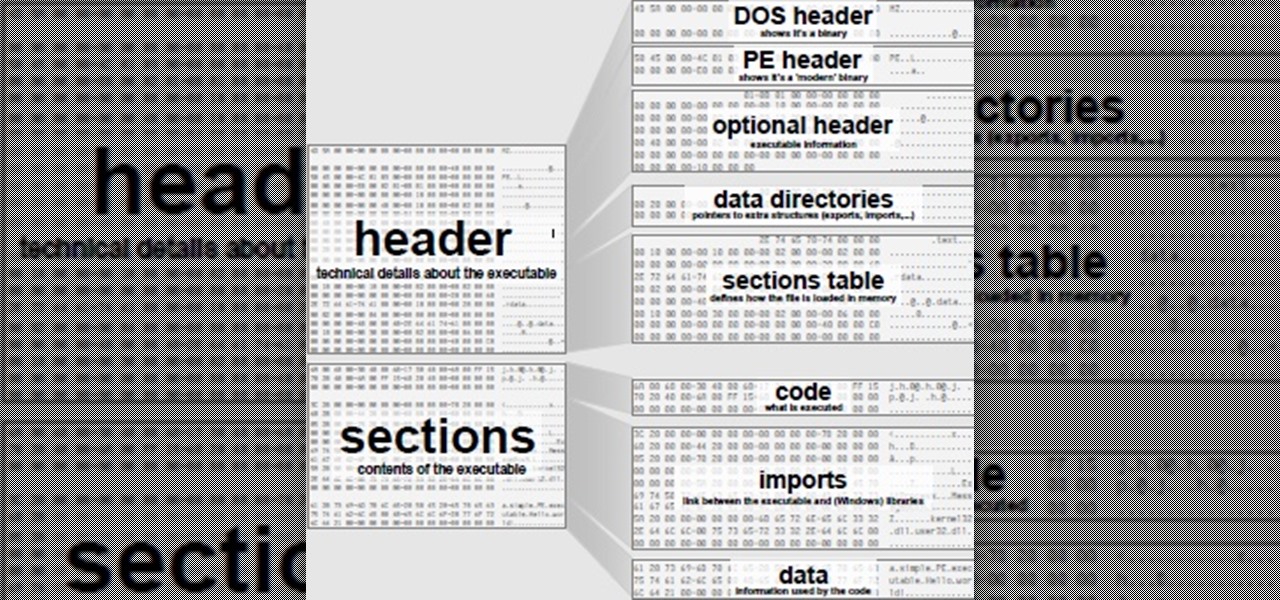About a third of the methane released into the environment comes from the production and transport of natural gas. The gas leaks as it moves along the transport chain from gas wellheads to market.

Because of Android's new SafetyNet system, certain apps can now block rooted users or prevent you from accessing them altogether — but at least for now, there are still ways around these restrictions.

When Apple revamped the storage management system in iOS 11, it built in a feature that lets you free up space on your iPhone in a more efficient manner. The option allows you to remove an app while preserving its data and documents should you choose to reinstall it later — and it can even do so automatically for unused apps when you're running out of space.
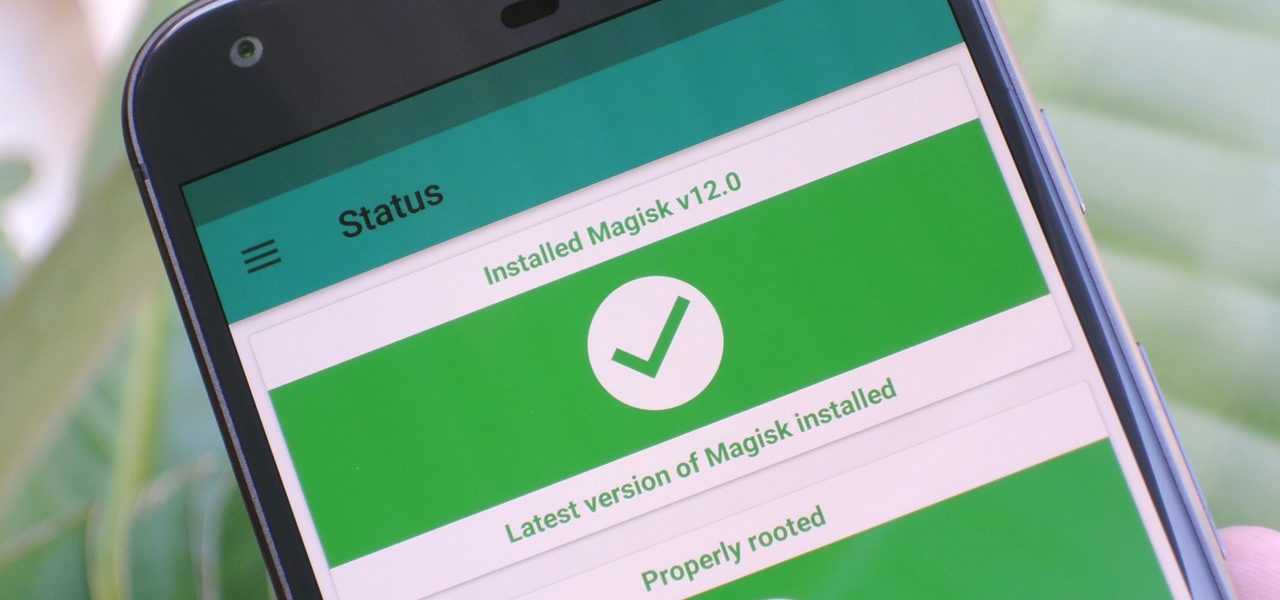
Google's Pixel phones claimed the top spot in our ranking of the best phones for rooting, but they do have one drawback from a modder's perspective: Because of their A/B partition layout for seamless updates, the devices don't have official support for Magisk. Thankfully, though, developer goodwin has stepped in with a fix, so we can now get Magisk working on the Pixel and Pixel XL.

Augmented reality could come in very handy for those of us prone to losing things—namely, our wallets. Pixie Technology, a company from Los Altos, California, has developed a way to locate your lost wallet and keys using AR technology and tracking chips, a platform they call the "Location of Things."

Uber's driverless cabs began picking people up in Arizona in February, after its attempt at a pilot test in San Francisco. Now, one of these cars has been in an accident, and that's just the tip of the iceberg.

Japan is in the process of curbing its aging population and mature workforce. According to The Diplomat, the country's population has been declining at a steady rate. To meet future productivity demands in commercial and industrial sectors, local officials are turning to self-driving technology, including truck platooning, where three or five vehicles travel autonomously in a string formation. This practice, according to a study by MIT, can reduce fuel consumption by up to 20% (more about thi...

A development team in Silicon Valley is nearing early access release of a new hardware-independent augmented reality platform called Phantom AR.

The limitless applications of 3D data visualization will enable a more efficient approach to many of life's problems. Each day, developers exploring this technology are finding new ways to solve these problems in mixed reality; 3D modeling, easier house management, spinal surgery, and forest fire management are just a few recent examples of ways 3D data visualization can benefit us all.

Apple's MacBook line of laptops is quite famous for their extensive battery life, thanks to various technologies that Apple has utilized. However, all things must pass, and over time your MacBook's battery will degrade. Certain use scenarios can accelerate the degradation of the battery—from excessive usage to high temperatures to overloading the system—and this can all lead to the untimely obliteration of your battery.

What's good, peeps? I've been noticing some rather advanced tutorials slowly emerging here on Null Byte and I know that people want more of them but I've been reluctant to post something of such caliber because I fear that the information will just go over their heads, but hey, as long as it's there, people can always go off to research themselves and eventually understand. So here is my contribution to the gradual and inevitable progression of Null Byte!

It should come as no surprise that, according to Details Magazine, nearly half of all people who make New Year's resolutions pledge to lose weight, eat healthier, and/or get fit. There are innumerable companies out there that are ready and willing to take advantage of this momentum: from those hocking "magic bullet" pills that will increase your energy or reduce your belly fat to the myriad shake- and juice-based diets that put you at a near-starvation calorie input—and will probably have you...

Android has a brand new mobile payments system, and it's rolling out to most devices as we speak. Android Pay, as it's called, will replace the existing Google Wallet app as an update, and it brings some awesome new functionality such as tokenization and the ability to tap-and-pay by simply unlocking your phone.

As glorious as a good drink (or five) can be, the aftermath of alcohol on the body is one of life's least enjoyable features. A few hours of fun can come at the expense of a day or two of feeling dead to the world, with an upset stomach, an aching body, and a headache that makes it feel as though your friends used your head for a piñata.

The fridge is the heart of the kitchen; take it away, and the whole operation falls apart. Yet, despite this, the fridge is also one of the most overlooked appliances in any kitchen. Most people organize their drawers and shelves for maximum efficiency, while many others buy islands simply to make their culinary playground more space efficient. Heck, I know some people who have passed up on otherwise great apartments because the counter space simply wasn't large enough.

Amazon released the Kindle Fire HDX back in late-2013, and if you picked one up or received one as a gift, you've probably had a good amount of time to get to know your tablet.

Welcome back, my greenhorn hackers! In my continuing effort to demonstrate to you how to hack the ubiquitous Windows 7, we will going after that notoriously vulnerable Adobe Flash that is on nearly every client Windows system (you are not likely to find it on servers).

The majority of our documents and music are digital, which is great for convenience, but it presents a problem for those with a lot of stuff—where do you store it all? There are tons of sites that offer cloud storage, like Dropbox, SkyDrive, and even Flickr, but most of them have limits unless you want to pay, and no way to connect them all.

Windows 7 has a new feature called Device Stage. It's a powerful and handy hub for all of your electronic gadgets that connect to your PC. It's device management for the power user! Microsoft shows you the layout real quick, so watch and learn.

Magic. Does it really exist? Can you really put a hex on somebody… or a love spell? Can you really cast supernatural spells? Believing is up to you, but anyone can be bewitching with the help of a little black — and white — magic.

If you love the ocean and love swimming, it's time you step up to the next level… snorkeling. Snorkeling is one of the best ways to explore the underwater life, without fancy equipment or expensive training. And all you need is a snorkel. If you want a better look at what’s underwater, all you have to do is snorkel.

Feeling someone's forehead when they are sick is an outdated way to check for a fever. Follow along with this video and learn how to take an accurate reading so you know whether or not to seek medical help.

Sometimes it's hard to find the time to watch your diet. When you're in a rush, you'll eat whatever you can. Many people grab snacks without considering food quality. But there are healthy vending options.

We all know how volatile the stock market is, especially during times of crisis. That does not mean that the market is impossible to gauge, however. Day traders are trained to read charts in order to recognize market trends and price patterns, giving them the insight they need to make their trades as profitable as possible.

You never want to stop learning. Whether you're facing a career pivot or want to better understand the vocation you've chosen, there's always room for growth. The most successful workers are those who make education a lifelong pursuit.

Every 5G model of the Galaxy S20 comes with 12 GB of memory. This amount of RAM is overkill, but Samsung's been putting similar amounts in its flagships for years. Since you have it, why not put it to use? With One UI 2, you can.

If you use Google Chrome on your computer, you've undoubtedly saved a ton of passwords since the browser always prompts you to. But Samsung uses their own password service on their phones by default, so you'll have to change a setting if you want to use your Chrome passwords to log into apps and sites on your Galaxy.

This week's news that Magic Leap's patents had entered collateral limbo, now in the hands of JPMorgan Chase, threw a dark cloud over the company.

In iOS 11, Apple made it easier for you to share passwords with friends. Back then, it was just Wi-Fi passwords, which made sense. "What's the Wi-Fi?" gets old after a while. But now, whether you're running iOS 12 or 13, you can share any password you want with any iPhone around, all with one of iOS' best features: AirDrop.

The Files app was first introduced to the iPhone with the release of iOS 11. In the two years since its unveiling, we've enjoyed a more desktop-class experience since there's finally a decent file manager for mobile devices. That said, there was always one major issue with the Files app, an issue iOS 13 solves for good.

Fans of the friendly neighborhood Spider-Man have yet another way to experience the web-slinger in augmented reality.

After raising more $100 million in funding from some of the tech world's biggest names, Mojo Vision is finally ready to show the world the building block of its "invisible computing" platform.

Intel's RealSense family of depth tracking cameras has a new addition with a different set of sensory capabilities.

We are in the midst of a mini-boom for communications tools designed for augmented reality headsets, with the introduction of Avatar Chat and Mimesys for Magic Leap One and Spatial for the HoloLens within the last few months.

Get ready for more software testing. Just two days after the official release of iOS 12.1, Apple seeded public software testers iOS 12.1.1 — one day after developers received the update. While the rest of the iOS world is just getting to know all of the cool, new 12.1 features, testers are now sinking their teeth into what the next iteration of iOS has to offer.

While Apple may not be ready to divulge its roadmap for shipping its rumored augmented reality headset, the company's actions tell us a different story.

On Thursday, waveguide maker WaveOptics announced that semiconductor and microelectromechanical systems supplier EV Group (EVG) will provide the manufacturing infrastructure for the production of its waveguide displays designed to support lower-cost, third-party augmented reality wearables.

While certainly faster than writing by hand, manually typing passages from a book or document can be slow and frustrating. But thanks to Google Assistant, this is no longer the case. Whether you need to quote text for an essay or need to win an online argument, all you need to do is point your phone's camera at the paper and tap a few times.

Franchises left and right are releasing Pokémon Go-style augmented reality games, and Google is making it even easier to churn out the apps.

While the mainstream consumer market waits for cool augmented glasses to arrive from Magic Leap, or maybe even Snap Inc. (Spectacles 2.0??), AR headset maker DAQRI and its business customers are finding new, money-saving and time-saving use cases for the technology today.