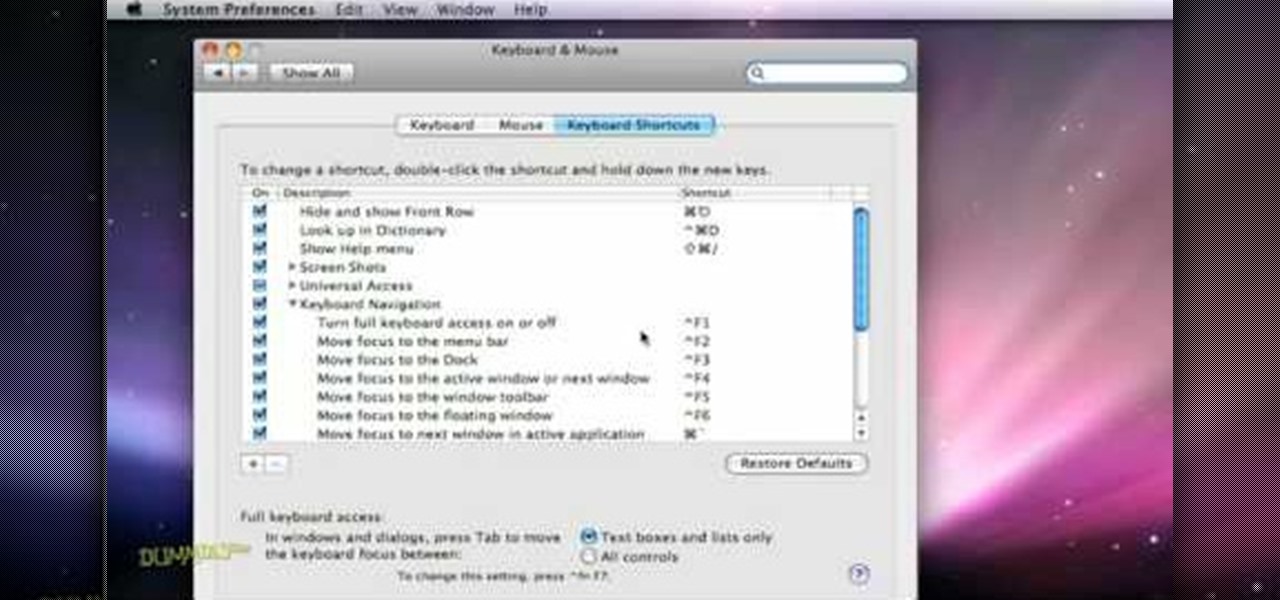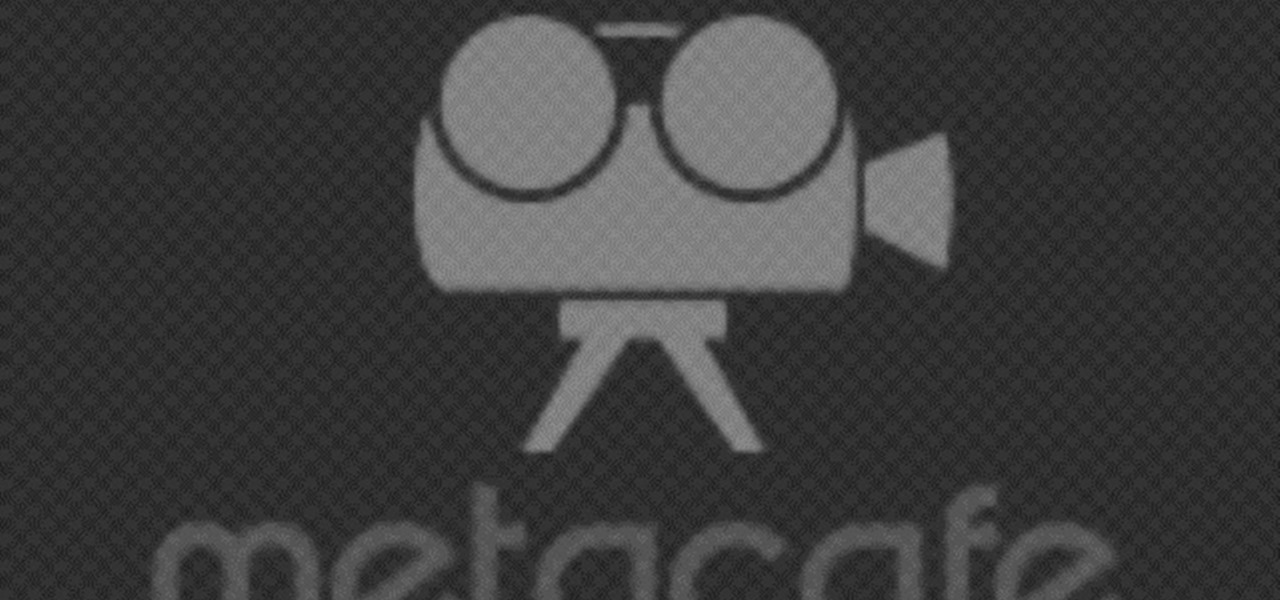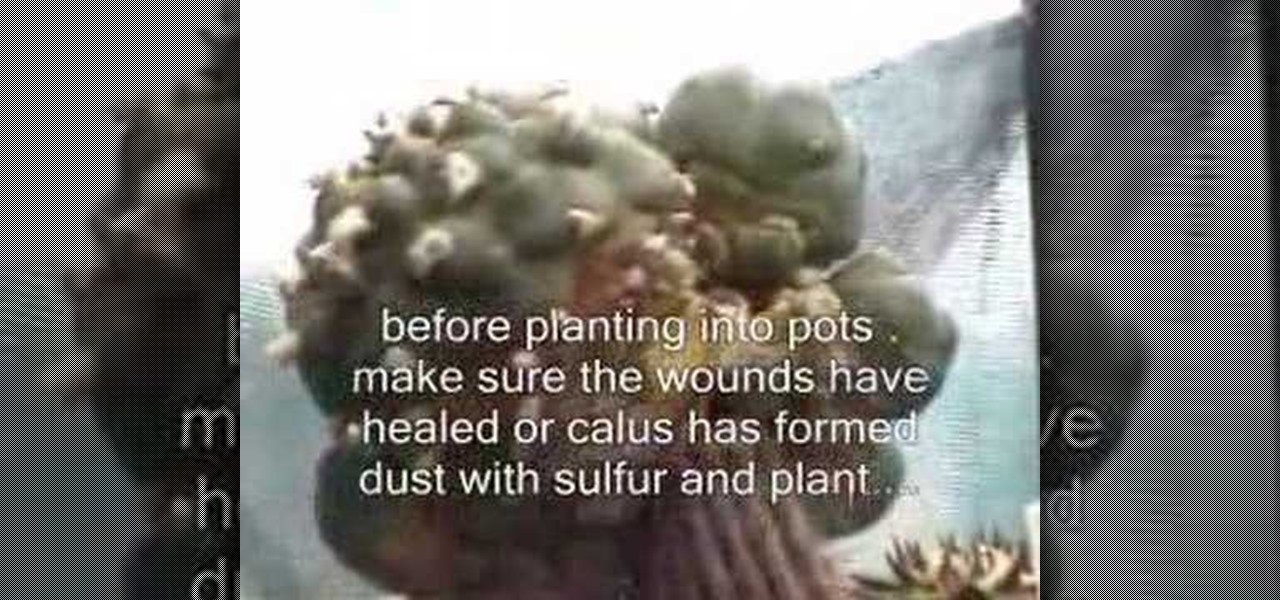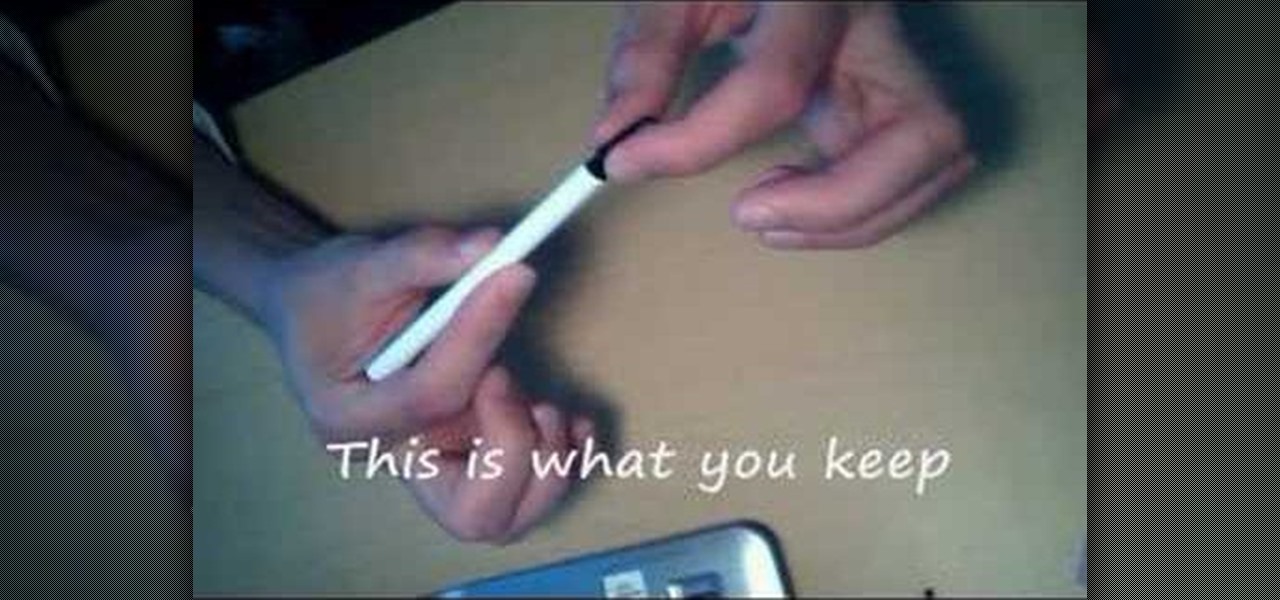In this video from modernmom Cindy Mastry shows how to lose belly fat using yoga. Bring your right knee to your chest, holding it with your hands. Flex both feet, and as you inhale lift left foot off the ground and press it out towards the heel. Hold it here using your belly strength. As you exhale, send energy out the crown of head and out the foot. As you inhale next slowly bring the leg up to the sky and as you exhale lower the leg back down, pushing the energy out hovering the leg off the...

A video presentation by Jeff White on the role of Mattress and Box spring Encasement in bed bug management plan and how it will help in early detection of bed bugs

Want to add a little extra control to the windows on your desktop? With Chameleon Window Manager, you can add buttons to the title bars of your windows that will allow you to customize the transparency, force a window to always be on top, and more.

Are you one of millions of Americans without the time or energy to prepare themselves a delicious breakfast in the morning? This video offers a solution. It will show you how one gamer-about-town can make three bacon, egg, and cheese breakfast sandwiches at once on his stove top. The twist? He does it all one-handed! If making a tasty breakfast with one hand sounds like something you want to do, watch on.

Sewing your own cosplay costume requires a massive investment of time, energy, and sewing skills. Before you get started, you should watch all of this three-part video tutorial on sewing cosplay costumes. It covers everything from buying fabric to the actual sewing and everything in between, and should have you ready for you next anime convention in no time.

If you're a graphic designer, you've probably dealt with clients who sent you the wrong files, like JPG and BMP "source" files. You need to the EPS vector files, but they don't know what that is, and they don't care. They want that image or logo they sent you blown up to poster size for a billboard or something.

We love the guy who invented keyboard shortcuts. Especially now that we're all glued to our computers from sunrise until sunset (and perhaps even after that), being able to tab between pages with the click of a button or two and to open new tabs without having to drag the mouse around saves us time and energy.

This video aimed at electricians, is designed to help employers and employees what is required in the standard that is applied for the control of energy during maintenance and servicing of equipment and machinery. Employers are required by law to develop proper lockout safety procedures and provide proper protection materials and safety training. This video is highly important for any electrician, apprentice or journeyman, because it will help prevent injury… or even death.

Breads get made in loaves not because bakers find the shape aesthetically pleasing, but because it saves them lots of time, energy, and effort.

This introductory tutorial video offers instructions on how to get the most out of a Ouija board. Beginning with casting a circle, it covers the use of protective herbs and symbols, the importance of having water to offer to the spirits and a candle to focus energy, how to invoke a spirit or demon, some important questions that should be asked when a spirit answers the call, what types of questions are best, and how to correctly banish the spirit or demon at the end of the Ouija board session...

MAKE magazine never fails to amaze. And this time, John Park tackles a DIY wind-powered generator—and he shows you how to do it! Before you start watching the video tutorial, make sure to download the PDF of this project for reference.

The Solar Schoolhouse presents this video tutorial on how to use the Solar Cell Classroom Set. The purpose of this set is to give students hands on experience making electricity using sunlight. See what's inside the set, and then see how to wire three different types of electrical circuits: a simple circuit, a series circuit, and finally a parallel circuit.

Make a solar cell from a condom with this video tutorial. Solar energy is plentiful and better for the environment, so why not take an easily accessible commodity (like a condom), and use it to harvest the power of the sun. To replicate this hack at home, you'll need the following materials: 12 iron hairpins, 2 pennies (pressed before 1982), 2 electrical wires, 1 sheet of aluminum, 2 strong magnets, a condom, and mineral water. For more on making your own condom-based solar cell, watch this h...

Harvest the sun! This easy step-by-step tutorial will show you how to build your own solar heating/hot water system. Green energy is the wave of the future. Stop high oil and gas prices.

Lophophora harvest. This video is a quick demonstration on how I harvest Lophophora pups from grafted lophophora stock. When harvesting lophophora make sure of the following: Its spring or summer; You place your pups in a dry shady spot to heal; Also dust the mom and pups with sulfur to prevent rot.

Welcome back, my budding hackers! With this article, I am initiating a new series that so many of you have been asking for: Hacking Web Applications.
Project management covers a lot of processes needed for project completion. Among the many functions in managing projects, one of the most important is resource management. It is an aspect of project management which deals with various project management resources like human, materials, equipment and costs.

In this video, we learn how to partition a hard drive in Windows Vista or Windows 7. First, go to your computer and right click on your hard drive. Then, go to the management in the compute rand find disk management. From here, you will see your backup, factory image, and everything else on your computer. From here, right click on the computer and click "shrink volume" It will then pop up a new window where you will enter in the amount of space you want to shrink in MC. Once you enter this, c...

In this video, we learn how to partition a hard drive in Windows Vista. First, go to your desktop and run computer management. From here, go to disk management underneath the storage section. After this, right click on the D drive and then choose "shrink volume". Now you will see a new window appear with different options on what to shrink the volume to. Enter in the number, then click on the "shrink" button. After this, your partition will be finished on your hard drive. This will help you b...

In this video, we learn how to easily defrag your computer's hard drive. First, go to the start menu on your desktop. Then, click on the control panel and then click on "system and maintenance". On the new page, click on administrative tools and then open up computer management. Then, click on disk management and then defragment for your computer. Let this defragmenter run on your computer until it is no longer loading on your screen. When it's finished you can view the results from the test ...

This clip discusses how authorization roles work and their role in the security of the latest release of the F5 Networks Management Pack suite. It also touches on the creation and use of user roles within Operations Manager console and how to apply the authorization tasks to those roles. Whether you're new to F5 Networks' popular network appliance or are a seasoned network administrator just looking to better acquaint yourself with F5 Networks Management Pack suite, you're sure to benefit fro...

Krazyboytx shows viewers how to charge their spell oil. You only have to charge your oil once a year. First, you need the mindset and intent for the oil. Get yourself a candle will all different color layers and as a stone choose something all purpose such as quartz crystal - put these in the carrier oil. First, you need to be in a comfortable position. Next, put your carrier oil in front of you with the lid open. Breathe in through your nose for four counts and then breathe out. Make sure yo...

Formatting the hard drive on Windows Vista is easy. First click Start, then Control Panel, Administrative Tools, Computer Management. When that opens up, click Storage Disk Management. This will open a window showing all the computer's partitions. It isn't possible to format C: because that is where the operating system is installed. We will format disk 2. Right click on that, and select New Simple Volume. This will open the wizard. Follow the prompts through the wizard to Finish. The compute...

We've all had those nights where you had to cram in tons of things, and end up never making it to bed. If this sounds like you, or you are preparing to pull an all-nighter, this video will surely educate you on how to stay energized throughout the day.

Many ways to help the environment are costly, but using less electricity is one measure that will save you money. Learn how to lower your electric bill with this how to video.

Microsoft ASP.NET is a free technology that allows programmers to create dynamic web applications. ASP.NET can be used to create anything from small, personal websites through to large, enterprise-class web applications. All you need to get started with ASP.NET is the free .NET Framework and the free Visual Web Developer. In this video tutorial, you'll learn how to use the new CSS, or Cascading Style Sheet, management tools in Visual Studio 2008 in the service of enhancing an existing stylesh...

Microsoft ASP.NET is a free technology that allows programmers to create dynamic web applications. ASP.NET can be used to create anything from small, personal websites through to large, enterprise-class web applications. All you need to get started with ASP.NET is the free .NET Framework and the free Visual Web Developer. In this video we will build on an existing style sheet and enhance it with element ids using the new CSS management tools in Visual Studio 2008.

Core Data is a powerful data-management framework introduced with Mac OS X v10.4 Tiger. When you take advantage of Core Data, it slashes the amount of custom code you need to write in order to manage application data. Opening, saving and undo management can all be handled by Core Data, freeing you to concentrate on creating unique features for your application. This video tutorial, which presents a general introduction to using Core Data, will walk you through the process of building a simple...

If you've tossed around the idea of turning your interest in white hat hacking into a career in cybersecurity or IT, now's as good as time as ever to invest some time and energy into improving your skill set.

A core concept that has resonated through societies of the world over the course the last few hundred years is "knowledge is power." And understanding that concept gives us the drive to push further forward and learn as much as we can on a subject. At the moment, that subject for us at Next Reality is the recently released information about Magic Leap's upcoming Magic Leap One: Creator Edition.

A recent update to Google Chrome replaced the colored avatar menu in the top-left (Windows) or top-right (Mac) corner of the browser that let you easily switch from profile to profile with a plain gray button that simply names what profile you're in.

The old "my battery is dead" excuse for not calling your mother may soon be a thing of the past. A team from the Korea Advanced Institute of Science and Technology (KAIST), led by Professor Jo Byeong-jin, has developed a "wearable thermo-element" that can be built into clothing to power your electronic devices. The science behind the innovation converts body heat (thermal energy) into usable electric energy. Made with lightweight glass fiber, this small thermo-element strip can produce about ...

Bored in your cubicle all day? It's time for helicopter wars! This video shows you how to make a fun and simple helicopter out of some basic office supplies. The materials you will need are: a big paper clip, a smaller paper clip, a large aluminum can (such as from Rockstar or Monster energy drinks), a ruler, Scotch tape, a rubber band, a pair of pliers (if you have a Leatherman multitool, those will work just fine), a pen you can take apart for the long tube, a pair of scissors, and some pla...

Battery drain is one of the biggest issues with Android phones, but with proper power management it is possible to do something about it. Advanced Task Killer is a free app with customizable settings that shuts down apps that are no longer being utilized. This informative video takes you step by step through the different configuration settings.

Curling your hair without either a curling iron or a flat iron? It sounds preposterous, but it can be done - and to great effect - after you watch this video. Sure, curling irons are great and quick ways to add bounce and volume to your locks, but they eat up electricity and damage your beautiful strands.

In this tutorial, we learn how to do close to open transition in tango via back bolero. You can communicate through closed and open embrace by forming your body correctly. You need to use your embrace right and take your energy in your ocho factory and legs to get the dance right. You should be close next to the person but both of you should have a strong stance so you are ready to transition into different moves while dancing. As you practice, you will better learn how to dance and transitio...

Chapter 5 of Enslaved: Odyssey to the west and your faced with getting across the Manhattan Bridge. Monkey realizes that he can use his "Cloud" here, which is a form of a hover disk made out of pure energy that he can move over water with. In this video you will get a full walkthrough of chapter 5 and all its sections on hard difficulty in Enslaved: Odyssey to the West on the Xbox 360.

In this clip, you'll learn how to visual data with charts and graphs in MS Project 2010. Whether you're new to Microsoft's popular project management application or are just looking to better acquaint yourself with the Project 2010 workflow, you're sure to benefit from this free video software tutorial from Lynda. For more information, including detailed, step-by-step instructions, take a look.

In this clip, you'll learn how to create a new material resource when using MS Project 2010. Whether you're new to Microsoft's popular project management application or are just looking to better acquaint yourself with the Project 2010 workflow, you're sure to benefit from this free video software tutorial from Lynda. For more information, including detailed, step-by-step instructions, take a look.

In this clip, you'll learn how add a new milestone when working in MS Project 2010. Whether you're new to Microsoft's popular project management application or are just looking to better acquaint yourself with the Project 2010 workflow, you're sure to benefit from this free video software tutorial from Lynda. For more information, including detailed, step-by-step instructions, take a look.