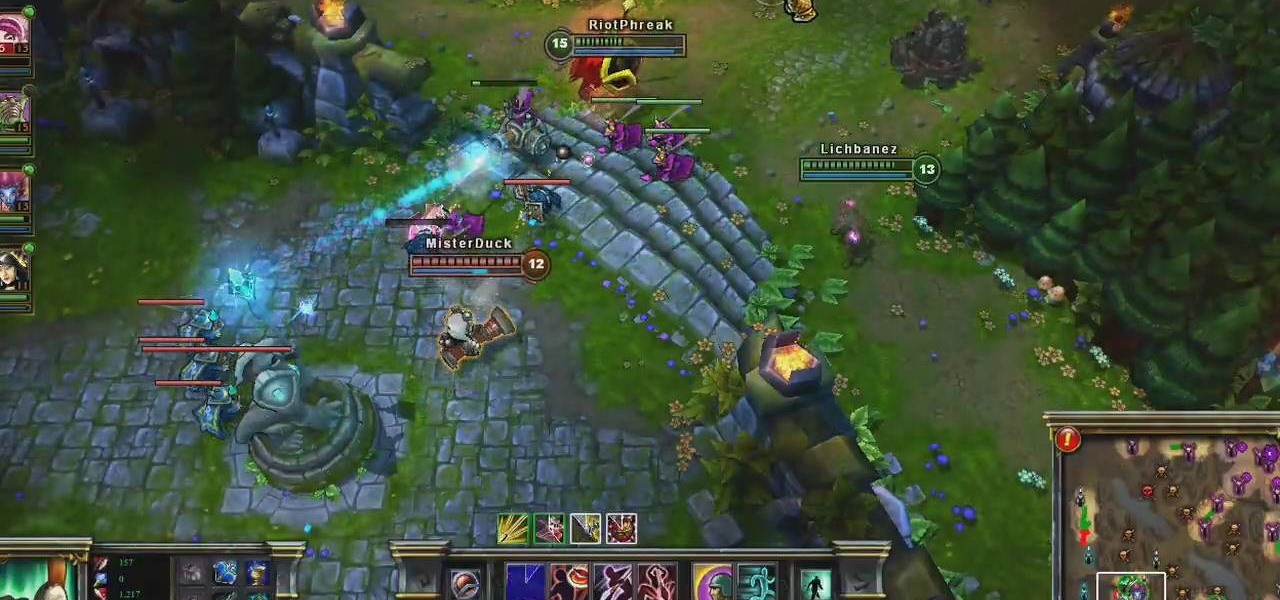Minions are computer generated NPCs that spawn from the base nexus and attack enemies. You can't control your minions, but you can influence them by using smite and heal on them. Use your minions well and you'll win your games on the Fields of Justice!

In League of Legends, you play the role of a powerful summoner, who may bring other champions to do battle on your behalf at the Fields of Justice. This short video explains how you can track your game stats and maintain your stable of champions using the summoner screens in the game.

Play the Sad Mummy as your champion! This video goes into strategies and tips when you play the League of Legends character Amumu the Sad Mummy. Watch Amumu in play and see the best way to use his unique and passive abilities to ensure victory for your team!

Learning the blues isn't an easy task, but this video helps make it a little easier. The song you'll be learning is "Coffee Blues" by Mississippi John Hurt. It's in the key of A and is a typical blues progression, in an alternating bass. It's the chords A, D, and E. If you're yearning to learn the delta blues, this is a great first step.

As you test out the new Quick Settings media controls in Android 11 and form an opinion, you'll notice one of the changes they made to the player besides the new location. For example, when you swipe away the mini version of these controls, the music keeps playing and the player still appears in the expanded view.

To reduce stress on internet bandwidth during the COVID-19 pandemic that the novel coronavirus is causing, Google decided to set YouTube's default video quality to 480p. That said, even when you could stream at HD quality without adjusting anything, you still couldn't switch the default to whatever you liked. We have a few methods on hand to help you change that.

In recent years, augmented reality has increasingly helped to take art off museum walls and bring it (virtually) into people's homes and communities, offering new perspectives on classic pieces and modern creations alike.

With Magic Leap One approaching six months since launch, Magic Leap is fully focused on building a content ecosystem and developer community.

In the arms race between ARKit and ARCore, Google scored a big win with the announcement of its Cloud Anchors shared AR experiences platform at Google I/O on Tuesday.

Using a keylogger to intercept keys pressed on an infected computer can circumvent encryption used by email and secure chat clients. The collected data can often reveal usernames, passwords, and potentially compromising and private information which hackers abuse for financial gain.

Screenshots taken from a compromised computer can provide hackers with access to private emails, photographs, and information found in sensitive documents. This data can be used by the attackers to build profiles of a target for social engineering attacks and blackmail or even just to release the information out in the wild.

While it may not be an obvious feature, Apple actually built a way into iOS that lets you hide specific pictures and videos in the Photos app that you want to keep on the down-low, for your eyes only. If you show off your photos a lot or stream slideshows to your TV, this is a great way to keep less appealing content private.

A pair of organizations recognized companies working in augmented reality for their innovative technologies over the past week. Meanwhile, another company used augmented reality for a sector that is overdue for a technology makeover, while another company has developed new camera modules that could usher in the next evolution of mobile AR.

This week's Brief Reality is led by a pair of stories with an eye to the future of the augmented reality industry, first in terms of standards for the industry, then with regards to its future applications in the automotive realm. Finally, one company looks to boost its future sales with an executive hire.

Apple seems to want the public to perceive it as an environmentally-conscious entity, as evidenced by the company's recently published Environmental Responsibility Report. But as it turns out, they may be hindering recyclers from salvaging old iPhones and Macs by ordering the devices to be shredded instead.

Kryptowire, a company specializing in mobile security solutions, released a report on Tuesday, November 15 that exposed firmware in a number of Android devices that was collecting personally identifying information (PII) and uploading it to third-party servers without users' knowledge.

Pokémon GO has become a cultural phenomenon. Finally, we can do what we always dreamed of back when we were kids—catch Pokémon in real life!

If you're a tech geek who cares about the environment, you probably concerned with your personal carbon footprint. You may feel like your love for gadgets is slowly contributing to the degradation of our planet, but tech is your life. And in this scenario, small changes matter.

If you want to keep your online world secure, your best bet is to have a different password for every site and service that you use, and to make sure each of the passwords are comprised of random characters instead of familiar words or numbers. But this obviously creates a problem—how exactly are we supposed to remember all of these complicated passwords?

So you want to create a meterpreter virus, but you keep getting caught by AV. How do you create one that will go undetected? In this tutorial, I'll teach you how to code your own simple virus that will download a powershell payload from an apache webserver and execute it - bypassing antivirus.

Back in August, Google unveiled a new YouTube Gaming service meant to compete with e-sports streaming sites like Twitch. At its launch, the service was capable of broadcasting desktop PC gameplay, but when it came to the mobile segment, users were only capable of viewing streams hosted by others.

Audibly, from iOS developer Nick Frey, allows you create playlists and sync your music across other iOS devices. Like the Samsung-exclusive Group Play or the older Seedio app, you can connect a slew of compatible devices to create a surround-sound stereo of sorts when playing your music.

Hey, coffee drinkers—your morning cup of joe is killing your metabolism.

In my last hack blog on crashing your roommates Win7 system, we started looking at client- side attacks. As promised, we will be looking at some more client-side attacks.

If you want to start the party out right, you have to impress the crowd with your awesome bartending skills. While lighting cocktails on fire is a nice way to warm up the crowd, it's been done by thousands of bartenders across the globe. Plus, if you're not careful, you could end up like this guy:

What's a penny worth these days? Not much. But could there be some free energy hidden inside your spare pennies? You'd be surprised! See how I hack together stacks of pennies into makeshift batteries that can drive small-current devices like LEDs and calculators.

Ezreal is a champion you can bring onto the Fields of Justice. This video demonstrates what Ezreal, a strong ranged fighter, can do and the best ways to use him in combat. Here are a few good strategy tips when it comes to scaling his abilities, and a few ideas on how to fight certain opponents.

Start with Ryze as your champion at Level 1 and play him straight up through until Level 12. This tutorial shows you how to start his build and what spells, items and abilities to invest your points into so you can maximize his damage potential.

Malzahar can certainly be a viable champion to play on the Fields of Justice. This video shows you how to build up Malzahar by using the correct abilities, items and summoner spells to increase his strength in battle.

Vladimir the Crimson Reaper is the closest thing to a vampire you can bring onto the Fields of Justice. His abilities are focused on taking health from his enemies to build himself up, and this tutorial shows you the best build with spells, runes, abilities and items to take advantage of his unique talents.

What can Pantheon do as your champion on the Fields of Justice? Quite a lot! There are several fun tricks available to the Artisan of War. Here's a good tutorial on how to build Pantheon to take advantage of his strengths while using your runes to compensate for his weaknesses.

Get higher skills in Ninja Saga! This cheat lets you hack into the game and give yourself higher skills in your jutsu. This shows you how to use Cheat Engine 5.6 and increase all your jutsu skills for your play session. As long as you're using Mozilla Firefox, this cheat will work!

This video tutorial is in the Spirituality category where you will learn how to tap into your intuition with EFT with Elise Lebeau. There are two parts to turning on your intuition. First you will use the EFT tapping technique to release any past negative beliefs or experiences. Then you will use it again to reinforce a positive belief that will allow you to tap in to your intuition and to act on them. You don't need to know anything about EFT. In this technique 8 acupressure points are activ...

In this video from rscp1050 we learn how to SSH into a jailbroken ipod touch or iphone. First go into Cydia and search for SSH. You need to download OpenSSH. Then also install Toggle SSH. After installed, restart the iphone. Now on your computer, download WinSCP. Once installed, open it. Type in your IP address which can be found by going to your settings on your iphone. Click wifi, and click the blue arrow next to your network. There is your IP address. Then, User name is root. Password is a...

Jenny DiDonato with MadefitTV demonstrates a really good back workout. The first exercise is called the Resistance Band Lat Pull Down. Hold the resistance band above the head and bring it down the back to the shoulders and back up again. Do 20-30 repetitions.

How to Speedpaint using Digital Painting.

Dee from Applause Your Paws Dog Training demonstrates how to desensitize your dog to a muzzle by using a hand-feeding ritual with your dog on a daily basis for a week. The objective is to have your dog work for its food instead of feeding him from a bowl. In other words, you will reward him his daily food if he does what he's told. First, fill the bowl with however much you feed the dog in one day. The first 3 days will be used to get the dog accustomed to eating the food from your hand. If h...

In this video, you will learn how to record using Apple Logic Pro 9. First, open the program and save the session. Make sure your audio interface is set before recording. Go to global settings and navigate to audio. Click on the general tab and change the audio settings. Wave files are the industry standard. Make sure 24-bit recording is checked. Software monitoring will allow you to monitor the audio. Save this and change the project settings. You can adjust the sample rate of your recording...

This video shows us how to burn files to a disc using Windows Vista. Insert the blank disc in your computer's recordable disk drive. Autoplay will automatically appear. Choose "Burn Files to disc using Windows". Click next when "Burn a disc" dialog box appears. Empty folder window appears. Choose files that you want to copy and drag them to the window. For example, if you want to copy a photo, click Start menu and open the Pictures folder. Select photos and drag them to the window. Photos are...

This video shows a quick and easy way to create a drum loop using "MIDI MERGE". A stereo instrument track with expand 2 is used here. First, select a track, expand 2, and select session drums (you can take any other track) for the patch and also create a "click track" which will be available in the track menu. Open the transport window and select "loop playback". In order to create a looped playback, right click on the "play" button and select "loop". This is a loop, so make sure that you do ...