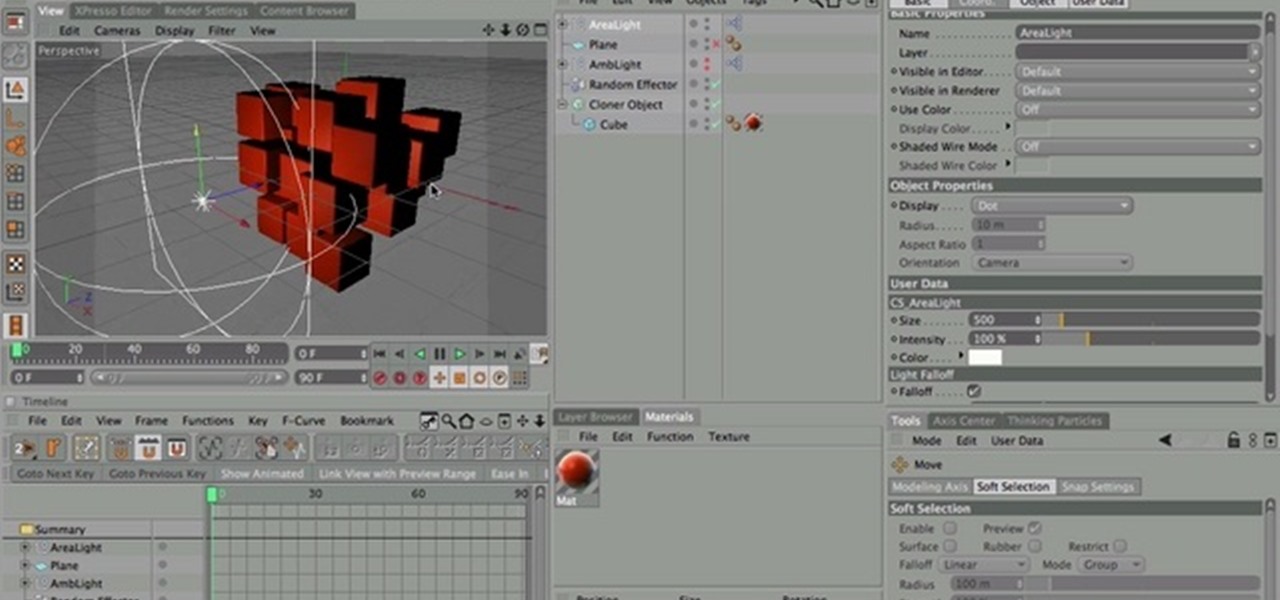
How To: Use the Ambient and Area Light feature in Cinema 4D
Nick from Greyscale Gorilla demonstrates how to master the Ambient Light and Area Light feature in Cinema 4D. These are great tools for creating believable and organic lighting effects.

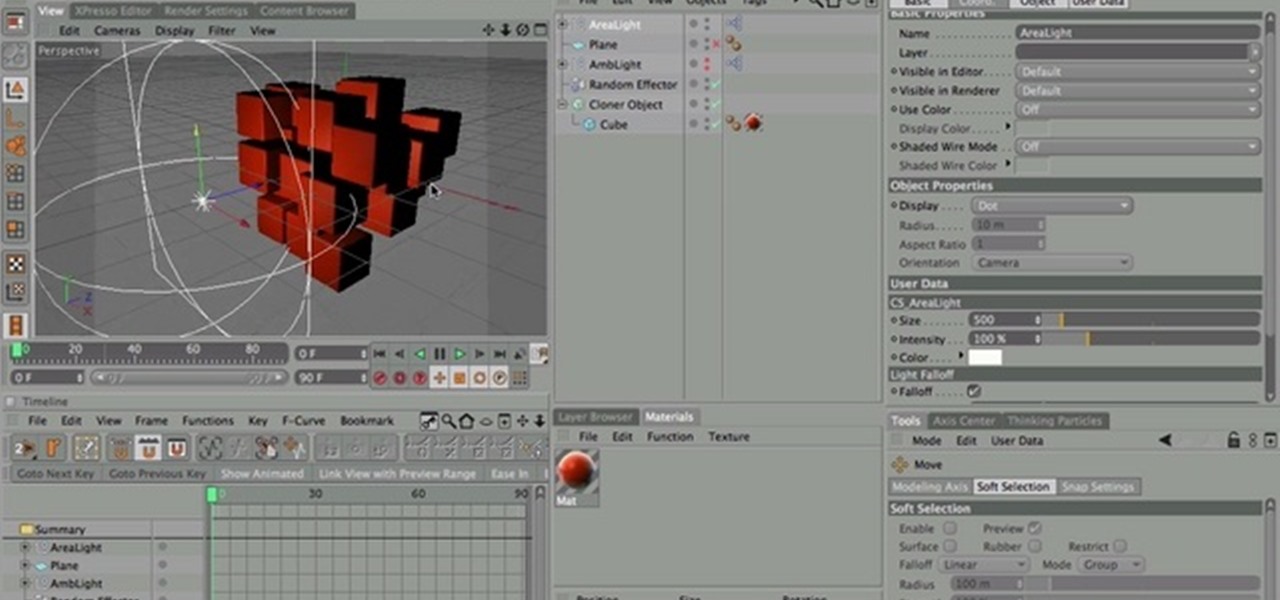
Nick from Greyscale Gorilla demonstrates how to master the Ambient Light and Area Light feature in Cinema 4D. These are great tools for creating believable and organic lighting effects.

This software tutorial shows you how to use the Knoll Light Factory Pro plug-in for After Effects. Knoll Light Factory Pro is the industry's favorite tool for creating lens flares, sunsets, photon torpedoes, stars and other effects. It offers a custom lens editor, auto tracking, alpha channel support, and pinpoint control over dozens of settings. If you haven't used the Knoll Light Factory Pro plug-in yet, watch this After Effects tutorial and get started.
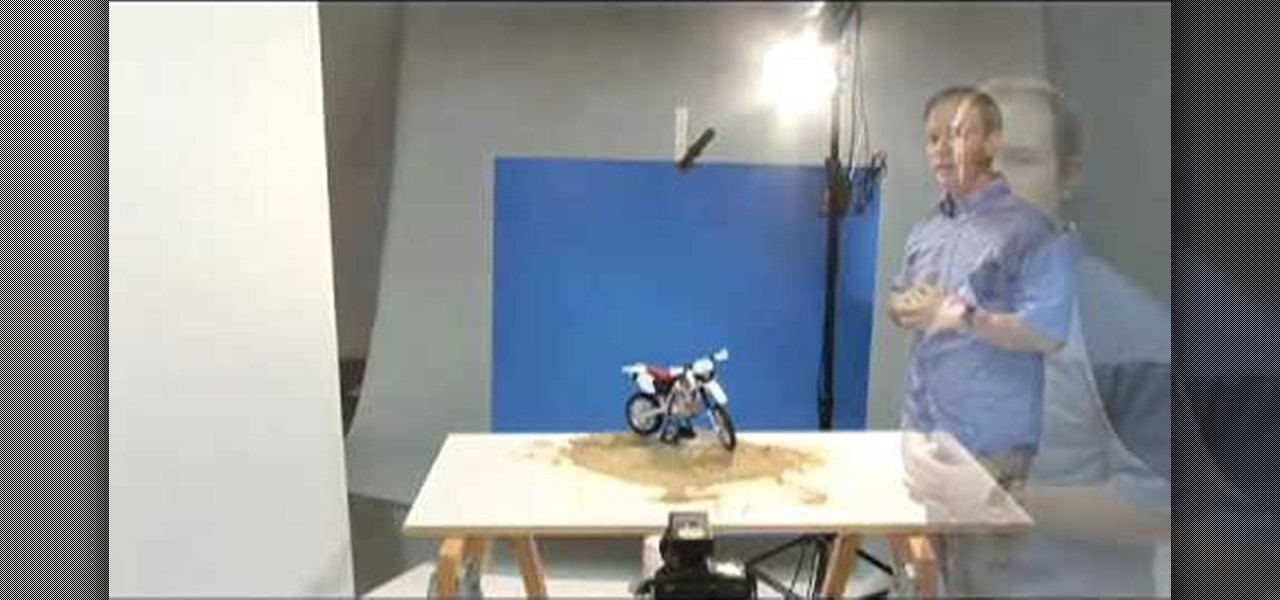
This instructional photography video with Jim Talkington explores tabletop studio photography done with mirrors. Use just one light and several mirrors to light your subject. You can also use silver poster board or white poster board to reflect the light from the strobe. Mirrors are the best way to reflect most of the light in your shoot. Practice these tips and improve your photography skills.
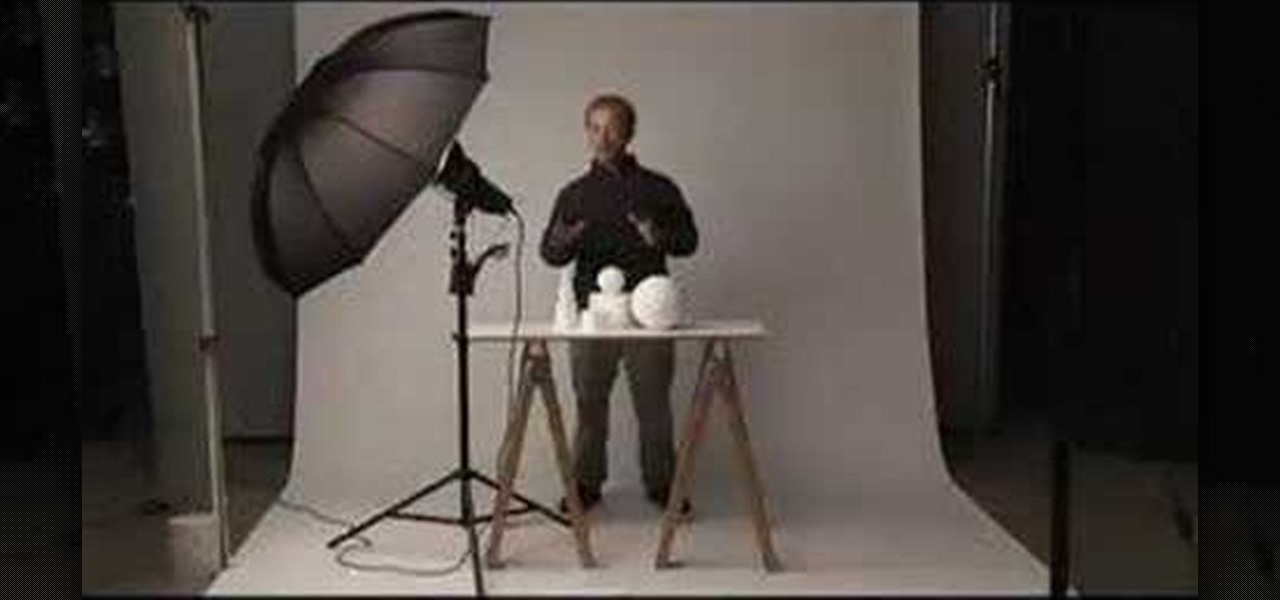
Understand the basic qualities of studio light by using a simple, one-light strobe lighting kit.

Matt, the Shirtless Apprentice, advises viewers on the proper procedure for lighting a green screen. The successfully implemented chroma key technique can significantly raise the production value of any video podcast. He gives specific advice on how to separate the light that falls on the subject from the light on the greenscreen, a traditionally tricky technique.

In this video we learn how to change the fog lights on a Chrysler 300C. First, take ff the front bumper of the car and set it down on somewhere safe. Remove the bracket that is around the light and use the plastic of the bumper as a bracket. Once you remove the light, replace it with a new one inside. After this, you will need to re-wire the car as you had it before and make sure the bumper is placed back in the car correctly. Once you're finished with this, test out the lights and then use w...

In this video, we learn how to create a basic eyeshadow look for a mature look. Start by applying primer to the eyes, then apply a light shadow to the entire eyelid. After this, use a flat brush to apply a dark gray shadow to the outer section of the eye. Next, use a blending brush to blend the dark in with the light shadow. After this, you will apply a highlight with light shadow underneath the eyebrow. Continue to add more light or dark shadow until you have a good contour, then you are fin...

Making titles in After Effects is fun, relatively easy, and sure to make your film make a better first impression. This video will show you how to make a cool light ray text swipe effect with particles, like the one in the thumbnail. This isn't too hard as far as our After Effects titles tutorials, so try it out!

Looking for a way to light your flame with flair? Look no further! In this clip, learn how to light your Zippo by smacking it on something - the bar, a hand, a friend.. without ever flicking the starter. This is a cool little trick to earn you some cred in your local pub. So, the next time someone is looking for a light, be ready with this cool effect.

Mike Lively of Northern Kentucky University shows you how to create a light switch in Second Life with scripting. Part 1 demonstrates how to create a prim switch which turns on (brightens) a prim in Second Life. Part 2 goes through the Light Switch code line-by-line and adds a rotor to the light switch. The code is provided for free distribution on Google Code at

Continuing on with budget lighting, we explore using Fluorescent and LED lights, along with using available light, bouncing it with a reflector. These setups will work great for interviews, video casting, vlogging, and the likes. These lights use less power and also generate much less heat then big halogen work lights, and the price can't be beat. We also show the benefits of adjusting white balance on your camera, with lots of before and after shots. If you are shooting independent movies, s...

You are stuck in the middle of nowhere and can't see a thing. Luckily you have pencil and your car battery. You can create 20 minutes of bright light using the graphite from a regular pencil, wired to the positive and negative of your car battery. Basically, the graphite serves as a bright filament for your emergency light. Follow along with this how-to video tutorial to learn the step by step process of turning a pencil into an emergency light.

Check out this ultra brief demo on how to make holy water using: full moon water, sea salt, and rose water. Remember to cleanse all your supplies of all previous energies and then to bless and empower each one with intent. Make holy water.

This video is a demonstration of how to brush up your basic Argentine Tango technique. Topics discussed include: posture, energy, the steps, and the hold. Learn from Graciela Heredia, a professional dancer for 20 years. Brush up your Tango technique.

The Curacao-blue color of this exciting cocktail gives it its high-energy name. If you are looking for something a little out of the ordinary, give it a try! Make an Electric Lemonade cocktail.

Need to use up vinegar? Here is an interesting way to convert your standard vinegar into a working battery. Learn the technique to create an alternative source of energy using vinegar. Make a vinegar battery.
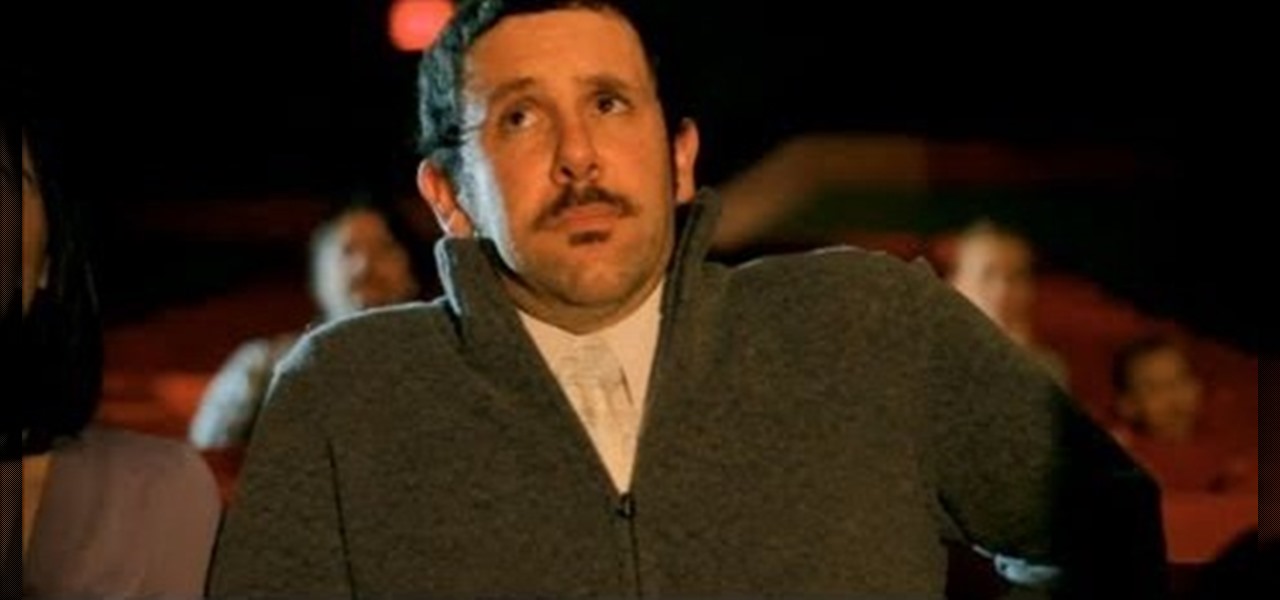
Movie theater light can sometimes be difficult to replicate, since it is always dark and you have to reproduce the effect of the flickering lights coming from the screen. Here's a great lighting trick you can use to replicate the effect of movie theater lights.

In this tutorial, we learn how to improve cinematography lighting. The first style is used in music videos and some film. The second is a very naturalistic lighting that is showing real world lighting. The last type is minimal, where you are using natural light only. Turning on lights can make a big difference between using normal lights that are inside. Play with the exposure of the shot to try to get the right balance. Move the light around to find the best angle, then you will be able to f...

In this how-to video, you will learn how to light your web show. This is important as it will make your web show look more professional. Proper lighting allows you to see your face, eyes, and the colors of your shirt. If there is not enough light, you cannot see yourself as well. You will also look dark and grainy. Too much light will cause your face to look too hot. Backlit lighting will cause your face to be too dark because the light is in the background. This is why background lighting is...
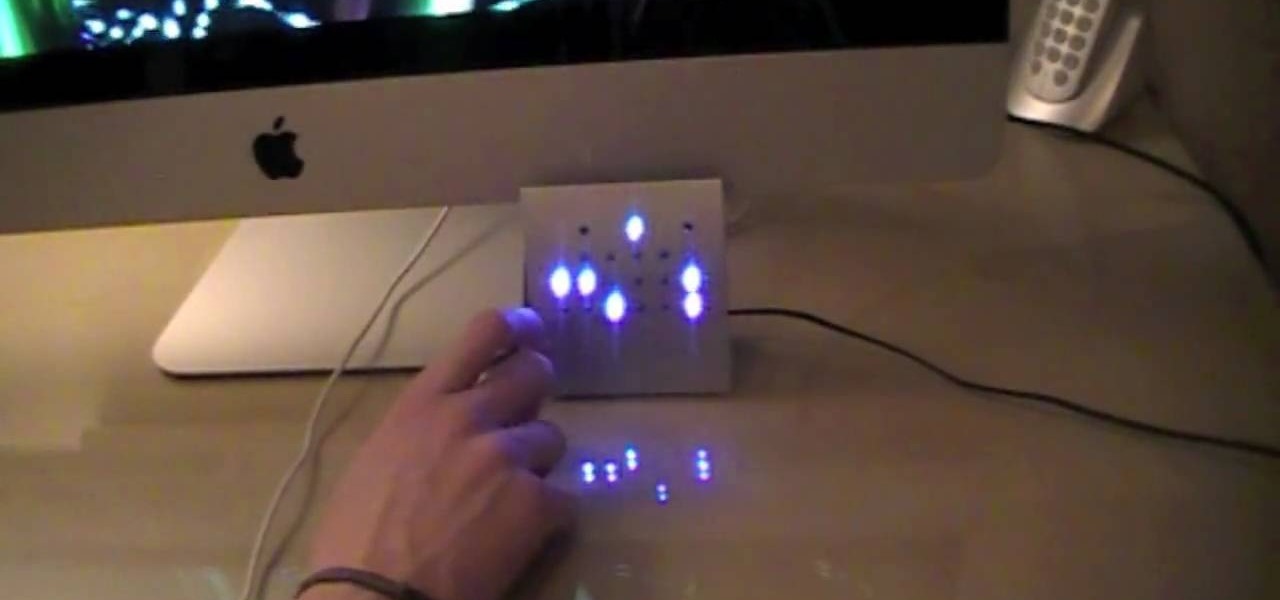
Ever wonder how to read a binary clock? First, you must learn that in binary code there are only two numbers, one and zero. A binary clock has six columns and tells time in military time. The first two are for the hour. No light means zero. A light that is turned on is one. The first column has two dots the second column has four. if the second dot from the bottom in both columns is lit, it is 22:00 or ten o'clock. In the third column the light closest to the bottom is lit which means one. In...

This video shows how to improve light in a room for different moods and effects. You will see how the lighting will fit the design of different

Know a little bit about film lighting, but can't quite grasp the concept of using light meters to measure light for proper exposure? You can't rely on your video camera to accurately capture what you see, so you need light meters to properly and accurately capture what you have created on set.

This video shows a quick demonstration of how to turn the fog lights on in Toyota 4Runner. If using fog lights, they're turned on by rotating by rotating the inner control ring on the handle with the light controls on it, to the left of the steering wheel. Fog lights will only come on when the headlights are on low beam. The fog lights are the circular lights on the front of the vehicle, next to the rectangular headlights. If you have a new Toyota 4Runner, this video will show you where the f...

This video illustrates to adjust the interior lights in a 2010 model Toyota 4Runner. Procedure: To adjust the intensity of the instrument panel lights, rotate the thumb wheel that is located to left of the steering wheel. Rotating it upwards increases the intensity of the lights, rotating it downwards dims the instrument panel lights. A central interior light switch located on the roof has two positions, all the way to the left is off. All the way to the right turn the lights on and off when ...

This is my homemade led light system. The main unit has a total of 228 LED's, the corners are using super wide angle LED's to maximize visibility. There are also 48 LED mini lightbar, 5x 16 LED mini modules.

Learn how to make an adjustable light stand. This adjustable telescoping light stand is cheap if you have all of the materials already, like a painter's pole, a metal table leg, scrap wood and some screws. This light stand is a good choice for film shoots on a low-budget. Who needs expensive light stands anyways?

Want to bring some light to your garden and make it look fabulous at night? You may want to consider installing garden lights. As for what sort of lights to install, that depends on your garden and the type of effect you wish to achieve. For detailed instructions on choosing the right garden lights for your home, watch this video guide.

Here's how to take a well lit outdoor portrait. It's best to shoot outdoor photographs in the morning or late afternoon to catch the best light. Use light reflectors to deflect light coming from below. This instructional photography video will show you how to make subtle lighting adjustments to take a stunning photo portrait.

Professor of RVing Jim Twamley shows you how one RVing couple uses hand signals to check their lighting system before getting underway. Watch this RV tutorial to learn what the hand signals for high beam headlights, fog lights, right and left turn signals. Check your RV lighting system with this method to ensure your lights are all in working condition.

Check out this instructional lighting video that explains how to make cheap barn doors for your lights. For this project, you will need a total of 4 hinges, 12 nuts and bults, a screwdriver, cardboard, scissors, and a lighting fixture. This is a simple guerrilla filmmaking tutorial on how to design your own barn doors. A great addition to any low-budget filmmaker's lighting kit.

Installing a new light fixture is an easy home improvement task. Learn how to properly remove and install a light fixture from a professional handyman in this home improvement video series.

Here, you'll see the use of red light to preserve your night vision, in Amateur Astronomy for Beginners - Red Light. Bright lights could make it harder for you to see those stars, so use red light, because the rods in your eyes can take it better.

Learn how to set up the lighting rig of your mobile DJ set up - including proper light placement. Part 1 of 2 - How to Set up the lighting in your mobile DJ set up.

Here we assemble the RED ONE camera into a 22 lbs ultra light hand-held version, perfect for documentary filmmakers and ENG crews.

Starcraft 2, like it's predecessor before it, has a very robust level editor that allows you, the DIY modder, to create nearly any scenario within the bounds of the Starcraft 2 engine that you could imagine. We have compiled videos on how to do all sorts of fun things with it, from making RPG's and Tower Defense games to just making you dream Starcraft 2 level. This video will teach you how to lock the camera as well as create lighting effects, city terrain, and short cinematics in the Starcr...

In this tutorial, we learn how to make light using a stepper motor generator. First, take the motor out of an old printer that you don't use anymore. After this, find a few LED lights. You will need to solder the LED lights, then connect them with a soldering iron to the printer motor. Now connect these to a generator, and the light should now shine so that you can see in the dark! This won't use any additional electricity, so you are helping the environment. All of the pieces used to make th...

In this tripartite video tutorial, you'll learn how to create image-based lighting and depth-of-field effects within C4D. Whether you're new to MAXON's popular 3D modeling application or are just looking to get better acquainted with Cinema 4D and its various features and functions, you're sure to enjoy this free video software tutorial. For more information, including complete instructions, watch this 3D modeler's guide.

In this clip, learn how to make a fast, cheap and super easy mount for your your bicycle to display safety lights. Wearing bike lights at night will help you stay safe in the dark and if you want to avoid the cost of getting lights custom fitted, this hack is perfect for you. All you will need is some PVC pipe and some grip tape (like the kind used for tennis rackets). Follow along and get started. This mount is flexible and fits most standard lights or flashlights.

Why not make the best of an icy cold winter day and make something even cooler? In this tutorial, you will learn how to make a natural ice sculpture in your yard and light it up with LED lights for a cool, nighttime effect. You will definitely have the best house on the block once you start lighting up your ice, so check this video out and get started! This project is super quick and cheap to create, too!
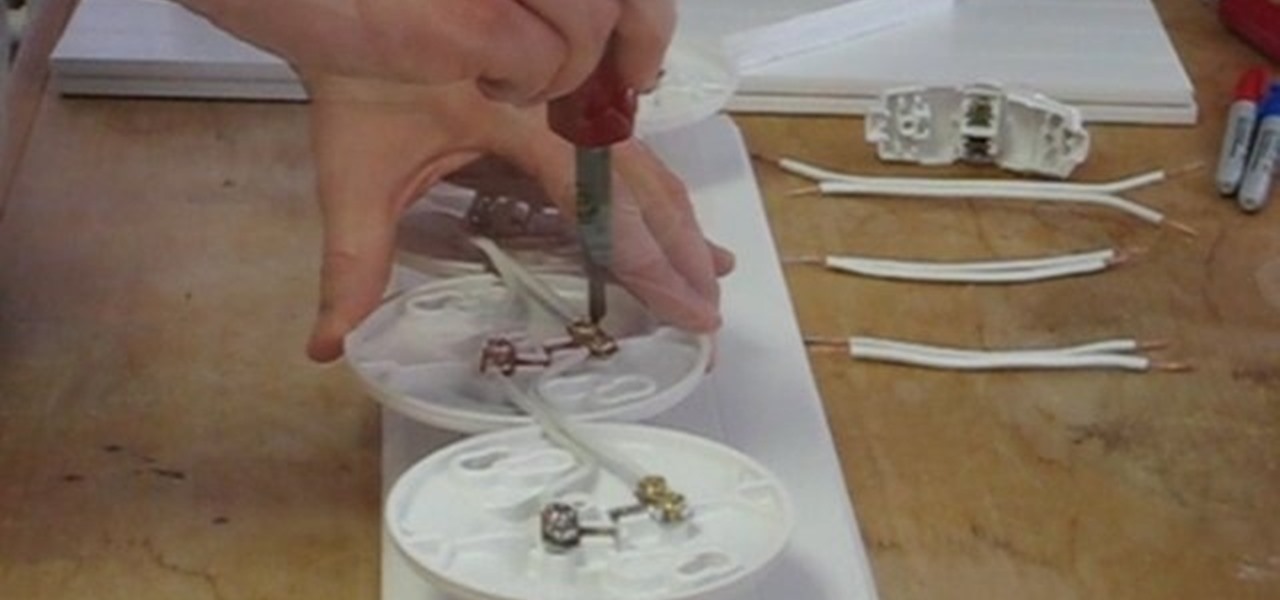
Bring a little life to your films, or maybe a little "light". Watch this video to see how to make your own 400-watt video light for film or photography. You can make this video light with mere parts from the local hardware store, such as plastic paneling (which is cheap, easy to cut and non-conductive), zip ties, 4 plastic bulb sockets, lamp cord (like Romex), a cheap plug, and good and cheap diffusion. With all of these materials, you'll have your own homemade light for any film or photo pro...