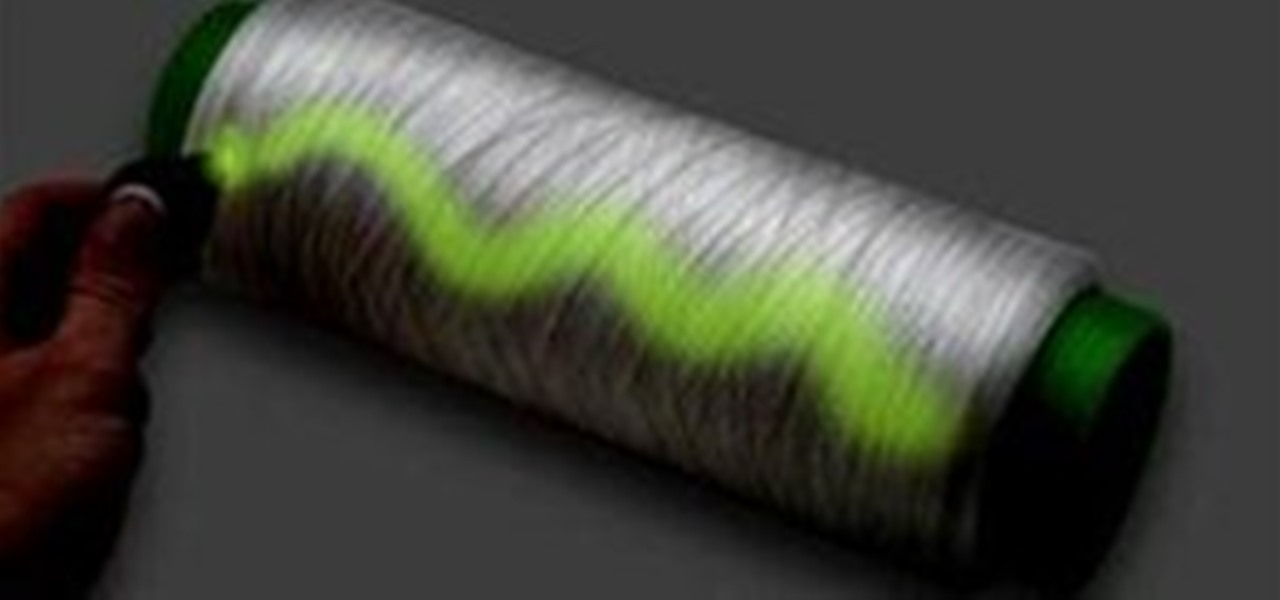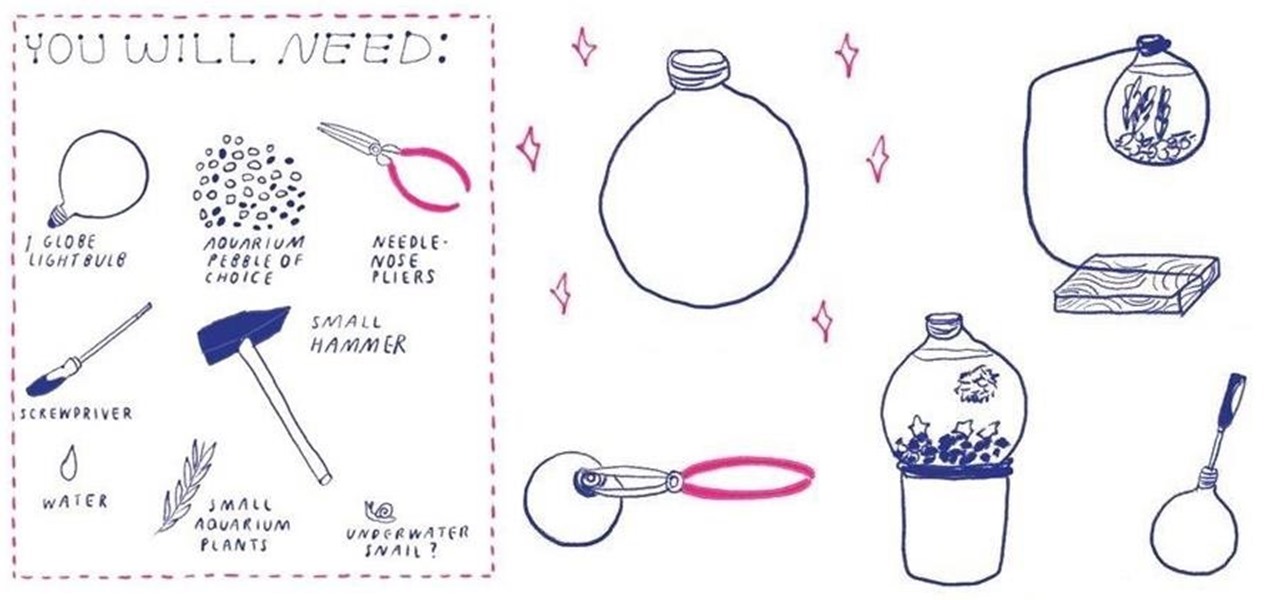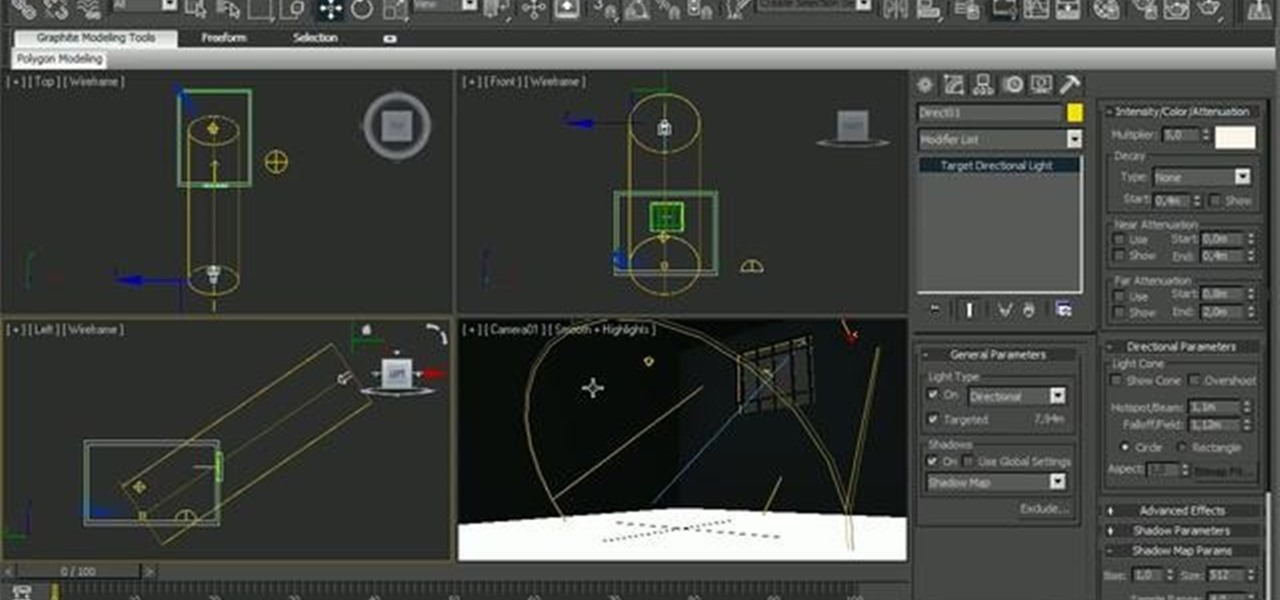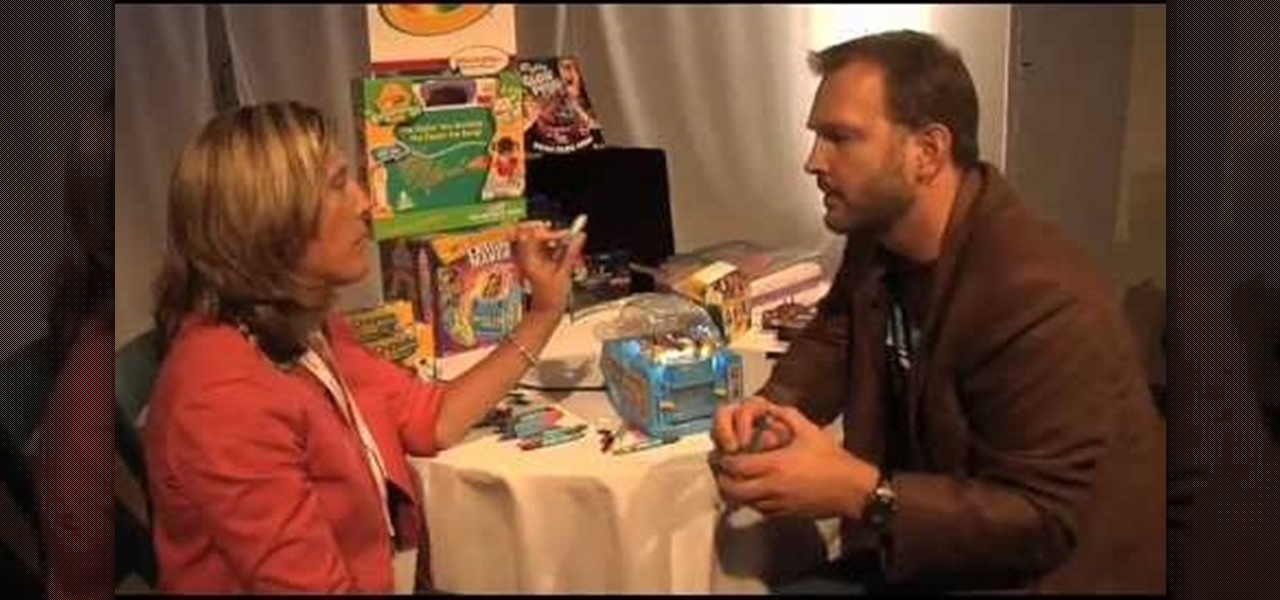Check out this Greener Business Show video tutorial on how to make a portable solar powered USB charger with an LED flashlight inside an Altoids tin can. You will see in this episode how to modify a solar path light into the Altoids tin so that you can have a nifty LED flashlight and so you can charge your iPod or cell phone in the gleaming sunlight.

What can you do with old lightbulbs? Think flowers... Learn how to recycle old lightbulbs into a flower vase with sexy Gianny L! This is a cool vase out of pure junk, so don't throw away those old light bulbs... recycle them!

Time flies. Particularly when it's projected. The magical box in this how-to uses light and mirrors to project the image of a working clock face on any wall. To build your own working clock projector, you'll need the following materials: a mirror, a jeweler's loupe, a clock and a flashlight. For detailed, step-by-step instructions on the assembly process, and to get started on this Daliesque hack yourself, take a look!

Using infrared (IR) light pens and the Wii Remote, it is possible to create very low-cost multi-point interactive whiteboards and multi-point tablet displays. Johnny Chung Lee, Carnegie Mellon University. The software can be downloaded at http://johnnylee.net

When you're without power, and, you don't have conventional lighting, you can use crayons for candles. See how it's done.

We have long admired the imaginative energy of IndyMogul. A new generation of filmmakers empowered by affordable filmmaking technology and free distribution.

In this video tutorial we will see how Stuart Little "lights up" a lighthouse inside a photo. You will learn how to use the lighting filter command within Photoshop to do the trick. After learning it, don't hesitate to experiment on "lighting" other buildings! Click on the screenshot of the video and it will generate a larger pop-up of the actual video. Light up a lighthouse in a photo using Photoshop.

In honor of Pirates of the Caribbean, Anthony makes a Planter's Punch. With light rum, dark rum, and fruit juices, this drink is so delicious you might be speaking like a pirate by the end of the night.

If you have a photograph with an extreme red eye problem, then you will have to take steps above and beyond using the built-in red eye reduction tool in Adobe Photoshop. In extreme cases, red eye will actually contain colors outside of the red spectrum of light. Since the red eye tool only works on this spectrum of light, you will have to manually fix extreme red eye by working on tools that are effective across all different wavelengths of light. The most effective tool at your disposal in t...

In this tutorial, amazing make-up artist, Kandee Johnson shows how to get Walt Disney's beautiful Princess Jasmine look from Alladin! Watch as Kandee transforms herself into a whole new her! (Get it? A Whole New World? A Whole New Her?)

Pixel Perfect is the "perfect" show to help you with your Photoshop skills. Be amazed and learn as master digital artist Bert Monroy takes a stylus and a digital pad and treats it as Monet and Picasso do with oil and canvas. Learn the tips and tricks you need to whip those digital pictures into shape with Adobe Photoshop and Illustrator. In this episode, Ben shows you how to create cloud over a sea in Photoshop.

Watch this science video tutorial from Nurd Rage on how to make a chemiluminescent reaction with home chemicals. Make a chemiluminescent singlet oxygen red light pulse from two simple chemicals almost anyone can buy: pool chlorine and hydrogen peroxide.

Want to learn how you can make some awesome YouTube videos of your own? Maybe your own Internet show or maybe even a short indie film... well, one way to make things easy is a green screen. This two-part video tutorial will show you how to make your own green screen studio and key it out. With a green screen, a YouTube show with special effects is easy!

Second Class Boy Scouts work on building their outdoor survival and camping skills. Compass work, nature observation, camp tools, and swimming are areas where new skills are mastered and demonstrated. A second class scout, having completed all the requirements, should be able to lead a hike, care for his own equipment, set up a campsite, and perform basic first aid.

Drawing blood is only responsibility for hospital nurses, but a very important one, so knowing the proper procedure is up to you to master. You can only become efficient at taking blood samples by practicing, but you should also know all of the phlebotomy methods for extracting blood cultures. This interactive video module will help familiarize you with the phlebotomy medical procedures (three different versions), but is not meant to be your sole method of instruction— always ask for supervis...

Julieg713 is a nail art expert. Check out her nail art tutorials on WonderHowTo (Search Julieg713). Her nail art looks are fun & pretty, not to mention well demonstrated. This nail polish video demonstrate how to reate holiday lights nail art. Watch this video to learn how to recreate this nail art look. Create holiday lights nail art.

Giveaway Tuesdays has officially ended! But don't sweat it, WonderHowTo has another World that's taken its place. Every Tuesday, Phone Snap! invites you to show off your cell phone photography skills.

Andrew Cramer shows you how to simulate light in your After Effects scenes. The effect shown is good for any time you have a flash of light shown like lightning or clashing light sabers. Add simulated light to a scene in After Effects.

Installing recessed lighting into your kitchen or living room creates an immediate update to the look of your home! Recessed lighting is very low-key, makes a subtle statement, and yet is elegantly modern. If you are looking for an update to your home's lighting, think: "recessed." Install recessed lighting properly.

This is a video for children to learn about the traffic light for pedestrians use. It is an interaction game where the children can push the proper light to answer questions pertaining to the traffic light. Teach children about traffic lights.

Add new life to your old light bulbs by transforming them into a DIY light bulb aquarium. Using needle-nose pliers, a screwdriver, and a small hammer, you can remove the copper connector and other inner components from the light bulb to create a clear opening from the stem to within the bulb.

In this clip, you'll see how to create custom shaped light sources using simple meshes and adding an Arch&Design shader to it to render the scene with Mental Ray. Whether you're new to Autodesk's popular modeling software or a seasoned 3D artist just looking to better acquaint yourself with the application, you're sure to be well served by this video tutorial. For more information, and to get started using shape lights in your own Max projects, take a look!

This clips presents a look at the standard volume light, one of the oldest 3ds max features. See how to add it on the scene, how to tune its volume parameters, attenuate it and create complex final looks like the addition of dust in the air. Whether you're new to Autodesk's popular modeling software or a seasoned 3D artist just looking to better acquaint yourself with the application, you're sure to be well served by this video tutorial. For more information, and to get started using volumetr...

This video is geared toward filmmakers, specifically cinematographers and gaffers, on what diffusion gels are and when to use them on a film set. This is a part of The SubStream's "Film Lab".

Photographer Chris Alvanas goes under the Filter menu and explores some of the things you can do with the Lighting Effects options. Use lighting effects in Photoshop.

Turning a light on or off via a switch or trigger in FPS (First Person Shooter) Creator. Turn lights on and off in FPS Creator.

Learn how to create a string of 3D, multi-colored Christmas lights and turn them into a custom pattern brush that you can draw with along any path. Make Christmas lights in Illustrator.

Balance an egg on a light bulb and amaze even your most cynical friends. All you need is some salt and a little spittle. Balance an egg on a light bulb.

Learn to properly light a gas grill. Elizabeth Carmel shows you step by step, and all the procedures to take. Have fun, be safe and be the master at you BBQs. Light a gas grill.

If you have Adobe After Effects and want to create the cool light trails from the Apple Nano commercial, then this is the video for you. This professional will show you step-by-step the process needed for these effects Make the light streaks from the iPod Nano commercial.

With the first installment of "Harry Potter and the Deathly Hallows" out, don't be surprised if you find yourself more than ever wanting to whip out a twelve inch phoenix feather wand and wrist twirl your way to defeating your own personal Voldemort. While this video won't teach you how to do magic (so sad), it will teach you how to craft a very cool-looking "Harry Potter" wand that can do the "lumos" spell.

In this tutorial, we learn how to apply pretty makeup. First, use a foundation brush to apply foundation in your skin tone all over your face. From here, apply concealer to the red spots or breakout areas and then apply a powder foundation over that. Then, you will focus on the eyes by applying a light and neutral color to the lids and applying a light shimmer color under the brows. Curl the lashes and apply mascara to them after that to give them the most volume. You can finish this off with...

In this video, we learn how to create professional looking business promotional video. To make your video more professional, you can first make your video shorter. The shorter the better, which will get your point across more quickly. Videos should be less than a minute and thirty seconds. If you're using a web cam, don't get too far away from it. If you're using a Flip camera, use a tripod and make sure the light source is coming from in front of you. Natural lighting is also nice. Make sure...

It commonsensically goes that your heart breaks after a break up. Everything seems bleak and sometimes it's even hard to get out of bed or to function properly. As such, if you've had a friend who's recently gone through a break up, it's your duty as a caring friend to comfort her.

In this video, we learn how to take better digital pics using color and white balance. Color is one of the most powerful elements in any photograph. This can be powerful enough to be the subject of any photograph. Consider the colors and see how you can make them be the main object in the photo. Use your white balance on your flash to get the photo to show the color or the lack of color a lot better. The camera has to know what kind of light it's in to reproduce this correctly. Just change th...

In this tutorial, we learn how to solder jump rings. This will give the rings more strength if you are doing a chain or a bracelet, and it won't break on thread. You will need a flame, wick candle with a number four tip, and something to light the torch. Start out by closing the gap in your jump ring until it's aligned and there is no gap left. Then light the fire for your solder and use it to cover over the jump ring. Once a few seconds have passed, you will be finished with the soldering of...

In this tutorial, we learn how to install Recon LED Strobes and HIDs on a truck. You must first learn where each of the tires need to install and make sure they are placed in the right direction for what you want the lights to look like. After this, you will connect one side to the white wire on the positive. Then, you will leave the white disconnected on the other side for the flash to alternate between each of the lights. These will look great on a big truck! Just make sure to follow the di...

In this tutorial, we learn how to fit a dry lining back box. This is very easy to install, and the sides will grip the wires on your light. First, determine where you want your switch, then mark a quick line using a sturdy level. Next, you will cut out a hole in the wall the size of the box. After this, push the box into the wall. Then, you can add in the light switch to the box and secure it with the wires that are inside. This will finish up this project, just make sure the wires are place ...

In this video, we learn how to save old crayons and make new ones. To do this, you will need to buy a Crayola Crayon Maker. Then, open up the maker and take your old pieces of crayons that you don't have a use for. Break them up and situate them in the tray inside the machine. After this, turn on the power and then the light will come on. The light will start to melt the crayons down and in ten minutes you will pour the wax into the molds. When finished, you will have some cool looking crayon...

Want to make an Inverted Traffic Light cocktail like a champion bartender? This clip will show you how it's done. With the proper technique, mixing the perfect drink can be easy. So easy, in fact, that this free video bartenders' guide can present an overview of the process in about a minute's time. For more information, including a full list of ingredients and complete instructions on how to mix this drink yourself, take a look.