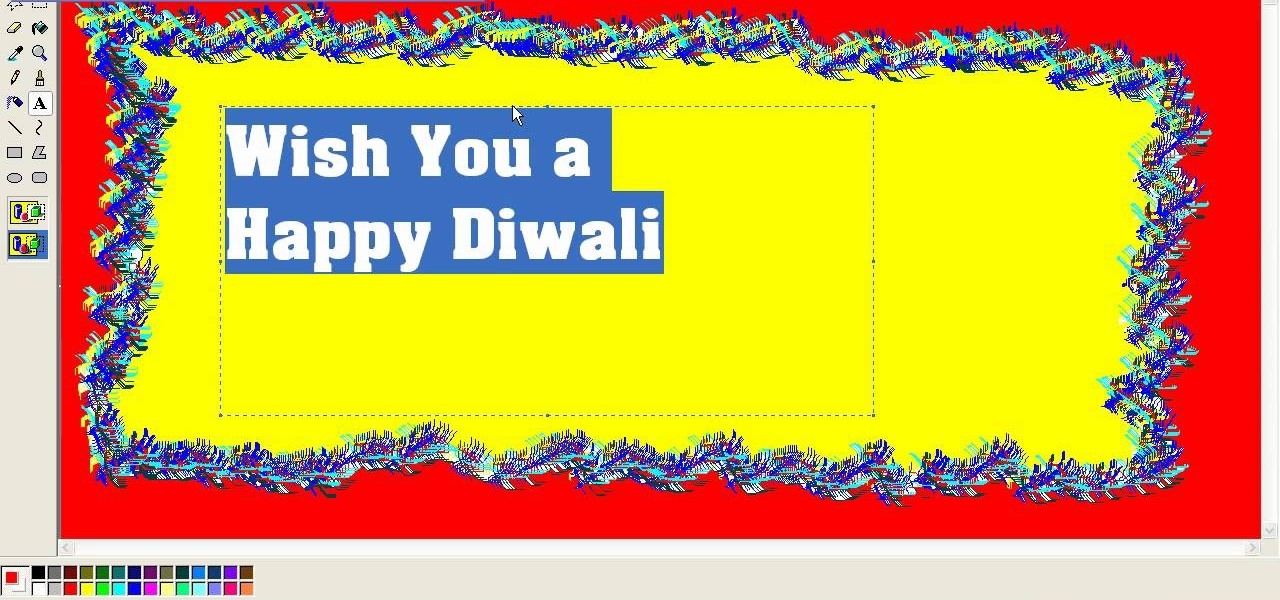Sealing the bead on a tire with starting fluid so it can be inflated. This is a great Redneck trick to fixing old tires that are separated from their hubs. Spray the starter fluid into the space between the tire and the bead. Light with match or lighter. Have a fire extinguisher on hand in case something unintentionally ignites.

Here's a demo which shows a way to produce WAV sound files with TEXT using Photoshop or any photo editing software.

A fashion portrait should convey emotion and follow a story line. Delightfully, besides these two rules, it doesn’t have to make sense. Art photography can be dramatic or goofy. Make sure you don't just leave it all for Photoshop. Make an effort to get the right lighting before you start flashing away for your beauty shot or headshot.

This software tutorial shows you how to use the Radium Glow plug-in for After Effects. Radium Glow is also available for Final Cut Pro, Premiere Pro and more. Don't settle for glow effects that are just a blur. Radium Glow simulates the way real light behaves, giving you ultra-realistic glimmers and glows. If you've never used Radium Glow, get started with this tutorial.

These helpful instructions will help you trim back apple trees for optimal fruit growth and easy harvesting. Pruning trees is largely an intuitive process but it's important to direct air and light into the center of the tree for healthy, balanced growth. For step-by-step instructions on pruning your own fruit trees, take a look.

Tagging real walls can get you in a lot of trouble. So why not let out your creative urges in Photoshop? This Photoshop CS3 tutorial shows you how to make digital graffiti on a digitally made brick wall. Watch and learn how to use layer effects and lighting to create graffiti text in Photoshop.

Check out this instructional rowing video that demonstrates how to have proper rowing grip technique. The proper grip in rowing is essential for speed and endurance. Learn facts and skills for competitive rowing in this rowing video.

In this lesson, learn what white balance is and how to effectively use this function on your digital camera. Also learn how to use the photo filter function in Photoshop to eliminate and correct color casts created by various light sources. Watch this video photography tutorial and learn how to use white balance on a digital camera and how to correct colors with after-effects lens filters in Photoshop.

Scare the crap out of people this Halloween by sporting some very realistic fake blood. This recipe also makes for a nice and cheap movie prop. You will need 20 oz. of light corn syrup, red, blue, and yellow food coloring, cough syrup, and chicken livers. Watch this video prop making tutorial and learn how make fake blood.

Edison is the new FL Studio 7 wave editor and it is light years beyond the old editor. In this tutorial NFX does some basic chopping and slice markers in Fruity Loops.

When using a light microscope you need a very thin layer of cells on your slide. This how to video is a simple demonstration how to prepare onion cell Slides and human cheek cell slides.

Ever wish you could see in the dark? Well, you can't but this how-to will show you a way to build a device to help you out. You will need light polarizors, a flashlight, and a digital camera. Make an infrared night vision device, just follow along with the steps in this video tutorial. Now you can see at night!

Annoy your friends and family with this video on how to make a trick candle. Every time you blow it out, it lights up again.

Teach your kids to have fun without their toys by bringing shadows to life. See how to make a dog, swan, and bunny rabbit with nothing but your hands, light, and a little imagination.

For successful stargazing at night, dressing warm is the key. Do you want to shiver while enjoying the night lights, or do you want to enjoy it?

Build an infrared pen fast, cheap and easy, just check out this how-to video! There's no need to solder anything. You need scissors, tweezers, an infrared LED, and a light LED pen. Check out this video tutorial and make a fancy infrared pen.

The perfect drink for a Halloween party. A zombie is made with light rum, dark rum apricot brandy, and tropical fruit juices. To make it flaming, top with over proof rum and fire it up. Be sure to blow out the flame before drinking.

Aqua mirrors are aquariums and mirrors built in one. Brought to you by Gomi Style. They use plexi instead of glass for the aquarium for the easiest cleaning. It's a night light and a mirror!

What lurks in the shadows? Is it something scary and frightening? Nothing so nefarious in this insightful episode of PixelPerfect in which Bert casts light upon the mysteries behind creating advanced shadow effects within Photoshop.

Try light graphic work or picture re-touching without any worry of damaging your original images by using layers in Adobe Photoshop.

A silhouette is an outline of a person or an object, usually dark or having little detail, against a brighter, more well-lit background. For this week's Phone Snap Challenge, we've asked you to capture your own silhouette photo with your cell phone for a chance to win a SuperHeadz Ultra Wide and Slim 35mm Camera.

Think beautiful bokeh photography + just a hint of TRON sensuality and you have photographer Audrey Penven's lovely series entitled "Dancing with Invisible Light: A series of interactions with Kinect's infrared structured light".

This modo tutorial offers instructions on how to create a simple scene with a basic photographic lighting setup as well as how to create some simple glasses using bezier curve and sweep operator tools. This guide also presents an overview on material and shader creation using the modo Shader Tree to render glasses and liquids. Whether you're new to Luxology's popular 3D computer graphics application or are a seasoned digital artist merely on the lookout for new tips and tricks, you're sure to...

via WonderHowTo World, Cinematography: A friend of mine sent this site to me a year ago: Light Boner. And if it were updated more often, it'd be my home page. Designer/Developer Jarred Bishop curates this jaw-dropping collection of epic-light photos. Seriously, a lot of these photos look like stills from the most visually important films you've never seen. Here's a smattering:

The SubStream's "Film Lab" provides valuable information for filmmakers, specifically cinematographers and gaffers, on how to use neutral density gels.

A friend of mine sent this site to me a year ago. And if it were updated more often, it'd be my home page. Designer/Developer Jarred Bishop curates this jaw-dropping collection of epic-light photos. Seriously, a lot of these photos look like stills from the most visually important films you've never seen. Here's a smattering: Light Boner

Allows a WYSIWIG approach to shooting with strobe LED lights, interesting concept, I guess the advantage is battery life vs using the light continuous.

This software tutorial shows you how to fix cut off light rays when working in the Shine plug-in for After Effects. Shine is a 2D plug-in for After Effects, Motion, Final Cut Pro and Premiere Pro that simulates 3D volumetric light effects within your editor. Watch and learn three ways to make your light effects perfect by stopping cut off problems in Trapcode Shine. Avoid cut off rays in Trapcode Shine for After Effects.

Beauty and brains in one package! A ceiling fan offers many functional benefits while adding a certain decorative touch to a room. In the summer it can help cool a room (or even a porch) by helping to circulate air and by creating a slight breeze. In the winter it can be used at low speed to circulate warmer air that has risen to ceiling level. From the viewpoint of décor, ceiling fans come in many styles and colors and can even include a light kit to offer the added feature of overhead light...

Versatility and convenience - two of the greatest watchwords for a comfortable home. Fortunately, installing a 3-say switch can add versatility and convenience to your home's lighting system.

A mouth-watering olive crust tops this light and savory cod dish. Learn how to cook cod with this easy olive tapenade. Cod With Olive Tapenade Recipe - Cod and Olive Topping Video.

Low vision therapist Diane Michels share tips on how to improve what you can see for people with low vision challenges. Ideas like improving lighting by using lighter lampshades or dusting light bulbs, shields for your computer monitor to reduce glare, and contrasting colors for up close work are among the ideas shared. Improve reading for people with low vision issues.

Andrew Kramer demonstrates how to create ray traced light reflections inside After Effects. After Effects does not handle ray traced reflections natively so follow along with tutorial and learn some cool tricks to get a ray traced effect. Create ray traced light reflections in After Effects.

This tutorial shows you how to make a vegas style sign where lightbulbs turn on and off in sequence around the outside of a shape. Using simple photoshop files, create an animated billboard of a T. Create a "running lights" effect in After Effects.

These are a series of clips to show you how to deal with the different situations when turning right at traffic lights. In the U.S. or countries that drive on the right, these principles will apply to left hand turns. Deal with right turns at traffic lights - UK.

It's time for the festival of lights— Diwali (aka Divali or Deepavali), which is a five-day festival celebrated in Hinduism, Sikhism and Jainism. This festival usually occurs in October and November, and is an official holiday in India and other countries. But you can't celebrate Diwali without a greeting card! Luckily, this video tutorial will show you how to make on yourself in MS Paint. Finding one in stores can be tough, so it's necessary to resort to a DIY version in a program like Paint...

In this tutorial, we learn how to draw a face using charcoal. Start out using a light touch with your pencil to draw the outline of the pencil. After this, use the darker touch of a charcoal brush to draw in the details of the eyes. Draw the eyeline and the creases in the eye, then draw in the nostrils and the middle of the mouth. Draw in shading around the neck and chin to make a difference between the two. Use a light touch of the brush to create shading throughout the entire face, not usin...

In this video, we learn how to make your green eyes pop. First, prime your eyes, then take a hot pink eyeshadow and brush it all over the eyelid. After this, use a deep pink on the outer edge of the eye. Now take a light pink shimmer and brush it all over the lid. Next, take a light white color and brush it under the brow bone, blending in with the pink. Next, take a plum color and brush it on the outer edge of the eye, then blend. Apply purple eyeliner on the top and bottom of the eye next, ...

In order to color complex street drawings with markers, you will need the following: markers in assorted colors and a street sketch.

In this video, we learn how to draw a cartoon dragon with a big head. First, draw the outline of the dragon, making the head much larger than the body. After this, add in small details to the dragon using the light pencil mark. Next, take a bold marker and trace over the pencil lines that you made, filling in the eyes, nose, teeth, wings, tail, ears, etc. After you do this, color the dragon completely green. Then, take a darker green color and apply it to the edges and where you want shadowin...