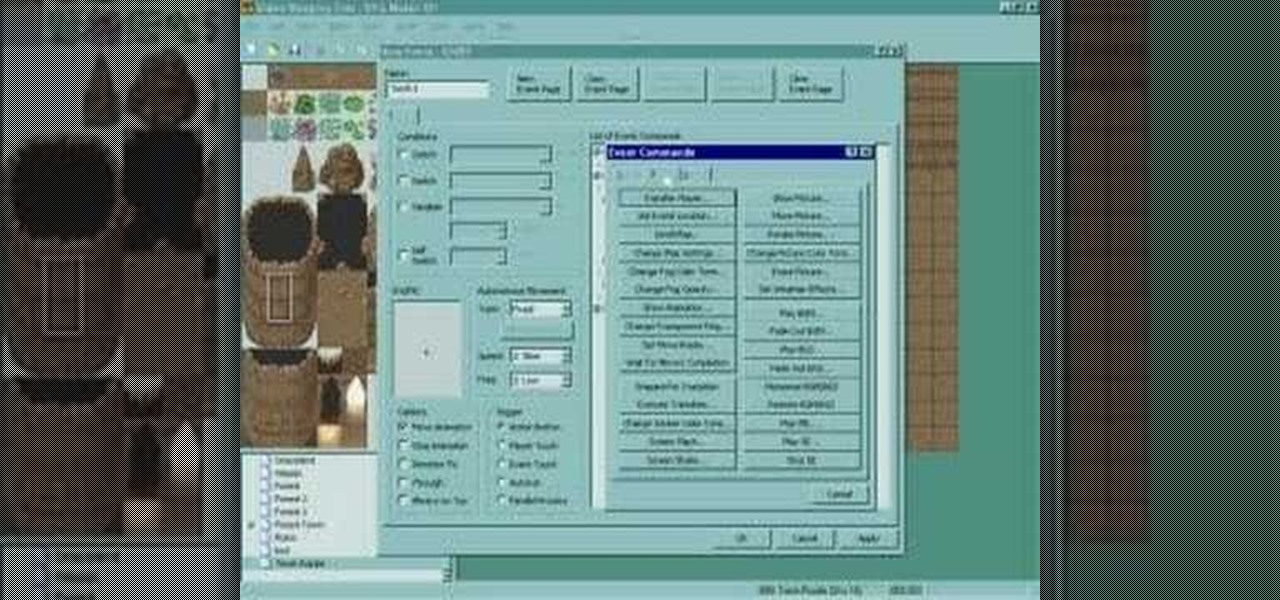
How To: Make a torch puzzle in RPG Maker XP (RMXP)
This is a demonstration of how to do a simple switch puzzle in RPG Maker XP (RMXP) where after two torches are lit, a door opens.

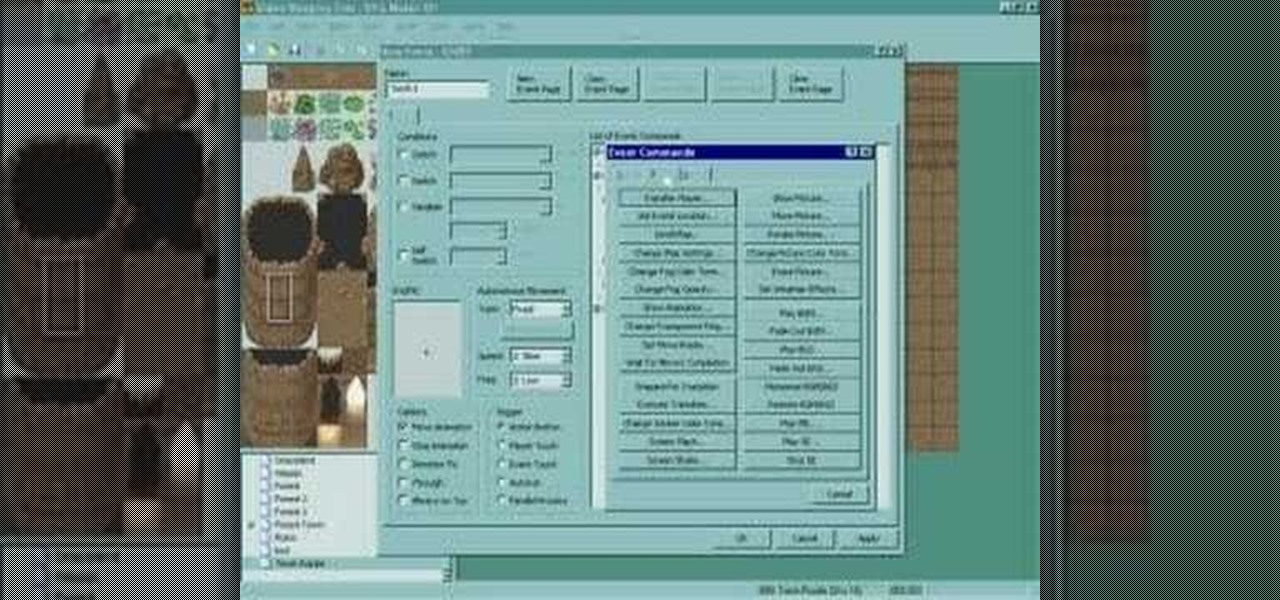
This is a demonstration of how to do a simple switch puzzle in RPG Maker XP (RMXP) where after two torches are lit, a door opens.

Learn how to enable the Ambient occlusion

This is a red lipstick look that you can wear during the day. It is casual, light, and fun!

WEC Light Heavy Weight and Speed City-Team Revolution founder/coach, Chuck "The Reverend" Grigsby along with Team Revolution fighter Fernando "The Real Deal" Sheeler demonstrate how to throw a low leg kick.

Watch this video to learn how to shoot anonymous interviews for documentaries. Matt explains how to maintain anonymity using the proper lighting and audio effects.

This tutorial shows you two examples of how to improve a dark or low-light photo. This video covers the auto Enhance feature, retouch brush tool, Effects menu (Edge Blur) and the Adjust menu (Reduce Noise).

This video compilation shows you how to create various LED and fiber optic hacks and projects the average Joe can assemble to create one hell of an awesome, wild party.

Welcome to the Everyday Dish vegan cooking show! This delicious and easy-to-make agar dessert is made of coffee, agar powder, light coconut milk, and palm sugar. It is flavored with vanilla and pandan.

An installer shows the steps needed to remove the tail lights, make wiring connections, and complete installation of the wiring harness for a trailer hitch on a Chevy Uplander.

An installer shows the steps needed to remove the tail lights, make wiring connections, and complete installation of the wiring harness for a trailer hitch on a Toyota Tacoma or Toyota pickup.

If you want to pull a small trailer with the Chevy Aveo, you are going to need some wiring for the trailer lights. This video will demonstrate how easy it is to connect a modulite circuit protected wiring harness. Now, even though you don't have a truck, you can run to the hardware store to pick up supplies and it will be safe, convenient, and legal.

Jennifer shows how to spice up the background of your video using cookies (aka cucaloris or cucalorus). Cookies are lighting accessories that are cut out shapes that cast a shadow.

An installer from etrailer.com shows the steps needed to remove panels, make wiring connections, and complete installation of the wiring harness for a trailer hitch on a Toyota Camry. This is necessary for brakes and lights to work properly on the trailer.

This video shows you step by step how to choose the aperture to produce drastically different effects. The is the opening by which light enters your camera.

There is no greater, simpler pleasure than having a picnic with your boyfriend or girlfriend at night in a deserted park while gazing at the night sky. Unfortunately, you probably can't see much of the night sky anymore because of all the light pollution in the city.

With its psychedelic name and shocking color, an Electric Lemonade might be a mind-blowing potion dreamed up by some mad hippie scientist—but who cares? It's a great drink to light up your summer night.

Scientology Minister Marlene Coates demonstrates the E-Meter, the much discussed electronic instrument used in Scientology Counseling sessions. Ms. Coates shines the light of truth and simplicity on a much misunderstood, yet invaluable tool of the trained Scientology Practitioner.

Learn how to make a magnetic LED throwie. This cool light will stick to anything magnetic.

Papdi Chaat is a variety of Indian street food known as Chaat. With it's light and crispy base, tomatoes, onions, potatoes and lots and lots of Mint and Tamarind Chutneys, it's guaranteed to make your mouth water.

One challenge in shooting miniDV video is capturing good color. 3-chip cameras are way better than 1-chip cameras but they are also more expensive. No matter what type you have, remember lighting is still important. In this video Israel Hyman shows you how to capture better color with your camcorder.

Learn how to make this tasty finger food by watching this chef. Bruschetta is a tasty light Italian finger food that is not that hard to prepare. This is a great dish for beginners to learn and requires toast, olive oil, tomatoes & basil.
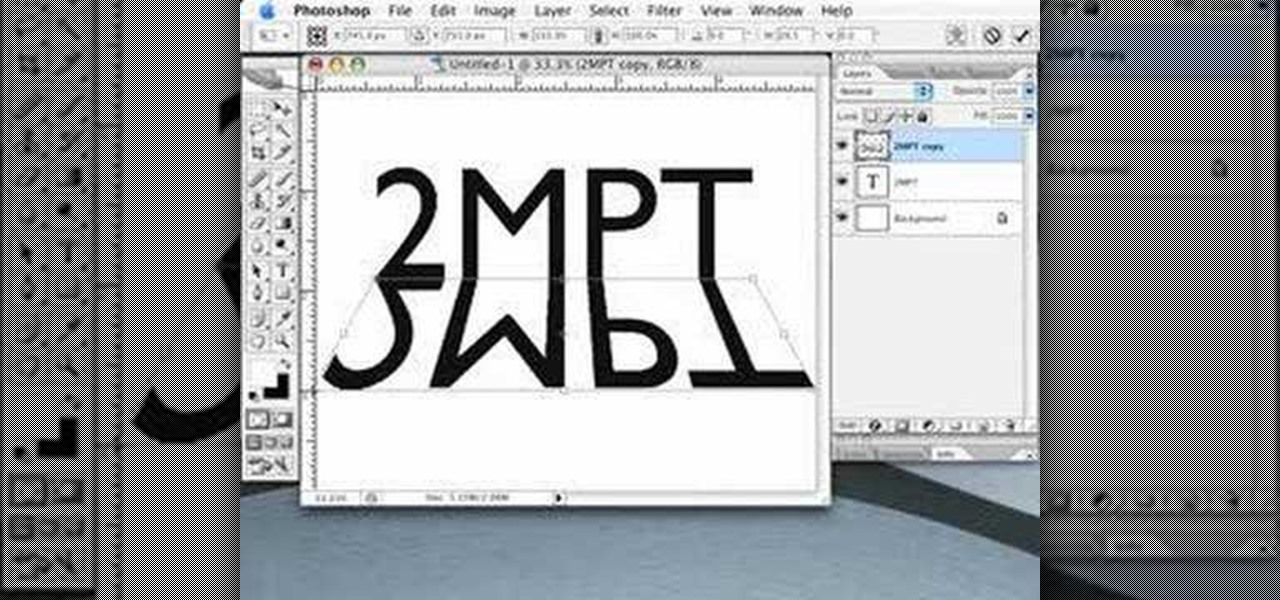
In this Two Minute Photoshop Podcast you will learn to create perspective shadows with your text. This effect makes it looks as if there's a bright light source behind your text. You will learn how to use the Transform tool.

Are you a Star War fan? This is a a tutorial on making light sabers in Photoshop. Learn to use Gaussian blur and Color Balance to create the glowing effect of the sabers.

Did you know that there is enough fat and oil in most chips that they can be lit on fire? See how a potato chip (or similar chip) can be used to start a fire in a survival situation in this instructional video. Just don't burn up all your food.

In this Photoshop tutorial you'll learn how to make interlocking patterns with perfect symmetry, for example holes cut into metal or reptile skin. Of course, the key to this is the interaction with light.

This "glow swirl" effect is doable via drawing a flashlight really fast at night and then taking snapshots of its path (we used to draw fun doodles and write our names in "glow" lighting with our roommates in college). However, since such night snapshots are hard to capture on camera, Photoshop can do you for you instead in far less time.

Mimicking reality in Photoshop is a pain, but it's certainly achievable and quite laudable if you do a fine job. If you would like to create lifelike water reflections using Photoshop, this tutorial is the place to go. Check out the video to learn how to create photo-realistic light reflections in water.

HOT!! HOT!! HOT!! This episode is smoking hot. By popular demand, Bert works his magic and shows us how to create fire. It is not quite as simple as lighting a match, but as Bert demonstrates, it is not too much more complicated than that.

Banners are beautiful advertising and decor pieces that you can use on your website, blog, or even on printed materials (because those still do exist). Check out this Photoshop tutorial to learn how to create a lovely golden banner that flows back on itself and has believable lighting. Ripples add to the realistic nature of this banner.

It might take Einstein to help explain the complex physics of bending light, but when it comes to bending pixels, it is an art commonly referred to in Photoshop as displacement. Displacement can let you use the lumonosity values of one image to bend the pixels of another; a "relativity" of sorts. Bert explains how this all works in this episode.

In this video Guruka Singh shares his thoughts about feeling the Guru within you. Presenting yourself before the Guru, and experiencing that state of surrender in which you are getting out of the way, letting go, and letting the Guru's light fill you, and the Guru's presence fill you.

This video introduces you to the basic stamp to create your own electronics. The basic stamp is a microcomputer that can be programmed using basic to do anything from turning on a LED light to cellphone ringtones.
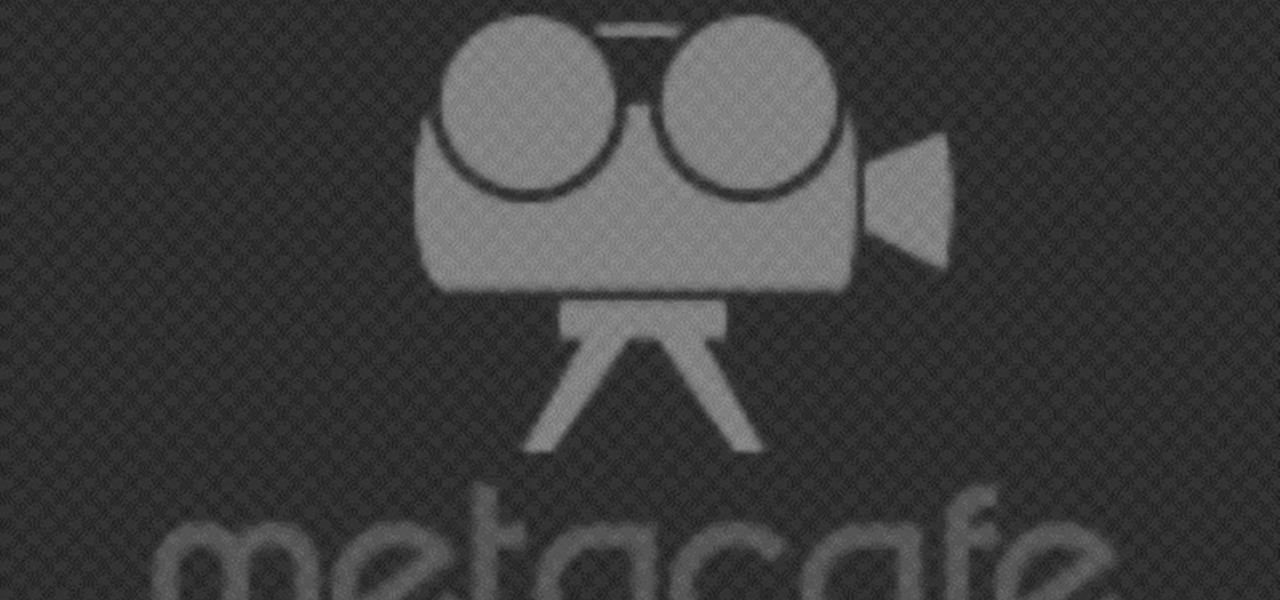
Want to make your fingers look like they have flames shooting out of them? Learn how to protect your fingers while they are ablaze and make your friends think you are impervious to pain. Use easy to find material to protect your fingers while you light each one on fire.

Join Scoutmaster Houts as he demonstrates how to use a backpacking mini camp stove. Detailed step by step instructions are given for setup and use.

This demonstrates how to make a pair of birds in a nest with piece of paper and a sharpie. The excellent lighting and high quality video make it easy to follow the folding patterns. At the end, it even shows you how to make the birds a little bit 'naughty'.

In this video, John E. Hiker walks you through the basics of building a campfire at a cold winter campsite in Olympic National Park. John shows you step by step how to gather the best wood and light a fire using a fire starter. Fire starters are considered to be one of the "ten essentials" for backcountry travelers, so you should carry it with you and plan to use it at your camp. Getting to camp cold and wet at the end of a long day is no time to be a survivalist and try to light a fire with ...

If you're going to start a fire in the wild, you will need the right kind of rock. This great little video helps you identify the type of rock you'll need to light a fire in the wild successfully. You'll need some high-carbon steel for striking your sparking rock; then you'll be ready to make sparks.

In this Photoshop tutorial, Richard Harrington takes a look at balancing out exposure issues inside of Photoshop CS4. Mixed lighting on a photo can cause portions of the image to be too bright or too dark, fortunately Photoshop gives us some great tools to take care of these types of issues. Using a levels adjustment layer in combination with a color range selection, Richard is able to greatly control the lighting in a photo. The equalize command is also covered in this video tutorial.

Watch this instructional video brought to you by Nikon's Digitutor to learn how to operate the Nikon D3. This Nikon D3 video tutorial demonstrates how to use the highlighting features, the taking pictures in mode P, the playback and deletion, the ISO sensitivity, the auto ISO sensitivity control, choosing ISO sensitivity, continuous high speed release mode, AF-area focus mode, choosing a focus point, taking pictures in live view, live view set up, live view hand held, live view tripod, active...

In this video tutorial, we learn how to use Key Correct Pro to composite with light wraps within Adobe After Effects. Whether you're new to Adobe's popular motion graphics and compositing software or a seasoned video professional just looking to better acquaint yourself with the program and its various features and filters, you're sure to be well served by this video tutorial. For more information, including detailed, step-by-step instructions, watch this free video guide. Composite with ligh...