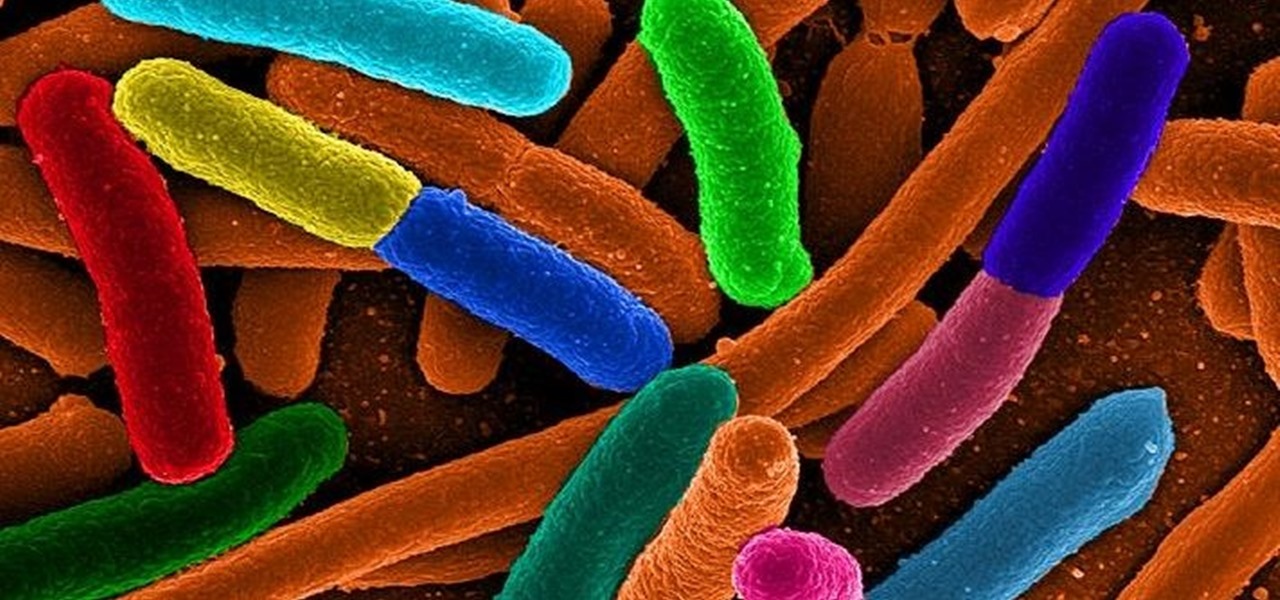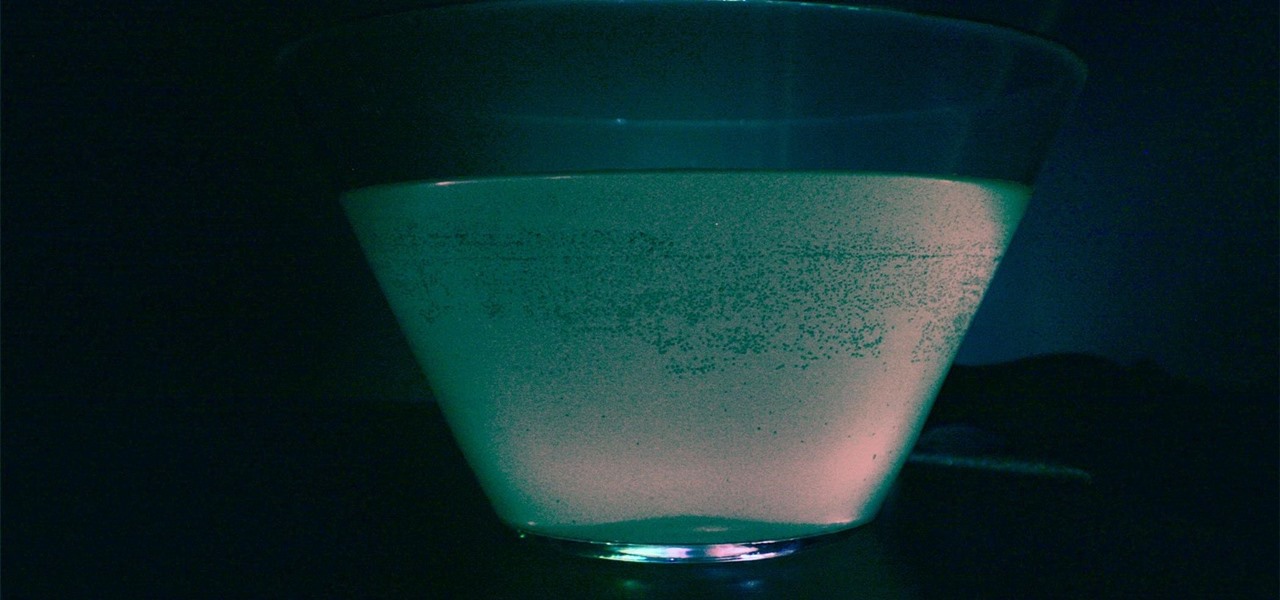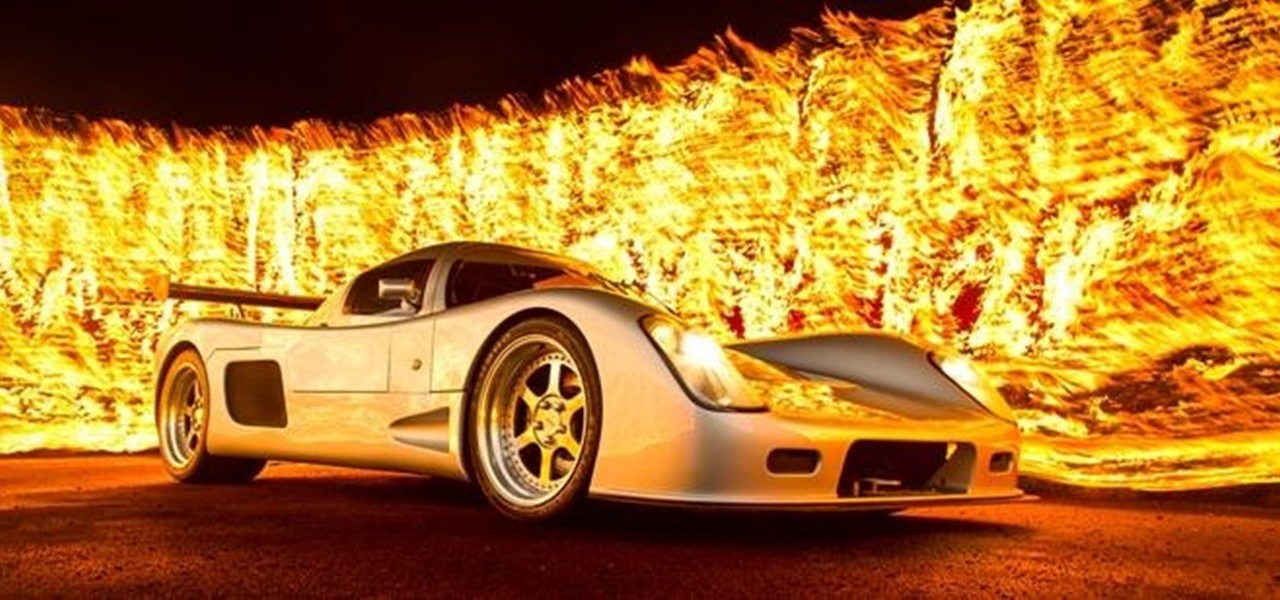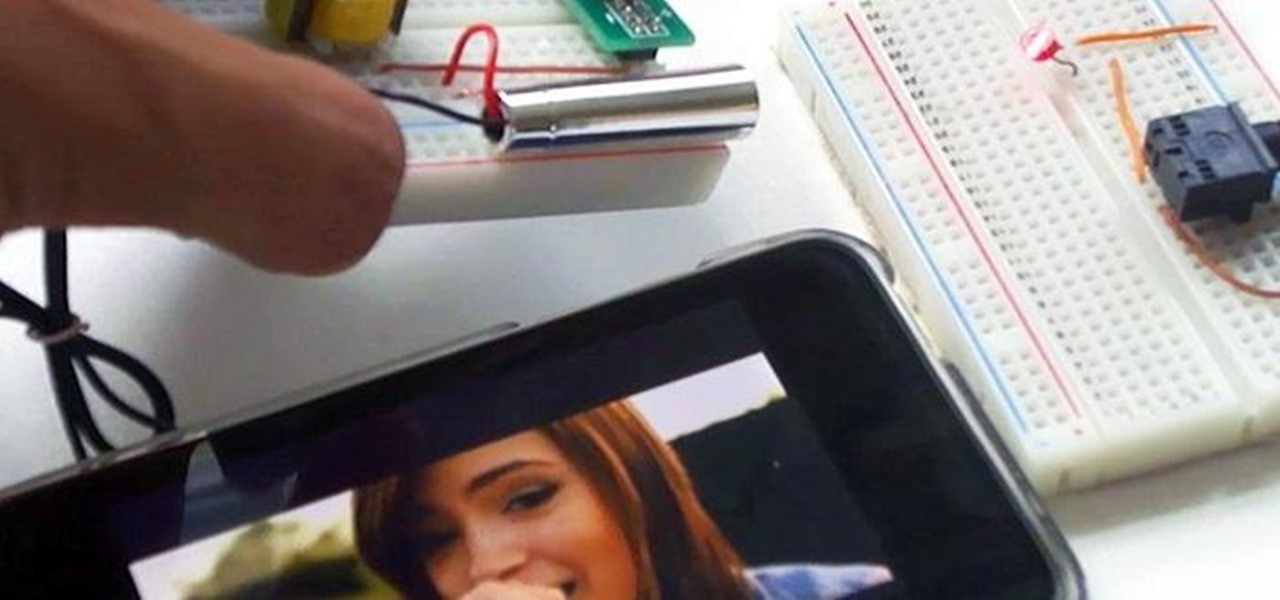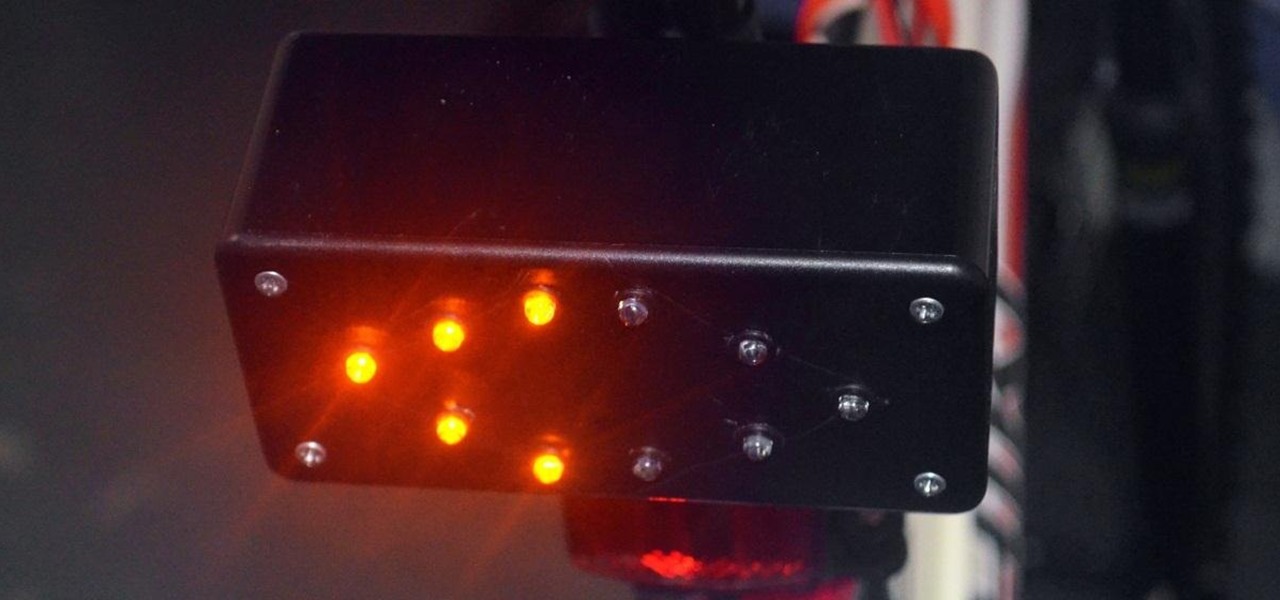When it comes to marketing, sexy sells, a point that has been lost on most augmented reality hardware makers focused mostly on the geek space. But a new promotional spot from AR-in-the-car accessory maker WayRay indicates that AR companies are beginning to see the virtual sizzle reel light.

As smartphones become more accessible, billions of people have come to depend on their features for daily life. One of the most important aspects these days is the camera. OEMs have been working for years to improve camera quality, and they seem to have finally figured it out — the best way to achieve DSLR-quality photos wasn't just with better sensors, but with better intelligence.

Thanks to ARKit, homeowners and apartment dwellers can visualize just about every aspect of their abodes, from furniture and decor with the IKEA Place, Houzz, and Amazon apps to new countertops with Cambria's app and retractable awnings via Markilux.
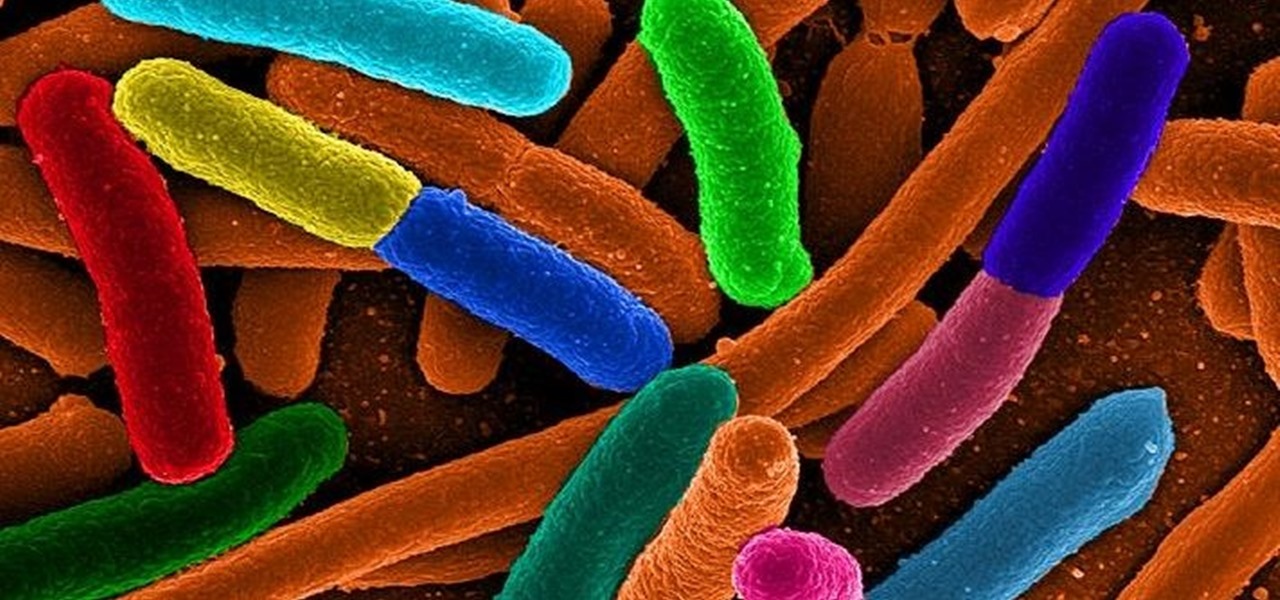
Scientists know that bacteria create their own energy, get nutrients to run their cellular processes, and multiply. But, bacteria haven't been shown to respond to external mechanical stimulation or signals in a way that's similar to how our bodies respond to touch, until now.

Apple continues to impress the AR world with game-changing innovations that add to their already incredible products. The company's most recent endeavor has been to plunge into the world of augmented reality with the announcement of their ARKit.

Augmented reality upstart DAQRI announced today that it has strengthened their in-house talent by recruiting renowned physicist Seamus Blackley and acquiring a team of 15 engineers and scientists from Heat Engine, LLC.

The Snapdragon 820 and 821 were met with praise last year, receiving almost no complaints compared to their overheating predecessor, the Snapdragon 810. But now, all eyes are on Qualcomm to see what goodies they have in store for us this year, as their new SoC, the Snapdragon 835, will be revealed this week at CES 2017.

Halloween is this weekend, so if you're looking for a last-minute big batch cocktail that will keep your guests properly hydrated—and might turn them into mutants—look no further! (Note: This will not actually hydrate anyone, just so we're clear. Priorities, people!)

Microsoft has the HoloLens and Google has their money on Magic Leap (as well as their own Tango and Cardboard, among others), but we've heard next to nothing about how Apple plans to enter the virtual/augmented/mixed reality space. A new patent offers some clues.

This is a familiar scenario: you light up the grill, get cooking, eat the fruits of your labor, then clean up every trace of your barbecuing once you're finished — except maybe the hot charcoal, which usually gets dumped right before the next cookout.

Speeding tickets suck, and I don't know a single person that can tell me otherwise. But the reality is, most of us will break the speed limit for one reason for another, regardless of the pricey risk.

Greetings, fellow NBers! Welcome to my sixth iteration of my sorting series. Today, we'll be discussing a personal favorite: Quicksort, or Quick Sort.

On the list of problems with Android, manufacturer tinkering ranks near the top. Slow or nonexistent updates, poor performance, excessive bloatware apps—all of these things can be attributed to manufacturer skins like TouchWiz or Sense, and none of them are issues with unmodified, Vanilla Android devices like the Nexus series.

Elle, who grew up on the East Coast, would have described the weather as "brisk." I, a Southern California native, called it "deathly cold." As we waited for the water to boil over our campfire, despair began to creep in.

A fire snake, also referred to as a black snake or sugar snake, is a classic science experiment you can do right in your own kitchen using a baking soda and sugar mixture and a fuel to ignite the reaction.

Welcome back, my rookie hackers! In my ongoing attempts to familiarize aspiring hackers with Linux (nearly all hacking is done with Linux, and here's why every hacker should know and use it), I want to address a rather obscure, but powerful process. There is one super process that is called inetd or xinetd or rlinetd. I know, I know... that's confusing, but bear with me.

Using my Nexus 7 tablet as a flashlight to light my path on the way to my room late at night is difficult, and honestly, useless. It doesn't have an LED flash for pictures, so using it as a flashlight is essentially just me brightening the display as high as it can go.

There are hundreds of delicious ways to enjoy caramel, from chocolate confections to sticky caramel apples and carnival bags of caramel corn. Caramel might be the special sauce that makes every dessert taste better, but it's also surprisingly simple to make.

Did you know that your face shows others how much alcohol you drink? Whether you've never had a sip of booze with those around you or you're known as the party animal of the group, the genes that shape your appearance also show others just how much you enjoy liquor. Pinpointing the big drinker in any setting is easy to determine: you just need to make eye contact.

Picture this scenario—you're using your phone in a dimly-lit room, then you move to an area with a lot more ambient light, and Auto Brightness kicks in within a few seconds to ramp up the backlight. That's the way it should be, right? But then you move back to the darker area, and your phone takes 30 seconds before it decides to dim back out. Pretty annoying, isn't it?

Parties are a great way to celebrate and have fun with your good friends, so to make sure your next party rocks, I've assembled some of the biggest life-hackers on YouTube to bring you 10 outrageous party tricks your guests will not forget.

With the introduction of the Control Center in iOS 7, we finally had a way to access common system toggles like Wi-Fi, Airplane Mode, and best of all, Flashlight. Of course, there were plenty of adequate flashlight apps in the iOS App Store, but none that made it available straight from the lock screen.

I loved my Lite-Brite as a kid. There was just something about using those little multicolored pegs to make my own designs, and it's not exactly a secret that kids love anything that lights up (LED sneakers, anyone?). So how do you combine the old-school fun of Lite-Brite with pumpkin carving?

I know what you're thinking. Why spend time talking about another flashlight application when there are literally thousands of them scattered throughout Google Play? As it turns out, there is a void in the realm of flashlight Android apps. Flashing lights, strobe lights, cop lights, warning lights—they're all available, but the one feature that's missing is adjustable brightness.

While the Samsung Galaxy Note 2 has an integrated LED for notifications, it only works for a few things, like charging and low battery, and it only flashes two main colors (red and blue) when the screen's off. As someone that usually has their phone on silent or vibrate, it's hard to tell when I receive important messages or notifications. Sure, I could set a specific vibration or ringtone for individual apps, but that can quickly get annoying and distracting, especially at work or school.

Not having power sucks. It can be fun for the first few hours, but if it lasts any longer than that, most people run out of things to do pretty quickly (i.e. the batteries in all their devices die).

Watching movies will always be one of my favorite forms of entertainment. I can spend an entire day watching movies and not feel the slightest bit guilty about it. You can learn from movies, so don't ever let anyone tell you that you're wasting time.

There are plenty of ways to create decent looking special effects on a budget. You can use basic, inexpensive materials to make ground explosions or realistic looking alien landscapes. But nothing says Hollywood quite like your own green screen.

There are plenty of times when it would be nice to be able to give other drivers a piece of your mind, or let them know you're having car trouble so they go around instead of riding your bumper.

Believe it or not, capturing a beautiful shot of a vehicle is more difficult than you think. Sure, you can just snap a photo, but capturing the design, detail, and essence of the car is a whole other story. Lighting, location, settings, and angles are play into how well the photographic representation turns out.

There's no shortage of uses for steel wool, but the majority of them tend to be on the pyromaniacal side, like DIY fireworks. This trick by Mike Mikkelson is no different—it uses a homemade reusable "wool cage" to create a spinning vortex of light, like in the photo below. You can do this with just a piece of steel wool on a cable, but Michael wanted something he could easily reuse no matter how many shots he took, so he built a small cage to house the steel wool out of chicken wire, a small ...

Christmas is just a few weeks away and the decorating has already begun. The centerpiece for most home during the holiday is, of course, the Christmas tree. But let's face it—that tree can be a big pain in the ass to decorate. You'll run out of tinsel, your lights will be too short, and a missing bulb with throw the whole thing off balance.

You can carve a pumpkin that smokes, has an LED display, or even one with the President's face on it, but if you want your jack-o'-lantern to really stand out—make it sing the Ghostbusters theme.

For this project, I decided to rip apart a microwave I found in my neighbor's garbage can to see what was inside. With permission, of course! True story!

Looking to transmit some super-secret audio communications to your other spy buddies? A laser is the perfect tool for getting your sounds heard from a small distance—without anyone intercepting them— even if it's just a cover of your favorite pop song. A laser audio transmitter uses light rather than radio waves to transmit sound. This is a much more secure way to send audio communications because the laser is a focused beam of light, whereas radio waves are not controlled, so they can be pic...

In the past few weeks, you've already learned how to make your bike light up at night with some DIY rim lights and handlebar lights. But how about something a little more functional? Instead of using those tedious hand signals (which drivers don't even understand), spruce up your ride with some do-it-yourself LED turn signals.

Welcome to Minecraft World! Check out our advanced tutorials and come play on our free server. Redstone can add a lot of exciting effects to your gameplay, but not all usage of redstone has to be flashy to achieve a cool effect. For this Saturday's Weekly Workshop, we're going to be going over a more nuanced subject in Minecraft: hidden lighting.

Christmas decorations aren't cheap. From outdoor lighting to fir trees, decorating for the holidays can break the bank. That's where ingenuity comes into play, like hacking battery-operated Christmas lights, modifying lighting patterns and building Christmas tree ornaments from LEGOs. But there's even a simpler solution to cheaper Christmas decorations— origami.

Turkey's been consumed, you've awakened from the food coma, and you've escaped the madness of Black Friday. Isn't it about time you tackle a new project? We've got some great new projects for you to help illuminate the darkness of winter.

By now, you should know a few of the basics of programming with OpenGL and GLUT for C++ developing, like shapes, transformations, timers, and colors. Now it's time for lighting. Everything could look right in your 3D program or game, but if you're lighting isn't right, it's a sad world for all of us. This video lesson will show you how to add lighting to 3D scenes with OpenGL for C++, so you can start making your own 3D programs.