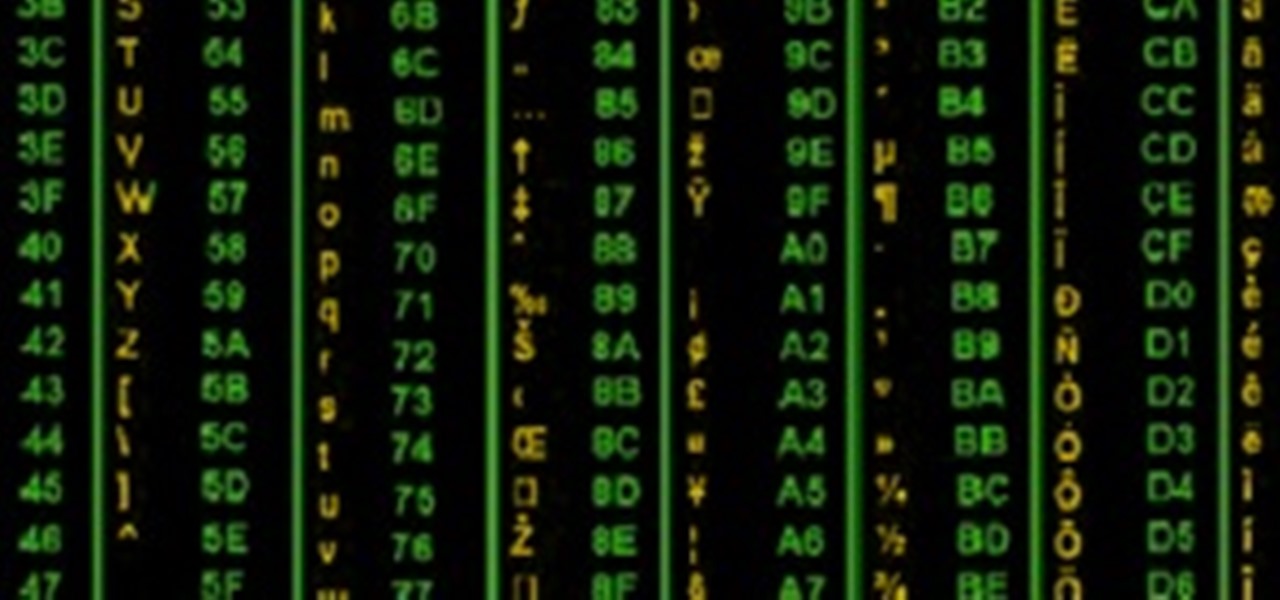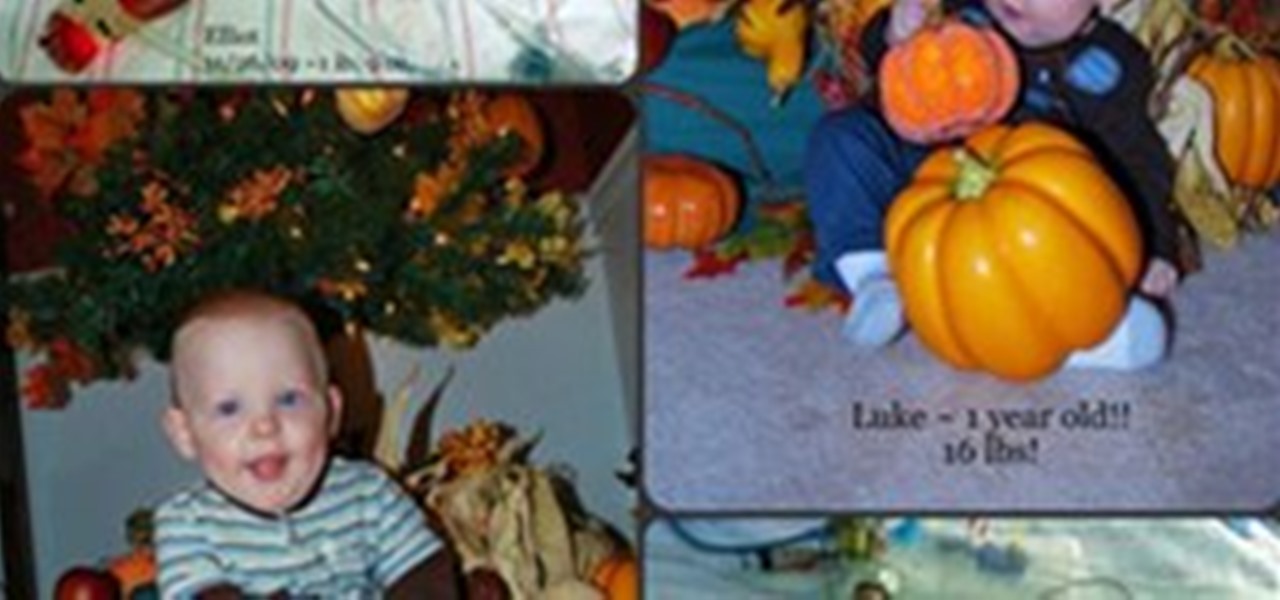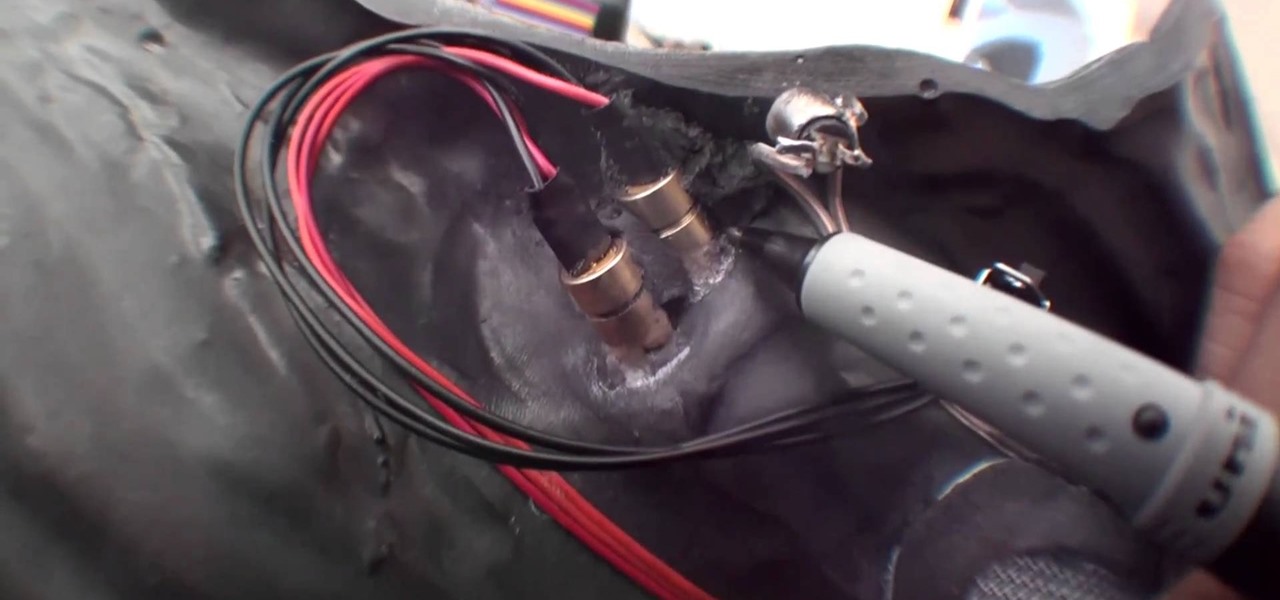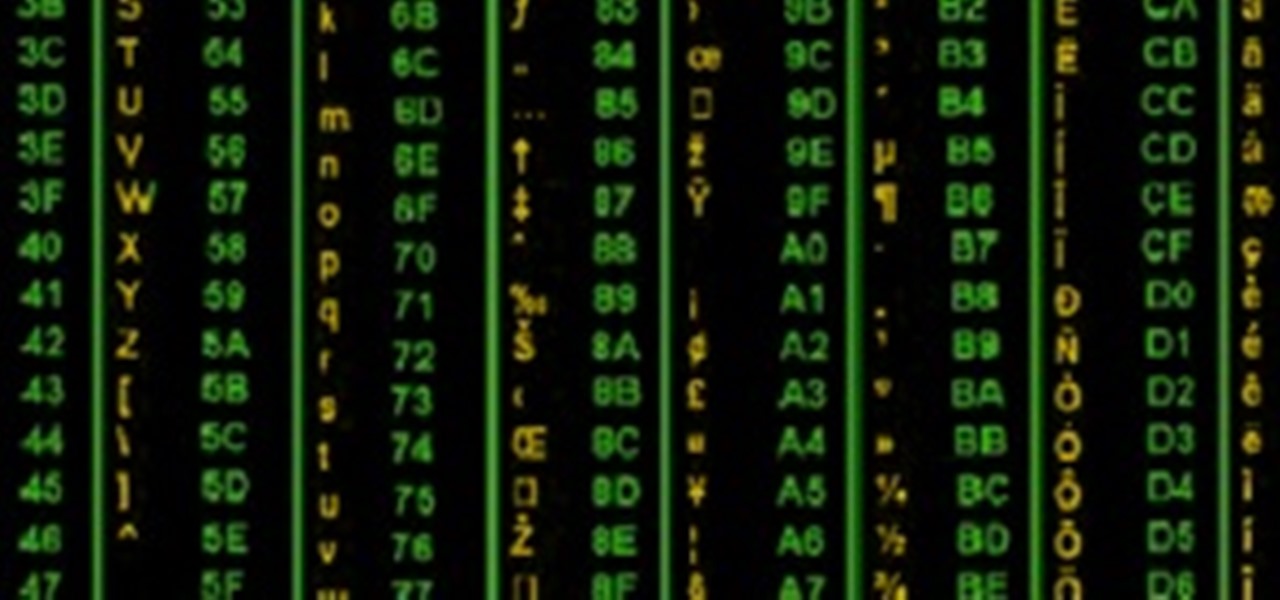
The days of entering left, right, left, right, up, down, up, down, a, b to cheat your way through a video game are long gone. With achievements and trophies in existence, game developers have, for the most part, removed cheats from video games.
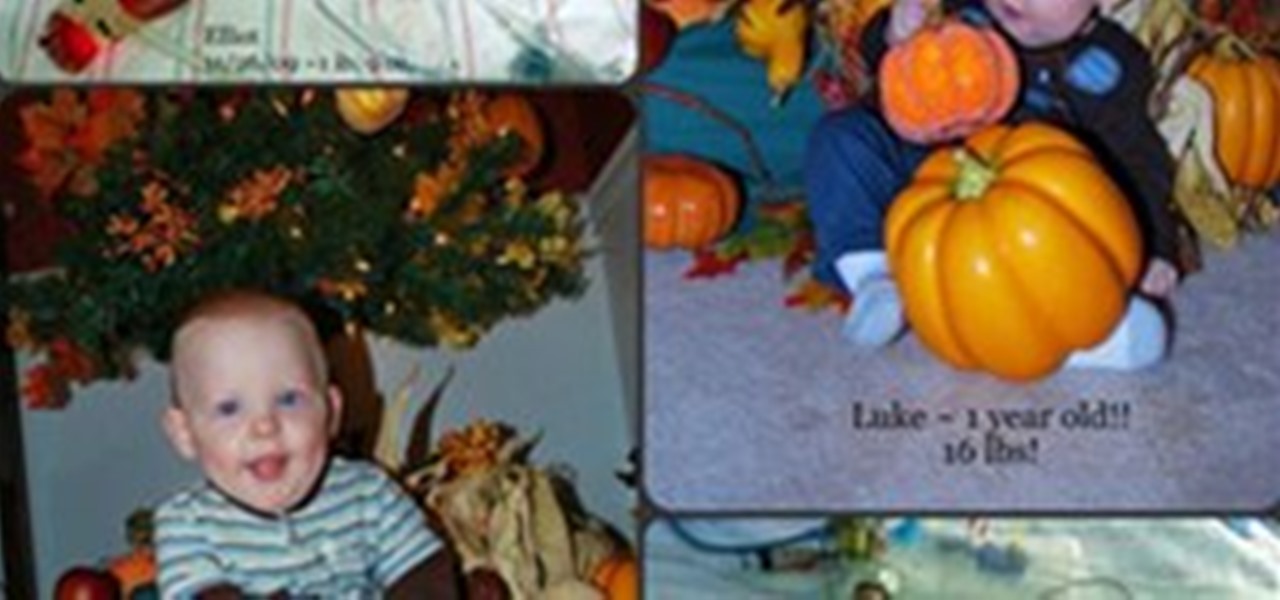
I am thankful for my grandsons, born on Thanksgiving Day 2009! Elliot and Luke were born at 24 weeks into their momma's pregnancy! They both weighed 1lb 9oz and were 11.5 inches long! They stayed in the NNICU for 101 days! They fought through many complications and grew into strong, healthy, bundles of energy! They turned two just the other day and are truly a blessing and joy!

Transverse wave motion is the beautiful rippling effect that occurs when a moving wave causes oscillations that travel perpendicular to the direction of energy transferred. (For example, via Wikipedia: "If a transverse wave is moving in the positive x-direction, its oscillations are in up and down directions that lie in the y–z plane.")

LONDON: Bad at maths? Gorge on chocolates before you attempt your next examination. A new study has revealed that eating chocolate could improve the brain's ability to do maths as well as boost your energy level.

Almost everything we saw in the new movie "Tron: Legacy" made our jaws drop to the floor. From the amazing light cycles which carved beams of light wherever they drove to the awesome dueling between the "programs" and user Sam, there was much coolness to be seen.

Beautiful images from photographer Hugh Holland's recent show at M+B Gallery in L.A., "Locals Only", a portrait of 70s skateboard culture.

Even if you're a pro at doing makeup for school and for special events, doing makeup for photos is a whole other ballpark. Whether you're taking photographs with flash or with soft studio lighting, how the camera lens sees your face is very different from how the naked eye sees your face.

Going for a Predator outfit for Halloween or as a cameo in your film, you want to try to get as close to the real thing as possible. In this video you will learn how to perfectly align LED lights to create the targeting lights that the predator uses for its canon with a quick tutorial!

It's time! After all this energy spent debating which prank is better, you'll get to see the Operation in Real Life prize-winning prank performed tonight on Late Night With Jimmy Fallon.

In this tutorial, we learn how to create a masquerade ball mask with makeup. First, draw the outline of the mask around your eyes. After you do this, paint on light blue eyeshadow in circles around your eyes. Then, take a dark blue color and apply it on the outer edge of the light blue and inside the outline that you created. Apply glitter to the dark blue portion of the eyes, then draw on black around the outline of the mask, smudging it onto the outer edges of the face. After this, apply ey...

If you fancy yourself a nomad, check out Walking House, a mobile and modular dwelling system that is pneumatically powered, all-terrain ready. The vehicle-home crawls along at a snail's pace of 60 meters per hour, which equates to less than 1/2 a mile per hour. Akin in concept to the rolling house-on-the-go (except in the way cooler insect-like robot form), Walking House also boasts some cool eco-friendly features:

In this tutorial, we learn how to apply Beyonce's "I am...Yours" inspired makeup. First, take a light pink shadow and apply it all over the eyelids. Then, take a light brown shadow and brush it on the crease of the eye, then blend outward to the outer edge of the eye, after this, use black eyeliner on the top and bottom of the eyes, creating a winged effect on the outer edge of the eye. Apply thicker eyeliner on the top of the eye, then apply false lashes to the top of the eye and mascara to ...

Is it your life goal to direct and produce a science fiction saga so tremendous and fantastic that people will be saying, "George Lucas who?" after they witness it? Then you need to begin your journey to geek stardom by learning the basics.

From Salon.com "AB 32 mandates that California must reduce its greenhouse gas emissions to 1990 levels by the year 2020. But California's crazy government-by-initiative system means that just because a law has been passed by the California House and Senate and signed by the governor doesn't make it secure. On the ballot this November, voters will get their own chance to weigh in on AB 32 by deciding whether or not to pass Proposition 23, the misleadingly named "California Jobs Initiative."

In this video, we learn how to play The Smiths "There Is A Light That Never Goes Out". The intro starts with D minor, then F major 7, then G. This is a very simple intro that you will play over twice, then move onto the first verse. This starts with A minor 7, then G, then A minor 7, G, F, C, and G. You will play this over four times after you play the intro to the song. To play the second verse, it's exactly the same as the first chorus, so continue to play this. Once you get into the chorus...

Have you ever been mesmerized by the Lindy Hop? It knocks me out. WonderHowTo has tutorials, but here's an interesting way to absorb the moves: watch in slow motion.

New Zealand energy drink V creates a new imaginary sport coined Pomparkour to promote their product.

In this tutorial, we learn how to draw wispy hair with Matthew Archambault. When drawing these, you will first start off with a light pencil to make the hair look soft. After this, you will want to make the shapes of the strands look unique, then work from light to dark with the different strands. Use a harder pencil mark when you draw the outline of the hair. Make sure you don't do hard edges at all, everything needs to be soft. make sure you are drawing the hair outwards to make it look lik...

Master Figure Drawing using an Eraser Having trouble with the human form in your figure drawing class? Or just looking to impress your girlfriend or boyfriend with your art skills with a beautiful drawing of their figure? Here is a simple tip to trick your brain into using more of the right, creative, side of your brain. You will need:

Join in on the light-writing magic! Flickr user evilKitchen demonstrates how to build a switchable, spinnable multicolor LED bundle for making graffiti orbs of light (as seen previously in Wonderment).

If you like homemade light shows, this is one hell of a way to do it. AP Digital light shows you how you can hack a small fan into a special mirror used to create a poor man's PIC-based laser show. It's an experimental method of balancing a fan-mounted acrylic mirror for spirograph project.

Here at WonderHowTo, we appreciate the fine art of photography (including its extensively vast bag of mind boggling tricks). We also enjoy playing with fire. Sorry, most of us are little boys at heart, and we can't get enough tutorials that fall within the playing-with-matches realm.

In order to block websites on your computer, you will need the address for the website that you want to block. Gather that information first. Then, click on Start. Then, go to Run. Next, type in the following: c://windows/system32/drivers/etc. Click OK.

In this Family video tutorial you will learn how to craft felt frog puppets with your kids. The materials you will need for this are felt (pink, dark and light green), a piece of red lace, 2 large white pompoms, 2 small black pompoms, scissors, glue and marker. Take two layers of dark green felt and draw out the outline of half of the left palm. Fold the felts in half and cut out the outline. Stick the two pieces along the edges to make a glove. Next cut a rectangular piece out of the light g...

Here in Los Angeles, weather is perfect as usual. But on the other side of America, summer is in its sweltering peak. I've spent plenty of unconditioned summers on the east coast, so I know firsthand just how miserable it can get.

In this video tutorial, viewers learn how to make shadow puppets. Users will need a good, strong light and good positioning of the light. It is recommended to use white or any bright colored walls. Users learn how to do 2 types of shadow puppets in this video. The first type is a swan. Simply hook the arm out. The forearm will be the neck and the biceps will be the body and feathers. Then flap the 4 fingers and thumb like a beak. The second type can be a variation of animals. Simply stick out...

Check out CocoRosie at the historic Orpheum Theatre in Downtown LA as these sisters promote their latest release Grey Oceans.

In this Illustrator/After Effects CS4 tutorial, Dennis Radeke shows you how you can build your very own light show. It's easy and fun so come along and find out how! Whether you're new to Adobe's popular motion graphics and compositing software or a seasoned video professional just looking to better acquaint yourself with the program and its various features and filters, you're sure to be well served by this video tutorial. For more information, including detailed, step-by-step instructions, ...

Until they are adult all baby animal feedings give around 1-3 coin and 1 xp, except mule and horse which give 1 energy and 1 xp.

In this Software video tutorial you will learn how to make a PDF out of almost anything on a Windows PC. PDF files offer many advantages. Here you will see 4 easy ways to create a PDF from almost any file type. For this you will need Adobe Acrobat Pro or a PDF printer application and a document that you want to convert. Technique 1. Right click on the document you want to convert and select 'convert to Adobe PDF'. Give it a name and click 'save'. It will then launch Adobe Acrobat and you can ...

Janelle Monáe is simply in a class of her own. Genre-bending beats, distinctive fashion sense (à la the fabulous Grace Jones), and sweet dance moves to boot. Whether or not Monáe falls within your musical realm, you've gotta admit: the tiny five-foot-tall singer is chock full of infectious energy and exceptional talent.

Scenario: it's late at night, the roads are completely empty and you are stuck at the longest light ever. Solution: don't run a red- change it to green yourself. Avoid a ticket, save yourself some time (and perhaps a little gas).

Watch and learn how Kratos can survive opening the Hyperion Gate. There's one hell of a battle to get past first, so make sure you have enough energy for the fight. Watch the walkthrough for the Hyperion Gate in God of War III on PS3.

Royal College of the Arts student Merel Karhof has come up with an innovative way to harness natural resources: a wind knitting factory. Merel's device is a mechanical wind-powered knitting machine that sustainably produces long tubes of knitted material. Nice. I'd let the wind knit my scarves.

This video tutorial will help you to use the bone tool on an imported or Photoshop image while in Flash. If you want to use an image from Photoshop you must first pull the image up in the Photoshop program. Once the photo is pulled up in Photoshop you can save it by going to, file, and save us. Save your file as whatever file extension you would like to use (Photoshop, jpeg, etc). Pull up the Flash program and find file, and import. At this point you can import your Photoshop picture to your ...

This video shows how to make a rotating SWF logo in Photoshop. Choose any desired logo that will be used later in the SWF file. Save the logo to the desktop. Use any kind of editing pogram. Make sure we only have what we want showing the area coloured with small squares is invisible. Open any version of Adobe Flash. Create a new "Actionscript 2" file. Then set workspace size to 240X320 and background color to match the picture we choose before. Make sure we select Flash Lite 2.0. Then go to F...

John Roy demonstrates the tutorial to view or retrieve layouts that ens with .swf. SWF files can be viewed by pasting the url in the address box.

In this Video Games video tutorial you are going to learn how to flash the Benq VAD6038 Xbox 360 DVD drive. This video will show how to do this with the connectivity kit and the jungle flasher. You will need a compatible card for this. VIA 6421a SATA PCI card is probably the best card. Install the VIA card and make the connections as shown in the video. Before you power on the connectivity kit, install the port IO 32 drivers and also the USB drivers for the connectivity kit if you are using U...

This video tutorial from Britec09 presents how to backup and restore Window 7 registry.First, press Start button and enter regedit command into Start Search area.Registry editor window will open, click File-Export.This option works on all Windows operating systems.Type file name - registrybackup and click Save. You can save it wherever you want, but in this video it was saved to Desktop.Next step is to reboot to Windows DVD. Insert you Windows DVD and reboot computer.Press any key to boot fro...

When driving, the most important thing to remember is the brake. Mercy Stop 1. Be on the second gear with 22 mph. 2. Pull the clutch and give a bit of pressure on hand break and foot break. B. Red Light 1. Kick down the gear or the motorcycle to slow down. 2. Pull the clutch before pulling the brake to avoid the motor from shutting off. 3. Pull the brakes gently. Note: When driving 20meters from the stop light, don't drive to fast to avoid mercy stop or accidents. For all cases, always apply ...