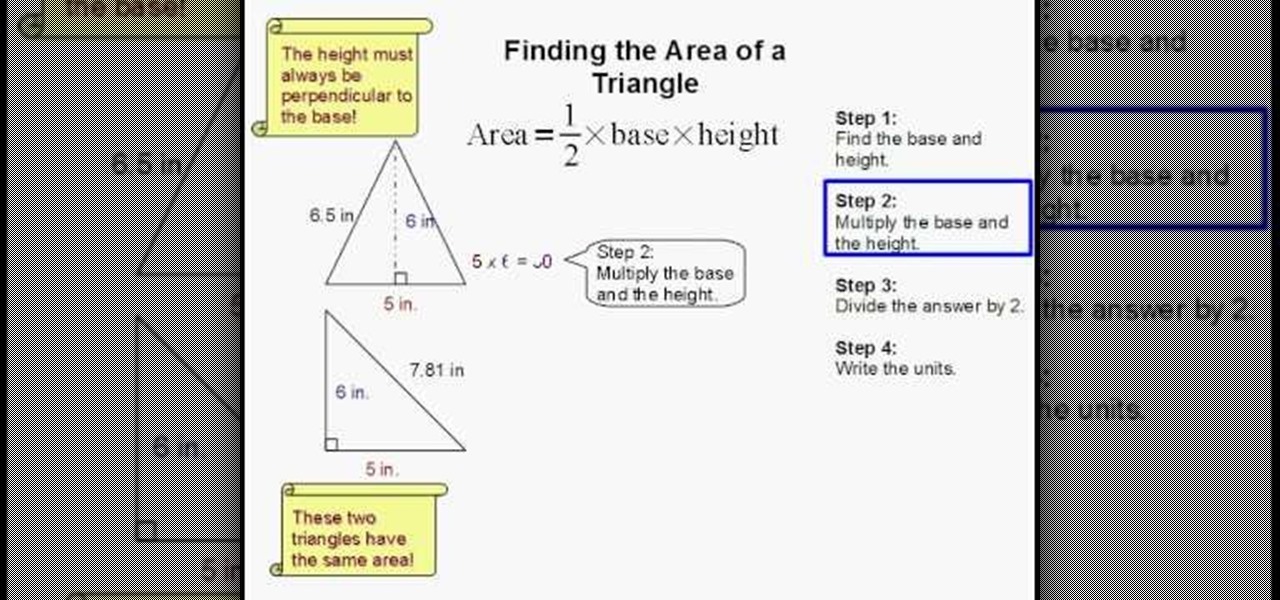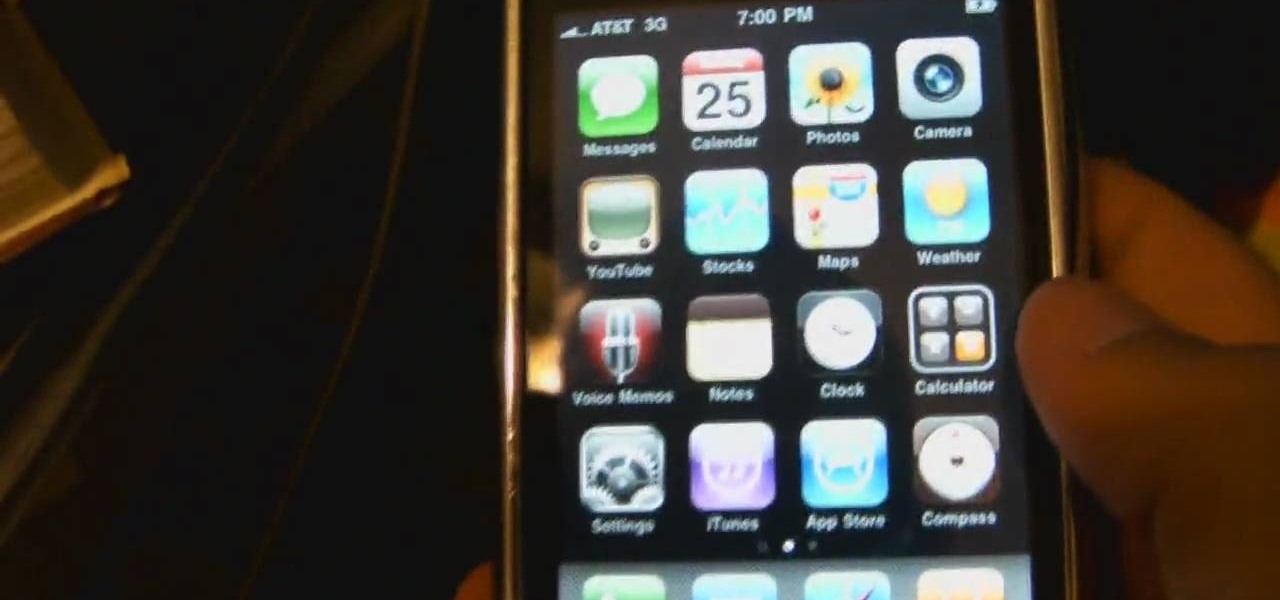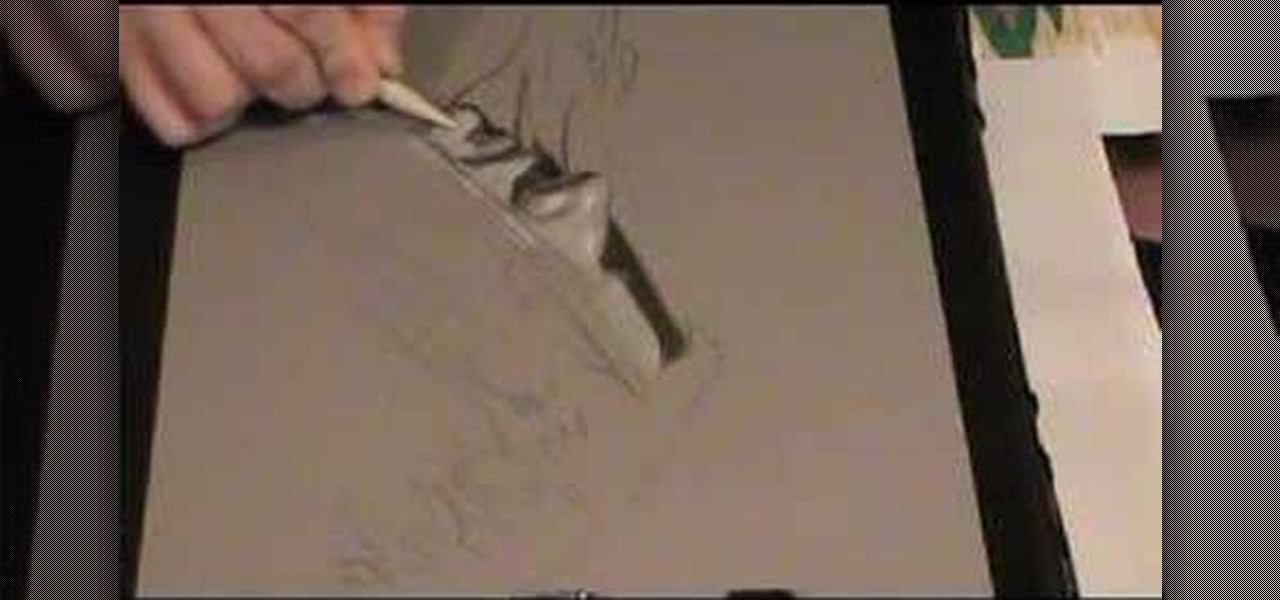This video shows you how to celebrate June 9th, National Strawberry Rhubarb Pie Day, with some delicious strawberry rhubarb cobbler pie. This is a quick and very delicious recipe from some yummy strawberry rhubard cobbler pie. Step by Step you'll be mastering this pie in no time.

Puzzled on how to use your boot disk to repair your Windows XP system? This informative video from www.computerhilfen.com shows you step by step exactly what to expect to see on your computer screen. Fixing that slow or broken Windows XP computer system is not impossible! Make the processes easy and painless with the help of this video, which covers reformatting, reinstallation, and the first steps on preventing future problems with your Windows XP platform. Why waste money on computer repair...

Austin from 'Best Buy Tips and Tricks' give out a mobile tip on how to extend the battery life of your Blackberry by using the Blackberry's built-in function called the automatic black light dimmer. This function changes the brightness of the back light automatically depending on the light intensity of the environment you use the phone. Activate this function as shown in the video so that your phone changes the brightness of your Blackberry screen to an optimal level depending on the environm...
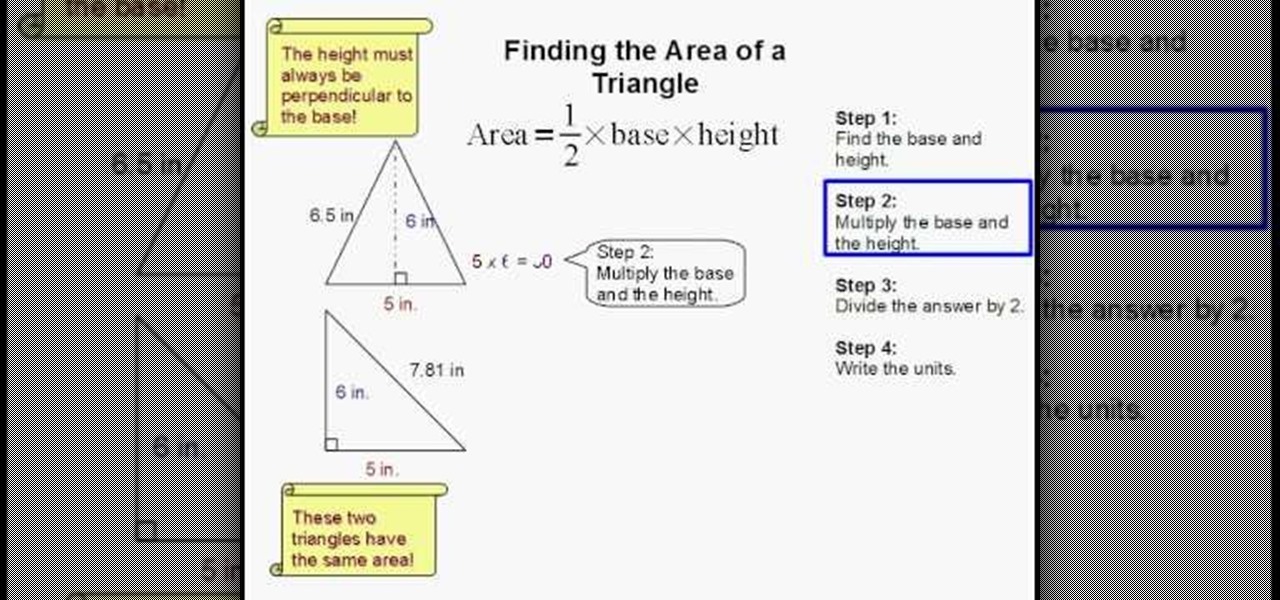
This is a tutorial on how to find the area of a triangle. To show the viewer how it is done, the video walks us through a simple example step by step. The first step is to find the base and the height (in this example 5 and 6). The next step is to multiply them together (making 30). Next, the answer is divided by two (to get 15). Finally, the units are written next to the answer (in this case inches squared). This is beneficial as it is a very easy and user friendly way of learning how to fin...

Ron Hazelton shows you an easy an effective way to wash windows. In a warm bucket of water you add one tablespoon of dishwashing solution, a scrubber with sleeve is used to apply the solution to the window, and dried with a professional quality squeegee. Each step is shown and explained in full detail to ensure the best possible completed outcome. After watching this video and walking yourself through the steps a few times you can wash a good sized window in about a minute.

Have you ever wanted to create a grunge background? This video tutorial shows you how to make a grunge background for your graphics projects in Adobe Photoshop. This video provides you with an easy, step-by-step tutorial for giving your projects the grungy look that you desire. Grunge backgrounds are great for logos, flyers, advertisements, and other forms of marketing or visual media.

MJ shows how to do a "sexy smoky sultry eye" through steps and techniques on how to apply different layers of makeup. This video is helpful for anyone looking for new and fresh ways to apply makeup in a creative manner. The steps in this video are thorough and clearly demonstrated. Besides advice on the makeup techniques, MJ also gives tips on color choice and other things. If you pay attention and follow MJ's steps you will have "sexy smoky smoldering" eyes and maybe even a new video channel...

The step by step methods to isolate colors in Photoshop have been shown in the video. In a layer we have to place an image and first select the particular part to be isolated with the pen tool which has free form pen tool, add subtract, intersect and exclude overlapping path options. After that make a right click and select make selection option. Keep the feather be in 3 and click ok. Paste this in a new layer by pressing control+d keys. Create a copy layer of 2 and open Hue and saturation pa...

Running and scoring. Two things you can never get enough of. It’s a simple formula: grab one ball, two goals and four cones. Add a combination of electric pace and razor sharp finishing. What do you get? Dual Goals: this week’s featured Nike Bootcamp drill. Brush up on your soccer skills. Nike Bootcamp brings you this pro soccer drill training video: learn how to do the Dual Goals drill.

Denim is built tough enough for cowboys, miners and motorcyclists, but it's cool enough for just about everybody since James Dean. In this video from Put This On web series on dressing like a grownup, see how to buy the perfect pair of denim jeans and also some tips on how to care for them. This is the ultimate denim guide.

Have a shirt you'd like to give a color makeover? Get the color back in your favorite shirt or fabric by following these steps. Learn how to dye fabric with help from this how-to video.

Another innovative use of augmented reality - we've seen transparent walls, t-shirts that play Rock, Paper, Scissors, an iPhone operated video game drone; and now, a tattoo that comes to life. Just tattoo a simple "barcode", point a webcam at it, and a flying animated dragon will appear, hovering.

You need to give the Griever's heart to Samuel in this level in the Xbox 360 game Darksiders, The Hollows - Griever. The Beholder door will lead you to a long tunnel where a massive creature called the Torture Coil likes to nab helpless souls who pass by with its giant tentacles. Push the subway car up the track in front of you and the creature will grab the car instead of you. This will clog its hole so you can safely pass by. Head through the hole in the wall at the end of the tunnel. Follo...

This instructional video teaches you how to install laminate floors at home. Save money by this costly procedure into your own hands. This guy really knows what he's talking about and offers some very helpful advice.

In "Creole for Dummies" viewers are taught short phrases intended to help out if speaking to a native of Haiti or visiting the country. In this case, many of the phrases are related to soccer, as a soccer player is your teacher.

Learn how you would bypass a school’s web filters so that you can go to content sites that are always blocked in examples of YouTube. Click the ‘Start’ button and then click on ‘Run’ and type in cmd and hit enter on your keyboard. This will bring up a command prompt where you type in ‘ping’ and then when that populates the next prompt you enter in the website to bring up the IP address. By entering the populated number you can get into a website from the search field of a web browser. It incl...

This video will discuss how to implement color changes in Photoshop editing. This step by step approach will tutor the novice Photoshop user how to utilize the various tools and applications to achieve, colorization in photos, swap select and hue, colors and backgrounds of photos, describes layering using saturation and blend techniques. This video tutorial will describe and demonstrate the correct settings and tool usage for easy application of each editing and color manipulation.

Change your Snow Leopard dock on Mac OS X with this video tutorial. Go to Leopard Hard drive -> System folder -> Library folder -> CoreServices folder -> Dock App (right click) -> Show package contents -> Contents folder -> Resources folder -> Scroll down until you get to Scurve-1.png, Scruve-m.png, Scurve-sm.png, Scurve-xl.png -> Highlight them all and delete them -> Select the dock you want to change it to -> Paste the files into the place that you deleted the others -> Search for "Terminal...

This video guide shows you how to perform a stomach front flip using a trampoline. • Get good balance on trampoline

This video gives us a step by step guide on how to deal with a crashed RC plane. 1. Salvage whatever survives the crash.

If there was a way to make duct tape more desirable and distinct, would you do it? Well, what if there was a way to make duct tape glow? There is a way. Watch this science video tutorial from Nurd Rage on how to make duct tape glow with Dr. Lithium.

More augmented reality fun (Rock Paper Scissors Tee, Video Game Drone) and another peak into our sci-fi future.

This "Good Morning America" insightful video reveals the truth of hotels room, and what you can do to protect yourself. You'll meet those silent vampire'esque creatures known as bed bugs, you'll even see urine stains on the wall. But, of course you want to be able to travel and see the world without the fear of encountering any of these pesky things. So, you'll learn some helpful tools to help prevent or kill these little bugs for an enjoyable stress free trip and stay.

If you're looking to get on top of the game Plock for Facebook, then sometimes cheating is the best answer (and easiest). With Cheat Engine, you can easily hack Plock.

Have you ever bought a cork product? Cork liner? Cork coasters? Wine… with a cork? Well, did you ever wonder where it comes from? Watch this video demonstration and you'll find out how raw cork is extracted from the Cork Oak.

In this two-part video, learn how to jailbreak an iPhone, iPod, or iTouch 3.1.2 with help from computer whiz, Black Rain. In order to complete this jailbreak, you will need Cydia and web access to visit www.blackra1n.com.

With this video you can learn the few simple steps it takes to give yourself a beautiful look, no matter how little time you have.

This video shows how to enable automatic login for Macintosh Operating System users: 1.Click on the Apple icon in the top-left corner and select System Preferences.

You have many great memories to share. Why not collect them all in one book? Learn the fun and meaningful craft of scrapbooking. In this video how-to, learn how to get started on your scrapbooking adventure.

Butterflies are beautiful, even when they aren't real, but merely decorative. In this video, learn how to rainbow glitter a butterfly with Barbara Trombley from Art Glitter. This is a fantastic craft project developed by Barbara. They're simple to make and you only need a few craftsy materials, like opals and card stock.

Learn how to locate the assassinate the Templar Captain of the Guard. Locate him in the Limassol Marketplace in Mission 4 on the Sony PSP. The Templar Captain is as good as dead with his location so boldly announced on the map. A word of caution: if you make a ruckus approaching him, he will be backed up by annoying archers on the rooftops. Once you've found him and carried out the deed in any way you see fit, return to the Safe House for the next objective. For more info, watch the whole gam...

In this DIY video tutorial, learn how to polish aluminum using greasless and greased abrasives. It is extremely important to have the right equipment and a well-made breathing respirator as this process can be very dangerous and toxic. The products and tools used in this video to polish a piece of sand blasted aluminum, can be found at www.englishcustompolish.com.

In this free video drawing lesson, we learn how to sketch a female "Dark Angel" anime character. For all of the details, including step-by-step instructions, and to get started drawing this character yourself, take a look.

Who likes Pizza!?! Well, a pizza wouldn't be a pizza without the dough. It's the major piece of the pizza pie puzzle. Learn close-up how to make pizza dough from scratch with this video recipe tutorial. This Susan's Cooking School video demonstrates each step in the process of making a versatile yeast dough.

In this video shot on the shores of Long Beach in 1999, a little boy guides you through the basics of beginning skimboarding. Obviously these tips are fairly basic, but he's pretty well-informed for his age. He even demonstrates a few tricks, including the 360, the sit-down style, and the flip.

Make sure your friends knows you care about him or her by making a homemade friendship bracelet. Not everybody wants to show off their friendship to everyone, but if you do, this video tutorial will show you how to make a friendship bracelet, specifically the fish rope friendship bracelet. This is an easy bracelet to make!

Using graphite and pastel on tinted paper is a great way to give drawings depth and weight. Used right, these materials can really make a drawing pop. In this video tutorial, the artist walks you through the process and discusses the various steps involved.

There are many moves to learn in jiu jitsu. The ankle (or leg) lock is one of the most fundamental, and most effective. In this video, Scott Marker of Submissions 101 will be your guide as you learn about the jiu jitsu ankle lock.

Learn nose drawing! Specifically, a woman's nose. Watch this tutorial to learn how to draw the female nose (step-by-step). Make sure to pause the video after each step and look at the screen every few seconds while you are drawing.

Time lapse photography is a great tool for documentary filmmaking or just making a fun record of a construction project in your home. This video explains how to turn a series of still photos taken with your DSLR camera and turn them into an HD time lapse sequence. It's a bit technical for beginners, but the process isn't as complicated as it looks.