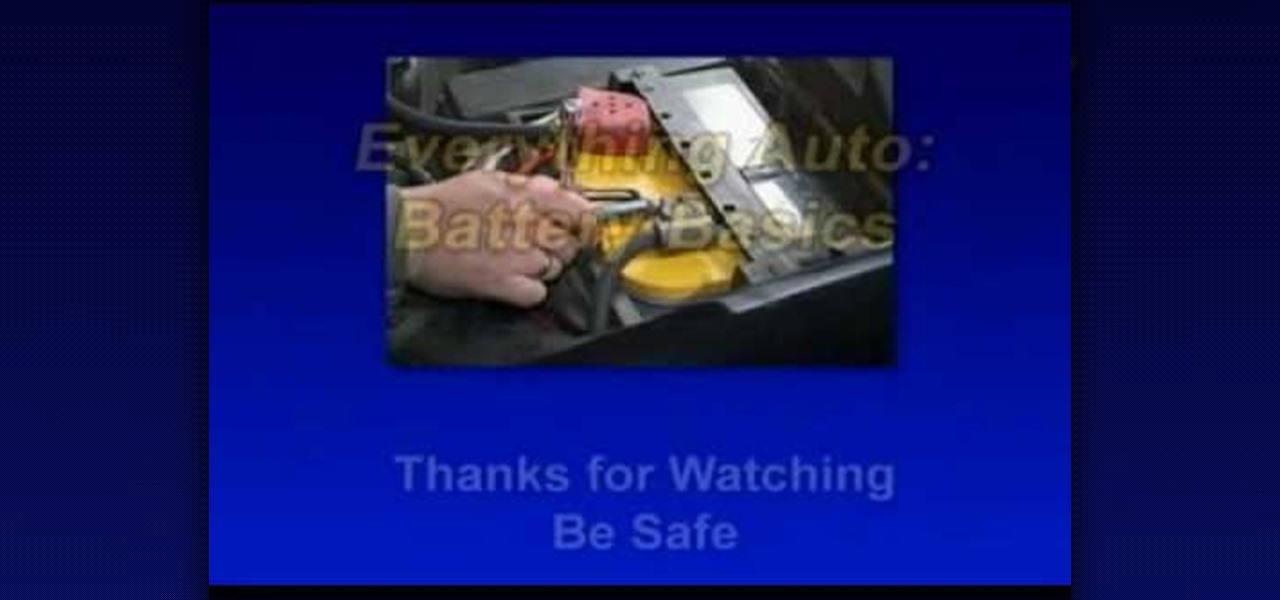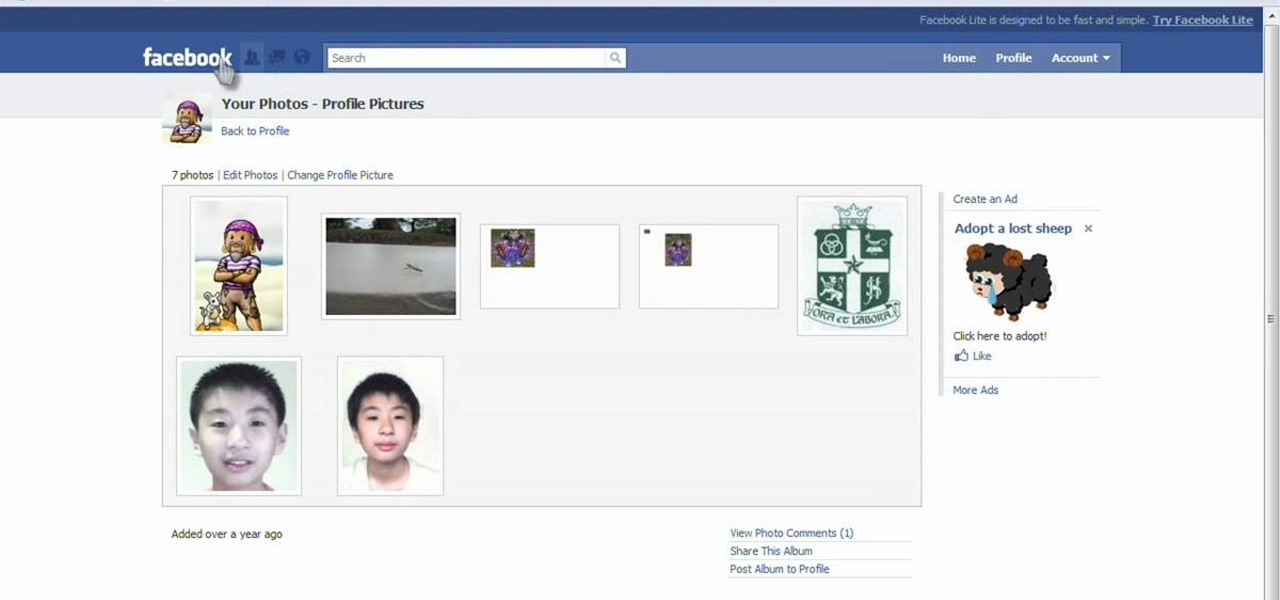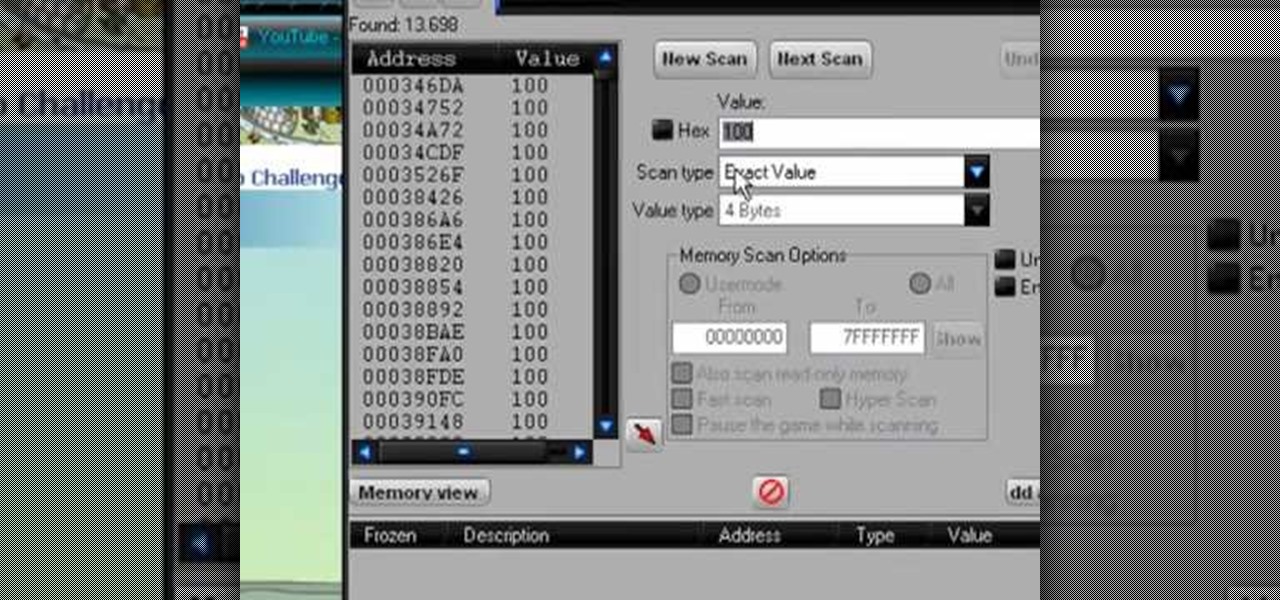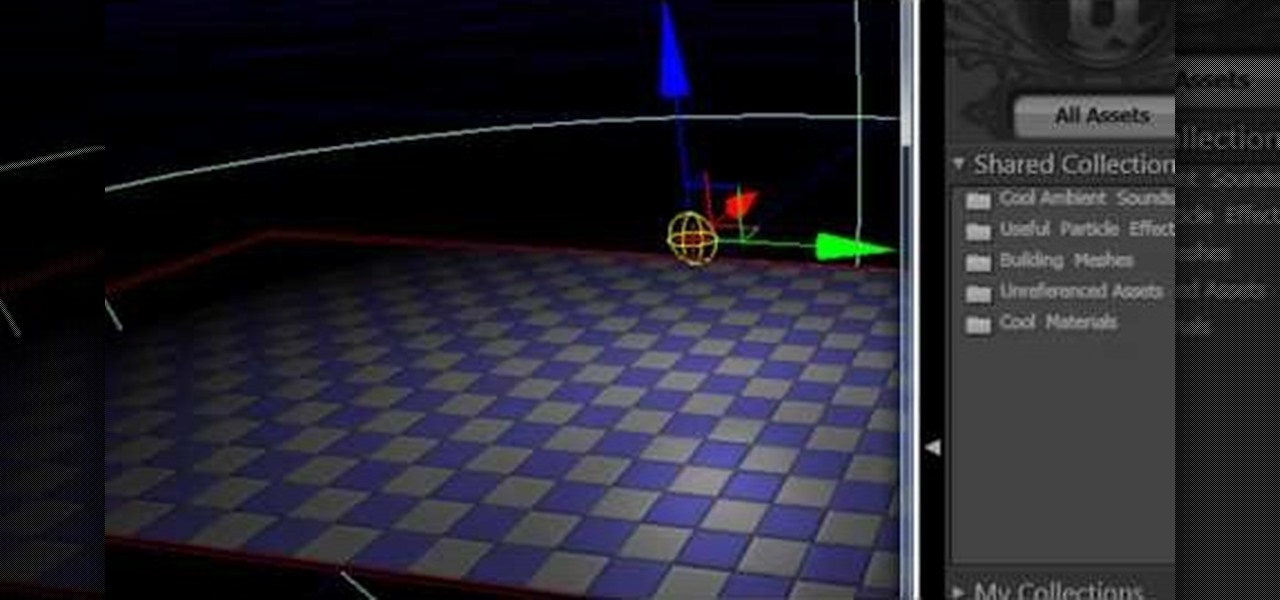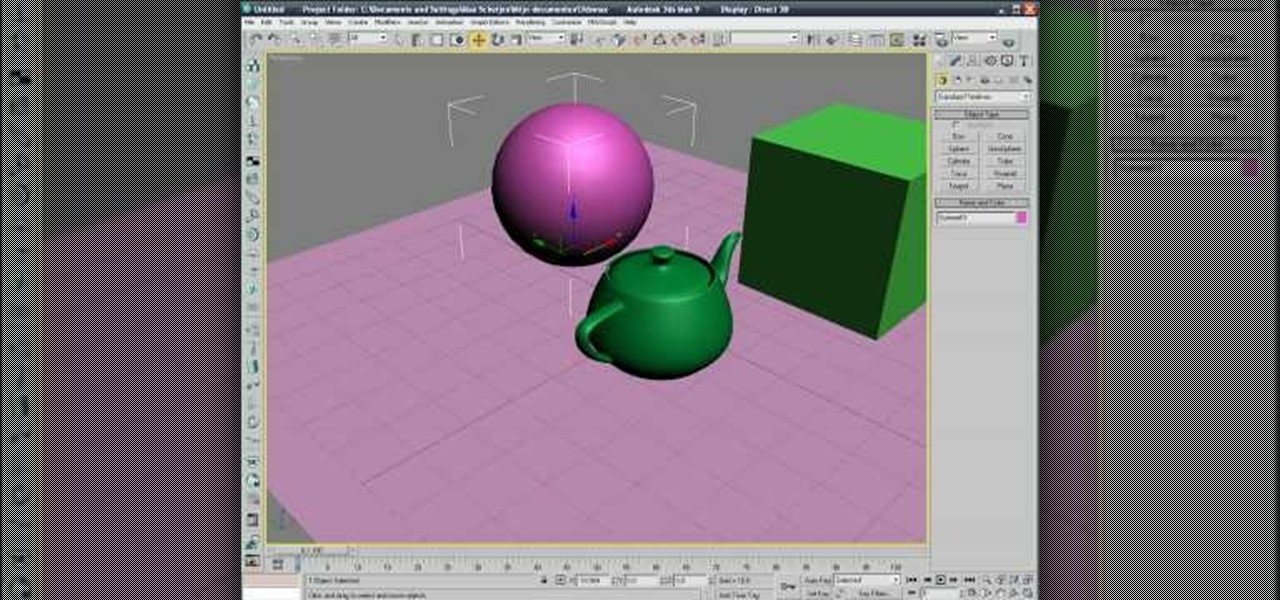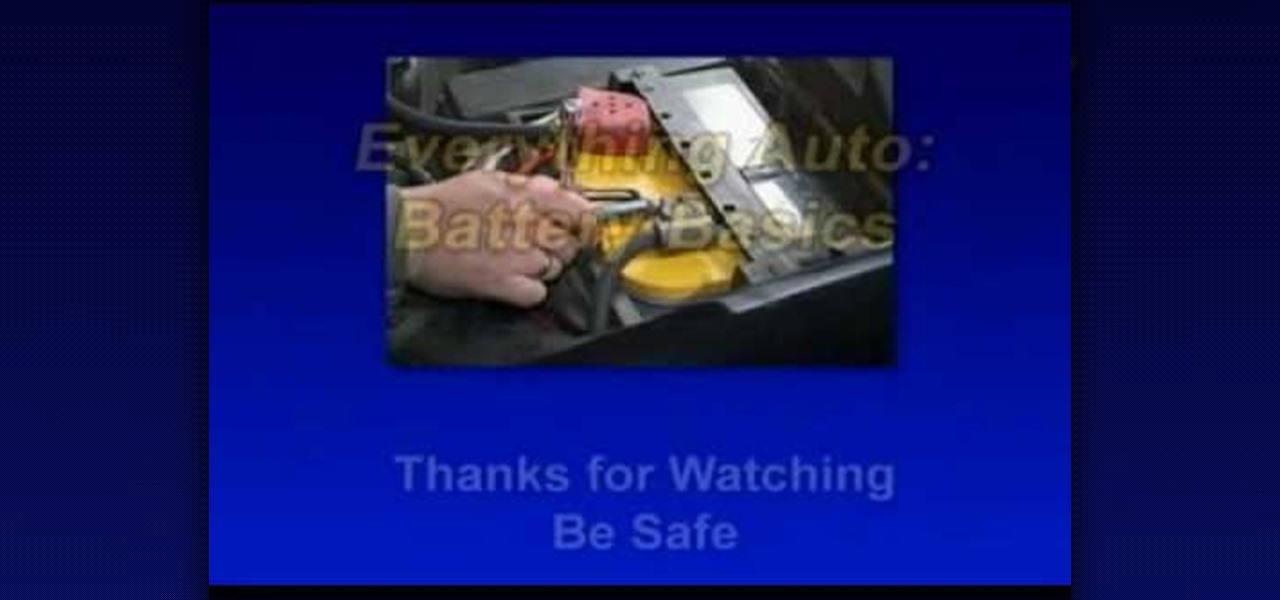
For most automotive applications a battery needs to supply a lot of current for a short period of time to turn over the engine and get the car started. With the engine running, the car's alternator produces all the power the car needs. Thin plates inside a starting battery increase the surface area and produce this relative burst of energy. Thicker plates in a deep cycle battery provide a steady amount of current over a long period of time. Deep cycle batteries excel in reserve capacity (RC),...

Google Images, TinEye, and other reverse image search engines can help you find where images appear on the internet. You can discover what TV show or movie an image comes from, who took a photo, and if the profile picture of someone you're talking to online is really them, among many other uses. And there's a shortcut for iOS that makes running a reverse image search easy.

While some widely praised immersive computing initiatives at Google are shutting down, over at Epic Games things are just ramping up, and it involves quite a bit of cash available to indie augmented reality developers and startups alike.

Following the surprise release of Magic Leap's SDK on Monday, March 19, Unity, Unreal Engine, and Mozilla followed up by announcing official partnerships with the company.

In its goal to push the visual quality of real-time rendering to a new level, Unity is starting the new year off right by releasing a sneak peek at its upcoming interactive rendering improvements via a short, three-minute first-person interactive demo called "Book of the Dead."

There are a bunch of new and interesting features packed inside of Windows 10, but one of the most exciting ones is the Microsoft Edge web browser, the long-awaited replacement of Internet Explorer.

Welcome back, my budding hackers! With this article, I am initiating a new series that so many of you have been asking for: Hacking Web Applications.

When it comes to theming your Android device, it's the little touches that count the most. That's why developer SArnab created the Android Theme Engine, an Xposed Module to theme those hard-to-reach corners of the Android System that often go untouched with other themes.

I went to get my boat ready for the summer and discover that my engine block was cracked. I looked online to find the cost of a new block to be way out of my range so I decided to see if I could repair the cracked block. Cast iron is very sensitive to heat and I do not have the skills to weld cast iron. So I decided to see if JB Weld would repair the block or not. To discover if it worked or not, watch the video below.
Project management covers a lot of processes needed for project completion. Among the many functions in managing projects, one of the most important is resource management. It is an aspect of project management which deals with various project management resources like human, materials, equipment and costs.

Looking for the best way to find and download new music? Check out this video to learn how to use the Google search engine to download music. You'll learn what search operators will help you find the artists and songs you are looking for, in the file format you want.

A clean air filter will keep your car running smoothly and efficiently. Replace the air filter yourself after watching this helpful video. Follow the simple instructions and you'll have taken the first step to becoming a master home mechanic. Don't be intimidated by auto repair!

Want more gold in the game Mousehunt? Of course you do! And this technique shows you how to get it without having to resort to a hacking program like Cheat Engine or Charles - intead, you can create a different account and then use that to send gold to your main account!

Google's search engine has been revamped so search results are brought to you instantly. Now, with the new Chrome 9 browser, it is possible to activate Google Instant so that the same search results are brought to you instantly in the browser bar itself.

Want to give yourself an extra edge when going for the high score in the popular Facebook game Tower Stack? All you need is Cheat Engine and the Firefox web browser! This tutorial shows you how to do the rest.

One of the upsides to having a Windows-branded phone is that, if you're Google averse, it's a piece of cake to access Microsoft's official internet search engine, Bing. In this clip, you'll learn how to use Bing Local Search on your HTC 7 Trophy WP7 cell phone.

The mines are the most perilous part of Dubloon Disaster on Neopets - one boom, and it's all over. But with Cheat Engine, you can hack the game and disable all the mines! This is a very easy cheat that will help you win this part of the game.

In this webmaster's guide, you'll learn how prevent Google from displaying the date when presenting a snippet from your website. Whether you're new to the world of search engine optimization (SEO) or are merely looking to pick up a few new tips and tricks, you're unlikely to find a better source than this official video guide from Google. Take a look.

Become a juggernaut of destruction on your server when you play the free online game Sherwood Dungeon! This cheat shows you how to hack the game so you become invicible! You will need the latest version of Cheat Engine to be able to do this.

Here's a way to hack Ninja Saga to increase all your skills to be precisely where you want them to be! You'll need to be running the game in Firefox, and have the latest version of Cheat Engine downloaded on your computer.

Intimidate your friends and terrify your enemies when they see you approaching in the frightening form of a dragon! This video shows you how to use Cheat Engine 5.4 so you can hack the free online game Sherwood Forest and turn your avatar into a dragon.

You'll need to have Cheat Engine installed to be able to pull off this hack. As long as you do have it, you can use the hack demonstrated in this video to get nearly infinite gold from the local merchants.

In this video, we learn how to partition a hard drive in Windows Vista or Windows 7. First, go to your computer and right click on your hard drive. Then, go to the management in the compute rand find disk management. From here, you will see your backup, factory image, and everything else on your computer. From here, right click on the computer and click "shrink volume" It will then pop up a new window where you will enter in the amount of space you want to shrink in MC. Once you enter this, c...

In this video, we learn how to partition a hard drive in Windows Vista. First, go to your desktop and run computer management. From here, go to disk management underneath the storage section. After this, right click on the D drive and then choose "shrink volume". Now you will see a new window appear with different options on what to shrink the volume to. Enter in the number, then click on the "shrink" button. After this, your partition will be finished on your hard drive. This will help you b...

In this video, we learn how to easily defrag your computer's hard drive. First, go to the start menu on your desktop. Then, click on the control panel and then click on "system and maintenance". On the new page, click on administrative tools and then open up computer management. Then, click on disk management and then defragment for your computer. Let this defragmenter run on your computer until it is no longer loading on your screen. When it's finished you can view the results from the test ...

In this webmaster's guide, you'll learn whether it's important or not to have people-readable keywords in your URL path. Whether you're new to the world of search engine optimization (SEO) or are merely looking to pick up a few new tips and tricks, you're unlikely to find a better source than this official video guide from Google. Take a look.

In this webmaster's guide, you'll learn how to create quick sitelinks for a website in the Google Search index. Whether you're new to the world of search engine optimization (SEO) or are merely looking to pick up a few new tips and tricks, you're unlikely to find a better source than this official video guide from Google. Take a look.

In this webmaster's guide, you'll learn how to use the Google PageRank tool to track a page's rank in the Google Search index. Whether you're new to the world of search engine optimization (SEO) or are merely looking to pick up a few new tips and tricks, you're unlikely to find a better source than this official video guide from Google. Take a look.

In this webmaster's guide, you'll learn how how to set up if-modified since on database-driven websites. Whether you're new to the world of search engine optimization (SEO) or are merely looking to pick up a few new tips and tricks, you're unlikely to find a better source than this official video guide from Google. Take a look.

Skydomes are effects you can use when mapping an outdoor level or map area to simulate the open sky. This tutorial shows you how to create a sky dome using the Unreal Development Kit and then incorporate that sky dome into your Papervision 3D project.

A misfire in your engine can be infuriating to find the cause of and finally fix. There can be many causes, but this video will teach you how to cut through some of them and diagnose the cause of a misfire quickly.

Reading the fuel pressure and volume in your car's fuel system is a great way to determine whether your engine is working properly. This video will teach you how to use a meter to read the fuel volume directly from the fuel system.

Looking for a convenient way to advertise your blog and promote your content? With Ping-o-Matic, it's easy! So easy, in fact, that this home computing how-to from the folks at Easily can present a complete (and somewhat talky) overview of the process in just under six minutes' time. For the specifics, and to get started using Ping-o-Matic to promote your own blog, just watch this handy how-to.

If you're Mitsubishi transmission is acting up, there could be something wrong with the DSM valve body, which is the hydraulic control center located in the engine. This video is super helpful for anybody needing to troubleshoot their valve body. You'll learn how to take the valve body out, and then reinstall it.

In this video you'll look at different methods of discovering a vacuum leak in your vehicle wherever it may be. Word of caution: FOLLOW THESE INSTRUCTIONS VERY CLOSELY, there is a chance that you CAN catch your engine on fire if you do it wrong.

If you feel like you're too stressed and need something to help you get away from it all, pick up a hobby. Maybe building and flying RC vehicles. This can be a great hobby to pick up on and not only will it help make you relax, but it can be a great way to have some fun in the process by flying planes. So check out the video above, good luck, and enjoy!

If you're interested in getting someone back or just would like to play a nice little prank, this next video will show you how. In this tutorial, you'll be performing a car prank involving the car's exhaust. It doesn't damage the car, but it does take power away from the car temporarily and results in a loud bang from a balloon. So check out the video above, be safe, and enjoy!

See how to work with Daylight and the Mental Ray rendering engine in 3ds Max 2010. Whether you're new to Autodesk's popular modeling software or a seasoned 3D artist just looking to better acquaint yourself with the application, you're sure to be well served by this video tutorial. For more information, and to get started using Daylight & Mental Ray in your own 3ds Max projects, take a look!

One of the worst things to experience is an overheated engine on your vehicle. There can be many different areas where this can take place, so it's important to take your time when trying to solve the problem. So in this tutorial, you'll be finding out how to solve any overheating issues that you may experience with a Volkswagen vehicle. So check it out and good luck!

If you've seen those tiny little cars around your town, yes they do have engines and no they're not located in the front. They're actually located in the rear of the vehicle and need to proper maintenence just like regular cars. So in this tutorial, you'll be finding out how to change the oil to a Smart car using a topside changer. Good luck, be safe, and enjoy!