
How To: Create Your Own CyanogenMod Theme in Just a Few Easy Taps
Finding the right theme can be a pain. Some are too gaudy or simple, while others look like they were thrown together as a joke. So why not try your hand at making your own?


Finding the right theme can be a pain. Some are too gaudy or simple, while others look like they were thrown together as a joke. So why not try your hand at making your own?

Earning more money in YoVille doesn't have to be hard and take forever. You can make more cash simply by hacking your way to success with the notorious Cheat Engine program.

Get tons of free money, unlimited items and instant levels with this hack for Fish World using Cheat Engine. CE will get you whatever you want in Fishworld.

Hacking levels in Pet Society is easier than you think, especially with Cheat Engine. You can't do much these days on Pet Society without CE, unless you just like to play fair. But c'mon… nobody plays fair these days.

If you're looking for a good SEO theme for your WordPress blog, look no further. This video will talk about the WordPress cms users who are searching for these good search engine optimized themes. You may use any WordPress theme, but with the help of all in one SEO plugin, you can make any free theme as search engine optimized. This plugin tutorial explains how to fill the All-in-One SEo plugin settings page effectively to optimize your blog title, post title, page title, category title, home...

When Penguins Attack - TD hacks, cheats, glitches. How to hack the flash game When Penguins Attack - TD. Defend the human race against the onslaught of evil penguins. Watch this video tutorial to learn how to hack When Penguins Attack - TD with Cheat Engine (09/27/09).

Get the inside scoop on Wizard101 hacks, cheats, tricks, tips, and walkthroughs! Watch this video tutorial to learn how to hack Wizard101 with Cheat Engine.

Want unlimited Tiki power on Island Paradise? Just use Cheat Engine to hack your way to more power. This is only for 1 use only.

Get a super high score on Icy Tower! You can reach 1,000,000 with this neat little hack using Cheat Engine.

This guide is all about hacking Icy Tower. You will need to download Cheat Engine 5.5 before you can try this hack. See what you can do.
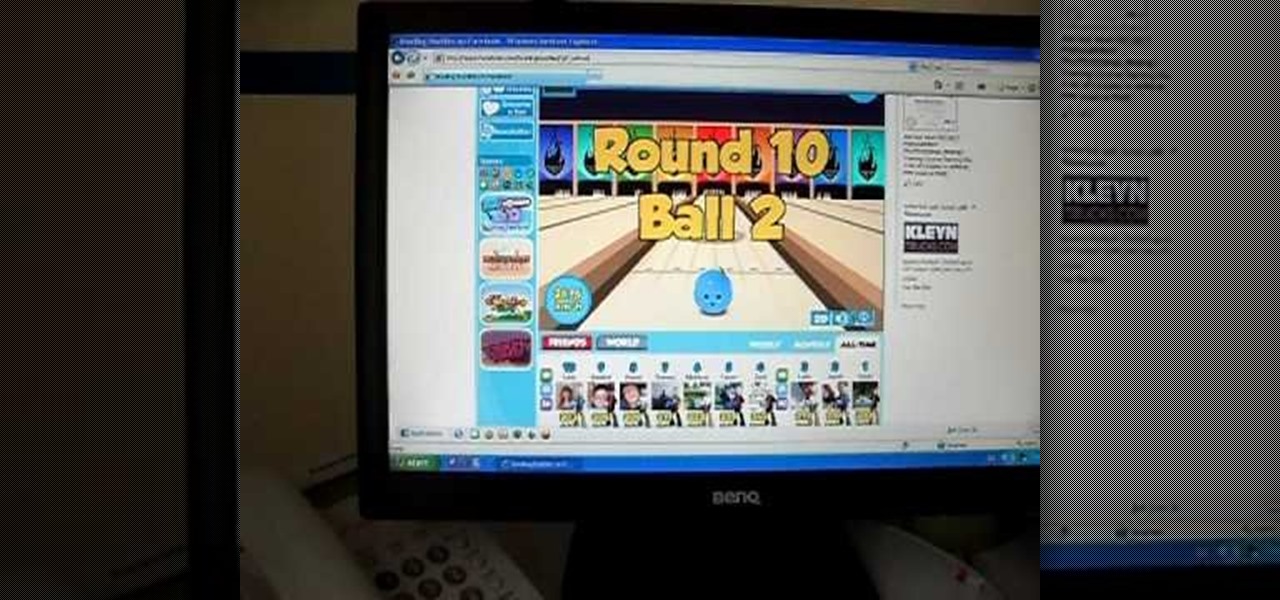
Kick butt in Bowling Buddies by bowling all strikes. How? It's easier than you think to get a few turkeys or baggers… and no Cheat Engine required.
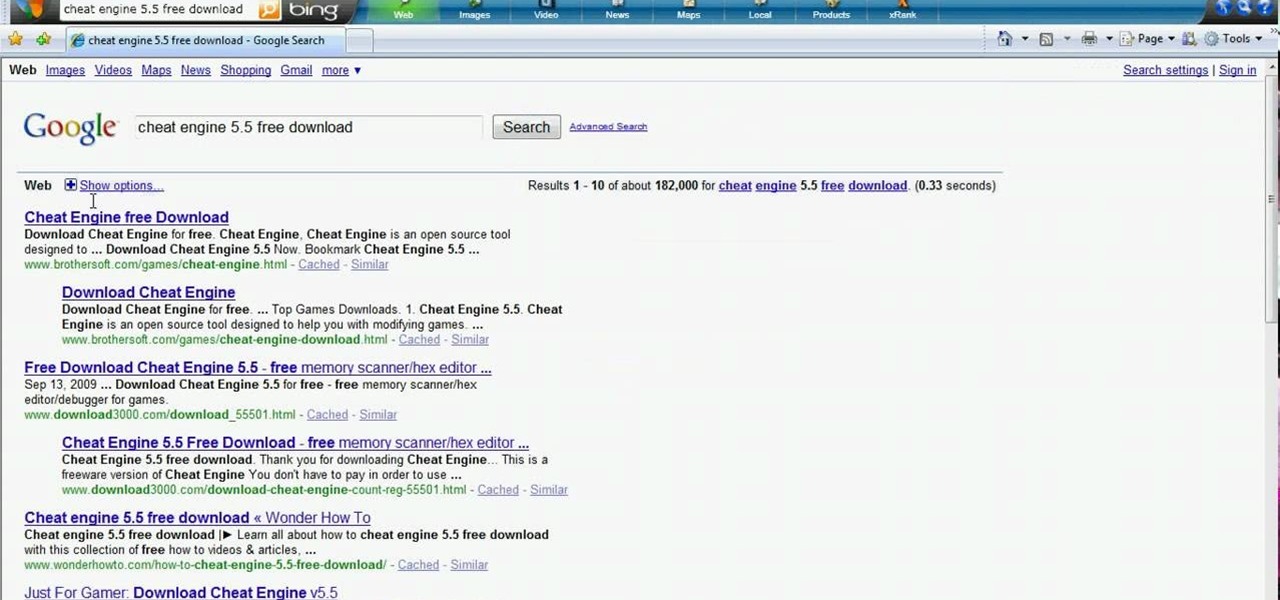
Hacking flash games is the new coolest thing these days... now hackers can be anywhere, ever expanding, all thanks to a little cheating program called Cheat Engine. Check out this video tutorial to learn how to download and install Cheat Engine to hack flash games.
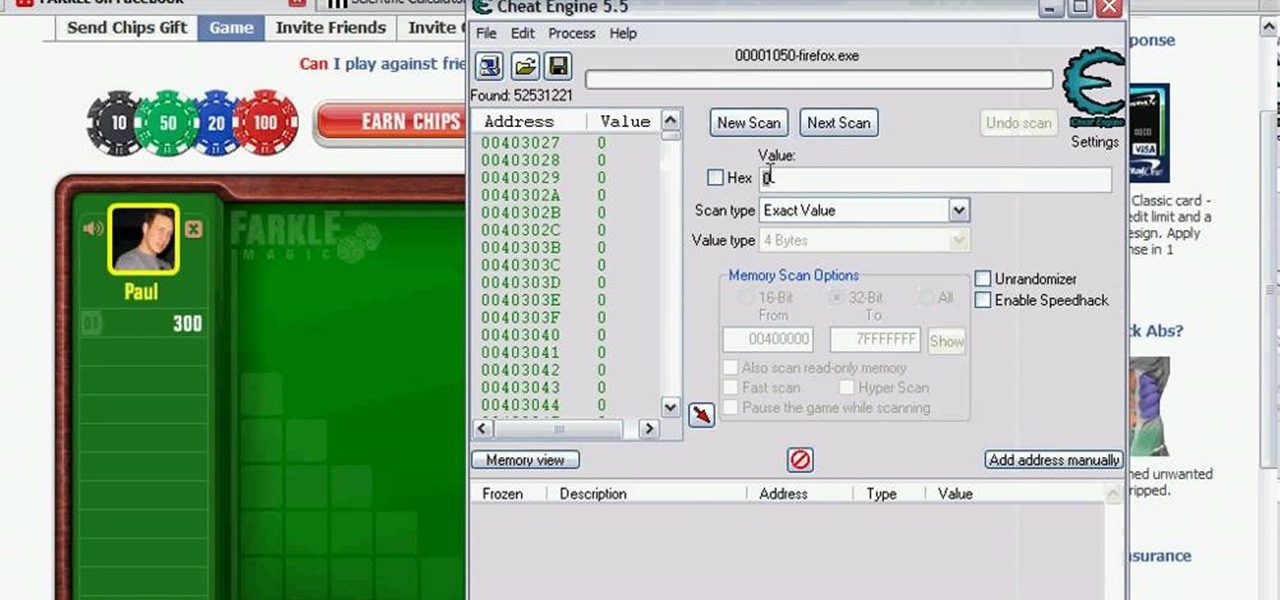
Farkle hacks, cheats, glitches. How to hack Farkle. Watch this video tutorial to learn how to hack Farkle on Facebook for a good score (08/10/09). You will need Cheat Engine for this hack.

If you have any problems you can email me or visit my website at www.gapto.webs.com!!! This video shows you how to hack into Restaurant City using Cheat Engine and Restaurant Tools v5.

Still got stock? Many factory installed exhaust systems not only sound anemic, they actually are because they scrub power. The designers who are given the task of producing these pipes are often handcuffed by several different requirements that add up to one big compromise. Exhaust engineers are required to build systems that are quiet and that meet certain types of emission standards, but not all of the design concerns are driven by government regulations. Some are based on a perception of w...

Keep your car engine running cool in the summertime. Learn how to replace a car radiator in this free auto repair video from a master mechanic.

Engine coolant systems - how do I flush them? Learn about flushing coolant systems in this free car maintenance video.

Tim Carter demonstrates how to install a finish nail using a hammer and nail set. Tim also shows how to do it the fast way with a powered nail gun!

Android 12 comes with new features and upgrades that any mobile gamer can appreciate, including Instant Play, which lets you play games instantly without downloading them first. Even better, there's Game Dashboard, which adds shortcuts for screenshots, screen recordings, and more in whatever game you play. The only problems are that it's not enabled by default, and it's a little hard to find.

Already among the leaders in AR development tools via its Unreal Engine, Epic Games has added another tanky weapon to its arsenal.

Null Byte readers are no strangers to the powers and benefits that come from learning how to code. By knowing only a handful of programming languages and platforms, an intrepid developer can create everything from best-selling apps to spyware in the comfort of his or her own home.

Video may have killed the radio star, but will volumetric capture and augmented reality kill the video star?

While smartphones are increasing their built-in storage every year, they're also giving you more features that consume all that extra space quickly, like when you shoot 4K videos. So while you may have a load of gigabytes for all your music, it may get eaten up quickly by apps, photos, and videos. Luckily, Apple Music has an auto-delete feature, so you don't have to manage anything manually.

Over the past two years, Apple's Worldwide Developers Conference (WWDC) has become a showcase for new ARKit capabilities. This year, it could offer more information related to Apple's long rumored augmented reality wearable.

To promote Battle of Azeroth, the latest expansion for the World of Warcraft franchise, Blizzard Entertainment has conjured a Shoppable AR Lens that is now available in Snapchat's app carousel.

The old school staple of many US homes with children, the remote control race track, has been given new life in augmented reality thanks to the Room Racer app for iPhones and iPads.

After the spectacular rise and fall (and rebirth) of Glass, Google is taking another run at augmented reality smartglasses.

As if its users weren't already having enough fun with dancing hot dogs and face effects, Snapchat is upping the ante with a new kind of shared augmented reality content.

Before Google Chrome entered the scene and subsequently dominated the market, Firefox trailed only Internet Explorer as the most popular web browser. Now, Mozilla has its sights set on a new opportunity to revive its browser for immersive experiences.

While millions eagerly await the arrival of the Galaxy S9 and all the new features it has to offer, we can actually get a glimpse of its capabilities right now — if we know where to look. The S9's home screen, in particular, is one such area that has new features we can preview now.

The Tesla-riding Starman that was launched into space via Elon Musk's SpaceX last week will miss its Mars target and is instead headed toward a lonely asteroid belt in the void of space. But if you missed the initial launch and would like to get a taste of what Starman is seeing, you can now take a short ride along thanks to a new Snapchat Lens.

Intel Corp.'s augmented reality division could ship consumer-focused smartglasses before the end of the year, according to reports.

In an early morning blog, Jimmy Alamparambil of the Unity team announced a major new update to their ARKit plugin. Developers now can use Unity and ARKit to create AR experiences and test directly from Unity's editor, without deploying to the device.

It's safe to say that mobile developers are excited about the prospects of Apple's ARKit, with demos popping up seemingly on the hour on YouTube, Twitter, etc.

Verto Studio 3D is a 3D modeling package that has been in the works for a while now by Michael Farrell, the owner of Verto Studio LLC. Farrell has been working toward bridging the gap between XR 3D modeling and what we have become accustomed to with desktop 3D modeling packages like 3D Studio Max, Maya, and Blender.

Driverless partnerships continue to appear as Continental AG, leading German automotive manufacturing company, has signed a strategic cooperation agreement with global electric startup, NIO. The goal of this partnership is to research, share, and develop autonomous technology, among other developments.

The race for the future of the automative world has never been tighter, with reports earlier this week that Tesla is now almost as valuable as Ford. The neck-in-neck companies are focused on the same next big step for automobiles: the driverless car.

A new repository appeared in Microsoft's GitHub account a few months ago for a project called HoloJS. For those JavaScript developers out there that have been wanting to make HoloLens apps, this one's for you.

Today in Los Angeles, Unity will be at the Loews Hollywood Hotel to host Unite '16, its annual developer conference. Unite is Unity's platform for showing the development community its upcoming direction and roadmap for augmented and virtual reality, game development, 3D technology, and more.

The Google Chrome browser for Android is packed with many great features, but it definitely has a bad rep for being slow and laggy on low-end or midrange devices. Without a top-notch processor, you'll likely notice some stutter with choppy scrolling, and pages can take too long to load in general.