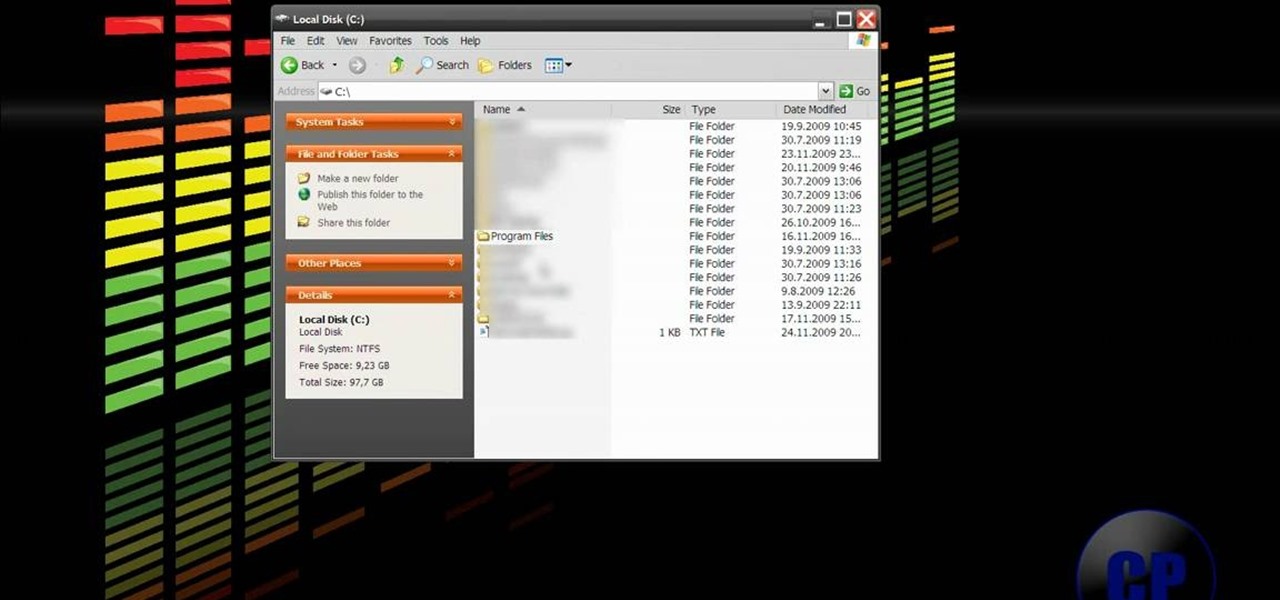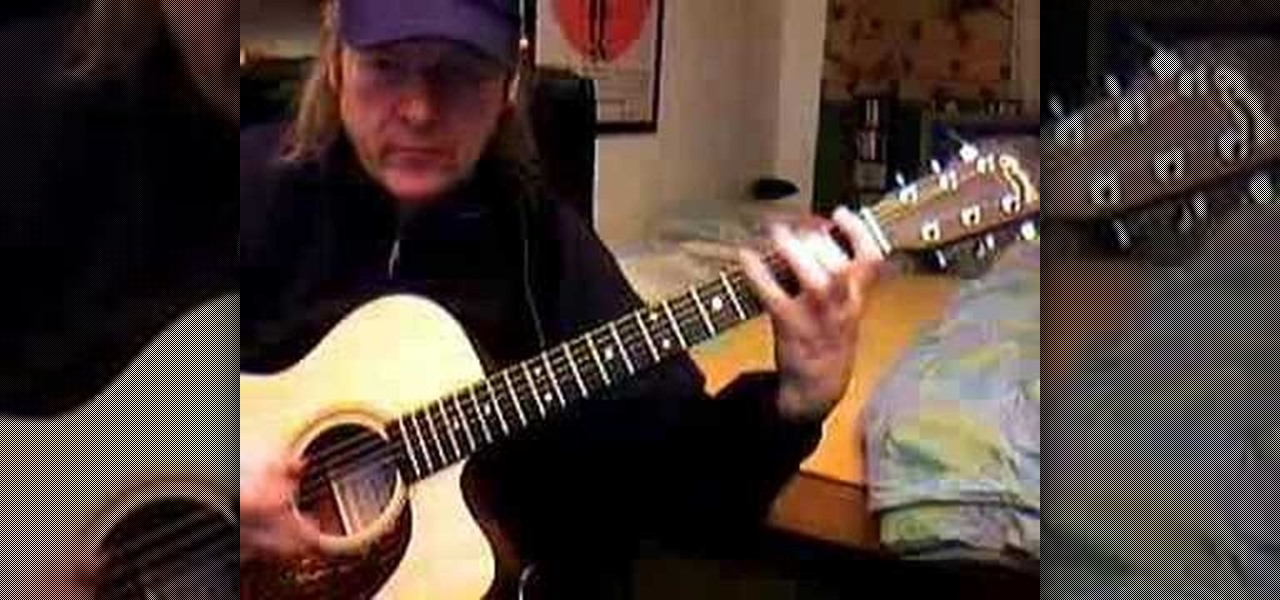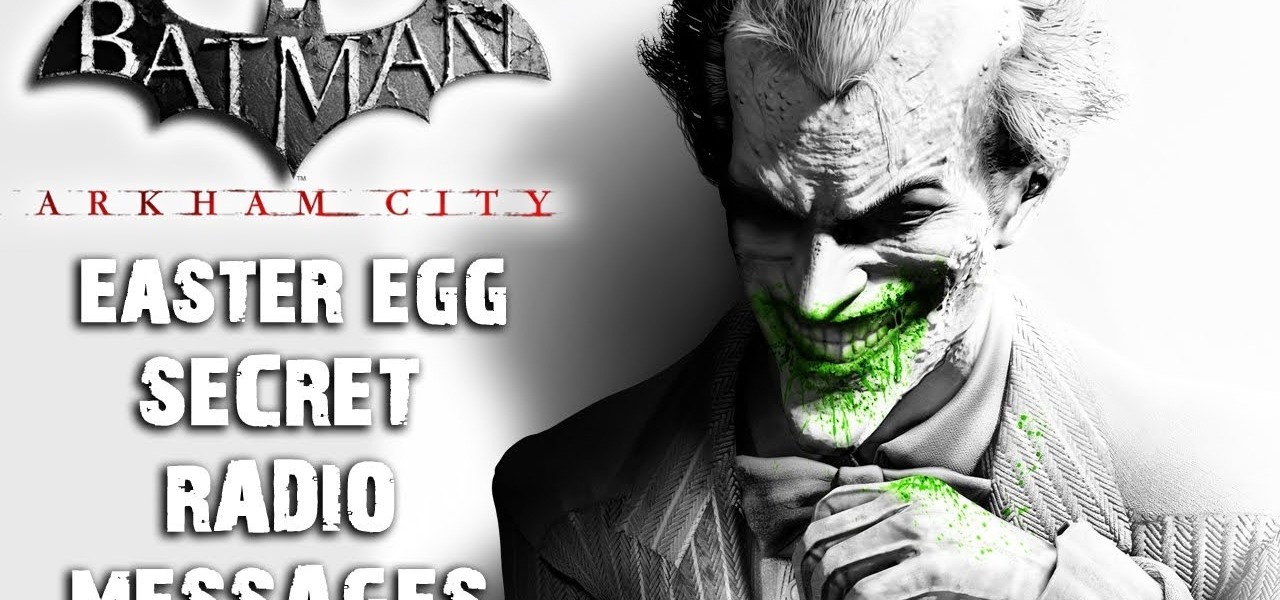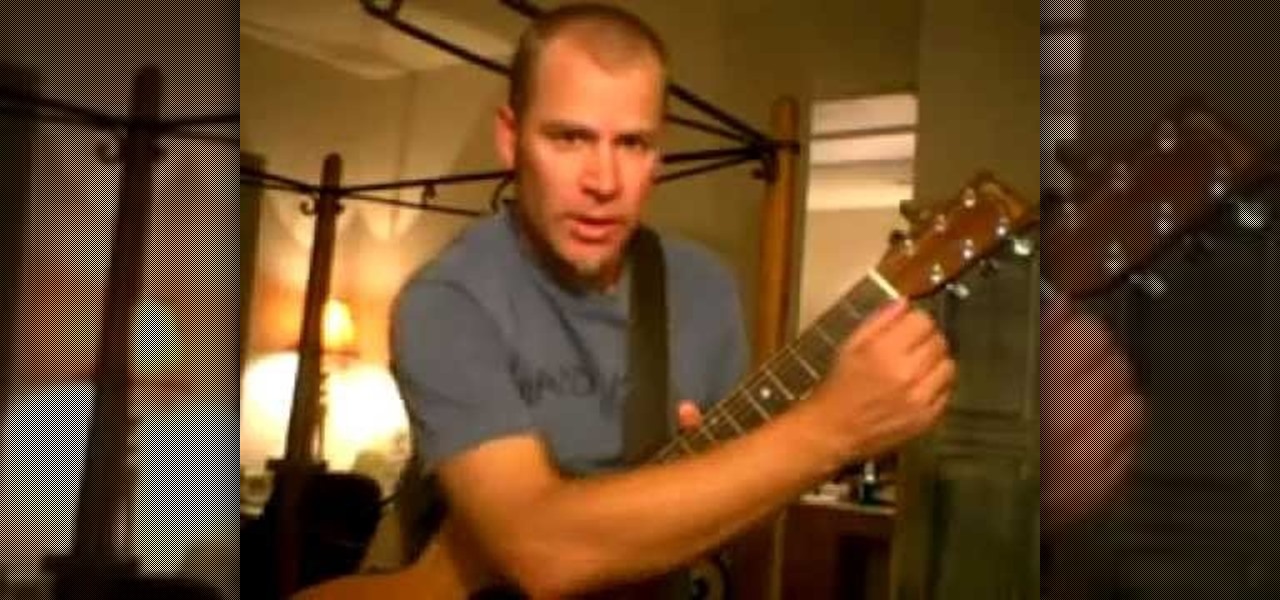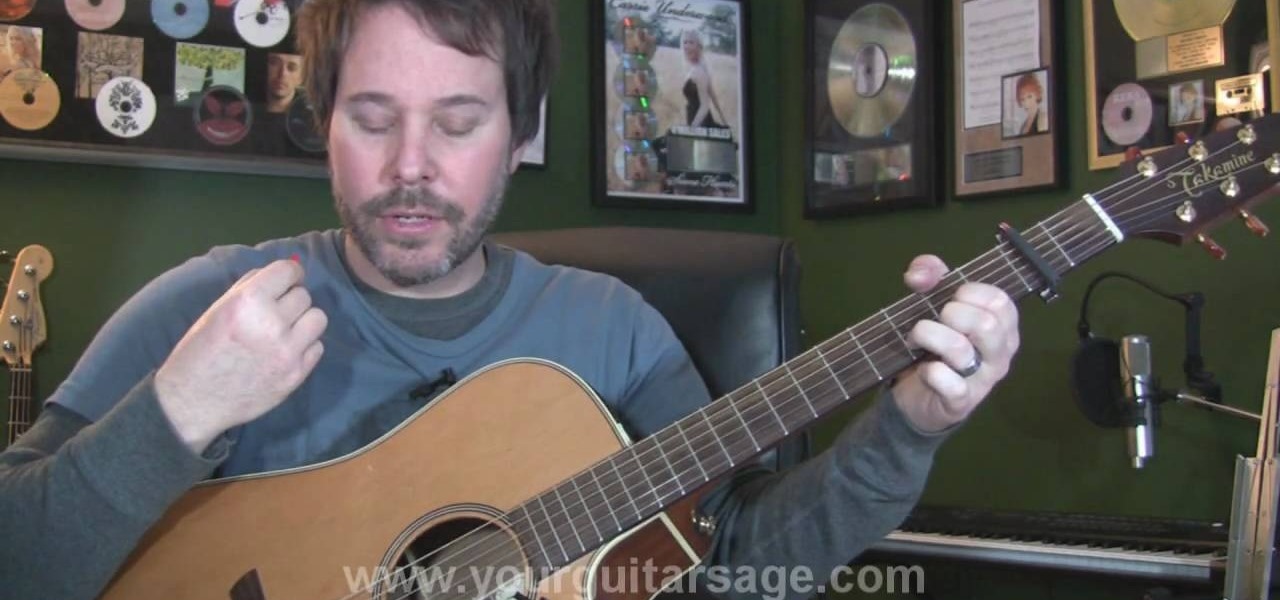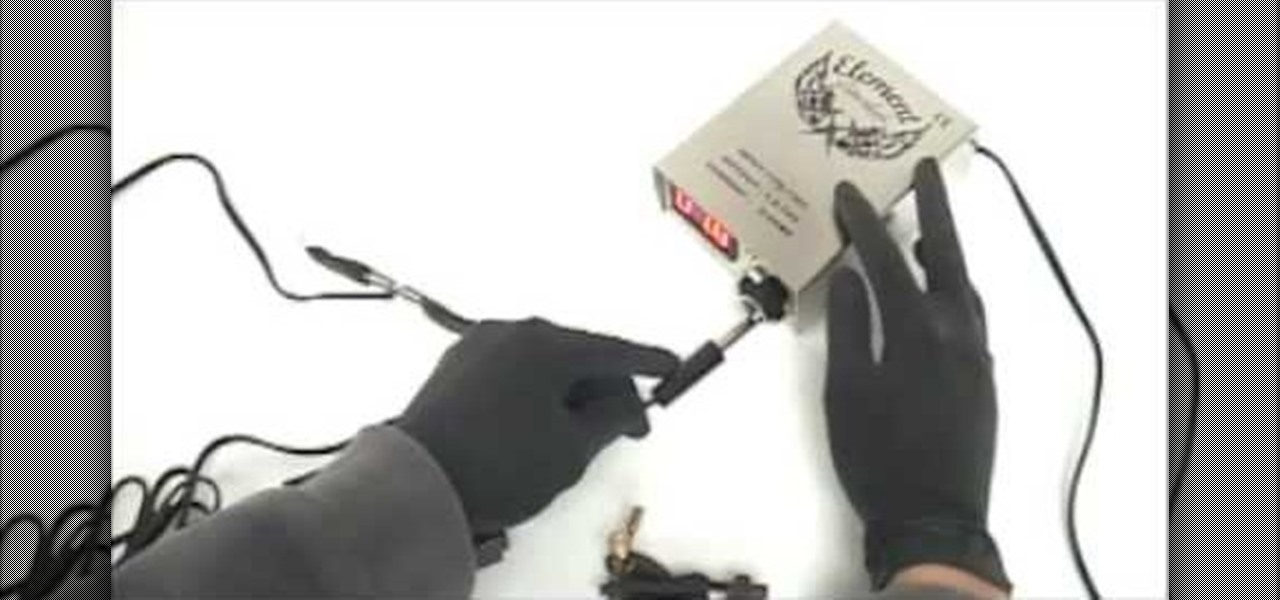In this tutorial, we learn how to use clip envelope modulation in Ableton. This allows you to change parameters over time. You can access this by selecting your audio clip, then hitting the "E" button in the lower left hand corner. Now, you will see the envelope section where you will be presented with drop down menus. These will allow you to choose parameters and modify the tuning or position. This is an easy way to do extreme tuning changes in your audio. Continue to play around with the cl...

At one point or another you'be probably been in a relationship that resembles that which Roberta Flack sings about in "Killing Me Softly With His Words." The girl is madly in love with the guy but he's kind of, well, a douchebag who hurts her repeatedly. But she still hangs on.

What's the difference between a harmonic minor scale and a melodic minor scale? Well, a melodic minor scale is the scale you'll play that acts as the main tune, or melody, of a song, while a harmonic minor scale is the scale you'll play to harmonize or complement the melodic tune.

If you are interested in taking up woodworking, this next video tutorial is very helpful. In it, you find out how to use and tune up a hand plane. This tool is a very common one in woodworking and is used for all sorts of different reasons. If you try using one that is dull, you have a good chance of messing up your wood project. USing incorrectly will also damage your project as well as yourself. So check out this video tutorial, pay attention, and good luck!

This video is an acoustic guitar lesson from TboneWilson1978. In this video, he teaches you how to play the song "Let There Be Love" by Oasis. Before you begin you will need to tune your guitar down to D# to be in tune with him as he demonstrates it for you. He begins by showing you which chords you need to know to play the song, and demonstrates how to finger each of them. He then moves on to the progression of the chords through the song, and the strum pattern he uses to play it.
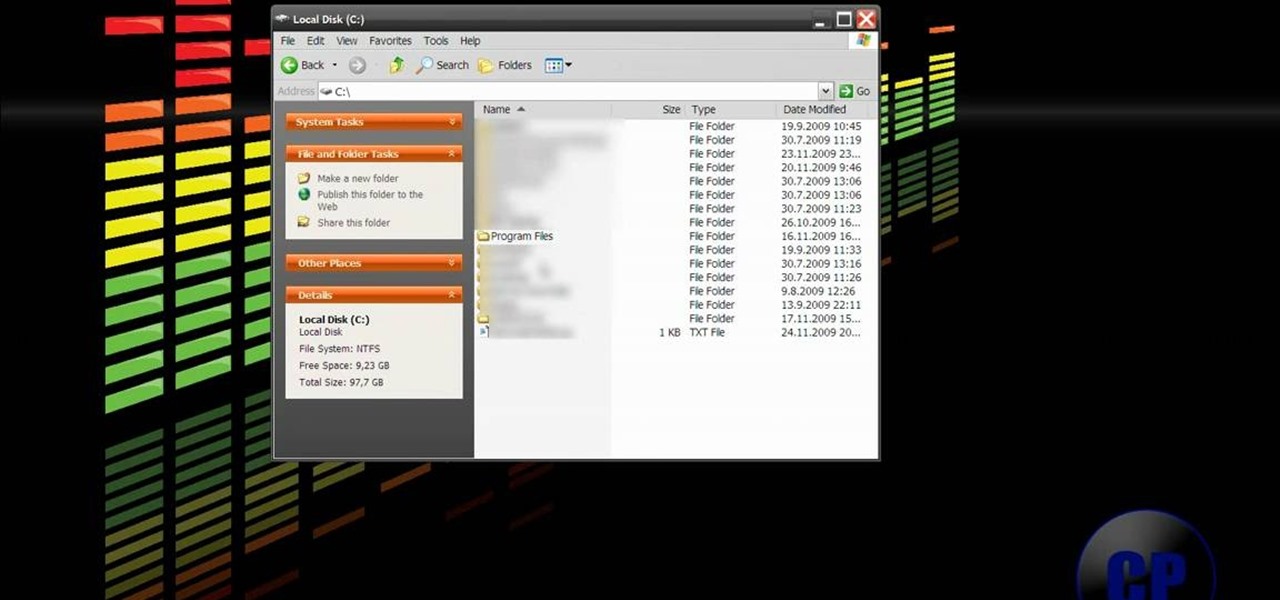
In this video tutorial, learn how to get auto tune, or the t-pain vocal effect, in Audacity using gsnap. To get the GSNAP (GSnap/Grymmjack skin), go here.

Want to play lead guitar in a rock band? Well first you have to learn techniques from the masters. This guitar lesson from Siggi Mertens teaches you how to play a ohn Lee Hooker style blues riff. There are similar blues riffs to this John Lee Hooker riff. "Boom, Boom" or "Suzie Q" by Creedence Clearwater Revival or Tommy Emmanuel´s "Stevie´s Blues" are great examples of this blues style riff. Once you get a hang of these popular guitar chords and tunes, you can start incorporating them into y...

Want to play lead flamenco guitar? Well first you have to learn techniques from the masters. This guitar lesson from Siggi Mertens teaches you how to play the a bit of "Tourist Flamenco" and how to pretend being a guitar maestro. Once you get a hang of these popular guitar chords and tunes, you can start incorporating them into your own songs. With this lesson and a bit of practice you will be able to play "Tourist Flamenco" on the guitar. The next time you are with your friends you can impre...

Want to play lead guitar in a rock band? Well first you have to learn techniques from the professional. This guitar lesson from Siggi Mertens teaches you how to play the Am, G, and C chords on the acoustic guitar. Once you get a hang of these popular guitar chords and tunes, you can start incorporating them into your own songs. With this lesson and a bit of practice you will be able to play Am, G, and C chords on the acoustic guitar. The next time you are with your friends you can impress the...

This is a tutorial for a beginner from a beginner. It is a description and demonstration of how to play one version of "Nantes" by Beirut on the ukulele. Learn the tuning, chords, timing, and strumming pattern.

Research group OpenAI, a research institute co-founded by Tesla CEO Elon Musk, says it is possible to trick driverless cars' neural networks into mistaking images for something else.

Rumors that Apple is honing its automated car technology have skyrocketed. Thanks, now, in no small part to some enterprising members of the media who leaked the names of Apple's self-driving car team to the public.

It may seem strange to find the director of engineering at a question-and-answer site all of a sudden pick up and lead a new driverless startup, but to Kah Seng Tay, both engineering tasks require building the right infrastructure to handle large amounts of AI data.

Welcome back my social engineers/hackarians! Today we'll be looking into a fantastic piece of software, The Social-Engineer Toolkit or just SET for short. SET is designed, Developed and used by several Social-engineers. So... Let's get started!

Want to know how you can find the 'Radio Messages' easter egg hidden within Batman: Arkham City? This IGN guide shows you exactly what you need to do to decode the secret message hidden in a radio transmission. For the first one, tune in to station 500/900.

"The Cave" by Mumford and Sons (not to be confused with "Cave" by Muse) is a great tune from this new force in the music world. Watch this video for an easy-to-follow tutorial on playing the song on acoustic guitar.

"We Like Sportz" is one of the more divisive tunes by The Lonely Island, probably because it mocks a huge chunk of the group's fan base. Watch this video to learn how to produce the song's odd hip-hop beat using Reason 4.

The iconic rap songs that Dr. Dre produced in the early 1990's were the best party rap songs of all time, and many were lead by a high-pitched synth melody that became the hallmark of Dre tunes. Watch this video to learn how to make a similar synth lead effect in Reason.

In this tutorial, we learn how to make a piano sound for a breakdown in FL Studio. First, create chords using the keys that are on the left hand side of the screen. After you have created all the chords that you want, then copy the notes and space them out so they are in the order that you would like them. Next, you will need to make sure each of the keys are in tune by tuning them one by one. When finished with this, add in effects that you would like for the song. This will finish up the pi...

In this video, we learn how to play "Through the Glass" by Stonesour on guitar. You will need to tune your guitar with E flat tuning to play this song correctly. The intro will be the chords: e, B, G, D, A and E, then repeat once more. Once you finish the intro, move onto the verse, which is: e, B, G, D, A, and E. These are the basic chords that you will use throughout the entire song as you play. You will need to change the chords to play higher or lower depending on the part of the song you...

In this video, we learn how to play practical jokes using your guitar. The first trick is called the jack in the box. First, take your pick and put it in between your strings and slide it down. Then, put your hand over it and play the jack in the box song. The next trick is to give the illusion you are tuning your guitar in the middle of a song. You will cover your fingers with your forearm to give the appearance and play with your other hand to make it look like it's being tuned. The last tr...

In this tutorial, we learn how to tune your car in Photoshop. First, open up the image of your car and then add in a picture of different wheels. Then, place these wheels over the existing ones on the car and blend them in, then change the color as you prefer. Do this for the wheels that you are able to see on the image. After this, lower the car and add in a bumper to the front of the car, importing images in from various sources. Continue to add in parts to the vehicle, using shading and bl...

In this Computers & Programming video tutorial you will learn how to optimize a PC for the best performance. Head over to Smart PC Utilities and click on downloads. Here you can download and install Vista Services Optimizer. This works perfectly well for Windows 7 as well. Open the program and select Automatic Tune Up, where it will ask you a few questions about how you use your machine so it gets an idea what services are unnecessary for you. You can also use Manual Tune Up or even Gaming Mo...

In this quick video, learn how to import music to iTunes from elsewhere on your computer, and then add that music to your iPod or MP3 player. This tutorial contains very useful information that will allow you to take full advantage of your iPod and also help to keep all of your tunes in one place.

To learn to play REM’s “Orange Crush” on the guitar you’ll want to learn the song in two parts. In this video you’ll learn the intro and then the chorus. All you need to know are some basic chords and with a natural strumming pattern you’ll be playing the song in no time. It helps to sing along. You’ll get some hints and tips to get an even better sound.

The first thing to do to install tune-up utilities on Windows 7 is to, go to Google and search tune up utilities. Then you scroll down to CNET download website and click download now. After you clicked it hit save file and wait for it to load. After you finished downloading it in that box right click it and choose open containing folder. Then drag the file to your desktop and right click on the folder and go all the way down to properties. Once you are on to it go to compatibilities and check...

This video shows you how to tune the ACME attacker 1/8th scale nitro engine buggy. Use the high end valve and the idle speed screw as show in the film. Turn the engine and get it to the operating temperature and drive round to the see how the car performs. If the acceleration is sluggish then the low end valve should be adjusted. If the engine is having too much RPM then the idle speed should be reduced using the idle speed screw. If the engine bogs down and makes noise on full throttle and i...

Use autotune on Garageband with your MacFirst, create a new track. Click on real instrumental track. Create. Record your voice. Listen to the recording. Go to view, hide track editor. Go to enhance tuning. You can bring it to max for the TPain effect or choose the enhance tuning setting that you want. If you choose limit key, the program will keep you in the same key as your vocal key. (That was determined by the software.) For vocal effects, record a new track. Choose real instrument track, ...

Vofgofm33 shows viewers how to use autotune with Skype! First, select Mixcraft program and set up MixCraft for Autotune. First, you need virtual audio cable. Set this up and have the track audio on. Next, you will set your output to VAC. Then, you need to have where you want to use auto tune have input set to VAC - this will be Skype. This can also work with any program. For instance, you can use this with MSN, AIM or any where that you use your headset. When you need to get this effect on Sk...

Start learning how to play the Delta Blues! This video lesson covers a lot of information for beginner blues players, so check it out. In this tutorial, learn the song called "Bottle Up and Go" (standard tuning), which has been done by many musicians.

This is an acoustic guitar video lesson from GuitarAtoZ. In this lesson the host will teach you how to play the song "Pale Blue Eyes" by Velvet Underground. Before you begin you will have to tune your guitar down one whole step, so that you will be in tune with him to play the song. In this lesson he demonstrates the G, C, E minor, A minor, and D chords as you follow along with him as he plays the song. Watch this video to perfect your guitar rendition of Velvet Underground.

This is just another great song, if you're looking for something new for your acoustic guitar. Tune your guitar in standard tuning, which is EAGBDe. Other tunings might not be right for this song. You should start by learning the chords G, D, Em, Asus4 and lastly Em. Try to memorize then as good as possible, and practice them a lost, until you've mastered them. Watch the video to learn the full song, the strumming pattern, and of course, the lyrics.

If you want to impress your friends with some acoustic guitar skills, you should be learning Space Oddity by David Bowie. It is a great song, a bit hard for beginners, but perfect for intermediate players. First you need to tune your guitar in standard tuning (EAGDBE). Then learn and practice the following chords: Fmaj7, Em, Am, C, G, D7, E7, F, Fm, Em7, Bb, A, A, Aadd9, Cadd9 and finally E. Watch this how-to video to learn how to play these chords properly and finally, how to play the whole ...

This video describes the process of tuning a tattoo machine. The video starts by explaining the different parts of the tattoo gun. The presenter shows the different settings for the contact screw. For doing outlines the contact screw should have a gap the width of a dime. If you are filling a tattoo in with shading, then adjust the gap to the width of a nickel. The presenter then hooks up the tattoo gun to the power supply and adjusts the voltage to eight volts.

Just another great song to play on your acoustic guitar! This one is called "Waiting For You" by Ben Harper! To play the song first you will need to learn the following chords: G, Em, F, C, D, and Cadd9. The song is played in standard tuning so make sure you tune your guitar correctly. Watch this instructional how-to video to properly learn how to play these chords, learn the strumming pattern and get some good tips about improving your performance!

In this video guitar lesson, from FreeandEasyGuitar.com, host Aaron teaches you to play the song "Check Yes Juliet" by We the Kings. In this lesson you will learn how to tune your guitar to "Drop D", so that you will be in tune to play this song. He begins the lesson, by breaking down the intro and explaining the picking pattern you need to follow to get it right. For the rest of the song he goes through the chord progression, and strum pattern, breaking it down so even a beginning guitarist ...

Step by step guide for tuning a traditional rope djembe. Instructed by X8 Drum's Raphael Torn.

Want to mix and scratch like a professional DJ? To be a good DJ you need to understand the concepts of mixing tracks, adding cool effects, and of course you need a good sense of rhythm to line up the beats. This how to video explains how you can cue a tune on the Gemini CDM-3600. This video shows you how to cue up a track at the beginning using the play pause and cue options. Watch this DJ tutorial and you can learn how to cue a song on the Gemini CDM-3600.

Want to mix and scratch like a professional DJ? To be a good DJ you need to understand the concepts of mixing tracks, adding cool effects, and of course you need a good sense of rhythm to line up the beats. This how to video explains a few tips on mixing beats. This video shows you two ways to go from one tune to the other. Watch this DJ tutorial to learn a few tips to mixing a beat. Show the world your style. How do you go from one tune to another? The truth is there is no given way. It's to...

Check out this instructional electric guitar video that shows you how to train your ear to play the electric guitar. This is Season 3, Episode 38 of Dave Weiner's Riff of the Week series titled "An Intro To Ear Training." Dave Weiner is a Favored Nations recording artist, a G.I.T. graduate, and has been playing in Steve Vai's band since 1999. You want to tune your ear so that you can better communicate in music better. A tuned ear will give you better chord choices, better voicings, better no...