
How To: Join models using topololgy tools in Zbrush 3.1
This tutorial covers joining models together using topology tools. You'll join a head with good topology with the body from another model.


This tutorial covers joining models together using topology tools. You'll join a head with good topology with the body from another model.

Jason Welsh shows you how to make a human face in Zbrush 3.1 and gives easy steps for roughing out form. This tutorial is more about process than specific tool movements so you should be familiar with sculpting tools already.

In this tutorial you will be learning the basics of the pen tool in Photoshop CS3.
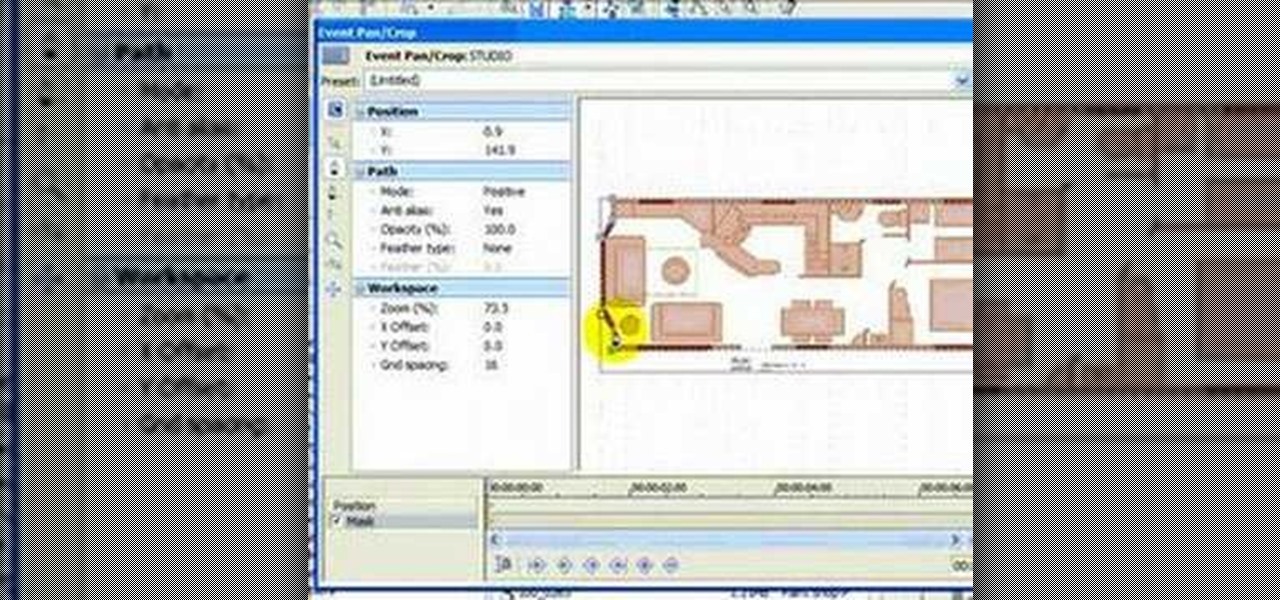
Here is a quick video showing how to use the Bezier Mask in Sony Vegas Part 1 of 2 - How to Use the Bezier Mask tool in Sony Vegas.
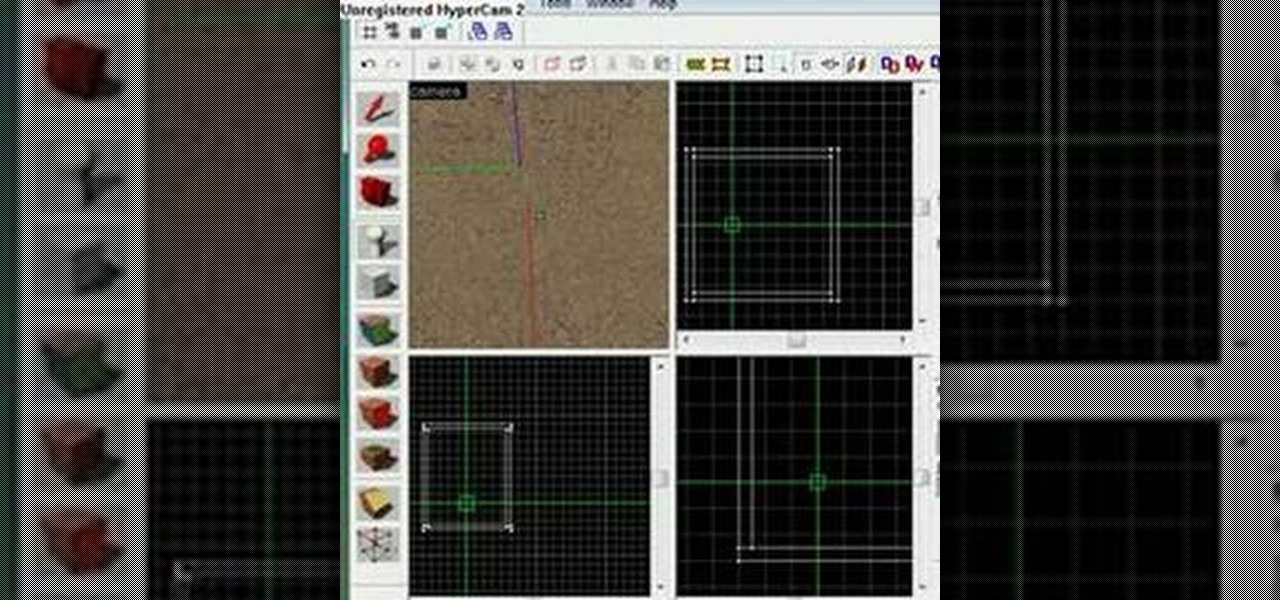
My first tutorial on Valve's Map Editor: This is just a quick guide to get started creating maps for Counter-Strike:Source, Half-Life2, Garry's Mod, or any other game using the Source Engine. In this tutorial, you learn the basic tools of Valve's Map Editor: Hammer.
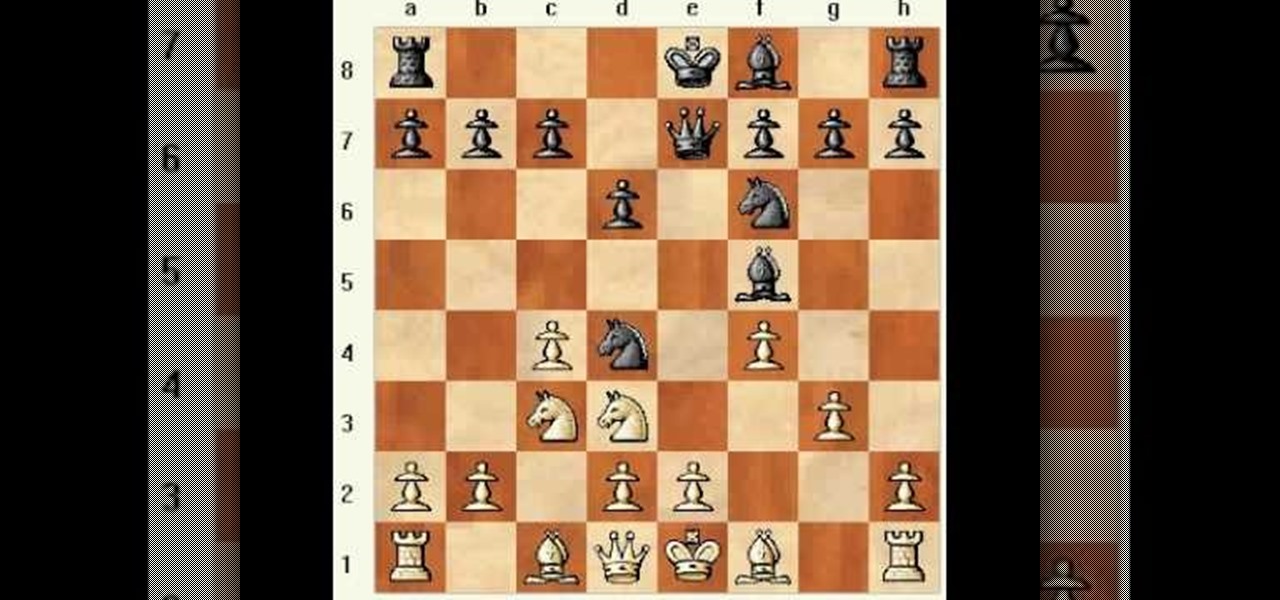
In this video, Matt explores a gambit line for Black in the Four Knight's English: 1.c4 e5 2.Nc3 Nf6 3.Nf3 Nc6 4.g3 Nd4!?

If you've ever written up a lab report or done a math project then you've probably either used the equation editor before or would like to learn how to use it, since writing the equation in yourself is a pain (and doesn't really look professional).

Photoshop Mama continues editing an image to remove, replace, and blend different elements of the image using more super tools in Photoshop!
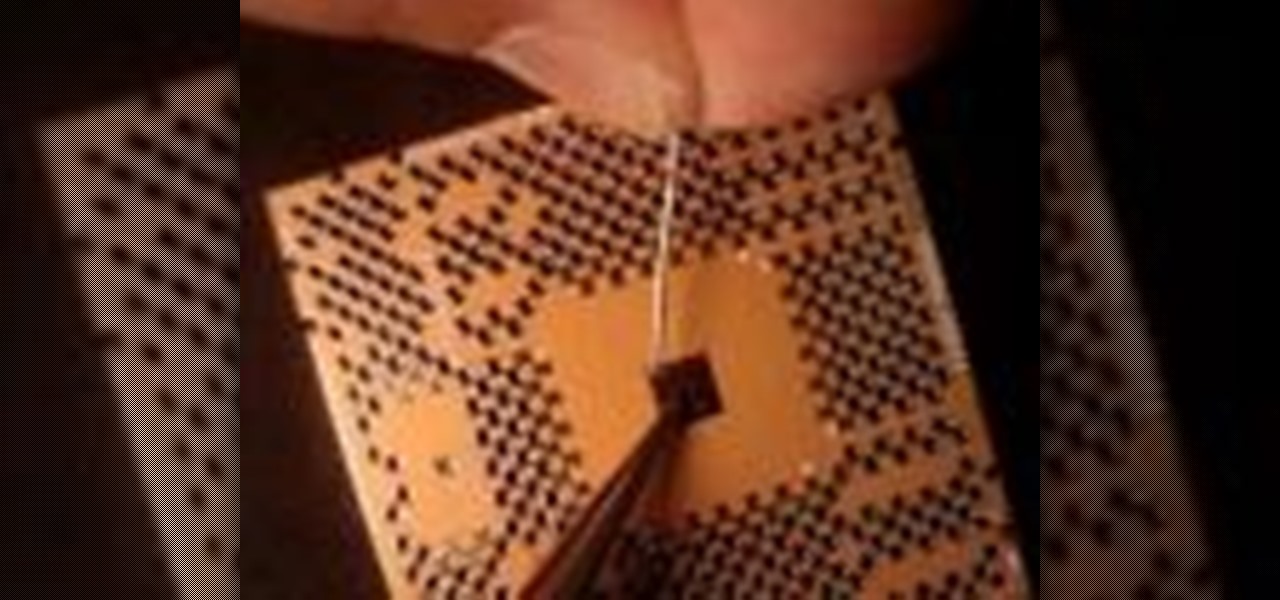
Hand soldering a QFN component is almost impossible unless you have the right tools. Among these tools is the SchmartBoard|ez prototyping board. Here we hand solder a .5mm QFN component.
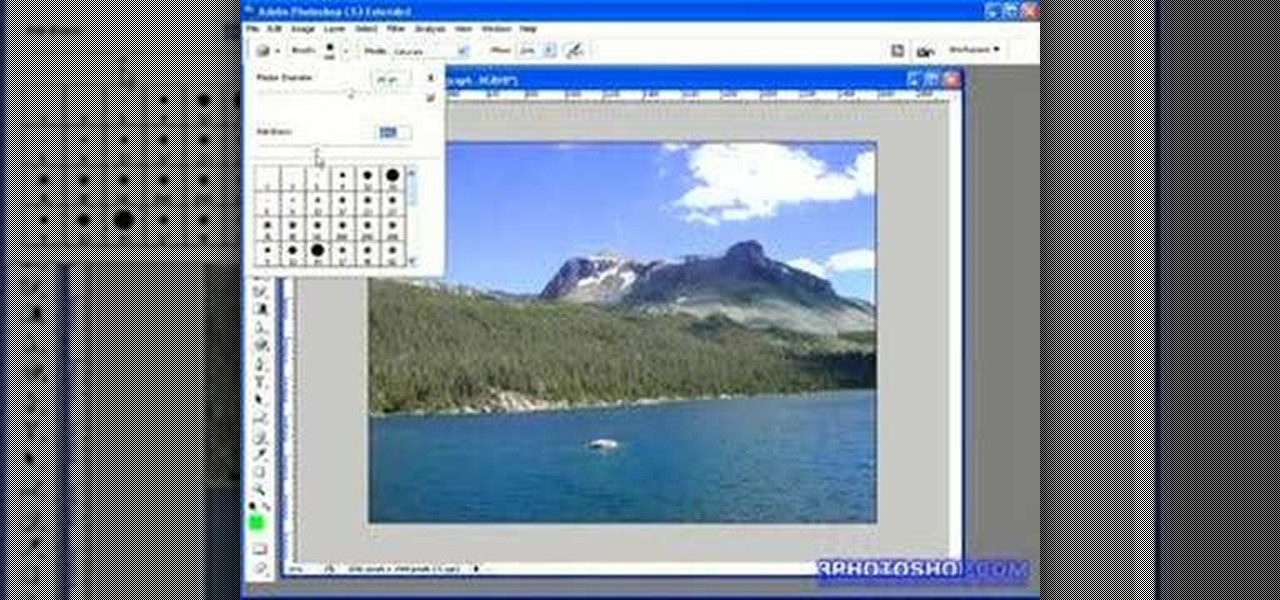
There are many ways to add or subtract saturation from images using Adobe Photoshop. This tutorial takes a look at how the Sponge Tool works, and how to get the best results when using it.

Watch this video to learn how to use three different crimp tools and different crimp beads.
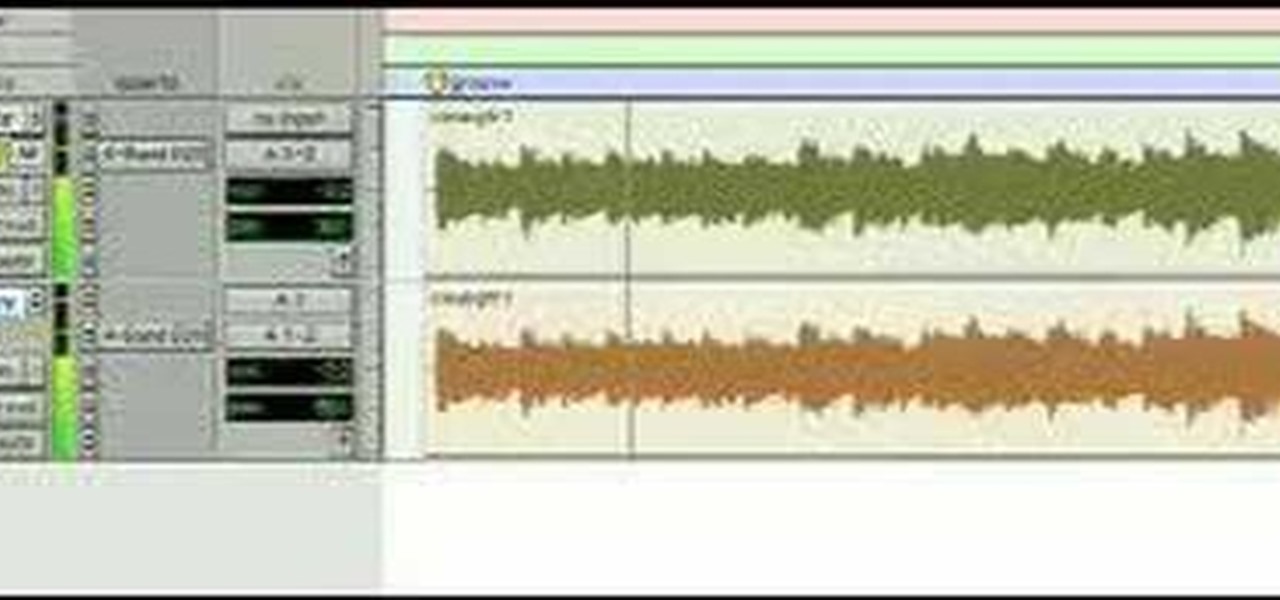
Fill up the empty space in your hit tracks with a nice full sounding rhythm guitar part by doubling tracks and adding layers of compression in Pro Tools.

Check out this video from Berkleemusic.com and watch as Berklee Professor Jeff Baust illustrates different ways for using the panning automation in Pro Tools software.

Learn some techniques using Photoshop CS3's Dodge and Burn tools for touching up photos.

You can learn how to change hair color with Photoshop. You can turn a brunette into a redhead. You use the brush tool over the area you want to colorize.

With any drawing tool you would expect to be able to create lines with arrowheads. In this tutorial Terry White will not only show you how to do it in Illustrator, but he will also show you how to give your arrows a little flare by reshaping them with the Pencil Tool. That's right, he's found a great use for the tool that no one likes to use.
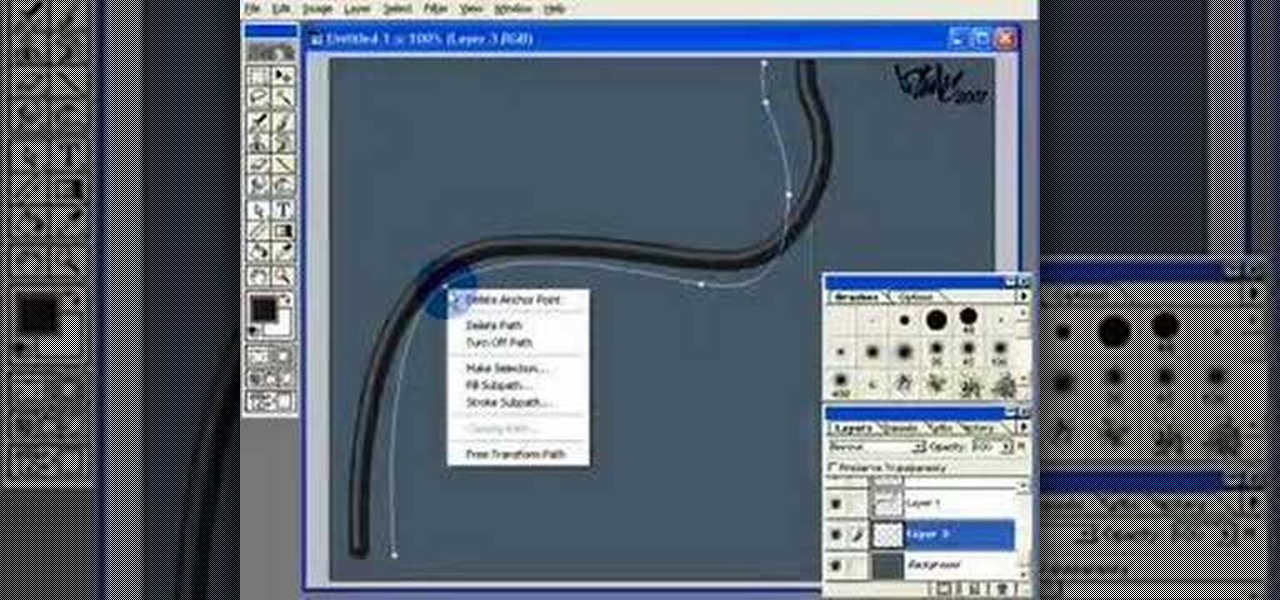
In this video tutorial you will learn to make smooth wires in Photoshop. The trick uses the pen tool and strokes. If you have always wondered how the pen tool works, then you have to watch this one!

Want to select an area of an image using a quick and easy way? In this video tutorial you will learn the basics of using the Magic Wand tool in Photoshop. Learn to use the Contiguous option to make the selection you want.
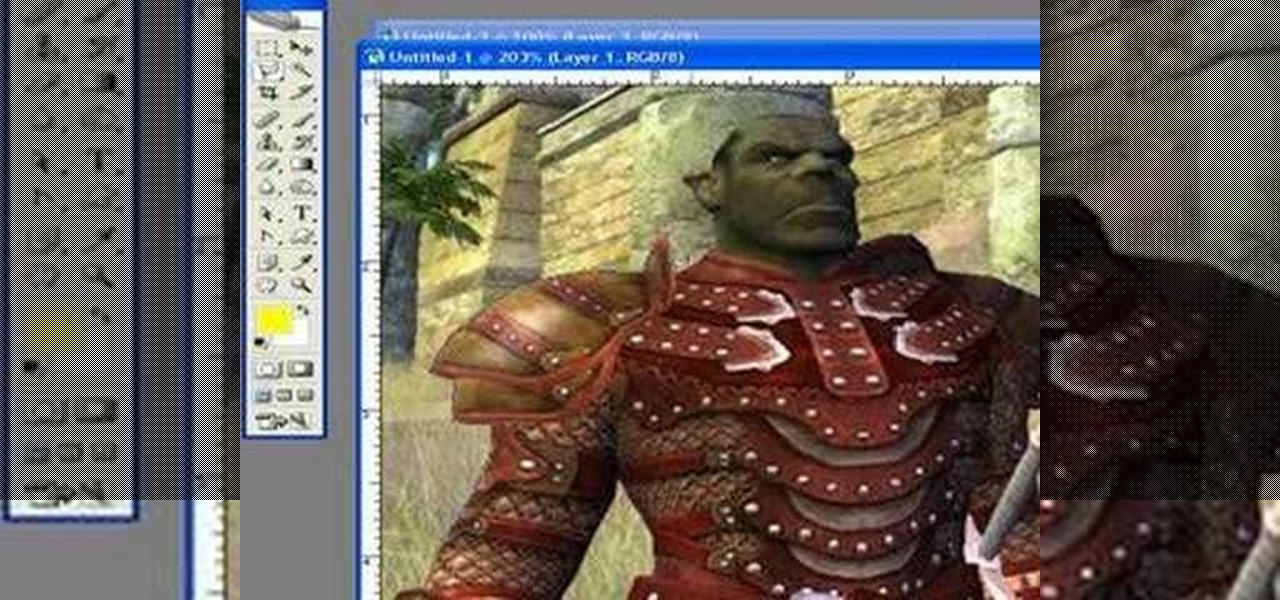
In this video tutorial you will learn to use Photoshop to create one of those popular forum signature images seen at many places. Learn to use tool such as Transform to resize images. You will also see how to use Polygonal selection tool to select image areas.

Adobe Photoshop Elements is the consumer version of the Adobe Photoshop raster image editing product. In this video tutorial you will learn to use the cookie cutter tool in Photoshop Elements 4.0 to create shapes out of your photos. The tool is great for creating signs and logos.

This Premiere Pro CS3 tutorial walks you through a few of the quickest and easiest methods for copying motion properties and video effects from one clip in a sequence to other clips.

In this video, Dr. Brown, a senior art director at Adobe, shows you how to use the auto blend tool in Photoshop CS3. It's amazingly simple and yields great results.

InDesign's Eye Dropper Tool offers more than meets the eye. With InDesign CS2 you can sample just about anything thing and re-apply it over and over again. In this video we'll learn how to sample colors from images and apply those colors to text, and we'll also see a neat trick that allows you to sample frame attributes and apply them to other frames.

Motion 3 includes many tools for creating visual effects. In this tutorial, you'll learn how to use the track and retime tools in Motion 3. This is especially important if you're working with live action footage.

Cool Tool: Working on pop-up sprinklers is easy—if you're an octopus! This nifty tool pulls up and holds the nozzle so you can work with both hands.

Adobe Photoshop's Magic Eraser Tool provides you with a quick and easy way to change a pictures background or other color area with just a few clicks.

Are some of your most precious memories stored on pictures that look too dark? Brighten or highlight parts of your digital pictures using the Adobe Photoshop Dodge Tool.

Many Photoshop users have no idea ImageReady is there or let alone what it's used for. In this video we will take a look at how to create web rollovers from a Photoshop file. ImageReady is a web optimization tool as well as a good tool for creating animations from your layered Photoshop files.

Make your Camtasia tutorials and presentations more relevant and interesting with the Zoom and Pan Tool. Show only the most relevant parts of your screen and make your point more clearly.

After talking up the Magicverse for the past year and adding new capabilities to Lumin OS to accommodate it, Magic Leap appears to be inching ever closer to actually launching its cross-platform flavor of the AR cloud while introducing a new tool for its development community.

While Hulu offers users an easy way to catch up on the latest shows, it hasn't always given them the best tools to control that content. Scrubbing — or fast-forwarding and rewinding — had a history of inaccuracy, as well as a general uselessness. Luckily, Hulu has greatly improved this tool, updating it with new features to help you find your place quickly and accurately.

Snapchat just fast-tracked the majority of its app user base into the world of augmented reality production by making its Lens and Filter tools available to anyone with a web browser.

proxyFinderEnterprise is a tools for find proxylist . in this topic you learn how to use this tools for find a proxy list .

OS X is built upon a UNIX foundation, which grants you access to the benefits that UNIX offers, including the standard toolkit (make, gcc, clang, git, perl, svn, size, strings, id, and a lot more) via the command line developer tools, which are an essential if you're a developer. Aside from developers, the command line tools can offer benefits to normal users as well, like the ability to purge RAM for better performance.

Hello, everyone. If you've been following my recent articles, you'll know that I've been rather busy lately working on a project, a rather large one. I've been working with Pheonix750 and Ciuffy to build the Null Byte suite of tools! I got the green light from our admin a while ago, and we've been developing like mad ever since! I'm very excited to launch this project. So, let's start by explaining what it is...

Learn how to splice together short videos on YouTube using the video editing tool. This video will show you how easy and simple to use this tool is. It's a fast and easy way to create a long video from a group of short ones.

Welcome back my precious hackerians. Today i would like to promote an OS which i have been using for the past couple months. I'm not talking about Backtrack 5 or Kali Linux. Something even more promising:
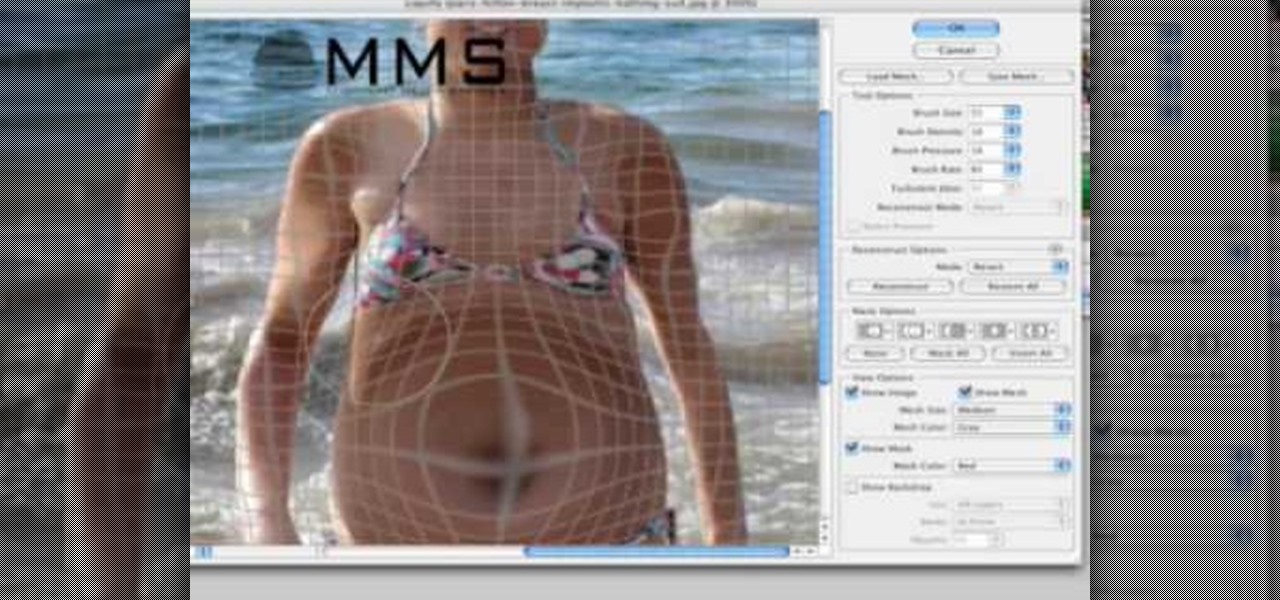
Well, usually people are looking to go from fat to thin, but sometimes it's fun to see what a person would look like if they were on a full Twinkie diet. Well, this tutorial shows how to use the liquify tool in Adobe Photoshop to add weight to someone to make them look pudgey, overyweight, fat or even downright obese. The tool is easy to use and the video shows clearly how to turn that beach babe into a Jenny Craig "before" photo! Check it out and YOU can make people look fat in photos.

If you've got a brick house and are looking to install a door in the brick, this how to will get you there. Be prepared, it's a big job and you'll need to be comfortable wielding several power tools. Are you ready to take the challenge?

Electronics are the most important new thing people have created in the last hundred years, and learning how to use them will make you much more able to function in modern society. If you want to learn about electronics without going to a class or anything so formal, this excellent video series will teach you everything you need to know to get started. This video, the first in the series, will teach you about the basic tools and components you'll need to work on electronics projects, includin...