
How To: Say the names of grains in French
Watch to learn how to say the names of different kinds of grains, like wheat and millet, in French. For intermediate French speakers--no English translation.


Watch to learn how to say the names of different kinds of grains, like wheat and millet, in French. For intermediate French speakers--no English translation.

Watch to learn how to say the names of all different kinds of cookies in French. For intermediate French speakers--no English translation.

Watch to learn how to say the names of different kinds of breads and pastries, like croissants and cinnamon rolls, in French. For intermediate French speakers--no English translation.

Watch to learn how to say the names of some savory pastries, like a croissant with ham, in French. For intermediate French speakers--no English translation.
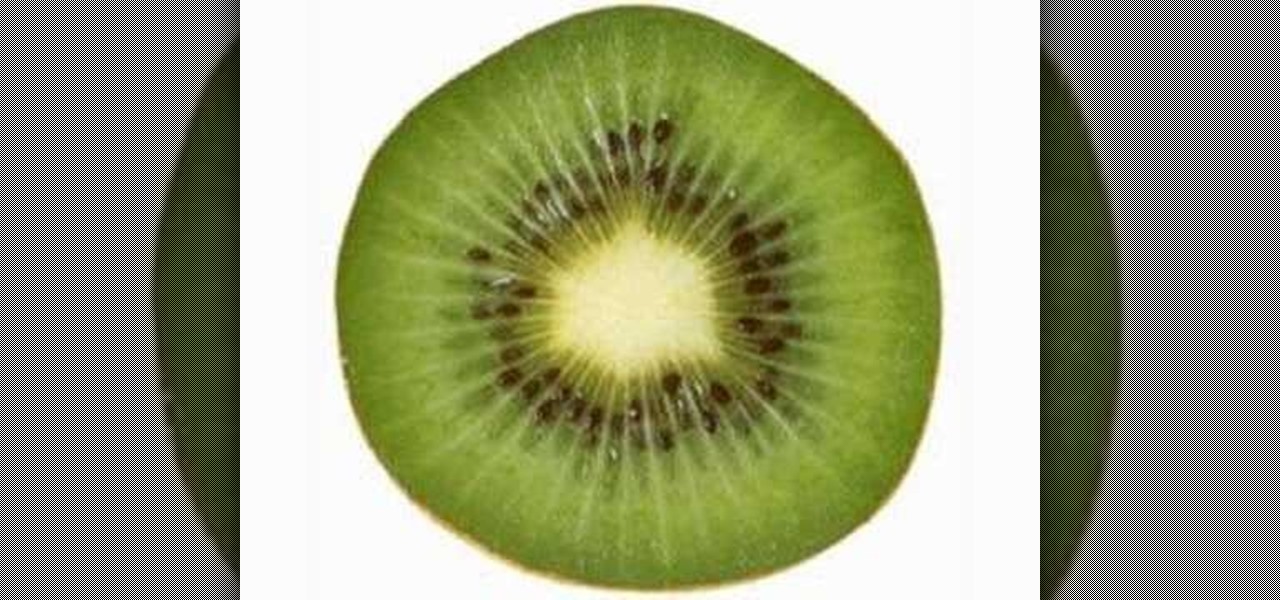
Watch to learn how to say the names of various fruits in French. For intermediate French speakers--no English translation.

Watch to learn how to say the names of kitchen appliances, like a coffee maker and a hot plate, in French. For intermediate French speakers--no English translation.

Learn how to count to 10 in German and say shopping expressions like "how much?" and "I'll take it." For intermediate German speakers because there is no English translation.

A great fishing tutorial that shows how to set up a basic rod. This casting rod video is presented by an English fisherman with great respect for his equipment. It is a two section rod, with aligned rings.

California bar-owner Trader Vic handed this concoction to a Tahitian friend in 1944 who took one sip and proclaimed, "Mai tai, roa ae," or, in English, "Out of this world, the best!"

Impress your lover by telling them you love them in several different languages. This video will teach you how to say "I love you" in English, Spanish, Italian, Mandarin, Japanese, Russian, German, and more!

When a recipe calls for chopped chocolate, it can be hard to decide which tool to use for the job. Chocolate-breaking forks, sold in many specialty stores, may easily break chocolate into chunks, but they also punch holes in cutting boards and scratch countertops. Paring knives are too small for the task and, when working with a really big piece of chocolate, it's easy to ruin the blade of a chef's knife hacking into the dense, hard bar. The best tool for chopping chocolate is a 10-inch slici...

In this lesson, Larry Keim demonstrates how to say the days of the week, how to ask what day it is, and how to say some other related phrases in Spanish. He goes over each word step by step and gives the English and Spanish version so it's very easy to understand.

You can use any cheese in this dish, of course, but a nice sharp cheddar is the way to go. Chef John used a beautiful hunk of English Farmhouse Cheddar and it was great. Especially with the apple and shallot reduction that went over the pork loin he served with these potatoes and used low fat 1% milk for this dish.
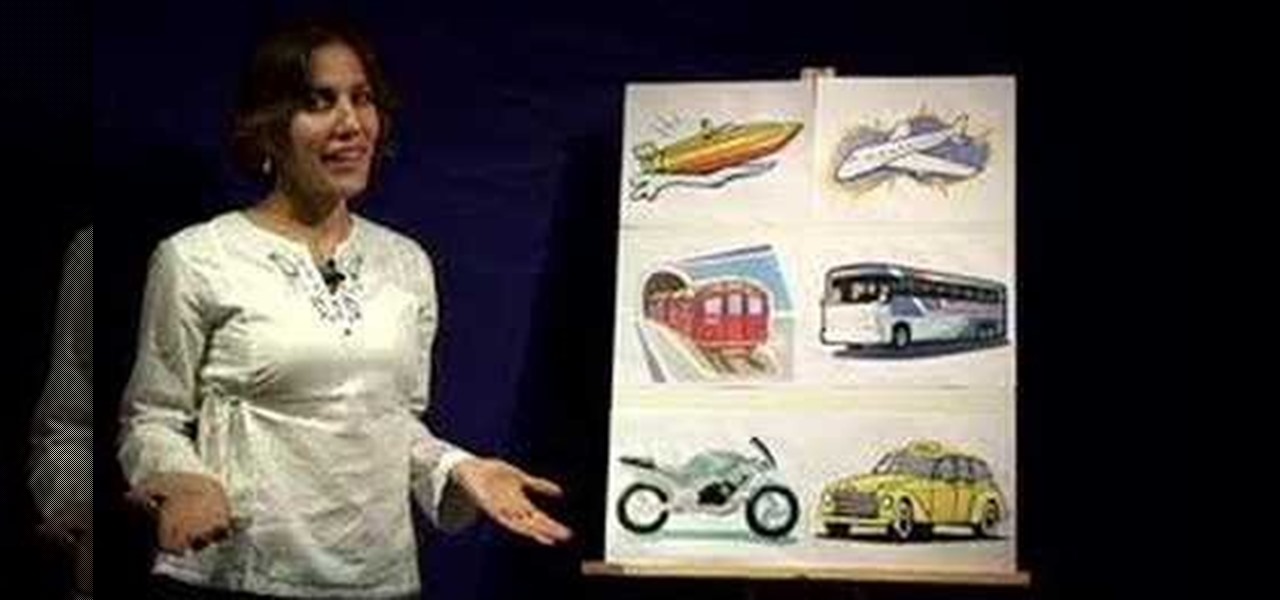
There is no English in this lesson but sometimes that is the best way to learn! Follow along and learn how to speak Spanish with a detailed yet intermediate class based on pictures.
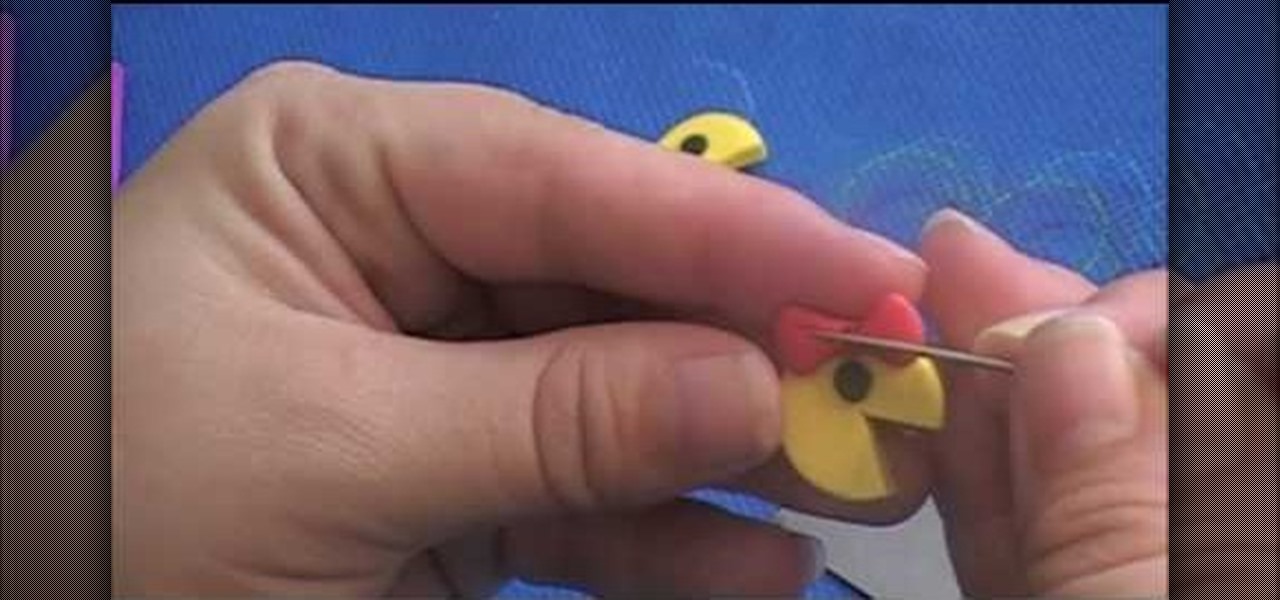
kriquit describes how to make a PacMan charm bracelet in this video. She uses various colors of polymer clay to make Mr.. and ms. PacMan and the little ghosts. The color she uses are red, blue, pink, orange, yellow and white and black for the eyes. She also says that you need some hardware tools: a poster roller, wire tools, quick drying glue, needle tool, a flexible razor blade (to cut the polymer clay), chain for the bracelet, 24 gauge wire and a lobster clasp. She makes the shapes using th...

It's very easy to get a slightly blurry photograph due to a moving subject, camera shake, or just an incorrect auto-focus, but you don’t have to let that ruin an otherwise terrific picture. All it takes is a little finesse in Photoshop or another photo editing software. This guide covers sharpening a blurry image using Photoshop specifically.

Pixel Perfect is the "perfect" show to help you with your Photoshop skills. Be amazed and learn as master digital artist Bert Monroy takes a stylus and a digital pad and treats it as Monet and Picasso do with oil and canvas. Learn the tips and tricks you need to whip those digital pictures into shape with Adobe Photoshop and Illustrator. In this episode, Ben shows you how to dive into new features of Photoshop CS4.

Pixel Perfect is the "perfect" show to help you with your Photoshop skills. Be amazed and learn as master digital artist Bert Monroy takes a stylus and a digital pad and treats it as Monet and Picasso do with oil and canvas. Learn the tips and tricks you need to whip those digital pictures into shape with Adobe Photoshop and Illustrator. In this episode, Ben shows you how to create a soothing pastoral scene in Photoshop.

In this ten-step video tutorial, you'll learn how to quickly copy keys using a camera, printer and Dremel tool. With this ten-step process you'll learn the necessary steps to copy almost any key... even if you only have access to it for a brief period of time.

A lot of the English you hear in the real world isn't taught in the classroom. Swearing is important to know about if you're going to speak English. In this ESL how to video, you'll learn about the difference between 'bitch' and 'slut' which many ESL speakers confuse. If you look in many dictionaries, 'bitch' is defined as a female dog, so many ESL speakers think when you refer to a female woman as a 'bitch' that she has sex with any male, but this is totally wrong. Watch this how to video an...

First double click on the image in layer window then name it and click on OK. Now if you use magic tool on the image and delete the background, it will also delete some of the image part. So to fix it you need to find that kind of places of the image and use brush tool to fill up that space. Now you can delete the background by selecting it with magic tool.

This video shows you how to excavate a pond using hand tools and a jackhammer.First of all, you must organize your digging in shelves. A pond should have some parts deeper than others. You start by leveling the pond at the part where it will be more shallow (thus creating the first shelf). Then go to a deeper part and level that out. In this way you create shelves with different elevations.Your tools for excavating are the spade, the flat shovel, the pick, the wheelbarrow and the jackhammer. ...
Advance Photoshop shows viewers how to make the Photoshop CS3 icon in Photoshop. First in Photoshop go to File and then click New. Make a new blank at 500 x 500 pixels. Go to your layer button and create a new layer. Next, go to your rectangular marquee tool, hold down shift, and make the rectangle slightly smaller than the canvas itself. Set it from foreground to background and change the background color to a dark blue, enter 15396F for the color. Click on foreground color and enter 3070CA ...

In this video it is demonstrated how to put a spare tire in your car if any of your tire is flat. First of all you should turn your car off and take out your auto manual to find out the location of spare tire and tool kit. Once you know that, take out the spare tire and the tools (mainly jack and spanner). With the help of the spanner loosen the screws in the tire. Then, with the help of a jack , raise your car a bit above the ground. Then take off the loosened screws from the tire and remove...

Open the Adobe Photoshop program. Choose a picture with a head shot. This maybe something that is already in your pictures folder on your computer, downloaded from the internet or transferred from your flash drives, and those photos you may have scanned and saved in your computer.

Kate Hemmings on The Crafts Channel shows that covering a cake isn't as tricky as you may think. You will need a type of icing that rolls out, such as fondant icing. Ideally, you will want to have fondant icing with glycerine, and so the Pettinice brand is excellent in this case. If you use this icing, you will not encounter problems with cracking of the icing when you try to shape it over the cake.

New to Ubuntu Linux? This computer operating system could be a bit tricky for beginners, but fret not, help is here. Check out this video tutorial on how to install additional brushes for GIMP on Ubuntu Linux.

New to Ubuntu Linux? This computer operating system could be a bit tricky for beginners, but fret not, help is here. Check out this video tutorial on how to install Zekr (Qur'an Study Tool) on Ubuntu Linux, Windows, and Mac OS.

Here it final is. The video of the hologram tool people have been asking about. The search for the answer to weather or not you can get out of your space ship is over. It's yes and no, depending on what you interpret as getting out. The hologram allows you project yourself onto the planet. You're free to look around and move a little bit, but you cannot interact or do anything.

One day, your car may break down and you won't be able to afford to hire a mechanic, so what do you do... you look on the web for some how-to vehicle repair videos and become your own car mechanic, that's what. You don't need any advanced training to perform repairs and simple maintenance on your automobile, but you may need a few tools. Invest in the basic tools and you'll be prepared for just about any car malfunction you can think of. These tutorials will help get you on your way, as long ...

This video presentation details the process of changing the spikes on the bottom of a golf shoe. First off, a tool must be purchased for the process of removing the spikes from the bottom of the shoe. Along with the tool, spikes should be purchased which correspond with the tool purchased. A key element to the removal of the spikes from the shoe is not the wait long to switch out the spikes, this produces a large sum of wear. To remove the spike, use the tool to turn and twist the spike. As i...

Removing the cookies from Firefox and Internet Explorer is explained in this how-to video. First let's see how to delete cookies from Firefox browser, just follow the following steps:

SEO is the name of the game. If you want your business or brand to succeed, ranking on the front page of Google is a boon. Getting to the front page of search engines takes work, but it's not impossible when you master SEO best practices.

Correctly identifying the underlying technologies that run on a website gives pentesters a considerable advantage when preparing an attack. Whether you're testing out the defenses of a large corporation or playing the latest CTF, figuring out what technologies a site uses is a crucial pen-tester skill.

Your computer has a lot of physical keys. Your iPhone has, at most, four hardware buttons, none of which are used for typing. That means the software has to power the same typing tools you'd find on your Mac or PC, only on a touchscreen. As such, some features, such as the indent tools, are buried so deep you may not even know it's possible to "tab" forward and backward.

Typography is an important aspect of the video editing process. You deal with it when adding captions to news clips, giving on-screen recipes in food videos, creating burned-in subtitles for short films, making no-sound-needed videos for social media, and so much more. Enlight Videoleap for iOS makes this all easy.

Websites and web applications power the internet as we know it, representing a juicy target for any hacker or red team. TIDoS is a framework of modules brought together for their usefulness in hacking web apps, organized into a common sense workflow. With an impressive array of active and passive OSINT modules, TIDoS has the right instrument for any web app audit.
While installing the new Android 9.0 Developer Preview is fairly easy if you're using a Windows machine, it's a little trickier if you want to use macOS instead. To help you get the latest Android OS on your Google Pixel phone, we'll break down the whole process so using your Mac can be as simple as Windows.

After exploiting a vulnerable target, scooping up a victim's credentials is a high priority for hackers, since most people reuse passwords. Those credentials can get hackers deeper into a network or other accounts, but digging through the system by hand to find them is difficult. A missed stored password could mean missing a big opportunity. But the process can largely be automated with LaZagne.

A remote administration tool, or RAT, is a piece of software used for remotely controlling machines. They are commonly used by tech support to gain remote access for troubleshooting purposes, but RATs are also an important part of a hacker's advanced persistent threat (APT) toolkit. Unlike standard administration RATs, these tools are designed to be delivered stealthily and operate undetected.