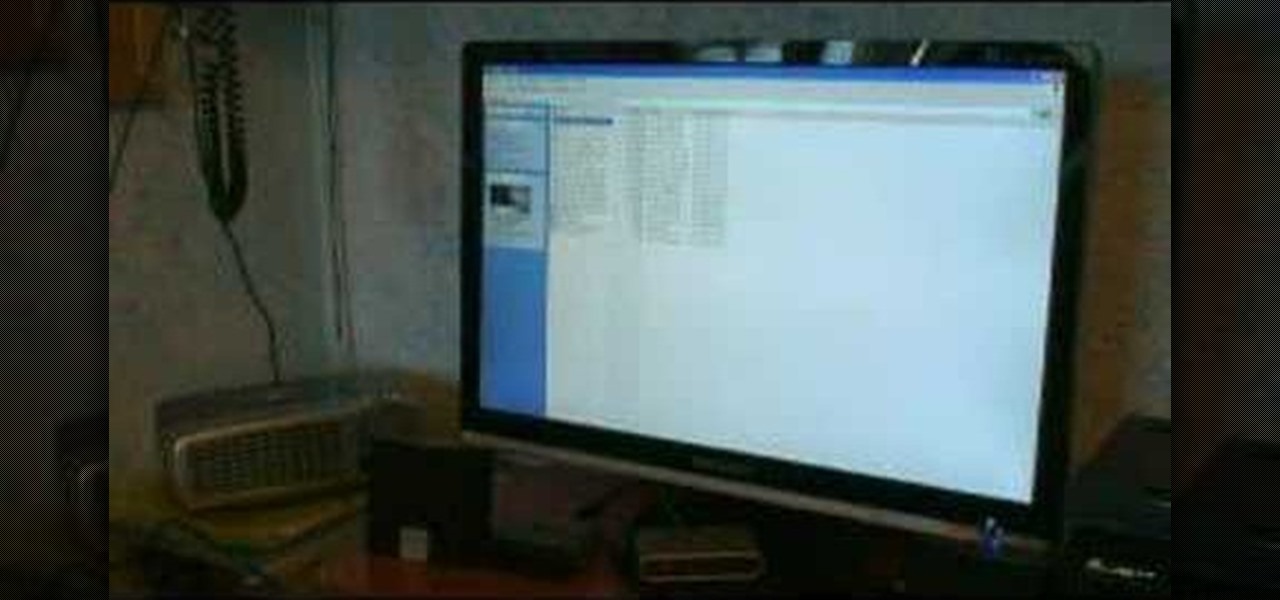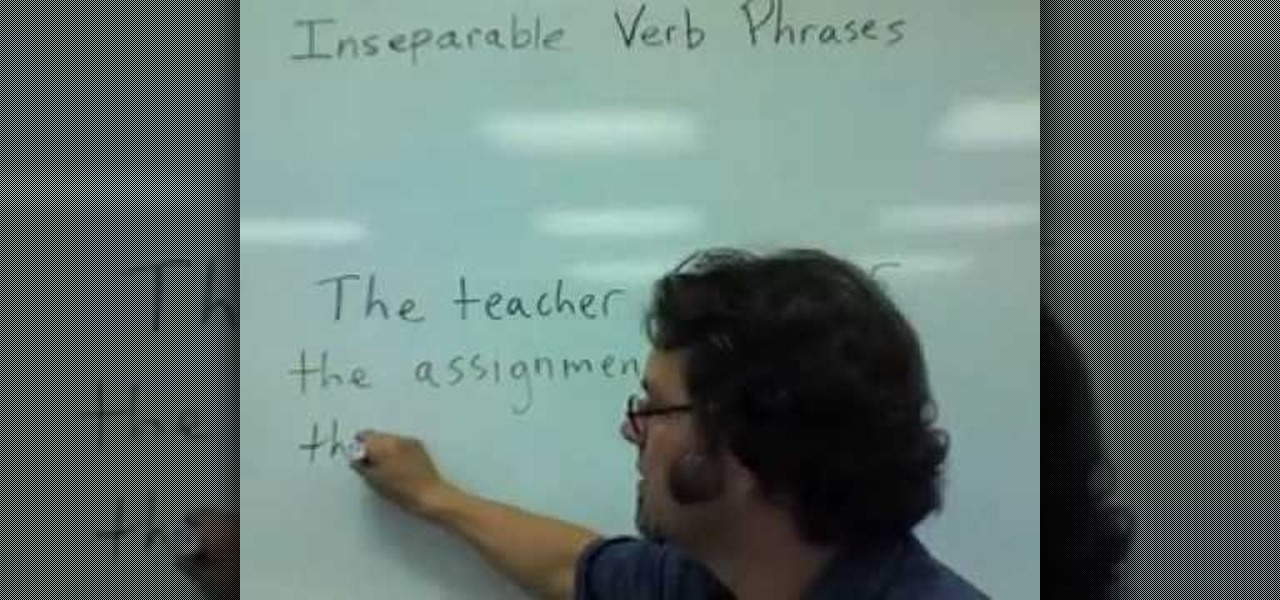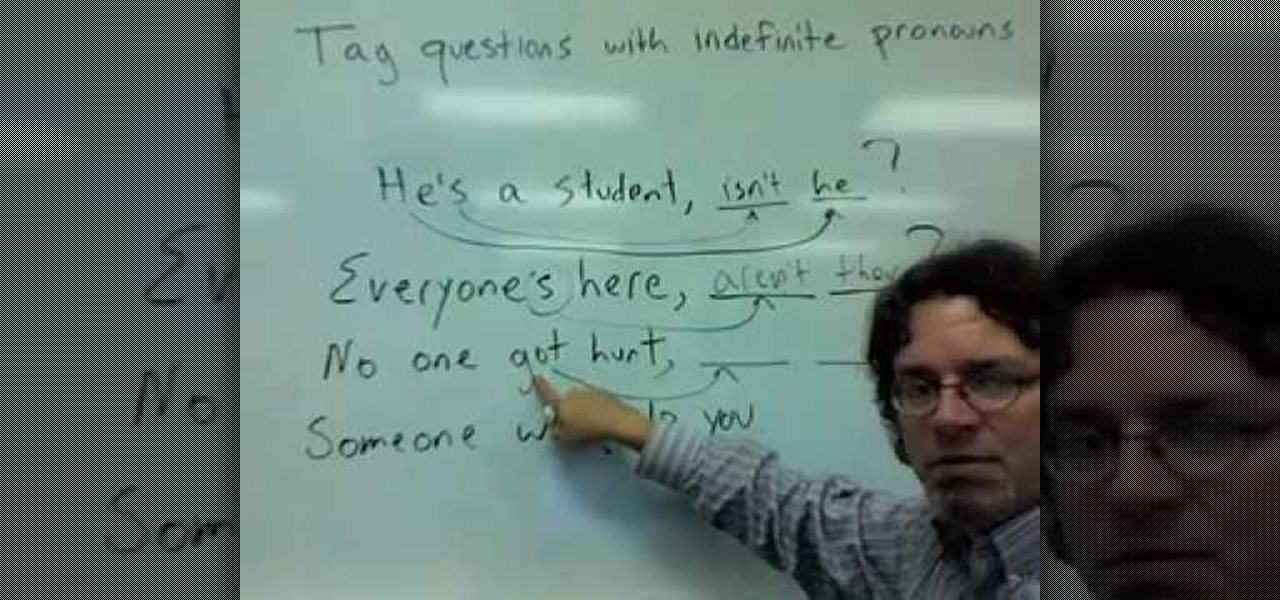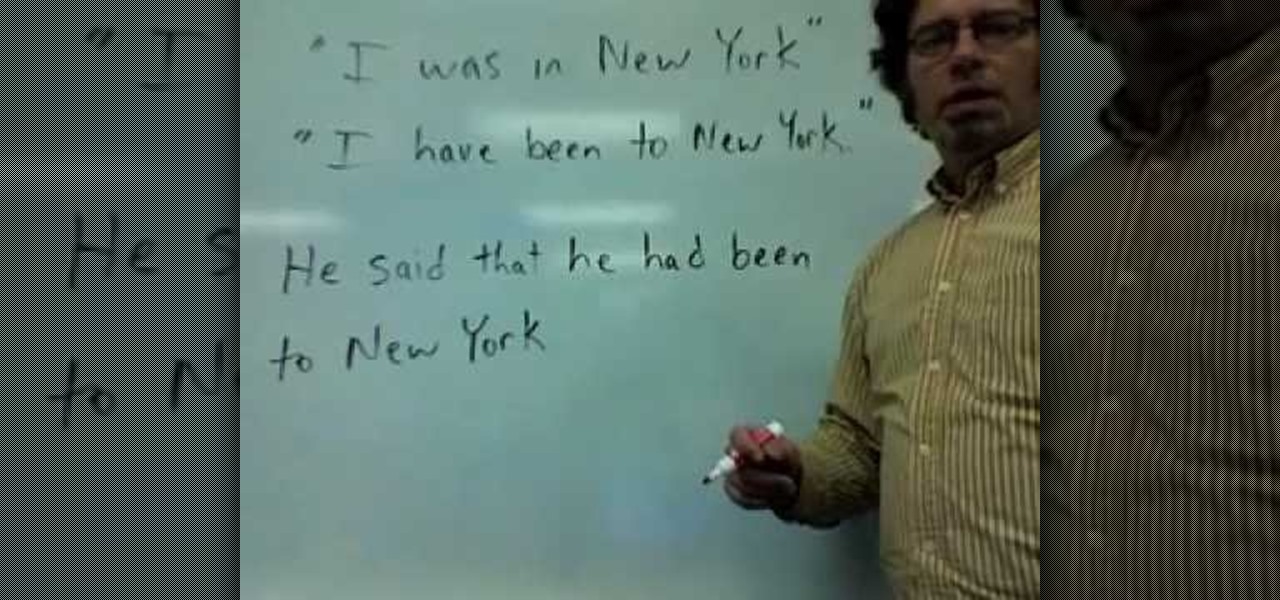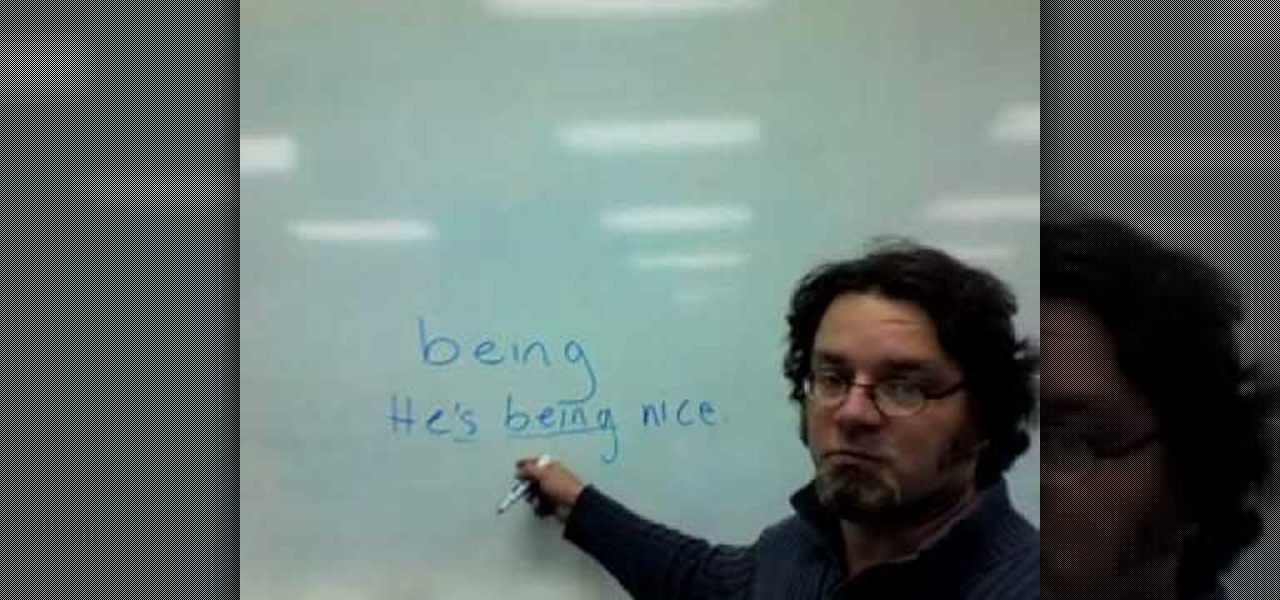In this free video language lesson, you'll learn how to ask someone if they speak english: "Parlez-vous anglais?" or "Est-ce que vous parlez anglais?" While French isn't necessarily a very difficult language for an English-speaker to learn, many stumble when it comes to pronunciation. Fortunately, the Internet is awash in clips like this one, which make learning both vocabulary and proper pronunciation a very easy task.

This clip demonstrates a left-leaning decrease, the SSK (slip, slip, knit), shown in the English, or throwing style. For more information, including detailed, step-by-step instructions, and to get started using English-style slip-slip-knit stitches in your own knitting projects, watch this free video crafts lesson.

If you are modeling a 3D game in 3D Studio MAX, you are going to need to know how to correctly model the destruction of many of your beautiful 3D models. This video is focuses largely on that. It will show you how to use the procutter tool and booleans in 3DS MAX to break up a wall without making it unrecognizable, and also how to use the fracture reactor constraint to simulate an object making impact on the wall. Your poor wall will never know what hit it.

Taking screenshots in Windows isn't as easy as taking screengrabs in Mac OS X, but Microsoft sure is trying to resolve this issue. Their idea -- Snipping Tool. The Snipping Tool is available for both Windows Vista and Windows 7 operating systems.

Learn how to remove braces with Photoshop. First find a photo with some visible teeth; you don’t want a picture with no visible teeth because you would need to redraw an entire set of teeth. Now select the first layer and duplicate it (command control J). Grab the patch tool from the toolbar and set it to "source". Zoom in on the teeth and make sure you are working on the new layer. Select around one part of the braces and drag it to a skin area. Now grab the clone tool and begin cloning the ...

Michelin-starred chef, Tom Aikens shows you how to cook quintessential fish and chips with traditional accompaniments. You will need cod fillets, flour, English mustard, salt, ground black pepper, eggs, vegetable oil, water, lemon juice, white wine vinegar, gherkins, capers, parsley, shallots, peas, butter, mint, white pepper, beer, and sparkling water. Watch this video cooking tutorial and learn how to make a traditional yet gourmet English fish and chips.

Learn how to pronounce the OUGH sound in American English. This video language lesson from Rachel's English provides a basic guide for pronunciations for ESL students. Say "ough".

In this DIY guide from the folks at the Home Depot, we learn how to keep a Dremel tool clean when carving a pumpkin. It's easy! So easy, in fact, that this clip can present a complete overview of the technique in about a half minute. For all of the details, take a look.

This tutorial covers the guitar amp feature in Pro Tools. You can distort the sound, change the tone of your guitar sound or even shape the track to your liking after it's been laid down. It also coveres how you can save guitar amp presets.

Whether you use a Mac or PC, you'll be able to use this tutorial to figure out how to compile multiple tracks into a single final track using Pro Tools. You can copy, paste and even mute or un-mute specific sections of particular tracks.

It's easy to record an audio track with Pro Tools! This tutorial walks you through everything you need to know to set an input channel, establish a level for your instrument and setting up record. You're also shown how you set up loops and cycles when recording.

This tutorial covers several aspects of using Pro Tools. You'll learn not only how to record an audio track to include in your final project, but also how to record at a specific point and make use of cycle or loop recording.

Pro Tools is extensive enough that you can actually delete individual notes from tracks that you don't like. This tutorial shows you how to go into the built in MIDI editor and delete or alter notes for your own music projects.

So you've already laid down your first instrumental track for your project in Pro Tools, and now you want to include a second one as well. The process is actually quite easy once you get the hang of it, and this tutorial shows you exactly how to get it done.

This troubleshooting tutorial is aimed at those who are running Pro Tools on a Windows 7 machine, and who are experiencing a Flash error when they try to run the program. Make sure you have the most current version of Flash Player installed on your computer!

If you're trying to troubleshoot Pro Tools, one way to help is to set up a new Admin account on your computer. This will help you determine if the problem you're experiencing is global, or is just restricted to your own account.

Are you having problems installing Pro Tools on your PC? If you're running Windows 7, this video takes you through many common errors one can experience during the install process, and shows you how to troubleshoot or work around each issue.

This video describes how to reset the PRAM, or parameter random access memory, on an Apple Mac OS X 10.6 (Snow Leopard) computer. Whether you're new to Digidesign's Pro Tools 8 or simply looking to pick up a few new tips and tricks, you are certain to benefit from this free software video tutorial. For complete instructions, take a look.

In this video tutorial, we learn how to achieve that now-classic T-Pain sound with Antares Auto-Tune and Pro Tools 8. Whether you're new to Digidesign's popular DAW (digital audio workstation) or simply new to Auto-Tune, you're sure to be well served by this video guide.

If you have a stuck keyless drill chuck and need help on to repair it, check out this next video tutorial. In it you'll find out what tools you'll need for taking out the drill chuck. It can be a difficult job if you lack the right tools and are not careful. So check out the video tutorial above and good luck!

If you need help with drilling holes and need a better way to know how far you are going in, this next tutorial should help. All you need is a couple of tools and about 30 minutes of your time and you have yourself a handy tool. This is great for getting correct and consistent depth when drilling holes. So good luck and enjoy!

Knowing how a tool works is different than knowing how a tool works and what makes it work. In this tutorial, you'll find out how to remove a Porter calbe router armature. It may seem like an easy job, but it can be a difficult project for anyone to complete so take your time, have some patience and good luck!

Power drills are powerful tools that can help get the job done quickly and efficiently. Now there are many out there on the market that are designed with specific purposes, so it can be confusing when trying to choose the right tool for the job. This helpful tutorial will give you advice on how to choose the right drill for the job and how to use it correctly. So sit back and enjoy!

There are all sorts of different teas out there, it's hard to keep up! But this video focuses particularly on one specific type: English tea. You have to give the English some credit they can produce some pretty tasty tea that is perfect for any time of the day. This tutorial will show you exactly how to make English tea. Enjoy!

In this three part video series, learn how to steal the distinguished English Rose makeup look seen all over the red carpet. Part one goes over how to apply the base and foundation. In part two, eye application is gone over, and in the last video, learn how to apply makeup to your lips that will last. Learn how to achieve the flawless, luminous skin, captivating eyes, & soft sexy lips to achieve the English Rose look.

The tools you need for drilling, punching, cutting, bending, joining sheet metal. In the video, we forgot to mention tin snips and a riveter/rivets. Sheet metal tools are specific so that you don't destroy your bits and equipment.

Check out this Russian language tutorial video sequence that goes over the Russian letters that look nothing like their English counterparts. Master the Russian alphabet by learning a few of its intricacies with Rusky Ed. Learn the Russian alphabet with this instructional language video and soon you'll be able to move on to more advanced Russian lessons!

Here, you'll hear all about the materials needed to teach English as a foreign language. This guy knows. Trust me.

This is a four part video where I simply talk about the business-related aspects of teaching English to private students.

Bob and Brett demonstrate how to set inputs when using Pro Tools on your computer.

A string trimmer is a useful tool for maintaining your lawn. Learn how to use it correctly and safely with this tutorial. Another name for this tool is a weed whacker.

This video is in the Language category where you will understand how the proposition "at" is used in English language. "At" is used to indicate either location or time. A few examples of using "at" for indicating location are; "I am at school", "You are at home", "She is at the store" and "They are at the park". To indicate exact time, the preposition "at" is used. A few examples are; "The movie starts at 6:15", "You have to be there at 1:30" and "Let's meet at noon". You can watch the video ...

In this video, we learn how to use inseparable verb phrases. Inseparable verb phrases are verb phrases that can't be separated. An example of this includes: "Hiep's English wasn't very good because he dropped out of school early". In this sentence, "dropped out of" means to leave school early and cannot be separated from the rest of the sentence. Depending on the tense of the verb phrase, you will not be able to change just one word, you will have to change the entire sentence. After you find...

This is a video tutorial in the Language category where you are going to learn how to tag questions with indefinite pronouns in English. A tag question begins as a statement and ends as a question. Here's an example with a definite pronoun: He's a student, isn't he? Indefinite pronouns are exceptions to the rule. For example, everyone's here, can be made in to a tag question. But, the pronoun, everyone, is indefinite. Hence, when you make it in to a tag question, you can't use "it". The corre...

This video tutorial in the Language category will show you how to understand the sequence of tenses for English. This is useful when you want to change direct speech to indirect speech and also for understanding conditional sentences. When the sentence is originally in the present tense, it can be changed to past tense. For example Paul said, "I am hungry". You can change this to indirect speech either in the present tense or in the past tense. So, the sentence can be said as Paul says he is ...

Being is a word that can be hard to master for English as a Second Language speakers. It can be used as a gerund, or in present or past continuous tenses.

How to Make Anything demonstrates how to use Window Vista's snipping tool to make a screen capture. With previous operating systems, you'd have to install a third party application to make a screen capture. To find the snipping tool in Windows Vista, go to the start menu and type "snipping tool" into your search box. The snipping tool box will appear. Click on the options tab. In the next screen, tick display icon in the quick launch toolbar to enable the snipping tool in the toolbar. Click o...

Sharpened woodturning tools make creating wood projects simple and easy. Learn how to sharpen and use woodturning tools from a woodturning expert in this free crafts video series.

This is a basic orientation chat for new English teachers about how to go about organizing your thinking when you get into teaching English. You are in control. Remember that!

In this video series, let Rachel Dayan teach you how to make homemade bagels and English muffins. She shows you the simple ingredients you need to make these truly tasty breakfast staples. Learn how to make and kneed dough. Also, learn how to boil and bake bagels.