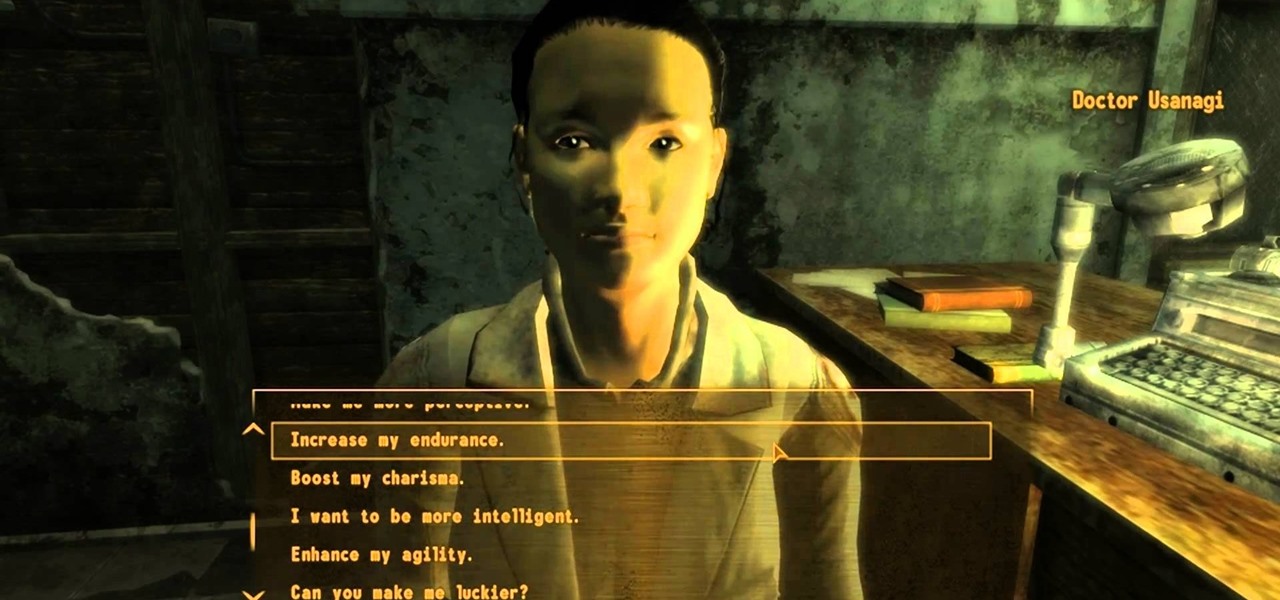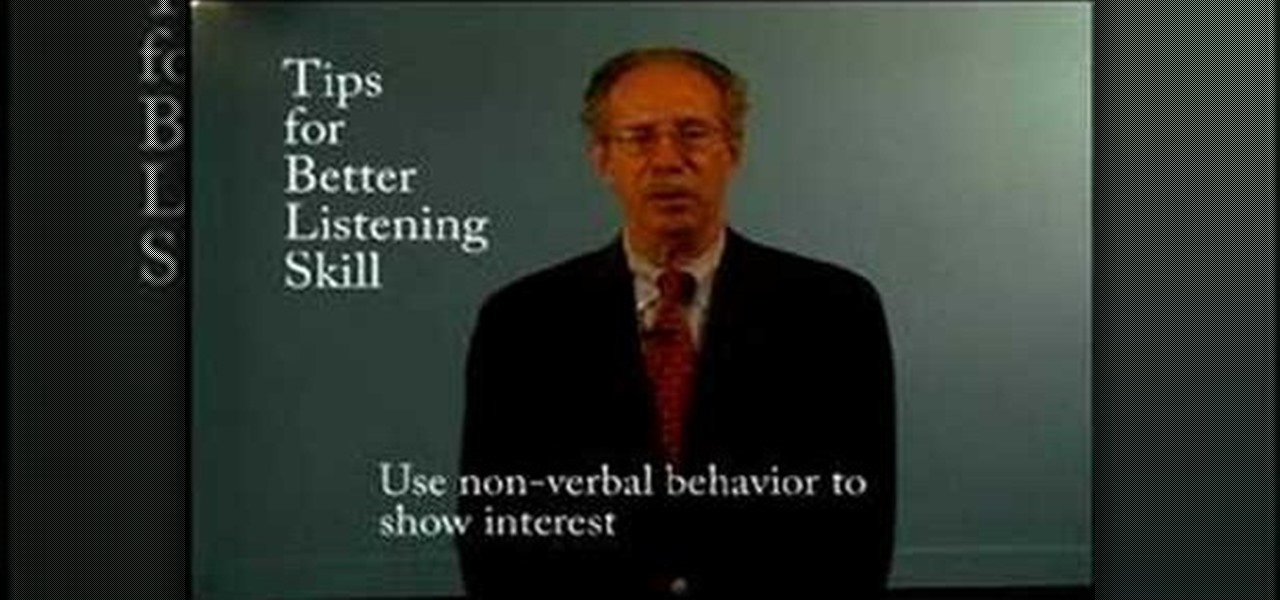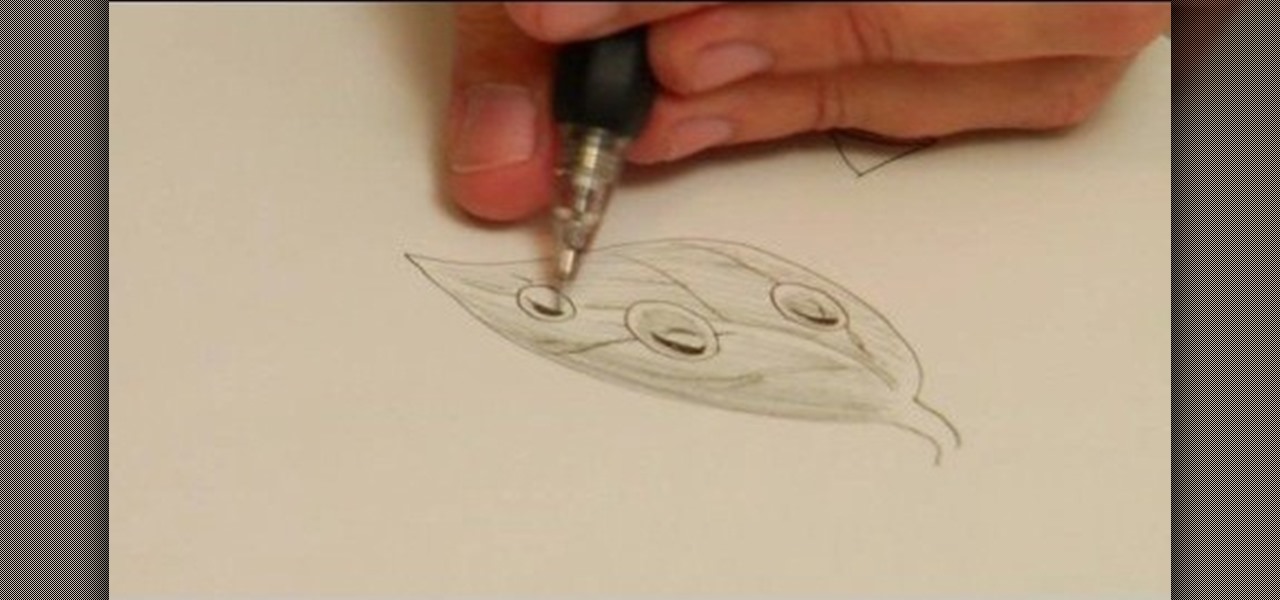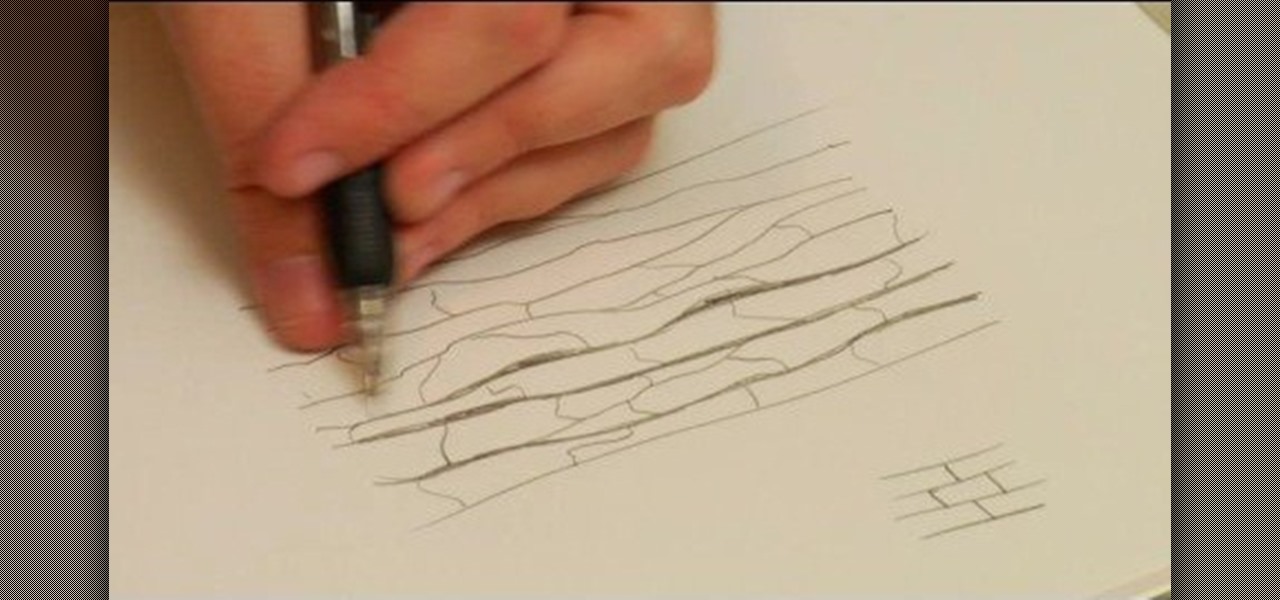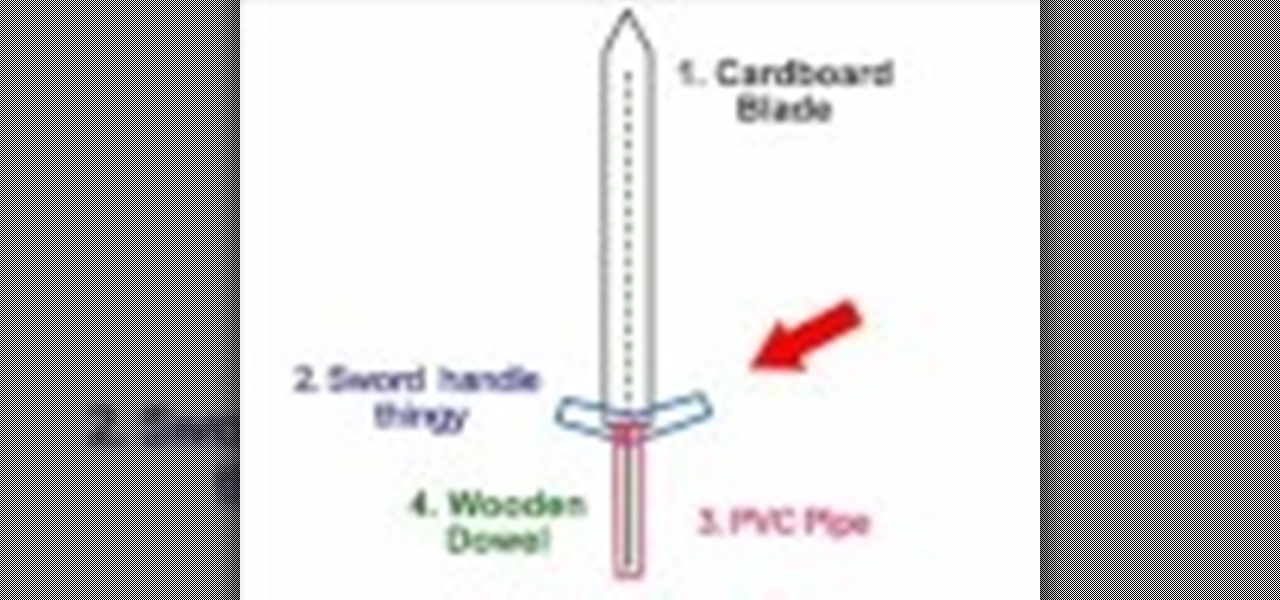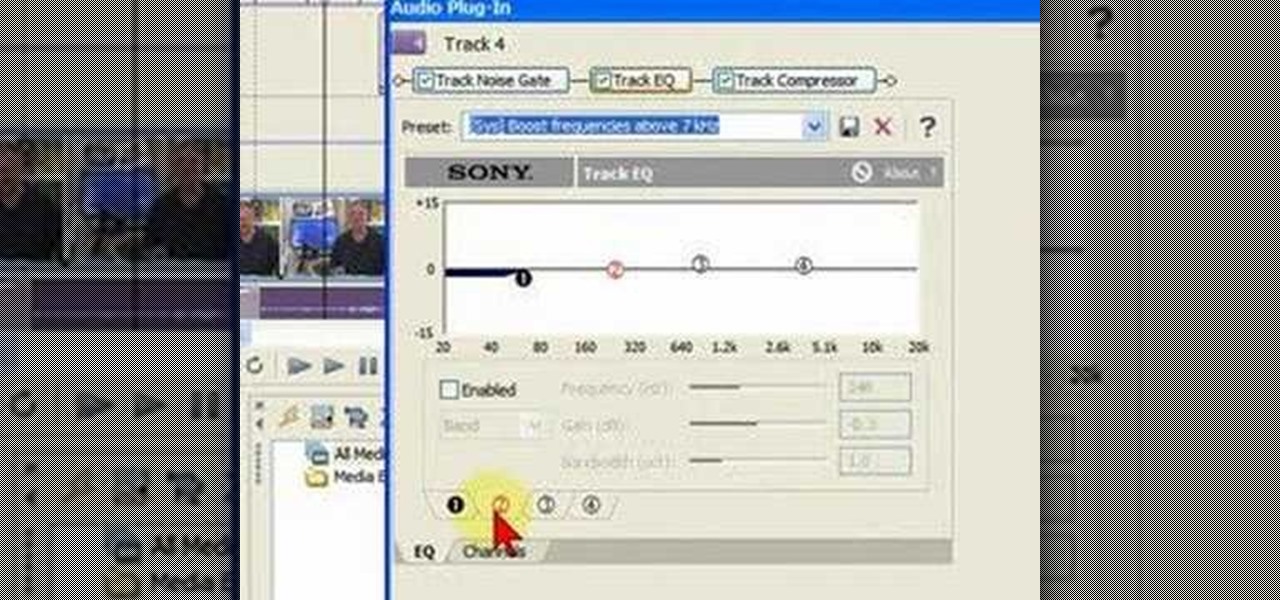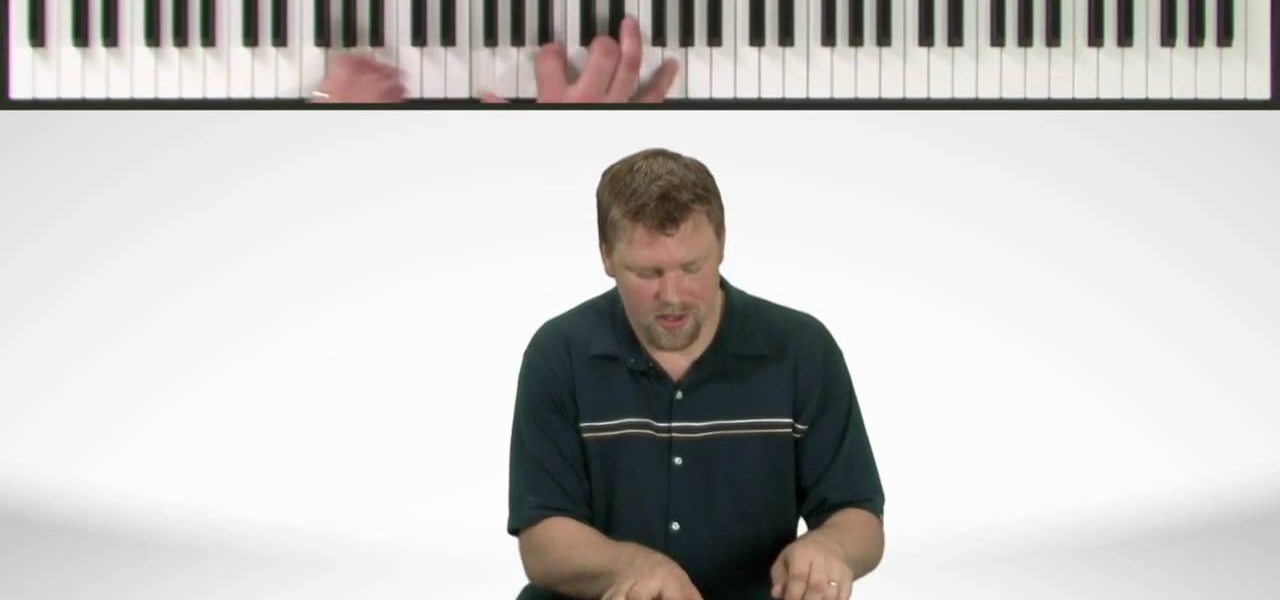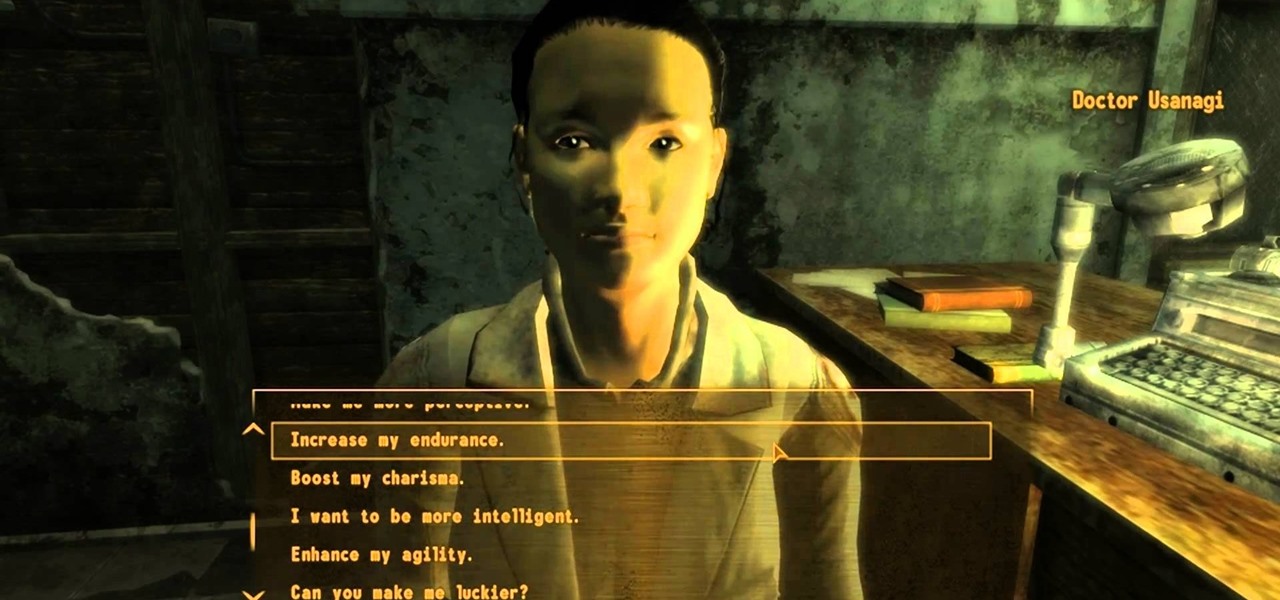
By going to the medical clinic, you can enhance your character's stats in Fallout: New Vegas. This tutorial shows you where the clinic is located, and then the different implants you can get to improve your chosen stats and abilities.

Implants are special upgrades that will enhance your character. They are extraordinarily expensive, and you can only get so many for your game. This video shows you where to find them and which ones are the best ones to buy.

This embossed, brass finish metal container is perfect for storing beautiful amaryllis or paperwhites during the holiday season, but they can be used year round to enhance flowers or even to act as a storage bin.

In this tutorial, we learn how to use a browser extension to add enhance the tabbed browsing experience within the Mozilla Firefox browser. Using the extension is an easy process and this video presents a complete guide. For more information, including a full demonstration and detailed, step-by-step instructions, watch this helpful home-computing how-to.

In this clip, get quick tips to enhance your breakfast party. In this clip, learn all about decorating with a light, morning theme so that your guests will feel at home.

The Orton effect in Photoshop is acheived by combining an image with a duplicate that has been softened or blurred slightly. This will give you original image a luminescent appearance and enhance most portraits and landscapes.

One of the things you can do to manipulate your images in Photoshop CS3 is to change and replace colors. You can use this tool to edit your photos to your liking and enhance their appearance.

Raku pottery artist Simon Leach feels that while most people who work with ceramics are taught how to make them, very few are taught how to decorate them. Simon will show you how to draw inspiration from your ceramic pots that will lead you to the perfect decorations. He shows you both how to decorate a ceramic pot in order to enhance its shape, while also showing you that sometimes it is the decoration that truly makes a ceramic pot special.

In this Adobe Acrobat 9 Pro tutorial you will learn how to develop a business workflow. Learn how to work with Microsoft Office products like Excel, PowerPoint, CAD drawings and more to create PDF versions of your Office documents, or create entire portfolios to give to clients right in Acrobat 9. Learn how to send files for review, add comments and interactive elements, and enhance PowerPoint presentations in this Acrobat 9 Pro tutorial.

How to listen effectively by Jeffrey Berman, professor of communications at Salem State College. Professor Berman explores all elements of listening to enhance interpersonal skills for managers. Don't confuse hearing with listening.

To draw water in black and white, accent the shadows and reflections to make it appear wet. Depict water in black and white with tips from a professional illustrator in this free instructional video on drawing. Enhance your landscapes with you new water drawing skills.

To draw oak bark, first understand the way the bark grows, and use natural, uneven lines to indicate each piece of bark. Render oak bark in a natural way with tips from a professional illustrator in this free instructional video on drawing. If you learn how to draw oak bark, you can enhance your landscape drawings.

Master the technique with single lashes with this how-to video from Elle magazine. Enhance sparse eyelashes with some falsies. Watch this video makeup application tutorial and learn how to apply fake eyelashes.

Dave demonstrates six key stretching exercises to help enhance your range of motion and prevent injury. Follow along in this how-to video to learn the top six stretching exercises. Watch this video workout and learn to do the lying leg crossover, hip flexor stretch, perfect periformis hip glute stretch, partner hamstring stretch, partner squad stretch, and the shoulder back lat pec stretch. This six stretches are to get your muscles relaxed and ready for you next workout.

Check out this instructional cross country video that demonstrates how to eat properly so that you love running more. Because every runner is different, develop a nutrition plan that works for you. Experiment to find out what meals work best for you. Check out this tutorial that provides tips on eating properly to enhance your running workout.

Check out this step by step instructional video to learn how to make a Cosplay Sword from cardboard and wood! Make sure you have all of the following materials to start making your Cosplay sword: spray paint, hard cardboard, wooden dowel, bendable metal wire, silver colored tape, embellishment, super glue, hand saw, paper clay, masking tape, scrap papers, pen knife, and a PVC pipe. Watch this Cosplay video and enhance your role playing with this tutorial!

This Home & Garden how to video is a DIY basic about accentuating outdoor living space with solar lighting. Watch and learn all about strategic placing of solar powered lighting to enhance the look and feel of your front yard. Always start with a plan before setting up and installing the lights on your walkways.

Follow a few simple steps to make a set of vellum origami cubes. Then enhance the cubes with decorative paper, sequins, and sticky Zots. With a string of small white or colored lights, the origami cubes serve as perfect homemade party lanterns. More than an origami lesson, vellum lantern cubes can provide mood lighting for any room.

Watch this tutorial with Bill Myers and learn how to use the audio equalizer to sweeten the audio in Sony Vegas Movie Studio.

One of Korea's most famous beef dishes, bulgogi is made up of thinly sliced sirloin that is marinated to enhance its flavor and tenderness. Try making this delicious bbq beef at home.

Make up artist Beau Nelson demonstrates how to do proper contouring to enhance your facial features.

Issac explains what different shot types are: from the establishing shot to the extreme close up, and how they can be used to enhance your videos.

This is an effective weight loss exercise that will help to enhance your back strength. This is featured in Mens' Health Magazine.

Pelvic Tilts are designed to warm up your lower back and enhance mobility and coordination in your lumbar spine.

In this video you will learn to use Photoshop to turn a photograph into a wall painting. Learn to use cutout filter to enhance the effect. Remember to experiment with different blending modes for your own project!

In this video tutorial you will learn to create a motion blur effect in your images using Photoshop. It's a cool trick to enhance the feeling of motion in an image. Like any other tool in Photoshop, don't overuse it!

Learn to disable services and startup items you don't need and enhance system performance in Windows XP.

The default Photoshop commands may not be enough for your designing needs. A quick way to enhance your Photoshop's ability is to use third-party add-ons. This tutorial teaches you to download, load and use ActionFx Actions in Photoshop CS2.

In this tutorial, we learn how to change your body features with makeup. To enhance the cleavage, you can purchase a product called Beautiful Breasts. You will first take the matte color and start to define where the breasts and cleavage are. Make the angles natural and make sure the makeup is blended so it's undetectable. Apply shimmer to the collar bone and shoulders to give a glow as well. The products work for any size and any shape and will give you extra enhancement. There is also a pro...

Are you planning to throw a big party soon and really want to surprise your guests with an unexpected and unusual food? Then this chicken kofta curry is just the thing for topping rice or couscous. Kofta just means a Middle Eastern or South Asian meatball, usually made from beef or lamb (though obviously the meat is chicken in this recipe).

What's the difference between Kim Kardashian and January Jones? Both are clearly gorgeous women who have men drooling over them wherever they go, but these two starlets have very different body types.

In this video tutorial, viewers learn how to play glissando on the piano. This task is very easy, fast and simple to do. Glissando is basically playing all the notes of the piano. When playing glissando, use the tip of the thumb to slide down the piano. When going up the glissando, use the tip of the middle finger and slide it up the piano. The fingers might hurt at first, but you will eventually get used to it with the more you play the glissando. This video will benefit those viewers who en...

Are you a budding potter who's looking for a skilled tutor but can't afford taking pricey classes every week? Then watch this kiln conversion tutorial by master potter Simon Leach.

In this video tutorial, viewers learn how to light-scribe with a Nimbie BB11 disc burner. This device is an auto disc loading system that allows the user to light-scribe multiple disc without manually inserting them one-by-one. Simply load the disc into the machine with the labels faced down. On your desktop, double-click on the Q-Q-Box icon to start the program. Start up the labeling function, select a desires image and quantity up to 100. Then click on Print. The machine will then product l...

In this video, we learn how to change the color of clothing in Photoshop. First, click "enhance", then "adjust color", then "saturation". Now place a magnetic lasso around the shirt color you want to change. You can now use a slider to go through all the different colors, and pick that one that you want to use in the picture. Play around with the saturation, hue, and brightness to change what the color looks like in the picture. If you want to add more contrast, it will look more real like it...

There's nothing like spending time outdoors with loved ones. Whether it's a hot summer evening or a coo, brisk spring morning, the outdoors can be a great place. You can enhance your experience with the outdoors, by building yourself something that everybody is sure to love: a fireplace. In this helpful tutorial, you'll be finding out how to build an outdoor fireplace in your yard for those cold winter nights. So good luck and enjoy!

Getting the perfect shot is difficult, so when you finally get that perfect picture of yourself, you want to enhance it as much as possible. But if this perfect picture took place in a humdrum location like the bathroom or your living room and you want to glorify your face even more by surrounding it with, say, an island paradise, you can transplant your head (and body) using Photoshop.

CSTools are free plug-ins that are available for your Cinema 4D application. In this tutorial, Nick will show you how to use the plug-in called Flicker. Flicker is a fun add-on, although you may not use it often. It can be used to add a "flicker" to things like campfires, candles, lights, etc. So, if you need to enhance some light effects in your program, check this out.

Many schools of makeup teach that one should use makeup only sparingly, flattering her face with neutral tones that enhance without obscuring. But one school teaches that, like Oscar Wilde, one should paint the body with diamonds and exude raw flamboyance.

Photoshop is capable of doing so much in such a single program, it's amazing. You can easily create images as well as edit and enhance some of your own photos. But another great thing is that you're able to save certain files a certain way, that you couldn't normally do without using Photoshop. So in this tutorial, find out how to make a hdr image (high dynamic range) from a single raw file. Enjoy!