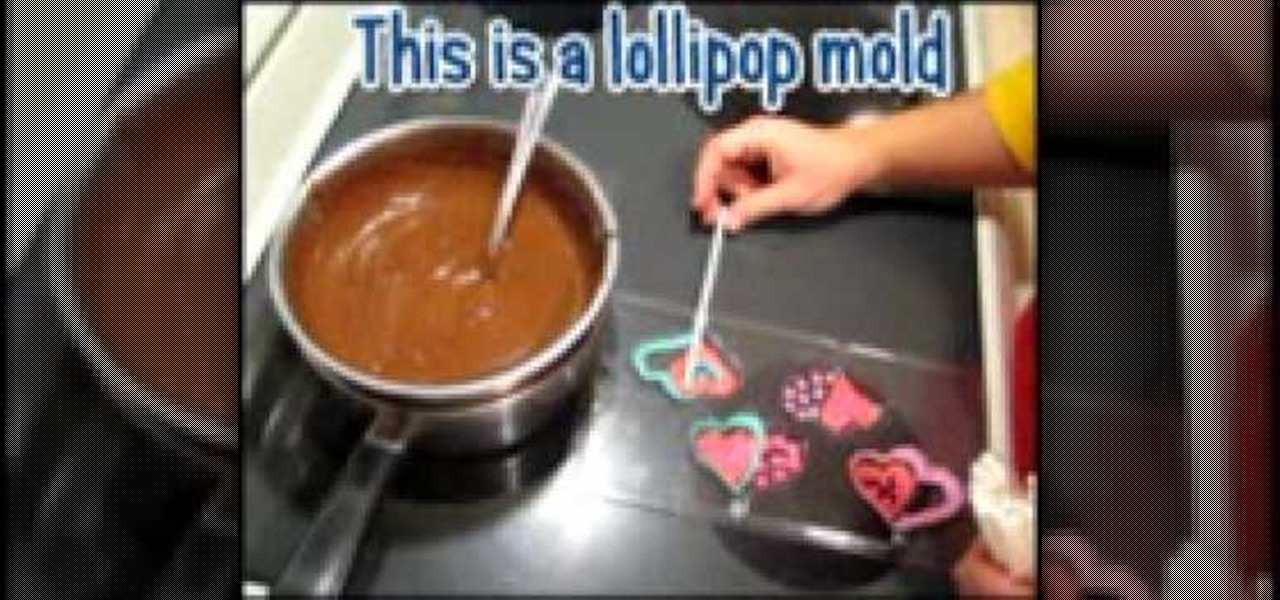In this tutorial, we learn how to use Eraser to permanently erase data. First, open up Internet Explorer and search for "eraser". Once you do this, click on the first link that you see. Then, go to the download section of the website and download the first version that you see, it will be the newer version. Choose the bit processor that you have, then wait for it to download on your computer. Now install it and go to your Start menu to find the application. After this, open up the Eraser, the...

A non-CPU lens is one which does not have contacts on the rear mount, meaning it communicates with the rest of the camera solely through the aperture. This tutorial shows you how to set up the lens data for your camera, so you can get the most out of your non-CPU lens.
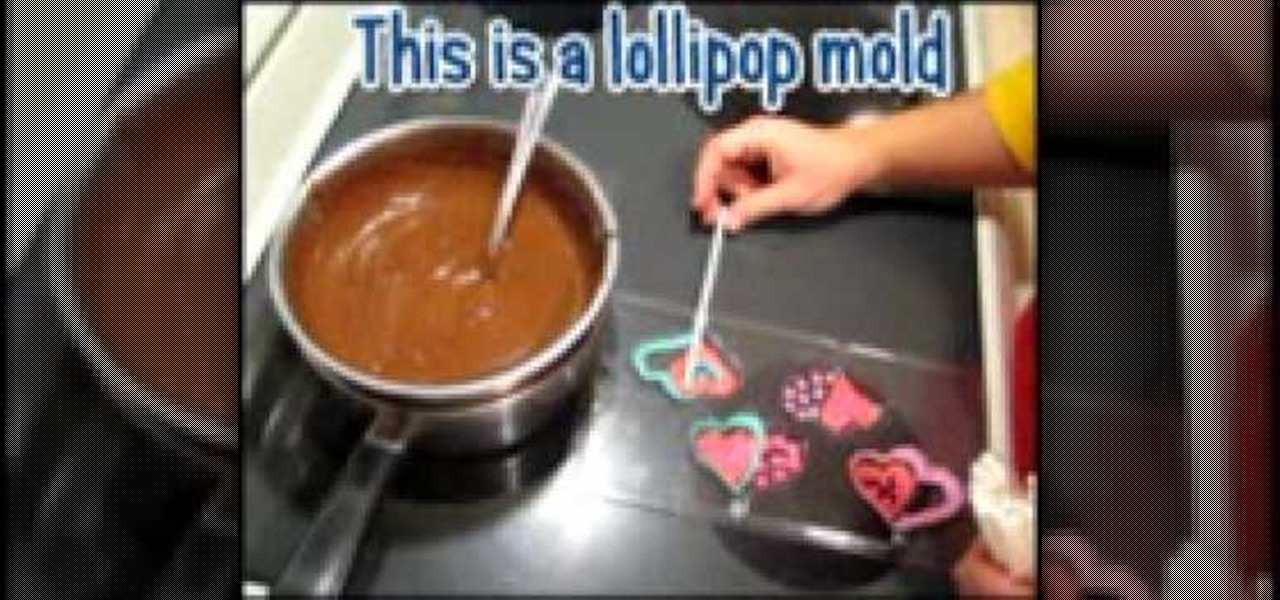
Chocolate is undeniably a food fit for the gods, with it sumptuously silky texture, bittersweet flavor, and health benefits (not that gods need to worry about getting sick).

Aspiring card shark? Sink your pearly whites into this easy, impressive illusion. In this free video magic lesson from YouTube user experthowto, you'll learn how to perform a simple "pop-out flourish" card trick to enhance your card routines. For more information, including a step-by-step breakdown of the trick, watch this prestidigitator's guide.

Add a little flare to your creative sewing projects by adding beads! In this two-part video tutorial, learn how to cross stitch with beads to enhance your needlwork. Hosted by the Needlework Shoppe, tips are shared for cross-stitching with seed beads and petite seed beads.

This video demonstrates how to reformat a hard drive and perform a clean installation of Windows XP operating system. The tutor first advises to make a back up of everything, including the drivers and my folders. He explains various methods by which one can take the backup of the data in a system. Now he shows how to format the C drive where you can now install Windows. He also shows software that is used to take the backup of important data before formatting. This video shows how to reformat...

Learn how to set up Internet on iPhone clones with this video. *First thing you need to do is to make an AT&T GPRS data account.

This Adobe Photoshop CS3 tutorial will show you how to adjust and improve skin, change skin tone and change hair color on people in images. Learn how to create model-like skin effects to enhance the appearance of a character. All you need is to do a little touch-up work in Photoshop CS3!

In this Silverlight web application tutorial you will learn how to create a basic stock quote application that updates in Realtime. You can apply this ASP.Net backend application to any realtime data update application you need to make. All you need is Silverlight to get you started.

Toasting nuts enhances their flavor and crunch. Use toasted nuts to decorate baked good or top of salads and entres. Watch this how to video to learn how to toast nuts to perfection.

Learn a few yoga movements that will help you improve your posture and poses in yoga. In this yoga how-to video Kira Ryders plays with Cactus Arm Action. This yoga Cactus Arm Action helps you find the alignment of the shoulders for upward facing bow pose (Urdhva Dhanurasana) while standing up. This movement also helps bring awareness to the support needed for back bending and inversions in yoga.

This medical how-to video demonstrates a bilateral lymph node dissection in a patient with endometrial cancer using the da Vinci system with the HD optical system. The HD optical system allows surgeons to perform more precise anatomical dissections with enhanced dexterity. Watch and learn how a dissection of a lymph nodes is performed on a patient. This surgical video is intended for medical students.

This video demonstrates how to spray paint realistic rock faces on hills and mountains using acrylic paint washes. The process is easy and enhances model train track backgrounds.

If you've ever entered a lot of data into an Excel spreadsheet before, then you know that putting together even one spreadsheet is a pain in the butt. So if you are required to place all the data on one spreadsheet onto another spreadsheet, don't slave away for hours copying and pasting.

This is a simple approach to everyday makeup that focuses on enhancing your natural beauty, and making those assets you already have look great.

The dodge, burn and sponge tools in Photoshop are just like working in a Photo Darkroom. Lighten, darken and enhance images.

In this section, Chris Traylor continues to share pointers on different hi hat techniques for playing the drums. Pull out a fresh pair of drum sticks and get ready to rock, or just suck (hopefully not the latter).

By shaping the brows and removing dark circles, Eve reveals another staple in achieving the Pearl Effect.

This screencast tutorial from Matthew MacDonald, author of Access 2007: The Missing Manual, shows you how to use pivot tables to analyze data in Microsoft Access 2007.

Are you 100% sure that all of your data is gone? Use Darik's Boot and Nuke to completely wipe a hard disk of all data.

In this video tutorial you will learn to improve the color of dull skies in your images. With a few tricks you could add depth to the overcast skies. Learn to use saturation to enhance the overall effect.

The application Acrobat 3D comes with an associated utility called Acrobat 3D Toolkit, which allows the 3D content in the PDF file to be enhanced by editing lighting, adding textures and materials, and creating animations. In this video tutorial you will learn to set up the Acrobat 3D Toolkit environment for technical illustration. Learn about the shortcuts and quick keys to quicken your workflow!

What a wonderful alternative use for a Powerpoint presentation. If you've got a lot of history and ancestry to share with your friends, then making a Powerpoint that each person can view from his/her computer is a nice way to organize and show off your stuff.

This video shows you how to use Windows Task Manager to restart your computer without losing any data.

Want to add location data to posts on a self-hosted WordPress blog or website? This clip will show you the way. Every version of WordPress brings with it new features, new functions and new ways of doing things. Fortunately, the very same technology that allows an open-source blog publishing application like WordPress to exist in the first place also makes it easy for its users to share information about the abovesaid things through videos like this one. Take a look.

New to Microsoft Excel? Looking for a tip? How about a tip so mind-blowingly useful as to qualify as a magic trick? You're in luck. In this MS Excel tutorial from ExcelIsFun, the 650th installment in their series of digital spreadsheet magic tricks, you'll learn see how to take all records from a data set and place them into one column using the INDEX, INT, ROWS and MOD functions.

New to Microsoft Excel? Looking for a tip? How about a tip so mind-blowingly useful as to qualify as a magic trick? You're in luck. In this MS Excel tutorial from ExcelIsFun, the 655th installment in their series of digital spreadsheet magic tricks, you'll learn see how to create a statistical frequency polygon using a line chart. Also see how Excel mistakenly interprets number category label data as Number Series data.

Want to program your own Java games and applications but don't know beans about object-oriented programming? Never you fear. This free video tutorial from TheNewBoston will have you coding your own Java apps in no time flat. Specifically, this lesson discusses how to write data to an external file when writing code in the Java programming language. For more information, including detailed, step-by-step instructions, watch this helpful programmer's guide.

If you use Microsoft Excel on a regular basis, odds are you work with numbers. Put those numbers to work. Statistical analysis allows you to find patterns, trends and probabilities within your data. In this MS Excel tutorial from everyone's favorite Excel guru, YouTube's ExcelsFun, the 36th installment in his "Excel Statistics" series of free video lessons, you'll learn how to calculate a trimmed mean, which is used when there are extreme values in the data set that might skew the mean.

If you use Microsoft Excel on a regular basis, odds are you work with numbers. Put those numbers to work. Statistical analysis allows you to find patterns, trends and probabilities within your data. In this MS Excel tutorial from everyone's favorite Excel guru, YouTube's ExcelsFun, the 39th installment in his "Excel Statistics" series of free video lessons, you'll learn about variability (or dispersion or spread). Create an X-Y Scatter Diagram chart showing data points and the mean.

If you use Microsoft Excel on a regular basis, odds are you work with numbers. Put those numbers to work. Statistical analysis allows you to find patterns, trends and probabilities within your data. In this MS Excel tutorial from everyone's favorite Excel guru, YouTube's ExcelsFun, the 25th installment in his "Excel Statistics" series of free video lessons, you'll learn how to create quantitative data percent & relative frequency distributions with pivot tables. Also see how to create a histo...

If you use Microsoft Excel on a regular basis, odds are you work with numbers. Put those numbers to work. Statistical analysis allows you to find patterns, trends and probabilities within your data. In this MS Excel tutorial from everyone's favorite Excel guru, YouTube's ExcelsFun, the 22nd installment in his "Excel Statistics" series of free video lessons, you'll learn how to create a percent (%) cumulative frequency distribution with formulas, a histogram and an ogive chart. See how to add ...

If you use Microsoft Excel on a regular basis, odds are you work with numbers. Put those numbers to work. Statistical analysis allows you to find patterns, trends and probabilities within your data. In this MS Excel tutorial from everyone's favorite Excel guru, YouTube's ExcelsFun, the 15th installment in his "Excel Statistics" series of free video lessons, you'll learn how to use create a frequency distribution, relative frequency distribution, percent frequency distribution and pie chart wi...

New to Microsoft Excel? Looking for a tip? How about a tip so mind-blowingly useful as to qualify as a magic trick? You're in luck. In this MS Excel tutorial from ExcelIsFun, the 351st installment in their series of digital spreadsheet magic tricks, you'll learn how to create an area chart for x and f(x) data as well as how to use the IF function to show a second data set plotted to show a specific area section.

New to Microsoft Excel? Looking for a tip? How about a tip so mind-blowingly useful as to qualify as a magic trick? You're in luck. In this MS Excel tutorial from ExcelIsFun, the 183rd installment in their series of digital spreadsheet magic tricks, you'll learn how to sum revenue from a table of data by year and month using the SUMPRODUCT, TEXT, SUM, IF & LEFT functions in an array formula.

New to Excel? Looking for a tip? How about a tip so mind-blowingly useful as to qualify as a magic trick? You're in luck. With this video tutorial from ExcelIsFun, the 308th installment in their series of digital spreadsheet video tutorials, you'll learn how to extract data to a new workbook by array formula. Functions used include IF, ROWS, INDEX, TEXT, ROW and SUMPRODUCT.

In this video tutorial, Chris Pels shows how to create a custom profile provider to store and retrieve data associated with a user profile in SQL Server tables separate from the standard ASP.NET membership provider’s aspnet_Profile table. The principles covered in this video will apply to creating profile providers for other databases like Access and Oracle. After learning how to create the custom profile provider we learn how to install the provider in a web site and see a demonstration of l...

Data analytics is crucial to the operations of any modern business these days. This trend is going to continue: in three years, 71% of global enterprises predict a rapid increase in data analytics.

Google Fi Is a great wireless carrier alternative and can be quite beneficial when used correctly. If you don't require much data, you can easily get away with a $30 or less bill. However, if you wanted to crank out more data during your current billing cycle, there's a setting you should use to keep your data in check.

When it comes to the athletic footwear retail game, it's just not enough to just sell shoes anymore.