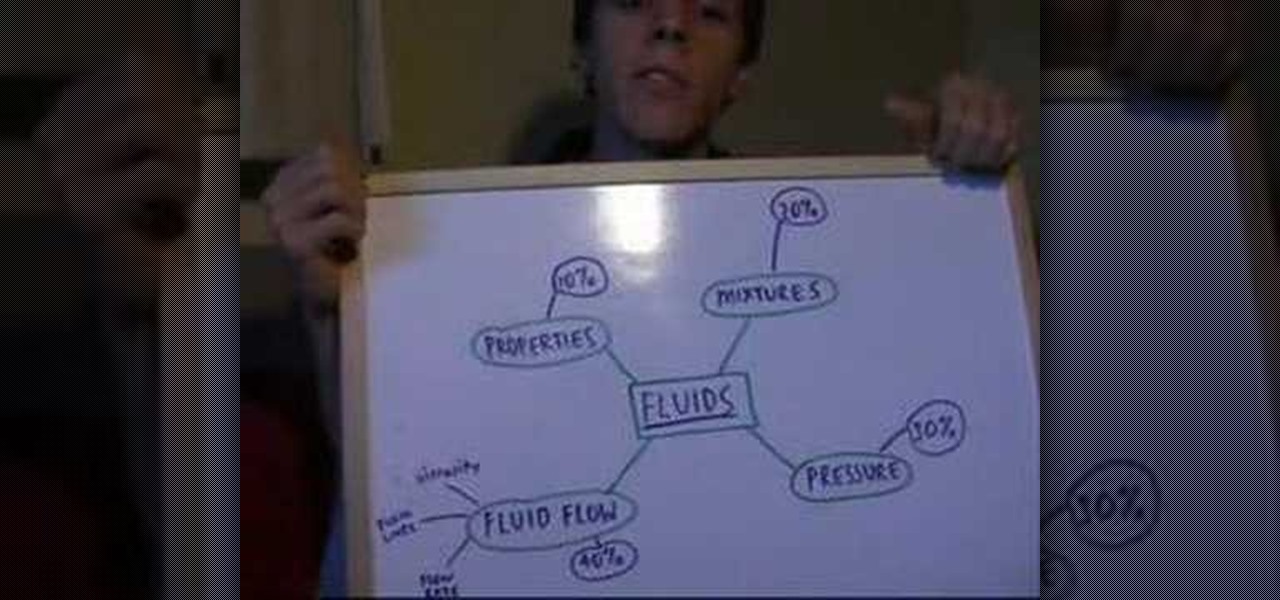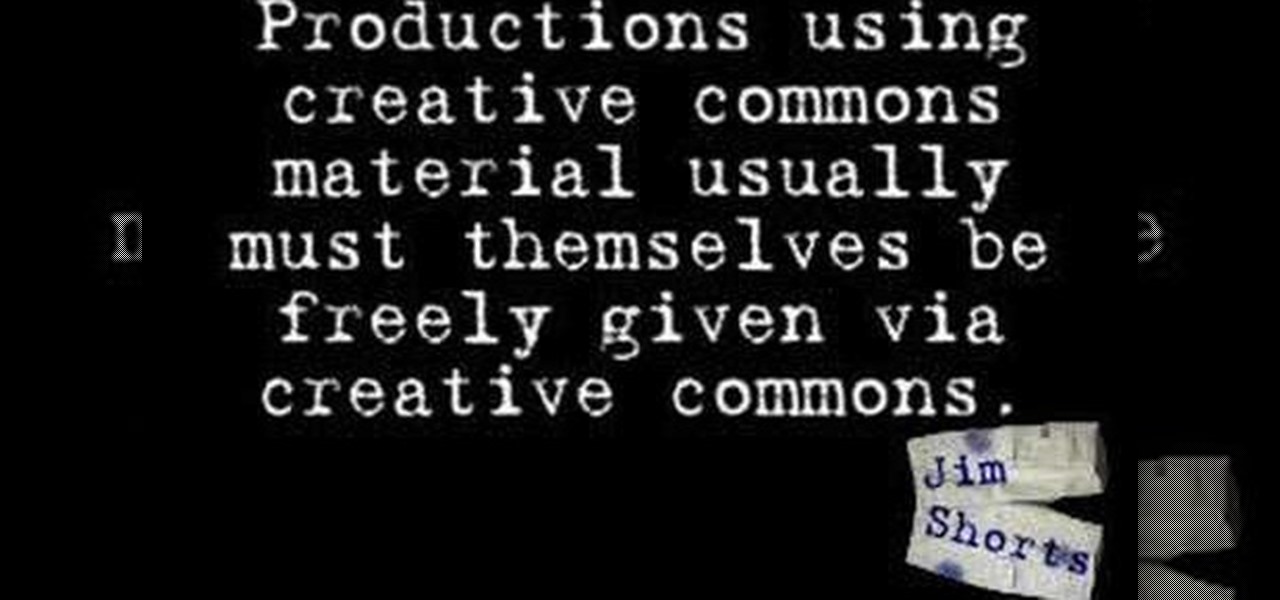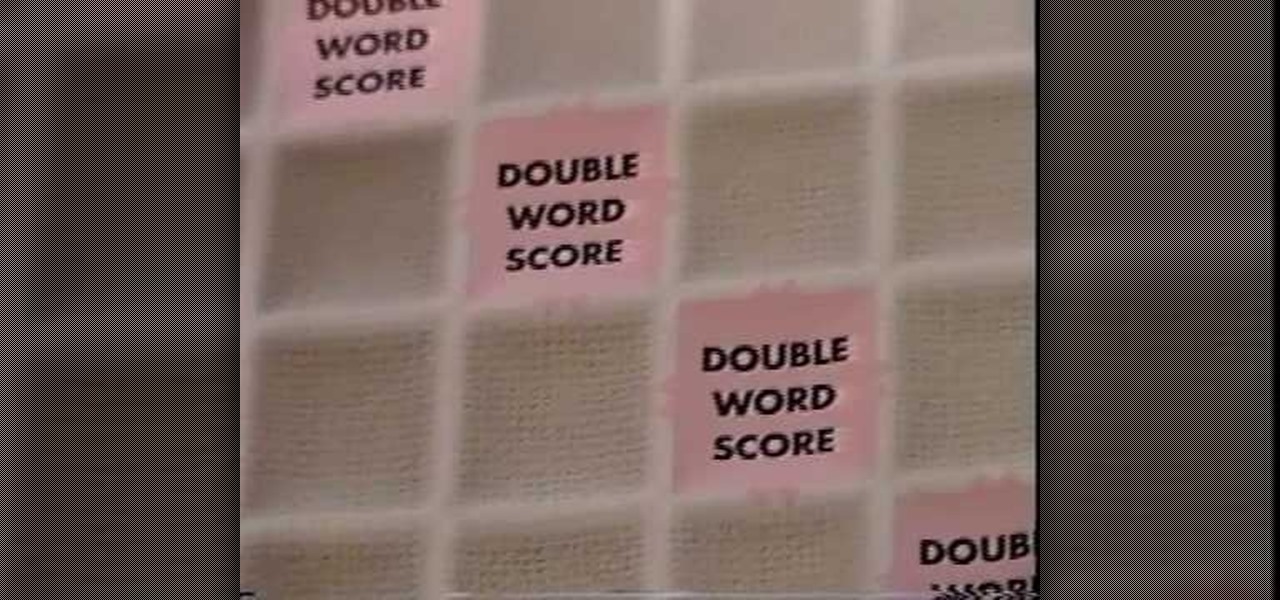With this computer prank video, you can find out how to put a fatal error message on a windows computer using notepad. This trick will show you a great way to prank your friends and office co-workers alike; everyone freaks out a little bit when their windows computer says "fatal error." Watch this video tutorial and learn how to prank co-workers with a fatal error message.

Wondering how you'll look with a piercing? Wanna find out without actually having to use a needle? Here's how to create the illusion of having a pierced nose without the pain

Nuggeting is a popular craze hitting schools everywhere. It involves stealing a backpack, removing the contents, turning it inside out, and replacing the contents. The victim will soon find that their backpack has been turned in to a "nugget." This is a great prank for the school classroom. Use this as inspiration for one of your April Fools Day pranks!

Clocks in the house are not bad feng shui if you know where to display them. Find out the best and the worst feng shui areas to display a clock in your home.

Long and lean, or full and curvy, there's a party dress out there for you. Follow these fashion tips to find the right dress for your body type.
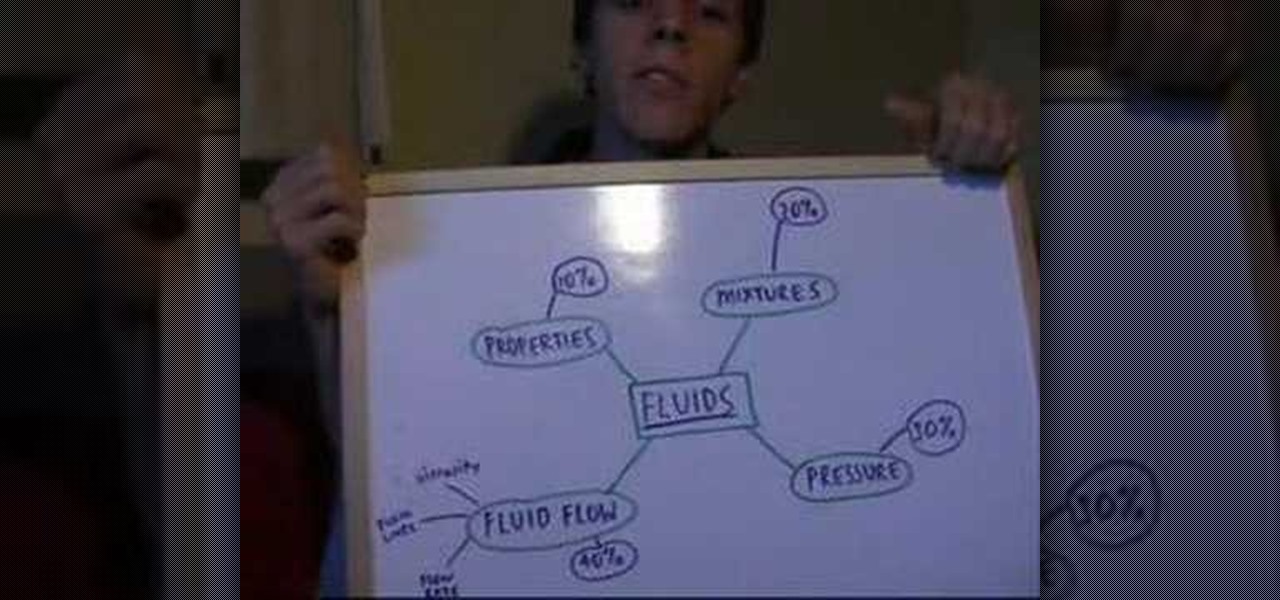
Find out how to dramatically reduce study time & increase your grades. Included is a flow chart to see exactly how to reduce your study time.

Get your kid's creative juices flowing by showing her how to turn a piece of paper into a cool shape. Find out how to make an origami owl.

Are you in the market for a new television? Before you pull out your credit card, we'll help you sort through the lingo, from HDTV to LCD, and find the best television to fit your needs.

Several great YouTubers have had their accounts suspended for illegally using copyrighted music from those easily agitated big record labels. This episode of Jim Shorts covers places you can go to find awesome music for your videos that won't end your YouTube career.

This video focuses on improving your video's general color thanks to the feature known as white balancing.

Charles Esseltine shows you how to fold a star out of paper. Diagrams can be found on this website: http://web.archive.org/web/20060330001742/www.anniefolds.com/TSUstepfolds.htm

Enjoy those thrilling theme park rides without losing your lunch. Find out new ways to keep yourself from puking on even the toughest rides.

If your guitar is shaped oddly, chances are you won't find a case that fits right. Watch Perry Novak to learn how to build a case to fit your guitar correctly.

You will find a lot of information on the web about how to get an exposure reading and using a softbox, but you have to learn the most flattering angles of the face and body (poses) before you can really apply correct lighting techniques.

In this video, Julie Mulligan shares ideas, tips, and tricks on creating your own beautiful flower arrangements this holiday season. Follow along with Julie as she teaches you how to decorate your fireplace mantel, create unique place card holders, and create the same kinds of fabulous arrangements you'll find in her Designer Flowers collection, such as a Julep Cup Arrangement, an evergreen arrangement, a holiday wreath, and the Amazing Flower Snowman!

This tutorial shows you how to reliably get the application path for an app written in C#. There are several different functions that can do this, so watch and find out which ones work the best.

This video shows you how to use a can opener, like the ones found on Swiss Army knives. There's also a strange fruit in this video, something called lychees. So, if you're ever in need of opening a can of lychees in the woods, this is the video to watch.

Have you been on a "Safari" that you'd rather not let others find out about? Stop living in fear. Here's how to cover your tracks.

This tutorial explains how to setup the gps cell phone app. Go to http://www.websmithing.com for the full explanation and source code, you'll find it on the programming menu tab.

The power button in Vista's start menu doesn't do what you think it should. So why not change it so it does! Find out how in this video from Tekzilla.

Check out this video to learn how to catch reef creatures in Savaii. Find out traditional ways to catch some of the reef's best meals.

What you need to do is press a certain button when your computer boots (it should say something like press this key to enter setup). Press the specified key and inside the bios find the option that allows you to set a password. Once you create a password then you have to set it so the computer requires the password on boot. Please rate and comment this video.

Use a transit, or not. Use a plain level, a string level, or a hose. Yes, a hose. Watch and find out how to level your wooden project.

This video shows you how to use the Free Internet Chess server and the BabasChess client for it. This video covers some basics, and hopefully some of you who haven't tried FICS will find it beneficial.

Finally, here's a quick tutorial on how you can mix your own homemade mixing medium! It's quick, easy and inexpensive. The challenge is finding glycerin, but its out there.

In Google Maps, you can add any place that does not already appear on the map. From your favorite town square to little-known landmarks, make sure everyone can find the places most important to you.

Corey discusses some of the factors to consider when choosing bucktail to use for the flies you'll be tying. Not all bucktail is created equal! If you find good hair, make sure you stock up.

This will help you identify which algorithms to use to get to "the Fish". If you don't know what "the Fish" is, then maybe you should watch. Or not, nobody's forcing you.

This video shows you how to make fabric dye using ingredients you can find in your kitchen. Perfect for an arts and crafts project or a handmade fashion statement!

Clear plastic bottles may have more uses than just holding soda. Whether you bring one on a picnic or find one in a trash can, you can use it to make fire on a sunny day. Watch and groove.

Ideal garage doors have four things in common. They're beautiful, durable, easy to maintain and well insulated. To discover how to find your ideal garage door host Meghan Carter visited Clopay to get the insiders tips for selecting the best type of garage door for your home.

Has it been a while since you last colored your hair? Unless you get your hair retouched every month, you're bound to have pesky hair roots popping out. These roots are especially noticeable if you have dyed your hair dark and have naturally light hair, or have naturally dark hair and dyed your hair light.

Make your way through the Chimera tunnels and find your way to the Stronghold's access point. Once inside eliminate all possible enemy threats. Sounds easy? Just wait!

If your market carries regular halibut fillet or steaks, ask the fish person to get you some cheeks and try this unusual seafood recipe, halibut cheeks with a warm pancetta vinaigrette sauce. These are actually sweet, succulent pockets of meat found in the cheeks of the fish. It looks, and also cooks, like a scallop.

Kristin Holt from G4TV shows you how to find Halo 2's elusive and all-powerful Scarab Gun with this walkthrough

This short vide shows you how to prepare and clean live blue crabs before cooking them. There is also some blue crab anatomy pictures in the video. Maybe some crab beginners will find this helpful.

Video explains how to make and use invisible ink with stuff you find around the house. How to create secret messages for spy kid use and the secret to decoding the message. Use this as inspiration for one of your April Fools Day pranks!

Yes, this is how to play play the classic word board game Scrabble. If you hate reading instructions and like videos tutorials, this is for you, but somehow I don't think you hate reading instructions, because they're words, and words are your friend.

Plant certain varieties of trees and flowers in your garden to keep away deer. Check out this video to help combat your deer problems in the garden. What should you do about your roses? Watch and see!

Find out from fashion designer Natalie how to cut out your pattern pieces and use your fabric cutting scissors.