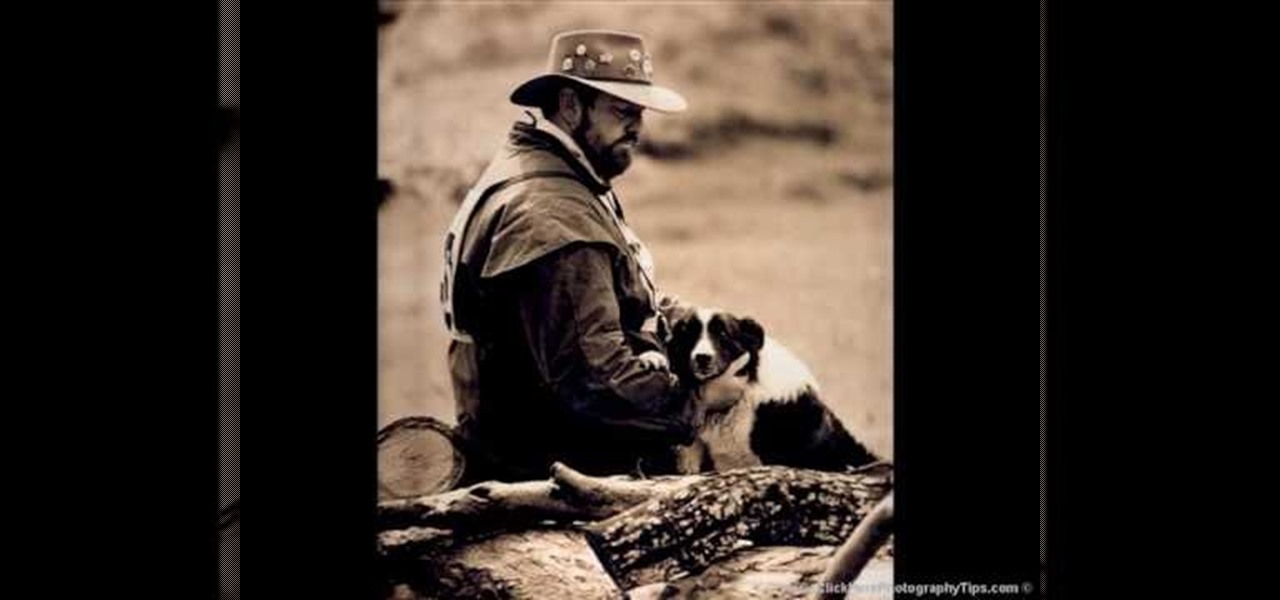In this video tutorial, viewers will learn how to make homemade beef jerky. Users will need meat in freezer for 20 minutes and a knife. It’s important to cut off the fat. Cut the meat into thin strips (like beef jerky). Users can press down on meat to make it thinner. Users may decide to add some flavoring and spices. Put the meat strips into a smoker grill. Users may also choose flavor of smoker wood to enhance flavor. Start the smoker and wait for 3-4 hours. This video will benefit those vi...
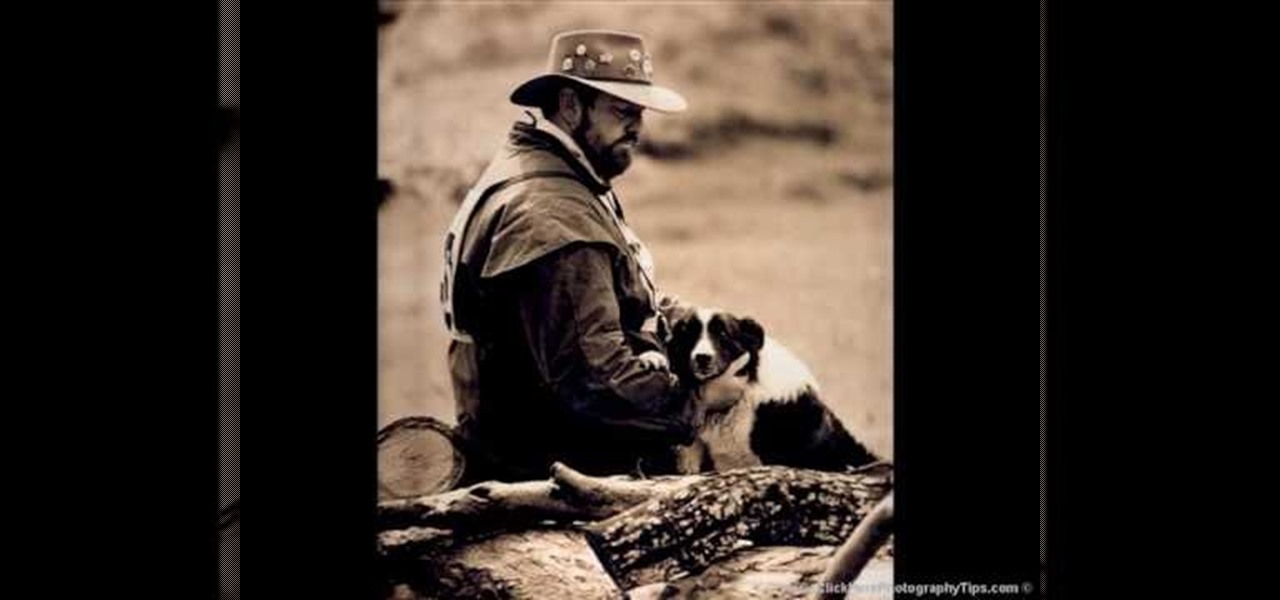
Candid photographs can capture a picture worth a million words... If taken correctly, that is. In this photography tutorial hosted by Click Here Photography, learn how to take candid photography and achieve the best results. Equipment, how to set-up, and additional props are gone over. Learn how to experiment, when to snap, and what lenses are best when trying to capture a stunning candid photograph. Enhance your next candid photo with help from this tutorial.

The Erick Dillard Vocal Clinic gives you vocal lessons in this video. Using a variety of scales, this tutorial will give you a range of different notes that will strengthen your vocals, and enhance your singing. You will start with the more simple exercises, and gradually build up to the more difficult exercises. Accuracy and training your ear is explained. This is a nice tutorial to help you with your singing skills, and it beats having to pay for singing lessons.

In this video tutorial, viewers learn how to create the Orton glow effect using Adobe Photoshop. The Orton glow effect is achieved by combining a sharp image with a duplicate that is deliberately blurred or softened. The overall result is often characterized as a dreamscape, diffusion, or softening glow. It is an effect used for landscapes and portraits. This video provides voice narration and step-by-step instructions for viewers to easily understand and follow along. This video will benefit...

In this video tutorial, viewers learn how to create a button or banner for a website in Adobe Illustrator. Adobe Illustrator is a vector graphics editor. These buttons or banners can be used on personal websites or website channels, such as YouTube. Users are able to customize their button or banner appearance. Basic knowledge on Illustrator is required, but it is straightforward. This video will benefit those viewers who design their own website and would like to enhance their the appearance...

This video shows you how to draw graffiti in Photoshop. The information relates to Illustrator and Adobe Photoshop CS2 or later. The presenter started in Illustrator and started to draw using the draw tool, created three letters, adjusted the thickness of the line, copied and pasted the letters to create a shadow effect. The presenter then used Photoshop. He used at least 3 layers to create the background and highlights. Three types of brushes and at five different colors (White, Black, and a...

In this video tutorial, viewers learn how to retouch images to have a glamour skin glow, using Adobe Photoshop. The video covers all the effects and techniques needed to achieve the glamour skin glow look. Viewers learn how to retouch skin tones and hair for a glamour portrait, including airbrush techniques. Viewers will learn how to create that super color saturated, soft, diffuse skin glow. This video will benefit those viewers who use photoshop and like to enhance images to the best of the...

Dave is back giving step by step instruction on how to cook his favorite meat loaf recipe. In this unique recipe he uses chicken soup broth and vegetables to enhance the meat loaf's flavor. He gives useful tips such as: 1 egg per pound of meat and using bread crumbs to keep the meat loaf from being too moist. This video is an informative, and very entertaining cooking companion. The recipe is both aesthetically pleasing and delicious.

This tutorial will show you how to apply basic eyeshadow for beginners, regardless of your skin tone. A lighter eyeshadow should be used on your actual eyelids, ending at your crease, so that this lighter color may be able to absorb other further eyeshadow colors. A darker color should be used on the eyelid crease itself in order to make your eyelid more prominent. A matte color should also be used above the crease, extending towards your brow bone in order to enhance your eyes. For any begin...

This video tutorial teaches you how to create a sexy eye makeup look like seen on celebrity Kim Kardashian. This video is specifically to enhance brown eyes, but it can be used on other color eyes as well.

Need to make a Powerpoint presentation and you're not sure where to begin? In this three-part video tutorial, learn how to make a Powerpoint presentation from start to finish. A Powerpoint presentation is a great way to enhance a school project and impress your teacher!

This is a fashion collection for the winter for the modern young go-getters. The collection consists of an overall over a full-sleeved T-shirt. The leggings are covered at the waist by the t-shirt and the overalls fitting up to below the hips. The model has finished her apparel with a pair of half boots. To enhance her beauty she has worn a necklace of silver and grey beads. The beads are of large size to make it prominent. A ring of diamonds set inside a flower shaped grey stone is placed on...

Believe it or not, but Jack Daniels whiskey can actually enhance a meal, and not just as a drink. Jack Daniel's adds a great flavor for your marinade. "A little for the food and a little for me." Check out this video tutorial to learn how to rock out and cook beef kebabs with Jack Daniel's marinade.

Halloween is the holiday to get creative. From goulish decorations, to creepy ideas on appetizers (à la "severed cheese fingers"? Search WonderHowTo for that one), to making a bloody shower scene in your bathroom (another one on WonderHowTo: Search "halloween party decor").

The art of floral arrangement is a fun and valuable skill. Dana Plazyk of Flowers by Design lends useful tips and tricks on making simple flower arrangements.

Tired of eating ho-hum, overpriced takeout for lunch? Try some of these inspired homemade options. You Will Need:

The screenwriter Gene Fowler once said, “Writing is easy: All you do is sit staring at a blank sheet of paper until drops of blood form on your forehead.” Here’s how to make the process of writing your first screenplay a little less painful. You will need a formatting guide, a realistic set of expectations and source material. This video provides general knowledge on screenwriting.

Microsoft ASP.NET is a free technology that allows programmers to create dynamic web applications. ASP.NET can be used to create anything from small, personal websites through to large, enterprise-class web applications. All you need to get started with ASP.NET is the free .NET Framework and the free Visual Web Developer. In this video tutorial, you'll learn how to use the new CSS, or Cascading Style Sheet, management tools in Visual Studio 2008 in the service of enhancing an existing stylesh...

Inspired by Tim Burton's movies, this how-to video shows a theatrical Halloween look. The cosmetics used are Bare Escentuals mineral foundation, NYX White e/s, ArtDeco e/s Base, MAC e/s in Carbon, Copperplate, Shroom, Ben Nye black eyeliner, Max Factor 2000 Calorie mascara, MAC Prep & Prime Lash, MAC Velvetella lipliner, Nars Scarlet Empress lipstick, NYX Grape lipgloss, MAC Blue Brown pigment, and Jofrika theater blood. Watch this video makeup tutorial and learn how to create a Corpse Bride ...

Want to mix and scratch like a professional DJ? To be a good DJ you need to understand the concepts of mixing tracks, adding cool effects, and of course you need a good sense of rhythm to line up the beats. This how to video explains how to use the EQ, bass, mid, and treble on a DJ mixer. This video gives you a demonstration on how to use the EQ on a DJ mixer while a track is playing. It should be set at twelve o'clock because when that track is made at the studio, it's made as a flat signal....

Microsoft ASP.NET is a free technology that allows programmers to create dynamic web applications. ASP.NET can be used to create anything from small, personal websites through to large, enterprise-class web applications. All you need to get started with ASP.NET is the free .NET Framework and the free Visual Web Developer. Generally, the DataPager control is used with the ListView control. The ListView control is data driven. First create a ListView control and provide it some data. Next drop ...

Microsoft ASP.NET is a free technology that allows programmers to create dynamic web applications. ASP.NET can be used to create anything from small, personal websites through to large, enterprise-class web applications. All you need to get started with ASP.NET is the free .NET Framework and the free Visual Web Developer. In this video we will build on an existing style sheet and enhance it with element ids using the new CSS management tools in Visual Studio 2008.

Jumping jacks can enhance any aerobic workout routine. While simple to master, jumping jacks can help you meet your fitness goals. Learn how to perform jumping jacks in this exercise tutorial. Start with legs together. When arms go up, jump with legs out, when arms go down, jump with legs in. Modify to change fitness levels. With this how to video you can do jumping jacks for a more effective workout.

The bright blue eye makeup look demonstrated in this how-to video is really eye-catching, and a great way to enhance the shape and beauty of Asian monolid eyes as it helps define a small crease or fake one entirely. The cosmetics used to apply this look are Urban Decay Primer Potion, MAC Blacktrack Fluidline, MAC Bare Study paint pot, MAC parrot, MAC Freshwater, Hard Candy Delusional #1, The Body Shop Liquid Eyeliner in Black, Shiseido Lifting Mascara, MAC Impassioned, Victorias Secret Lip Gl...

This makeup how-to video demonstrates a look designed specifically for Asian eyes, to enhance the natural shape and beauty of monolids or eyes with small creases. The cosmetic products used to create this look are Stila Illuminating Liquid Foundation in 30 Watts, Maybelline Matte Mousse Blush in Whipped strawberries, Urban Decay Primer Potion, NYX Cotton Candy (Trio TS05), NYX Deep Purple (Trio TS06), Hard Candy Delusional #1, NYX Baby Pink (Trio TS05), The Body Shop Liquid Eyeliner in Black,...

For all the lovely ladies who are starting to be more adventurous with colors, here's a way to go. Start with gorgeous neutral tones in deeper bronze colors to make your eyes pop! The look designed in this makeup how-to video was specifically created with Asian eyes in mind, to enhance the shape and natural beauty of monolids or eyes with small creases. The cosmetics used to create this look are Smashbox Photo Finish Primer, MAC Studio Fix Powder in NC25, The Make Up Store Microshadow in Ruby...

People with monolids or small crease might feel like their eyes look small because the lid "diasappears" when the eye is open. This makeup how-to video offers a step-by-step guide for using the usual no-no, eyeliner, to actually make eyes look bigger, and enhance the beautiful shape of Asian eyes. The cosmetic products used are Stila Illumination Foundation in 30 Watt, Maybelline Mousse Blush in Whipped Strawberries, MAC Powerpoint Pencil in Handforged, The Body Shop Liquid Eyeliner in Black,...

Check out this tutorial video sequence to learn how to make a Kingdom Heart's 2 Organization 13 Coat for Cosplay! In part 1, you will learn how to make the front part of the coat. Then, when you start sewing, you have to make sure that the outside of the coat is on the inside and to start sewing the shoulders first. This is one way of making Axel and Saix coats for Cosplay. This video was filmed in the hopes of helping people who are struggling to make an Organization XIII Coat. Watch these i...

After you have your audio podcast recorded or imported into Audacity, you can enhance it by editing out mistakes, shortening long silences, even chopping it into several sections to make multiple shorter episodes rather than one long show. Learn how in this tutorial. Whether you're new to computer recording, new to the Audacity DAW (digital audio workstation) or just looking to pick up a few new tricks, you're sure to benefit from this video software tutorial. For more information, including ...

Transition from day to night makeup by enhancing the colors and shades on the face. Learn about day and night makeup with this free beauty guide video series.

Using different teapots for different types of tea enhances each tea's flavor. Learn to use different teapots with this free tea brewing video series.

Everyone has suffered from heartburn at one time or another. Learn how to treat heartburn with home remedies from Pharmacologist Joe Graedon. Watch as he shows you how baking soda can help neutralize the acid in your stomach. If you suffer from high blood pressure consider using natural alternatives like chamomile and ginger to treat heartburn.

This Pilates Side Bend exercise is used to enhance lateral mobility of the spine. It primarily targets the transversus abdominis, obliques and scapular stabilizers. Attention should be paid to the abdominal contraction to maintain rib connection and prevent the hips and shoulders from rotating. The cervical spine should stay aligned with the thoracic spine.

Some bleeding is to be expected from any procedure when even the most skilled veterinary surgeon performs an operation. Hemostasis is the physiological process of stopping the loss of blood, and a skill required of any veterinarian, from the most fundamental of procedures to advanced. This video animal surgery tutorial shows some basic hemostatic techniques for use in veterinary surgery.

In this video tutorial, Chris Pels will show how to group items when displaying data in a ListView control. First, see the basics of item layout in the ListView control with the LayoutTemplate and the ItemTemplate. Then, learn how the GroupTemplate relates to the LayoutTemplate and ItemTemplate within a ListView to establish a group of data. See how to use floating DIV elements to create a flexible tabular layout since any of the templates used with the ListView can contain any HTML. This pro...

This training video introduces the medical student to the basic steps involved in cardiovascular examination as well as taking blood pressure and pulse.

Want to stick a load of blood and guts in your film? Don't have a lot of money? No problem! Just go to your local butcher shop.

Turn your sink into a scene from a horror movie and prank someone by rigging the faucet with food coloring to turn water blood red as it comes out. Use this as inspiration for one of your April Fools Day pranks!

A tutorial on character animation in Flash that teaches you how to create a walking stickman or stick figure. You'll also learn how to mulilate him and create blood effects.

To make fake heads you will need Styrofoam head, flesh color spay paint, make-up kit, a wig, glasses, mustaches, fake blood and liquid latex.