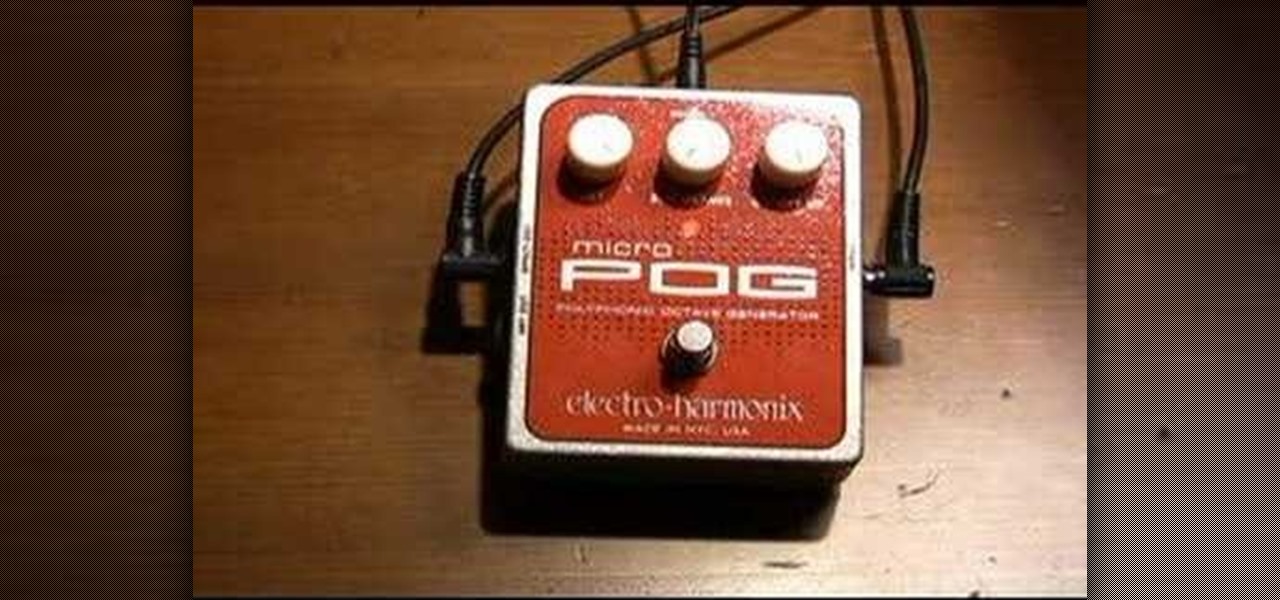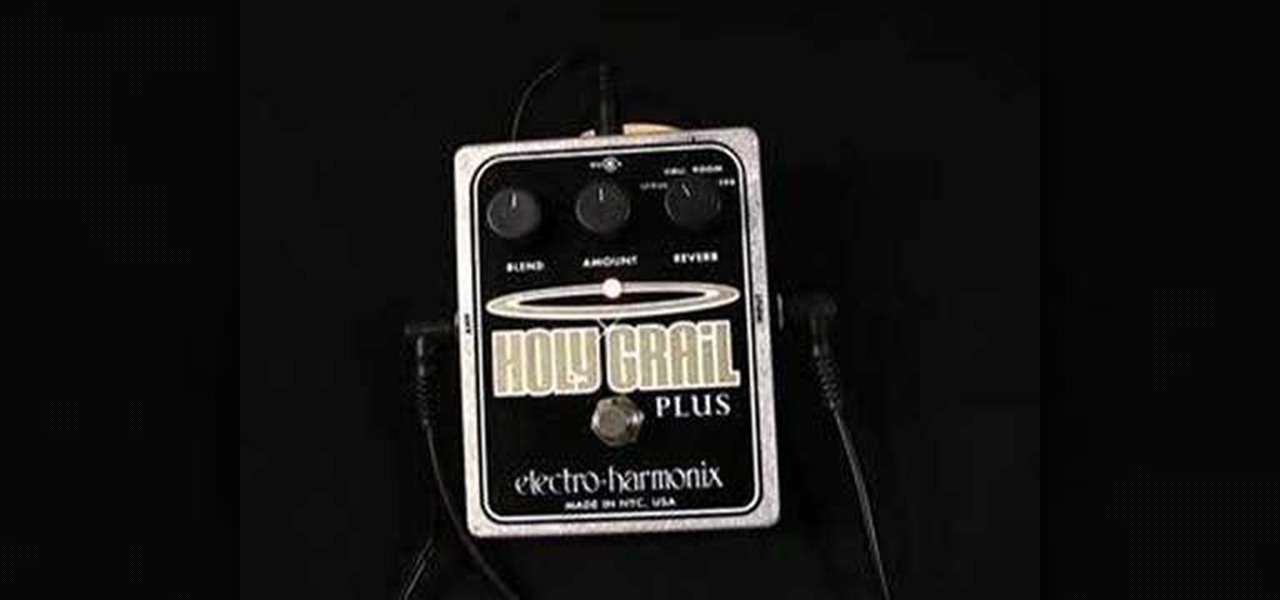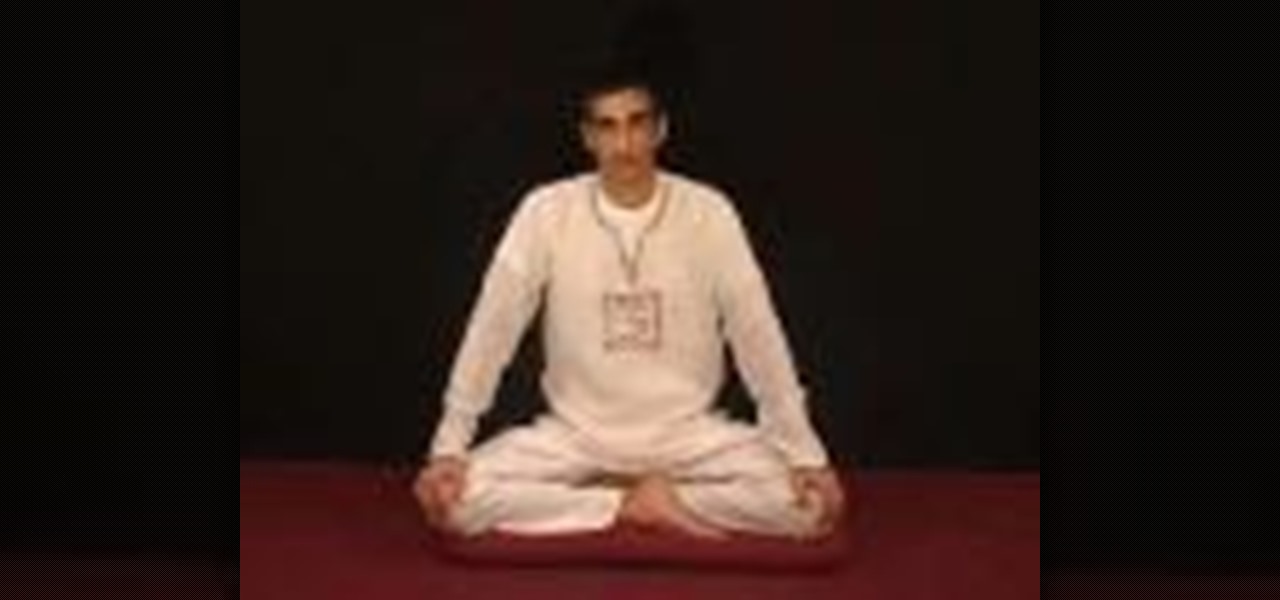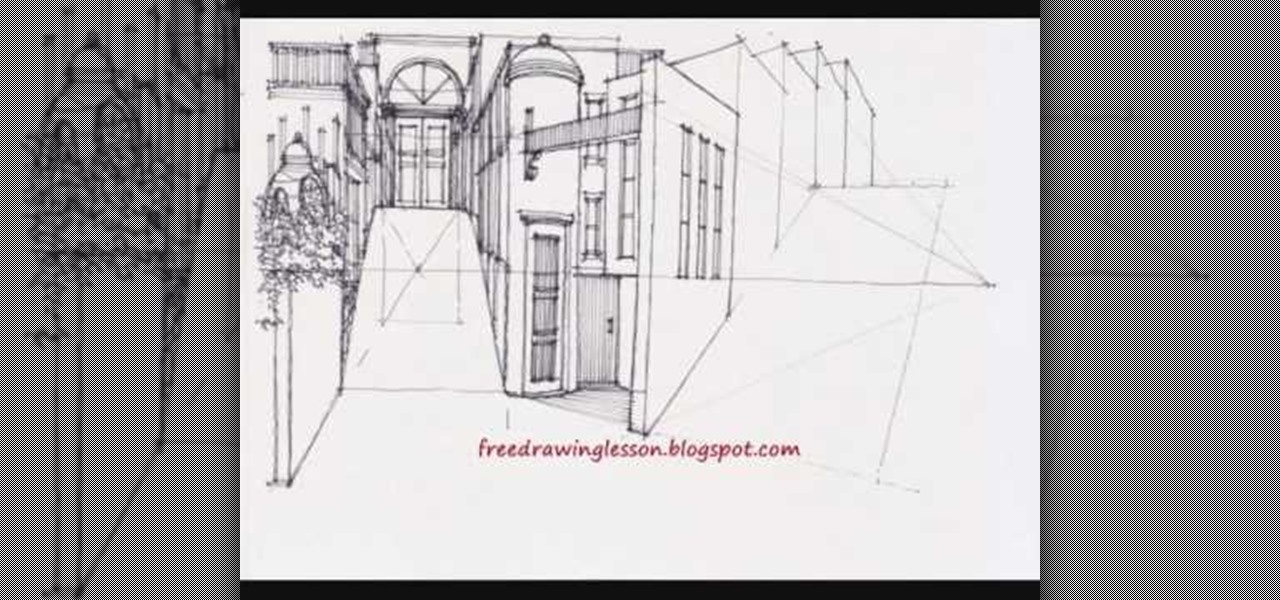This software tutorial takes a look at some of the editing capabilities inside of the freeware image viewing application IrfanView. Learn how to use IrfanView to crop, resize and retouch images. If you can't get your hands on Photoshop or a professional image editing software, download and try IrfanView for your basic editing needs.

Check out this instructional electric guitar video that shows you how to use the Electro Harmonix Q Tron Plus pedal. This demonstrational video is presented by Dave Weiner. With this tutorial, learn about all the functions and capabilities of the Electro Harmonix Q Tron Plus pedal.
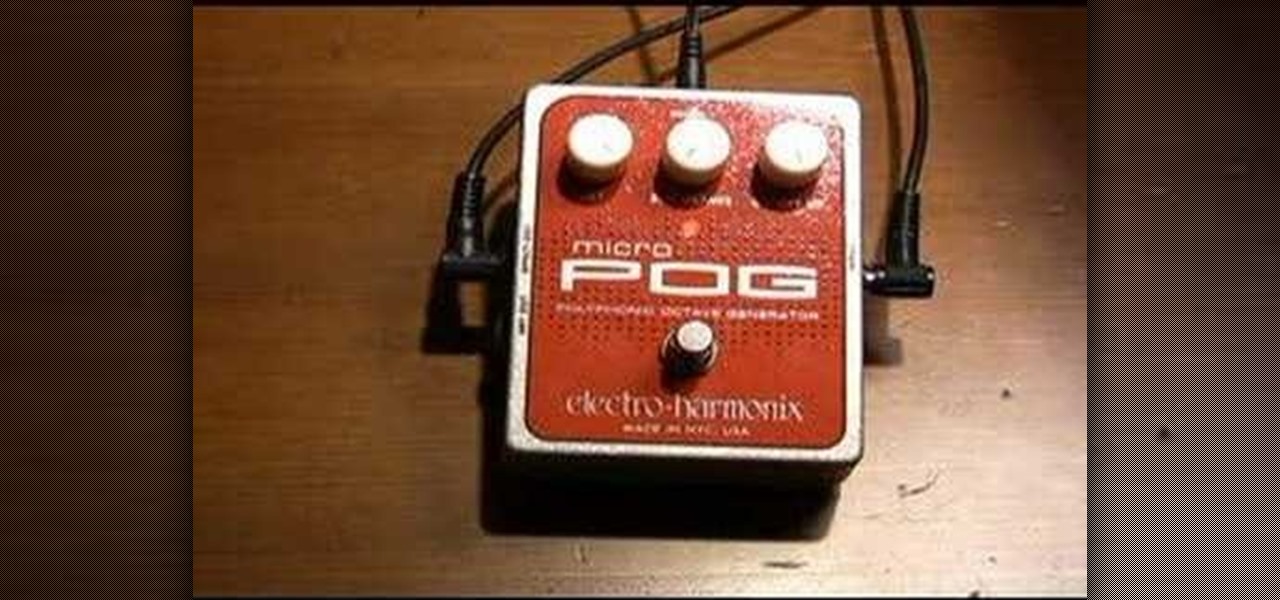
Check out this instructional electric guitar video that shows you how to use the Electro Harmonix Micro POG pedal. This demonstrational video is presented by Dave Weiner. With this tutorial, learn about all the functions and capabilities of the Electro Harmonix Micro POG pedal.
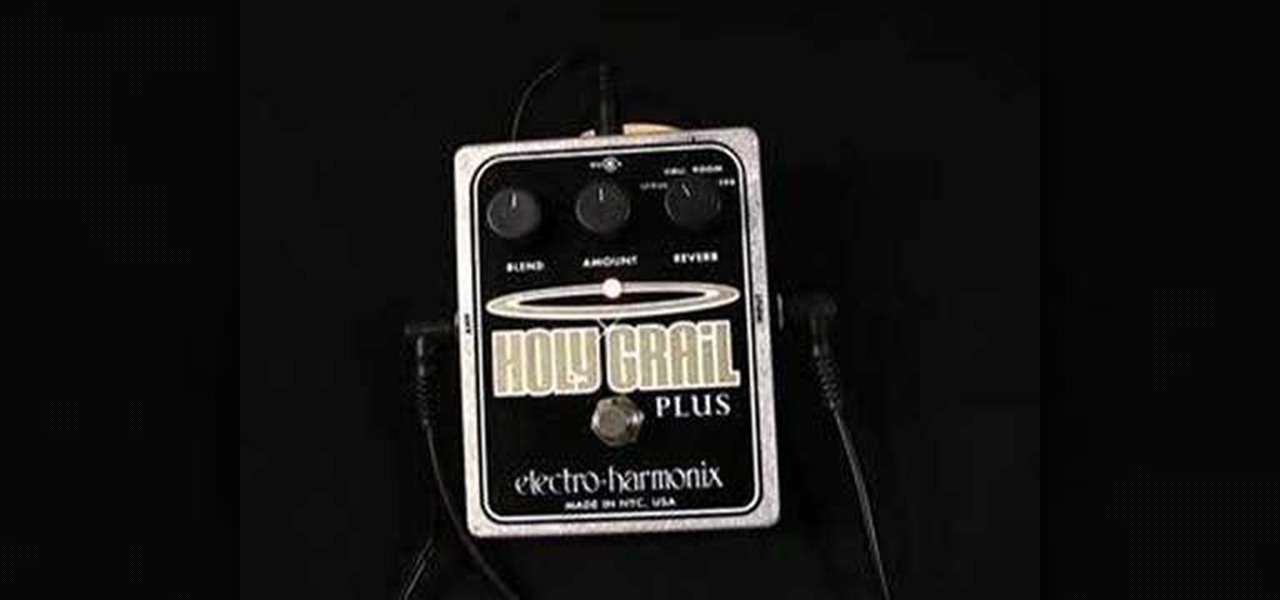
Check out this instructional electric guitar video that shows you how to use the Electro Harmonix Holy Grail Plus Reverb pedal. This demonstrational video is presented by Dave Weiner. With this tutorial, learn about all the functions and capabilities of the Electro Harmonix Holy Grail Plus Reverb pedal.

Check out this instructional electric guitar video that shows you how to play a seven string electric guitar riff. This is part 36 of Dave Weiner's Riff of the Week series titled "The DW75." This video also provides an overview of the DiMarzio D Sonic 7 String guitar and some of its capabilities and features. With this lesson and a bit of practice, improve your electric guitar playing skills by learning to play this seven-string guitar electric riff.

Facebook is a popular social networking site, that has a specific mobile phone application. The internet capabilities of the Palm Treo and Centro keep you on top of the game. Stay connected to friend updates, messages, upload pictures, and whatever else keeps you checking your Facebook compulsively. Watch this video cell phone tutorial and learn how to use Facebook on a Palm Treo or Centro.

If your cell phone doesn't have internet capabilities, or you're just unwilling to pay the insane price of the web connectivity rates, you can still access Google as long as you can text message. Google responds to text messages with the best match, so it's more ideal for looking up phone numbers, addresses, weather reports, or a word definition. Watch this video cell phone tutorial and learn how to search Google on phone through SMS text messages.

Interested in running Xbox media center, or XMBC, on your Windows PC? In this video tutorial, you'll learn how to install Xbox media center on an USB drive and boot to it from any computer with the capability to boot to USB devices. Take a look.

Take a look at this instructional video and learn how to use the "follow me" tool in Google SketchUp. Merging different shapes with different paths renders powerful combinations. This tutorial covers an introduction to follow-me capabilities, tips on how the shape and path work together, how to create instant follow-me results, and creating lathed objects.

Do you have a Sciphone? With its internet capabilities, you can check your email or surf the web. Take a look at this instructional video and learn how to set up your internet on the Sciphone 168. In order to set it up you need to contact your service provider for information such as an IP address, etc.

This instructional photography video explains and shows the difference in zoom lenses' focal lengths. This basic demonstration uses a Nikon professional photo camera to exhibit the various zoom lenses, and provides examples of its photographic capabilities. Watch this video and improve your photography skills.

Learn how to do the Kapalbhati yoga pranayama. This simple breathing exercise is known for it's tremendous healing capability and ability to optimize your health and wellbeing as well as aid in weight loss.

Live Trace is the hot new automated tracing capability of Adobe Illustrator CS2. In this Podcast Terry White will show you how to take a logo that was created in Photoshop CS2 and trace it using Live Trace. Because Live Traces are “Live" we’ll be able to tweak the settings to get better results.

Terry White likes a lot of things in Illustrator however, the tool that he's having the most fun with in Illustrator CS3 is the new Eraser Tool. In this video we'll take a closer look at it and learn about some of its hidden capabilities.

This morning Google announced ARCore, an SDK for Android devices that will allow augmented reality developers to add new functionality to Android 7.0 and up, all without any special hardware other than the camera of a phone.

Enhance your visual skills and demonstrate your manual dexterity as a magician by incorporating the "RockIt" card fluorish by Ayres into your repertoire. Playing card fluorishes are typically performed as part of larger magic performances and can also be shown on their own as individual exhibitions of skill.

Convertible dresses are the best, especially when you like the color and general form of a dress but you'd like to give it new life by enhancing your waist rather than your bust line, for instance.

Calling all left-handers! In this video, you'll learn how to crochet a granny square with your left hands using the double crochet method. So for left-handers needing help with crochet, this video is for you. A granny square is a great way to practice and enhance your crocheting skills.

Need to make two recorded audio parts sound identical? Use the Match EQ feature in Sountrack Pro. Whether you're new to Adobe's popular motion graphics and compositing software or a seasoned video professional just looking to better acquaint yourself with the program and its various features and filters, you're sure to be well served by this video tutorial. For more information, including detailed, step-by-step instructions, watch this free video guide.

Interested in using Adobe Photoshop Elements to enhance your digital photos? This clip will teach you what you need to know. Whether you're new to Adobe's popular raster graphics editing software or a seasoned professional just looking to better acquaint yourself with the program and its various features and filters, you're sure to be well served by this video tutorial. For more information, including detailed, step-by-step instructions, watch this free video guide.

Ever wanted to be the sultan of your own city? Well, unfortunately you won't get quite that by watching this tutorial, but you will get to rule your own city on paper.

In this video, you learn how to install the newest firmware update from Barnes & Nobles for their Nook Color eReader. See how to go from software version 1.1 to 1.2 to fix any past bugs and access all of the new features that v1.2 has to offer, including NOOK Email, Adobe Flash Player, Angry Birds, NOOK Kids Read and Play, enhanced books and more.

Whether you're new to Adobe Photoshop or a seasoned graphic arts professional after a general overview of CS5's most vital new features, you're sure to be well served by this official video tutorial from the folks at Adobe TV. In it, you'll join Terry White as he runs through his 5 favorite Photoshop CS5 features, including the new enhanced selection abilities and noise reduction tools.

Instead of using Photoshop, why not give Apple's Aperture a try? Aperture is designed more for post-production work for professional photographers, letting you cull through shoots, enhance images, manage massive libraries, and deliver stunning photos.

With the average woman a 36C, it can suck being the flattest girl in the room. Here’s how to make the most of what you’ve got! You will need better posture, the right clothes, the right bra, exercise and eye shadow. Small breasts age better, so don't feel bad about your flatter chest. Use these tips to enhance your natural flat chest.

Adding a decorative shelf to a room enhances the decor and also gives you a place to display your favorite photos and knickknacks. Before you get started, learn how to securely hang a shelf.

Using Aperture, you can easily convert images to black and white and add color tints to enhance your photos.

Adding narration or voiceover to your movie is an excellent way to enhance your story. You can use the built-in microphone on your Mac, the built-in microphone from a connected iSight camera, or an external microphone connected to your Mac.

When you want to remove red-eye in a photo, simply use the iPhoto red-eye removing tool. iPhoto provides tools to correct other defects, as well.

With a keyboard, you can enhance your song so it includes more than just the premade loops in Garageband. Just attach a USB or Midi keyboard to your Mac and let the fun begin.

Podcasts can be more interactive than radio programs. If you want listeners to be able to move around in your show, you can divide it into chapters. You can also enrich your podcast by adding artwork throughout the chapters.

Adding music to iMovie projects is a great way to create ambiance for your movie. With Garageband, you can create your own music for your movies. You can also add sound effects and enhance the sound recorded with your movie. When you're finished, you can export your movie to share it in a number of ways.

Video filters let you adjust and enhance your clips for greater visual effects. Access Final Cut Express' filters in the effects browser. Simply position the timeline playhead over the clip, apply a filter, and the resulting changes are displayed in the canvas. Filters can be animated using keyframes, which work the same way with filters that they do with motion.

Not all belts are created equal, ladies. In fact, a skinny leather belt will make your waist look entirely different than if you wore a wide pink patent leather one. While the skinny one enhances your waistline delicately, the wider one tucks you in more like a corset, even making your waist look heavy.

The sky is the limit when it comes to augmented reality, but Snapchat's latest innovation is keeping its AR platform grounded.

After one of Britain's "Brothers Bling" bought Blippar out of bankruptcy, the mobile augmented reality company is getting back to business with the addition of web-based AR capabilities to its platform.

On Thursday, Snap released three new templates for its Lens Studio that will give creators access to augmented reality capabilities previously only available to Snap's own design team.

Less than a week after ARKit 1.5 became available to the public through the iOS 11.3 update, the App Store has its first app with AR features (Artsy) to leverage Apple's AR toolkit update.

When Apple unboxes the next major update to its mobile operating system this spring, iPhones and iPads will gain some significant new features for augmented reality experiences: verticality.

Mobile 3D scanning company Scandy has released a new app for devices on Google's Tango mobile AR platform that gives users the advanced 3D scanning capabilities.