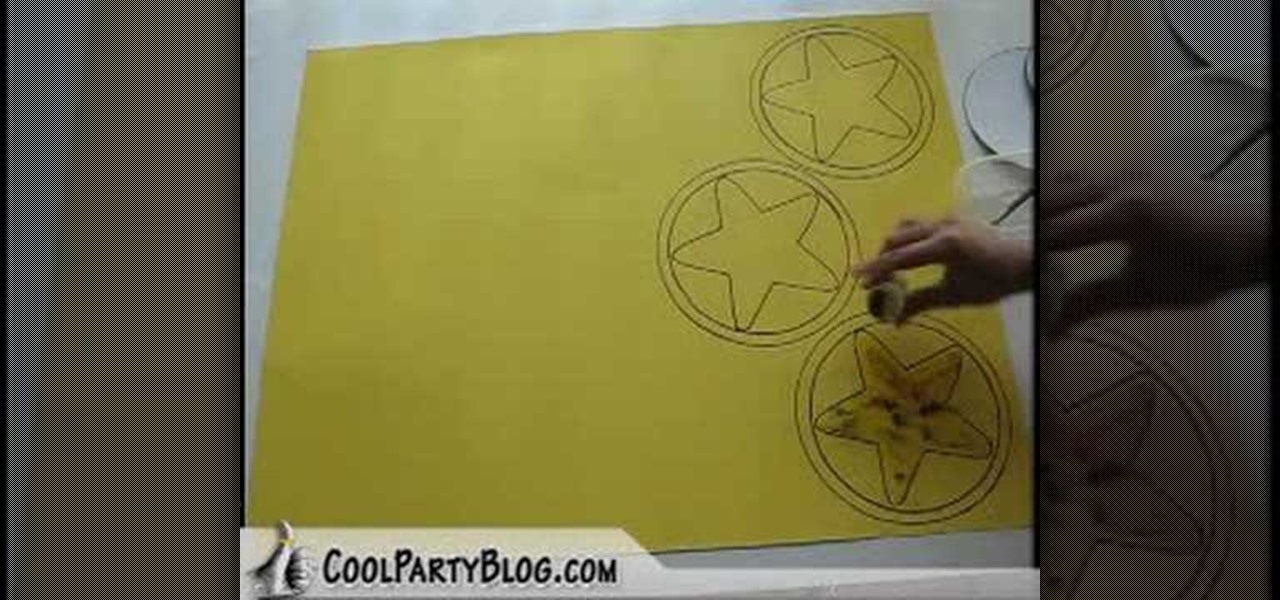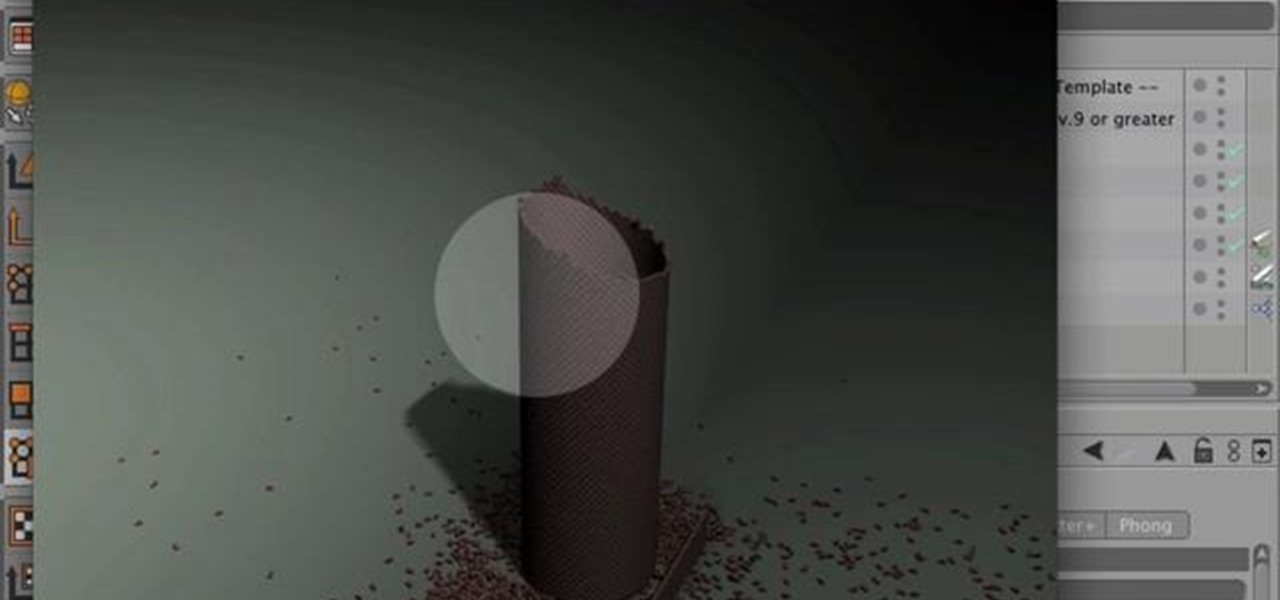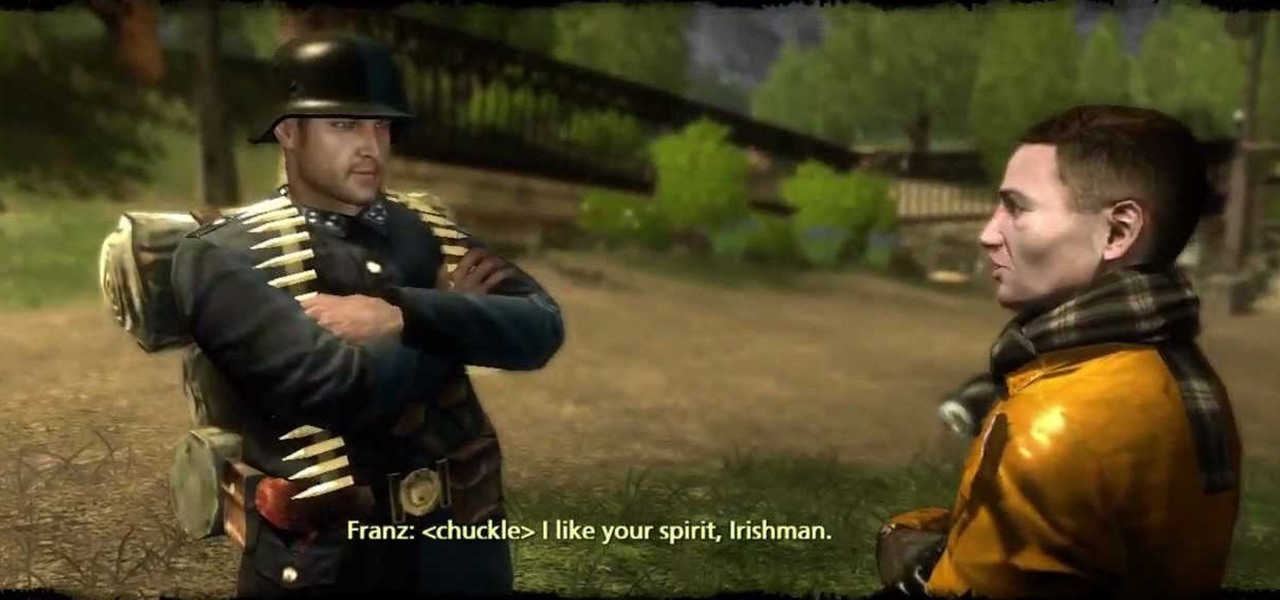In this video tutorial, viewers learn how to draw the black Spider-man in Adobe Photo-shop. Begin by drawing the shape of Spider-man and then scan it. Now extract the ink from the white page. Then change the ink from black to white. Make the background black. Then fill the entire figure of the character in black color, using the pencil tool. Now create a blue layer over the entire image. Add white to the eyes and center spider symbol. Finish by adding details and a spider web in the backgroun...

In this tutorial, we learn how to make potato gnocchi. First, microwave 1 lb of potatoes until they are soft. Next, let them cool, then peel them and cut them into cubes. Now, mash them with a masher or food processor. After this, add in 2/3 tsp salt, 2 tbsp grated Gorgonzola cheese, 1 1/4 c flour, and 1/2 egg. Blend until everything is well combined, then make the dough into a ball. Cut part of it off, then roll it into a thin roll 3/4" in diameter. Now, cut the roll into 1 inch piece and pu...

In this tutorial, we learn how to apply decals to RV cars. First, peel your decal from the paper they come on and then place it onto the RV car where it is smooth and there are no ripples on the vehicle. Make sure the entire decal can fit onto the spot where you want to place it. If you put it onto a bump, it won't seal and there will be blur with the lines. Once you apply the decal, push on without letting any air through, dragging the paper along the artwork. To make it more flat, take a cr...

In this video tutorial, viewers learn how to make an interchangeable headband. The materials required for this project are a crochet headband or hat and 1-3/4" of 3/8" ribbon. Begin by turning the headband inside out. Then place a small dot of hot glue onto the center of the seam and glue on end of the ribbon to the seam. Now pinch the headband and wrap the ribbon around and place a dot of glue on the ribbon. This video will benefit those viewers who enjoy making crafts and homemade accessori...

In this tutorial, we learn how to make pinto beans to compliment your BBQ meal. To start, soak 3-4 lbs of beans overnight in a large pot. The next day, add in 1 lb of chopped bacon, 2 qt beef broth, 1 qt chicken broth, 20 oz can diced tomatoes, chopped yellow onion, 1 tbsp chili powder, a dash of liquid smoke salt, and Lawry's salt. Place this on the stove on medium low heat with a top on for 3-4 hours until the beans are tender, then remove from heat and let the mixture set for around 10 min...

In this tutorial, we learn how to make tasty whipped cream with Marie. First, put in heavy cream to a mixing bowl, then add in almond extract. Whip this mixture with an electric mixer until you get heavy folds in the combination. Start out at a low speed so you don't get splashes going everywhere in your kitchen. It will take several minutes to get to the right consistency. When the mixture starts to grow, gently fold in your sugar to the mixture. Only add in a small amount at a time until al...

In this video tutorial, viewers learn how to make a homemade cottage pie. The ingredients required for this recipe are: minced beef, non hairy mushrooms, frozen peas, 1 diced onion, carrots and beef stock. Begin by heating a pan and start adding the onions. Then add the minced beef and cook until it is brown. Users may choose to add some garlic. Now add the non hairy mushrooms. Then add the peas and carrots. Season with some pepper and add in a few dashes of Worcestershire sauce. Finish by ad...

In this tutorial, we learn how to stain a concrete floor. To start, you will need to prepare your floor by cleaning it vigorously. Remove all dirt from the floor, then use detergent and water to wash, when finished dry with a shop vac. You will have to use a hand brush to scrub alongside the walls. After this, wash your floor with a mixture of water and baking soda, then use the shop vac to dry. Next, rinse the floor off with plain water and dry with shop vac once more. To finish, apply faux ...

In this tutorial, we learn how to make hot parmesan artichoke dip. First, heat up a skillet and then grab your ingredients. You will need: 1 1/2 cups mayo, 3 jars marinated quartered artichoke hearts, drained and chopped, 2 cans chopped green chilies, drained, 2 cups freshly shredded parmesan cheese, and 4 tsp minced garlic. Combine all of your ingredients and stir together with a spoon in a slow cooker. Cover the cooker and let it simmer on low for 4 hours. Stir this mixture up when it's don...

In this video, we learn how to make a snowboard box. The box will be 10 ft long by 1.5 feet wide and 2 feet tall. For the box structure, make small cube like structures that are surrounded by large boards holding them up. Screw all the pieces of wood together, then cut out your plywood and place it on the wood to make a shell. Check to make sure the box is sturdy by standing on it, then place plastic on the bottom of the wood to keep it away from snow or rain. When finished, use the board to ...

In this tutorial, we learn how to make a paper cigarette from a cigarette foil. First, fold a piece of foil length wise, then flatten out the creases. After this, unfold the paper and tear it in half. Now, fold half of it in half again to make the stem of the flower and twist the top. Use the other half of the foil to make blossoms and flower petals. When you are finished shaping these, attach to the stem of the flower and shape more to make the flower look more realistic. Attach more leaves ...

Jeremy teaches us how to unbrick an iPod touch in this tutorial. First, hold the bottom button and top button simultaneously until the device shuts off. Hold these together until the logo comes on the device, then let go. The Apple logo will stay around for several seconds, maybe even minutes. Once the logo has disappeared, your regular screen should come back on the device. Now you will be able to resume using your device. If the logo stays on the screen for a long time, don't get worried, i...

In this tutorial, we learn how to prepare a pork chop before cooking. You can use this method no matter how you are cooking your pork. Whether you are grilling, baking, or frying this method will make your pork chop more tasty! First, grab your pork chop and slice on the side where the most fat lies. Slice lines on the side close to each other, then sprinkle the pork with different flavors. You can use salt, pepper, garlic salt, and many other different spices that you prefer. Spice up both s...

In this tutorial, we learn how to make Thai sticky rice. First, soak your rice for a minimum of two hours or overnight in water. Make sure the water covers the rice by an inch or more. After the rice has soaked, fill a pot with two inches of water, then place your rice into a steam basket. After this, place the pot on medium heat and bring it to a boil. Then, place your basket on top of the pot with the rice inside of it and then place a lid over the basket. Let this steam for around 10 minut...

In this video, we learn how to make Mario Party star coin decorations. First, trace templates for the star coin onto a large piece of gold paper. You can get these templates from CoolPartyBlog. After you have traced the entire outline, retrace using a permanent marker, you want your lines dark and full. Continue doing this for all of the coin stars. Now, take the star template and trace it into the inside of the circles with the permanent marker. When finished, add glitter paint or loose glit...

This tutorial covers building a brick wall and destroying it nicely using SilverBullet for Cinema4D and a little custom Xpresso. Whether you're new to MAXON's popular 3D modeling application or are just looking to get better acquainted with Cinema 4D and its various features and functions, you're sure to enjoy this free video software tutorial. For more information, including complete instructions, watch this 3D modeler's guide.

In this video tutorial, viewers learn how to make a carrot patch. Begin by cutting out a egg carton with 4 egg holders. Then cover it with a green felt and staple the bottom. Now poke a hole in the center of each egg cup. Then fold a green 3 inch pipe cleaner in half and add 2 orange beans into the pipe cleaner. Bend the ends down and make 3 more carrots. Finish by inserting the 4 carrots into the 4 holes in the egg carton. This video will benefit those viewers who enjoy making arts and craft...

In this tutorial, you'll learn how to use Cinema 4D and Mograph to create spinning text with specular highlights. Whether you're new to MAXON's popular 3D modeling application or are just looking to get better acquainted with Cinema 4D and its various features and functions, you're sure to enjoy this free video software tutorial. For more information, including complete instructions, watch this 3D modeler's guide.

In this video, learn how to grill up a fantastic dinner in no time. Ina Garten, the Barefoot Contessa, will show you how to make grilled lemon herb shrimp in this quick tutorial. This tangy shellfish dish is perfect for summer parties and cooks well outdoors. So, the next time you are spending the summer on the beach and need a fishy dish to complete your menu - give this one a try. You will not be disappointed! Enjoy!

If you find yourself out in the wild and need to find a way to keep yourself free of any moisture or animals, installing a hammock is s good idea. Not only does it give you a place to lay, but it can keep you safe from small critters and any kind of moisture from the ground.

Whenever a new project comes their way, many people tend to go out to the store in order to buy all the parts they need instead of checking what they already have. This can be costly and can easily be avoided if they do find certain items lying around the house.

If you're doing a project with a ham radio and want to mess around with the antenna, this video should help.

In the plant world, not all things are green. This also is especially true for ferns. These plants can grow in a variety of different colors and differ from many other types as well.

Using a drip irrigation is nothing new for when it comes to watering plants. This type of system has been used for many years and is still used to this day.

If you have a long, piece of weed that needs to be removed from your garden, then this video may help. In this tutorial, you'll find out what a mile-a-minute weed looks like and how to remove it from your yard.

If you're looking for a video on how to add weights to your RC vehicles tires, you've come to the right place! In this tutorial, you'll find out what you can do to add weight to your tires as well as where are some of the best places to get them. Weights can help add of course weight down on your tires making them a bit more stable and useful when out in a rocky area. So check out the video and enjoy!

If you need help balancing our tires on your RC vehicle, this tutorial should help. Like a regular car, tire balancing is very beneficial since it can make things last a lot longer and make your RC drive smoother.

If you're interested in getting sponsorship for something that you do well, like build RCs, then this tutorial will help. Getting sponsors not only can help put food on the table, but it can help with your publicity and getting your name out into the world. But, too many people are unable to get sponsors for many reasons.

Need some help figuring out how to generate proxy objects in RealFlow? Never fear. This guide will show you how it's done. Whether you're new to RealFlow's popular fluids and body modeling software or are just looking to get better acquainted with the application its various features and functions, you're sure to enjoy this free video software tutorial. For more information, and to get started using this trick in your own RealFlow projects, watch this 3D modeler's guide.

In this achievement tutorial for the hit title, Assassin's Creed 2, you'll be doing some diving. But you won't be diving into any water, instead it will be a small cart carrying hay.

The great thing about achievements or trophies, is that they add another challenge for you to complete in a game. They range from easy to difficult, and can show other gamers just how good you are.

Attention all achievement hunters! It's time to go searching for some glyphs in the hit title, Assassin's Creed 2. For this achievement, you must find all 20 glyph locations in the game. Not only will you unlock the Vitruvian Man achievement and 20 gamerscore, but a new video will be available for you to watch.

This clip discusses how to use the basic modeling tools within C4D to create a classical pillar and egg. Whether you're new to MAXON's popular 3D modeling application or are just looking to get better acquainted with Cinema 4D and its various features and functions, you're sure to enjoy this free video software tutorial. For more information, and to get started using this trick in your own Cinema 4D projects, watch this 3D modeler's guide.

If you recently got a hold of the DLC, Dark Forest, for Dante's Inferno, you may want to check out this next tutorial. Not only will it show you how to beat the DLC, but also how to unlock an easy achievement.

It's time to make sure you have a hold on your trigger finger. In this achievement tutorial for the Xbox 360 title, Metro 2033. you'll have to show some restraint.

If you've managed to beat the game, Metro 2033 for the Xbox 360, then you might have missed out on some achievements. Some are pretty easy to get, but others offer more of a challenge.

if you love playing games that take place in the not tood distant future, Metro 2033 might be for you. In this game you'll be going up against others who are trying to survive in a harsh world filled with traps, poisonous skies, and mutant monters.

In this tutorial, you will learn how to utilise UV maps for both root colour and hair length. This guide also offers a quick look at polygon selection tags and organising a scene with hair objects as well. Whether you're new to MAXON's popular 3D modeling application or are just looking to get better acquainted with Cinema 4D and its various features and functions, you're sure to enjoy this free video software tutorial. For more information, and to get started using this trick in your own Cin...

If you've been playing The Saboteur on the Xbox 360, you already know how fun it is kicking Nazi butt and taking back certain parts of Paris can be.

Attention all you achievement hunters! In this next tutorial, you'll be finding out how to get the Hell on Wheels achievement to the game The Saboteur.