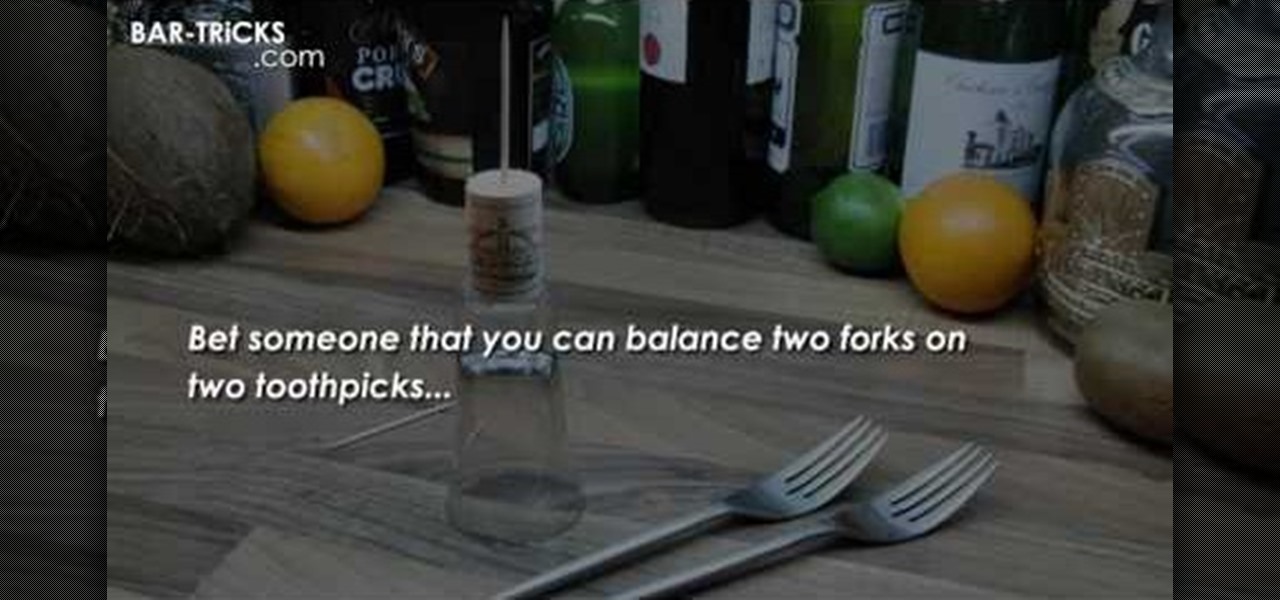Learn how to score with Free Kicks in Fifa 09 (PS3/Xbox 360). Mastering all of the different techniques takes practice but it's well worth it! Learn methods to spin, curl, adjust power and distance.

Create a custom favicon for your website for free with GIMP! Whether you're new to the GNU Image Manipulation Program, GNU's popular free graphics editor, or a seasoned designer just looking to pick up a few new tips and tricks, you're certain to enjoy this free video software tutorial. For more information, including detailed, step-by-step instructions, and to get started making your own favorite icons, take a look!

In need of a sunny, blue sky? Generate one in GIMP! Whether you're new to the GNU Image Manipulation Program, GNU's popular free graphics editor, or a seasoned designer just looking to pick up a few new tips and tricks, you're certain to enjoy this free video software tutorial. For more information, including detailed, step-by-step instructions, and to get started making realistic clouds in GIMP yourself, take a look.

Pizza, pizza, who wants pizza! We all want pizza, right? Well, except that one guy over there who's allergic to yeast. Well, now we can make a yeast free pizza crust that everyone can enjoy! This great how-to shows you what you need to know to make a great, yeast free pie, in your very own home pizzaria!
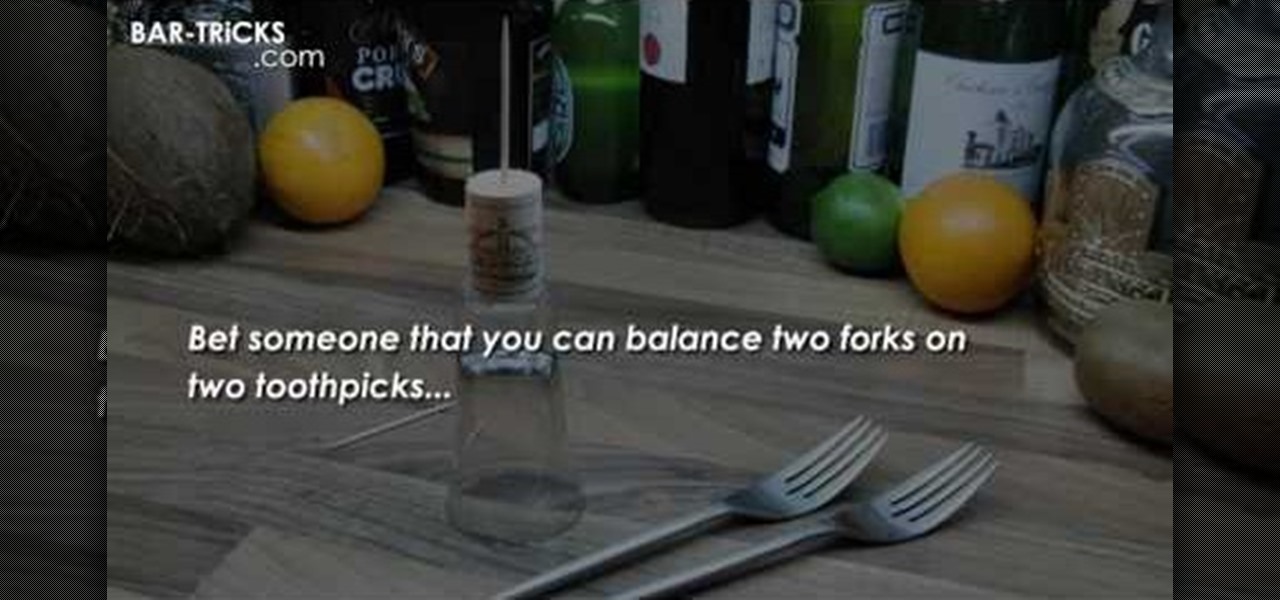
Oh bar tricks, who can ever get enough? Well, in this simple trick, you'll bet someone to see if they can balance two forks on one toothpick. Watch this video and see how the trick is done, so you can enjoy the sweet taste of victory!

In this C4D user's guide, see how to create and employ volumetric lighting. Whether you're new to MAXON's popular 3D modeling application or are just looking to get better acquainted with Cinema 4D and its various features and functions, you're sure to enjoy this free video software tutorial. For more information, and to get started using this trick in your own Cinema 4D projects, watch this 3D modeler's guide.

In this C4D user's guide, you'll learn how to use sub polygon displacement in your projects. Whether you're new to MAXON's popular 3D modeling application or are just looking to get better acquainted with Cinema 4D and its various features and functions, you're sure to enjoy this free video software tutorial. For more information, including complete instructions, watch this 3D modeler's guide.

Learn how saving an irradiance cache can save time on rendering in this C4D-user's guide. Whether you're new to MAXON's popular 3D modeling application or are just looking to get better acquainted with Cinema 4D and its various features and functions, you're sure to enjoy this free video software tutorial. For more information, including complete instructions, watch this 3D modeler's guide.

Learn how to achieve a stunning glass text effect. Whether you're new to the GNU Image Manipulation Program, GNU's popular free graphics editor, or a seasoned designer just looking to pick up a few new tips and tricks, you're certain to enjoy this free video software tutorial. For more information, including detailed, step-by-step instructions, and to get started creating glass-like text headers in GIMP yourself, take a look!

See how to create a splatter brush within the GIMP image editor. Whether you're new to the GNU Image Manipulation Program, GNU's popular free graphics editor, or a seasoned designer just looking to pick up a few new tips and tricks, you're certain to enjoy this free video software tutorial. For more information, including detailed, step-by-step instructions, and to get started making your own custom splatter brushes, take a look.

This video presents a simple setup for imitating the Transformers title text effect in Cinema 4D using Explosion FX. Whether you're new to MAXON's popular 3D modeling application or are just looking to get better acquainted with Cinema 4D and its various features and functions, you're sure to enjoy this free video software tutorial. For more information, including detailed, step-by-step instructions, watch this 3D modeler's guide.

Want to recreate the look of the titles used in Guy Ritchie's 2009 adaptation of Sherlock Holmes? See how it's done with this Cinema 4D lesson. Whether you're new to MAXON's popular 3D modeling application or are just looking to get better acquainted with Cinema 4D and its various features and functions, you're sure to enjoy this free video software tutorial. For more information, including detailed, step-by-step instructions, watch this 3D modeler's guide.

Connecting pvc pipes may seem like an easy task, but in fact it can be a difficult job for anyone who may not have done it before. It involves time, patience, and the right tools needed for making sure you have a leak free fit. So check out this tutorial on how to properly fit your pvc pipes. Enjoy!

In this tutorial, we learn how to make a homemade delicious protein shake! There are two different recipes that both have good nutritional content. The first shake is a strawberry-banana cheesecake shake. First, take 1 c of frozen strawberries and place them into a blender. Then, add in 1/2 c of milk and blend this until it's slightly mixed. Now, add 3 ice cubes, 1/2 of a banana, 1 scoop of whey protein , 1 tsp of cheesecake pudding powder and 1 tsp of sugar free strawberry jello to the blend...

Learn how to make a free, fun, and weird toy for your cat to enjoy. All you really need is a cat!

This is a demonstration of how to use a software program to unlock your mobile phone and make it sim free. Enjoy your free call!

Enjoy this relaxing video and use it as a path to meditation. Forget your problems for 3 minutes and let you mind wander in the clouds. The digital enhancements applied to some of the skyscape scenes will allow you to see all kinds on shapes as your mind is let free to interpret.

Kat teaches us how to make a sugar free strawberry pie in this tutorial. First, purchase fresh strawberries and wash them, then pull the stems off. Next, use a butter knife to remove the top middle of the strawberries. After this, use an egg slicer to slice up your strawberries until you have four cups. Next, purchase a graham cracker crust from the store, then place all the strawberries into it. After this, even them out and pack them into the crust. Set this aside, then take 1.5 c water, su...

Learn how to get free Redbox DVD rentals. Redbox movies can be found in large stores, usually supermarkets, where you can rent a movie, and return them to the same box when you are done. In order to get the free movie, you must obtain a code, which you will enter during the rental process. On the website, sign up for what is called "Free Movie Monday". Redbox will send a code to your cell phone on the first Monday of every month. One thing to remember is to not be late returning the movie, or...

This tutorail presents an overview of C4D's various NURBS modeling features (including Hyper NURBS, Extrude NURBS, Lathe NURBS, Loft NURBS, Sweep NURBS and the Bezier NURBS tools). Whether you're new to MAXON's popular 3D modeling application or are just looking to get better acquainted with Cinema 4D and its various features and functions, you're sure to enjoy this free video software tutorial. For more information, including complete instructions, watch this 3D modeler's guide.

Modeling an undersea scene in Cinema 4D? This guide will show you how to create a realistic reflective floor. Whether you're new to MAXON's popular 3D modeling application or are just looking to get better acquainted with Cinema 4D and its various features and functions, you're sure to enjoy this free video software tutorial. For more information, including complete instructions, watch this 3D modeler's guide.

This clip presents an overview of how to use the C4D Extrude tool to model fins. Whether you're new to MAXON's popular 3D modeling application or are just looking to get better acquainted with Cinema 4D and its various features and functions, you're sure to enjoy this free video software tutorial. For more information, including complete instructions, watch this 3D modeler's guide.

Meet the Avid Media Composer 5 Auto-Titler tool! Whether you're new to Avid's popular non-linear editor (also known as "The Avid") or are a seasoned digital video professional just looking to better acquaint yourself with Media Composer 5, you're sure to enjoy this free software tutorial. For detailed instructions, and to get started using Avid 5 yourself, take a look.

Need a primer on how to set up automatic color correction within Avid Media Composer 5? Watch this helpful video guide. Whether you're new to Avid's popular non-linear editor (also known as "The Avid") or are a seasoned digital video professional just looking to better acquaint yourself with Media Composer 5, you're sure to enjoy this free software tutorial. For detailed instructions, and to get started using Avid 5 yourself, take a look.

Need to know how to keyframe (or key frame) audio within Avid Media Composer 5? Never fear: this guide will show you precisely how it's done. Whether you're new to Avid's popular non-linear editor (also known as "The Avid") or are a seasoned digital video professional just looking to better acquaint yourself with Media Composer 5, you're sure to enjoy this free software tutorial. For detailed instructions, and to get started using Avid 5 yourself, take a look.

This clip discusses how to perform trims with the Slip Mode in Avid Media Composer 5. Whether you're new to Avid's popular non-linear editor (also known as "The Avid") or are a seasoned digital video professional just looking to better acquaint yourself with Media Composer 5, you're sure to enjoy this free software tutorial. For detailed instructions, and to get started using Avid 5 yourself, take a look.

In this video lesson, you'll see how to sort and navigate clips within Media Composer 5. Whether you're new to Avid's popular non-linear editor (also known as "The Avid") or are a seasoned digital video professional just looking to better acquaint yourself with Media Composer 5, you're sure to enjoy this free software tutorial. For detailed instructions, and to get started using Avid 5 yourself, take a look.

This clip presents instructions on how to do A-side single-roller trims within Avid Media Composer 5. Whether you're new to Avid's popular non-linear editor (also known as "The Avid") or are a seasoned digital video professional just looking to better acquaint yourself with Media Composer 5, you're sure to enjoy this free software tutorial. For detailed instructions, and to get started using Avid 5 yourself, take a look.

In this software tutorial, you'll see how to add a shot to a sequence with the Splice tool in Avid Media Composer 5. Whether you're new to Avid's popular non-linear editor (also known as "The Avid") or are a seasoned digital video professional just looking to better acquaint yourself with Media Composer 5, you're sure to enjoy this free software tutorial. For detailed instructions, and to get started using Avid 5 yourself, take a look.

This clip presents a detailed overview on how to set up and organize projects within Media Composter 5. Whether you're new to Avid's popular non-linear editor (also known as "The Avid") or are a seasoned digital video professional just looking to better acquaint yourself with Media Composer 5, you're sure to enjoy this free software tutorial. For detailed instructions, and to get started using Avid 5 yourself, take a look.

In this clip, you'll learn how to navigate and work with the main graphical user interface or GUI within RealFlow. Whether you're new to RealFlow's popular fluids and body modeling software or are just looking to get better acquainted with the application its various features and functions, you're sure to enjoy this free video software tutorial. For more information, and to get started using this trick in your own RealFlow projects, watch this 3D modeler's guide.

This tutorial presents a lesson in generating high-dynamic range images (HDRI) within MAXON C4D. Whether you're new to MAXON's popular 3D modeling application or are just looking to get better acquainted with Cinema 4D and its various features and functions, you're sure to enjoy this free video software tutorial. For more information, including complete instructions, watch this 3D modeler's guide.

This video tutorial offers a lesson in creating mod-style title text and logos within MAXON C4D. Whether you're new to MAXON's popular 3D modeling application or are just looking to get better acquainted with Cinema 4D and its various features and functions, you're sure to enjoy this free video software tutorial. For more information, including complete instructions, watch this 3D modeler's guide.

This clip presents a lesson in how to export a camera from MAXON C4D to Adobe After Effects. Whether you're new to MAXON's popular 3D modeling application or are just looking to get better acquainted with Cinema 4D and its various features and functions, you're sure to enjoy this free video software tutorial. For more information, including complete instructions, watch this 3D modeler's guide.

This quick C4D user's guide presents a general overview of camera navigation. Whether you're new to MAXON's popular 3D modeling application or are just looking to get better acquainted with Cinema 4D and its various features and functions, you're sure to enjoy this free video software tutorial. For more information, and to get started using this trick in your own Cinema 4D projects, watch this 3D modeler's guide.

In this clip, you'll learn how to use global illumination within a C4D scene. Whether you're new to MAXON's popular 3D modeling application or are just looking to get better acquainted with Cinema 4D and its various features and functions, you're sure to enjoy this free video software tutorial. For more information, and to get started using this trick in your own Cinema 4D projects, watch this 3D modeler's guide.

In this C4D user's guide, you'll learn how to import and model from images generated in Adobe Illustrator. Whether you're new to MAXON's popular 3D modeling application or are just looking to get better acquainted with Cinema 4D and its various features and functions, you're sure to enjoy this free video software tutorial. For more information, and to get started using this trick in your own Cinema 4D projects, watch this 3D modeler's guide.

In this clip, learn how to create eye-catching idents in C4D. Whether you're new to MAXON's popular 3D modeling application or are just looking to get better acquainted with Cinema 4D and its various features and functions, you're sure to enjoy this free video software tutorial. For more information, and to get started using this trick in your own Cinema 4D projects, watch this 3D modeler's guide.

This tutorial, inspired by the new SyFy channel idents, will teach you the basics of using RealFlow with Cinema 4D. Whether you're new to MAXON's popular 3D modeling application or are just looking to get better acquainted with Cinema 4D and its various features and functions, you're sure to enjoy this free video software tutorial. For more information, and to get started using this trick in your own Cinema 4D projects, watch this 3D modeler's guide.

This clip presents a general introduction to the process of animating materials within MAXON C4D. Whether you're new to MAXON's popular 3D modeling application or are just looking to get better acquainted with Cinema 4D and its various features and functions, you're sure to enjoy this free video software tutorial. For more information, and to get started using this trick in your own Cinema 4D projects, watch this 3D modeler's guide.