
How To: Beat the Record Breaker Challenge in Batman: AA
If you're playing Batman: Arkham Asylum, you may already very well know about the challenges in the game. These can be completed to help you collect medals and eventually achievements.


If you're playing Batman: Arkham Asylum, you may already very well know about the challenges in the game. These can be completed to help you collect medals and eventually achievements.

If you're having a hard time trying to figure out a puzzle in the game Darksiders, then this tutorial should help. In the video, you'll find out what you can do to get passed a certain point in the game. It's easy to follow and will have you on your merry way for revenge in no time. So good luck and enjoy!

In this next tutorial for the Xbox 360 and PS3 game, Darksiders, you'll be going face-to-face with one of the ugliest looking bosses in the game: The Brood Mother. This battle won't be a walk in the park, especially if you're playing a harder difficulty.

For this next tutorial, you'll be fidning out how to defeat the boss Straga in the game Darksiders. He's a big dude, but can easily be defeated with the right moves and techniques.

If you've been playing the game Fallout 3 on the Xbox 360, you know how much fun it can be. Not only are there great weapons and characters, but if offers hours of replayability with a number of different scenarios. In this tutorial, you're going to be playing a bad guy, as you will be going for the boogeyman's head. This can only be obtained of you are able to convince a child caharacter to follow you and then become a slave. It may sound cruel, but it will get you something that you'll enjo...

Nintendo has been the king of handheld gaming devices since the introduction of the Game Boy. Over the years since the Game Boy's reveal, Nintendo has improved their tehcnology quite a bit and now during the 21st century, the Game Boy is gone and what now exists is the Nintendo DS. DS for dual screens, this nifty little device uses touch screen technology to interact with characters in the game. Despite the technological advancement, there are times when things can go wrong. In this tutorial,...

If you enjoy playing with the PS3 and want to transition to the PC, it can be tough. Since you wouldn't be using a single remote, but instead possibly two different things it can be a difficult task. Well, there's no need for that. In this video tutorial find out how to take your PS3 controller and use it on the PC to play games like Call of Duty: World at War. So sit back and enjoy!

If you love playing games on the PC, but want to find another way to play them without using the keyboard and mouse, then this video was made for you. Find out how to make a PS3 controller your own personalized PC controller in just a matter of minutes. It will not only be easier for you to play some of your favorite games, but saves money too. So sit back and enjoy!

Sometimes, when it comes to playing games on the PC, it can be a bit difficult due to the controls. Most of the time you're using the keyboard and mouse to move, point, and shoot. But in this tutorial, you'll find out how to use a PS3 remote controller when playing videos games on the PS3. In this case, when playing Call of Duty 4. Enjoy!

GlitchSPOT presents Halo 3 glitches and tricks. In this glitch video we show you a cool voice glitch that happens. Enjoy the Halo 3 glitch.

A ring toss game can provide a fun activity that can be enjoyed indoors or out. Learn how to make a ring toss game in this free crafts video series.

Do you enjoy making your own Flash RPGs (role playing games)? Then it may help the gameplay of your game tremendously to create a health bar, which can tell you how alive you are (the lower the health bar, the less health you have and the closer you are to dying).

Bowling Buddies is a Facebook game that allows you to... you guessed it... bowl! Watch this video tutorial to learn how to mod Bowling Buddies for perfect games (09/24/09).

There's a million web games spread throughout the internet now, and if you like to play them, you probably want to play them all the time. And if you play one flash game, you probably play another, maybe 10 or 20. But what if you don't have an internet connection one day? What if you can't play those web games anymore? Well, you can, and all you have to do is download them to your computer. Watch to see how to download and play web-based flash games on your computer without web access.

The iPhone has always been hamstrung by its alignment with AT&T, the worst of the big 4 US cell service providers. If you have an iPhone and are planning on unlocking it for use with another provider, or just want to use it without being connected to AT&T's network, this video is here to help. It will show you how to activate an iPhone instantly without a service plan using any AT&T SIM card.

This video will show you how to download apps and games in Samsung Galaxy Note 3. Enjoy new apps and games in Samsung Galaxy Note 3. So please watch the presentation and follow all the steps carefully. Employ the technique to download new app and games on your device.

If you're looking t0 purchase a new arcade game from the Xbox Live Arcade lineup, Limbo should be on top of your list. This puzzle platform game is a 2D side-scroller that puts you against dangerous environments, numerous hidden traps, and a huge giant spider. You play a nameless boy who is in searching for his missin sister. The game offers graphics unseen by any other game and some pretty interesting and tough puzzles that need to be solved.
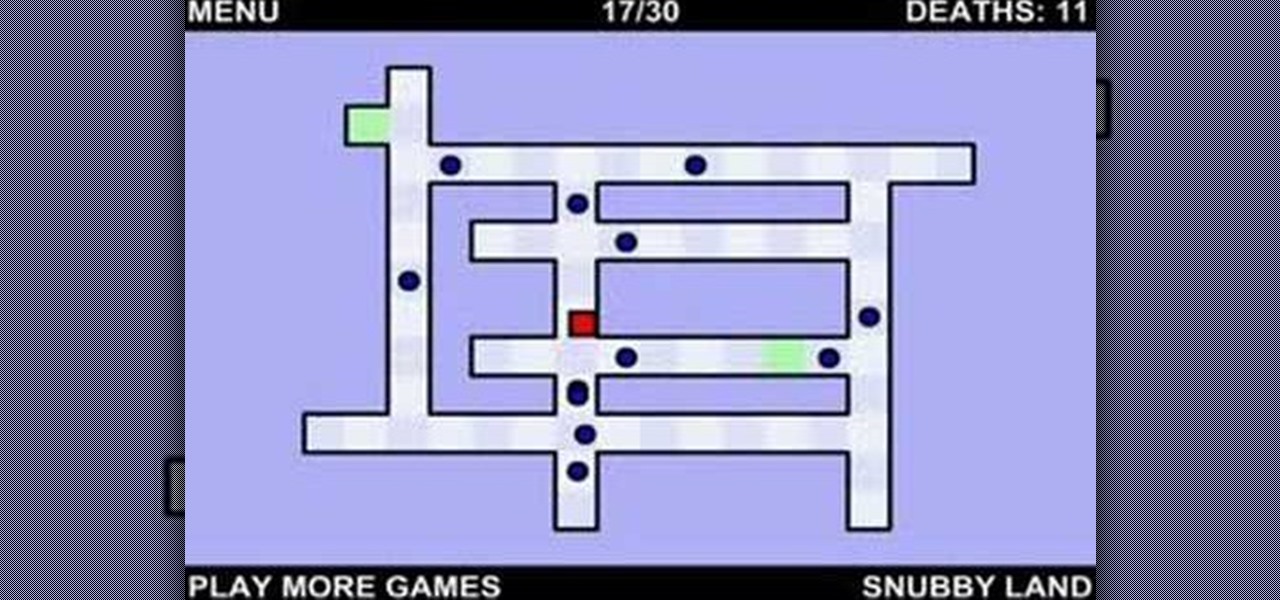
So you think you have what it takes to conquer The World's Hardest Game? Well then lets see what you got! Before you set out on your quest for epic fail how about you check out this video showing you exactly how to beat the game, level by level.
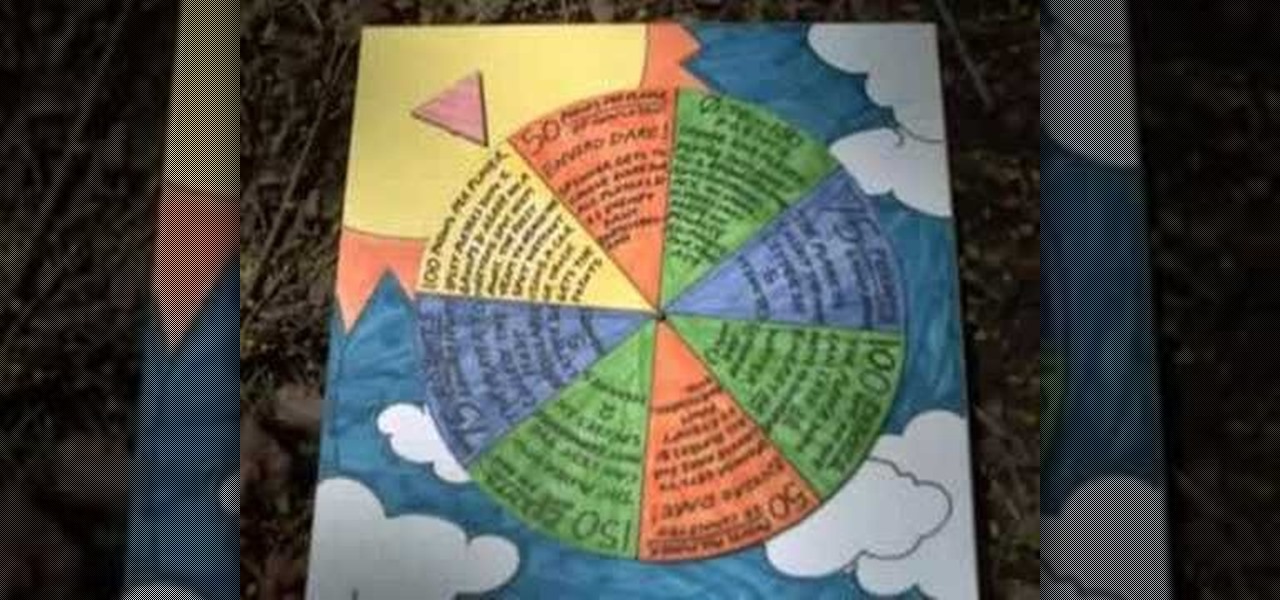
Check out this video tutorial from the Homemade Game Guru for a new idea in making the clean-up of pollution, emissions and litter more enjoyable for everyone. This video will take environmentalism and make it into a game anyone can make from home. So, see how to make a green environment spinner game.

In this tutorial, we learn how to make your own board game for 99 cents. First, trace out a name onto the board spelling out each letter. After this, break the letters down into different spaces, and color code them for different moves on the board. Write down the key for the colors underneath the name so you know what the colors mean. After this, draw the name onto a piece of paper, measuring out everything so all the spaces are the same size. Then, color in the spots on the board. Next, use...

Once you've spent the time to mod your Xbox 360, likely voiding the warranty in the process, now you need some game image files to burn to dual-layer DVD's so that you can start playing. This video shows you one way to track down the .iso files for Xbox 360 games that you need to burn, then how to burn them in such a way that they will work on your modded 360. Enjoy!

Veteran video walkthrough provider Tasselfoot shows users how to beat all 30 levels of the browser based game Factory Balls 3, step-by-step. Gameplay revolves around dropping balls over tools in the correct order, in order to recreate the ball pictured on the box. The game features 30 levels, with later levels more challenging. The game is the third in the "Factory Balls" series, a creation from none other than Bart Bonte, of "The Bonte Room" fame; users who enjoy his brand of eccentric puzzl...

Chinese chess is the world’s most popular board game. Chinese chess, also known as xiangqi, has been played throughout East Asia for over 1000 years. The playing pieces have traditionally been identified using Chinese characters, so only those who could read Chinese characters could play. Now, Chinese chess is available in a set in which the pieces are identified by symbols on one side and Chinese characters on the reverse side so that anyone can enjoy this challenging strategy game.

Fable 3, like many modern 3rd person games it seems, has a Banjo Kazooie-like number of random collectibles for you to find to enjoy the entire game experience. One of these sets is Rare Books. There are a ton and tracking them down takes a long time, so watch this video to learn the locations of every Rare Book and how to unlock them.
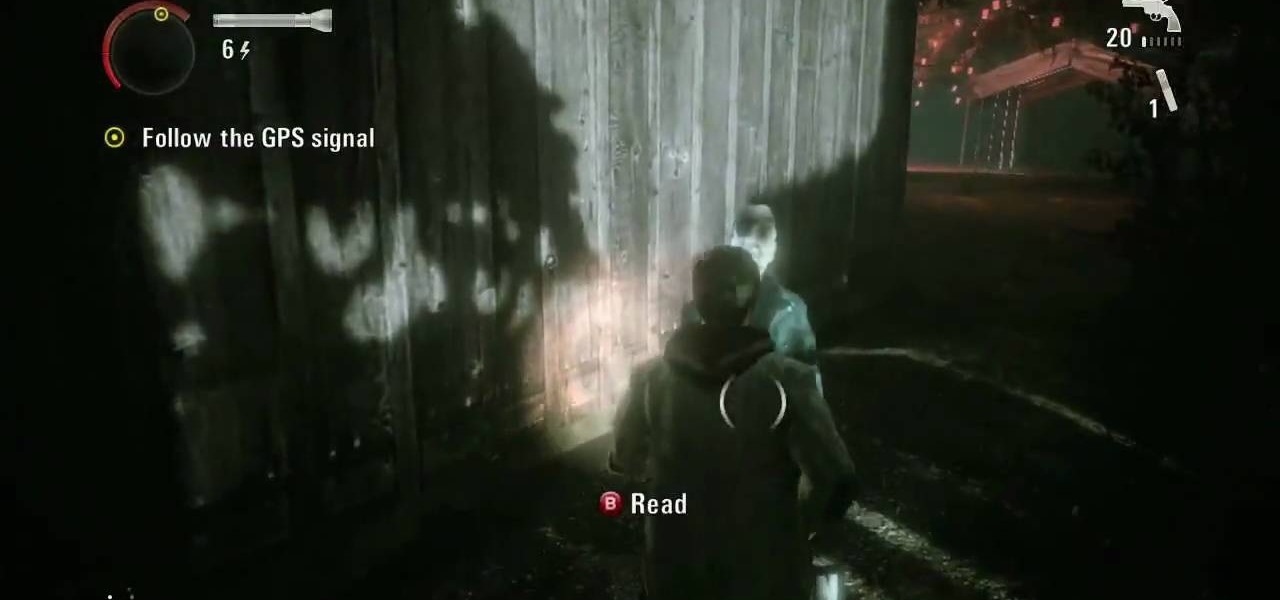
It's time for another Achievement Hunter video from the guys who know how to do it best. The game they're playing this time is the first DLC for the psychological hit thriller, Alan Wake. The Signal takes players deeper into the story of Alan Wake and find out what's actually going on with his life.
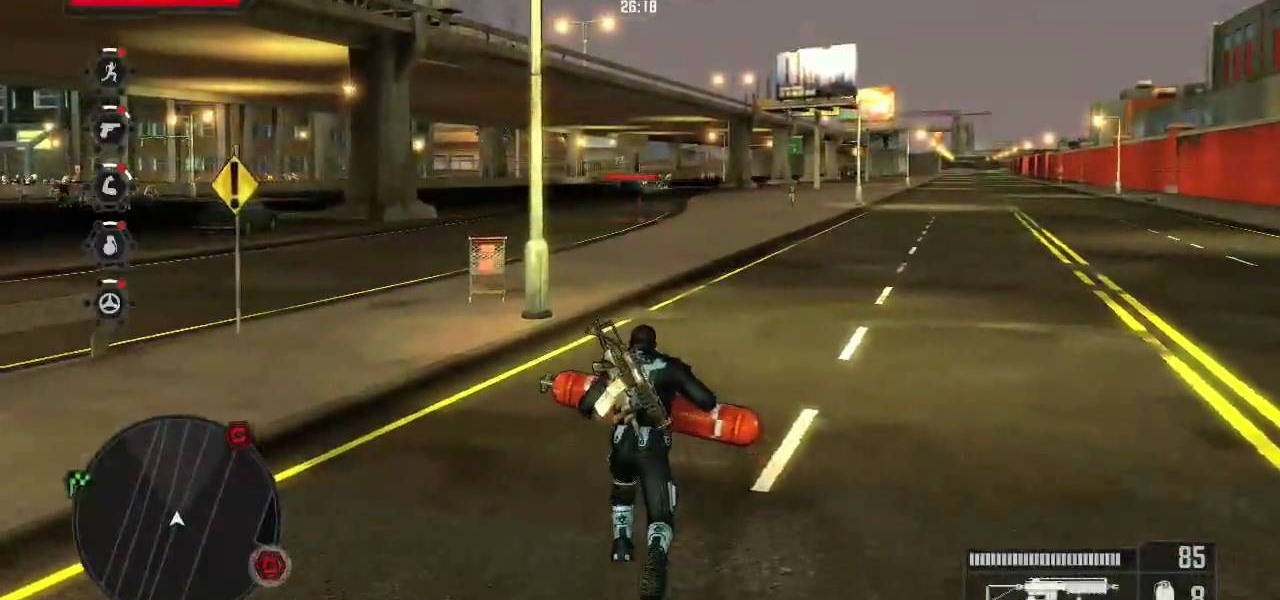
If you loved the first Crackdown game, you're going to love Crackdown 2. This fun, shooter/action adventure game hasn't been released just yet, but the demo certainly has been.

Want more gold? How about more skill points? You may need them in the game Acruz. But how do you get more, more, more? Well, with Cheat Engine, you can get more gold and skill points, with no real hassle.

We've all played with LEGOs at some point in our childhood, but when video games took over the world, we all converted to PlayStations and Xboxes in lieu of building blocks. But soon enough, the satisfaction of childhood construction was integrated into video game format, so we could once again love LEGOs. With LEGO video games like LEGO Harry Potter, LEGO Indiana Jones, LEGO Star Wars, what could go wrong? Nothing. But before those games, there was another, based not off of popular movies, b...

In this tutorial, we learn how to connect your PS3 to the internet. First, go to settings on the game console, then go to network settings. After this, go to internet connection settings and click on "custom". Now, go through all the different steps, then wait while the game finds your internet connection and save all your information. After the connection test is completed, you will be able to connect to the internet to play your games! You will have to have a wireless router to do this, as ...

In this video tutorial, viewers learn how to do the "Out of Beverly Hills" glitch on the video game, Tony Hawk's American Wasteland. Users will need to have the low gravity option turned on. There are several ways to do this glitch. Begin by going on top of a roof with a ramp. Then launch off the ramp and then jump off that roof to end up out of the map. Users are also able to super jump and ride an invisible board in this glitch. This video will benefit those viewers who enjoy playing this v...
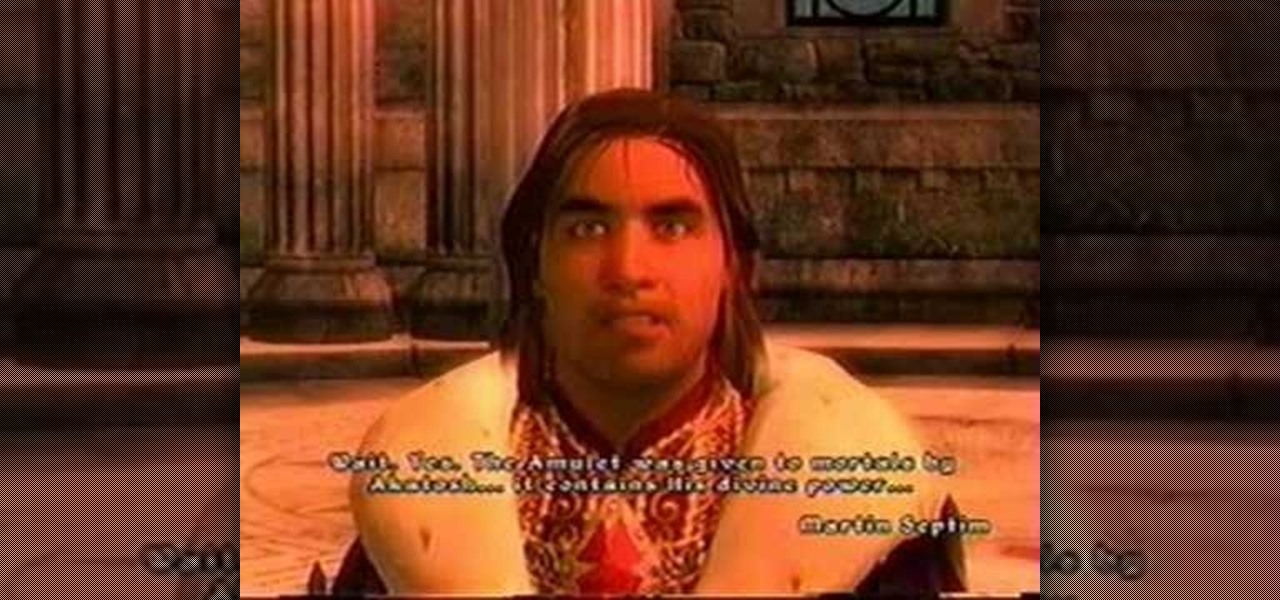
When playing the game Oblivion, it can take hours and hours to beat, but there are ways that you can beat the game without having to spend a great amount of time. In this next tutorial, you'll be finding out what it takes to help beat the game in under ten minutes. It's easy to follow, can be done in a small amount of time, and makes live easier for you in your quest to beat the game. Good luck and enjoy!

In this video tutorial, viewers learn how to play marble pyramid. This is a 2 player game. Each player has 15 marbles. Players simply take turns placing the marbles onto the field. When 4 marbles form a square, a player is able to place a marble in the center to raise the marble level. Players continue placing and stacking the marbles until it forms into a pyramid. The player with the last marble on top wins the game. Players are also able to stack using their marbles from the field. This vid...

In this video tutorial, viewers learn how to play the hardwood board game, Marble Solitaire. This board comes in 2 different sizes, 11" and 16". This is only a 1 player game. The game starts with all 36 marbles outside of the field, leaving the empty hole in the middle of the board. To play, simply jump one marble over another and place it into the tray. Continue jumping over the marbles until there is only one marble on the field. If you end up with more than one marble, you lose. This video...

One awesome feature for Minecraft is the addition of the compass. It will always point you directly back to your spawn point in the game. This should help keep you from getting lost and losing your shelter or house while out exploring. In this video you will get a quick tutorial on how to build it using one red stone and four steel bars. Enjoy!
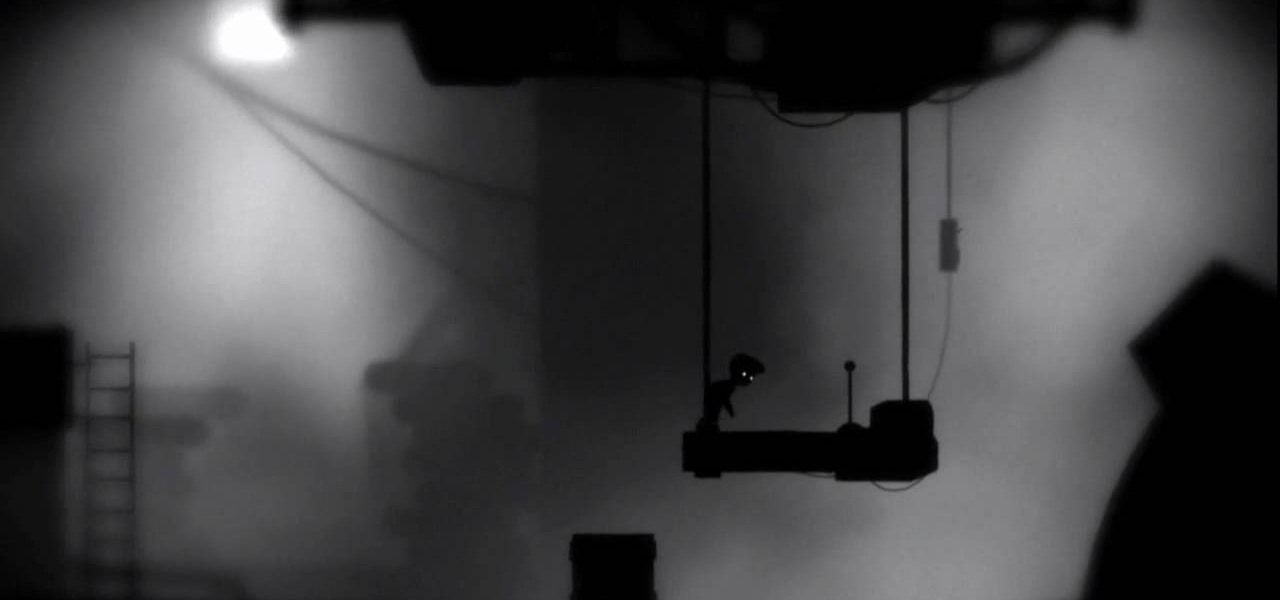
If you're looking to buy a game that doesn't cost too much and offers great looking visuals, then Limbo is for you. This puzzle-platform game is a sidescroller that has you controlling an unnamed boy who is searching for his sister. There's no soundtrack, it's in greyscale, and features some pretty gruesome deaths for your character.

If you downloaded the free DLC for the hit Xbox 360 game, Red Dead Redemption, prepare to say bye-bye to going solo. In the latest DLC, you can team up with a couple of your buddies to help complete the DLC missions.
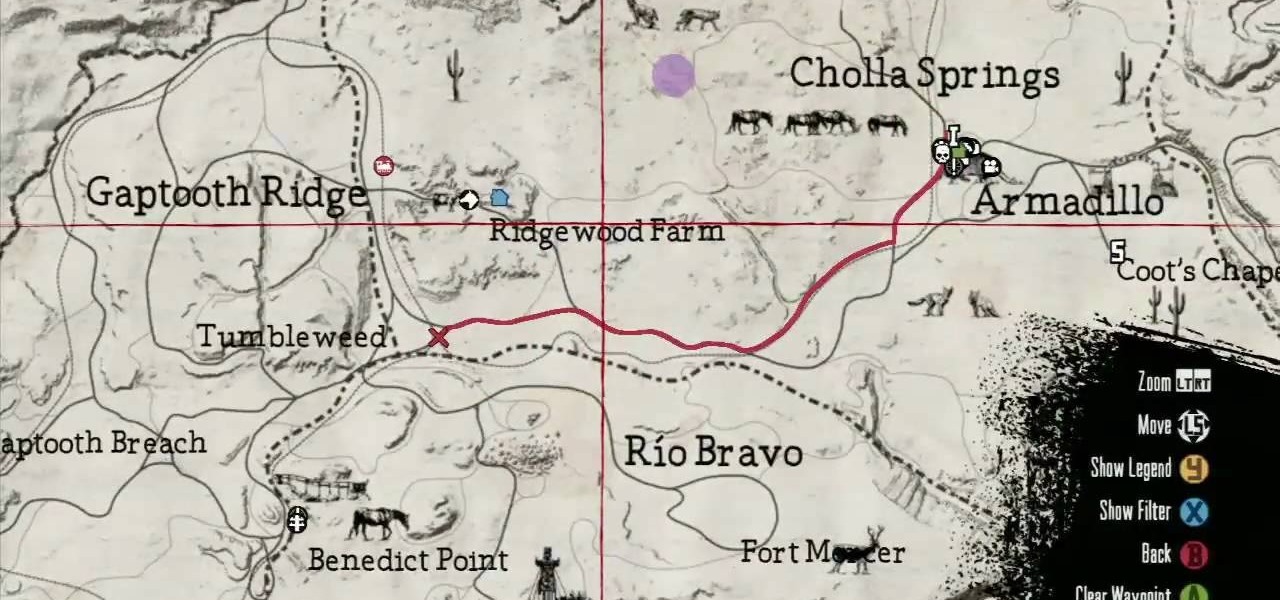
Buckle up your saddle and make sure you have plenty of ammo, you're heading back to the wild west. In this video tutorial, you'll be after the "Dastardly" achievement in the Rockstar game Red Dead Redemption for the Xbox 360. So if you're having a hard time getting it, or didn't even know about it, the guys at Achievement Hunter are here to lend a helping hand. So good luck and enjoy RDR!

If you're having a hard time getting the "Beat the Team II: the Revenge" achievement in the racing game Split/Second for the Xbox 360, no need to fear, Achievement Hunter is here! In this video, they'll show you how to get this difficult achievement using some helpful tips and tricks. This requires you to complete the Power Plant level in Detonator in under 1:18. So good luck and enjoy!

Since the Nintendo Wii was first released, it has become one of the most popular gaming consoles in the video game industry. In terms of sales, the Wii has destroyed its competitors, the PS3 and Xbox 360. So there's no denying that the Wii is a pretty popular console. So in this tutorial, the great people at cnet, will show you how to replace your Wii sensor bar. It's really easy to do and will have you back in the game in no time. Enjoy!

In another tutorial from the people at cnet, you'll find out how to pick up the samurai army in the popular PC game, Black and White 2. This little tip will not only ensure that you have some of the most powerful fighters at your disposal, but you'll be able to have an army that can take care of anyone in a matter of seconds. So sit back and enjoy!