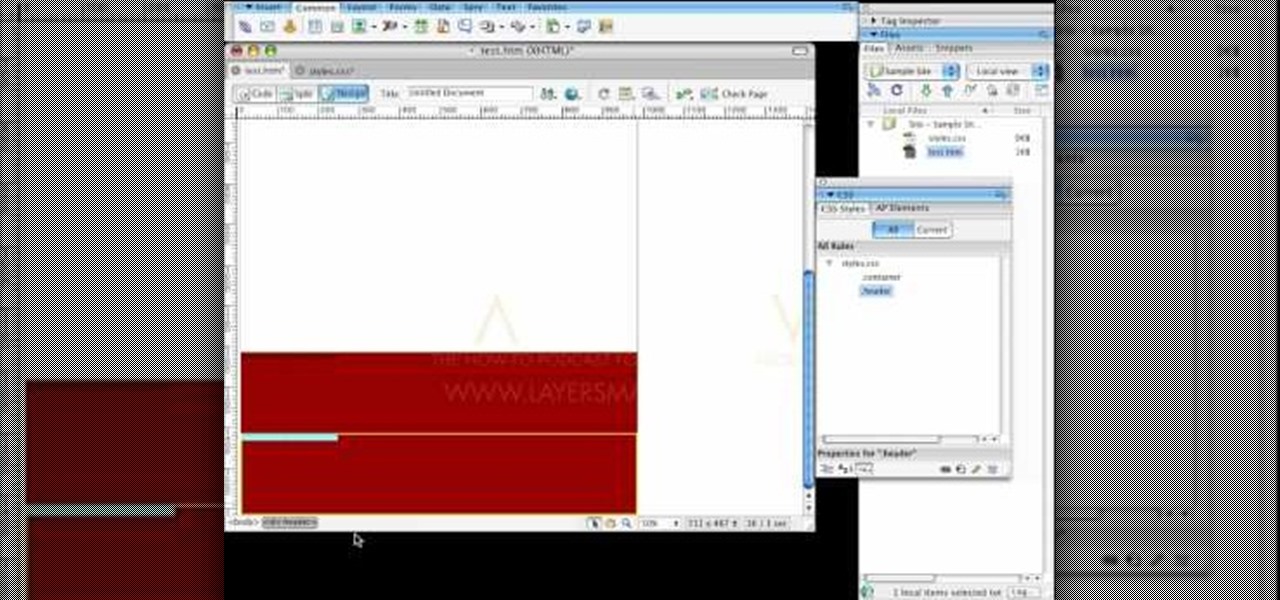RC Car Action Magazine Editor Kevin Hetmanski shows us how the pros shorten servo leads. Sometimes the servo leads come to long, so trimming them better suits the need. Watch this video tutorial and learn how to shorten servo leads on an RC car.

Kevin Hetmanski shows you how to remove fuel from your tank the right way. Fuel is highly flammable, and if not fully removed can gum up the fuel system. Watch this video tutorial and learn how to remove the nitro fuel from the tank of an RC vehicle the right way.

If your cat insists that you do a DIY on how to turn an old mini RC car into a kitty toy that will cause a feline frenzy, check out this video!

Find your RC cars dull? Want them to look even better than you could dream with a nice shocking effect that will have your friends in amazement? Well you can with this guide on painting lightning effect on your RC Car

If you call yourself a hobbyist or a kid at heart, you know that remote-controlled vehicles are more than just fun. If you're a serious R/C man, you'll know all about doing everything to your model truck or car, like fixing wheels, vamping the pinion gears, waterproofing, troubleshooting, electronic diagnostics, setting up, programming and finally... racing. As much as you know about these remote-controlled vehicles, it will never be enough, you'll always be looking for more...

This video is a Hobby Estore Video Tutorial that will show you how to repair or replace the ACME remote start system in your radio control cars. You will know you need to take this step when your RC car doesn't start or when you push the start button and all you hear is a clicking noise. The first step is to remove the remote start system and this can be accomplished by taking the top cover off of the car and then unhooking the exhaust hose from the remote start system. Then take the cover of...

Welcome back, my budding hackers! In this series, I have been trying to familiarize you with the many features of the world's best framework for exploitation, hacking, and pentesting, Metasploit. There are so many features, and techniques for using those features, that few pentesters/hackers are aware of all of them.

It's always handy to waterproof your RC car because your toy car is going to tread in a lot of dirty - and sometimes wet - ground. This means that any electric circuitry faces the risk of coming in contact with water and fizzing out.

In this tutorial, we learn how to replace the clutch shoes in RC Nitro Trucks or cars. First, stick a screwdriver through the back of the clutch and remove the bolt from the back. Now, you will see the clutch and a spring that is on the side of it. Take this out, then you will be able to replace the clutch shoes that are underneath it. After you have replaced the clutch shoes, put the spring back on. After this, replace the bolt and then screw back in any lose screws that you took out. After ...

In this tutorial, we learn how to detect an air leak in a Nitro RC engine. Air leaks damage your engine which will take your tuning and completely void it. Now, take some soapy water and apply it to your engine and anything that is connected in between. Block off one end of the host where you aren't going to blow into. Find where you think the leak is, then make sure you don't have a cracked tank. Next, make sure everything is sealed and apply soapy water. Blow in the other end of the valve a...

In this video, we learn how to fly a BAE Hawk RC airplane. Remember that this is an electric jet so the acceleration is not very quit compared to other airplanes. Treat this as a jet that needs a place to run to get speed before they can take off. Set up the airplane with a battery and make sure the wheels and everything else are in working order. Then, use your controller to make sure everything is set on the plane. You don't want anything to be reversed for when you are flying. When finishe...

In this video, we learn how to fly RC helicopters. The controls need to be moved very gently. The control on the left makes the helicopter move up and down when you push it up and down with your two fingers. When you swerve and move the controller it will move the helicopter as well. Move the sticks each way that you want the helicopter to go. Move the right stick to move the nose of the helicopter and make sure it's right in front of you at all time. Turns will be done with the left stick. P...

If you own a Traxxas Rustler, Stampede Bandit, or Slash RC vehicle, then this next tutorial may be for you. In the tutorial, you'll be finding out how to clean the transmission to your machine. Just like a car, keeping your RC vehicle in tip top shape is important for ensuring that your machine will last for a very long time. So if you need help with cleaning out your transmission, check out the tutorial above and good luck!

In this how to video, you will learn how to install and replace the glow plug in your RC car. Glow plugs are used to ignite the fuel in the engine. A glow ignition makes the filament in the plug red hot. To check if the glow plug works, place it on the ignition and check if the filament is bright red. This is very easy, as you just need a 4 way wrench. Slide it in the engine and take the glow plug out by spinning the wrench counter clockwise. Once this is done, place the new glow plug in and ...

In this Hobbies & Toys video you will see how to remove the clutch bell and shoes from an RC vehicle. You will need a 2. 0 wrench, a 3. 0 flat end screw driver, a clutch shoe tool, T wrench, the fly wheel tool and a battery termination puller. The first step is to remove the clutch bell by unscrewing at the very end and it will come off. Now pull the clutch bell out slowly and it will come out. Next you got to remove the clutch shoe using the clutch shoe tool. You can watch the video for the ...

Learn how to tune a nitro engine for a remote control toy with this video tutorial from Squirrelrod. This particular tutorial focuses on tuning by glow plugs, which sits at the top of the piston. Squirrel explains the various parts and equipment necessary as well as each step in the tuning process. If you're having engine trouble with your remote control toy, this video tutorial shows you how to troubleshoot the problem through the glow plugs. This video will show you how to tune your RC engine.

So you want to waterproof an RC vehicle, eh? I like the way you think. In this four-part video, you'll learn everything you'll need to know to transform your remote-control car into a submarine car. The first video in the series demonstrates how to waterproof a servo, the next how to waterproof a speed controller and the third demonstrates how to waterproof your receiver. The fourth, and final, clip from the series demonstrates a waterproof RC car in action.

Sure, your RC car runs like a champ but does it look the part? With a little bit of customization, it can. In this hobbyist how-to, you'll learn how to add mask and fade detail to an RC shell.

To refill your RC truck shocks the first step is to remove the shock with an alarm key located at the bottom of the shock. The next step is to pull the spring back and remove the lower joint and spring then remove the cap screw and be careful, their might be some oil still in there. Fill all the way up to the top if you want stiffer shocks and pump the shocks a few times to eliminate bubbles in the oil. Then reassemble and check to make sure it meets your needs and you are done.

This video tutorial shows you how to start and break in a new Nitro Engine for an RC Plane. 1. Block the carb and rotate the prop to prime the engine.

First buy a cheap rc buggy, then a cheap wireless camera and receiver off ebay. Then buy a usb TV box and plug it into your laptop. Connect receiver to tv box. Tape camera to car. Switch everything on and drive! My other camera has packed up and I can't see anything through the viewfinder or screen. That's why the filming is so bad.

Turn an inexpensive RC (remote controlled) helicopter into a flying spycam! Grab their cash and GO! Or just spy on your sister's sleepover party.

If you're interested in getting sponsorship for something that you do well, like build RCs, then this tutorial will help. Getting sponsors not only can help put food on the table, but it can help with your publicity and getting your name out into the world. But, too many people are unable to get sponsors for many reasons.

The placement of your battery on a crawler RC can be a pretty important task that you need to know. This video tutorial gives you a detailed explanation of where to place your battery and how to msximize the performance of your vehicle. Enjoy!

This video is on how to install the LED light kit onto your Axon Racing anti-gravity razorback racer hover.

Do you want maximum performance for your TRex 4WD Nitro RC truck? This tutorial details the steps to tuning your Nitro engine, as well as the specific mechanics and inner workings of the Nitro Engine of Tyrannosaurus 4WD Nitro RC Truck.

This video is on how to setup the axon racing anti gravity razorback racer. it involves receiver installation, zeroing your servo with the trims and lifting the horn, programming the esc, installing the lipo, testing the unit, initial turn on.

Very often we have processes in Linux that we want to always run in the background at startup. These would be processes that we need to start at bootup and always be available to us.

In this tutorial, we learn how to solder wires to your rc car motor. First, you will put the flux on the out wires. Put a small amount on, but make sure it's evenly coated all around. After this, do the same process for the motor tabs. Then, tin the wire and then wipe off with a damp sponge. From here you will do the same thing for the motor tabs, taking the back off the motor tabs to make it easier to move around. After this, put the wire on top of the tab and pres with the iron. Now you sho...

This video tutorial belongs to the software category which is going to show you how to install Windows Movie Maker on Windows 7. Windows 7 RC does not come with Windows Movie Maker. However, you can download the movie maker from Microsoft site that will work with Windows 7 RC. Go to Microsoft Downloads, find the link for the Windows Movie Maker download and download it. Then run the exe file and follow through the steps to set up and install the program. After installation, the program can be...

RC Concepcion, Host of Layers TV, goes over a couple of tips on how to setup a single page publication with multiple text boxes and a clipping mask. This 3 minute Illustrator tutorial is set to get you up to speed with the basics as quick as possible. So watch and learn how to create a single page with multiple text boxes and clipping masks in this Illustrator how-to.

This next tutorial can be a bit dangerous and requires that you take full precaution when performing this. With that out of the way, in this video, you'll be finding out how to remove the anodize from aluminum and then polish it for a nice clean, sparkling look. It's pretty easy to follow and can lead to a nice look for your RC vehicle, so check out what you need to do and good luck!

In this video, learn how to strip a magnet wire for soldering when making mini-RC cars. This process is incredibly easy to do and you will be surprised how fast it works. So, check this out and assemble your cars faster and easier.

In this web development software tutorial Layers TV Host RC shows you how to create rollovers in Photoshop and Dreamweaver CS3. Since ImageReady is gone in CS3, you may be feeling lost as to how to create your rollovers. Don't worry, this tutorial will show you how to design rollovers in Photoshop and then bring them in to Dreamweaver to add to your web design.

Layers TV Host RC creates a three column layout with a header in Dreamweaver CS3. This Dreamweaver tutorial goes over the basics of setting up classes and inserting DIV tags for layout as well as dumb things that trip you up. If you need help with CSS and DIV tags when working with columns on web page designs, watch this Dreamweaver tutorial for help.

These models are sometimes called "elevator" helicopters because they basically go up and down. There are no cyclic controls, so don't expect much control. Here is a simple explanation of how to trim the Reflex or Helix on your remot control helicopter.

This video is on how to easily solder bullet plugs that are commonly found on remote controlled brushless (BL) motors. Your radio controlled vehicle will be the best around, if you know how to solder.

RC Car Action Magazine Editor Peter Vieira shows us how to easily thread an antenna with some WD-40. The threading can be tricky, but a little bit of lubrication cane make it go smoother. Watch this video tutorial and learn how to thread an antenna on a remote control car.

RC Car Action Magazine Editor Kevin Hetmanski shows you how to put thread lock on your wheel nuts. Thread lock will keep the nut from loosening. Watch this video tutorial and learn how to secure nuts with thread lock on a remote control car.

RC Car Action Magazine Editor Paul Onorato shows us how to cut wheel wells in lexan bodies. Scissors can mar and warp the edge of the lexan plastic body, try an Xacto knife instead. Watch this video tutorial and learn how to cut the wheel wells from the lexan body for a remote control car.