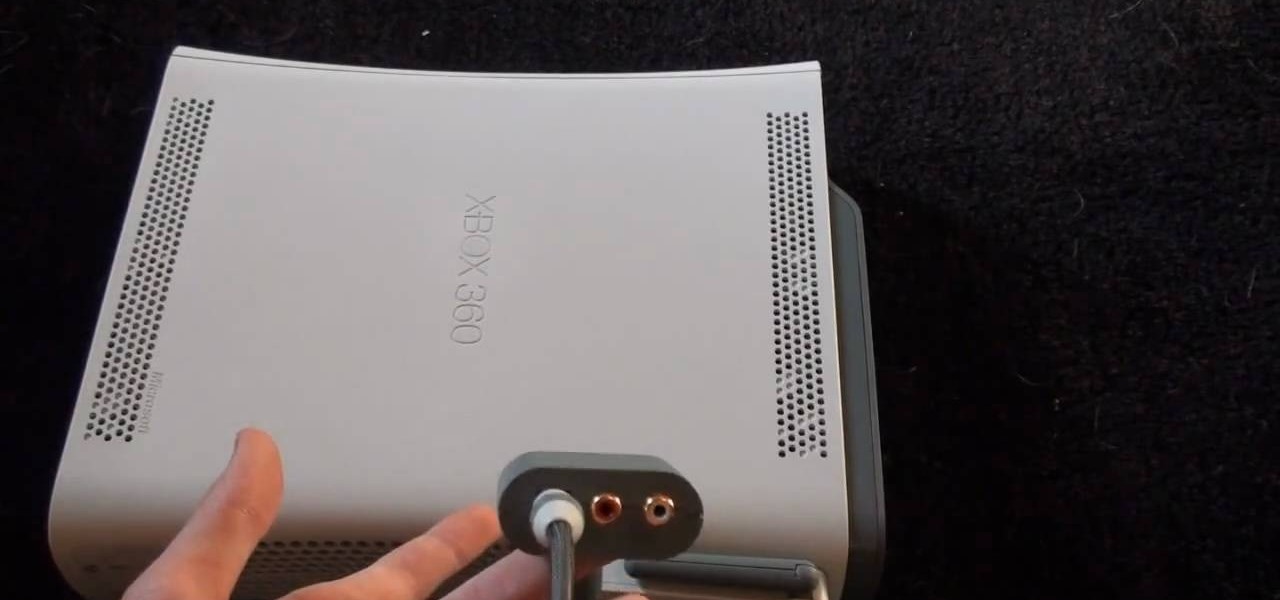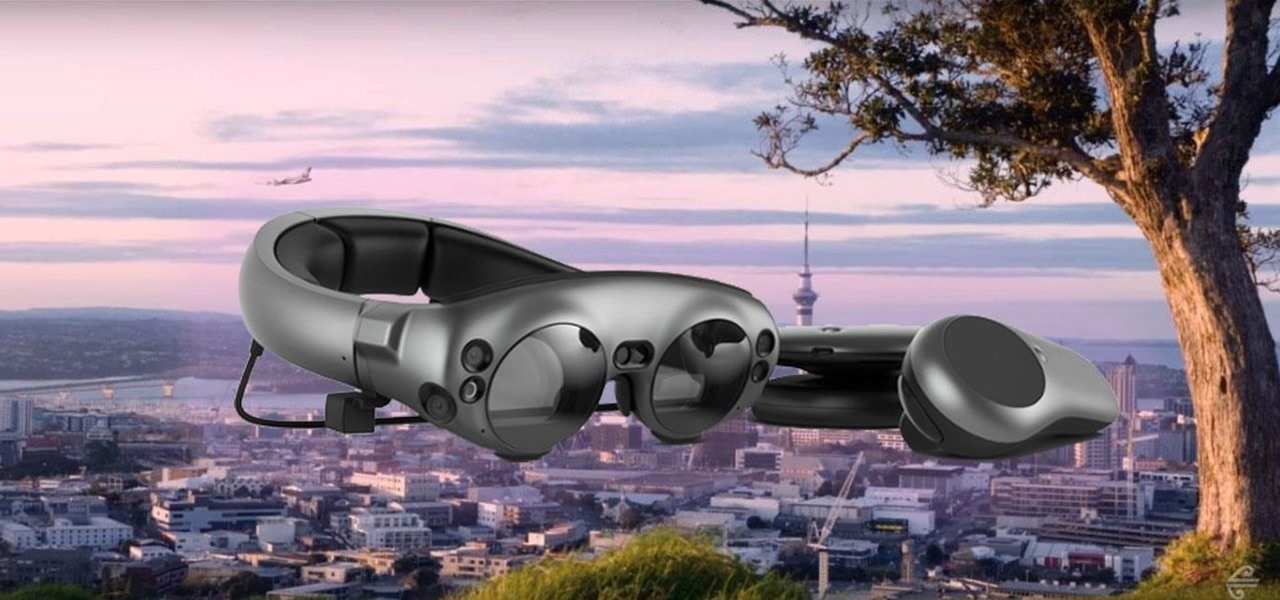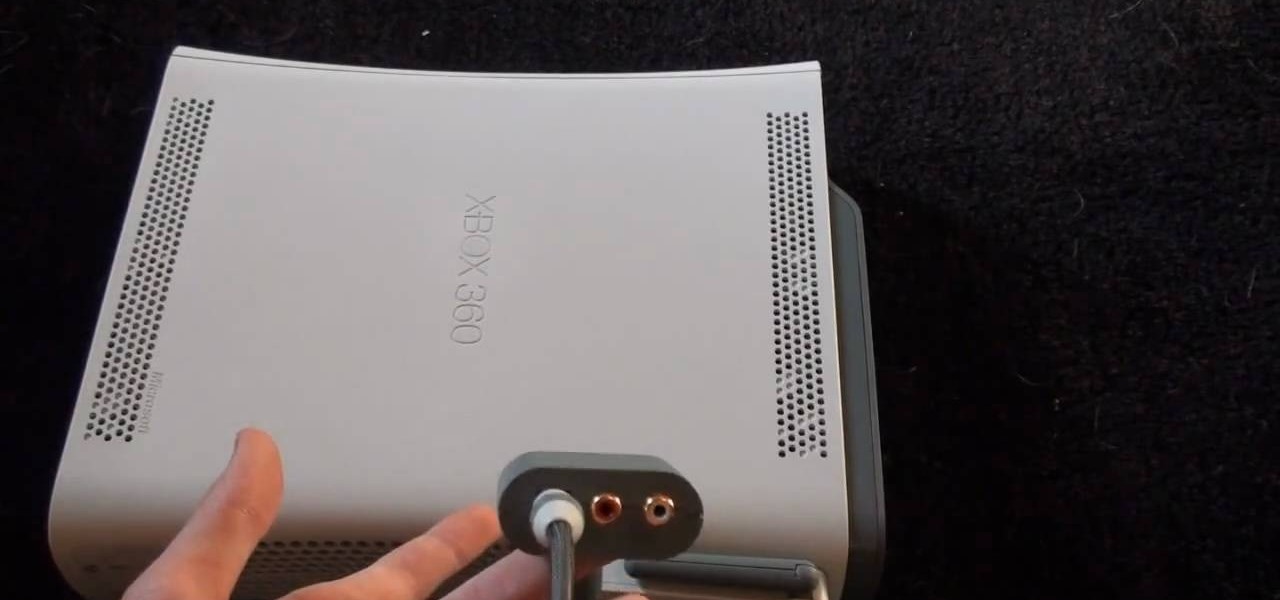
In this how-to video, you will learn how to hook up your TB X41 Headset to your Xbox 360. First, hook up the HDMI cable. From there, you must have a fiber optic cable and an Xbox 360 audio adapter. All you have to do is plug it in right above the HDMI connector. The black input is where the digital audio input goes. This is where you install the fiber optic cable. Run that into the transmitter. The transmitter sends the signal to your headset. By viewing this video, you will learn how to easi...

This video is a tutorial on how to ride a bike in traffic. The first rule is to obey the law. You would need to follow the laws of traffic as though you were driving a car. If there is a bike lane, use it. It is not a good idea to use the sidewalk as that is reserved for walkers and runners. Ride predictably by signaling your turns. The video tells the viewer which side of the road to ride on, and also provides tips. He also discusses how to ride with another cyclist. This is a very informati...

This video tutorial shows you the ins and outs of the keyless remote system on the new 2010 Toyota 4Runner. One of the remote controls that the system offer is to lock and unlock your doors. The locking will be signaled by the lights flashing. The unlock button if hit once will unlock your front doors and show two flashes of the lights. If you hit the unlock button twice within three seconds the lights will flash four times and it will unlock all of your doors. Finally it is installed with a ...

Find out all the secrets involved on flirting with men. Learn the secret to flirting with men, how to flirt with body language signals, and how to read a guy's body language.

Picture this: the infrared sensor on your TV is not working and you are blaming it on your remote control batteries. Well, to make sure exactly what is going on, try testing TV remote to be sure. To the naked eye, you might not be able to see the infrared light, so you could think it's dead, but try filming with your camera phone or digital camera, which could pick up the IR signal.

Learn how to exercise your dog. Follow a regular exercise routine together with your pet. It will benefit you both!

Learn how to massage your dog. Man’s best friend gets stressed, too! A massage can benefit your dog’s health as well as their mood.

Want to mix and scratch like a professional DJ? To be a good DJ you need to understand the concepts of mixing tracks, adding cool effects, and of course you need a good sense of rhythm to line up the beats. This how to video explains how to use the EQ, bass, mid, and treble on a DJ mixer. This video gives you a demonstration on how to use the EQ on a DJ mixer while a track is playing. It should be set at twelve o'clock because when that track is made at the studio, it's made as a flat signal....

Want to mix and scratch like a professional DJ? To be a good DJ you need to understand the concepts of mixing tracks, adding cool effects, and of course you need a good sense of rhythm to line up the beats. This how to video explains how you can get three separate audio signals from a two channel mixer, focusing on the Pioneer DJM-400 mixer. Watch this DJ tutorial and you can learn how to get three music sources out of the DJM-400 mixer.

Sometime we can't ride our bike everywhere and we need need to take public transportation. This instructional how-to video shows you how load your bicycle onto a bus rack. Follow along and learn the proper way to ride the public transportation with your bike.

We'll base the project around a digital clock radio and a light gun for gaming; huge selections of both of these are available inexpensively second-hand, with many beautiful and well-designed examples. To enable our FPSI (First Person Shooter Interface), we'll outfit the gun with five tilt sensors, arranged at different angles on a small circuit board. A cable tethers the gun to the clock and carries your tilt and trigger signals to the clock's time and alarm control button contacts.

A makeover can make laundry day more enjoyable and boost a home's equity. This how to video is a quick excerpt from a DIY show. Watch as it demonstrates how to redo a laundry room by removing mold, painting the walls and floors, and installing a few gadgets that will help out with clothes washing.

Whether you want to be a referee yourself or just want to understand what the heck all those hand gestures made on the field mean this is the video series for you. Throughout this series you will learn the correct hand gestures for fouls such as tripping, holding, intentional grounding and delay of game.

This is working about working with sources: Quotation, Summarizing and Paraphrasing. Quotation: When directly quoting an outside source, the author's words should be taken verbatim. Quotation can lend the essay credibility. Too much quotation makes it sounds like you, the writer don't have anything to say. Quotes should be used only when the writer needs to be precise, clear, and powerful. You should use the quotes when the person you are calling said in a unique way that really can't be put ...

Even under normal circumstances, it's almost impossible to speak to a representative for a government agency or company in just one try. Many systems will put you on hold for long periods or ask to call you back when someone is available, but there are still some out there that just give you the busy signal over and over again. In those cases, there's a jailbreak tweak that can help.

A relay is an electrical component that works like a light switch, where it's turned on or off with an electrical signal. By connecting a relay to a Wi-Fi connected microcontroller like an ESP8266, you can build a connected switch that can be controlled from the web browser of any device connected to the same Wi-Fi network — all for just a couple of dollars.

As the third-largest smartphone manufacturer in the world, Apple devices are a constant target for hackers everywhere. While iOS has seen fewer common vulnerabilities and exploits (CVEs) in recent years, iPhones still aren't hack-proof. Fortunately, you can strengthen your security with the help of a few apps.

While music may not technically be a "universe language," it is the one language listened to by all. There are over 1,500 music genres today—rap, classical, rock, jazz, trap, hip-hop, house, new wave, vaperwave, charred death, nintendocore... and the list goes on. And if you're like most people, you now probably listen to the majority of your music on your phone.

No one ever wants to experience pain, whether it's as small as a stubbed toe or as great as recovering from surgery. Yet so much of our lives causes pain, lasting or brief in its form. With a few mental tricks and unusual home remedies, you can relieve some of the most common aches and ailments that arise painlessly.

This is a video tutorial in the Video Games category where you are going to learn how to how to connect to Xbox Live without buying a wireless adapter for the Xbox 360. By using only an Ethernet cable and computer you can get onto Xbox live. On your computer go to start > network > network & sharing center > manage network connections. When you have 2 connections; one to wireless and one to local area connection, select both and right click and click on bridge connections. Your computer now r...

In this tutorial we learn how to ride a motorcycle in a group. You will have each person separated by enough length so you can each safely stop. There should be a trail of one in front of the other, not everyone next to each other. Follow the hand signals that each person gives so you call know where to go. You should have one leader and then other people following with one person in the back. If you are riding into the sun, make sure each person is wearing sunglasses because it will be brigh...

Need a little help figuring out if he or she likes you? This clip offers some advice. As a general rule, when flirting with someone, it's important that you be confident and natural. But, if you're feeling nervy, there's little shame in doing a little prep work with silly videos like this one. For more information, and to get started using this tip for yourself, take a look.

This video on golf will show you how to correct the Over the Top Swing Path by the bottle drill. It is presented by Blake Famularo, a PGA apprentice. If you are troubled by your nasty slice, you can correct it by this bottle drill. Put an empty plastic bottle about four inches right of the ball and two inches over the ball. What this will do is if you are coming over the top, you will hit the bottle bang on. Blake demonstrates this. To correct this you need to come from the inside. If you do ...

Bid Whist can be a fun game for family or friends. It's challenging enough for adults, but enjoyable for kids too. Bidding and predicting wins are what make playing Bid Whist fun and exciting, whether you win or lose.

In this tutorial video, we show you how to jailbreak Apple's latest device the iPhone 3G to start the process you need to do the following:

This makeup tutorial video will show you how to create an eyeshadow look using the Smoking Eyes Quad from MAC from the Smoke Signals Collection. This makeup look will curely grab everyone's attention.

This look may take a little longer, but is well worth it. Try combining these colors to create a timeless look. Christmas time or a night out on the town, this look works for any time of the year.

This is a discussion of a trap in the Ruy Lopez, Steinitz Defense. This is an important trap to know, because it shows what happens if Black tries to hold the center in the Steinitz.

Expert Mark Blocker shows you in this series of videos how to replace the turn signal switch in your car.

There's a lot of talk about 5G these days. You might even think your iPhone is 5G-ready, since, well, it says so right in the status bar. 5G E, right? Sorry to burst your bubble, but no iPhone is capable of connecting to 5G networks yet, no matter how much you pay for that 11 Pro.

Whether you're calling the unemployment office, a popular radio contest, or any other phone line that gets super busy, having to recall the number manually is a pain. Whatever you do, however, don't punch in the same digits over again and again — our smartphones can help do it for us, saving our time (and sanity).

Since its release back in 1988, Microsoft Office has been the top client and server software suite for businesses around the world. Office's domination is thanks to both Microsoft's extraordinary foresight and their continual updates and innovations to ensure that companies always get what they need.

Magic Leap took years to launch, but when it did, the company managed to quickly become the leading rival to Microsoft's HoloLens (at least when it comes to experimental immersive experiences).

Who's ready to let future Facebook augmented reality smartglasses read their brain? Well, ready or not, the tech giant is making progress in the area of brain control interfaces (BCI) by funding research.

We've all been there — using Google Maps for navigation and waiting for the app to find our location. As we drive around, we keep hoping it will get a lock in time to make the next turn. Well in the US, we finally have a solution to this problem, and it's the OnePlus 7 Pro.

If touring the scenic vistas behind the Lord of the Rings film franchise doesn't persuade tourists to visit New Zealand, perhaps immersive content viewed through Magic Leap One will do the trick.

Despite the fact that Snap Inc.'s Spectacles weren't the hit some were expecting, the company is nevertheless taking another swing at it by releasing an updated version.

Preserving battery life has become one of the biggest problems for the average user. Whether you're on Android or iPhone, your battery is probably a massive concern. While there are a ton of battery-saving tips out there, they mainly rely on you manually performing actions yourself. This isn't the case if you use IFTTT to take care of your battery automatically.

If DroneBase's new AR platform inspires even half the creativity among its users as Minecraft did with its community, then drone pilots are about to enjoy acres of blocky worlds to explore among the clouds.

We fight cancer in a variety of ways, but no matter whether drugs, biologics, or our immune cells are part of the battle, they can do a better job fighting back cancer if we can help them find the tumors.