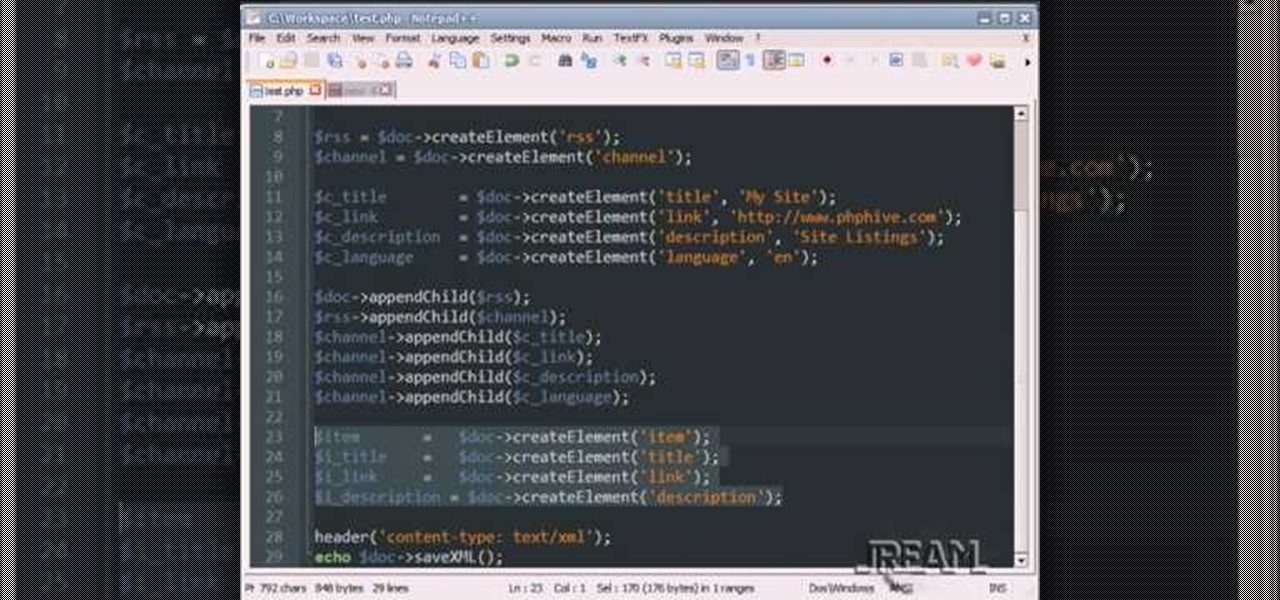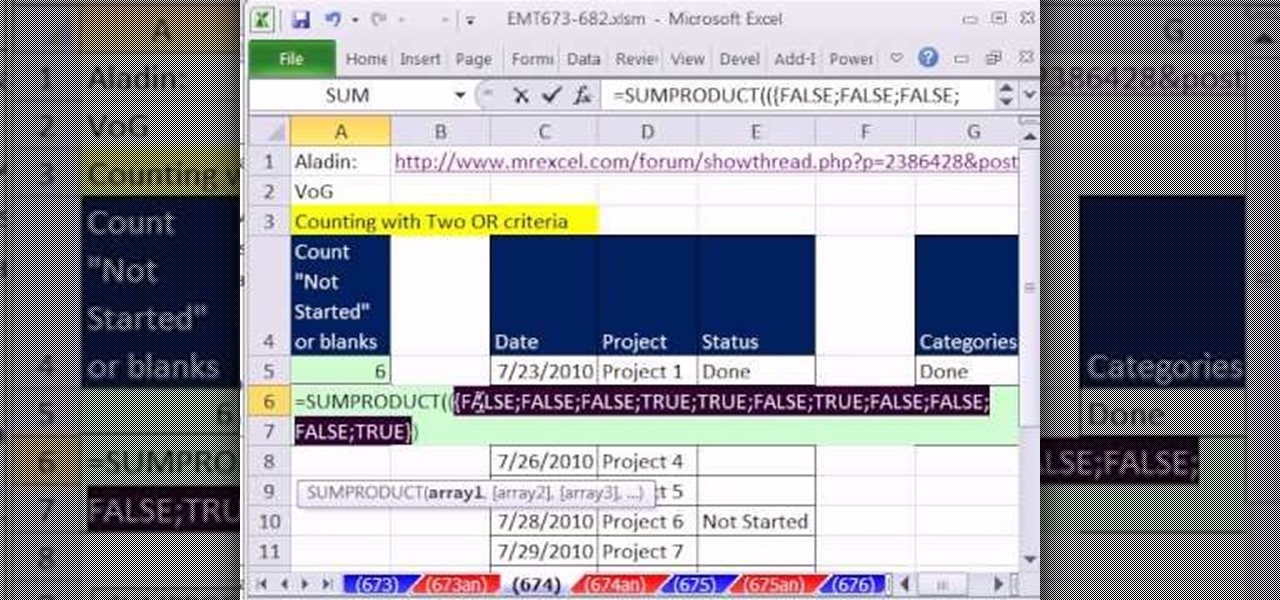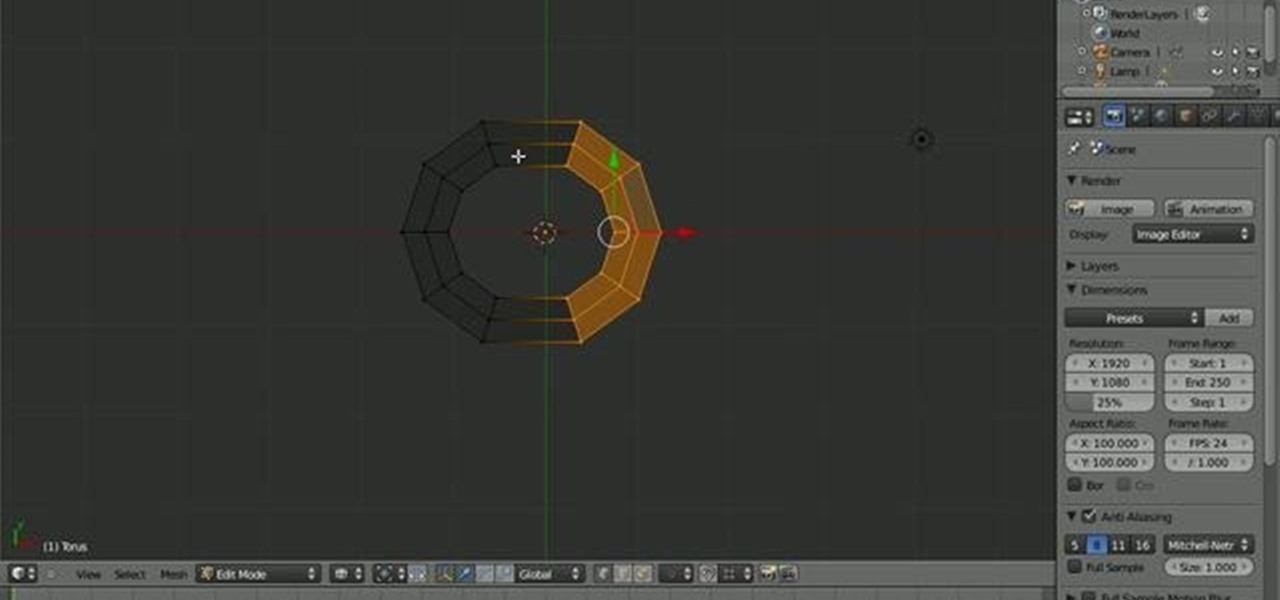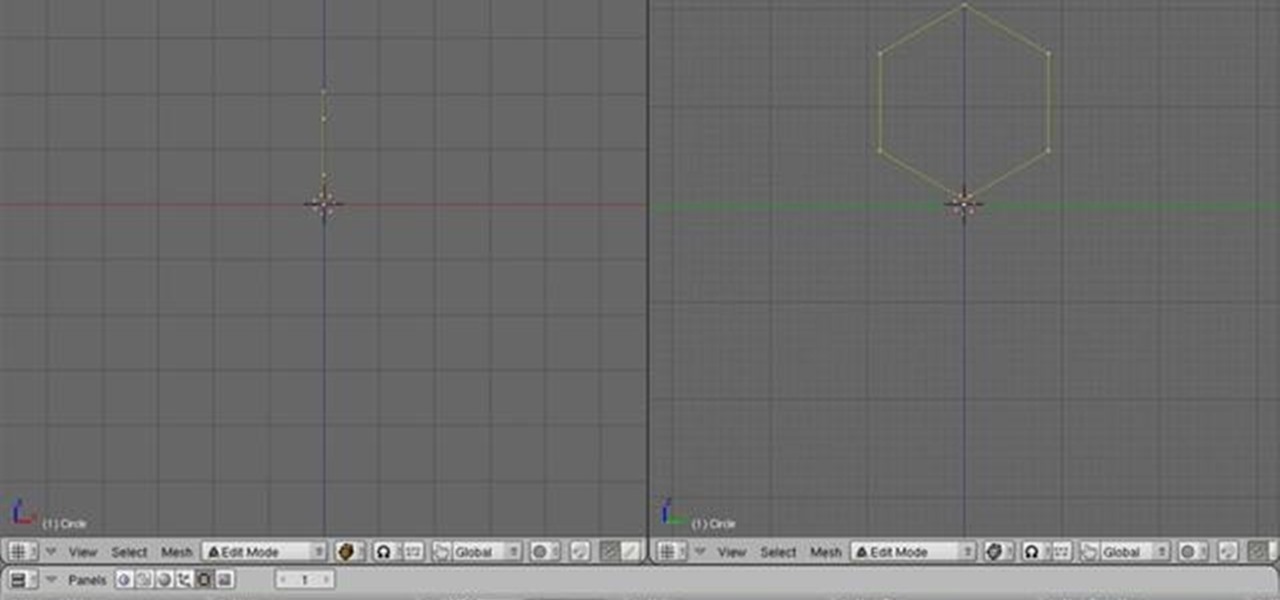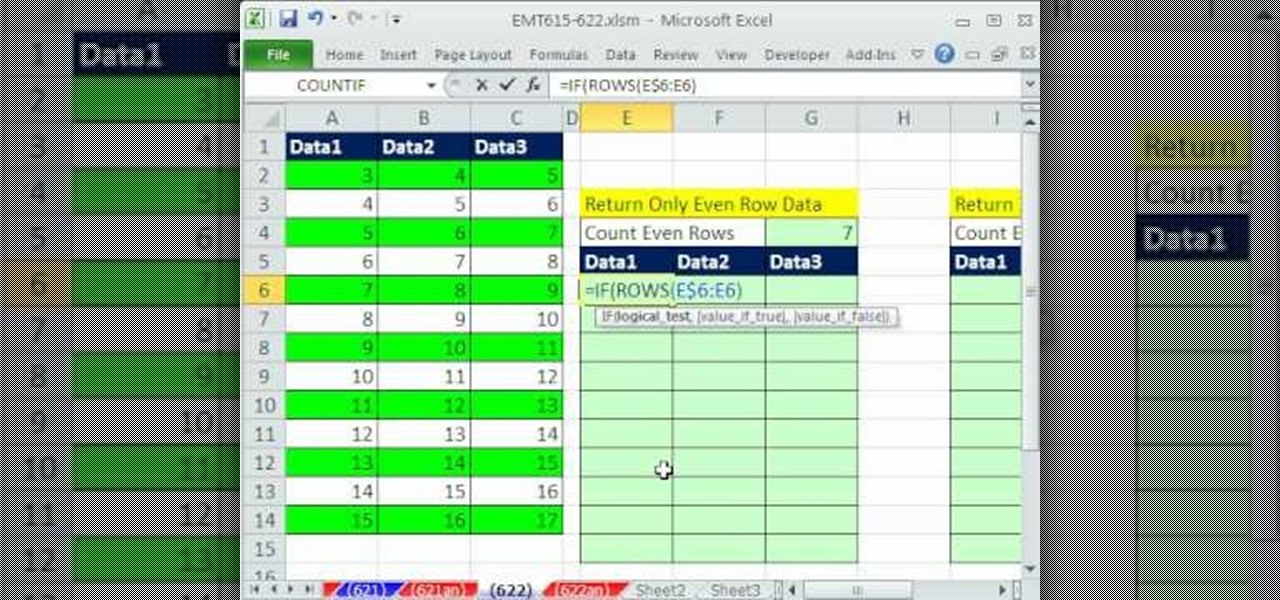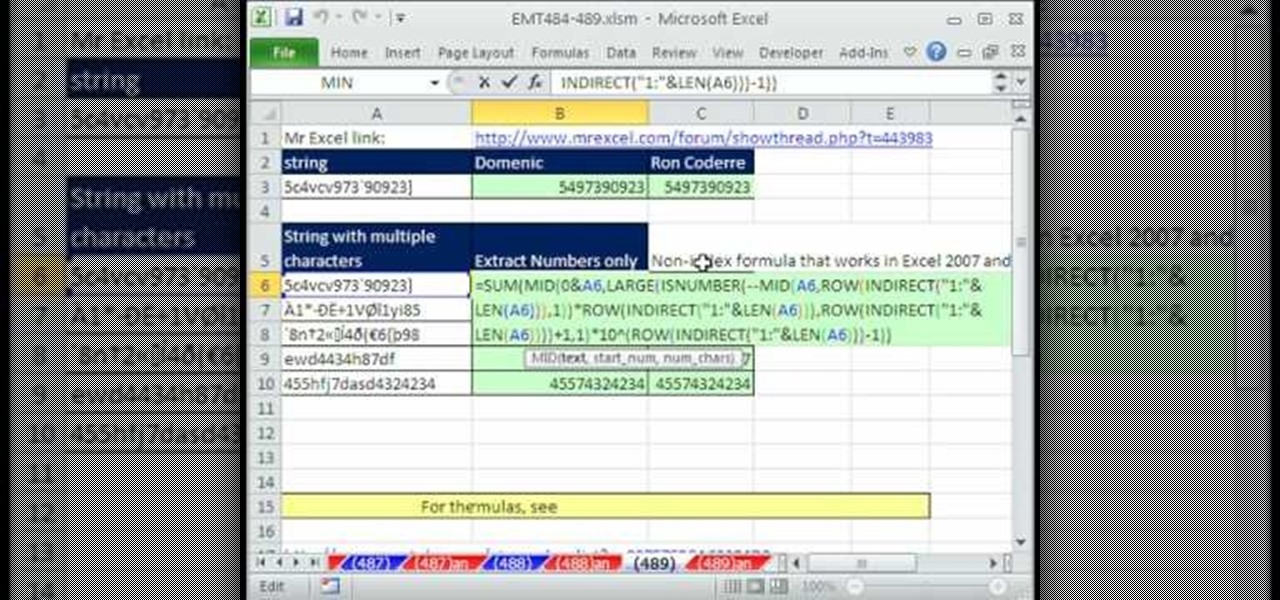Ruby is a dynamic, general-purpose programming language created by Yukihiro "Matz" Matsumoto in Japan around the mid-90's. It has many uses but with it's flexibility, it makes a great language to write exploits in. In fact, the entire Metasploit Framework is written in Ruby! The sole purpose of this series is to teach hackers the basics of Ruby, along with some more advanced concepts that are important in hacking.
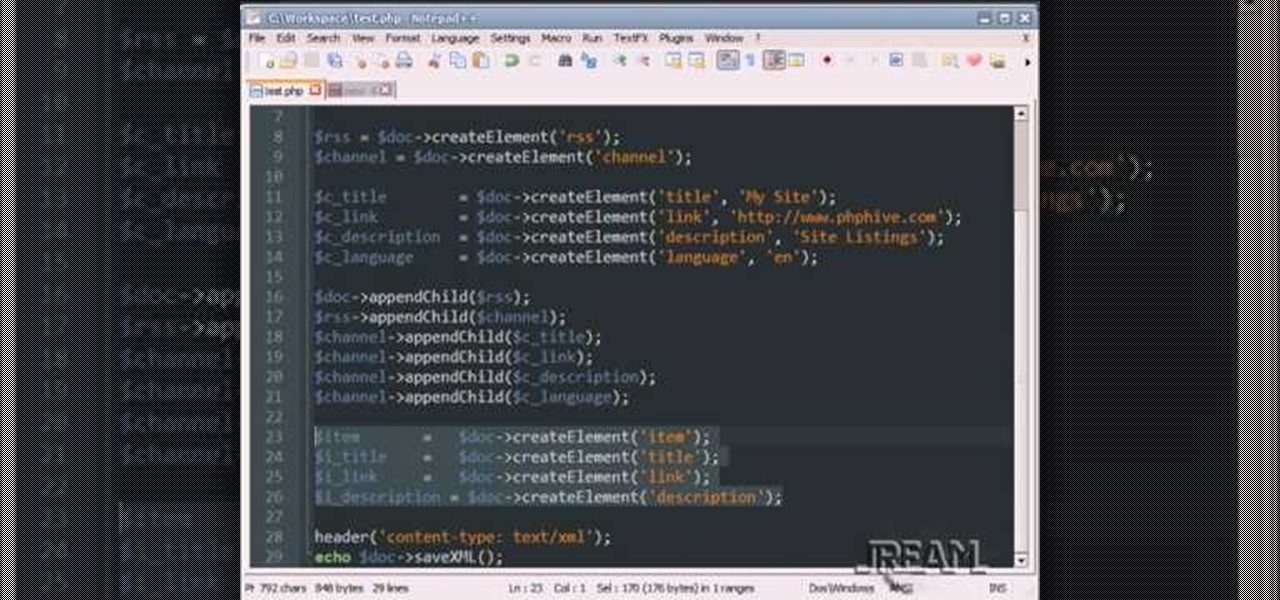
This tutorial teaches you how to create an RSS feed with PHP using DomDocument. You can generate the items with a database loop, and this example uses a very simple array. Take a few minutes and add some more knowledge to your PHP world.

Description Of Excel Magic Trick 444-> to understand this you can also download it from EMT 440-451.

New to Excel? Looking for a tip? How about a tip so mind-blowingly advanced as to qualify as a magic trick? You're in luck. In this Excel tutorial from ExcelIsFun, the 473rd installment in their series of digital spreadsheet magic tricks, you'll learn how to extract a unique list from a group of individual rows.

This video tutorial series shows you how to use the Yahoo Maps AS3 API in Adobe Flex 3. This new API gives you the ability to place Yahoo maps directly into Adobe Flex 3. Mike Lively Director of Instructional Design at Northern Kentucky University will be taking you through this tutorial.

You can make Indian food as genuine as the real thing with this video from Show Me The Curry. Don't be discouraged by this just because it's "ethnic" food. This recipe is easy and can be done with readily available ingredients. Mango pickle is a delicious condiment that acts as a great compliment to a wide array of dishes, not just Indian food. This video will show you how to make South Indian mango picke.

New to Excel? Looking for a tip? How about a tip so mind-blowingly useful as to qualify as a magic trick? You're in luck. In this Excel tutorial from ExcelIsFun, the 261st installment in their series of digital spreadsheet magic tricks, you'll learn how to generate random numbers within a certain range and with certain supplementary criteria (e.g., values that are not divisible by three) via the use of large array formulas.

Check out this video tutorial to show you how to use the Sony DSR-PD170 MiniDV camcorder. This video was made by the equipment room at CUNY Journalism School in New York.

Hello fellow training hackers. I do not know if many of you are familiar with ruby, but since it is a useful scripting language, that hasn't been covered too much here on Null Byte, I thought why not do some How-tos about it now and then.

New to Microsoft Excel? Looking for a tip? How about a tip so mind-blowingly useful as to qualify as a magic trick? You're in luck. In this MS Excel tutorial from ExcelIsFun, the 674th installment in their series of digital spreadsheet magic tricks, you'll learn four different methods for counting OR criteria in Microsoft Excel 2010:

New to Microsoft Excel? Looking for a tip? How about a tip so mind-blowingly useful as to qualify as a magic trick? You're in luck. In this MS Excel tutorial from ExcelIsFun, the 669th installment in their series of digital spreadsheet magic tricks, you'll learn how to use the AGGREGATE function in Microsoft Excel 2010 and later. This new function is better than SUBTOTAL function because 1) the options argument set to 18 will calculate Percentile and 2) AGGREGATE can handle arrays. See how th...

New to Microsoft Excel? Looking for a tip? How about a tip so mind-blowingly useful as to qualify as a magic trick? You're in luck. In this MS Excel tutorial from ExcelIsFun, the 671st installment in their series of digital spreadsheet magic tricks, you'll learn how to use the AGGREGATE function to create a formula for extracting records with two criteria. This is a lookup problem where you want to return multiple records from two lookup values. This formula is not an array formula because it...

New to Microsoft Excel? Looking for a tip? How about a tip so mind-blowingly useful as to qualify as a magic trick? You're in luck. In this MS Excel tutorial from ExcelIsFun, the 652nd installment in their series of digital spreadsheet magic tricks, you'll learn see how to create Boolean Logic formulas for AND and OR Logical Formulas. See Logical Truth Tables for AND and OR. Also see how to create array formulas in two different ways: the SUMPRODUCT function (DON'T have to use Ctrl + Shift + ...

This Blender 2.5 video tutorial offers a lesson in how to create an easy chain with nothing more than a single link, a array modifier and a curve modifier. Then see the process of using the freshly created chain in a simple scene. Whether you're new to the Blender Foundation's popular open-source 3D computer graphics application or are a seasoned digital artist merely on the lookout for new tips and tricks, you're sure to be well served by this free video software tutorial from the folks at C...

In this Blender 2.5 video tutorial, you'll see a technique that makes use of array and curve modifiers to create light streaks like those you would see froma long exposure capture. The tutorial covers modifiers, materials and node compositing. Whether you're new to the Blender Foundation's popular open-source 3D computer graphics application or are a seasoned digital artist merely on the lookout for new tips and tricks, you're sure to be well served by this free video software tutorial from t...

This clip demonstrates the process of creating a model of a strand of Christmas lights in Blender 2.5. The tutorials covers modeling and how to use array and curve modifiers to create a strand of lights that will automatically lengthen as needed. Whether you're new to the Blender Foundation's popular open-source 3D computer graphics application or are a seasoned digital artist merely on the lookout for new tips and tricks, you're sure to be well served by this free video software tutorial fro...

This tutorial takes a look at how to model a segment of rope in Blender and then replicate it along a path using an Array and Curve modifier. Whether you're new to the Blender Foundation's popular open-source 3D computer graphics application or are a seasoned digital artist merely on the lookout for new tips and tricks, you're sure to be well served by this free video software tutorial from the folks at CG Cookie. For more information, including step-by-step instructions, take a look!

New to Microsoft Excel? Looking for a tip? How about a tip so mind-blowingly useful as to qualify as a magic trick? You're in luck. In this MS Excel tutorial from ExcelIsFun, the 622nd installment in their series of digital spreadsheet magic tricks, you'll learn how to to write an array formula using the SUMPRODUCT, MOD, IF, ROWS, INDEX, SMALL, and ROW functions that will retreive only even row values.

New to Microsoft Excel? Looking for a tip? How about a tip so mind-blowingly useful as to qualify as a magic trick? You're in luck. In this MS Excel tutorial from ExcelIsFun, the 592nd installment in their series of digital spreadsheet magic tricks, you'll learn how to extract word that occurs most frequently from a column of survey results that contain customer preferences for a product using the INDEX, MATCH, MAX and COUNTIF functions. This is a way to get the MODE for data that is made up ...

New to Microsoft Excel? Looking for a tip? How about a tip so mind-blowingly useful as to qualify as a magic trick? You're in luck. In this MS Excel tutorial from ExcelIsFun, the 589th installment in their series of digital spreadsheet magic tricks, you'll learn how to create an array formula for a stem and leaf chart for decimal numbers using the IF, COLUMNS, SUMPRODUCT, INDEX, INT, RIGHT, SMALL, ROW and TEXT functions.

Love Microsoft Excel? This clip contains a tip that just might induce you to. With this free video tutorial from ExcelIsFun, the 56th installment of his "YouTubers Love Excel" or YTLE series of free video MS Excel lessons, you'll learn how to use an array formula and the COUNTIF function to count unique records that are greater than a given hurdle (in this case, $30). Learn to love digital spreadsheets more perfectly with the tricks outlined in this free Microsoft Office how-to.

New to Microsoft Excel? Looking for a tip? How about a tip so mind-blowingly useful as to qualify as a magic trick? You're in luck. In this MS Excel tutorial from ExcelIsFun, the 489th installment in their series of digital spreadsheet magic tricks, you'll learn how to extract only the numbers from a text string. This is accomplished with recourse to Excel's LEN, INDIRECT, ROW, MID, ISNUMBER, INDEX, LARGE, SUMPRODUCT, and SUM functions.

New to Microsoft Excel? Looking for a tip? How about a tip so mind-blowingly useful as to qualify as a magic trick? You're in luck. In this MS Excel tutorial from ExcelIsFun, the 183rd installment in their series of digital spreadsheet magic tricks, you'll learn how to sum revenue from a table of data by year and month using the SUMPRODUCT, TEXT, SUM, IF & LEFT functions in an array formula.

New to Excel? Looking for a tip? How about a tip so mind-blowingly useful as to qualify as a magic trick? You're in luck. With this video tutorial from ExcelIsFun, the 368th installment in their series of digital spreadsheet video tutorials, you'll learn how to create and use an array formula that will permit you to count unique items within a column while specifying more than one criterion. This guide uses the SUM, IF FREQUENCY, MATCH, ROW, and ISNUMBER functions (in a somewhat unusual combi...

New to Excel? Looking for a tip? How about a tip so mind-blowingly useful as to qualify as a magic trick? You're in luck. In this Excel tutorial from ExcelIsFun, the 185th installment in their series of digital spreadsheet magic tricks, you'll learn how to create a formula to extract part of a table from a larger table. You'll accomplish this with an array formula that uses Excel's INDIRECT, IF, ROWS, COUNTIF, INDEX, SMALL, and ROW functions. The formula will extract records that meet one con...

Most of us have probably seen excellently mastered or remastered photos and pictures and you can't help but wonder how someone can make a picture look so good! A computer software called Photoshop allows you to make vivid, realistic and creative images through a vast array of tools and settings. This easily followed video tutorial will quickly guide you in how to make an actual photo look as if it was hand drawn! Make sure there is a person in the photo! It also helps to have a wall-like feel...

In this video you'll see different methods for emulating some of the major console games on your PC, such as Atari, NES, PS2, Xbox, N64 and Wii. An extensive tutorial with everything you need to know to emulate your favorite games right from you PC. You don't have to lug those clunky things around anymore. Here you find an alternative on playing your games right from any PC, either yours or buddies. Fun right at your computer screen whenever you want, its also a good backup just in case anyth...

Simple yet effective, capacitors come in a dizzying array of forms and materials, vital to so many circuits for storage, timing, and filtration - the mighty capacitor!

First and foremost, let me once again apologize for that bug, which I failed to notice in time. Alright, alright... Enough sulking, oaktree. Get to it!

Make a Spark frame ripper

New to Microsoft Excel? Looking for a tip? How about a tip so mind-blowingly useful as to qualify as a magic trick? You're in luck. In this MS Excel tutorial from ExcelIsFun, the 684th installment in their series of digital spreadsheet magic tricks, you'll learn how to do single-condition lookup adding for both the VLOOKUP and HLOOKUP functions. You'll also learn how to use an array constant in the row/column num argument for the HLOOKUP and VLOOKUP functions.

This clip covers the confusing array of buttons and controls in Blender that are used for the different functions. Specifically, it talks about context and sub-context buttons, presets for TV broadcast (and the different standards for those) in HD or high-definition broadcast. Whether you're new to the Blender Foundation's popular 3D modeling program or a seasoned graphic artist just interested in better acquainting yourself with the application, you're sure to be well served by this free vid...

New to Microsoft Excel? Looking for a tip? How about a tip so mind-blowingly useful as to qualify as a magic trick? You're in luck. In this MS Excel tutorial from ExcelIsFun, the 611th installment in their series of digital spreadsheet magic tricks, you'll learn how to create an array formula to summarize year over year sales using the SUMPRODUCT and YEAR functions. Also see how to calculate a formula for percentage change.

Whether you're interested in learning Microsoft Excel from the bottom up or just looking to pick up a few tips and tricks, you're in the right place. In this tutorial from everyone's favorite digital spreadsheet guru, ExcelIsFun, the 42nd installment in his "Highline Excel Class" series of free video Excel lessons, you'll learn ten tricks involving the LOOKUP function:

New to Microsoft Excel? Looking for a tip? How about a tip so mind-blowingly useful as to qualify as a magic trick? You're in luck. In this MS Excel tutorial from ExcelIsFun, the 363rd installment in their series of digital spreadsheet magic tricks, you'll learn how to create an array formula using the ADDRESS, MIN, IF, COLUMN & ROW functions that will return the address of the first non-blank cell in your Excel spreadsheet.

New to Microsoft Excel? Looking for a tip? How about a tip so mind-blowingly useful as to qualify as a magic trick? You're in luck. In this MS Excel tutorial from ExcelIsFun, the 364th installment in their series of digital spreadsheet magic tricks, you'll learn how to create an array formula using the INDEX, MATCH & NOT functions that will return cell content from the first non-blank cell in a row.

New to Microsoft Excel? Looking for a tip? How about a tip so mind-blowingly useful as to qualify as a magic trick? You're in luck. In this MS Excel tutorial from ExcelIsFun, the 365th installment in their series of digital spreadsheet magic tricks, you'll learn how to use an amazing non-array formula to return the cell content from the first non-blank cell in a specified row.

New to Microsoft Excel? Looking for a tip? How about a tip so mind-blowingly useful as to qualify as a magic trick? You're in luck. In this MS Excel tutorial from ExcelIsFun, the 135th installment in their series of digital spreadsheet magic tricks, you'll learn how to create a dynamic range when there are blanks in the data set. Learn also how to use an array formula to find the Last row or column used in a data set.

In this video, the host, Mr. G teaches you an array of seemingly impossible magic tricks. Not only is it entertaining, but a viewer can learn how to scam money out of their friends. My only suggestion is that the steps for completing the tricks were explained in detail. The viewer see's the tricks but is not capable of recreating after the video. Overall, it is a good video, which offers a strong general idea on how to complete these magic tricks.

In this twelve part (graphic) video tutorial, see how an enormous pig is butchered and taken apart for eating. Butcher Dave Meli from the Healthy Butcher breaks the hog carcass into primal cuts, then goes from there, making useful every part of the pig possible.