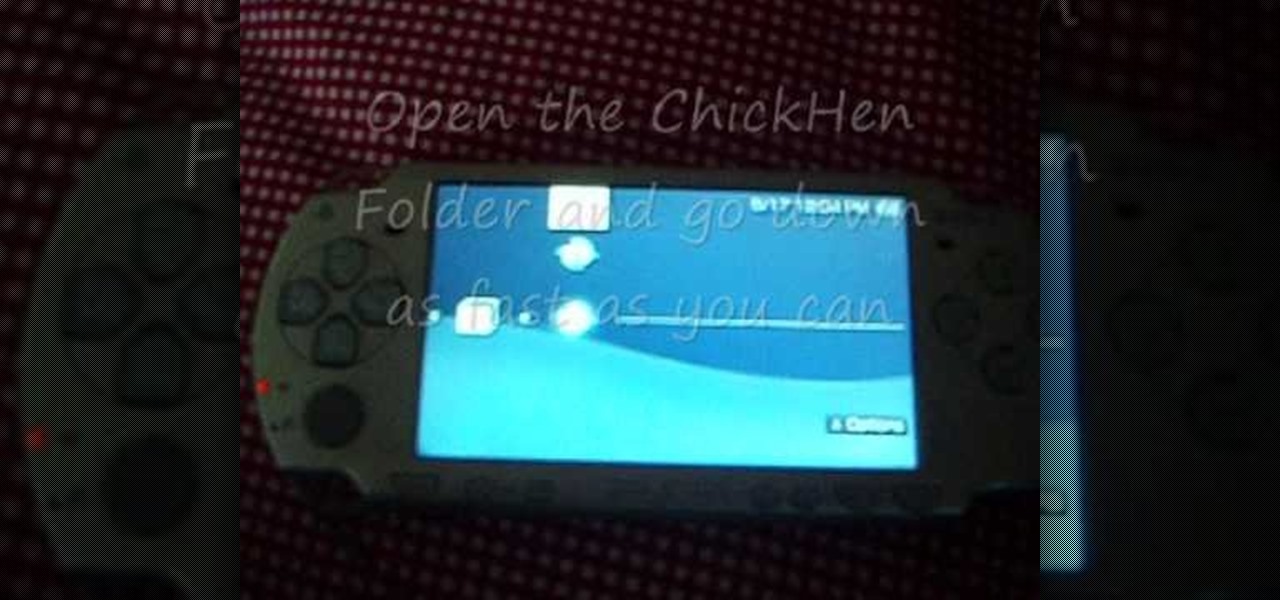Every day we pass bridges, whether it's a foot bridge, a highway overpass, a span over water, or a viaduct over a valley. We pass on these structures without even thinking of the engineering genius that went into their design and construction, let alone the science behind their strength.

The video teaches the technique of crocheting with two different yarns. You start with a basic slip knot and then crochet a basic chain of ten loops. It is important to keep the loops loose and to ensure that you pull both yarns through the loop each time. Crocheting with two yarns give you a bigger fuller knot. After crocheting the chain of ten, you make a foundation row starting by crocheting two loops and then going through the second loop in the row of ten, using a single crochet stitch. ...
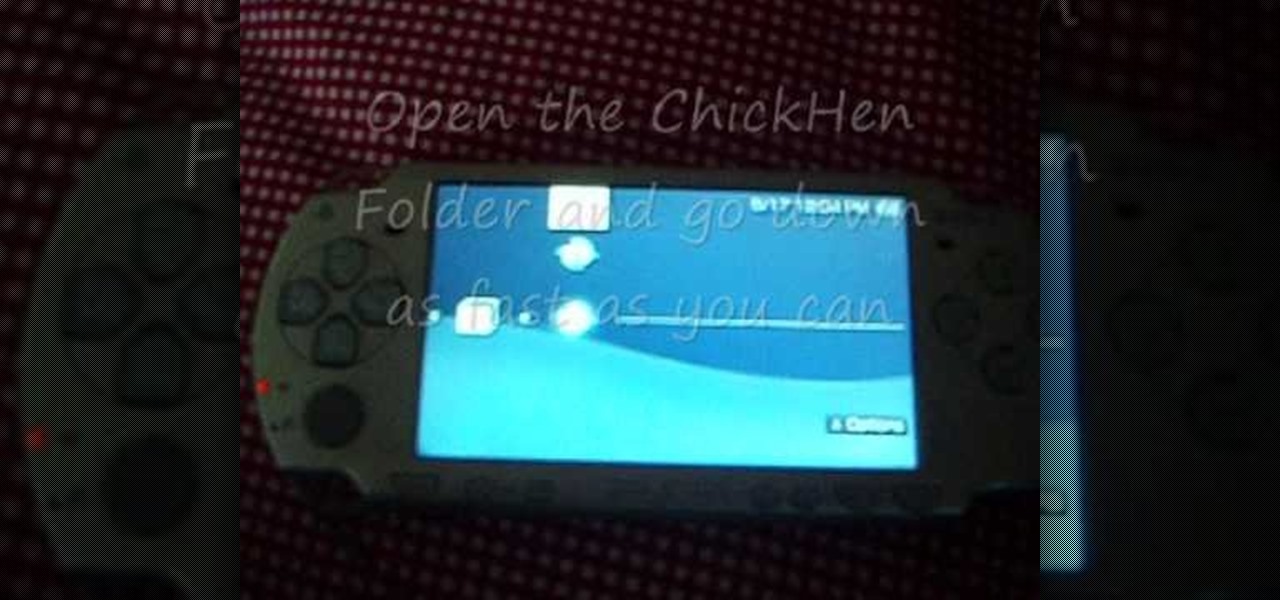
This is part 1 of 2 on how to hack a PSP without a Pandoras Battery using ChickHEN. You will need to ensure that you have firmware version 5.03 ChickHEN R2 in order for this hack to work.

If you're curious about how things work, or need to open up your Xbox 360 hard drive, be sure to check out this video. This video will also show you how to reassemble your hard drive after disassembling it. Keep in mind that opening up the Xbox 360 hard drive will break the warranty, meaning you won't be able to send it in to Microsoft for free assistance. It's recommended that you work on a desk to ensure you don't lose your screws.

Build a motor mount out of Lexan by making a template that ensures your plan will work and that you will reduce time, frustration, and re-work. Then, cut out the polycarbonate, mark the cutout on the motor, and assemble it all together on the radio control vehicle.

Dressing Timber. In this episode, we are having a look at dressing timber so that it is flat/straight and square, ready for a project. In this case, we are using some reclaimed Jarrah from an old deck, but the principle is the same if you are preparing timber that is DAR (dressed all round) from a timber yard, or hardware supply shop, or even if you have prepared your own board from raw timber.

The iPhone 13 and iPhone 14 series models have a new feature on iOS 16 that lets you use Face ID when your iPhone is in landscape orientation. This is most helpful when trying to make purchases in apps and games where you use your iPhone rotated on its side. If you're having issues using Face ID in landscape mode, there may be some easy solutions to getting it working.

Emoji characters make messaging more fun, and Google has continuously added convenient and fun ways to insert playful symbols into your conversations using Gboard. After getting Emoji Kitchen in early 2020, we now have Emojify, a tool that automatically adds emoji to your message drafts.

Apparently, we learned nothing from Jurassic Park, as scientists are still working on bringing extinct species back to life. Until that day comes, you can interact with long-lost animals through augmented reality...if you have a newer model iPhone.

Smartphones are inherently bad for privacy. You've basically got a tracking device in your pocket, pinging off cell towers and locking onto GPS satellites. All the while, tracking cookies, advertising IDs, and usage stats follow you around the internet.

In iOS 13, Apple added an important new feature to its HomeKit smart home ecosystem called HomeKit Secure Video. With it, you have a secure, private way to store and access recordings from your smart home IoT cameras.

Starting Sept. 13, you can preorder the iPhone 11, 11 Pro, or 11 Pro Max from Apple, wireless carriers, and various e-commerce websites. However, unlike with Android smartphones, there is only one set of iOS phones that come out each year, so they're pretty hot items. That means being the first to get your hands on one could be a challenge, but we're here to help you out.

We've already shown you our favorite new action games that have come out this year, but now it's time to share our all-time top ten list. These games are available for both Android and iPhone, they don't have intrusive ads or freemium schemes, and most importantly, they're all completely free to play.

Many of our online accounts now come with an added two-factor authentication (2FA) functionality to help keep our data safe. This essentially means no one would be able to access the account until a specific set of requirements were met. It could be a combination of a password with a security key or even a passcode with some form of biometrics, like a fingerprint or face scan.

In a previous tutorial, we were able to place the Mona Lisa on vertical surfaces such as walls, books, and monitors using ARKit 1.5. By combining the power of Scene Kit and Sprite Kit (Apple's 2D graphics engine), we can play a video on a flat surface in ARKit.

Hacking Wi-Fi is a lot easier than most people think, but the ways of doing so are clustered around a few common techniques most hackers use. With a few simple actions, the average user can go a long way toward defending against the five most common methods of Wi-Fi hacking, which include password cracking, social engineering, WPS attacks, remote access, and rogue access points.

Have you noticed the many utility ARKit apps on the App Store that allow you to measure the sizes of horizontal planes in the world? Guess what? After this tutorial, you'll be able to do this yourself!

If you're looking for your gaming fix and nothing on the App Store is piquing your interest, you should give soft-launched games a try. These are games that haven't been released in the US yet because they're getting tested in smaller markets first. Using a simple workaround, you can install them on your iPhone in any country.

PUBG is currently taking the mobile world by storm, and it's easy to see why. The game has breathed much-needed life to the multiplayer shooting genre, primarily by adding an element of sheer terror as you scavenge for weapons in a hostile environment. With new players continually joining in on the fun, many players are looking for ways to gain an edge.

Due to the overnight success of smartphones, millions of people are connecting with others. Currently, over 15 million text messages are sent every minute worldwide. Most of this communication is happening in the open where any hacker can intercept and share in the discussion unbeknownst to the participants. However, we don't need to communicate insecurely.

The world is full of vulnerable computers. As you learn how to interact with them, it will be both tempting and necessary to test out these newfound skills on a real target. To help you get to that goal, we have a deliberately vulnerable Raspberry Pi image designed for practicing and taking your hacking skills to the next level.

While the USB Rubber Ducky is well known by hackers as a tool for quick in-person keystroke injection attacks, one of the original uses for it was automation. In this guide, I'll be going the latter, explaining how we can use it to automate Wi-Fi handshake harvesting on the Raspberry Pi without using a screen or any other input.

One major component of Level 4 and Level 5 driverless cars is in very short supply. Venture capitalists and engineers from around the world are racing to fill the LiDAR production, price, and performance void.

After enabling disk encryption, creating encrypted disk images, installing KeePassX and iTerm2, and using Git with local repositories, the next step to getting your Mac computer ready for hacking is setting up a package manager that can install and update open-source hacking tools. There are multiple options to choose from, but Homebrew has a slight advantage.

For years, smartphone makers have been caught up in a megapixel spec race to prove that their camera is better than the next guy's. But we've finally come to a point where even the lower-end camera phones are packing more megapixels than they need, so it's getting harder to differentiate camera hardware.

There is much to be learned about Apple Music and the revamped Music application introduced in iOS 8.4. Throwing their hat into an already competitive field with other companies like Spotify, Tidal, or Rdio, this is a bold move on Apple's part. So, before you consider signing up for the new streaming service, let's take you through all the changes and features you should know about before doing so.

The beauty of a grilled cheese sandwich is that even a mediocre one still tastes pretty good (I find the same is true with pizza). However, chefs and cooking pros have come up with some great tricks that will turn a regular grilled cheese sandwich into something sublime.

While the Macbook Pro track pad is a dream to use, it may not be immediately apparent on how to access the secondary, or "right click" menu. This video gives you a visual demonstration on how to right click using the two finger tap method. Note, it is important you check your System Preferences > Track pad preference pane to ensure secondary tap is the selected option. You can access the System Preferences by clicking on the Apple in the very top left hand corner of your screen and selecting ...

Access your computer's BIOS settings

When caring for your pet, finding and treating their insect bites which may cause allergic reaction in your pets. Bites from wasps, spider, bees, and other insects may cause an intense allergic effect. First, check if your pet is still breathing and check if there is a stinger still is in their body and scrape it out using a credit card. Using a medication that contains only chlorpheniramine if your pet is conscious, breathing, and not vomiting. Using this method, you will be able to ensure t...

Taking a screen shot of a window in Mac OS X can be a fun thing to do. Many people do not know how to complete this task. Following a couple simple steps can have you on your way in no time. The first thing that you will want to do is get your computer up and running. Once you are on the desktop, you can take a screen shot of it by pressing command-shift-4 and then holding the space bar. You should remember to hold the space bar and not just press it to ensure that the screen shot is captured...

Watch to learn how to replace an AEG fridge freezer door seal. You'll remove and replace the freezer door seal on an AEG fridge freezer. You will have a more efficient freezer and prevent energy loss if you replace a worn freezer door seal. One of many simple freezer maintenance tips that will help ensure you have the correct freezer temperature.

Riding your bike with and incorrect seat height will make it more difficult to peddle and can be hard on your knees. Ensure a more enjoyable bike ride by taking a couple of minutes and making sure your seat is the correct height.

Indian food is amazing. One of the things that makes it so great and exotic is the cooking methods used. Among the best of these methods is the use of the tandoori oven, a cylindrical oven used to primarily cook skewered meat and various flatbreads with heats upwards of 900 degrees Fahrenheit. Regrettably, such heat and taste is hard to replicate in the average home kitchen.

In this article, I'll be explaining the basics of how microcontrollers work, physically and virtually. First off, microcontrollers are no simple thing, so don't be discouraged if you find it mind-boggling! The world of microcontrollers is fascinating, engaging, and an awesome hobby; it never gets boring. I'll be focusing more on I/O and analog based microcontrollers, such as those running Arduino, and using Atmel chips as examples (these are most commonly available, and easy to program).

In last week's guide, we covered the best places to purchase digital copies of computer games online. This week we'll cover another type of downloadable content: those available for video game consoles. Every major console out today either has or plans to have a DLC platform, but which one is the best? If you don't like leaving your house and want to play console video games, which console should you get? Below I will break down what the online marketplace offers so you can decide which conso...

You no longer have to resort to a third-party email client on your iPhone to schedule messages to send whenever you want. Apple built the scheduling functionality into its Mail app, and it works with any email service you use in Mail, whether that's iCloud, Gmail, Yahoo, Outlook, or another service.

Frequent readers of Null Byte are no strangers to the basic elements of app and web development. Whether you're a seasoned programmer who works extensively on front-end designs or an aspiring app-builder who's working on expanding your portfolio, you're likely familiar with at least a few go-to programming languages and platforms that are popular within your field.

If you're a hacker, pentester, or any other type of Null Byte reader, and would like to create a website to showcase your services and skill set, you may not have the time or energy to do it the long way.

If you were upset about "Friends" leaving Netflix, fret no more. The entire series, all eight Harry Potter movies, as well as HBO's massive catalog, are now available as part of HBO Max. If you're already an HBO Now subscriber, however, it can be a bit confusing to know how to switch over to this brand new service. Here's how.