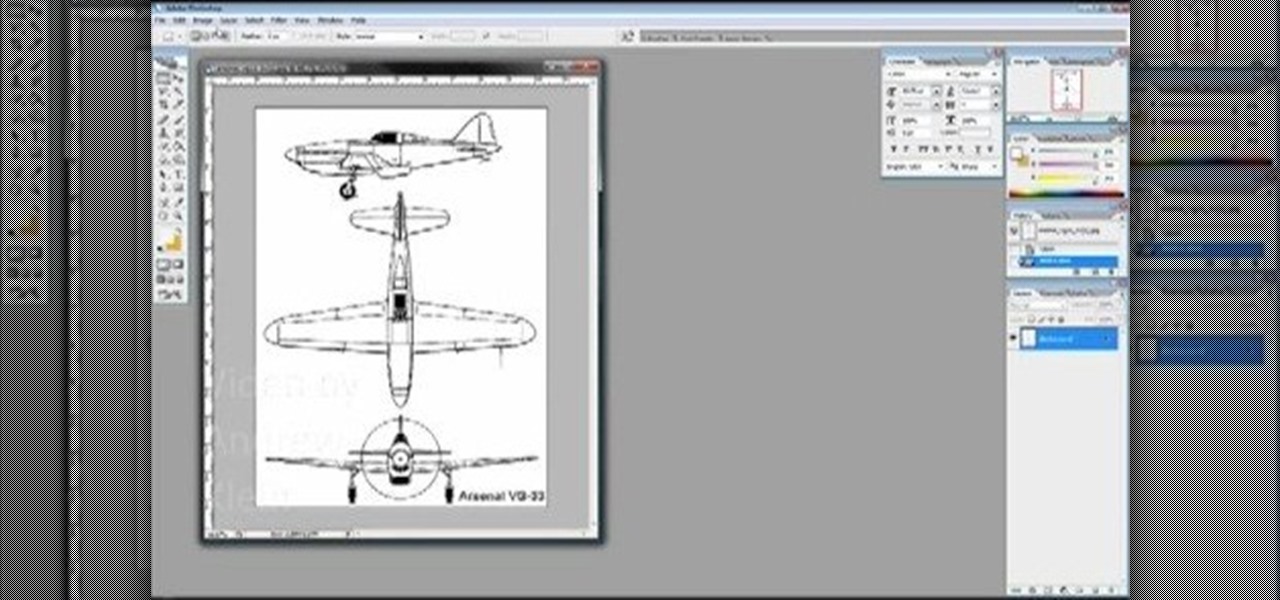In the weeks before Apple officially released iOS 8, consumers were abuzz over rumors that a new feature would password-protect your photos and text messages from prying eyes. Unfortunately, this ended up being untrue, though we did cover some alternatives to protecting your important information using some built-in features and a third-party app. Now, there's a new iOS app that can do it all.

Apple has a built-in way to protect you from opening up potentially malicious apps on your computer in Mac OS X Lion, Mountain Lion, Mavericks, Yosemite, El Capitan, and macOS Sierra. This setting, named Gatekeeper, will never stop you from installing apps from the Mac App Store, but it could from anywhere else. If it's an app you're sure you want to install on your system, here's how to do it.

Mac OS X has finally added a way to use two apps side by side in full screen mode, à la Microsoft's Windows Snap. But since it's only available in 10.11 El Capitan right now, those of us with older systems will have to wait until the El Capitan Public Preview or final build is released later this year.

We live in a time where privacy is rare and our files can be easily accessed by just about anyone. Having your phone protected by a passcode is great, but if someone figures it out, they can easily access anything on your phone.

Recently, Google unleashed the Chromecast development kit, which lets developers add Chromecast streaming functionality to their own apps. However, there aren't many apps with Chromecast capabilities yet, and big companies and devs are still working on polishing their final products.

Apple's line of iPhones, iPads, and iPods are of some of the most advanced devices available on the market. Usually, the biggest complaint is that they are not customizable, but they can be if you exploit a few bugs in the system.

Every time Apple releases a new version of their mobile operating system, it comes packed with an assortment of bugs, issues, and other hindrances.

One of the most useful new features in iOS 7 is the ability to block phone calls, FaceTime calls, and text messages by blocking any phone number.

SNAP. That's the sound of your Samsung Galaxy S3's camera going off. Not that big of deal, unless you're trying to take some top secret pics or some candid shots of your friends. The shutter sound gives you away, and the next thing you know, you're deleting pictures. On most other smartphones, if the users turns the phone on silent or vibrate, the shutter sound is killed. If that doesn't do the trick, usually muting the shutter sound itself in the settings will do the trick. But for some of y...

Maya is arcane, complex, but incredibly powerful software. It is the industry standard for 3D modeling in games and film. This video for Maya beginners will teach you how to create a model of an airplane as a means of teaching you a lot of the basics of Maya. It is meant to be watched after the previous two tutorial series by the creator: modeling a chair and modeling a toy. It builds on the lessons therein, and watching the whole series will ensure that you learn more than you would have wat...

John Kass from the Chicago Tribune and Gary Wiviott, author of Low & Slow, demonstrate how to make perfect ribs. The first step is to run them under cool water and rinse them with cider vinegar to clean them off. Second, coat them with mustard. This holds the rub on the rib. By holding the rub on, you will get more bark (the spicy, smokey, crusty exterior) on your rib. Gary's rub is a mix of 7 different toasted Mexican peppers, paprika, salt, black pepper. Make sure to place a good layer of r...

Facebook is an awesome free online resource that is connected to billions of people around the world. These days, you won't meet many people who do not have a Facebook account. As a real estate agent, you can take advantage of social networking to promote your business and share your listings. By posting on Facebook and creating a page for your business, you gain free advertising to thousands of local buyers. Check out this tutorial and learn how to start uploading videos to Facebook to promo...

Karen Solomon shows how to make bacon. You need 2 1/2 to 3 pounds of pork belly with no skin or bone. Rinse the belly with water and pat really dry. Mix ingredients for cure which includes 1/2 cup sugar, 1 tablespoon blackstrap molasses, 1 teaspoon freshly ground pepper, 2 tablespoons kosher salt and 1 teaspoon curing salt. Curing salt may be obtained at local butcher shop or online at Sausage Maker. Curing salt helps preserve the color of the bacon and ensures no spoilage. Mix ingredients un...

This is a presentation from WatchMojo detailing the operation of a manual/standard automobile. Explanation includes the placement of pedals listed from left to right as the clutch, the brake, and the gas. There is also an explanation on the gearshift which includes a diagram of where gears are located. Explanation for the beginning of driving includes instructions as follows; ensuring that the ground is flat, the application of the parking brake, the process of depressing the clutch, placing ...

Looking for a fast way to thaw your meat without using the microwave? Thawing meat can be unhealthy if you do it without the proper care. Be safe! Here are two techniques that will give you great thawed meat that will be ready for dinner.

New to Ubuntu Linux? This computer operating system could be a bit tricky for beginners, but fret not, help is here. Check out this video tutorial on how to share files between Ubuntu (Host) & XP (Guest).

Snowboarding: Hit the Slopes With Style There was a time when simply riding a snowboard made you the extreme guy on the slopes. But now, with more people strapping on a board instead of skis, the stakes have been raised. Fortunately, we've lined up this video tutorial to keep you on the cutting edge. See how to perform an ollie on a snowboard.

Learn how to do speed tube shoulder presses. Presented by Real Jock Gay Fitness Health & Life. Benefits

For anyone who lives in a space that may frown upon making holes in the walls, or for anyone who may not want to take on such a task, there's a simple alternative to hanging curtains or drapes. And the answer is brilliantly simple.

Privacy is important. Whether its a telemarketer or a crazy ex, sometimes you may need to block someone from contacting you. With this tutorial, learn how to get rid of those pesky callers.

Removing the cookies from Firefox and Internet Explorer is explained in this how-to video. First let's see how to delete cookies from Firefox browser, just follow the following steps:

Android has a new security feature that every Android smartphone user needs to start using — even you. It won't change how you use your phone, but it will make life harder for nearby thieves.

Apps don't need to come bundled with an entire browser just to be able to display web pages — instead, they can call on the system WebView browser to render content for them. Android's default WebView renderer is Google software, which isn't quite as privacy-forward as some other options.

The Galaxy S20's Wireless PowerShare is a must-use feature. With even the base model packing a 4,000 mAh battery, you have more than enough juice for all your Qi-enabled devices. The default settings make it so that in certain situations, you may have to choose between your phone or wireless earbuds, but you can change that.

Your S20 has a shortcut for Samsung Pay along the bottom of the home screen. But it tends to get in the way sometimes, especially if you're using the new Android 10 gestures in One UI 2. Besides, if you don't use the feature, you probably don't want that little white line at the bottom of your screen anyway.

The Facebook app only supports one account being logged in at a time — but what if you need one for work and one for your personal life? That would normally involve logging out and logging in every time you need to switch accounts, but your OnePlus device offers a much better solution.

We've all seen the login pages that allow you to log in to third-party accounts using your credentials from Facebook, Google, or Twitter. It saves you the trouble of creating another account and remembering more passwords — but it can also become a privacy and security issue, which is why Apple created the "Sign in with Apple" feature for iOS 13.

Apple's iOS 13 has been quite the disrupter. The initial update featured over 200 new features and changes, while its successor, iOS 13.1, brought another 22 to the mix. With the company's latest update, iOS 13.2, you'll see an extra 22 amendments on your iPhone, including new emojis, Deep Fusion on iPhone 11, 11 Pro, and 11 Pro Max, and Announce Messages with Siri, just to name a few.

Commenting on Facebook pictures is a commonality. But you may not want to share your private and personal pictures on Facebook. Maybe you just want a select few to comment on your photos. Fear no more, you can send your pics and get private comments using Google Photos.

The Files app was first introduced to the iPhone with the release of iOS 11. In the two years since its unveiling, we've enjoyed a more desktop-class experience since there's finally a decent file manager for mobile devices. That said, there was always one major issue with the Files app, an issue iOS 13 solves for good.

Sharing pictures from Google Photos by sending a link saves time because you don't have to download the image from Google, then reupload it somewhere else. But anyone who has your link can access your pictures, and baked into every file is metadata that you may not want prying eyes to know about.

Apps can collect a lot of data. Even if they don't have permission to access your GPS or camera, they can still read other sensors and learn a lot more than you'd think. Your gyroscope could be used as a keylogger. The light sensor could read your visited links. But if you're on Android 10, you don't need to worry about this.

One of the best things about Android is the ability to customize every aspect of your device to make it your own. However, unless you have prior knowledge or experience with every single setting available to you, you might have missed a few critical features without even knowing it. Some settings are easy to find, while others might be tucked away in another menu of their own.

There's a lot of misinformation about VPN services, and it stems from the fact that not all of them are created equal. Some focus on privacy, others on security, and a few VPNs are seemingly even purpose-built for the polar opposite: data collection. We made this guide to help clear the air on some of these issues while objectively ranking the best of the best.

It's not an official app, but for fans of Rick and Morty, it's a welcome piece of the series' universe until the recently renewed animated show returns to Adult Swim.

As the go-to browser for millions worldwide, Chrome makes web surfing a breeze with its simple interface and Google integration. But many websites are starting to ask if they can send you notifications, and this can interrupt your browsing. Thankfully, you can completely disable these prompts if you prefer.

Facebook may have shamelessly copied Snapchat and its camera effects for faces (as well as its World Lenses), but it might beat its social media competitor to virtual body augmentation.

Instagram updated its iOS and Android apps recently with an "Activity Status" indicator. This status allows your friends to see when you are currently active and when you were last active on Instagram. The problem is, Instagram was pretty quiet about this update, so many of you have it enabled without realizing it. Fortunately, it's simple to turn off.

Apple has tools built into iOS to help parents monitor the iPhone habits of their children. However, those same tools can be used by everyday iPhone owners to both hide apps they don't care about, as well as restrict features they don't need or that infringe on privacy. Whether you fit into one category or the other, all iPhone users can benefit from the "Restrictions" feature.

We've all been there... admit it. You sent a couple messages, but your friend had the "Read Receipts" option turned off in WhatsApp, so after a few minutes, you start wondering if they're away from their phone right now or just flat-out ignoring you.