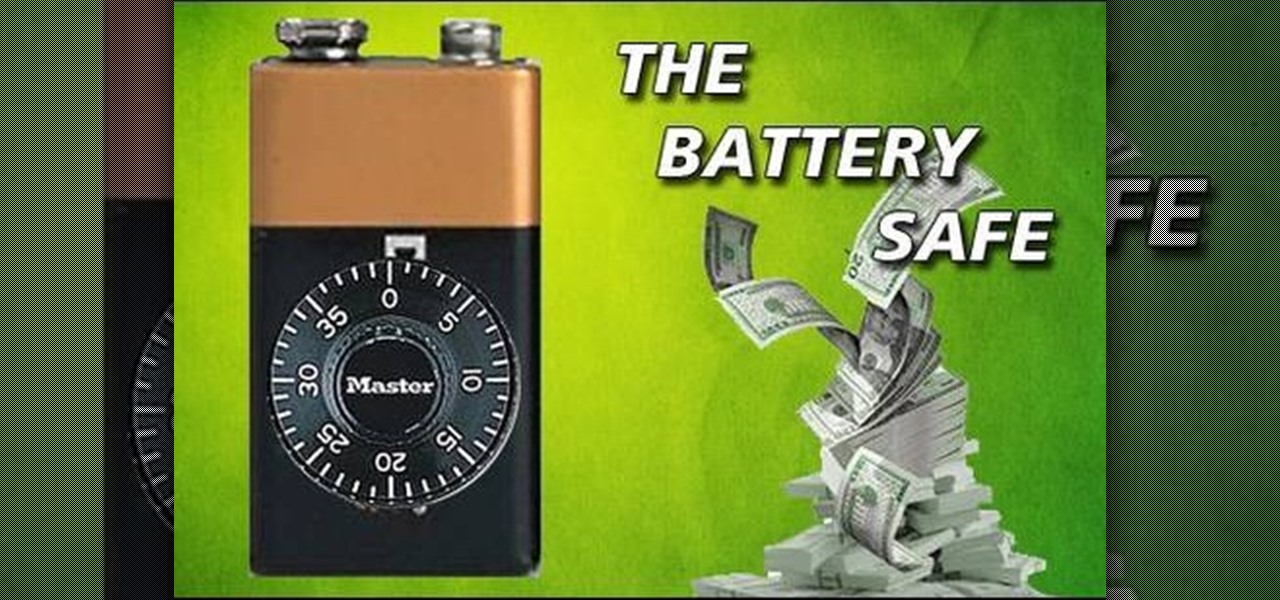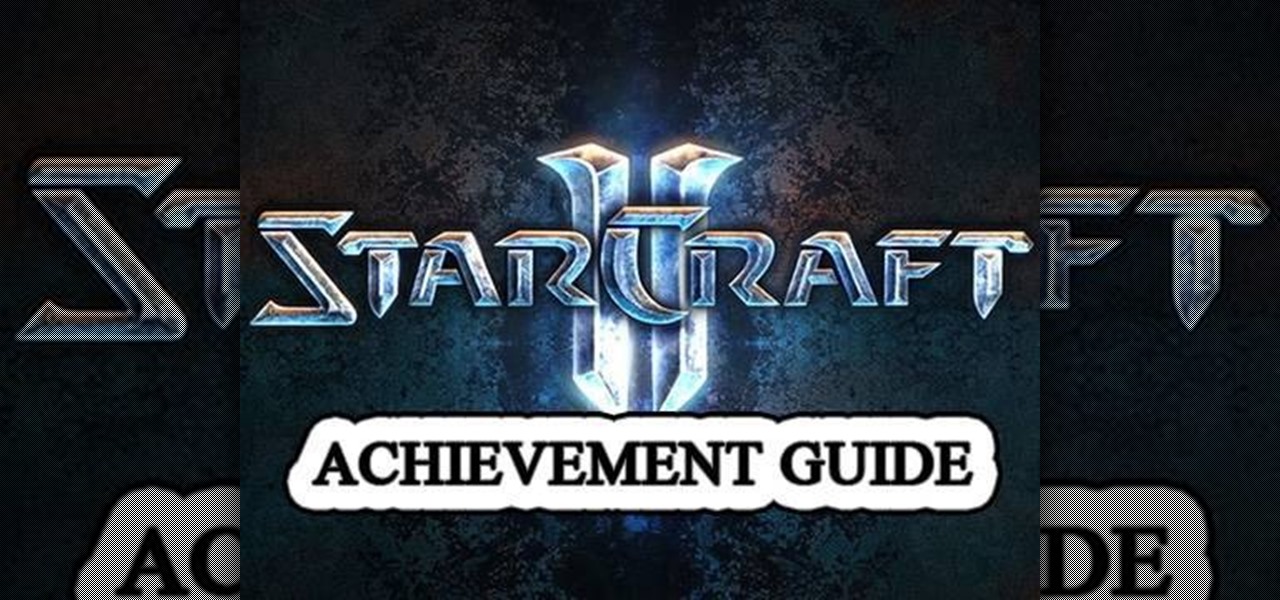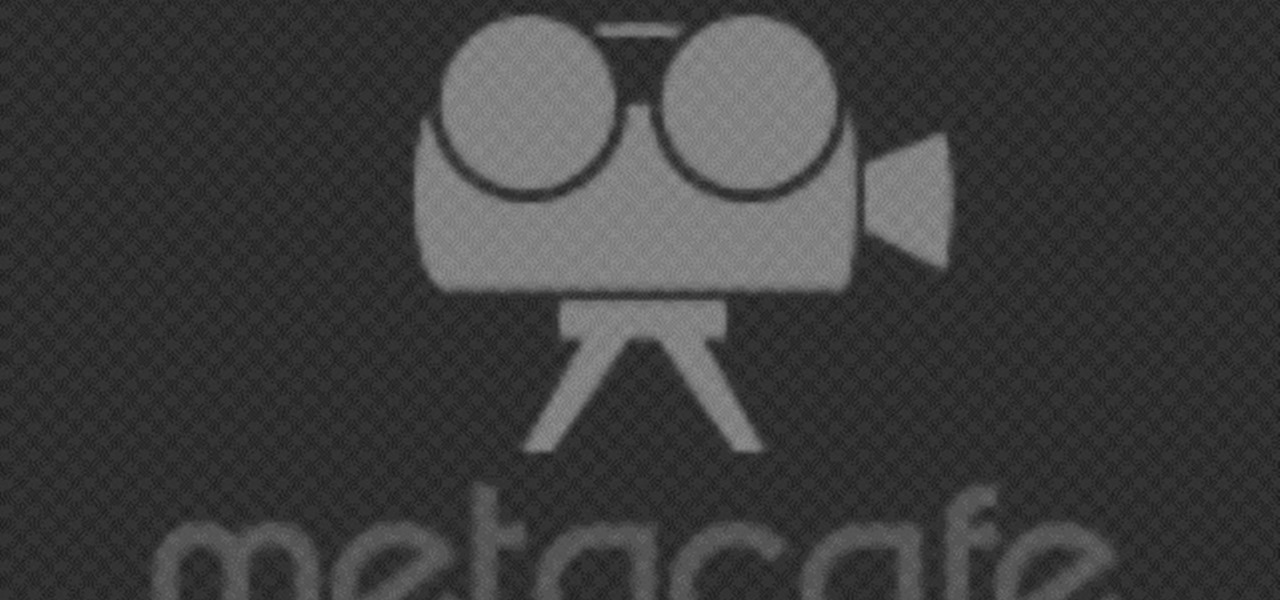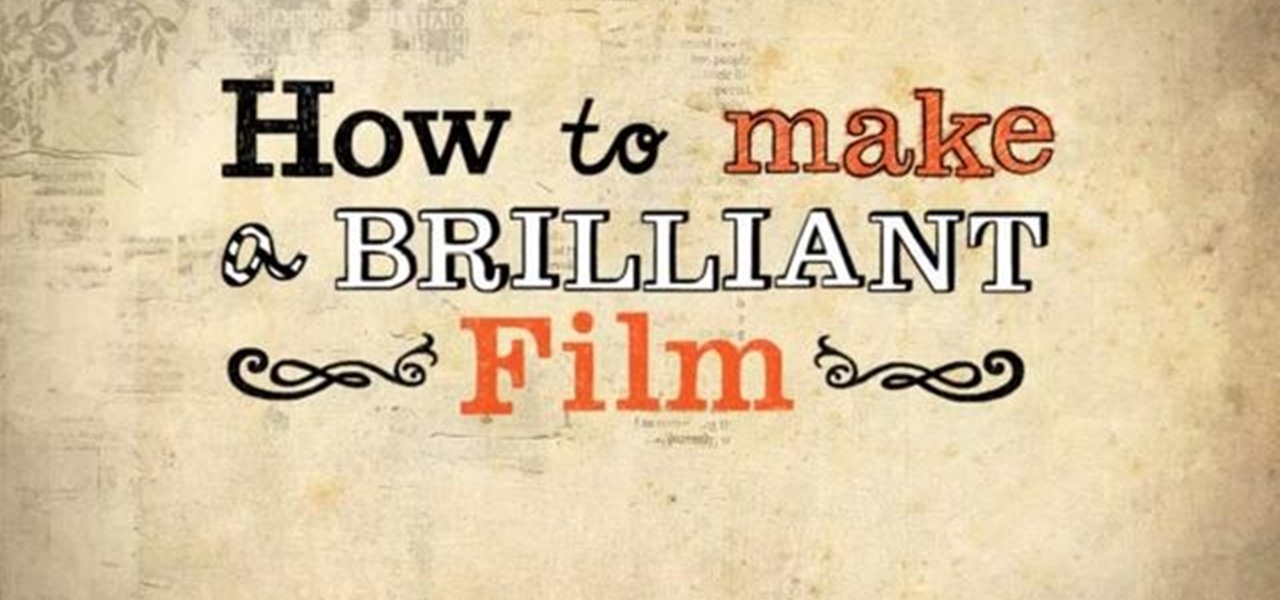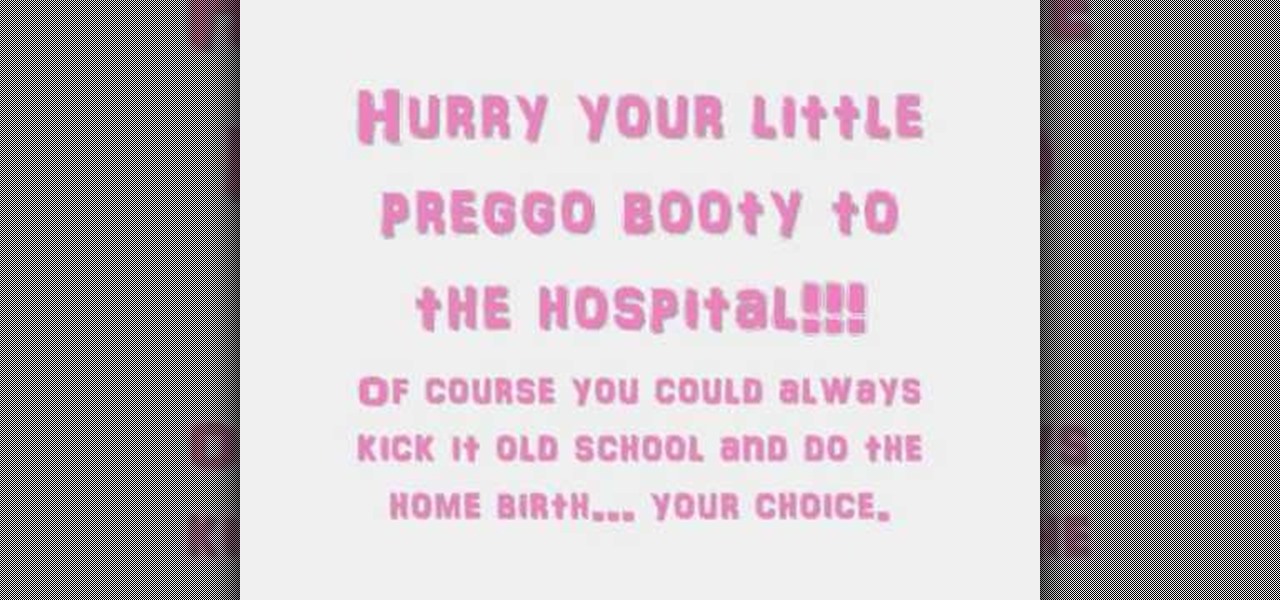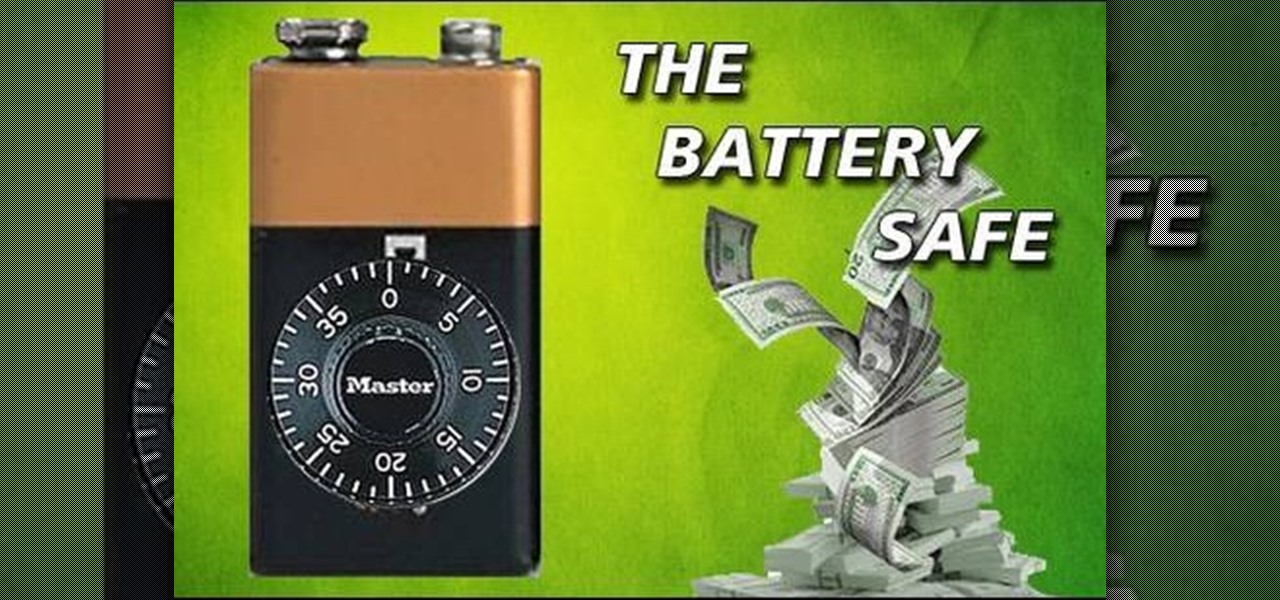
Hide your money, small candies or other tiny items you want to keep hidden! Pry off the top of the battery, take out the innards and then rebuild the casing to re-camoflauge the battery. Then you're ready to hide your goodies!

The Salmonella eggs outbreak sweeping the nation is mammoth in scope, and if you want to keep yourself and your family safe you need to know what Salmonella is and how you can prevent it. This video will explain all of that to you, including the connection between Salmonella and dysentery and how you can prepare eggs to avoid contamination.
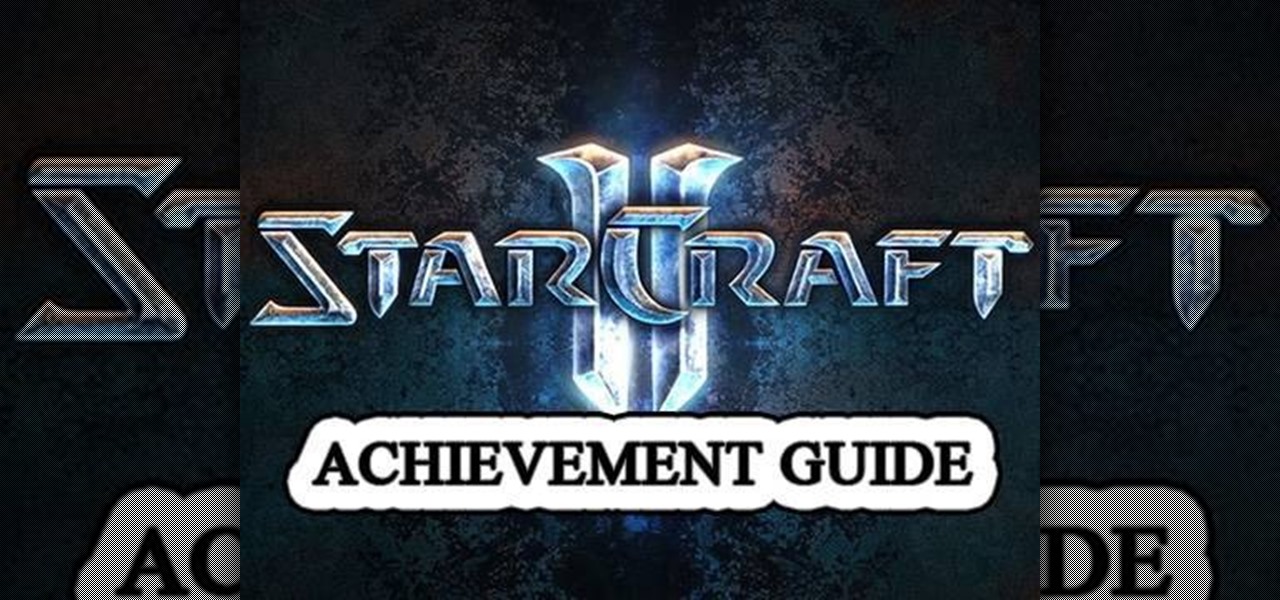
One achievement for you to earn in Starcraft 2: Wings of Liberty is the "My Precious" achievement, and you can get this in the Colonist mission of Save Haven. In order to obtain the achievement, you must successfully rescue two Colonist bases from the Protoss attack on HARD difficulty, i.e., destroy the Purifier while at least 2 Colony bases are left un-purified!

On the new iPhone 4 and in iOS 4 you are able to set a wallpaper as a background. In the past, wallpapers were only used on the lock screen and in this clip, you will see just how easy it is to set the old lock screen as well as the screen behind your app keys. This feature was only available on jailbroken devices in the past and now it is totally safe and made especially for you, by Apple.

We all get them: a friendship bracelet, a sweet little greeting card with warm wishes, or a tiny pendant that means a lot to us but is just too darn small to store anywhere without getting lost.

In this tutorial, Pete the bike mechanic, explains how to install a back rack to your bicycle. Especially if you are taking your ride to the beach or around town, you will need to carry things with it. Whether it is lunch, towels, groceries or whatever else, make sure you have a nice sturdy carrier installed to help out. Follow along and stay safe while you ride.

In this tutorial, learn step by step how to assemble and tune your front and rear handbrakes. This video, hosted by Pete, will walk you through the process of assembling your brakes so you stay safe on the road. This how-to will work for beach cruisers, mountain bike and BMX bikes, too.

When you are camping, it is always nice to have a comfy place to sleep or rest. In this tutorial, learn how to construct a strong but cheap DIY "whoopie sling" for making a hammock. This suspended cocoon will let you enjoy the great outdoors while staying safe, comfortable and off the ground.

In this video, learn what to do when your Zippo runs out of fluid. You won't be able to get a good flame or perform any tricks without a totally full Zippo and in this clip, you will get a step by step on refueling. Follow along and stay safe and strong with your flame.

Hair matts are common in all types of pets. Especially those with a full coat. Pets with long hair often get matted fur. These patches of hair can cause skin irritation in our pets. Dr. Lauren teaches you a safe way to remove these matts and keep your cat or dog happy and healthy.

If your pet has recently had surgery or been ill, they may need to wear a medical collar. A medical e-collar or a cone will prevent your pet from chewing or licking an area of their body that they shouldn't be touching. In this video from Dr. Lauren, you will learn where to get an e-collar and how to secure it to their head so that they stay safe and happy.

A lot of commonly used household items are actually poison for your furry friends. In this clip, learn all about which items can pose a danger for your dog or cat. It's not only chemicals that are bad for your pets, innocent seeming items like fruit, veggies, chicken bones, chocolate, human medications and many other hidden dangers exist as well.

Backing up your files is very smart and important. You'll want to make sure that you copy your files somewhere external just in case something happens to your PC. The easiest and most convenient way to do this is to use a blank CD and burn your programs and files to it. In this video, learn exactly how to do this and keep your documents safe and sound.

To make a french spiral bouquet you first start with straight stemmed flowers such as roses. It is very important that you rid the stems of foliage such as leaves as well as removing all the thorns. You can do this by using a gardening glove or washcloth and sliding it down the stem. Once that is completed it is time to begin the bouquet. The first step is to pick a base flower. It is important to use a flower that has a straight stem. From there you begin to add flowers by crossing them with...

Sure, carbon and oxygen are two of very most fundamental building blocks of all life on Earth — but what have they done for you lately? With this free video guide, you'll learn how to build a safe, simple carbon-dioxide-powered bottle rocket with baking soda and a spent soft plastic waterball.

This video shows you how to make non-toxic blue goo in your kitchen. You will need 3 eggs, two bowls, milk, coconut or vegetable oils and a spoon. First break the eggs and pour them carefully into the spoon to ensure that you can dispose the egg yellow as you will not need it. Repeat this for each of the three eggs. Then mix up the egg whites, ensuring that you do not beat the egg whites too much. Then add around four tablespoons of oil into the eggs and mix it up once more. As the egg whites...

You know it's not safe to drive and oeprate your cell phone, so why not learn how to take advantage of the latest voice features on the Samsung Rogue? Just watch this video and you'll be dictating, and voice commanding and controlling in no time. Give your thumbs a break, dictate your texts - the Rogue even recognizes commands such as "smiley face" and translates them into the appropriate emoticon. Cool!

If you were lost in the woods tomorrow, would you know how to survive? In this video, Reggie Bennett from the Mountain Shepherd Survival School teaches us the skills for surviving in the wild. From how to start a fire to knowing which kinds of berries are safe to eat, this is the sort of info that it's vital to know in case of emergencies.

This is chemistry at its best! Europium is the chemical element (Eu) which was named after Europe. Dysprosium (Dy) is a rare earth element of a metallic silver luster. Watch this science video tutorial from Nurd Rage on how to make europium and dysprosium nitrate salts with Dr. Lithium.

Why spend money on a commercial ice pack when you can make one at home in minutes? Whether you're thinking ahead for eventual accidents or aches or you're in the midst of a first aid emergency, the quick and simple ice pack in this how-to video will help ease your pain. All you need is water, rubbing alcohol, a freezer safe, sealable plastic bag, and the instructions in this informative video.

First of all, please DO NOT attempt to open any power supply and tweak what's inside unless you know what you're doing and/or are a professional. With that said, this circuitry video will teach you how to crack open a wall transformer power supply without destroying the transformer.

Make sure this year’s live holiday Christmas tree is not only pretty, but safe, too. Here's how to safely put up a real, live Christmas tree. You will need:

In the case of a biological or chemical attack, quick thinking can keep you safe. HOW TO SURVIVE advises moving cross wind out of the area, decontaminating, and minimizing contact with others in order in order to survive. Watch this video anti-terrorism tutorial and learn how to survive a biological or chemical attack.

In this how-to video shows just how to do a back hand spring. This is a scary experience for any new person to doing a back hand spring. A back handspring is very hard and takes a lot of practice, so enjoy, and be safe.

This how-to video shows how to do a simple somersault and turn that into more advanced moves. This is the basics of gymnastics and could greatly improve you ability to do amazing gymnastics moves. Go practice, and be safe.

Three different prank in order to scare your roommate. The only one that will cause harm to your friend will be the first one. So be careful and be safe. Use this as inspiration for one of your April Fools Day pranks!

Make a flaming fireball shooter just like magicians use. Save $$ and MAKE your own! Awesome pyrotechnics effect! Safe to use indoors and out!

Usually our 5-Minute Projects involve soldering and LED lights and other such electronic accoutrements, but this week we decided to skip the fancy stuff in favor of an old-school science project: making rheopectic slime from Borax and glue. This is a pretty safe experiment even for kids--just make sure to do it with parental supervision and keep the Borax, slime, and any fingers that have been touching the aforementioned items out of eyes, noses and mouths.

Learn how to make a mold of a face using Alja-Safe alginate. This is a great sculptural technique for casting faces!

It's completely safe. Try this for your friends computer, or even better, for public school computers. Just imagine every computer in the class shutting down

Last week, iOS 12 developer beta 7 was quickly pulled upon release, due to complaints of poor performance and instability issues. While Apple tackled these bugs with the release of developer beta 8 two days later, testers are seeing beta 7 again in their Software Update settings. Why is beta 7 back, and, more importantly, is it safe to download?

For those of you who have been taking full advantage of the jailbreak for iOS 8 that's available, you can understand and appreciate what this really offers iPhone users—sovereignty.

Trying to make your own Terraria let's play series? Ensure the quality of your video by watching this guide to rendering and recording smooth Terraria gameplay. Learn what tools to use to get great looking video of your Terraria world.

Ensure your supply of wood with this self-growing tree farm design for Terraria. Tired of planting acorns every time you need to grow a tree? Watch this video and learn this technique for creating a self-sustaining tree farm in Terraria.

Have you been having trouble sending picture messages on your Android device? It could be that the pictures are exceeding the size limits set by your friends' carrier. To ensure that all your picture MMS get seen, follow the instructions in this video.

Going, going... gone! Don't let your Windows 7 laptop battery go down on you. With this quick and helpful video, learn how to control your laptop's battery settings via Windows 7's power usage function to ensure you get every last drop of your battery's power.

This tutorial gives you five useful tips that will ensure your next film is utterly brilliant. Use what you've got, have a single message, entertain your audience no matter what, write a good script and storyboard, and make sure your sound and light are calibrated properly.

Smog and other emissions tests are an annoying part of life for most American motorists. It can be surprising and even more annoying when your car fails, and even new ones can. Watch this video for tips that will ensure that your car passes.

Want your sims avatar to be able to give birth to twin girls? This tutorial shows you a few tips and hints to influence the pregnancy of your chosen Sims avatar to ensure two baby girls pop up in the delivery room! (hint: it's all about the watermelon)

In this video clip, you'll learn how to ensure smooth playback when playing back video in Sony Vegas. Whether you're new to Sony's popular non-linear editor or a seasoned video professional just looking to better acquaint yourself with the program and its various features and filters, you're sure to be well served by this video tutorial. For more information, including detailed, step-by-step instructions, watch this free video guide.