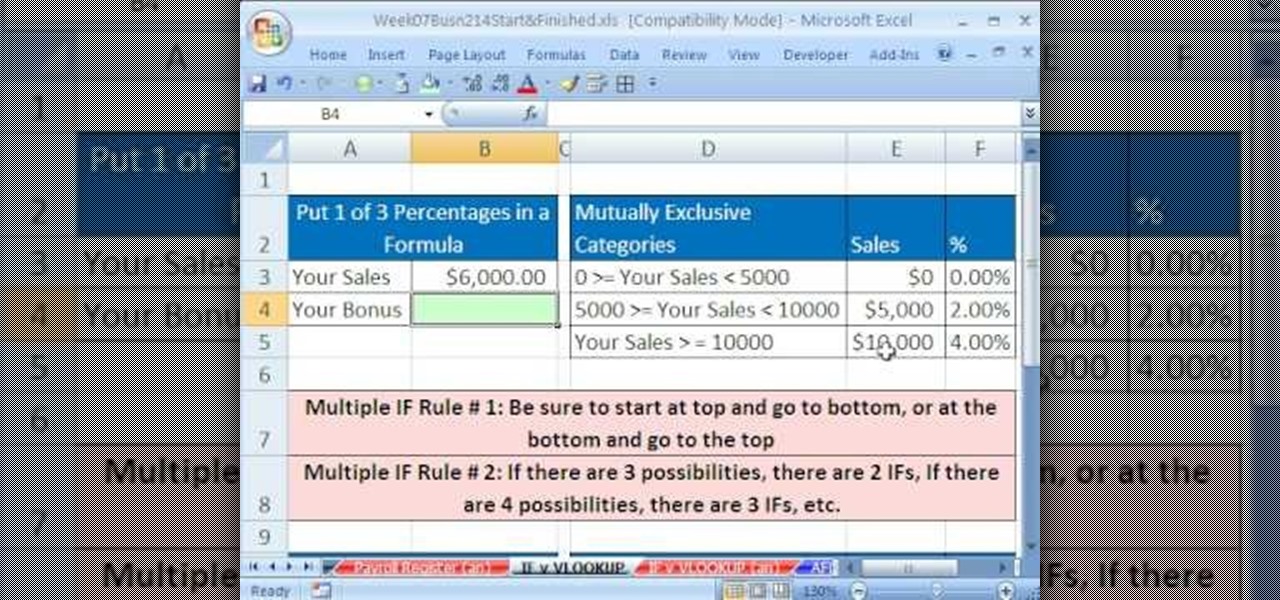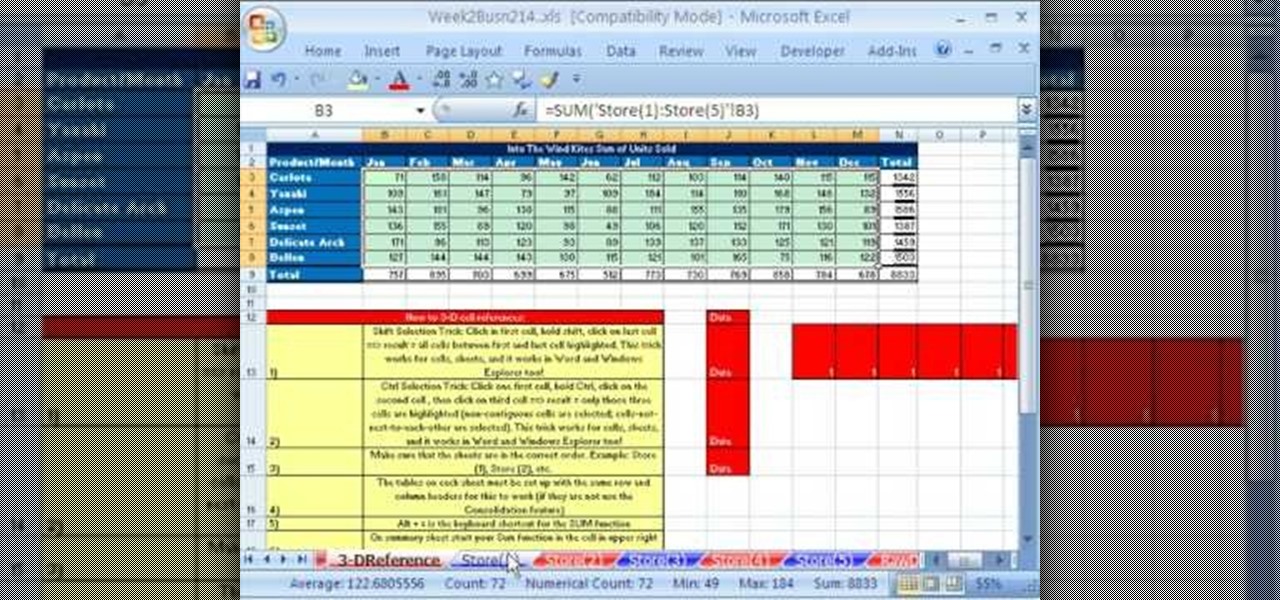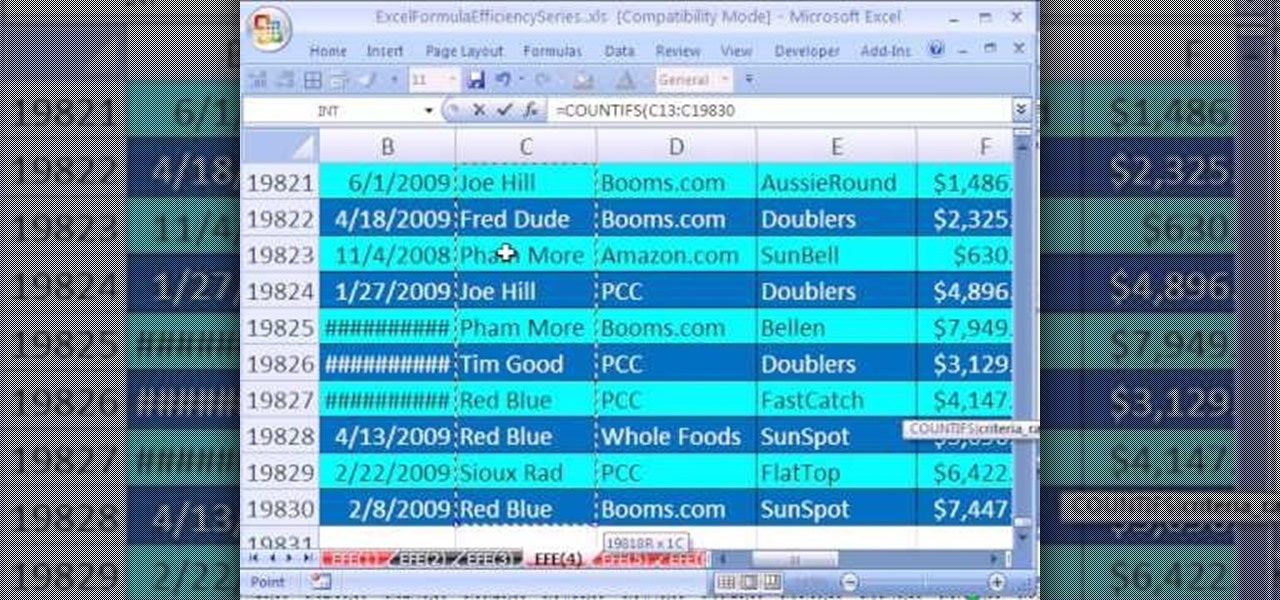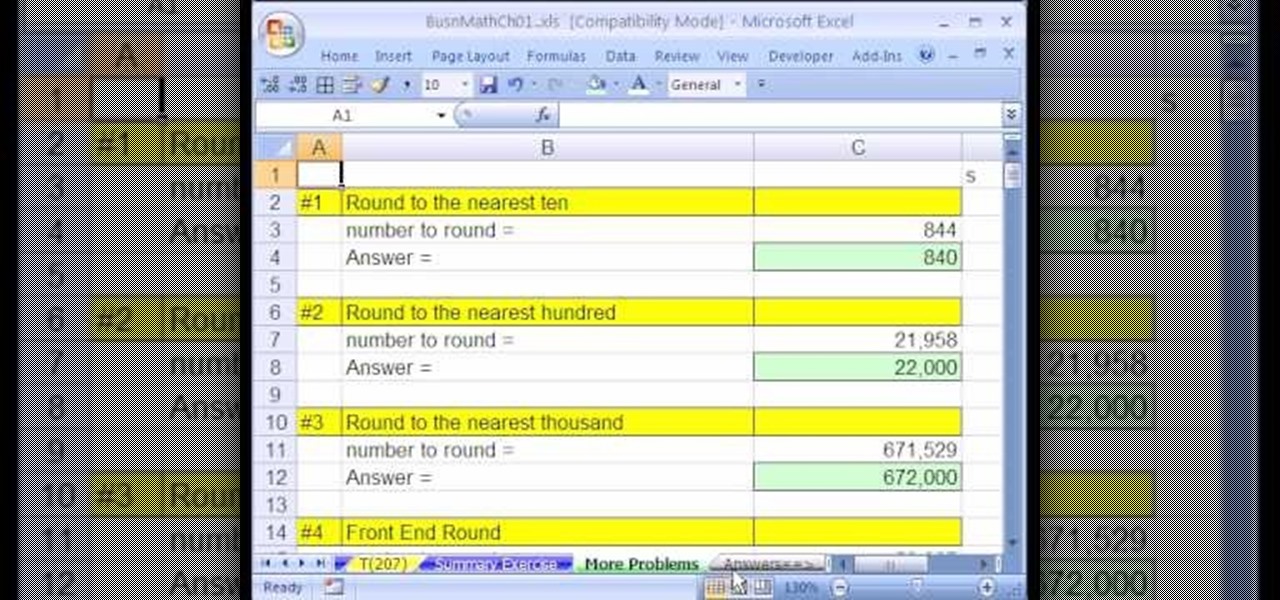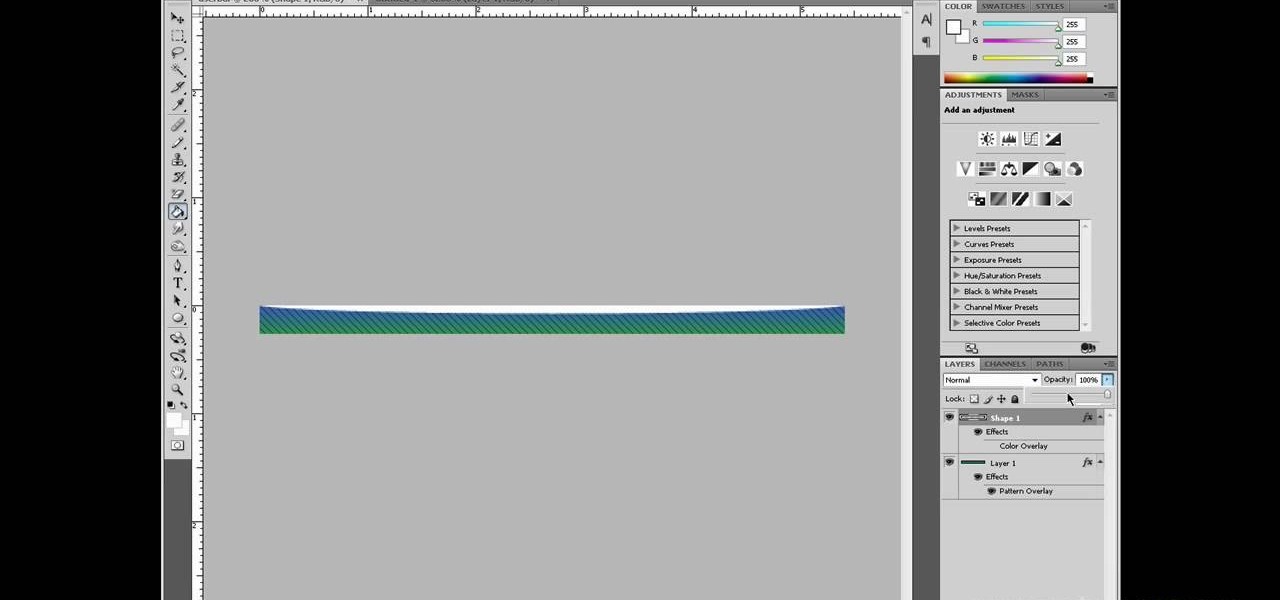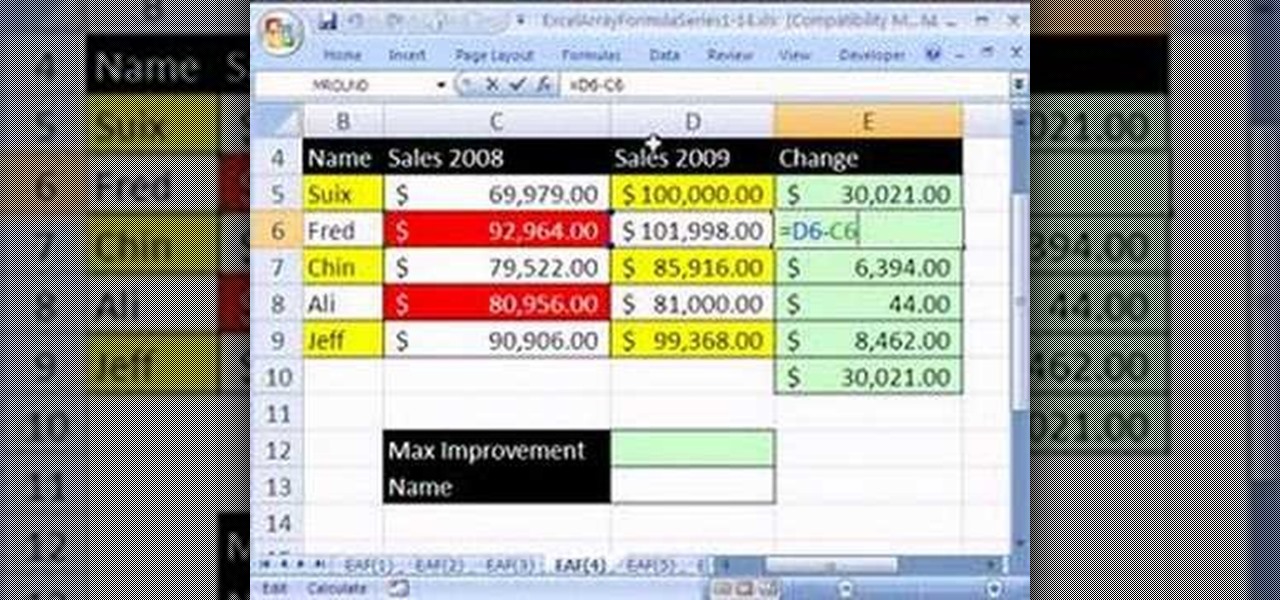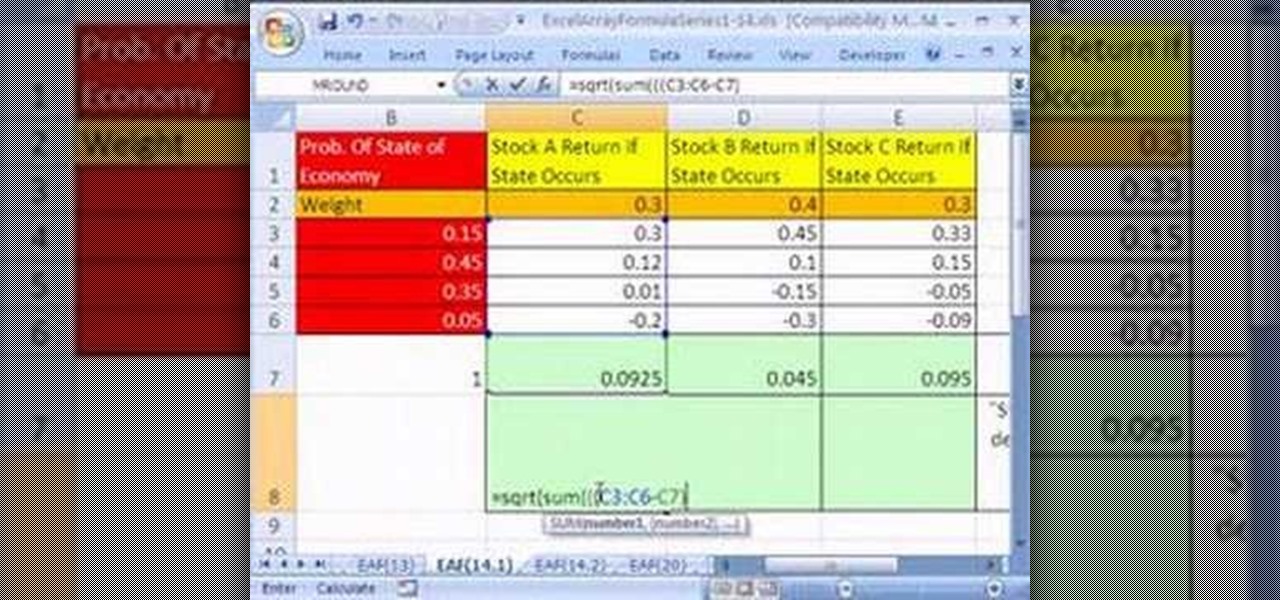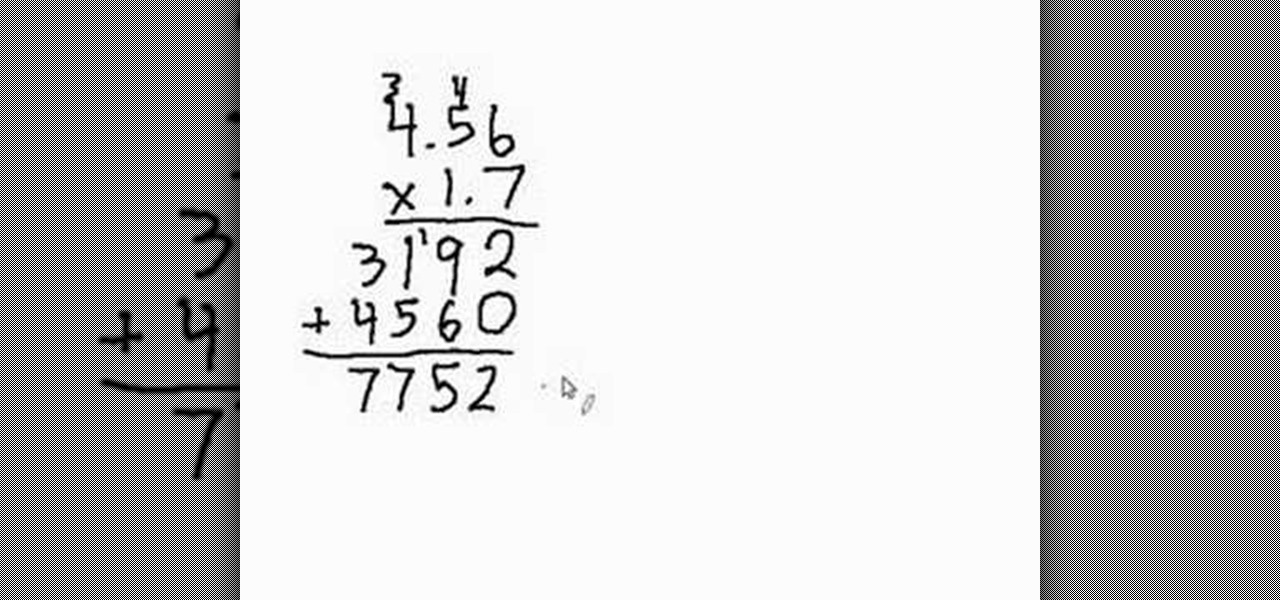If you're looking to learn how to use Microsoft Excel, a video series from digital spreadsheet guru ExcelIsFun is a great place to start. But which of his many series should you choose? The one titled "Excel Basics," that's which! In this free video MS Excel lesson, the nth installment in said basics series, you'll learn how to work with VLOOKUP function formulas.

hether you're interested in learning Microsoft Excel from the bottom up or just looking to pick up a few tips and tricks, you've come to the right place. In this tutorial from everyone's favorite digital spreadsheet guru, ExcelIsFun, the 43rd installment in his "Highline Excel Class" series of free video Excel lessons, you'll learn how to use the MATCH function to find the ordinal position (relative position) of an item in a list.

hether you're interested in learning Microsoft Excel from the bottom up or just looking to pick up a few tips and tricks, you've come to the right place. In this tutorial from everyone's favorite digital spreadsheet guru, ExcelIsFun, the 46th installment in his "Highline Excel Class" series of free video Excel lessons, you'll learn how to use MS Excel's CHOOSE function.

hether you're interested in learning Microsoft Excel from the bottom up or just looking to pick up a few tips and tricks, you've come to the right place. In this tutorial from everyone's favorite digital spreadsheet guru, ExcelIsFun, the 52.5th installment in his "Highline Excel Class" series of free video Excel lessons, you'll learn about macro security. For more information on how to use macros safely, watch this free video guide.
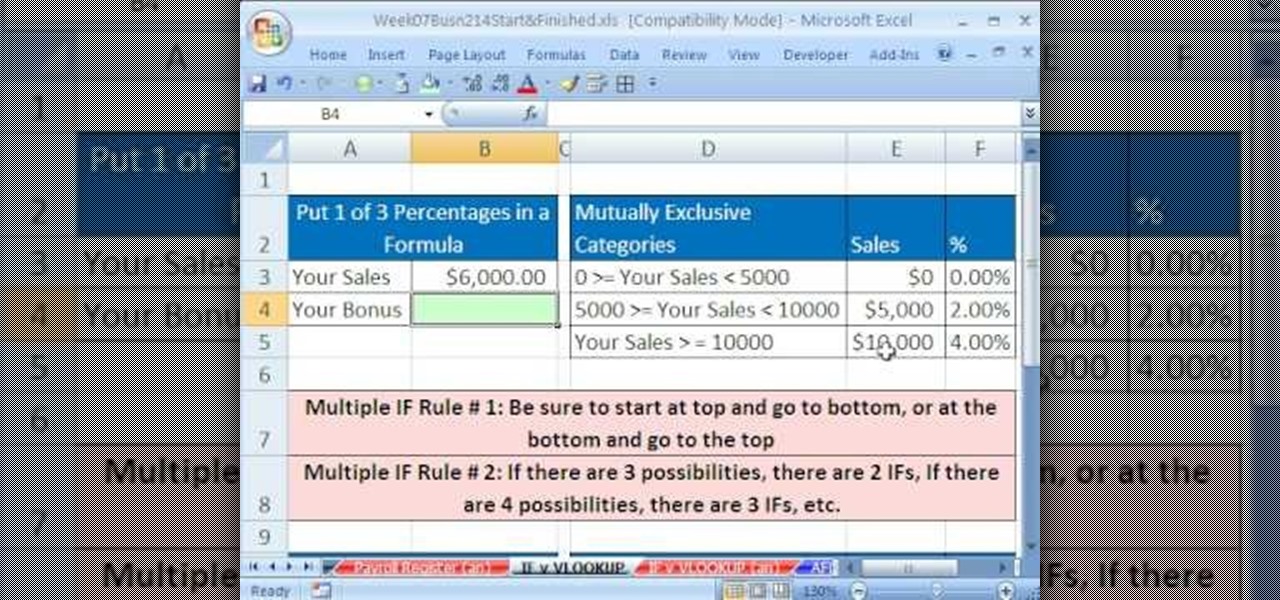
hether you're interested in learning Microsoft Excel from the bottom up or just looking to pick up a few tips and tricks, you've come to the right place. In this tutorial from everyone's favorite digital spreadsheet guru, ExcelIsFun, the 35th installment in his "Highline Excel Class" series of free video Excel lessons, you'll see an efficient IF function formula get beat by an even more efficient VLOOKUP function formula.

Whether you're interested in learning Microsoft Excel from the bottom up or just looking to pick up a few tips and tricks, you've come to the right place. In this tutorial from everyone's favorite digital spreadsheet guru, ExcelIsFun, the 34th installment in his "Highline Excel Class" series of free video Excel lessons, you'll learn how to create a formula that will calculate the taxable earnings for a payroll period when there are ceilings (hurdles maximum) for taxable earnings (above which ...

Whether you're interested in learning Microsoft Excel from the bottom up or just looking to pick up a few tips and tricks, you've come to the right place. In this tutorial from everyone's favorite digital spreadsheet guru, ExcelIsFun, the 9th installment in his "Highline Excel Class" series of free video Excel lessons, you'll see three examples using the SUMIF function to do conditional summing.

Whether you're interested in learning Microsoft Excel from the bottom up or just looking to pick up a few tips and tricks, you've come to the right place. In this tutorial from everyone's favorite digital spreadsheet guru, ExcelIsFun, the 30th installment in his "Highline Excel Class" series of free video Excel lessons, you'll learn how to use the SUMIF function to add with one criteria, the RANK function to rank highest values to lowest values (one to five) and the IF function to assign a bo...

Whether you're interested in learning Microsoft Excel from the bottom up or just looking to pick up a few tips and tricks, you're in the right place. In this tutorial from everyone's favorite digital spreadsheet guru, ExcelIsFun, the 8th installment in his "Highline Excel Class" series of free video Excel lessons, you'll learn how to add across sheets using 3-D cell References and the SUM function.

Are you looking for a way to make your Microsoft Excel formulas simpler, faster and more efficient? If so, you're in the right place. With this free video lesson from everyone's favorite digital spreadsheet guru, YouTube's ExcelsFun, the 7th installment in his "Excel Formula Efficiency" series, you'll learn about the SUMIFS function and how it blows SUMPRODUCT away when it comes to calculation speed.

Are you looking for a way to make your Microsoft Excel formulas simpler, faster and more efficient? If so, you're in the right place. With this free video lesson from everyone's favorite digital spreadsheet guru, YouTube's ExcelsFun, the 7th installment in his "Excel Formula Efficiency" series, you'll learn how to count unique records with a formula with a helper column to speed up calculations.

Looking for a primer on how to create and work with array formulas in Microsoft Office Excel? You've come to the right place. In this free video tutorial from everyone's favorite MS Excel guru, YouTube's ExcelIsFun, the 15th installment in his series of Excel array formula series, you'll learn how to set up, solve and write conclusions for larger-sized mathematical word problems.

Since the early introduction of the internet, forums have been a popular destination for people to share their opinions with other users. This particular video shows you how to make a userbar for forums using Adobe Photoshop. It's an easy way to show your pride about a particular topic of interest. One of the most common places is among video game forums. So sit back and enjoy!

Looking for a primer on how to create and work with arrays in Microsoft Office Excel? You've come to the right place. In this free video tutorial from everyone's favorite MS Excel guru, YouTube's ExcelIsFun, the 12th installment in his series of Excel array formula series, you'll learn how to create array formulas for finding the largest improvement in sales from one year to the next.

Looking for a primer on how to create and work with array formulas in Microsoft Office Excel? You've come to the right place. In this free video tutorial from everyone's favorite MS Excel guru, YouTube's ExcelIsFun, the 5th installment in his series of Excel array formula series, you'll learn how to create array formula for adding the 3 largest or smallest values in a data set.

Looking for a primer on how to create and work with array formulas in Microsoft Office Excel? You've come to the right place. In this free video tutorial from everyone's favorite MS Excel guru, YouTube's ExcelIsFun, the 14th installment in his series of Excel array formula series, you'll learn how to create array formulas for individual stock return and standard deviation given different assumed states of the future economy.

Looking for a primer on how to create and work with array formulas in Microsoft Office Excel? You've come to the right place. In this free video tutorial from everyone's favorite MS Excel guru, YouTube's ExcelIsFun, the 12th installment in his series of Excel array formula series, you'll learn how to create array formulas for stock portfolio return & standard deviation.

Looking for a primer on how to create and work with names in Microsoft Office Excel? You've come to the right place. In this free video tutorial from everyone's favorite MS Excel guru, YouTube's ExcelIsFun, the 12th installment in his series of Excel name tricks, you'll learn apply names to formulas using Excel's built-in Apply Name Feature.

Looking for a primer on how to create and work with names in Microsoft Office Excel? You've come to the right place. In this free video tutorial from everyone's favorite MS Excel guru, YouTube's ExcelIsFun, the 4th installment in his series of Excel name tricks, you'll learn to use short Excel names to expedite the formula creation process. For detailed instructions, watch this free video Excel lesson.

Want to know how to make a simple animated GIF in Adobe Photoshop Elements 7 (or any other version of PSE for that matter?). If so, you've come to the right place. This free software video tutorial will teach you how to start making your own custom animated GIFs in Photoshop Elements. For complete, step-by-step overview watch this how-to.

Have you found yourself out a bad relationship with an old boyfriend? Did they leave a bunch of stuff at your place including some clothing? Well instead of throwing it in the trash, why not use it to make a cool outfit that will attract other guys to you. This tutorial shows you how to make a vest using an old men's t-shirt. Enjoy!

While ready-to-go seedlings have their place, it's also useful (and considerably cheaper) to know how to start your own seeds, which is where this free gardening tutorial comes in: with it, you'll learn how to germinate your own seeds for planting in your garden. Specifically, this tutorial looks at how to start tomato seeds.

While neutral makeup has its place, more adventurous looks can make you appear years younger than you actually are. With this free home beauty video tutorial, you'll learn how to apply a makeup look that will cause you to look years younger. For more information on how to look young and radiant with makeup, watch this how-to.

Want to know how to crochet a left-handed frilly crochet square? My southpawed friend, have you ever come to the right – or, should we say, correct place. This free video crocheting tutorial will walk you through the process, step by step.

Check out this Quick Tips video from CNET to learn how to bookmark pages in the Amazon Kindle so you can make sure you don't lose your place, or mark a really juicy part for later. Never get lost again during your eBook reading!

Having trouble solving fraction word problems? Give this video tutorial from YouTube Excel guru, ExcelIsFun, your undivided attention. With it, you'll learn how to format fractions as decimals with up to 15 places, come to understand divisibility rules for numbers 1-9, and work with a number of real-world examples.

If you have naturally frizzy hair and don’t want to use damaging heat products to create a smoother style then you can use this nifty trick of putting your hair into a bun with some hair product. This will relax there hair ,not to a completely straight style but will reduce the frizz adding a gentle wave in its place.

Learn how to make your own healthy fruit smoothie within seconds. Using a knife, chop a large strawberry, half a banana and a slice of mango and place in a blender. Add enough milk to cover the fruit and blend for a few seconds until the mixture turns into a thick smoothie. These ingredients are enough to create one portion of smoothie.

Princess Pink Cat demonstrates how to use Vaseline to apply pigments and hold them into place. Dip a finger into the jar, spread the tiniest amount possible across the lid. You can go all the way to the brow bone or just to the crease. Wipe the excess Vaseline off to avoid creasing. The remaining Vaseline will make your pigment colors pop by gripping the pigments to the skin.

Need a place to rest your head on the go? Just check out this quick vid to find out how to transform your hoodie into a porta-pillow. Seems like it'd be great for late night bus rides!

This video goes through the process of making a baked cheesecake. To do so you will need to mix cream cheese, eggs, fresh cream, sugar, flour and lemon juice in a blender until smooth. The next step is to place the mixture into a cake tin and bake in the oven at 140 degrees Celsius for 40 minutes, or until the cheesecake is golden brown. By following this video you will learn how to make a delicious baked cheesecake quickly and easily.

Struggling to learn to play Elton John songs on the piano? This unbelievable video offers an excellent bird's eye view of "Sorry Seems to be the Hardest Word" being performed on the piano by an amazing, expert pianist. Video includes captioned Elton John lyrics to help you keep track of your place in the score. If you want to master the piano style of Elton John, this tutorial is an absolute must see.

Multiplying decimals is made easy in this math tutorial. The narrator illustrates the process for multiplying decimal numbers in a very simple to understand fashion. You start by simply ignoring the decimals and multiplying the numbers as you normally would. The video shows you the rest of the steps to arrive at a number with the decimal in the right place.

In repairing the dash pad, once you remove the dash pad it rips the metal clip off, where it is connected to the car. You can do this by using a j-b weld solution. After you mix the j-b weld, apply it to the broken stub and place the metal clip, with the ripped plastic, correctly on top of the j-b weld. Then wait until it dries.

Getting large spiral curls is fast and easy. First, separate your hair into two sections. After that, take smaller sections of your hair and wrap them around the curling iron. Turn the curling iron vertically and hold for three seconds. After each section, place towards the back and continue on until all of your hair has been curled.

Jell-O Shots always make for a good time at great party! Here we have a tutorial on how to make Jello shots with Grape Jell-O, which makes for a beautiful presentation if placed on the right decorative platter.

Ready to make the big switch from Windows XP or Windows Vista to Windows 7? In most cases, you can do an in-place upgrade of Vista to Windows 7. This video tutorial from CNET shows you how. Follow along and start using the new Windows 7 OS.

Check out this video cooking tip from The Chef's Toolbox in Australia. Watch this tutorial to learn how to poach eggs in a pan like a chef. Poaching eggs is easy with a little know-how, see how to do it right here.

Magic tricks are a good way to amaze your friends. This magic tutorial covers the Smack that Card magic trick. Pay close attention to learn the sleight of hand. Magic takes practice, don't expect to be an expert magician right off the bat. Whether you are simply interested in impressing people at a party, or you want to be a bonafide magician, this magic tutorial is a good place to start.

Magic tricks are a good way to amaze your friends. This magic tutorial covers an easy, cool card trick. Pay close attention to learn the sleight of hand. Magic takes practice, don't expect to be an expert magician right off the bat. Whether you are simply interested in impressing people at a party, or you want to be a bonafide magician, this magic tutorial is a good place to start.