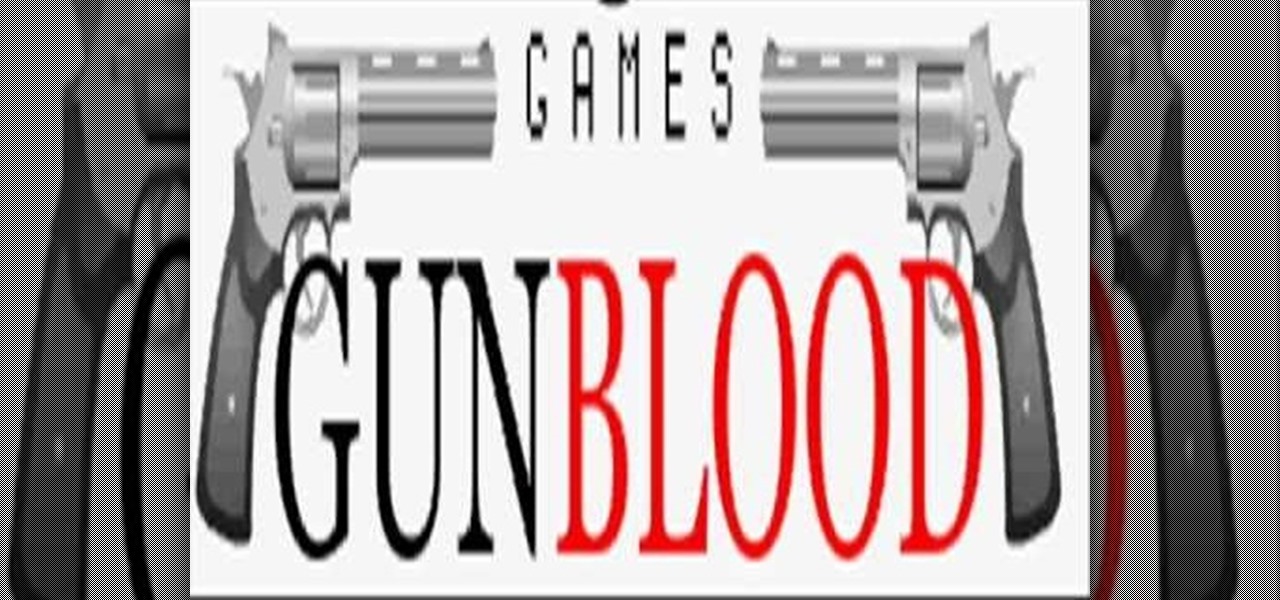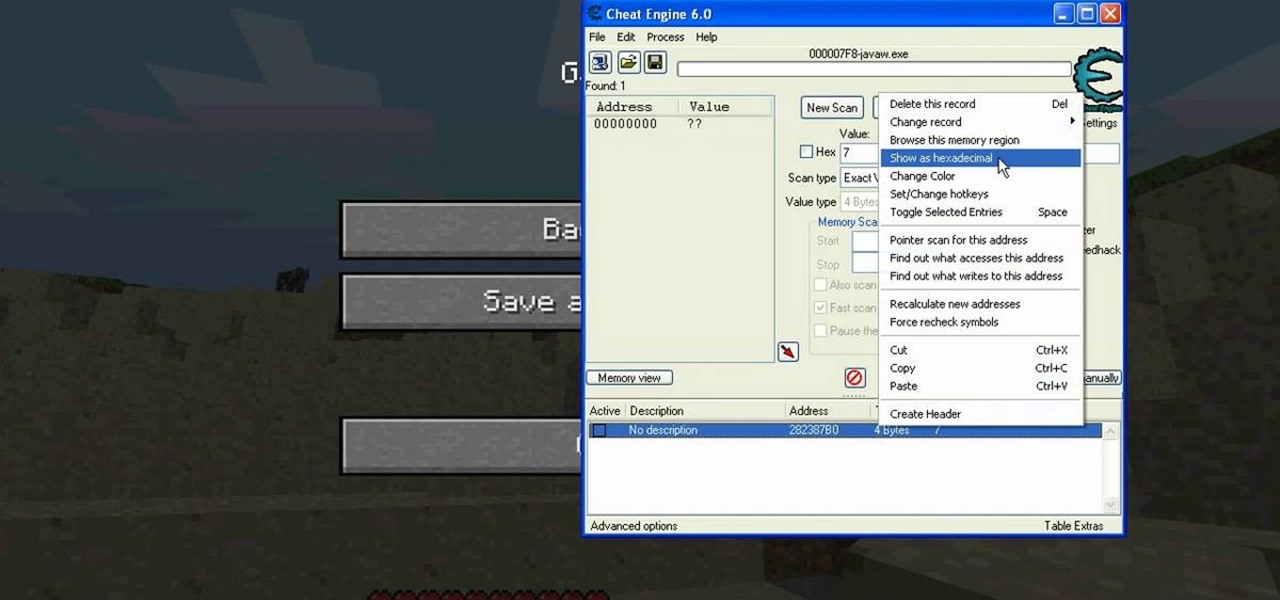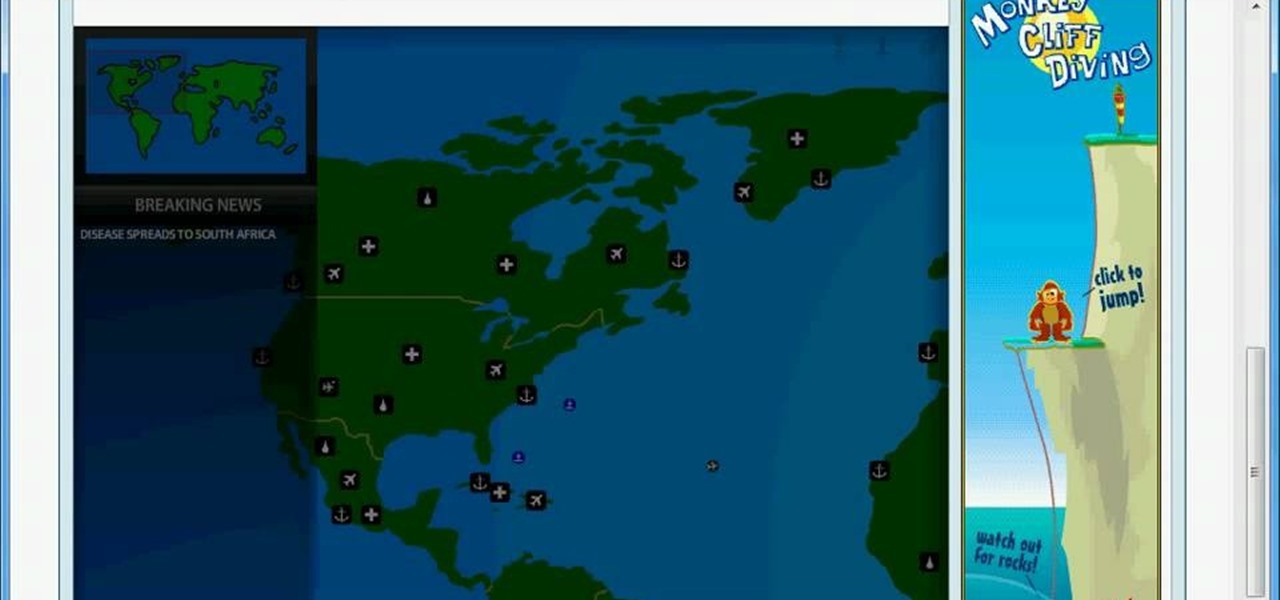I used to have nightmares when I watched Terminator 2. I mean, I didn't step on a playground for a least two months after I saw that movie. There was something terrifying about computers having so much intelligence.

Want to use something other than Google as your default search engine? In this quick iPhone 4 user's guide, you'll learn how to change the phone's default search engine. Whether you're the proud owner of an Apple iPhone 4 or perhaps just considering picking one up, you're sure to benefit from this free video tutorial. For more information, including complete, step-by-step instructions, take a look.

This clip presents instructions on how to search notebooks within MS OneNote 2010. Whether you're new to Microsoft's popular notetaking application or a seasoned MS Office pressional just looking to better acquaint yourself with the OneNote 2010 workflow, you're sure to be well served by this video tutorial. For more information, and to get started searching your own notebooks, watch this free video guide.

In this video tutorial, viewers learn how to use Spotlight to find files in Mac OS X. To activate Spotlight, click on the blue magnifying glass icon in the top right corner. Then type in the term to search. Spotlight will display all the documents and files that match your search. If you click on Show All, you will have more options in Spotlight. In the Spotlight Preferences, users are able to select the categories for Spotlight to search in or not search in. This video will benefit those vie...

In this video tutorial, viewers learn how to run 4 Google searches in 1 tab. This task is very easy, simple and fast to do. Begin by opening your web browser and go to the website: GoogleGoogleGoogleGoogle. There, users will be provided with 4 windows of Google. There users are able to navigate 4 Google searches at once. Users are also able to close windows and type in website URLs. This video will benefit those viewers who use Google frequently, and would like to learn how to be able to make...

This is a Computers & Programming video tutorial where you will learn how to hack Google to find anything. There are no audio instructions; only a demonstration of the steps to follow. Go to Google and type into the search box: intitle:”index.of” (type anything here) and search. For example, type in: intitle:”index.of”Shakira mp3. And click search. Then you will get the search results. Now you can click on Index of…/songs and it will take you to the songs index page. From there you can downlo...

If you're one of the lucky members of the Nintendo Ambassador Program on the Nintendo 3DS, take a look at this walkthrough of the perks available through the eShop on your 3DS. You'll be able access and download an Ambassador Certificate, Metroid, and more. Just enter the eShop and head to the 'Your Downloads' menu to start loading them up on your handheld.

If you're on the first mission of Deus Ex: Human Revolution, you can unlock the 'Ghost' achievement by entering the building from a special direction. Take a look at this guide to find out where you need to head in the manufacturing plant to get this achievement on the Xbox 360.

Wondering how you can allocate more RAM to Minecraft? Watch this video to learn how to dedicate more of your computer's RAM to Minecraft. This video contains the code to enter into your computer to change the allocation of RAM for Minecraft.

A fireplace is a beautiful, elegant way to light up a room that lets anyone who enters your home know you've got class. That's just as true in Minecraft as it is in real life. If you can't make it to the nether and get netherrock, stick to the instructions in this video.

No one likes a cheater! Well, you don't have to cheat in order to quickly make your farm and profits grow on Farmville. You can easily increase how much money you have on your FarmVille farm without having to use hacks or cheat codes. Follow these four tips - enter the daily raffle, share your friends bonuses, help out on their farms and see what happens!

There's a cache of weapons hidden in Portland, in the game Grand Theft Auto 3. You don't need to enter any cheats or cheat codes - just follow this video, and it'll show you exactly where to find all of them.

Why should console players have all the fun? This tutorial shows you how to enter in cheat codes when you're playing Grand Theft Auto: San Andreas on the PC. Get everything you can as an XBox or Playstion player with these codes!

Make sure you watch the very bottom of the video, that is where the cheat codes will appear. Poptropica has the ability to use codes to get some extra goodies, and this video demonstrates a few of the better ones for you.

Become the most feared gunslinger in the West! This Flash game is quite easy - just exchange six-shooter shots with your enemy. The video shows you several cheat codes you can enter for extra ammo, life or other goodies in Gun Blood.

This tutorial shows you several different hex codes you can enter so you can hack your game of Minecraft using the game hacking program Cheat Engine. This uses the most current version of Cheat Engine, so make sure you have 6.0 or better.

AT&T Online Account Management portal for small business customers is a great place to manage a sea of information, BUT, it won't do you any good unless you know how to log in. This clear how-to shows you how to enter your AT&T username and password so you can manage your account online.

Get as many points as you want when playing the game Pandemic 2. You will need Cheat Engine, the game and possibly a calculator so you can figure out the right values to enter in the fields to help you hack.

You will need to be playing Fallout: New Vegas on the PC, and make sure that you have enabled the console. This is not a mod, but you will need to enter a few console commands in order to get the enclave power armor.

Re-entering contact information every time you upgrade to a newer mobile device is pain, but the Android software on the Samsung Galaxy Tab allows you to copy over your existing contact information from a SIM card. This video will show you the steps to importing that data. Go to APPLICATIONS < CONTACTS < MENU < IMPORT/EXPORT < IMPORT FROM SIM CARD < MENU < COPY TO PHONE. Choose SELECT ALL to copy all of you contacts and then DONE.

Some players might encounter a few bugs when playing the Oh My Papa Melissa mission in Fallout: New Vegas. If you are playing on a PC, you can open up the dev console and manually enter a few commands to fix this bug.

When you enable the dev console for CoD 4, you can get into the developer's menu and give yourself all sorts of cool tricks, extra equipment and more! This video shows you a few commands you can enter when the console has been enabled.

This cheat will work for any copy of Dragon Age: Origins running on the PC. Use this trick to enable the developer's console, which gives you exactly the same kind of access a game developer has when making the game. Then enter any number of codes to give yourself extra cool stuff!

Give yourself all the sovereigns or XP you could possibly want, or have everyone wearing the Juggernaut armor. This tutorial shows you how to enable the console for Dragon Age, and then enter a variety of cheat codes to get all sorts of great stuff! (works with the Steam version, too!)

If you've already enabled the developer console, you know you can access the cheat menu in the game and enter codes to give you crazy cool stuff. But what to get? Here's a list of codes that you can use to give yourself immortality, kill every enemy in your immediate area, give yourself unlimited money and, of course, play in God Mode!

You can easily attach garages to your foundation homes when you're building a house in Sims 3! You'll need to open up the cheat editor first, but you only need to enter a few commands to make the garage work with the rest of the house.

Tree sap is hard to get off of things, and Christmas Trees are a great chance for sap to enter your home and stain your possessions and family. Watch this video to learn how to get sap stains out of carpet, clothes, hair, and your car.

Halloween is one of the best holidays for making them ed deserts, especially ones that can be enjoyed on the go. Enter the ghost lollipop, a perfect synthesis of portability, sweetness, and scariness you can learn how to make by watching this video.

If you enter in your password incorrectly too many times, your iPod will lock. If it locks too many times, you may need to unlock it. This tutorial shows you how to reset your iPod to undo the lock so you can keep using your iPod. This will let you unlock someones password on an ipod or iphone touch.

When setting up your decorations for Halloween, you want to make sure that you create a good spooky atmosphere. A simple effect is putting up signs warning away trick or treaters and "all ye who enter". In this video you will learn how to make an awesome yard sign for Halloween that'll help create the mood for any great decoration set up outside!

Peppers are delicious, but they are usually accent dishes and have a tendency to go bad before you use all of them. Enter the canned pepper. This video will show you how to can any pepper from bell to jalapeno, preserving them for a year.

Do you want an iTunes account, but either lack a credit card or the desire to give Apple your credit card information? Well, there's a way you can get around the part of the iTunes account creation process where you enter your credit card.

Enter your kitchen and bring your laptop, cause you're going to learn how to cook some delicious halibut fish! Watch and learn how to prepare your halibut, including an odd (but yummy) nut crust (in this case, almonds). Then, move out to the patio and heat up the grill to cook the halibut to the perfect temperature atop that cedar wood plank.

A whole new generation, the Millenials as they are somewhat awkwardly called, is entering the workplace and has as a group a different attitude then the previous generation. Many older managers have problems dealing with the younger generation, as they always have. This video offers tips for managers for dealing with Generation Y employees who may seem arrogant and entitled.

There are many benefits to growing your own vegetables and fruits. One of the most obvious is the fact you'll be saving money and preventing any harmful chemicals from entering the body. In this tutorial, you'll find out how to grow one of the most commonly eaten foods out there: potatoes. This time, it's not in a box or planter, but instead in a bag. Check it out and enjoy!

You can create forms on your iPad by using Numbers. You can use the forms to fill in the rows of a spreadsheet instead of entering data into the spreadsheet grid. This can come in handy if you are looking for a quick way to get your job done.

Step1. Determine the type of job you want. Make sure that you have a detailed and complete profile on ‘linkedin’. You must also have a number of connections. Then decide which job you are looking for and the typical functions and titles. Also choose which type of industry you would like to work in and also choose what locations. You also need to write down specific names of organizations that you want to work for and who are they.

New to Microsoft Excel? Looking for a tip? How about a tip so mind-blowingly useful as to qualify as a magic trick? You're in luck. In this MS Excel tutorial from ExcelIsFun, the 384th installment in their series of digital spreadsheet magic tricks, you'll learn how to use an easy go-to/enter keyboard shortcut trip that will allow you to highlight 1000 (100x100) cells.

New to Microsoft Excel? Looking for a tip? How about a tip so mind-blowingly useful as to qualify as a magic trick? You're in luck. In this MS Excel tutorial from ExcelIsFun, the 4th installment in their series of digital spreadsheet magic tricks, you'll learn how to add data or a formula to a range of cells by using the Excel's ever-useful ctrl+enter keyboard shortcut.

This video tutorial from bobby93macboy shows how to install Mac OS Leopard operating system and make it bootable.