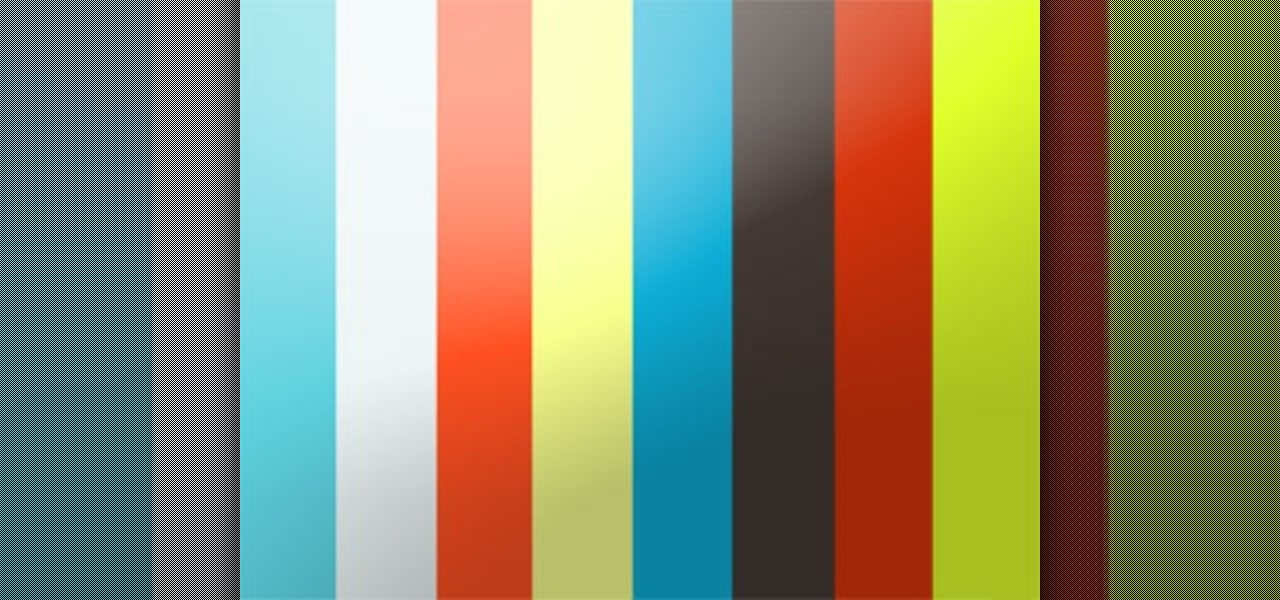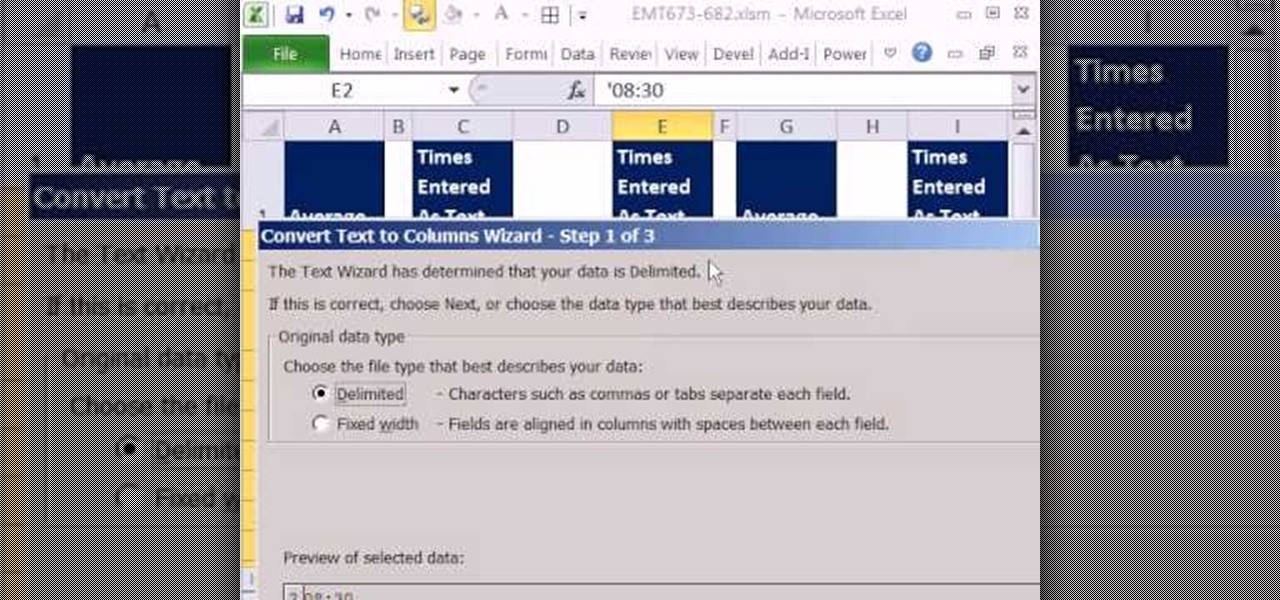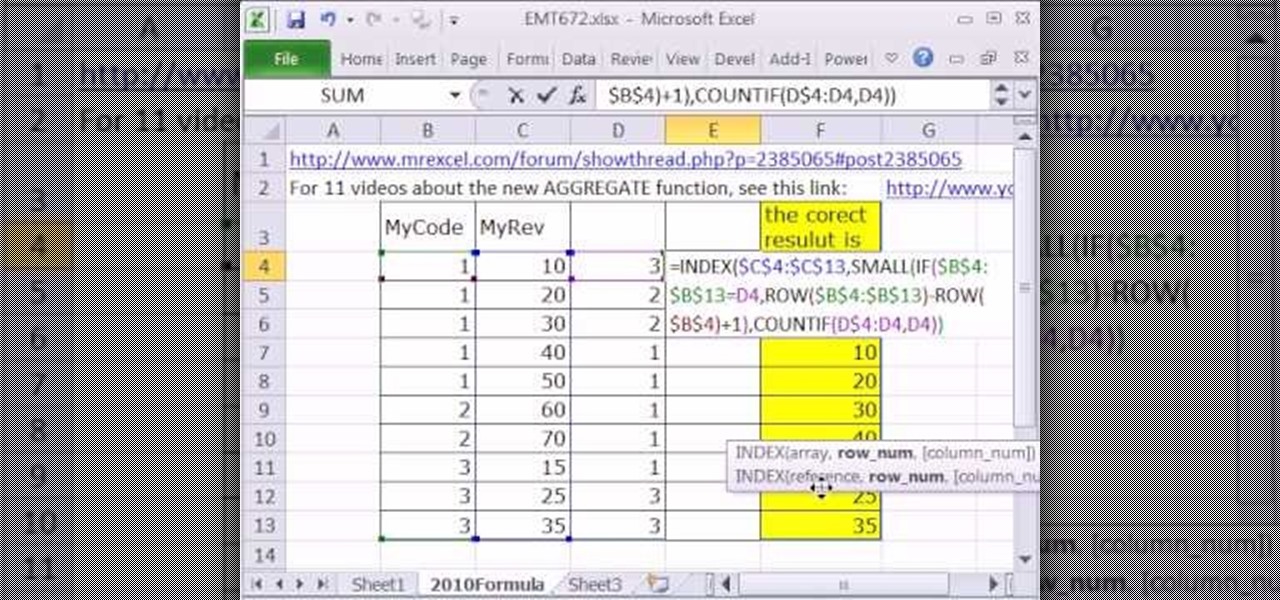A video to help calculator users find the natural logarithm (log base e, or "ln") and standard logarithm (log base 10, or simply "log") of any number using a TI-83 calculator (works for any issue of the TI-83 calculator or even a TI-84 calculator). Turn on your calculator. To find the natural log of a number, press the "ln" button (the third button from the bottom left), enter the number you want to find the natural log of, press the ")" (closed parenthesis) button, then press enter. The same...

This video demonstrates the technique to setup a Yahoo email on an iPod Touch. You start going into settings and then clicking account. On the next screen you will click "Other" and then click on "Pop". At this point you enter your name and email address that you use for your Yahoo email account. Incoming server or host name is "pop.mail.yahoo.com", next is the username (which is your yahoo email address without the @yahoo). You will then enter your password and the out going smtp server whic...

First, insert a bootable XP cd in your hard drive. Then the setup will start. Press "enter" to setup XP and then press F8 to accept the agreement. After that, press "enter" to setup Windows XP on unpartitioned space. After this press "Format using the NTFS file system". Then a new window will appear which will start the formatting process which will take several minutes depending upon the ram on the computer. This will help you quickstart your new PC on your own.

If you're a teacher in any type of school, whether it's high school, college, or middle school, it's imperative that you keep an attendance sheet. The paper and pen route can get pretty messy, and very disorganized, and that's where Microsoft Excel comes in. With this software, you can create a simple yet functional attendance sheet to keep track of your students.

This how-to video is about how to simulate your own space vacation.

The Microsoft Office Access 2007 relational database manager enables information workers to quickly track and report information with ease thanks to its interactive design capabilities that do not require deep database knowledge. In this Microsoft Access video tutorial, you'll learn how to force a password to be entered in order to run a query.

In this tutorial, you'll learn how to use the emacs text editor, accessible through the terminal on any computer running Mac OS X, to play a simple version of Tetris. The steps are simple and as follows:

To unlock Wolf, you must've first completed Subspace Emissary. In Subspace Emissary choose to go to "The Ruins" and choose any difficulty and any characters to go. When in the stage keep going as you would in any Subspace Emissary stage and the first door you see you don't have to enter unless you want trophy (not a specific trophy) and a Heart Container which you most likely won't need since the next door you go to, which is very nearby, will be where Star Wolf is and when starting the battl...

To unlock Jigglypuff you must've first completed Subspace Emissary and then load it and go to "The Swamp". When going to "The Swamp" choose any characters and any difficulty, won't make a difference in unlocking Jigglypuff. Then keep going in the stage and skip the first door you see. The next door you see you have no choice but to enter and you'll fight Dark Diddy Kong, he's not too hard nor too easy, and after beating him then you will go back to stage in different area and keep going until...

What's the easiest way to keep track of your website passwords? Maybe in a password-protected document on your computer? Makes sense.

Adobe is best known for its photo and video editing software, but they also have a number of lesser-known apps that you may be interested in. Adobe Fill & Sign, available on iPhone and Android, is the best way to electronically fill out important documents on your smartphone with a third-party app.

You can't call yourself an Android pro without knowing about Recovery or Download Mode. These menus are critical to do more advanced tasks on your phone, include sideloading software updates and un-bricking a device. But this year, Samsung changed the button combinations that will get you there.

The Google Assistant is great about understanding what you actually mean, so you don't have to issue exact commands like you do with Amazon Alexa, for instance. But even though it's a master of colloquial speech, it could still be better, and that's where shortcuts come into play.

It sounded great on the surface when Microsoft announced that existing Windows 7 or 8 users would be able to upgrade to Windows 10 for free, but the execution so far has left a lot to be desired. Upgrading from an existing installation is relatively easy, but when you start with a clean install of Windows 10, you run into some problems.

Yosemite is definitely an improvement over Mavericks, but there are still some painfully obvious and annoying bugs that occur within certain apps.

If you're trying to get a new iPhone 6 or 6 Plus, we know you've been struggling to find one, and we're here to help. With Apple's preorder numbers topping 4 million in the first 24 hours, it was nearly impossible to get one during the first wave.

Twitter found a sweet spot with its 160-character limit, but Snapchat sports a social media low of 31 characters, forcing us to condense our ideas into a few short words when typing in picture captions because of their ephemeral nature. While this severely limited amount of words is Snapchat etiquette, I've got so much more to say than 31 characters!

There are a lot of instances where we find ourselves typing virtually the same phrase that we've typed many times before. Whether it's the standard spousal reply of "I'll be home in a few", or a work-related phrase like "I'll have that to you by the end of the day", typing phrases like these can feel very redundant at times.

Locking up your iPhone with a passcode prevents mischievous friends from looking at your pics and emails, and makes it harder for thieves to access your data before you get around to wiping it. For even more security, there's the password option, which gives you more than just 4 lonely digits.

Ralph Waldo Emerson once observed that "the seed of science" was "wonder," and taking a look at this nine-layer liquid tower from Steve Spangler's Sick Science! channel, one can't help but do just that — wonder. How is this possible? Is this magic or what?

For those of us living in any of the 49 states other than New York on Thanksgiving Day, checking out the famous Macy's Thanksgiving Day parade at New York is more a dream than reality. While the parade airs every Thanksgiving on television, it's also possible to catch the festivities online.

Watch this video to learn how to add a contact using the Samsung Galaxy I7500. To Enter a New Contact: 1. From the homepage, tap the Contacts icon, then the Menu key. 2. Tap "New Contact" and enter desired contact information. 3. Enter the phone number. 4. Scroll to the bottom of the screen and press "Done". To Edit an Existing Contact: 1. Press and hold the contact. 2. Press the "Edit Contact" icon. 3. Add an image if desired by tapping the image icon and selecting a desired image. 4. Press ...

If you like chili then you will love this flavorful chicken chili made with Ina Garten also know as the Barefoot Contessa. Ina uses big chucks of really fresh ingredients to make her dishes great so when shopping for this recipe try to pick up fresh and colorful vegetables and herbs. Ina Garten gives you a great recipe for chicken chili. You'll be able to make this in no time! Ingredients: 1 chopped onion, 3 minced garlic cloves, 1 tsp vegetable oil, 1 pound ground chicken or turkey, 28 oz. c...

This homemade soup is to die for. You'll always look forward to the day after Thanksgiving, anticipating this turkey recipe.

Want to unlock a mutator and the 'Onyx Medal' achievement in Gears of War 3? This is the quickest way to unlock the Onyx Medal and requires you to enter the campaign in insane mode in arcade on Act 3 Chapter 1. You'll want to use the one-shot for this!

Mumford and Sons have exploded in popularity since their Grammy performance, and as such lesser-known tracks like "White Blank Page" are entering the public consciousness finally. This video will teach you how to play "White Blank Page" on acoustic guitar, which is a great idea for any of you out there who like to seduce people with your guitars.

Basketball shoes are expensive, so if you want to use something like Dunks (a big, beautiful white leather canvas) for a custom painted sneaker project you better know what you want to do before you start. Enter Photoshop. This video will teach you how to use Photoshop to plan your kick design out before you paint, helping ensure that you kicks come out the way you want.

Did you get the latest Firefox browser? If you're a tab addict, you know how much memory all those tabs can hog. Enter BarTab, which will help speed up your web browsing experience, and still allow you to keep as many tabs open on your Firefox browser as you wish.

The hidden shrines in Assassin's Creed Brotherhood can be very difficult to access, but very rewarding once you do. If you're having trouble finding them all, watch this video for a guide to entering the Cloaca Maxima Shrine and earning the Plumber Achievement / Trophy.

The armbar might be the most widely used submission in MMA, and can be entered from all sorts of situations. In this video UFC star Kurt Pellegrino will teach you, along with Joanne of MMA Girls, how to do an armbar from side control and win your next mixed martial arts fight.

If you're just getting started in photography or if you're looking to learn a little bit more about your camera, then you may have run into the term "Aperture" or "Aperture Values", or those weird number numbers. Aperture is in the lens of your camera and determines how much light enters into the lens itself and helps to determine your focal length. In this video you will get a small lesson on what Aperture is, and how to calculate focal length and aperture values.

New to Microsoft Excel? Looking for a tip? How about a tip so mind-blowingly useful as to qualify as a magic trick? You're in luck. In this MS Excel tutorial from ExcelIsFun, the 682nd installment in their series of digital spreadsheet magic tricks, you'll learn how to to average times values that were exported from a database as text values instead of number values.

New to Microsoft Excel? Looking for a tip? How about a tip so mind-blowingly useful as to qualify as a magic trick? You're in luck. In this MS Excel tutorial from ExcelIsFun, the 672nd installment in their series of digital spreadsheet magic tricks, you'll learn how you can use the non-Ctrl+Shift+Enter function AGGREGATE in place of SMALL in an array formula.

We all get them: a friendship bracelet, a sweet little greeting card with warm wishes, or a tiny pendant that means a lot to us but is just too darn small to store anywhere without getting lost.

Looking for a primer on how to create and work with array formulas in Microsoft Office Excel? You've come to the right place. In this free video tutorial from everyone's favorite MS Excel guru, YouTube's ExcelIsFun, the 12th installment in his series of Excel array formula series, you'll learn how to use the array function MMULT to multiply multiple matrices in matrix algebra. (NB: This is an array function that requires the Ctrl + Shift + Enter trick.)

Are you in college? Too lazy to make a proper meal? Too cheap or poor to go out to dinner? But, still have that sophisticated pallet, this video will show you exactly how to eat like rich person and make these delicious meat lover wraps to enjoy any night of week. Don't be afraid to enter the kitchen after watching this video you'll be eager to have dinner guest.

You can order high quality Kodak prints of your photos right from iPhoto. Just choose the ones you want printed, enter the number you want, and pay.

Learn what jeans best fit your body, and what jeans should never enter your closet in the first place. This "Everything you need to know about denim" video is slightly opinionated but still GREAT advice. It's always a pleasure to have our friend William Sledd of Ask a Gay Man dishing tutorials.

If you want to create a Pareto Chart for categorical data in MS Excel you should first have your data input into Excel already. From your data, you should highlight the cells that you want to count the frequency for and in the frequency box you should type in =COUNTIF and highlight the data you want the frequency for and put in F4 and then press , click on cell to the left and click enter. Now this will work all the way down. If you have not sorted it, you can right click and then click sort....

This video shows us how to make a half a slab of honey barbeque ribs. First thing you want to do is take the membrane off the back. Then you want to make your dry rub and this is a mixture of spices to rub on the ribs. In this demonstration we use salt, pepper, granulated garlic, ground red pepper, ground cumin, ground paprika, brown sugar, and a little sage. Don't leave out the brown sugar, it's the most important spice in the rub. Cover the ribs generously with the rub on the front and back...