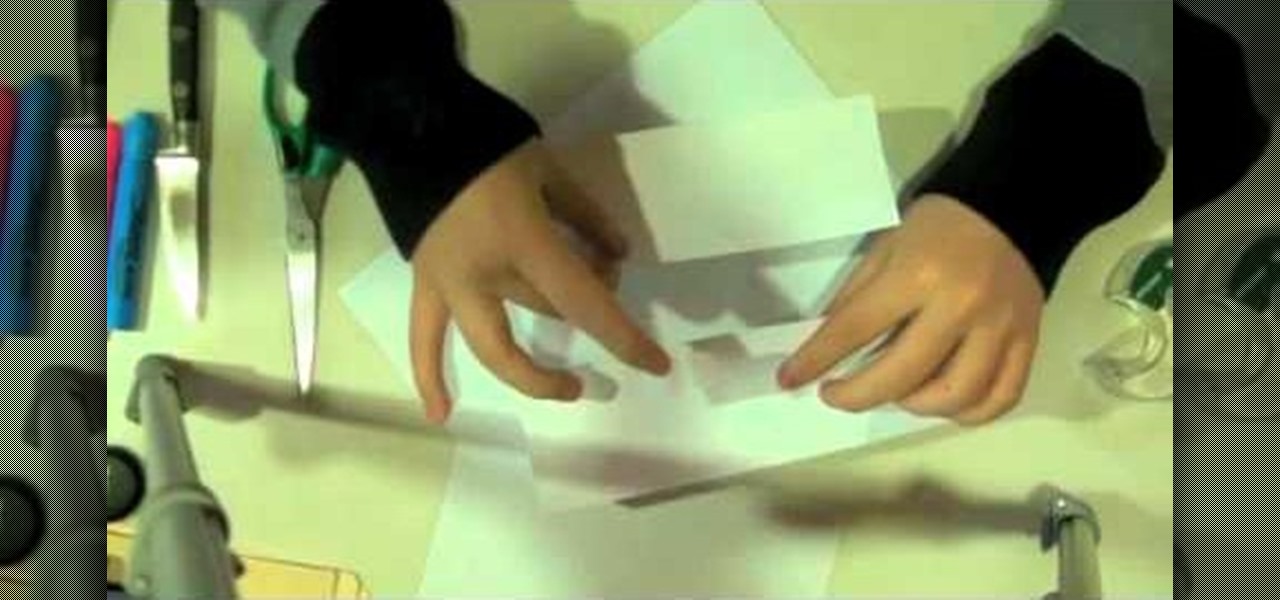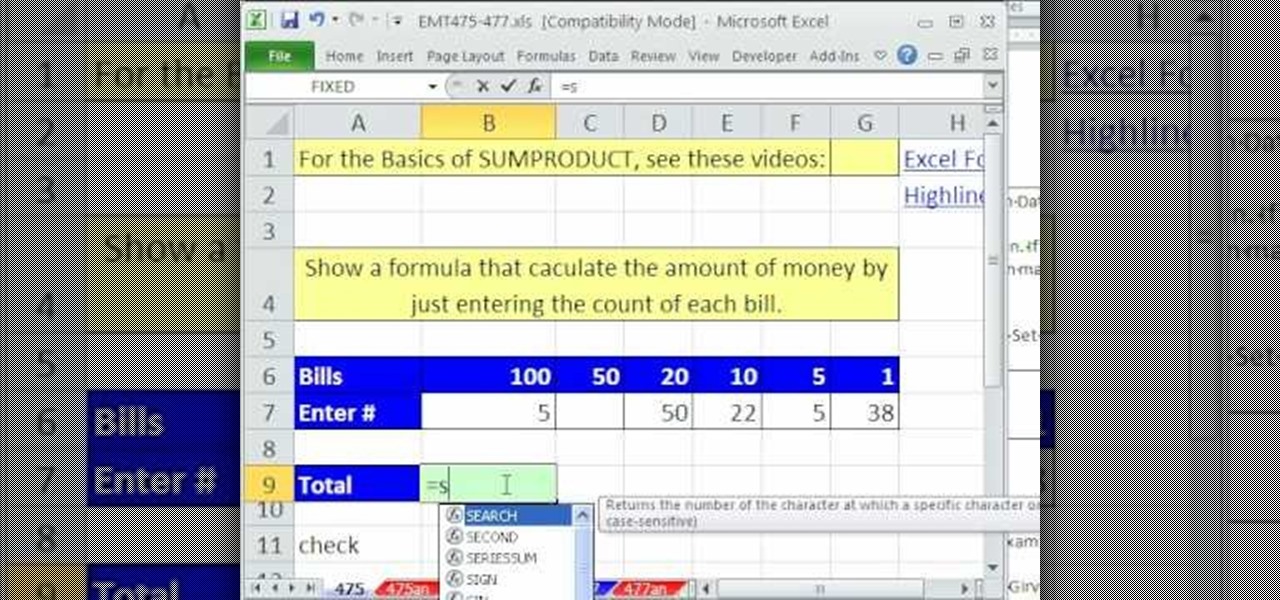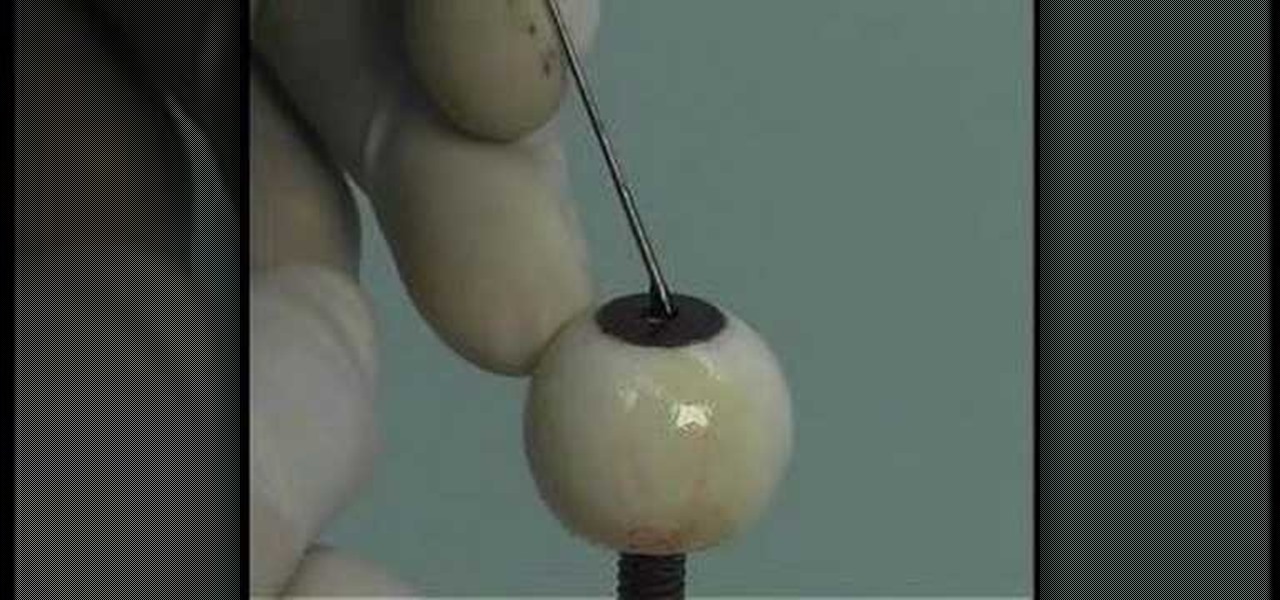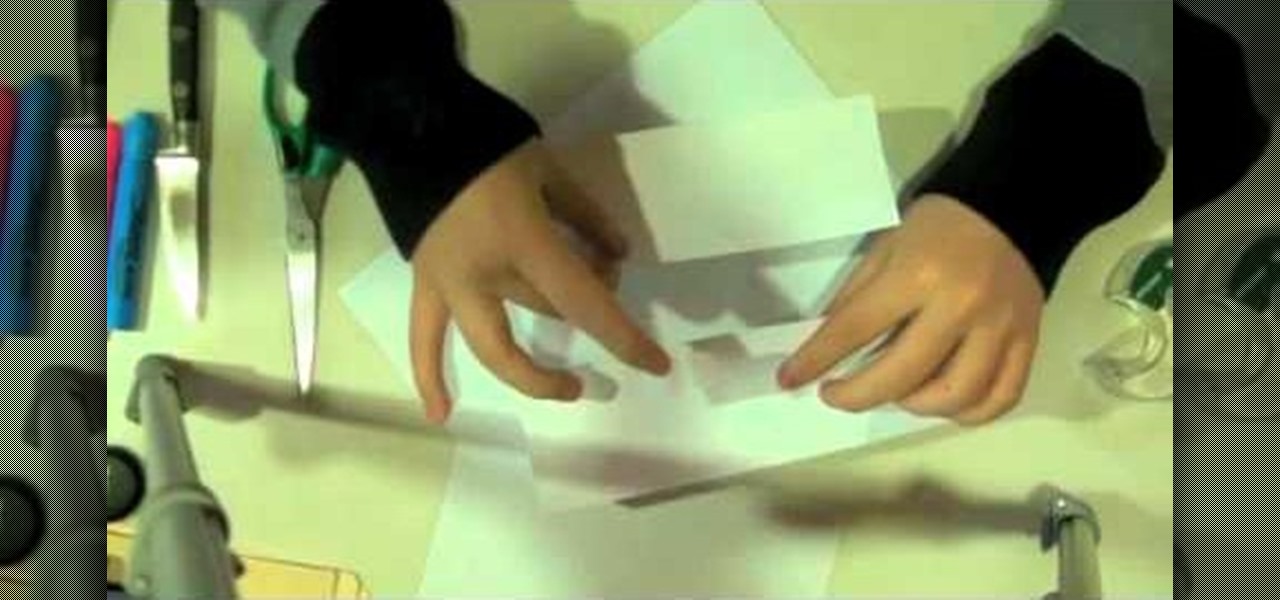
You can also use this as a method to make some easy gift boxes! All you need are three sheets of plain paper, some scotch tape, a pair of scissors, a knife and some markers (or your favorite paper decorations).

This is a lovely and elegant craft idea to add a little candle flair to your Thanksgiving dinner. Make a votive array which reads 'Give Thanks' by using cricut vinyl. This can be made for less than ten dollars, too, so it won't break the bank!

Here's how to kill off sims for easy money in the PC game Sims 3. You have to trap new sims into small rooms so they will eventually die. Every time you create a new sim, you get more money in the bank.

Do you play a lot of golf with your friends? Need a way to spice up the game without risking your entire bank account on Jordan-esque bets? Watch this vide3wo to learn how to play Wolf, a fun golf variant that adds a layer of strategy to the game.

Business cards are one of the most effective ways of networking with professionals, and making good ones without breaking the bank is hard to figure. This video will show you how to make your own professional looking business cards at home and use them to improve your career.
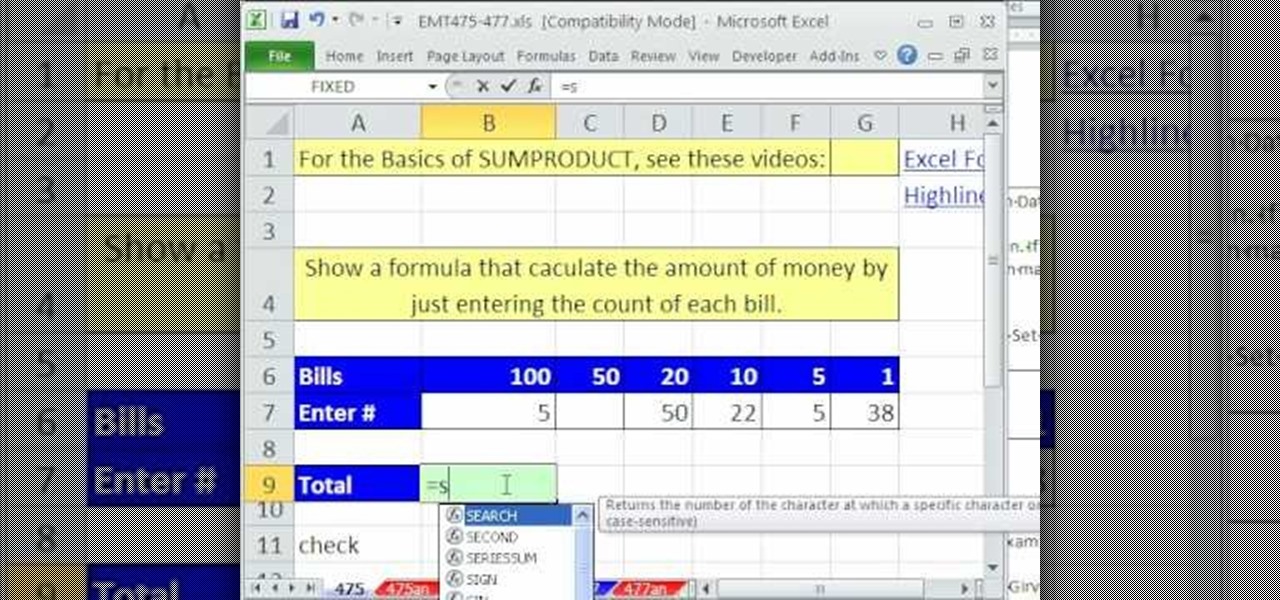
Excel Magic Trick 475 talks about Sumproduct for bank deposit calculation. Here, the total money can be calculated by just a click. Total is taken as Sumproduct and can be obtained by clicking on the number of bills that get added to give the final checked amount. If these steps are followed, the viewers will find themselves in a new world of deposit and bill calculation

Do you love orchids but do not want to spend $50 just to have an orchid flower centerpiece? Watch this video tutorial by Better TV to learn how to create a floral arrangement that won't break the bank.

From email to online banking, you never want someone poking around in your personal information. Learn what to avoid when creating passwords, and try these tips to keep your passwords safe and secure.

A classic jacks card trick in which the jacks rob a bank. A simple triple lift will be enough to pull off this trick.

Throw-induce English is an important consideration when aiming a bank shot. Learn how to perform this technique and improve your pool game.

A drill that helps you develop the ability to force your opponent to make a low percentage shot when just the money ball is left on the table.

This short video is on how to use your new Eye Mold Kit from Ken Banks. It's simple and easy, and it makes a great looking acrylic eye for any special effect.

The Canon Powershot A460 is a relatively inexpensive digital camera. It is aimed at someone looking for a point and shoot digital camera who does not want to break the bank. It has five megapixels and a four times optical zoom lens. Watch this video to learn how to use it.

The new iPhone 6 and 6 Plus have bigger displays, and that means more overall screen real estate, something that the new Safari app has taken into account by letting you access desktop versions of mobile websites. Even if you're sporting an older device, you'll still be able to request the desktop version of a site online in the browser.

This quick tutorial runs you through a fast and easy way to make your iPhone or iPod Touch more secure. However the best security is abstinence. Just don't run the programs that leave your devices vulnerable unless you need them.

Making a purchase through PayPal is great because you have the option to pay using your account balance, a bank account, debit card, credit card, rewards balance, or even PayPal's own credit product. You need to pick one to be your preferred payment method for each in-stores and online but, unfortunately, changing these preferences can get a bit tricky on your iPhone or Android phone.

Venmo makes it incredibly convenient to send money to friends and family, and it all happens instantly from the comfort of your smartphone. Even better, if you have an iPhone, Venmo lets you conduct transactions straight from the default Messages app, giving you more flexibility and convenience over Android users.

Zently — the mobile app for renters — is taking on Venmo with its newest feature. Traditionally used to automate rent payments, deliver rent checks for free, and communicate with your landlord, it now allows you to connect to your bank account and split bills with housemates. Following the addition of Zelle to several major banks apps — to allow users to transfer money to their contacts — the battle of the mobile payment apps is getting increasingly fierce. With this new update, Zently is als...

The Nokia N900 smartphone suffers from a lack of quality games due to Nokia's restrictive OS, but fortunately you can get WebOS games from the Palm Pre loaded onto it pretty easily by following the steps outlined in this video tutorial.

Pool is an amazingly challenging game that one can spend a lifetime mastering. If you're bored with it, however, and want to try a new game on your pool table that uses the same skills, this video will show you one. It explains the rules to a game called Carom Pool, which is a hybrid between pocket pool and more traditionally carom billiard games. Even if you don't' enjoy the game, the spread-out nature of the table makes it great for working on your long shots and banks, so rack 'em up!

Are you a regular backpack user? Do you tire of that generic Jansport look that seems to be all your low backpack-budget will buy you? Do you want to rock something a bit more distinctive without breaking the bank? Do you like duct tape? Then look no further! This 2-part video provides wonderfully detailed instructions for making a full-sized backpack out of only 45 yards of duct tape! A must for the DIY-happy student-about-town.

Identity theft typically occurs when someone uses your personal information such as social security numbers, credit card numbers or account information to perform various misdeeds, and you are left to clean up the mess.

Airports are expensive places these days, aren't they? Remember the good old days when you didn't have to pay to check your luggage? Well, in these crazy economic times airlines, just like everybody else, are trying to get extra cash anywhere they can.

Identity theft is a huge problem and one of he fastest growing crimes in America. A number of credit card companies now issue credit cards with embedded RFIDs (radio frequency ID tags), with promises of enhanced security and speedy transactions.

Systm is the Do-It-Yourself show designed for the common geek who wants to quickly and easily learn how to dive into the latest and hottest tech projects. They will help you avoid pitfalls and get your project up and running fast. In this DIY episode, see how to make high quality audio/video cables.

Starting February 21, you can preorder your Galaxy S20, S20+, or S20 Ultra. Samsung includes everything you need to get started in the box, but probably not everything you'll want. Let's go ahead and bridge that gap.

Pixel Perfect is the "perfect" show to help you with your Photoshop skills. Be amazed and learn as master digital artist Bert Monroy takes a stylus and a digital pad and treats it as Monet and Picasso do with oil and canvas. Learn the tips and tricks you need to whip those digital pictures into shape with Adobe Photoshop and Illustrator. In this episode, Ben shows you how to create a soothing pastoral scene in Photoshop.

Without knowing basic math skills your life would be in disarray. You need math to play card games, you need math to play music (or at least to play music well), and you need it everyday to make sure more money is going into your bank account than out.

In this clip, Nathan will tell you all about donating sperm. If you would like to give the gift of a child to a woman in need and would like to learn how to donate, check out this tutorial. You will get a rundown of what the process is like as well as how often you can donate and what the compensation and timing is like.

Looking to add specimens to your paper menagerie? Make a paper pig from a bank note with origami, the traditional Japanese folk art of paper folding. This free origami video lesson presents complete instructions on how to make your own miniature pigs from folded paper. For more information, and to get started making paper pigs from bills yourself, take a look!

Got a deck of standard playing cards? Looking for your next great illusion? Look no further. In this free video magic lesson from YouTube user experthowto, you'll learn how to perform the "million dollar" card trick. For more information, including a step-by-step breakdown of the illusion, and to learn why a good card trick is like money in the bank, watch this prestidigitator's guide.

Maintaining your air conditioning can take up some of your time, but once you get it done you an save a lot of money. This how to video demonstrates how to maintain your air conditioning unit for big energy savings. You wont only be saving your bank, but you will also be saving the environment.

Bonnie D.Stroir and Lemon Drop of the San Diego Derby Dolls break down how to do leg whips, both on flat track and on banked track for roller derby.

Bonnie D.Stroir of the San Diego Derby Dolls breaks down how to do a power slide both on flat track and on banked track. This stop is great for making a really quick stop when skating at high speeds.

Make a money ring using origami, the traditional Japanese folk art of paper folding. This free origami video lesson presents complete instructions on how to make your own paper rings from bank notes For more information, and to get started making paper rings yourself, watch this free video origami lesson.

The number-one question people ask me is, how can I update a room without breaking the bank or enduring a complete remodel? The answer is-you guessed it-in the details. The changes I'm suggesting fall into four main categories: lighting, furniture, walls

New to Microsoft Excel? Looking for a tip? How about a tip so mind-blowingly useful as to qualify as a magic trick? You're in luck. In this MS Excel tutorial from ExcelIsFun and Mr. Excel, the 52nd installment in their joint series of digital spreadsheet magic tricks, you'll learn how to use the INDEX function to turn a Ctrl + Shift + Enter array formula into just an Enter array formula. Avoid Ctrl + Shift + Enter by using the INDEX function and a blank as the row argument.

In this tutorial, we learn how to make your first graph in Microsoft Excel. First, open a new graph and enter in your data. Click and drag down from the original date you enter to have the other dates automatically entered in. Enter the rest of your information, then highlight all the data. Go to the menu and click "insert", then "chart". Now, go through the chart wizard to select what kind of chart you want to make. When you are finished entering all your preferences, change your values so t...

While the Minnesota Vikings have a realistic chance to become the first team to play in a Super Bowl on their home field, there will still be fans attending Super Bowl LII who will be in unfamiliar surroundings.

Guardians of the Galaxy wowed moviegoers this summer with its sassy, strong team of intergalactic superheroes. From Groot, the ever-growing tree, to Rocket, the rough-around-the-edges raccoon, the film had an unending supply of unique characters—but no one stood out as much as Gamora.